Estate planning is evolving with the introduction of electronic wills (e-wills). Today, we will discuss what e-wills are, the legalities across various states, their differences from traditional wills, and how to create one, providing a modern solution for securing your legacy. Continue reading to learn more about an e-will and how to make one independently.
Part 1. What Is An Electronic Will?
An electronic will, often called an e-will, is an electronic version of a traditional will, legally recognized in some jurisdictions. It allows individuals to create, sign, and manage their wills using digital tools and platforms without needing paper documents. This modern approach to estate planning offers convenience, accessibility, and flexibility, catering to the digital lifestyle of many today. With an electronic will, users can easily update their documents as life circumstances change, ensuring their estate planning remains up-to-date.
An electronic will represents a significant shift in approaching estate planning, offering a more streamlined and user-friendly approach. However, creating a legally binding electronic document will require deep and careful consideration of local laws and regulations as well as secure and reliable digital tools.
In this context, UPDF emerges as a valuable solution for those looking to create electronic wills. Its secure platform enables the drafting, signing, and storage of e-wills, ensuring compliance with legal standards. UPDF's intuitive interface simplifies the process, making estate planning accessible to everyone. For individuals interested in embracing the future of estate planning, we invite you to explore UPDF's capabilities and see how it can assist in creating your electronic will.
Windows • macOS • iOS • Android 100% secure

Part 2. In Which States Are Electronic Wills Legal and Acceptable?
The legal landscape for electronic wills in the United States is evolving, with several states embracing this modern approach to estate planning. States that allow e-wills have implemented specific legislation to digitalize this critical legal document. This ensures that e-wills meet the same legal standards and protections as traditional paper wills.
Among the states that have adopted laws permitting electronic wills are:
- Arizona
- Colorado
- District of Columbia (Washington D.C.)
- Florida
- Illinois
- Indiana
- Nevada
- North Dakota
- Utah
These states have passed regulations outlining how an electronic will can be validly created, signed, witnessed, and notarized, often incorporating electronic signatures and remote witnessing via video to uphold the will's validity.
The acceptance of electronic wills in these jurisdictions represents a significant shift towards integrating technology into legal practices, offering individuals a more accessible and flexible option for managing their estate planning needs. It's important to note that the specific requirements and legal frameworks governing electronic wills can vary significantly from one state to another. This variability necessitates a thorough understanding of local laws and regulations for anyone considering creating an electronic will.
Prospective users of electronic wills should consult legal professionals within their state to ensure their e-will complies with all relevant legal standards. Additionally, staying informed about changes in legislation is crucial, as more states are considering the adoption of laws to accommodate electronic wills, reflecting the growing trend towards digitalization in legal processes.
Part 3. What Are the Differences Between E-will and Conventional Paper Will?
The primary difference between an electronic and a conventional paper will lie in their format. An e-will is created, signed, and maintained digitally, contrasting with the traditional paper will, which is physically written, signed, and stored. This fundamental distinction leads to several practical differences in how each type of will is handled, stored, and authenticated.
- Creation and Signing: E-wills can be drafted and signed electronically, often requiring digital signatures and, in some jurisdictions, digital witnessing and notarization. In contrast, paper will require a physical signature and, typically, the presence of witnesses who also sign the document.
- Storage: E-wills are stored digitally, offering enhanced security and more accessible access than paper wills that must be kept in a safe physical location to prevent loss or damage.
- Authentication and Execution: The process for authenticating and executing e-wills can involve digital verification methods, which may include secure digital signatures and timestamps. Paper wills, however, are authenticated through traditional means, such as signature comparison and witness testimony.
- Legal Acceptance: The acceptance of e-wills is subject to state-specific legislation, with only certain states currently recognizing them as valid. The paper will have widespread legal acceptance and be recognized in all jurisdictions.
- Amendments and Updates: E-wills can be more easily updated or amended, as changes can be made digitally without reprinting or physically re-signing the document, provided the updates comply with legal requirements for validity. Modifying a paper will typically involve creating a new will or adding a codicil, which must be physically signed and witnessed.
Despite their differences, e-wills and paper will serve the same purpose: to ensure an individual's wishes are honored after death. The choice between an e-will and a traditional paper will depend on personal preference, technological comfort level, and legal requirements in the individual's jurisdiction.
Part 4. How To File an Electronic Will In The United States
Transitioning to digital estate planning, creating an e-will in the U.S. has become more accessible and straightforward, especially with tools like UPDF. UPDF offers a user-friendly will template feature alongside an electronic fill and sign feature, making the process of drafting and finalizing your e-will seamless and efficient.

Download free Electronic Will templates now >>
After that, you can have UPDF installed on your device to start your e-will customization:
Windows • macOS • iOS • Android 100% secure
For users who want to learn detailed steps of customizing an electronic will without a laywer, follow the steps below. While you should always consult a legal professional, these steps serve as a guide to get started on your own:
1. List All Assets
Begin by cataloging every asset you possess, extending beyond financial assets to real estate, personal items, and other valuable or sentimental belongings. Consider everything from real estate and bank accounts to digital assets, vehicles, artwork, and intellectual property.
2. Add Legal Language
Ensure your e-will contains all necessary legal terms. Title it "Last Will and Testament," declare your sound mind, and eliminate any potential for identity confusion by including your full name, birth date, and address. Incorporate space for your signature and those of two witnesses, along with their complete details.
3. Detail Immediate Relatives
Record the names of your immediate family, including spouses and children, with relevant dates. This exercise aids in understanding each relative's needs, potentially altering your asset distribution plans.
4. Designate Beneficiaries
Assign your assets to specified beneficiaries to prevent misunderstandings. Detail each beneficiary's full name and precisely describe the assets or properties left to them.
5. Appoint Guardianship
For minors, appoint a guardian and an alternate to ensure their care in your absence, considering the potential guardian's willingness and capability to assume the role.
6. Elect an Executor
Choose a trusted individual as your executor, someone impartial and capable of managing potential disputes, along with a secondary choice should your primary executor be unable to serve.
7. Execute the Will
Your signature, witnessed by two impartial individuals who are neither beneficiaries nor natural heirs, activates the will. Witnesses should also sign, date, and provide their full details. At this stage, you can utilize the fill feature of UPDF, as outlined below. What is more, you can secure the signed will with a digital signature:

8. Inform and Store
Securely store your will and inform your executor and close family of its location to ensure its accessibility and the awareness of its existence upon your passing. For an electronic will, you can choose to store it in UPDF Cloud.
For those creating an e-will, UPDF's will template and electronic fill-and-sign features streamline this process, offering a practical solution for organizing your estate. Explore UPDF to simplify making your e-will.
Windows • macOS • iOS • Android 100% secure
Part 5. FAQs About Electronic Will
1. Is an e-will the same as a DIY will?
An e-will can sometimes be considered DIY will, but not always. A DIY will, or "Do It Yourself" will, can be done either electronically or on paper. If you create a will by yourself, without help from a legal professional, then it is considered a DIY will, regardless if it's electronically done or handwritten.
2. Is a handwritten will legal in the United States?
Yes, a handwritten will is legal in many states in the United States. However, its validity depends on the state's laws and usually requires that the will is entirely written, dated, and signed by a legal professional.
3. Can an e-will meet the requirements of a regular will?
Yes, an electronic will can meet the requirements of a regular will if it complies with the legal standards set by the state your are located in. This includes proper signature, witnessing, and sometimes notarization, according to state laws.
Conclusion
In conclusion, navigating the complexities of electronic wills becomes more straightforward with the right tools. UPDF offers an intuitive platform for creating, signing, and managing e-wills, ensuring your estate planning meets legal standards effortlessly. Embrace the future of estate management by exploring how UPDF can streamline your e-will creation process.
Windows • macOS • iOS • Android 100% secure
 UPDF
UPDF
 UPDF for Windows
UPDF for Windows UPDF for Mac
UPDF for Mac UPDF for iPhone/iPad
UPDF for iPhone/iPad UPDF for Android
UPDF for Android UPDF AI Online
UPDF AI Online UPDF Sign
UPDF Sign Edit PDF
Edit PDF Annotate PDF
Annotate PDF Create PDF
Create PDF PDF Form
PDF Form Edit links
Edit links Convert PDF
Convert PDF OCR
OCR PDF to Word
PDF to Word PDF to Image
PDF to Image PDF to Excel
PDF to Excel Organize PDF
Organize PDF Merge PDF
Merge PDF Split PDF
Split PDF Crop PDF
Crop PDF Rotate PDF
Rotate PDF Protect PDF
Protect PDF Sign PDF
Sign PDF Redact PDF
Redact PDF Sanitize PDF
Sanitize PDF Remove Security
Remove Security Read PDF
Read PDF UPDF Cloud
UPDF Cloud Compress PDF
Compress PDF Print PDF
Print PDF Batch Process
Batch Process About UPDF AI
About UPDF AI UPDF AI Solutions
UPDF AI Solutions AI User Guide
AI User Guide FAQ about UPDF AI
FAQ about UPDF AI Summarize PDF
Summarize PDF Translate PDF
Translate PDF Chat with PDF
Chat with PDF Chat with AI
Chat with AI Chat with image
Chat with image PDF to Mind Map
PDF to Mind Map Explain PDF
Explain PDF Scholar Research
Scholar Research Paper Search
Paper Search AI Proofreader
AI Proofreader AI Writer
AI Writer AI Homework Helper
AI Homework Helper AI Quiz Generator
AI Quiz Generator AI Math Solver
AI Math Solver PDF to Word
PDF to Word PDF to Excel
PDF to Excel PDF to PowerPoint
PDF to PowerPoint User Guide
User Guide UPDF Tricks
UPDF Tricks FAQs
FAQs UPDF Reviews
UPDF Reviews Download Center
Download Center Blog
Blog Newsroom
Newsroom Tech Spec
Tech Spec Updates
Updates UPDF vs. Adobe Acrobat
UPDF vs. Adobe Acrobat UPDF vs. Foxit
UPDF vs. Foxit UPDF vs. PDF Expert
UPDF vs. PDF Expert



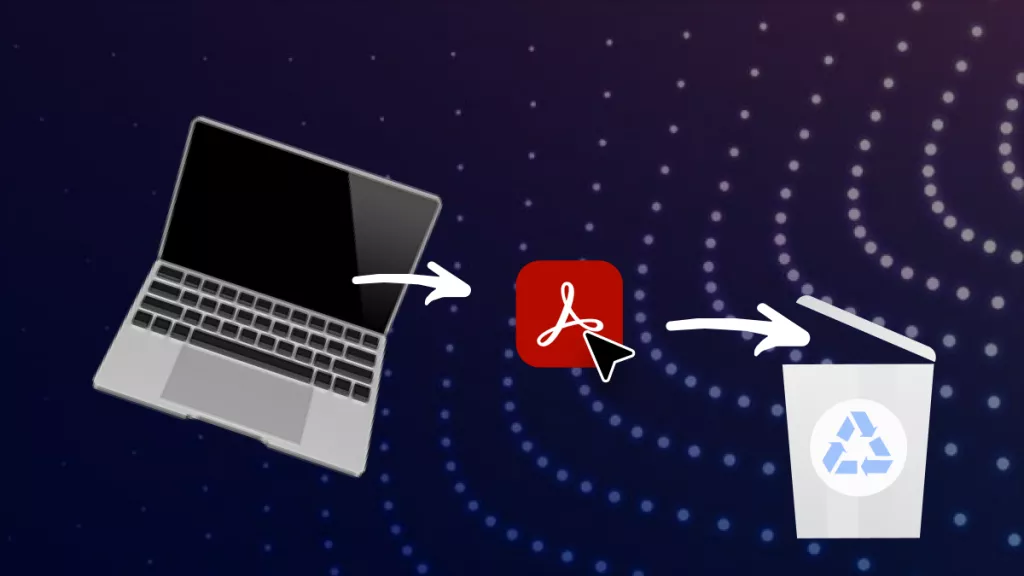



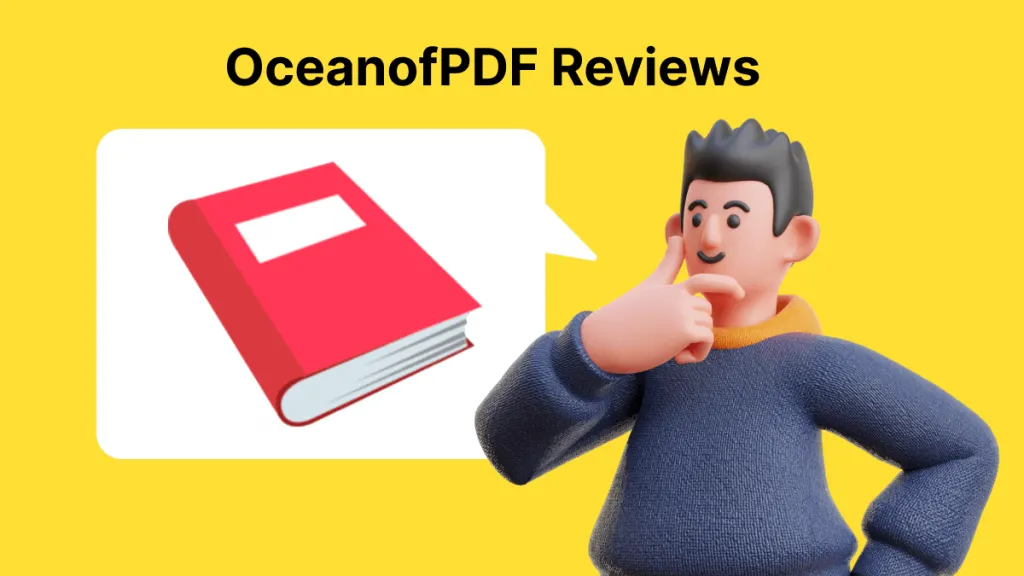

 Enola Miller
Enola Miller 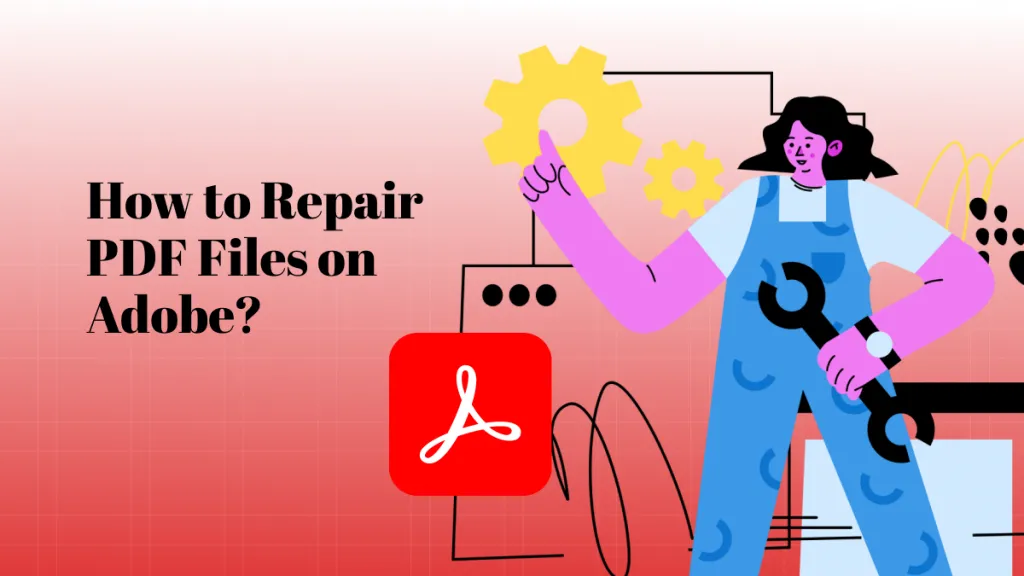
 Enid Brown
Enid Brown 