In 2026, the rapid technological advancements have given iPhone users access to a variety of excellent ebook readers. Furthermore, the ebook reading culture is also booming, with more readers preferring ebooks over physical copies.
Although iPhone users can choose any ebook reader app, the preference should be given to the feature-packed app for the best reading experience. For example, UPDF is a top-notch PDF reader for iPhone that supports various reading modes, annotation, texh-to-speech conversion, and AI assistance. Install UPDF app and visualize its reading features yourself.
Windows • macOS • iOS • Android 100% secure
In this guide, we have shortlisted the three best ebook readers for iPhone in 2026, including the best one: UPDF. Plus, we will also discuss how to make the right choice between all these readers.
Part 1. Top 3 Best ebook Readers for iPhone
There are dozens of ebook readers for iPhone users to choose from. Each reader targets a specific user base with its unique features. However, a few are exceptional in both features and performance.
Below, we have shortlisted the top 3 best ebook readers for iPhone in 2026:
1. UPDF
UPDF is the top-notch ebook reader app for iPhone if you are reading ebooks in PDF format. It offers four reading modes to read PDFs, i.e., single-page view, two-page view, single-page scrolling, two-page scrolling.
While reading an ebook, UPDF allows you to annotate (highlight, underline, strikethrough, etc.) the text and add sticky notes anywhere in the content. Moreover, you can easily add bookmarks to keep track of your reading or use the search feature to find specific content. Additionally, with its text-to-speech conversion, you can easily get it read text aloud for you.
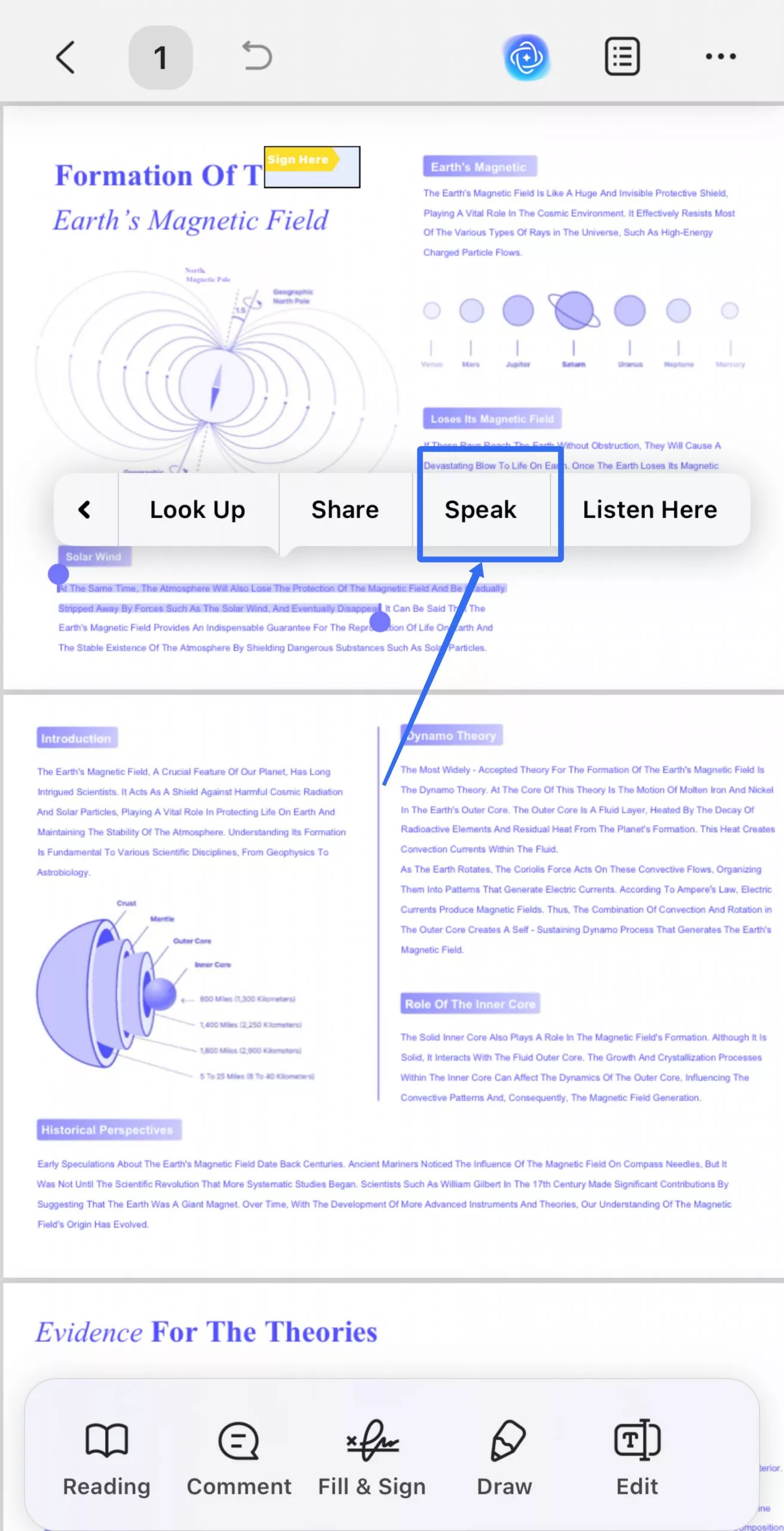
By the way, we recommend you not to miss the upgraded full-text read aloud feature in UPDF for iPhone and iPad, bringing your PDFs to life like never before! Simply click on Reading and select Read Aloud, and UPDF will effortlessly read your PDF files for you.
This new feature supports 39 different languages, and for English in particular, it offers 47 distinctive voices from various regional accents, delivering an unprecedented personalized reading experience. In addition, you can also adjust the reading pace to your preference at Speed, significantly enhancing your PDF reading efficiency.
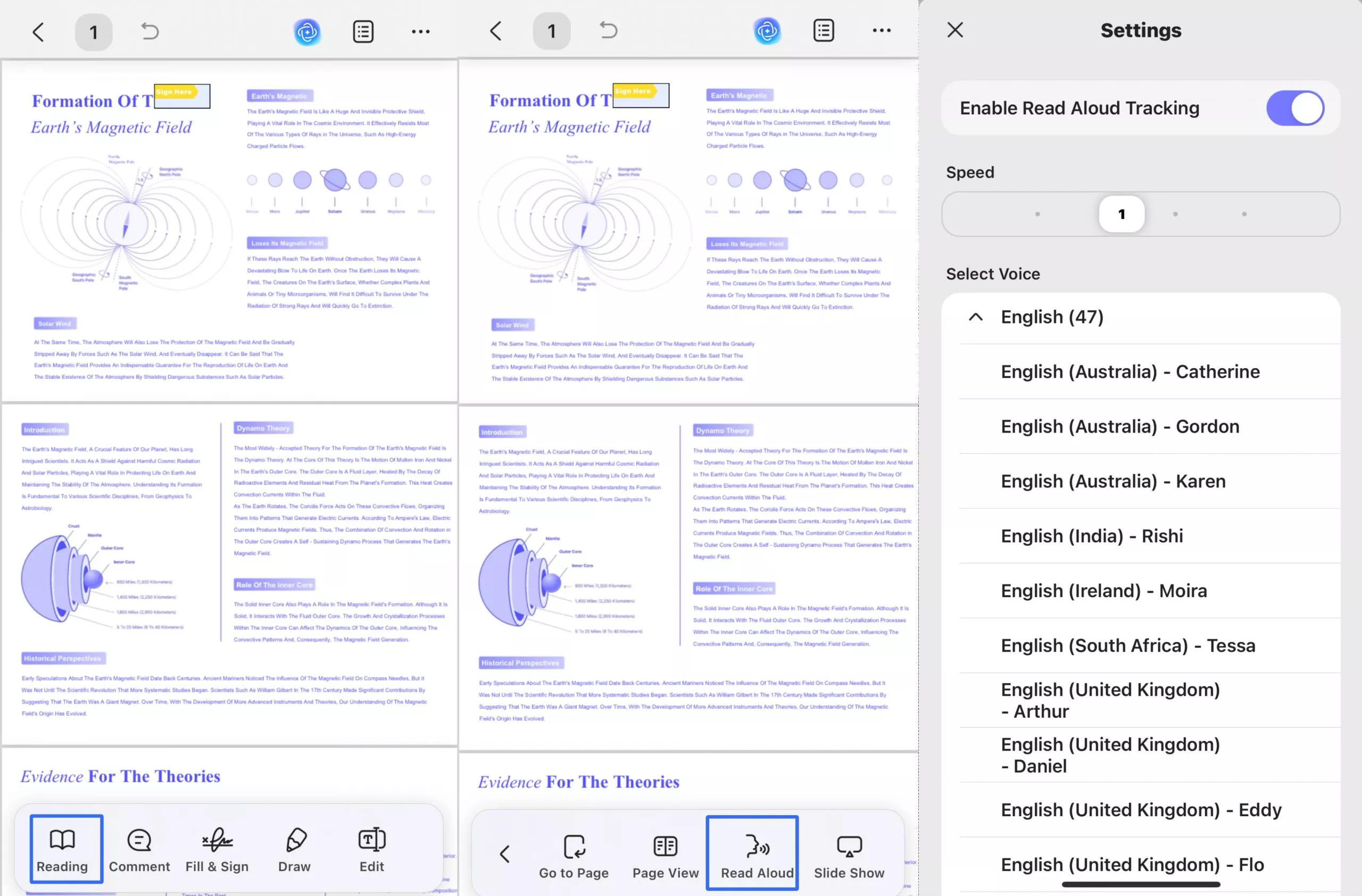
What makes UPDF the best app for reading ebooks on iPhone is its built-in AI assistant. With UPDF AI, you can get AI assistance in summarizing and translating the PDF content, asking questions, and more.
Pros:
- Enhanced reading experience with four reading modes: single-page view, two-page view, single-page scrolling, and two-page scrolling.
- Supports reading pdf aloud for selected words or paragraphs, as well as full-text for flexible accessibility.
- Virtual AI assistant to support AI translation, asking questions, and summarizing.
- Markup the ebook to record key points.
- Quickly find relevant content with bookmarks and search features.
- Store PDF ebooks in UPDF Cloud for accessibility anywhere, anytime, any device (supports Windows & Mac computers, iPhone, iPad, and Android smartphones & tablets).
- Compatible beyond iOS systems, including support for Windows, Android, and Mac.
- Incorporate other PDF-related features, including edit, convert, protect, sign, and organize PDFs.
Cons:
- No support for the EPUB format (coming soon)
Overall, UPDF is your ultimate ebook reader app on iPhone to get the smooth and AI-backed reading experience. Install the UPDF app on your iPhone now and test the ebook reading experience yourself.
Windows • macOS • iOS • Android 100% secure
2. Kindle
Most users know Kindle has a portable electronic reading device developed by Amazon. But do you know Amazon Kindle also has a dedicated iOS app?
Amazon Kindle is an intuitive app to read your Kindle books purchased on Amazon. It automatically shows all the purchased books in the app.
Kindle app provides an extensive range of features for an enhanced reading experience. It allows you to customize text size, font type, orientation, day/night light mode, and more. For words you don't understand, you can use its built-in dictionary, instant translations, or quick lookup on Wikipedia.
Just like UPDF, Kindle also allows you to add bookmarks, make highlights, and take notes. In addition, it displays the percentage of book read, the time left in the chapter, and other reading progress stats. In addition, Kindle syncs your books across devices.
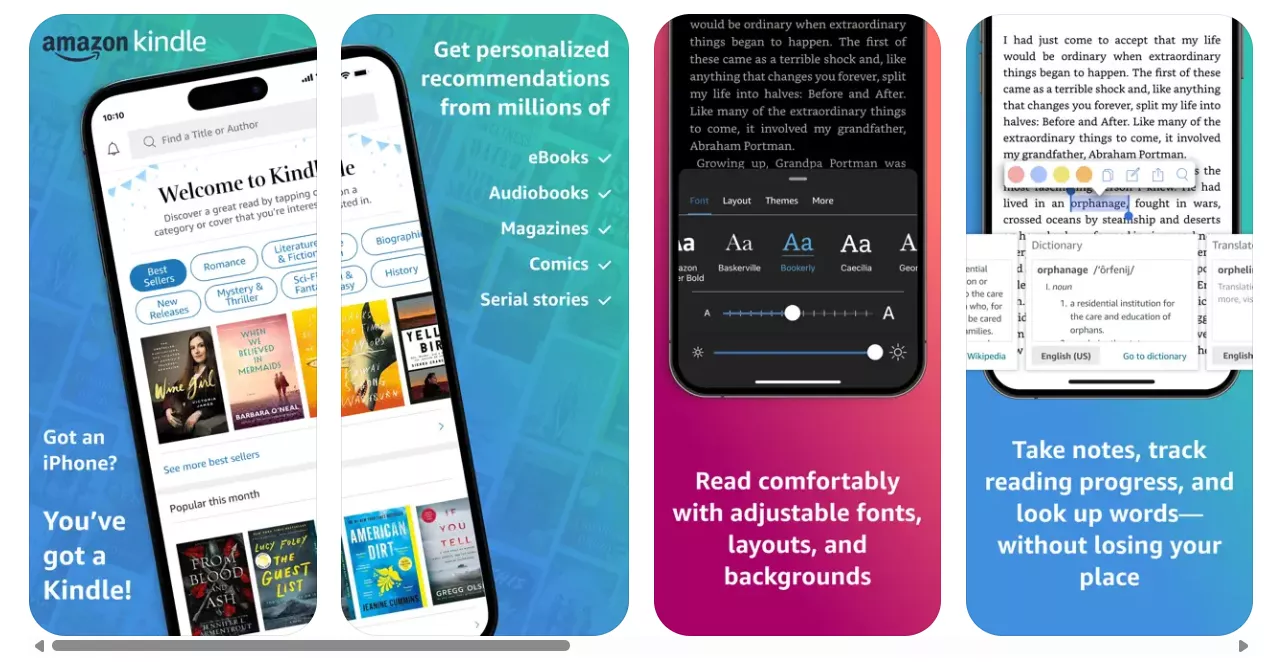
Pros:
- Synchronize with your Amazon account to update your reading progress and bookmarks in real-time.
- Directly access Amazon's e-book library and support the purchase and download of genuine books.
- Enhanced reading experience with features like annotation, bookmark, built-in dictionary, etc.
- Support for listening to audible books.
Cons:
- Kindle relies on the Amazon store, allowing users to obtain content only through official channels.
- Amazon recently restricted Kindle book downloads.
- Importing third-party files is troublesome.
- A pure reading tool and cannot be used for real-time collaborative editing or sharing of annotations.
- No AI assistant to help summarize, translate, or chat with an ebook.
Also Read:
3. Apple Books
When talking about best ebook readers for iPhone, Apple Books cannot be left behind. It is an all-in-one app to find, read, and listen to your favorite ebooks and audiobooks.
Apple Books provides millions of books and audiobooks. You can browse through its top charts and Apple recommended collections to find the perfect books to read/listen to.
Talking specifically about its reading features, it provides a highly customized reading experience. It allows you to select your preferred reading theme, which includes a variety of background colors and fonts. You can also adjust line height, letter spacing, night mode, vertical scrolling, and more.
Apple Books also encourages you to make reading a habit by letting you set reading goals, track reading streaks, and get reminders.
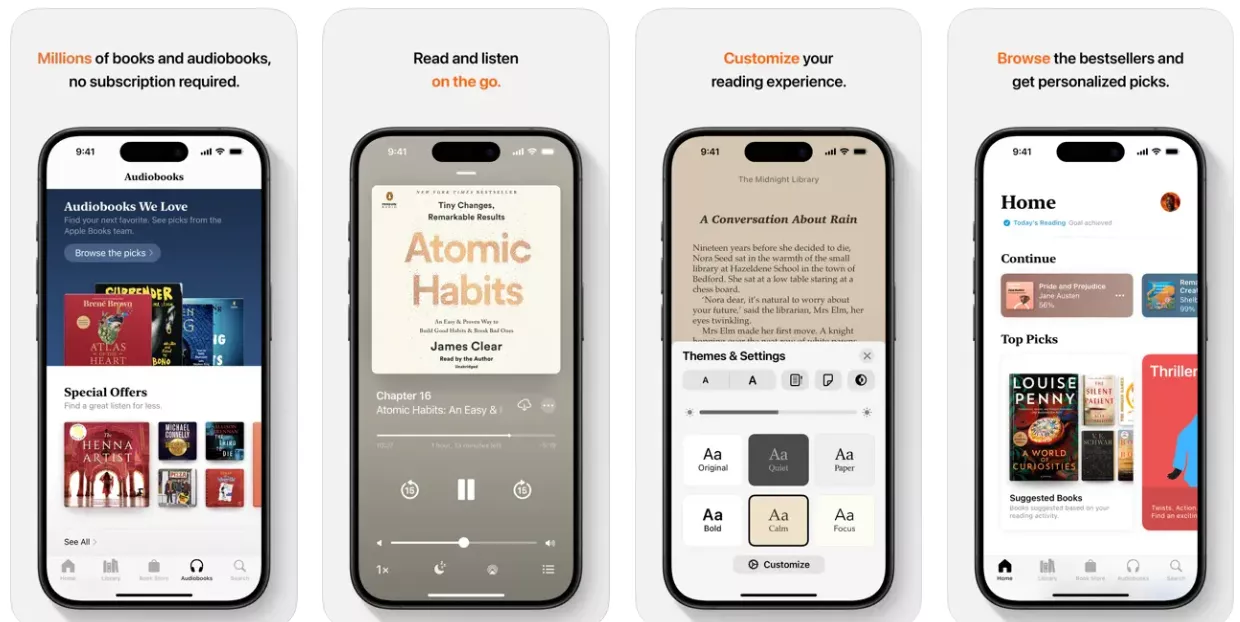
Pros:
- Seamlessly sync books, bookmarks, and notes to all Apple devices.
- Buy or subscribe to books directly through Apple ID payment.
- Support PDF and EPUB formats.
Cons:
- Only supports Apple systems.
- Basic PDF viewing and annotation features, with no support for text editing, splitting/merging files, or format conversion.
- No AI assistant for reading ebooks.
Also Read: How to Add PDF to Apple Books >>
Part 2. How Do I Choose the Best ebook Readers for iPhone?
Now that we know which are the best ebook readers for iPhone, the next thing is which one to choose between them. So, let's look into the different scenarios where these ebook readers suit best:
Kindle
Kindle is useful if you are purchasing ebooks from the Amazon ecosystem. It provides a diverse range of books in different niches you can purchase and read. Plus, it can sync your reading across different devices.
Apple Books
Just like Kindle, Apple Books is your best app to read ebooks on iPhone if you are a loyal Apple user who loves to read. It provides millions of books you can read, which means you never have to leave this app to fulfill your reading appetite.
UPDF
UPDF is your ultimate companion for reading ebooks. It allows you to read any ebook from any platform you purchased. All it requires is for the ebook to be in PDF format.
UPDF is also recommended for two additional reasons. Its AI assistant makes it faster and more intuitive to read ebooks with quick summaries or answers to your doubts. Secondly, it can process PDF documents further with its built-in PDF edit, convert, organize, and other features.
Verdict:
Windows • macOS • iOS • Android 100% secure
Summarize
eBook reading is a source of great learning and entertainment. But it requires using the best ebook reader for iPhone for the best reading experience. Above, we have presented UPDF, Kindle, and Apple Books as top-notch apps to read eBooks. Each app has its unique offerings, but we have found UPDF as the best all-in-one solution for reading and managing ebooks with AI-powered assistance. Therefore, get UPDF installed on your iPhone and have the best reading experience.
 UPDF
UPDF
 UPDF for Windows
UPDF for Windows UPDF for Mac
UPDF for Mac UPDF for iPhone/iPad
UPDF for iPhone/iPad UPDF for Android
UPDF for Android UPDF AI Online
UPDF AI Online UPDF Sign
UPDF Sign Edit PDF
Edit PDF Annotate PDF
Annotate PDF Create PDF
Create PDF PDF Form
PDF Form Edit links
Edit links Convert PDF
Convert PDF OCR
OCR PDF to Word
PDF to Word PDF to Image
PDF to Image PDF to Excel
PDF to Excel Organize PDF
Organize PDF Merge PDF
Merge PDF Split PDF
Split PDF Crop PDF
Crop PDF Rotate PDF
Rotate PDF Protect PDF
Protect PDF Sign PDF
Sign PDF Redact PDF
Redact PDF Sanitize PDF
Sanitize PDF Remove Security
Remove Security Read PDF
Read PDF UPDF Cloud
UPDF Cloud Compress PDF
Compress PDF Print PDF
Print PDF Batch Process
Batch Process About UPDF AI
About UPDF AI UPDF AI Solutions
UPDF AI Solutions AI User Guide
AI User Guide FAQ about UPDF AI
FAQ about UPDF AI Summarize PDF
Summarize PDF Translate PDF
Translate PDF Chat with PDF
Chat with PDF Chat with AI
Chat with AI Chat with image
Chat with image PDF to Mind Map
PDF to Mind Map Explain PDF
Explain PDF Scholar Research
Scholar Research Paper Search
Paper Search AI Proofreader
AI Proofreader AI Writer
AI Writer AI Homework Helper
AI Homework Helper AI Quiz Generator
AI Quiz Generator AI Math Solver
AI Math Solver PDF to Word
PDF to Word PDF to Excel
PDF to Excel PDF to PowerPoint
PDF to PowerPoint User Guide
User Guide UPDF Tricks
UPDF Tricks FAQs
FAQs UPDF Reviews
UPDF Reviews Download Center
Download Center Blog
Blog Newsroom
Newsroom Tech Spec
Tech Spec Updates
Updates UPDF vs. Adobe Acrobat
UPDF vs. Adobe Acrobat UPDF vs. Foxit
UPDF vs. Foxit UPDF vs. PDF Expert
UPDF vs. PDF Expert



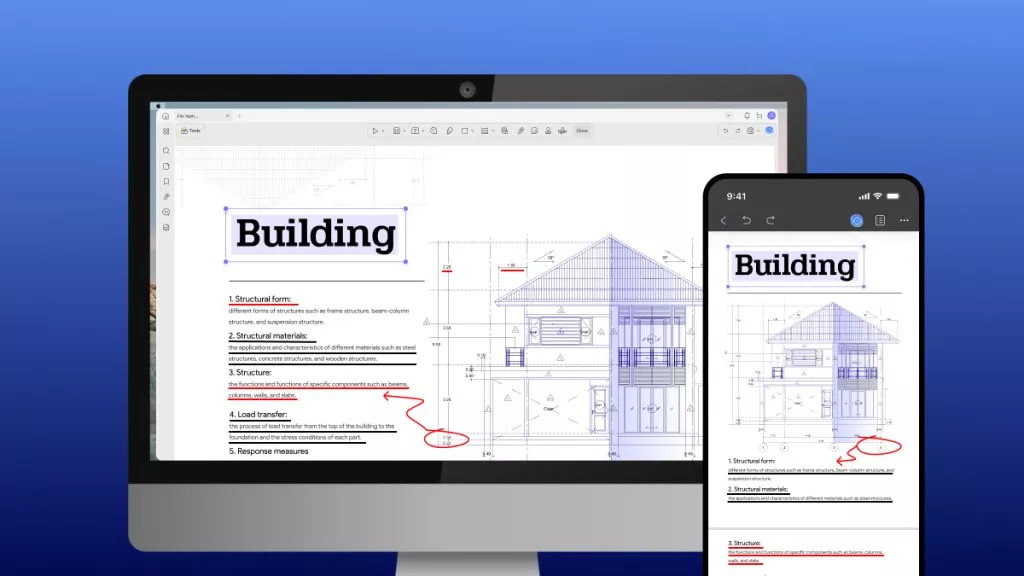


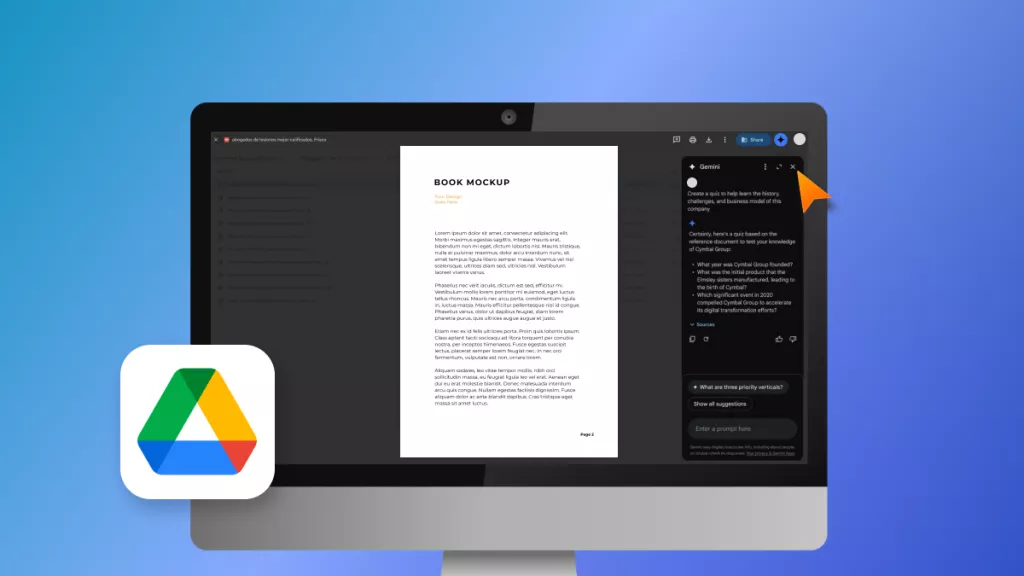
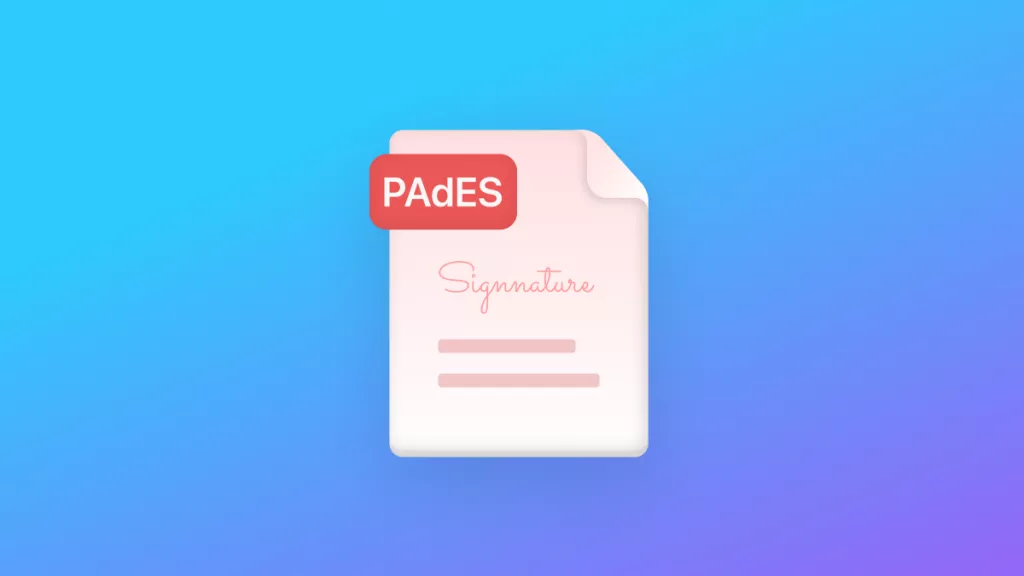

 Enid Brown
Enid Brown 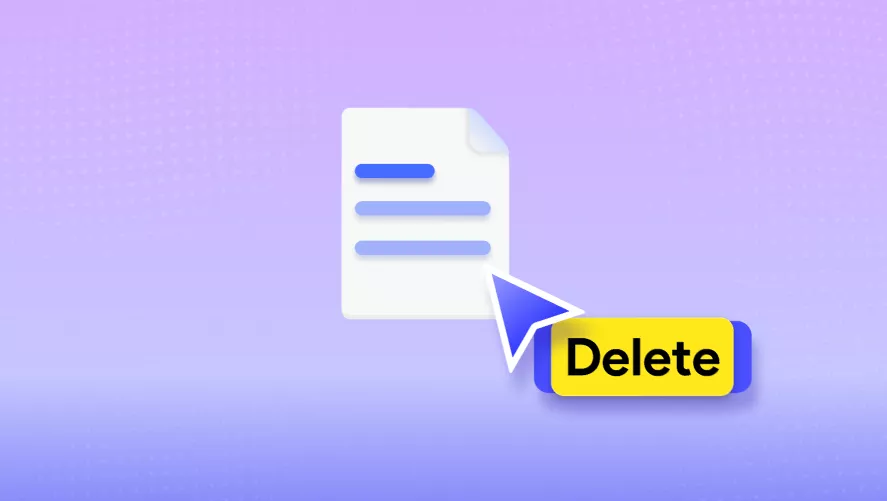
 Enola Davis
Enola Davis 
 Enrica Taylor
Enrica Taylor 
 Enola Miller
Enola Miller 
