When you're studying, there isn't usually much spare cash to spend on buying software. A reliable tool for reading and editing PDF files makes a huge difference to your workflow though. It's so much easier to get things done when you're not scrabbling around the internet looking for free ways to complete simple tasks. Stick around to find out whether you can get an Adobe Acrobat Pro free student account, and to learn about an awesome alternative you'll want to check out.
Part 1: Can You Get Adobe Pro free for students?
For most students, the best kind of tool is one that does an amazing job and is also free. It's not possible to get Adobe Acrobat Pro for free, but it is possible to start using it for free as a student. We'll walk you through how to do that in Part 2.
Adobe does offer a discount for students though. The disadvantage here is that you can only use Adobe Acrobat Pro on Windows and Mac. If you're looking for a tool that works across iOS and Android in addition to Windows and Mac, you should look at UPDF, which offers greater discounts and more platforms. Take advantage of this exclusive offer by clicking here to purchase now, or download UPDF for a free trial.
Windows • macOS • iOS • Android 100% secure
Part 2: How Can Students Get Adobe Acrobat Pro for Free?
While Adobe doesn't offer an Adobe Acrobat Pro free student account, it is possible to use the product for free.
To do this you'll need to subscribe to Adobe's free trial and make a note to cancel within the trial period. You can try Adobe Acrobat completely free for 7 days. You can also pay to sign up and get a full refund if you cancel within 14 days.
You can check out this article that goes into detail about the Adobe Acrobat student discount. Here we walk through all the options and discuss how to get the best value when subscribing to Adobe's services.
Part 3: How Can Students Get Adobe Acrobat Pro's Alternative for Free?
Discounts are all well and good, but you're probably here because you're looking for a free option.
That's where UPDF comes in.
UPDF is a great Adobe Acrobat alternative. Acrobat is prohibitively expensive for many people, and UPDF comes in at a fraction of the cost without compromising on features.
You've got a couple of options when it comes to using UPDF. As a registered user, you can access most features for free, including almost all the premium features. All you need to do is register and download the software. This is the best way to get started with UPDF and to learn what it can do for you.
Don't take our word for it though, hit the button below to see for yourself.
Windows • macOS • iOS • Android 100% secure
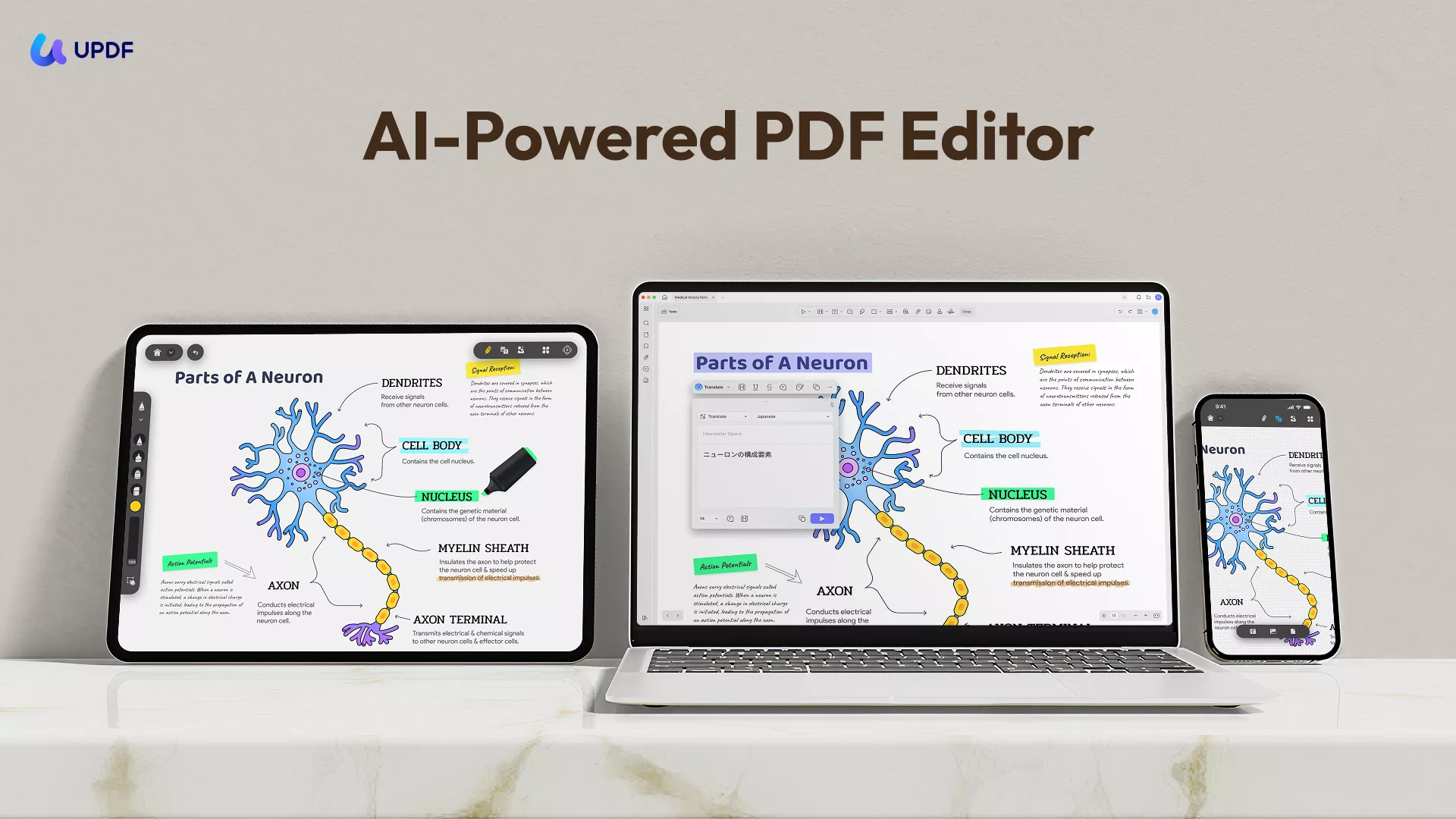
UPDF also offers educational discounts which bring the price down even lower by comparison with Adobe. For example, an individual license for UPDF Pro, with the education discount, comes in at just $29.99 a year. Compare that with $239.88 a year for Acrobat Pro and you'll see what great value UPDF offers. Even with the AI add-on, UPDF is only $88.99 a year!
UPDF's educational discount is available to students, teachers, and non-profit organizations. Take a look at our education pricing page for more information.
Main features of UPDF
UPDF contains a full suite of tools for working with PDFs, and it's more than able to hold its own among leading competitors.
Anytime you need to read or create a PDF file, UPDF can help you out.
Edit documents quickly and easily with a range of tools:
- Incorporate fillable forms
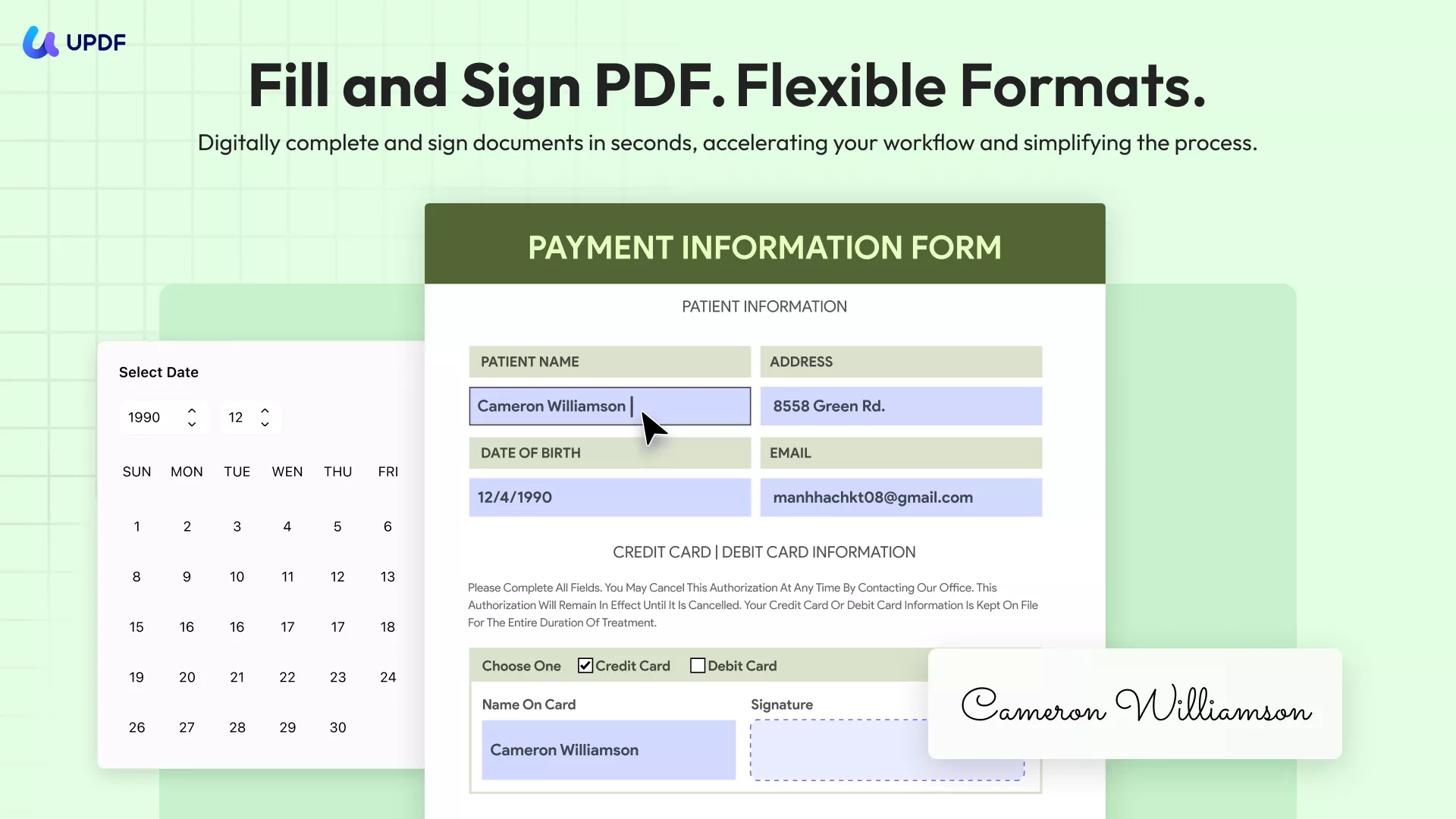
- Chat with PDFs: You can ask the AI to summarize, translate, and explain PDF content.
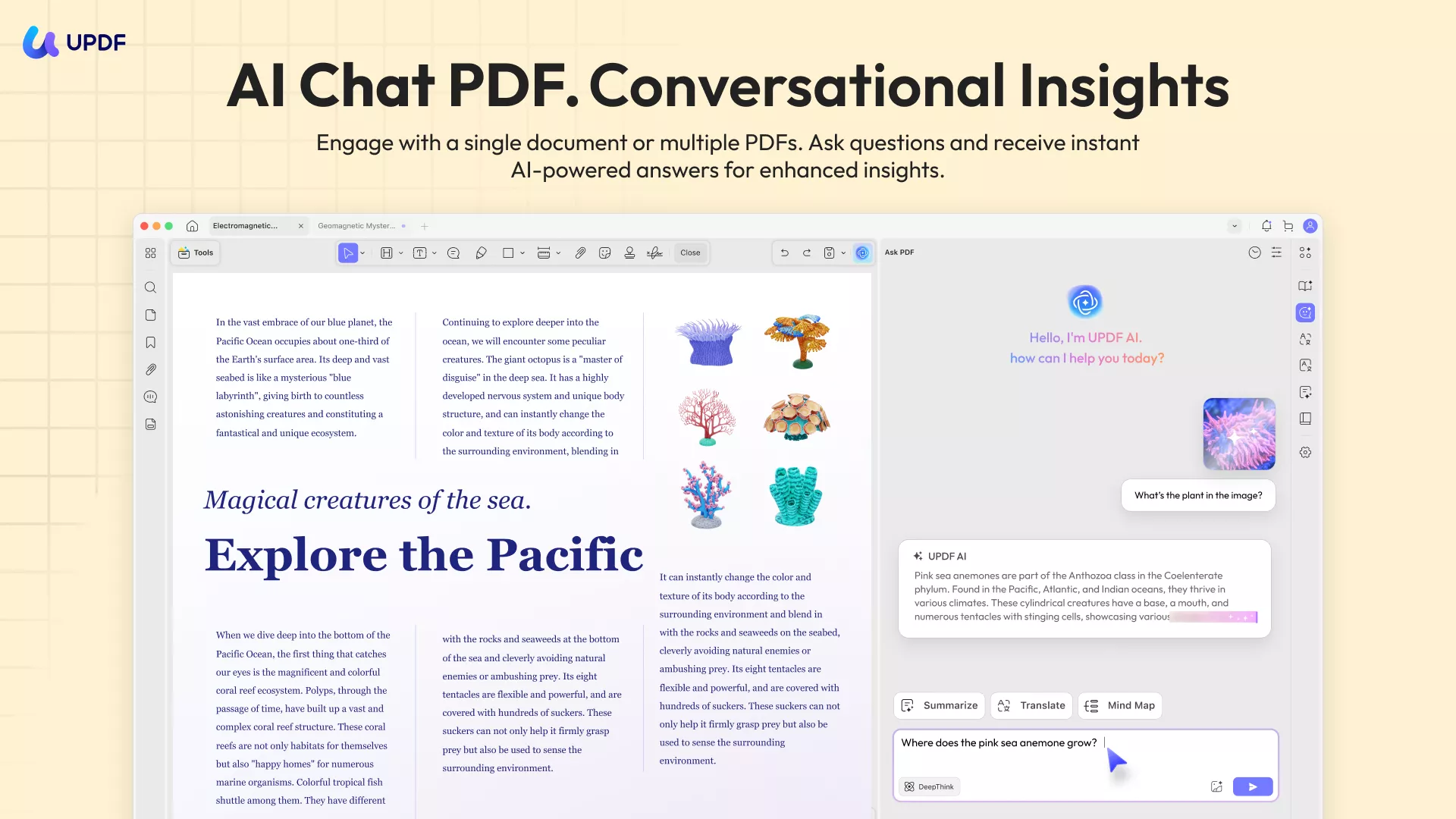
- Chat with Images: With the AI assistant, you can upload images and ask it to extract text or answer any questions.
- Convert PDFs to mind maps: When reading lengthy books, you can ask the AI to convert them to an intuitive mind map.
- Chat with AI: You can ask the AI any question.
Annotate and mark up PDF files:
- Draw straight into the document to help you visualize ideas
- Share feedback
- Review documents
- Use highlighting and sticky notes
- Add stickers and shapes to your files
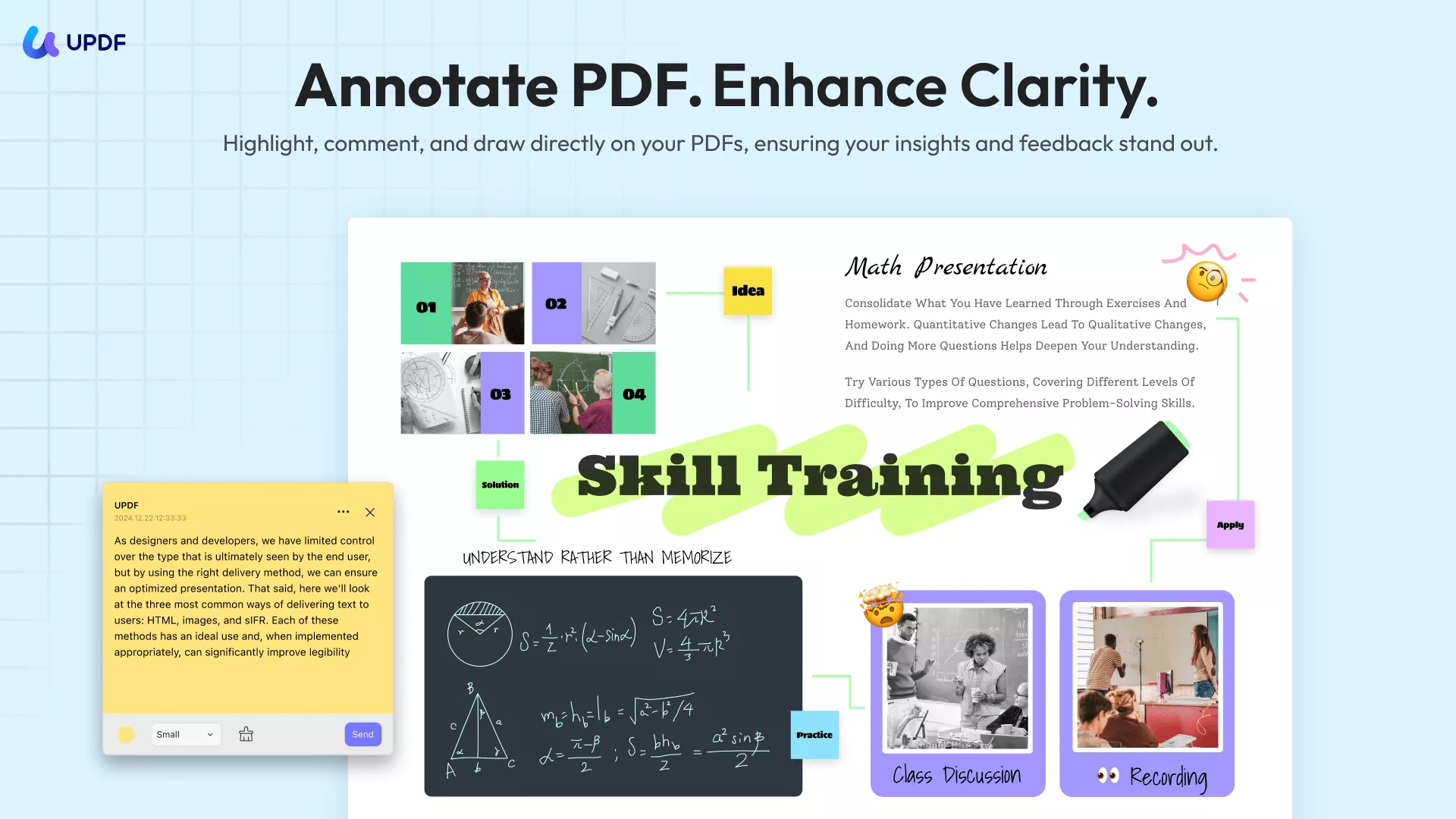
Convert between a range of file formats:
- Transform scanned PDFs into editable documents
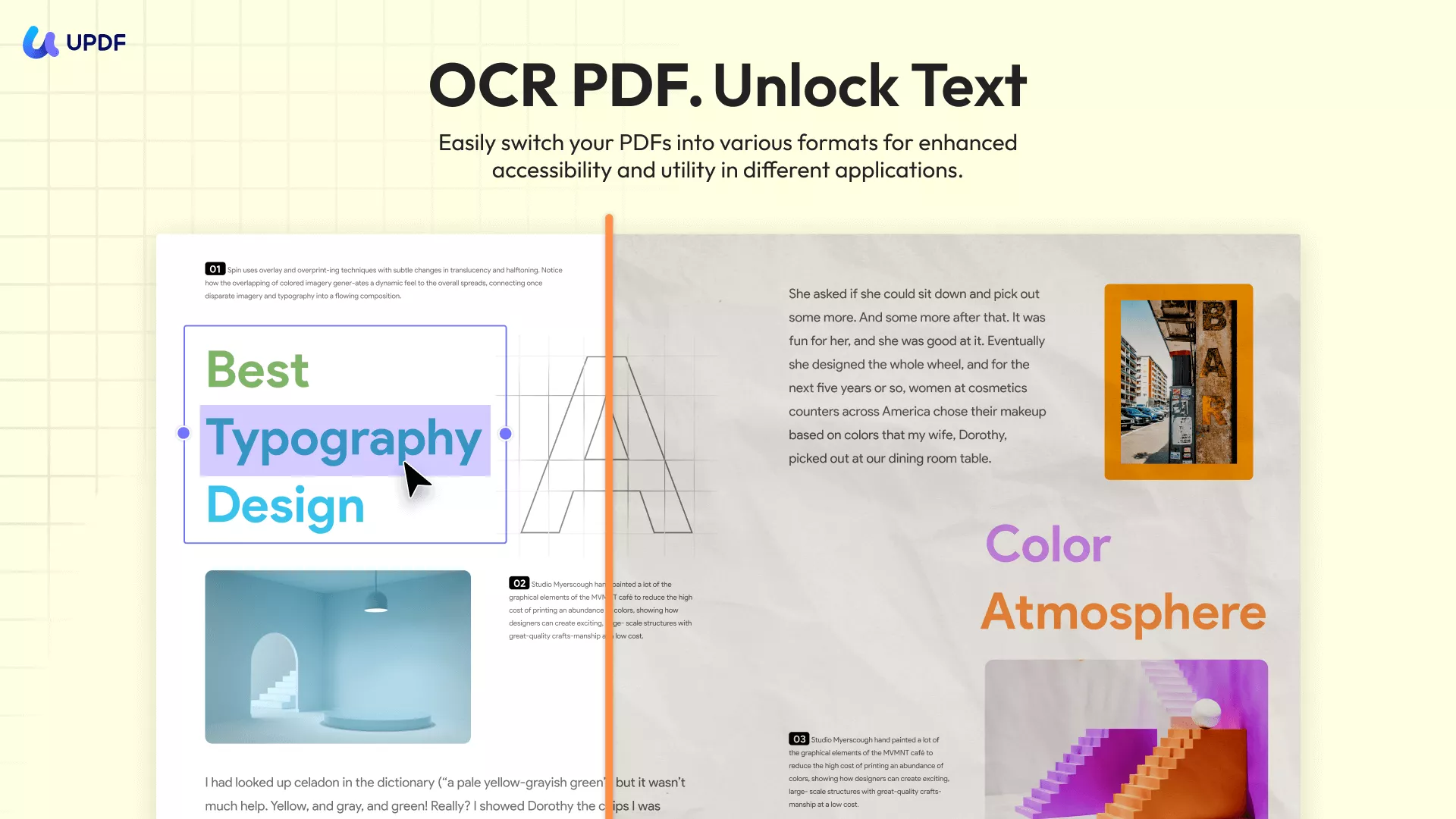
UPDF also lets you do the following:
- And much more.
Elevate your PDF experience – Download UPDF now!
Windows • macOS • iOS • Android 100% secure
Discover how UPDF empowers students with its comprehensive features, making PDF management and editing a breeze. Don't miss the chance to explore the possibilities - watch the video now!
Part 4: Adobe Acrobat Pro for Students vs UPDF for Students
So, which is the best option for students? Since you can't exactly get Adobe Acrobat student free, should you stick with Adobe's student discounts? Or is it best to spend some time getting to know UPDF?
We've got an article to help you choose between Adobe Acrobat and UPDF. We've also made a table below to compare the main features, for your convenience.
| Pricing, Systems & Features | The Details | Adobe Acrobat Pro for Students | UPDF for Students |
| Annual Pricing | Single-student pricing | $239.88 per student | With AI add-on: $88.99 / student |
| Educational organization pricing | Varies according to requirements | Without AI add-on: $29.99 / student | |
| Compatibility | Which operating systems can I use? | Windows, Mac | Windows, Mac, iOS, Android |
| AI Assistant | AI chat | ||
| AI explain | |||
| AI write | |||
| AI summarizing | |||
| AI translation | |||
| PDF to mind map, chat with images | |||
| Edit PDF | Add text to PDFs | ||
| Edit existing text in PDFs | |||
| Add, delete, extract, rotate, crop, and replace images | |||
| Add and edit links, watermarks, backgrounds, headers and footers | |||
| Add rich tech by dragging and dropping | |||
| Read PDF | Open and read PDFs | ||
| Add and manage bookmarks | |||
| Search text inside PDFs | |||
| Display PDF in slideshow format | |||
| Annotate PDF | Highlight, strikethrough and underline | ||
| Text comments, text boxes, callouts, and sticky notes | |||
| Shapes, pencils, stamps, signatures | |||
| Manage a list of annotations | |||
| Squiggly lines | |||
| Stickers | |||
| OCR | Create searchable, editable PDFs from scanned documents and photos | ||
| Convert PDF | Convert between PDF, Word, Excel, PowerPoint, Text, RTF, HTML, and XML | ||
| Convert to and from image formats (PNG, JPEG, TIFF) | |||
| Save as PDF/A | |||
| Convert PDF to CSV | |||
| Convert PDF to BMP | |||
| Convert PDF to GIF | |||
| Organize PDF | Add, replace, extract, rotate, split and remove pages | ||
| Crop pages | |||
| Password-protect your PDFs | |||
| Redact sensitive information | |||
| Send PDFs as email attachments | |||
| Share PDFs as a link | |||
| Create PDF | Create a blank PDF | ||
| Create a PDF from Capture | |||
| Create a PDF from other file formats | |||
| Print PDFs | Print from PDF | ||
| Fill and Sign | Fill out forms within PDFs | ||
| Create PDF forms | |||
| Edit PDF forms | |||
| Digitally sign documents | |||
| Electronically sign documents | |||
| Other Features | Reduce file size by optimizing PDF | ||
| Combine multiple files into one PDF |
In Summary
Adobe Acrobat Pro offers a robust tool for working with PDFs, and provides a student discount to make the software more affordable. UPDF boasts an even more extensive range of tools, and for a significantly lower price, particularly when you take into account the discounts for students and educational organizations. If you're disappointed about the lack of Adobe Acrobat Pro free student accounts, UDPF could be the perfect tool for you. Even if you're not keen on paying, registered users can use almost all features completely free.
Download now so you can explore further.
Windows • macOS • iOS • Android 100% secure
 UPDF
UPDF
 UPDF for Windows
UPDF for Windows UPDF for Mac
UPDF for Mac UPDF for iPhone/iPad
UPDF for iPhone/iPad UPDF for Android
UPDF for Android UPDF AI Online
UPDF AI Online UPDF Sign
UPDF Sign Edit PDF
Edit PDF Annotate PDF
Annotate PDF Create PDF
Create PDF PDF Form
PDF Form Edit links
Edit links Convert PDF
Convert PDF OCR
OCR PDF to Word
PDF to Word PDF to Image
PDF to Image PDF to Excel
PDF to Excel Organize PDF
Organize PDF Merge PDF
Merge PDF Split PDF
Split PDF Crop PDF
Crop PDF Rotate PDF
Rotate PDF Protect PDF
Protect PDF Sign PDF
Sign PDF Redact PDF
Redact PDF Sanitize PDF
Sanitize PDF Remove Security
Remove Security Read PDF
Read PDF UPDF Cloud
UPDF Cloud Compress PDF
Compress PDF Print PDF
Print PDF Batch Process
Batch Process About UPDF AI
About UPDF AI UPDF AI Solutions
UPDF AI Solutions AI User Guide
AI User Guide FAQ about UPDF AI
FAQ about UPDF AI Summarize PDF
Summarize PDF Translate PDF
Translate PDF Chat with PDF
Chat with PDF Chat with AI
Chat with AI Chat with image
Chat with image PDF to Mind Map
PDF to Mind Map Explain PDF
Explain PDF Deep Research
Deep Research Paper Search
Paper Search AI Proofreader
AI Proofreader AI Writer
AI Writer AI Homework Helper
AI Homework Helper AI Quiz Generator
AI Quiz Generator AI Math Solver
AI Math Solver PDF to Word
PDF to Word PDF to Excel
PDF to Excel PDF to PowerPoint
PDF to PowerPoint User Guide
User Guide UPDF Tricks
UPDF Tricks FAQs
FAQs UPDF Reviews
UPDF Reviews Download Center
Download Center Blog
Blog Newsroom
Newsroom Tech Spec
Tech Spec Updates
Updates UPDF vs. Adobe Acrobat
UPDF vs. Adobe Acrobat UPDF vs. Foxit
UPDF vs. Foxit UPDF vs. PDF Expert
UPDF vs. PDF Expert

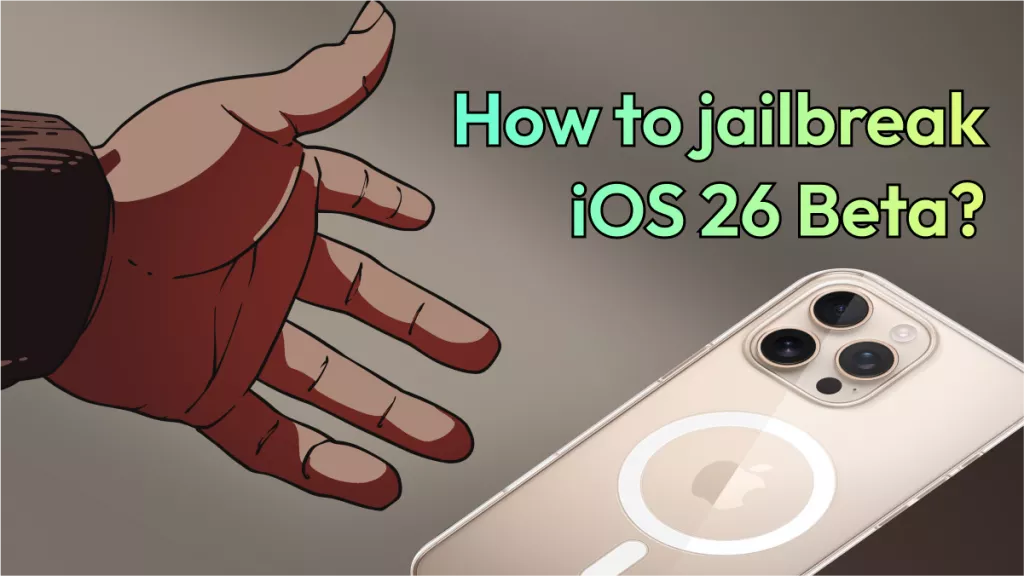




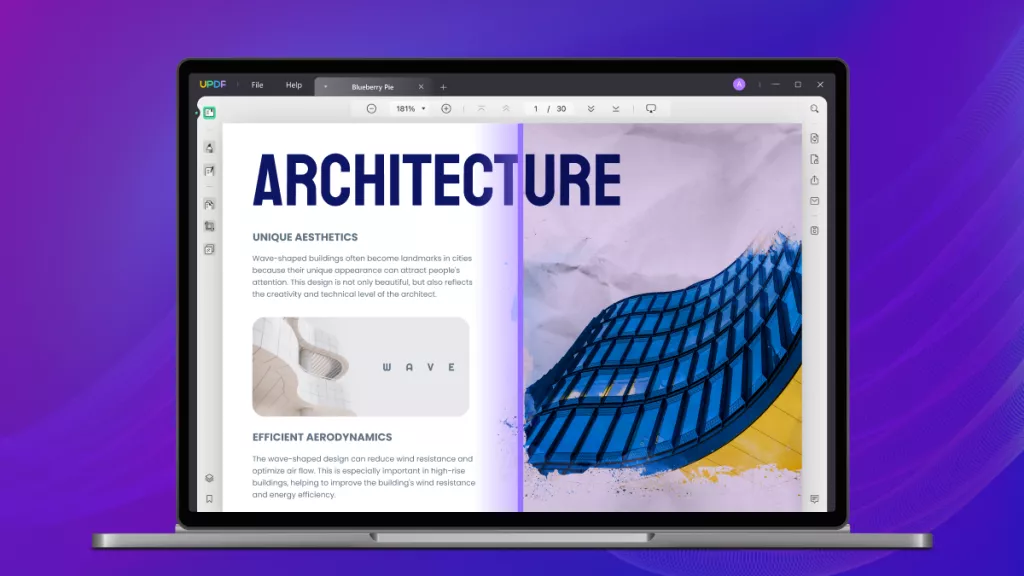


 Enya Moore
Enya Moore 
 Engelbert White
Engelbert White 

 Delia Meyer
Delia Meyer