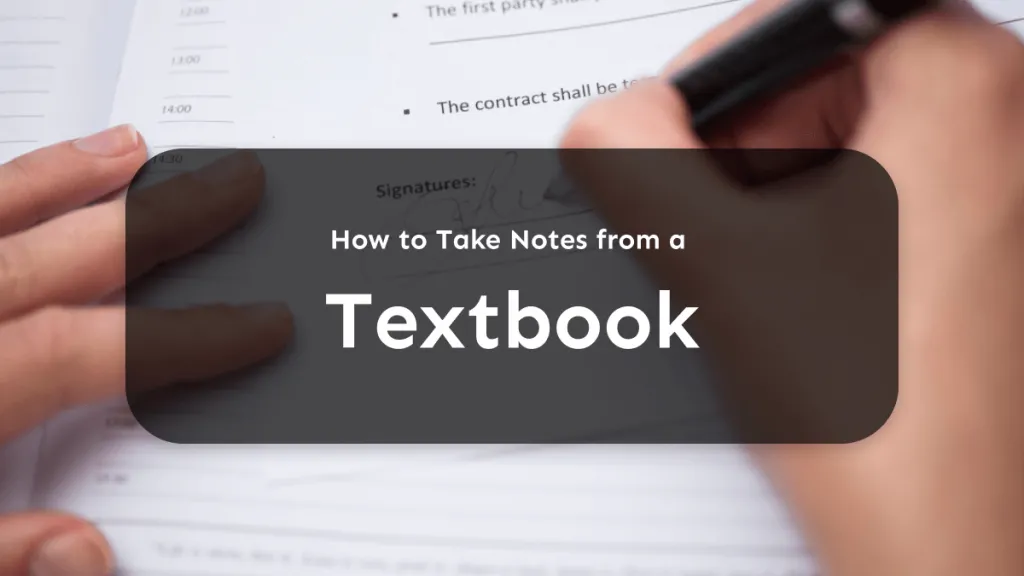Do you often get overwhelmed when reading textbooks? Does it take longer than you’d like? Do you get bored in the middle of it and lose your concentration? These are all common experiences. Let’s be honest; textbooks can be tedious and sometimes challenging to get through. As such, learning how to read a textbook is essential.
As a student, you need to get the hang of reading textbooks effectively and quickly. It won't only help you succeed in your studies, but also save you time and effort. You’ll be happy to know textbooks have certain features that will help you get through them more easily and learn everything you need to.
Moreover, there are many reading techniques you can leverage to understand and absorb the material. Today, we will outline a simple process on how to read textbooks effectively. Once you start to use it, you’ll see that reading textbooks is not torture. Plus, you’ll feel more prepared for classes, assignments, and exams.
Part 1. How to Read Textbooks Without Getting Bored?
If you’ve been looking for the best way to read textbooks, you’ve found it! The following is a simple process that will allow you to tackle any textbook effectively and get the most out of it. Without feeling bored or like you’re waging a war with your textbook.
1. Overview of the Chapter
Needless to say, you should take your textbook one chapter at a time. Now, the first thing you need to do is create an overview of the textbook chapter you’re about to read. Read the title and the first paragraph, which should provide an introduction and overview.
Then, read all the headings and subheadings. This is how you’ll identify the entire outline of the chapter and become familiar with the flow. Finally, you want to read the summary very carefully.
There, you will see what ideas the author has emphasized and the conclusions they made. If there’s no chapter summary, make sure to read the final paragraph or sentence. Lastly, write a short overview of the chapter based on all this so you can start reading with a general idea in mind.
2. Read the Chapter Carefully
The next step in how to read a textbook is to start reading the chapter at hand. Take it one heading or subheading at a time. Don’t try to read the entire chapter in two minutes. Take your time and focus on your reading.
Reading the chapter with intention will allow you to absorb the information more effectively. Moreover, it will give you time to identify the questions that pop up in your mind and grasp the idea of the text instead of just reading words.
Read like you want to find answers and understand the subject because that’s the goal. But don’t overwhelm yourself. If you can read the entire chapter in one sitting, great. If not, take 10-minute breaks after 30 or 50 minutes of continuous reading to stay fresh.
3. Take Notes
Once you read each section of your chapter and identify the questions you have, you can start taking notes as well as highlighting or underlining. Why? To ensure you don’t overlook any relevant information.
When you’re taking notes and highlighting, make sure to focus on the main idea and the details that support it. Try putting things in your own words as well to process and retain the information.
To make your note-taking more effective, we recommend using the note-taking app, UPDF, instead of notebooks as it is much easier to access anytime and anywhere. But how to take notes when reading a textbook with UPDF? It’s very simple! Here are the steps:
Windows • macOS • iOS • Android 100% secure
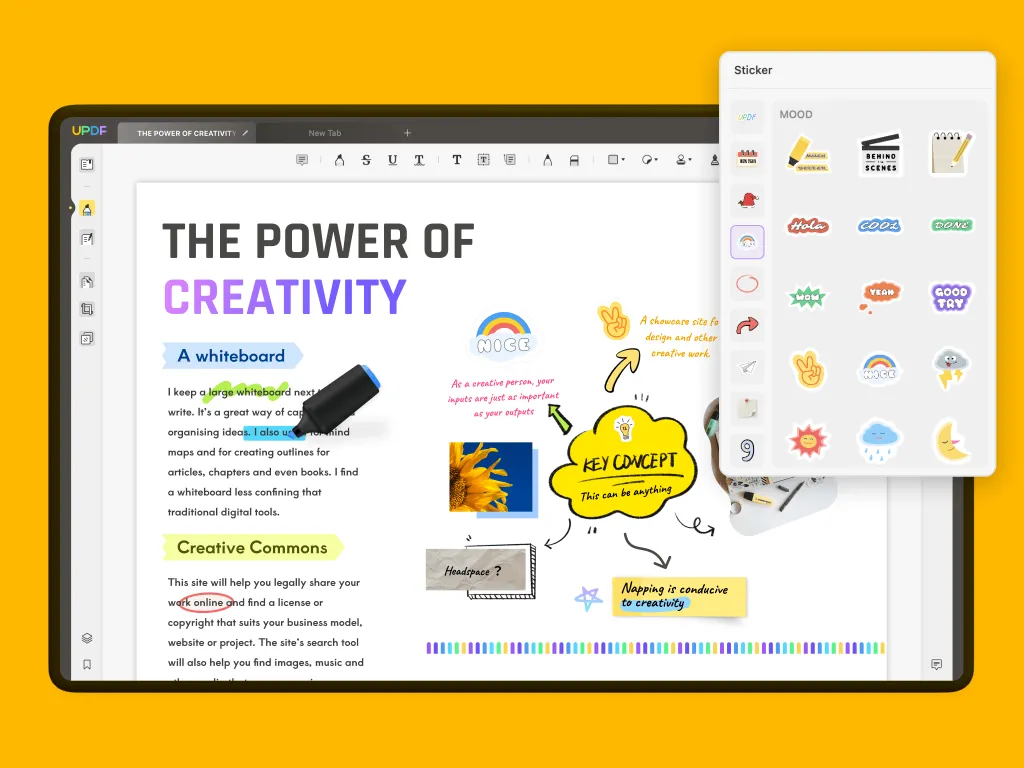
- Download the UPDF iOS app.
- Tap the + symbol to open the import menu and then tap on the “scan” option.
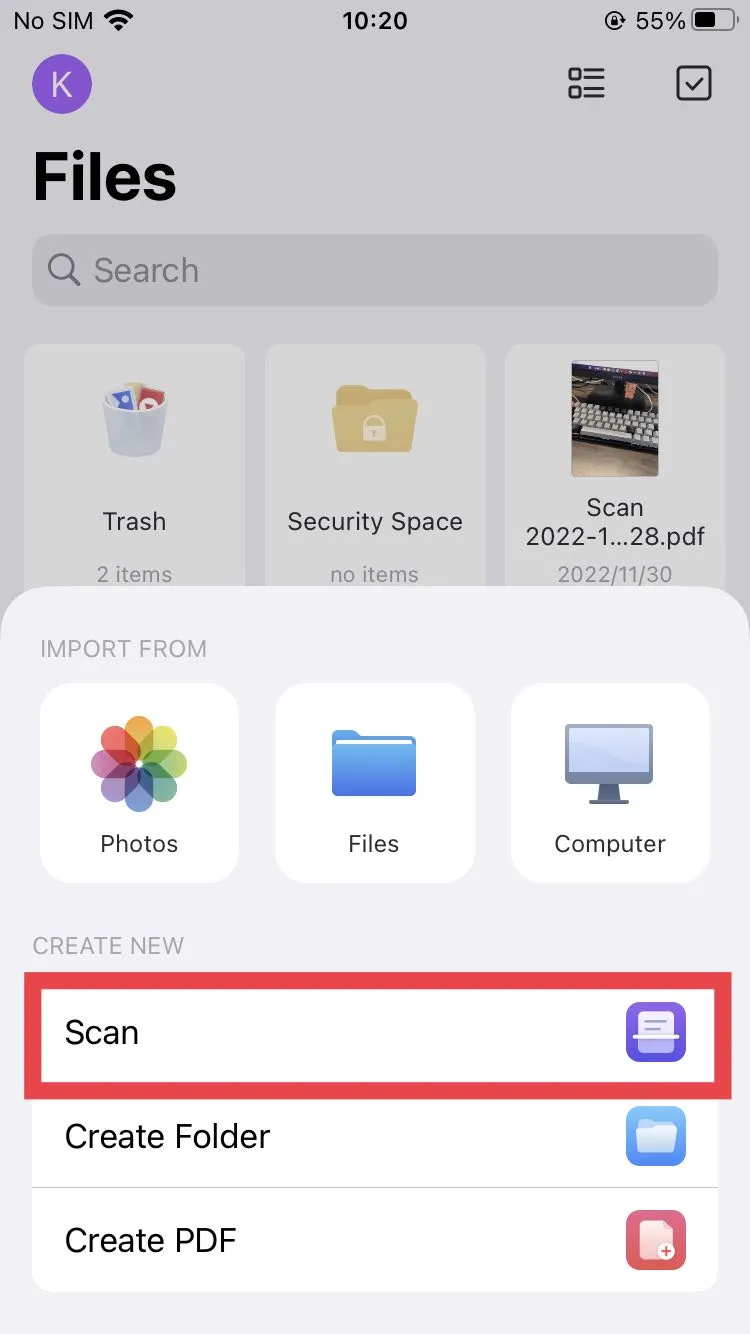
- The camera will open, so take a photo of your textbook.
- Then, you can edit the photo you took with options like cropping, filtering, and more.

- When you’re happy with the photo, tap on the download icon and it will be converted to PDF.
- Now you can annotate the PDF by using all the features UPDF has to offer. Including highlighting, text, drawing, and more. There’s also the option of uploading your textbook files on UPDF Cloud so you can access them from your computer and have an even easier time taking notes.
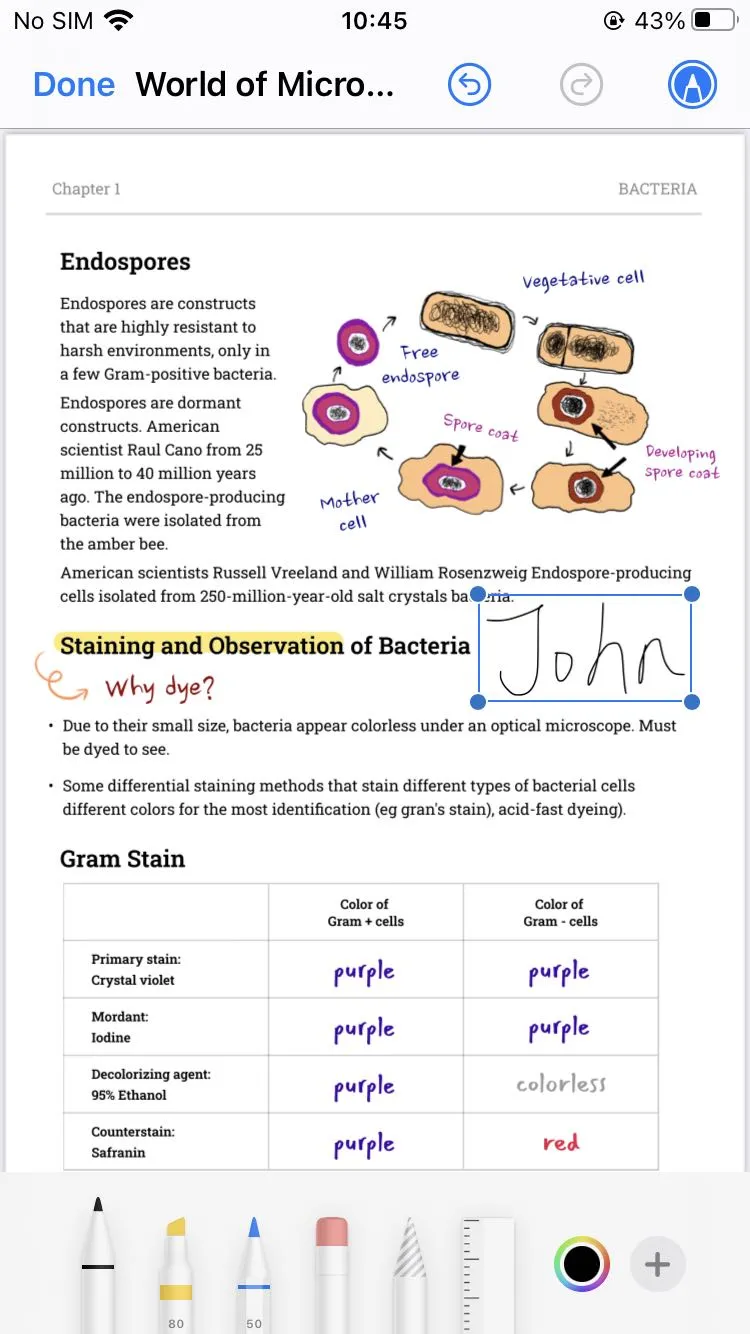
Windows • macOS • iOS • Android 100% secure
4. Write Down All Your Questions
One of the most important parts of taking notes is writing down all the questions that come up while you’re reading the textbook. Questions make your reading more purposeful because they tell you what you should be looking for.
You have to think while you’re reading, so be curious about what the textbook is telling you and ask questions to get to the bottom of things. By the time you finish reading the section you’re focusing on, you should know the answers to your questions.
Try to answer the questions in your own words, based on the understanding you’ve gained throughout your reading. This is how you’ll remember and integrate the information. If you just read the chapter without processing it, you won’t remember anything.
5. Survey the Textbook
If any of your questions are left unanswered, you need to survey your textbook. Take a moment to read the table of contents, which offers a complete outline of the textbook. You should also look at the glossary, which contains all the definitions you need to make sense of things.
Additionally, you should read the appendix, which offers extra information and may give you the piece you’ve been missing. Needless to say, you should take a look at the bibliography of the chapter you’re focusing on.
You’ll find the sources either at the end of the chapter or at the back of the book. If you need more information about something in particular, the sources will help. Doing your own research is also helpful, just make sure you choose good sources.
6. Reread the Chapter
Once you’ve completed you’re done reading the chapter for the first time and you’ve taken notes, highlighted, and done your research, it’s time to reread. Rereading is essential because there are always things you miss in the first go.
Those things you missed could be what you need to understand the text fully or answer any tough questions you may have. Additionally, rereading will cement your understanding of the subject even further.
Remember to read with intent and be active. How does the information expand your knowledge? If so, how? What is the main idea? How does it tie into what your professor has discussed in lectures?
7. Summarize the Chapter
Lastly, write a summary of the textbook chapter. At this point, you’ve read the material twice, you’ve taken notes, done additional research, and answered your burning questions.
That means you have the knowledge and understanding you need to summarize the chapter. Use this opportunity to review your notes and reflect so you can provide a clear and valuable summary.
Present all the main ideas of the chapter and all the supporting details the author used to drive the point home. When it’s time to either write an essay or prepare for an exam, you’ll have all your notes and this summary to get you through. Half of the work will be done!
Part 2. Tips on How To Read Textbooks Faster
We can’t write an article on how to read a textbook without providing a few helpful tips on how to read textbooks faster. So, here’s what you should keep in mind if you want to become a more effective textbook reader:
● Don’t Be a Mindless Reader
Reading the words on the page won’t get you anywhere. You need to engage with your textbook and be an active reader. The objective is not just reading, it’s learning. Read with intent and you will understand the information a lot better.
● Take Notes
We already talked about note-taking, but it bears repeating. Use the margins or sticky notes to put things into your own words and write questions as you read, underline keywords or phrases, highlight essential information, etc. Annotating is engaging and engaging is learning.
● Don’t Overlook Visual Representations
If the chapter you’re reading has charts, diagrams, pictures, figures, or illustrations of any kind, pay attention to them. Visual representations are just as important as anything else, especially if you’re in STEM.
● Take Notice of the Formatting
Formatting can tell you a lot, so pay attention to headings and subheadings, italicized or bolded words, lists, and step-by-step breakdowns. These things are always important, which is why they’re often emphasized.
Final Words
The bottom line is that learning how to read a textbook doesn’t have to be an awful, nearly painful chore. You can enjoy the process and actually learn. Not to mention you can have fun reading textbooks by using tools like UPDF, which allows you to take vibrant and helpful notes. Make your textbooks your own without altering your physical copies and keep your reading sessions more interesting with all the features UPDF has to offer!
Windows • macOS • iOS • Android 100% secure
 UPDF
UPDF
 UPDF for Windows
UPDF for Windows UPDF for Mac
UPDF for Mac UPDF for iPhone/iPad
UPDF for iPhone/iPad UPDF for Android
UPDF for Android UPDF AI Online
UPDF AI Online UPDF Sign
UPDF Sign Edit PDF
Edit PDF Annotate PDF
Annotate PDF Create PDF
Create PDF PDF Form
PDF Form Edit links
Edit links Convert PDF
Convert PDF OCR
OCR PDF to Word
PDF to Word PDF to Image
PDF to Image PDF to Excel
PDF to Excel Organize PDF
Organize PDF Merge PDF
Merge PDF Split PDF
Split PDF Crop PDF
Crop PDF Rotate PDF
Rotate PDF Protect PDF
Protect PDF Sign PDF
Sign PDF Redact PDF
Redact PDF Sanitize PDF
Sanitize PDF Remove Security
Remove Security Read PDF
Read PDF UPDF Cloud
UPDF Cloud Compress PDF
Compress PDF Print PDF
Print PDF Batch Process
Batch Process About UPDF AI
About UPDF AI UPDF AI Solutions
UPDF AI Solutions AI User Guide
AI User Guide FAQ about UPDF AI
FAQ about UPDF AI Summarize PDF
Summarize PDF Translate PDF
Translate PDF Chat with PDF
Chat with PDF Chat with AI
Chat with AI Chat with image
Chat with image PDF to Mind Map
PDF to Mind Map Explain PDF
Explain PDF PDF AI Tools
PDF AI Tools Image AI Tools
Image AI Tools AI Chat Tools
AI Chat Tools AI Writing Tools
AI Writing Tools AI Study Tools
AI Study Tools AI Working Tools
AI Working Tools Other AI Tools
Other AI Tools PDF to Word
PDF to Word PDF to Excel
PDF to Excel PDF to PowerPoint
PDF to PowerPoint User Guide
User Guide UPDF Tricks
UPDF Tricks FAQs
FAQs UPDF Reviews
UPDF Reviews Download Center
Download Center Blog
Blog Newsroom
Newsroom Tech Spec
Tech Spec Updates
Updates UPDF vs. Adobe Acrobat
UPDF vs. Adobe Acrobat UPDF vs. Foxit
UPDF vs. Foxit UPDF vs. PDF Expert
UPDF vs. PDF Expert










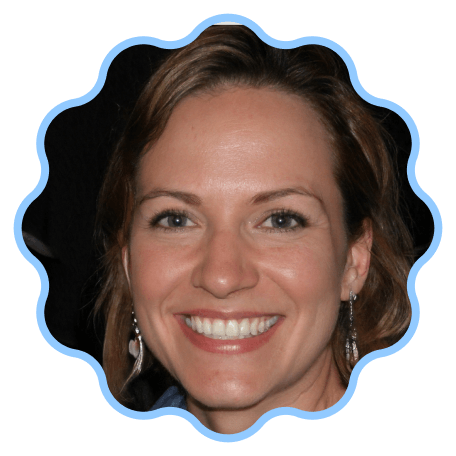 Italo Rossi
Italo Rossi