You can remove watermarks from docx, ppt, or xls documents by using the tools you use to open them. However, when removing watermarks from PDF documents, most PDF readers and browsers do not offer any feature. That’s why you need to look for a reliable PDF watermark editor tool that effortlessly does the job without disturbing anything else in the PDF document. Here we will share the top 5 PDF watermark editors you must try in 2023.
Part 1. 5 Best PDF Watermark Editors
Here are our top 5 watermark editor tools for PDF documents. In this tool introduction, you can learn about the experience they offer, their key features, pros and cons of each tool. By the end of this part, you can select one tool depending on the features and how it meets your requirements.
1. UPDF
UPDF is a professional PDF editing software with watermark editing tools for beginners and seasoned users. It gives the simplest experience of editing watermarks where you can edit a watermark by changing its text, size, opacity, angle, and several other attributes using the dedicated menu on the right side.
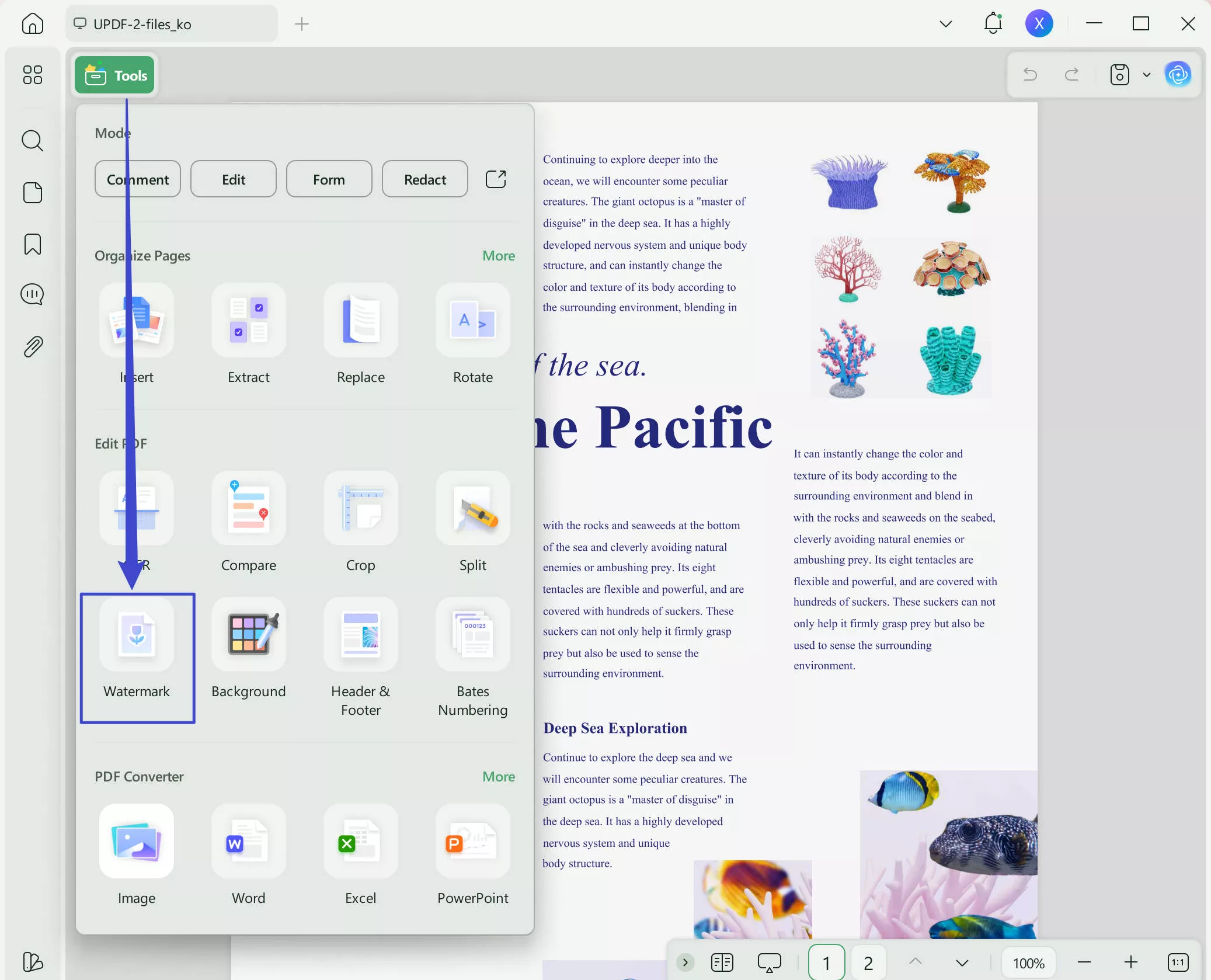
UPDF comes with smart watermark editing features, including page range selection. Using it, you can edit watermarks on one page, on even or odd pages, on all pages, or select a specific range. The image and PDF watermarks edited by UPDF also utilize all the features that apply to text watermarks. Now you can download UPDF for free and enjoy its watermark editing features.
Windows • macOS • iOS • Android 100% secure
Key Features:
- Allows editing and adding text, PDF, and image watermarks
- Watermark size and opacity can be set numerically and using the slider for ease
- Users can select the page content layer and page range to edit and add watermark, which is helpful for pages with images with ease
Pros:
- PDF and image watermarks can be selected from your library
- Very easy to increase or decrease the number of repetitions of the watermark in a PDF
- Color, font, style, etc., can be customized when using text watermarks
- Watermark template saving is allowed. With this feature, you can reuse these watermarks anytime you need.
- You can add tiled watermarks in eight layouts to PDFs.
Cons:
- The free trial version only supports storing one watermark as template.
Video Tutorial on How to Add Watermark in PDF on Windows
2. Nitro
Nitro PDF Editor takes watermark editing to the next level with its pinpoint positioning capability with coordinate-based usage. It also allows manual watermark positioning, like all other tools. When editing image watermarks, Nitro renders them to maintain image quality. It allows users to edit embedded dynamic content as watermarks with macro support and automation.
Some of its experience-enhancing features are cloning and batch watermarking. These make editing and applying changes to watermarks in a whole or batch of documents.

Key Features:
- The batch watermarking feature allows one to edit and add the same watermark across multiple PDF files
- Clone watermarking works for bigger PDF files where you can clone watermark edits on all PDF pages in a document
- Automatic and manual (freehand) watermark rotation, positioning, transparency, and other attribute editing
Pros:
- Nitro supports layer editing when adding watermarks
- It supports hyperlinking watermarks when editing them
- You can use watermark templates and edit their configurations to edit your custom watermarks
Cons:
- The batch watermarking feature is not very stable and gives inconsistent performance often.
3. PDFpro
With cutting-edge capabilities for modifying textual or graphic watermarks, PDFpro stands out as a modern alternative to PDF editing. The tool brings coordinate-based positioning, guaranteeing precise placement of watermarks when editing. No matter the scale, high-definition picture support ensures clear images.
It can apply watermark edits based on specified page ranges and macro features; the software's potential is further increased. To enhance user productivity, a progress preview feature ensures you only save changes once the watermark is edited as per your requirements.

Key Features:
- PDFpro gives you control to edit watermark positioning using drag-drop or numerical coordinates.
- Users can use the preview feature when editing watermarks to see results before finalizing edits.
- You can edit the tiling effect for your watermark and increase or decrease it as per needs.
Pros:
- Brings all basic watermark editing attributes like opacity, layering, size, etc.
- Editable watermark templates help modify old watermarks with ease
- Supports editing logo and image watermarks and customizing them with new media from storage
Cons:
- Watermarks don’t appear crisp sometimes when edited using uncommon fonts or intricate designs
4. PDFFiller
PFFiller comes with a comprehensive watermark editing suite. Editing PDF text, image positioning, opacity, or anything else ensures precision with coordinate-driven editing. PDFFiller comes with editing capabilities for dynamic watermarks. Any watermark you edit with PDFFiller can also be exported for future documents or batch watermarking.

Key Features:
- Users can edit watermark templates and save them for use in other documents
- Editing text watermarks maintains technical attributes of watermark for swift editing
- The Watermark editing preview feature helps check all changes without implementing them
Pros:
- Watermark replication instantly adds a watermark to the whole PDF document
- It supports all common watermark editing features like Batch custom positioning and transparency adjustment
- Editing or removing watermarks from any layer on a PDF page does not affect content in the same or other layers
Cons:
- Its performance sometimes lags when working with large files
- PDFfiller does not support adding titled watermarks.
- When editing the watermark color, you can only choose the preset options.
5. Foxit
Foxit brings user-friendly watermark editing features like embedding new high-definition image watermarks instead of old ones or fine-tuning the text watermarks. It also supports editing dynamic watermarks. No matter what type of watermarks you edit with Foxit, its support for vector images and the option to set DPI scaling ensures professional-level clarity regardless of image size.
Foxit comes with a z-order configuration, which helps you edit watermarks from overlapping over one another and content. Foxit also comes with compression controlling for watermark editing that ensures big-sized images and other files used for watermark editing do not significantly affect overall PDF file size.
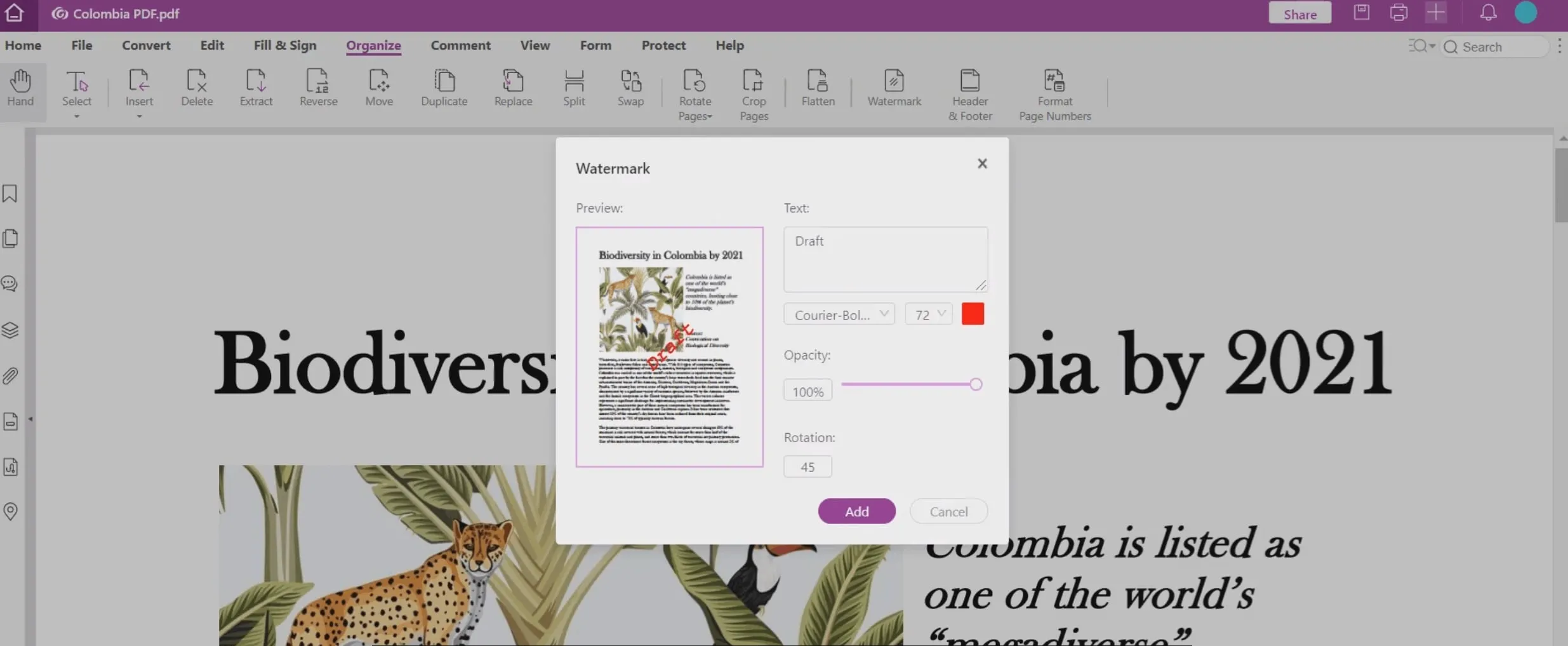
Key Features:
- Its watermark detection algorithm helps recognize and edit watermarks on your PDFs from other tools.
- Allows applying watermark editing changes to a whole document or specific PDF page range
- Vector-based watermarks with DPI scaling ensure clarity in every size.
Pros:
- Watermark editing progress is automatically saved on integrated cloud storage and synced across all devices
- Layering supported to bring watermark to background or foreground of rest of the content
Cons:
- Users may find it expensive, considering the features and value it brings.
Part 2. Comparison of the 5 Best PDF Watermark Editors
Now you have a basic overview of how well each tool performs to meet your PDF watermark editing needs. When selecting one of the tools, it is important to compare all options side-by-side to get a better overview of which brings the best value. This comparison table helps you check the value offered by each tool in different aspects.
| UPDF | Nitro | PDFpro | PDFFiller | Foxit | |
| Key Features | 1. PDF, image, and text watermarks 2. Page content layer and page range selection for watermark editing 3. Watermark editing using numbers, dropdown menu, and sliders | 1. Batch watermarking 2. Watermark cloning 3. Automatic and manual watermark attribute editing | 1. Watermark editing preview feature for productivity 2. Logo, image, and other graphic watermark editing supported 3. Edits watermark tiling for old and new watermarks | 1. Watermark and template editing and saving for future usage 2. Easily edit text watermarks while PDFFiller maintains their attributes. 3. Watermark editing preview | 1. A powerful watermark detection algorithm helps edit older watermarks. 2. Apply watermark editing changes to one page, page range, or document. 3. Vector-based watermarks with DPI scaling |
| Starting Price | Annual $29.99 | $139.99 one-time for Mac $179.99 one-time for Windows | Annual $60 | Annual $96 | Annual $129 |
| Customer Reviews | G2: 4.8/5 | Slashdot: 4/5 | Slashdot: 3/5 | Software Advice: 4.6/5 | G2: 4.6/5 |
| Platform Compatibility | Android & iOS Mac & Windows | Mac & Windows iOS | Windows | Android & iOS Mac & Windows Web | Android & iOS Mac & Windows Web |
Considering platform compatibility, user reviews, key features, and pricing for all the tools, UPDF offers much better value than most other tools. Hence it can be your perfect choice to edit or remove watermarks in PDF documents. Since it packs several other features like UPDF AI, Editing, Annotation, Cloud, Collaboration, etc., it will cater to all your PDF editing requirements. So, purchase UPDF to start enjoying all its features without any limitations.
Final Words
Using watermarks can provide security and copyright protection to your information in the document. However, if you make any mistakes or use outdated watermarks, that will not be the right move. A PDF watermark editor can solve this problem by removing or editing watermarks inside PDF documents without converting PDF to any other format.
When selecting the watermark editor for your PDF documents, be careful about the features and price as the most important factors. If you want the best experience, try UPDF, which fulfills all watermark editing and other PDF editing requirements. You can download it for free to explore more about its features.
Windows • macOS • iOS • Android 100% secure
 UPDF
UPDF
 UPDF for Windows
UPDF for Windows UPDF for Mac
UPDF for Mac UPDF for iPhone/iPad
UPDF for iPhone/iPad UPDF for Android
UPDF for Android UPDF AI Online
UPDF AI Online UPDF Sign
UPDF Sign Edit PDF
Edit PDF Annotate PDF
Annotate PDF Create PDF
Create PDF PDF Form
PDF Form Edit links
Edit links Convert PDF
Convert PDF OCR
OCR PDF to Word
PDF to Word PDF to Image
PDF to Image PDF to Excel
PDF to Excel Organize PDF
Organize PDF Merge PDF
Merge PDF Split PDF
Split PDF Crop PDF
Crop PDF Rotate PDF
Rotate PDF Protect PDF
Protect PDF Sign PDF
Sign PDF Redact PDF
Redact PDF Sanitize PDF
Sanitize PDF Remove Security
Remove Security Read PDF
Read PDF UPDF Cloud
UPDF Cloud Compress PDF
Compress PDF Print PDF
Print PDF Batch Process
Batch Process About UPDF AI
About UPDF AI UPDF AI Solutions
UPDF AI Solutions AI User Guide
AI User Guide FAQ about UPDF AI
FAQ about UPDF AI Summarize PDF
Summarize PDF Translate PDF
Translate PDF Chat with PDF
Chat with PDF Chat with AI
Chat with AI Chat with image
Chat with image PDF to Mind Map
PDF to Mind Map Explain PDF
Explain PDF Scholar Research
Scholar Research Paper Search
Paper Search AI Proofreader
AI Proofreader AI Writer
AI Writer AI Homework Helper
AI Homework Helper AI Quiz Generator
AI Quiz Generator AI Math Solver
AI Math Solver PDF to Word
PDF to Word PDF to Excel
PDF to Excel PDF to PowerPoint
PDF to PowerPoint User Guide
User Guide UPDF Tricks
UPDF Tricks FAQs
FAQs UPDF Reviews
UPDF Reviews Download Center
Download Center Blog
Blog Newsroom
Newsroom Tech Spec
Tech Spec Updates
Updates UPDF vs. Adobe Acrobat
UPDF vs. Adobe Acrobat UPDF vs. Foxit
UPDF vs. Foxit UPDF vs. PDF Expert
UPDF vs. PDF Expert





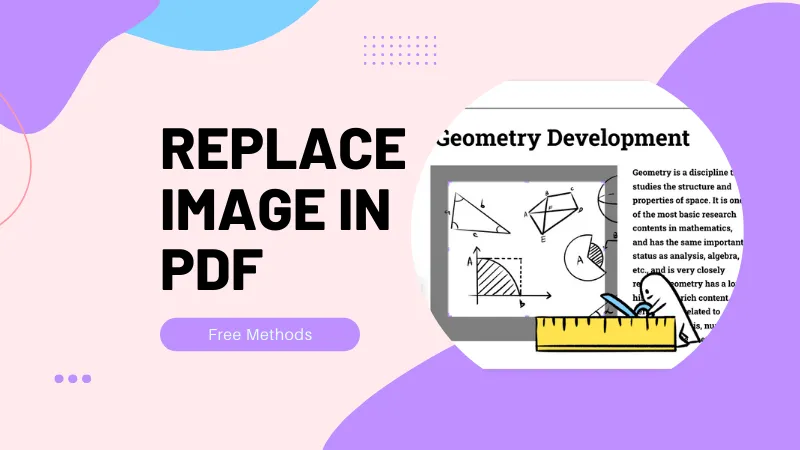
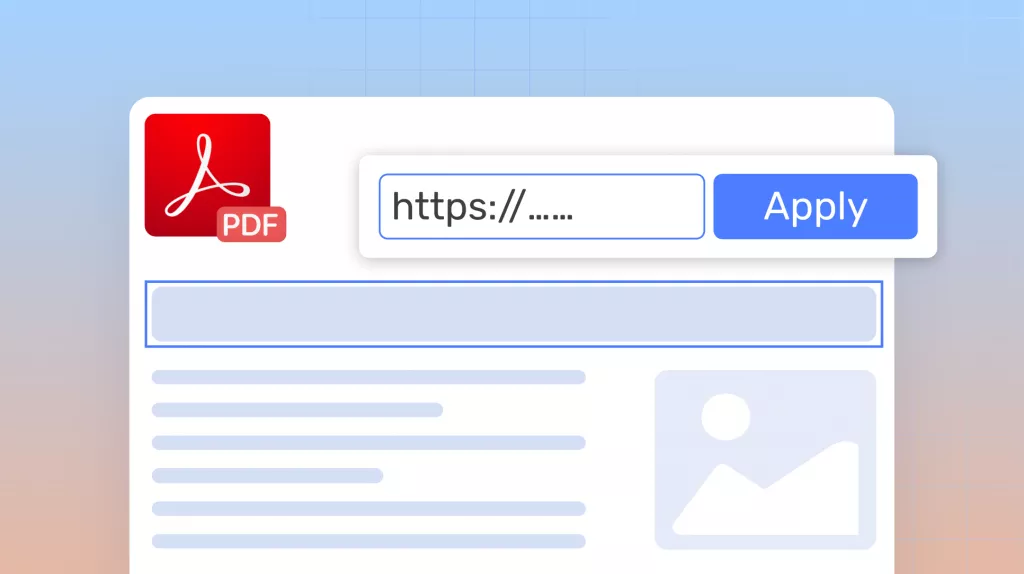

 Enrica Taylor
Enrica Taylor 
 Grace Curry
Grace Curry 
 Enola Davis
Enola Davis 
 Engelbert White
Engelbert White 
 Enid Brown
Enid Brown