Let's assume you are a sales manager, and you want to create a proposal for a potential client. You have a PDF proposal template, but you want to update a few details. Besides that, you want to make it appealing by adding images or other graphics. So, how do you make all the changes in the PDF template?
ALPDF is one ideal PDF reader and editor tool that you can use to make edits to the PDF's content, graphics, and layout. Therefore, this guide will do a comprehensive ALPDF review, talking about its features, performance, and pros/cons. You will also get to know about its better alternative, the UPDF. So, let's begin our discussion!
Part 1. Introducing ALPDF
Looking at the widespread use of PDF files, individuals and organizations are looking for powerful PDF editor tools. ALPDF is one of the popular tools used by a wide user base, especially in South Korea. So, let's now begin our deep talk about ALPDF.
What is ALPDF?
ALPDF is a desktop-based PDF viewer and editing/conversion tool. It is developed by ESTsoft Corp., a South Korean leading software company. It aims to offer a simple yet powerful PDF tool to do plenty of PDF-related activities, from viewing and editing PDFs to converting, combining, and more. It supports Korean and English languages.
What Can ALPDF Do?
ALPDF is designed to be a complete PDF solution. That's why it offers many features to fulfill various PDF-related needs. So, below are the main capabilities of ALPDF:
- PDF Viewing: It serves as a PDF document viewer to view any PDF document.
- PDF Editing: It allows you to add or edit text and images in PDFs.
- PDF Combining: It can combine multiple PDFs into a single PDF.
- PDF Converting: It can convert PDF into other formats, such as Word, Excel, PowerPoint, image, etc.
- PDF OCR: It can recognize texts in PDF documents in multiple languages.
- PDF Protecting: It can password-protect or sign PDFs electronically.
- PDF Sharing: It provides an instant way to share PDF documents on cloud systems, such as OneDrive, Google Cloud, etc.
- PDF Compressing: It can reduce the size of the PDF file.
In short, the ALPDF PDF editor offers all the essential features users need to fulfill common PDF-related activities. However, ALPDF lacks advanced capabilities that similar tools like UPDF can offer, such as multiple languages support, different viewing layouts, content redaction, batch processing, AI assistant, cloud storage, and compatibility with Windows, Mac, Android, and iOS.
Therefore, if you want a more powerful and advanced PDF reader/editor tool, then download UPDF and witness a more intuitive and capable PDF tool in action.
Windows • macOS • iOS • Android 100% secure
Is ALPDF Free to Use?
ALPDF is free for personal use. However, individuals will see advertisements in the free plan. To remove ads, they have to pay 1,900 KRW (US $1.44) per month.
For enterprises, the license cost is 279,400 KRW (US $212) for two, where the subscribers receive certificates and codes in the real world. On the other hand, it also offers ESD for 185,900 KRW (US $141), for which the subscribers only receive email codes.
In contrast, UPDF offers a free trial with access to all advanced features except AI. Users can purchase UPDF Pro and the AI add-on at the current lowest annual price. For enterprises, UPDF's cost-effective option is ₩122,180 (US $89) per user, surpassing ALPDF in value.
Part 2. ALPDF Performance Review
Now that we have understood the basics of ALPDF, let's do its performance review.
After downloading and launching the tool, we tried to change the language from Korean to English. However, there were no clear instructions to change the language, even on the web. So, we were left to use the tool by guessing the icons of the features.
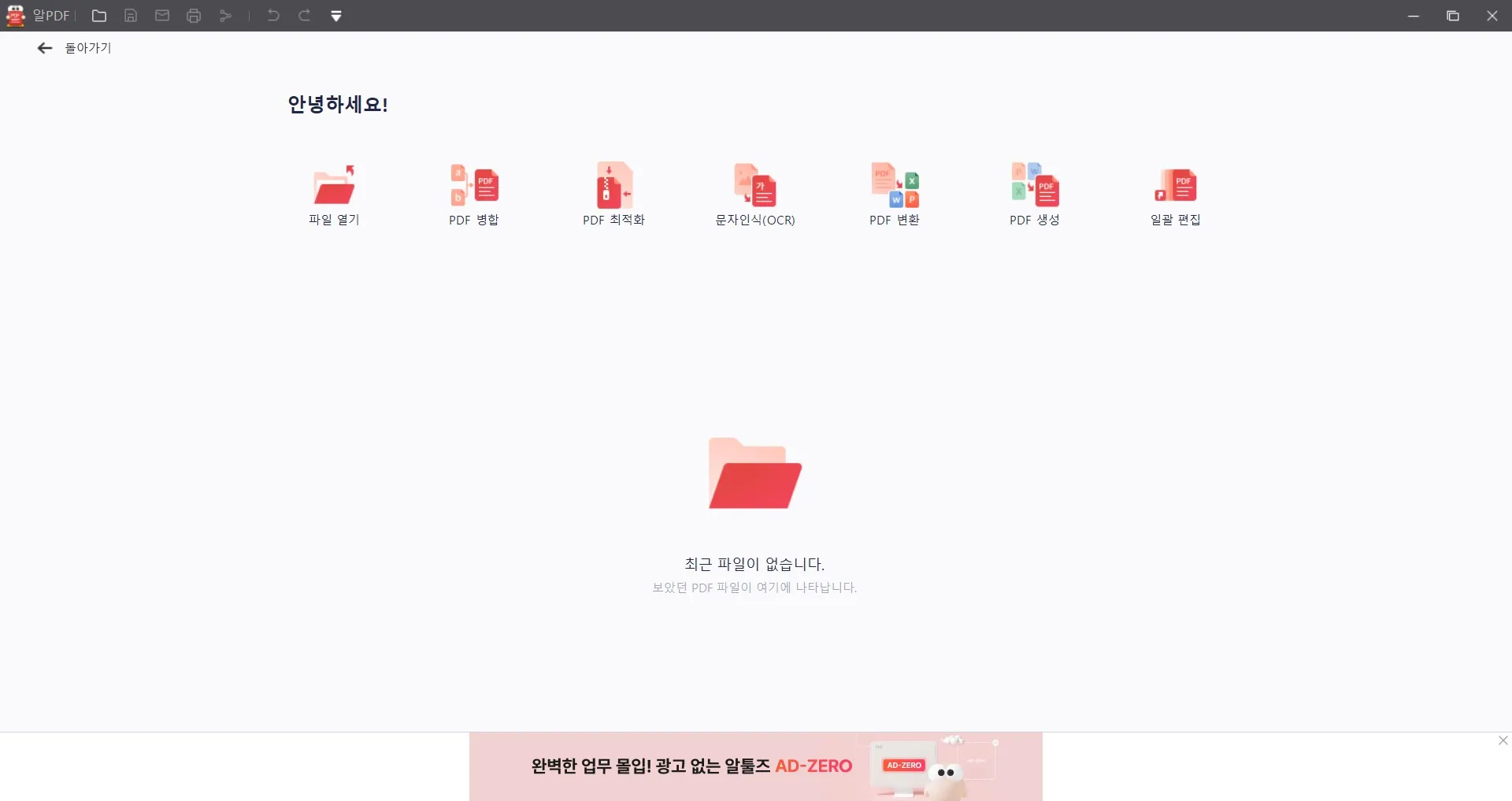
We took a sample PDF file and tried to make some edits to the text. It was able to detect the text and make the edits in the same format and style.
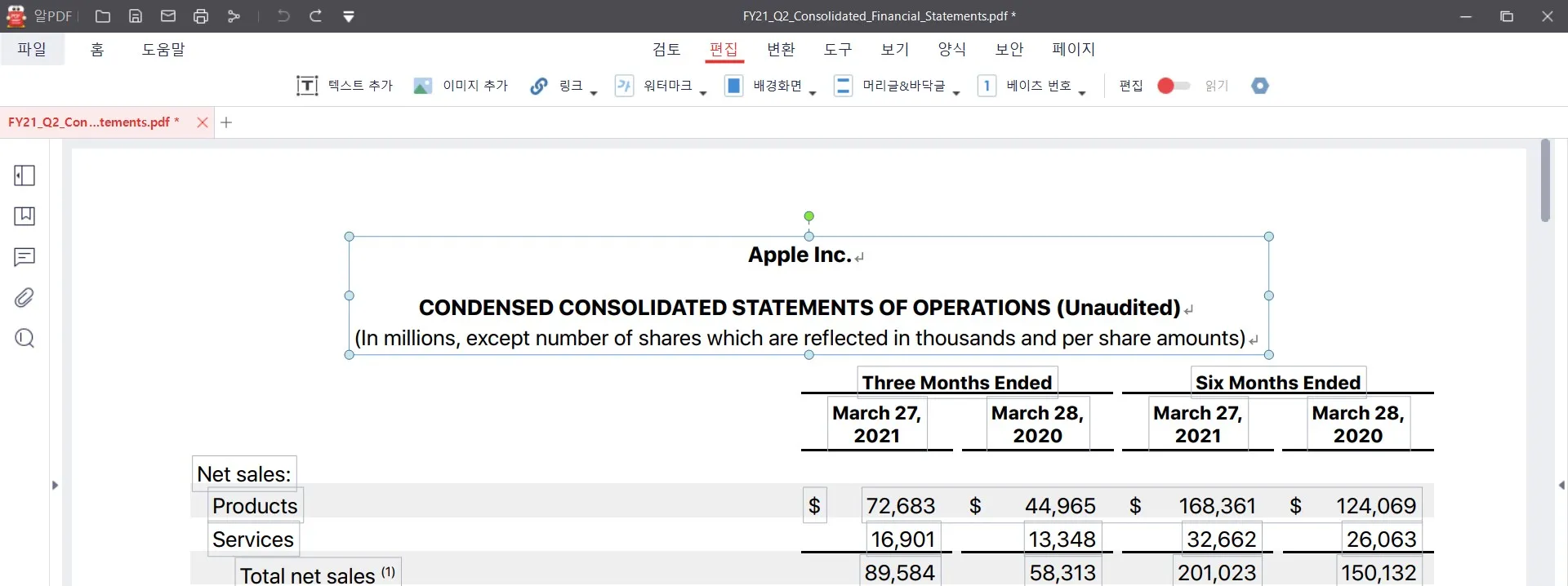
Next, we used its annotation feature to highlight, add shapes, etc. It was again able to complete the desired actions.
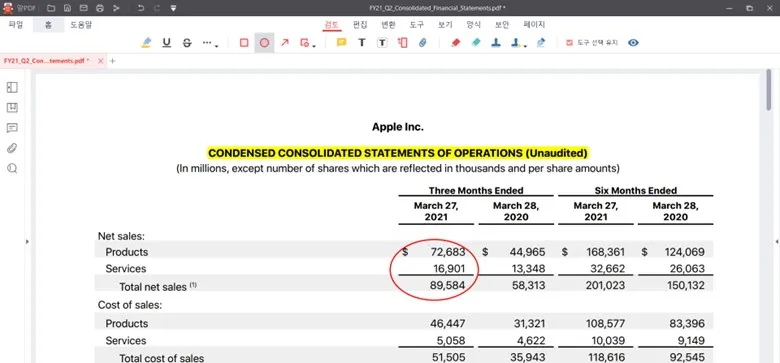
Although the ALPDF review showed that it could edit and annotate as required, we felt it was slow and less intuitive. In contrast, UPDF offers the same set of features, but it offers a more modernized, fast, and advanced experience. The next part (Part 3) talks in detail about UPDF as the better alternative to the ALPDF PDF editor.
Overall, below are the main pros and cons associated with ALPDF:
Pros:
- Access to many PDF-related features: read, edit, convert, compress, etc.
- Free for personal use
- Small tool size
Cons:
- Struggle to change language
- Slow performance
- Displays ads
- Requires installing the OCR plugin to use the OCR feature
- OCR can malfunction if multiple languages are selected
- Compatible with Windows only
- Costly plans for business use
In short, ALPDF is a handy PDF tool, but its above cons and lack of advanced features can hinder the experience. So, if you are also concerned with this, read the next part to learn more about its better alternative.
Part 3. The Better and Advanced ALPDF Alternative – UPDF
When we talk about the alternative of the ALPDF PDF editor, it should be the one that turns all ALPDF cons into its features. This is exactly what UPDF has to offer.
UPDF is also a PDF reader/editor/converter tool that offers almost all the features ALPDF has to offer. But what distinguishes UPDF from ALPDF is its more powerful capabilities and wider compatibility.

First, it provides multiple language support, including Korean, to allow users to use the tool conveniently without any learning curve. Secondly, its features are AI-driven, which means users get more accurate responses. Third, it supports plenty of advanced features you don't get with ALPDF, as follows:
- PDF Viewing: It provides multiple page layouts to view and read PDFs with ease. You also get a slideshow feature to present PDFs directly.
- Built-in OCR: The OCR technology comes built-in without the need to install any plugin.
- PDF Redaction: It allows redacting PDFs to protect sensitive information before publishing or sharing the document with others.
- Batch Processing: It provides a dedicated batch processing feature to combine, insert, encrypt, convert, and print PDFs.
- UPDF AI: It comes with a ChatGPT-powered AI assistance that can assist in reading and consuming PDF content by providing summaries, translations, explanations, or chat-based questions.
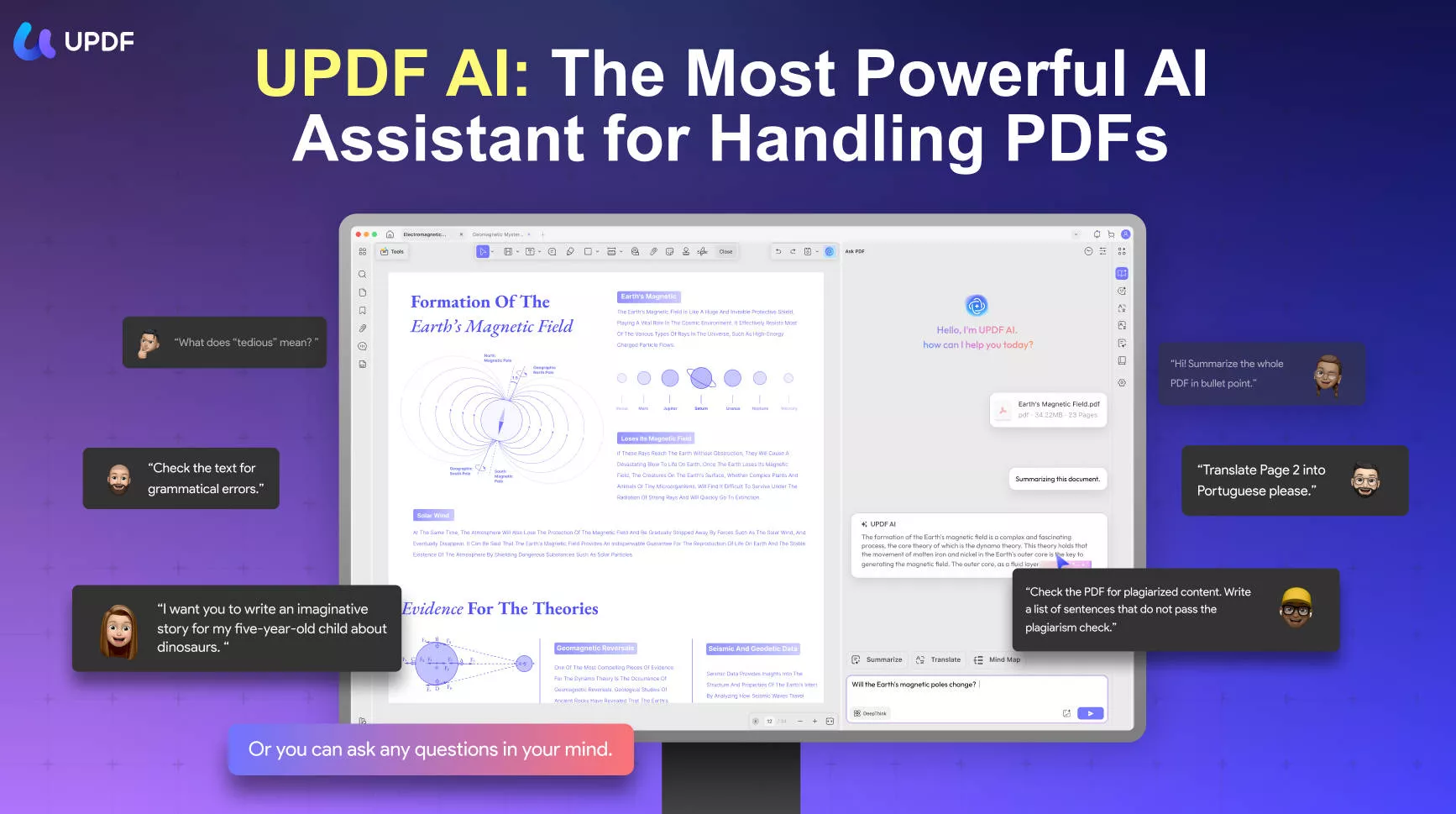
- Cloud Storage: It provides dedicated cloud storage to store PDFs and access them anywhere, anytime.
- Compatibility: Its one account provides compatibility with Windows, Mac, Android, and iOS.
- PDF Sharing: It allows you to share the PDF as a shareable link or via email.
Simply put, UPDF is a more enhanced version of ALPDF that Koreans or nationals from other countries can use and handle PDFs more proficiently.
In short, you are getting a more advanced and less costly PDF tool. So, why think more? Download and purchase UPDF and fulfill your personal or corporate needs right away.
Windows • macOS • iOS • Android 100% secure
Conclusion
ALPDF PDF editor incorporates all the essential features you can expect from a PDF editor tool. It makes it easy to edit, convert, compress, and do other activities with PDFs. However, its slow performance, costly plans, and Windows-only compatibility compromise the user experience. In contrast, this guide showcases how UPDF shines as a more powerful and ideal alternative to ALPDF with its AI-driven advanced features. Therefore, the article will conclude by recommending you download UPDF and use a more feature-rich tool for basic to complex PDF activities.
Windows • macOS • iOS • Android 100% secure
 UPDF
UPDF
 UPDF for Windows
UPDF for Windows UPDF for Mac
UPDF for Mac UPDF for iPhone/iPad
UPDF for iPhone/iPad UPDF for Android
UPDF for Android UPDF AI Online
UPDF AI Online UPDF Sign
UPDF Sign Edit PDF
Edit PDF Annotate PDF
Annotate PDF Create PDF
Create PDF PDF Form
PDF Form Edit links
Edit links Convert PDF
Convert PDF OCR
OCR PDF to Word
PDF to Word PDF to Image
PDF to Image PDF to Excel
PDF to Excel Organize PDF
Organize PDF Merge PDF
Merge PDF Split PDF
Split PDF Crop PDF
Crop PDF Rotate PDF
Rotate PDF Protect PDF
Protect PDF Sign PDF
Sign PDF Redact PDF
Redact PDF Sanitize PDF
Sanitize PDF Remove Security
Remove Security Read PDF
Read PDF UPDF Cloud
UPDF Cloud Compress PDF
Compress PDF Print PDF
Print PDF Batch Process
Batch Process About UPDF AI
About UPDF AI UPDF AI Solutions
UPDF AI Solutions AI User Guide
AI User Guide FAQ about UPDF AI
FAQ about UPDF AI Summarize PDF
Summarize PDF Translate PDF
Translate PDF Chat with PDF
Chat with PDF Chat with AI
Chat with AI Chat with image
Chat with image PDF to Mind Map
PDF to Mind Map Explain PDF
Explain PDF Scholar Research
Scholar Research Paper Search
Paper Search AI Proofreader
AI Proofreader AI Writer
AI Writer AI Homework Helper
AI Homework Helper AI Quiz Generator
AI Quiz Generator AI Math Solver
AI Math Solver PDF to Word
PDF to Word PDF to Excel
PDF to Excel PDF to PowerPoint
PDF to PowerPoint User Guide
User Guide UPDF Tricks
UPDF Tricks FAQs
FAQs UPDF Reviews
UPDF Reviews Download Center
Download Center Blog
Blog Newsroom
Newsroom Tech Spec
Tech Spec Updates
Updates UPDF vs. Adobe Acrobat
UPDF vs. Adobe Acrobat UPDF vs. Foxit
UPDF vs. Foxit UPDF vs. PDF Expert
UPDF vs. PDF Expert





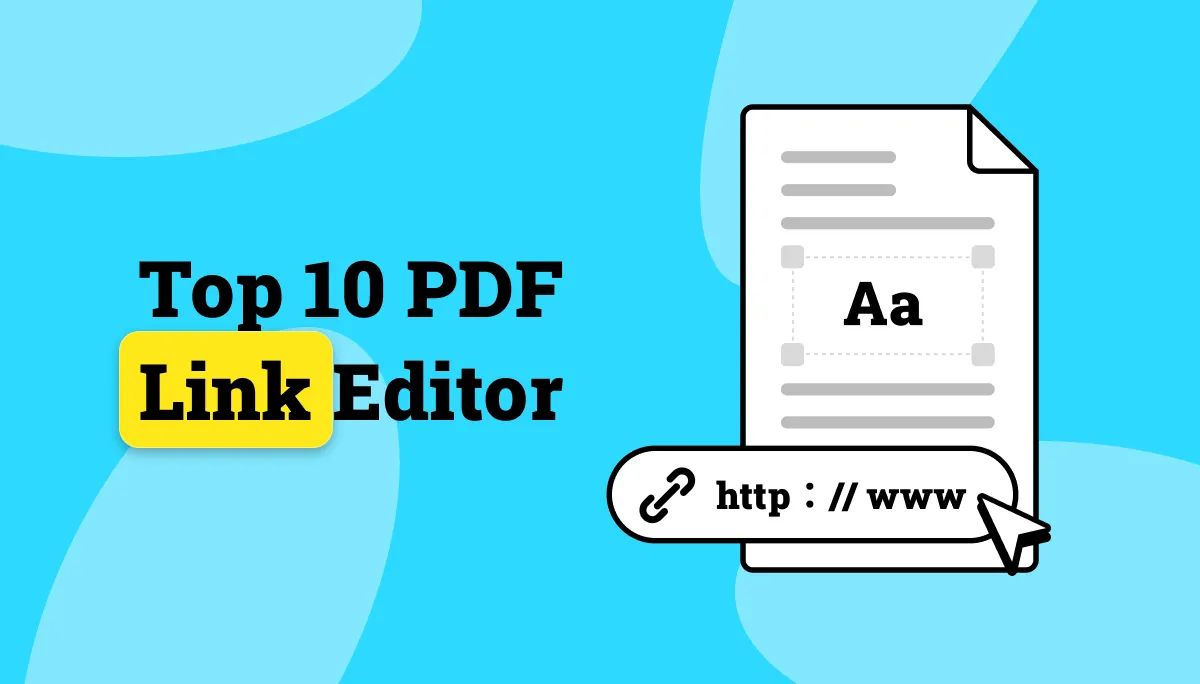
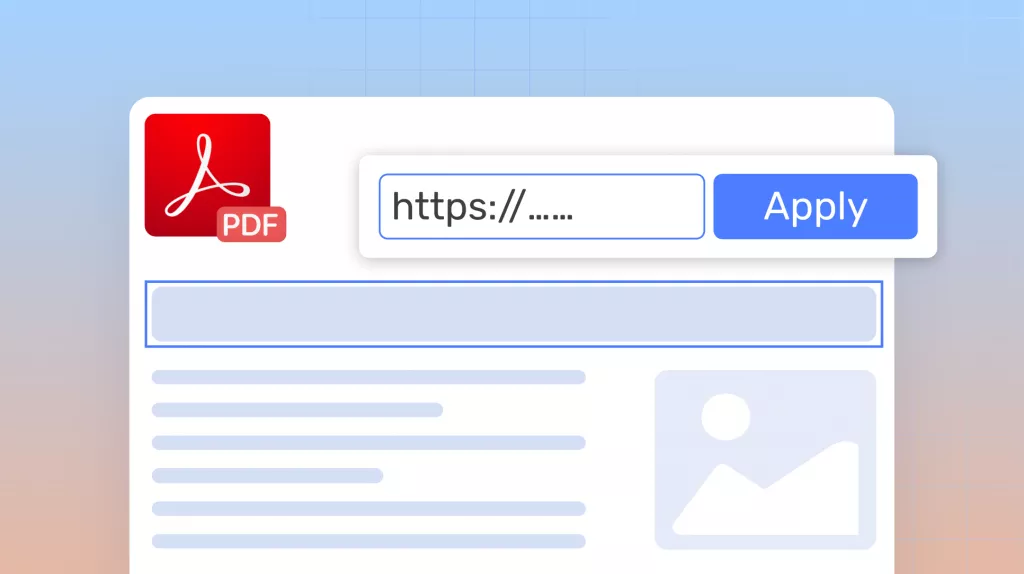
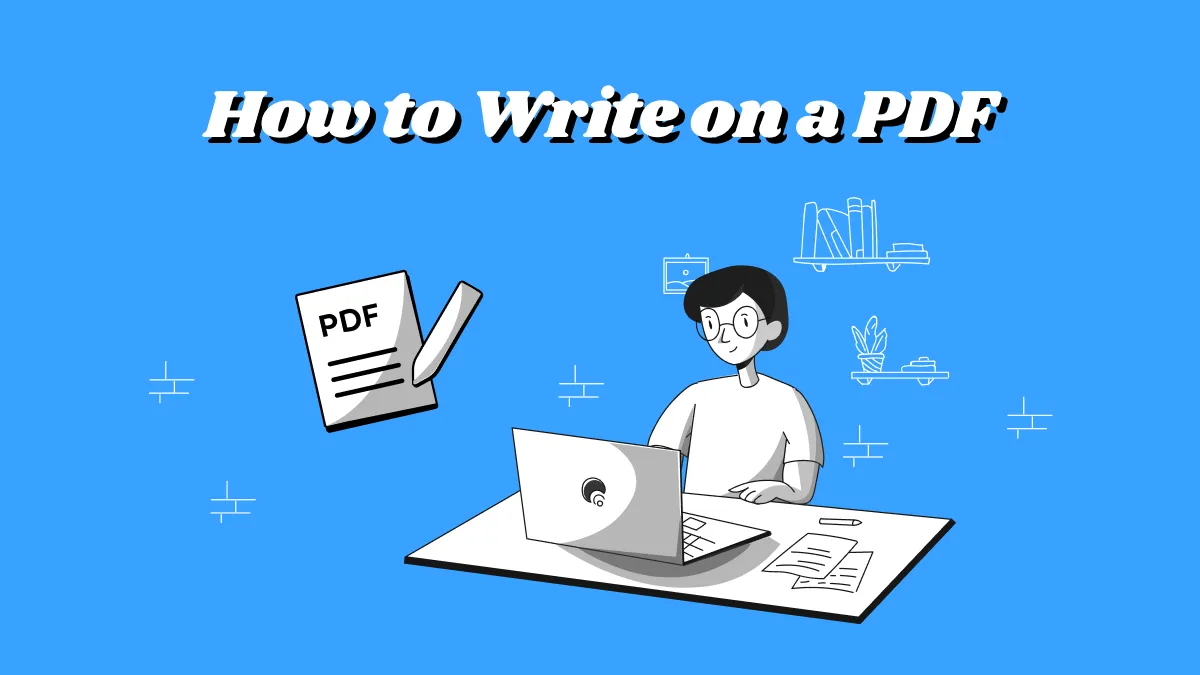
 Enrica Taylor
Enrica Taylor 
 Grace Curry
Grace Curry 
 Enya Moore
Enya Moore 
 Enola Miller
Enola Miller 