The ability to summarize text and shortlist key points from lengthy content has remained a common challenge, as there were no reliable tools to summarize the content intelligently. Thankfully, the emergence of AI-based tools has empowered us to summarize text of any length instantly with just a few clicks. Now the manual process of summarizing text has shifted to a click-based, automated solution with AI-based text summarizer tools. So, whether you are a student, researcher, or someone exploring a lengthy document, this article will provide the essential tips you need to know on how to summarize text using AI-based tools. The article will specifically talk about UPDF, the best AI text summarizer tool.
Part 1. How Accurate Are AI Text Summarizer Tools
AI text summarizer tools offer exceptional capabilities in analyzing lengthy content and generating concise summaries. However, many doubt the accuracy of these tools, as they might skip some key points in the summary or generate incoherent sentences.
Even before the dominance of AI-powered text summarizer tools, some tools claim to summarize text online without AI. But those tools just copy-paste phrases from the text and call it the summary. What sets AI text summarizer tools apart is that they summarize text by incorporating AI-generated content instead of just copying and pasting. But do all AI tools summarize text accurately?
Well, the accuracy of these tools depends on different factors, such as the tool's algorithms, content complexity, and summary requirements. If you summarize the same text from different AI text summarizer tools, you will get varying results. So, AI tools cannot guarantee 100% accurate summaries.
What matters the most is the AI tool you are using to summarize the text. For instance, UPDF is among the best AI summarizer tools that can provide accurate summaries 99% of the time, regardless of content complexity. Therefore, it all ends up with the tool you use to summarize the content.
Part 2. 7 Tips on How to Summarize Text
To generate quality summaries, follow the below tips to effectively utilize an Al summarizer tool:
1. Pick the Best AI Summarizer Tool
If you intend to summarize text from a research document, business progress report, or any other document, then the first thing you should do is pick the best AI summarizer tool.
Out of the many text summarizer free and paid tools, UPDF AI stands out as the best tool due to its AI-based deep document analysis and excellent summary generation capabilities. It provides two modes, i.e., Ask PDF mode and Chat mode. The Ask PDF mode allows you to summarize any part of the PDF document, while the Chat mode allows you to summarize any content beyond the PDF document. Moreover, its chat-based AI assistant lets you customize the summary the way you want.
Windows • macOS • iOS • Android 100% secure
The other key features of UPDF AI are as follows:
- It can summarize the text in PDF format rapidly.
- It can provide a summary of the whole PDF document immediately after you upload the file, no matter the complexity.
- It efficiently simplifies complex data in charts with precision.
- It allows specifying the summarization requirements to get customized results.
- It can summarize content from multiple languages.
- Its chat box can do human-like conversations to answer any question intelligently.
- It can also translate, explain, rewrite, check grammar, and ideate.
- It provides a click-based user-friendly interface.
Overall, UPDF AI is an all-in-one AI summarizer tool to get customized and accurate summaries of text or whole documents instantly and efficiently. Therefore, we will use UPDF AI as the text summarizer tool for the rest of the tips.
Tips: UPDF also provides many other PDF editing, converting, reading, etc. capabilities.
2. Summarize the Whole Document at Once
To avoid reading the whole document and get a quick glimpse of the key points, you should summarize the whole document at once. UPDF AI instantly lets you get a brief summary of the whole document. Follow the below steps to summarize the whole document with UPDF AI:
Open the document in UPDF and click the AI Assistant icon from the right sidebar.

Choose the "Ask PDF" tab from the UPDF AI sidebar and click "Get Started" to let the UPDF AI assistant analyze the document. Once done, UPDF will instantly provide the summary of the whole document.

This way, you can easily get the summary of the whole document with UPDF AI.
3. Summarize Specific Sections of the Document
Other than summarizing the whole document, you can also summarize specific text and sections of the document. All you have to do is copy and paste the content and ask UPDF AI to summarize the text. Follow the below steps to summarize specific sections of the document:
- Open the document in UPDF and select and copy the content you want to summarize.
- Choose the "Ask PDF" tab from the UPDF AI sidebar, type “summarize this: [paste the copied content]”, and hit "Enter".
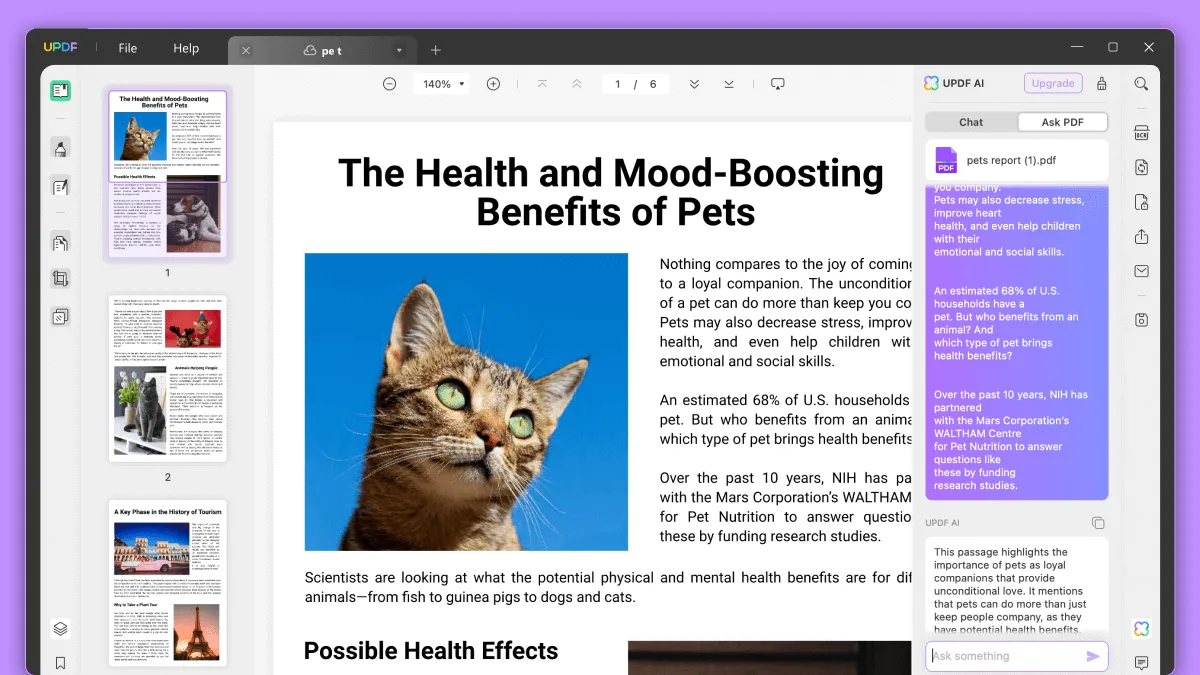
This way, UPDF AI will provide an accurate summary of the given content.
4. Specific Summary Objectives
Sometimes you may have specific style requirements to summarize text, such as a concise overview, key insights only, or comprehensive summary. So, it is important that you mention those requirements to UPDF while getting the summary. Follow the below steps to specific summary objectives and summarize text accordingly:
- If you want to summarize the whole document in a specific objective, go to the chat box under the Ask PDF tab and type:
- Summarize the document in a concise format.
- Summarize the document comprehensively.
- Summarize the key insights of the document.
- And similar others.
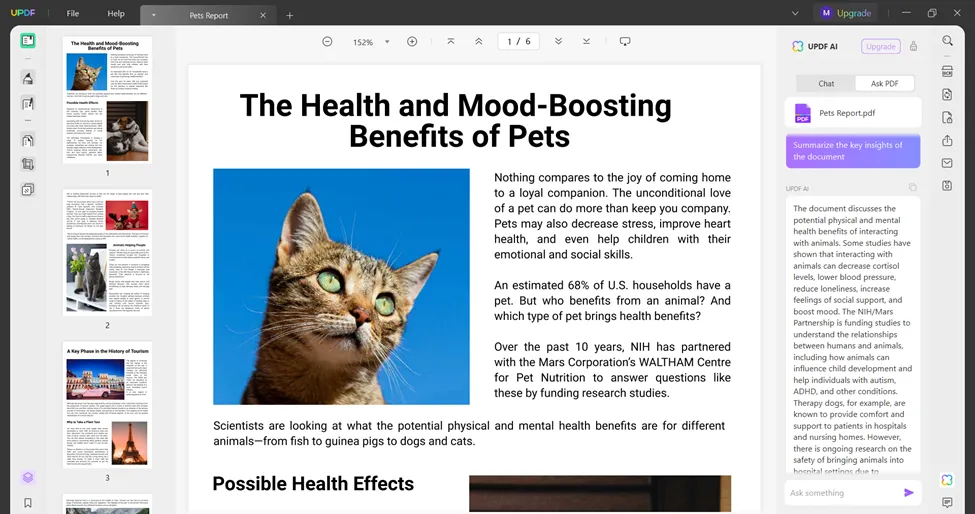
- If you want to summarize selective text from the document in a specific objective, type:
- Summarize this text in a concise format: [paste the copied text].
- Summarize this text comprehensively: [paste the copied text].
- Summarize the key insights of this text: [paste the copied text].
- And similar others.
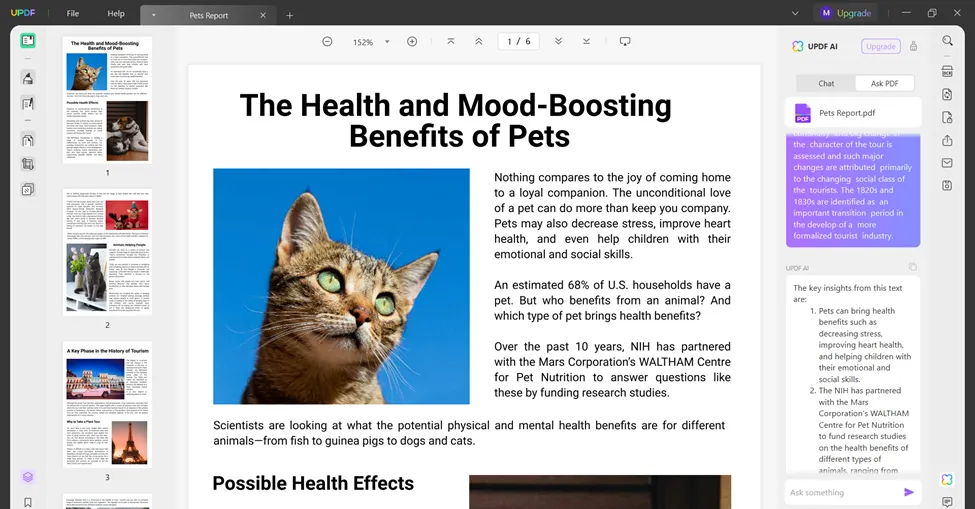
This way, you can get a specific summary based on your provided instructions.
5. Summarize Any Text Beyond the Document
All the above tips were about how to summarize text within the document. However, UPDF also allows you to summarize text beyond the document. For instance, you are reading an online article and want to write down the article's key points. You can simply copy the article and ask UPDF to summarize it. Follow the below steps to summarize any text with UPDF:
- Select and copy the text you want to summarize.
- Select the "Chat" tab from the UPDF AI sidebar and choose "Summarize" from the drop-down button above the chat box.
- Paste the copied text in the chat box and hit "Enter".
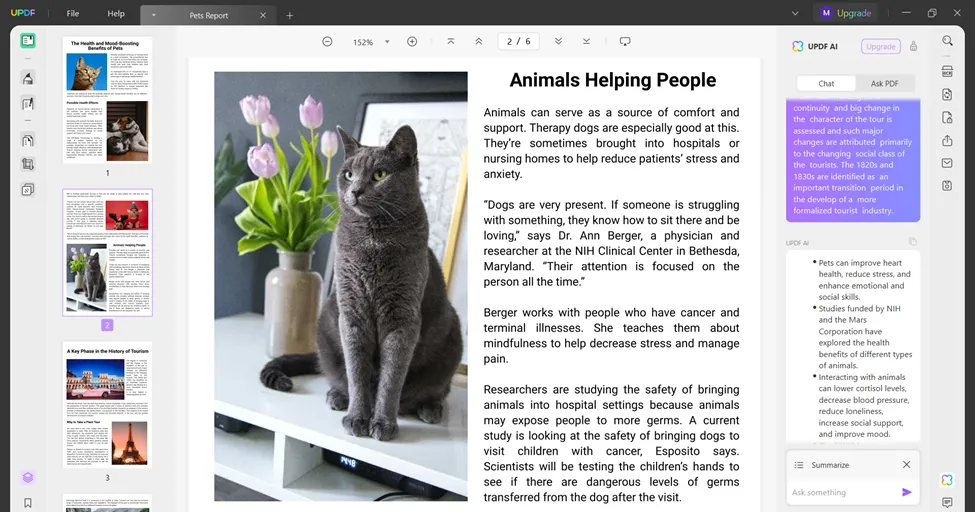
This way, you can use UPDF AI to summarize any text beyond the document.
6. Customize the Summary Results
Once you get the initial summary from UPDF AI, you can also customize the summary results further to meet your specific needs. For instance, UPDF AI initially provided a paragraph-form summary, but you may want it in bullet form. Similarly, you may want a more comprehensive summary. Follow the below steps to customize the summary results:
- After you get the initial summary from UPDF AI, use the below commands to customize the summary:
- Provide the summary in bullet points.
- Make the summary concise.
- Write a more comprehensive summary.
- Polish the summary.
- Any similar others.
- Enter any of the above or your customized command in the UPDF AI chat box and get the results accordingly.
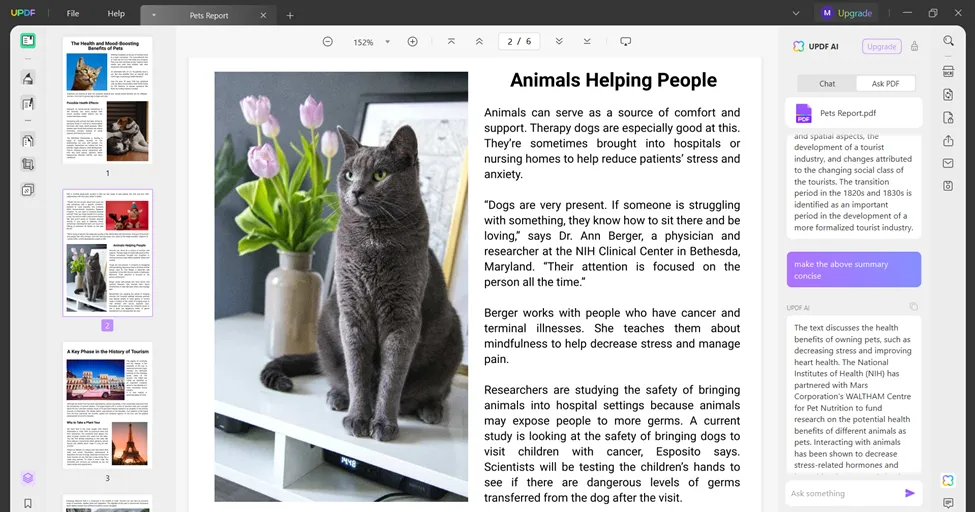
This way, you can easily customize the summary results in any way you want.
7. Give the Final Human Touch to the Summary
After you have obtained the required summary from UPDF, the last thing to do is give a final human touch to the summary. A human touch can make the summary look more accurate, polished, and logical. It is crucial especially if you want to present the summary to someone.
Windows • macOS • iOS • Android 100% secure
Video Tutorial on How to Summarize PDF on Windows
Part 3. FAQs About Summarizing Text
1. Can Chat GPT summarize text?
Yes, ChatGPT can summarize text. You can copy and paste the text you want to summarize and ask it to provide the required summary. The only downside is that its free version has a word count limit of 3000 words, and it does not allow summarizing the whole document at once. Alternatively, you can use UPDF to effectively fulfill your text summarization needs.
2. How do you summarize text?
You can summarize text manually by extracting the key points from the text. However, the alternative and recommended way is to use an AI text summarizer free or paid tool, which can intelligently summarize the text for you in any required format and style instantly.
3. What is the best AI text summarizer?
The best AI text summarizer tool is one that can provide an accurate, concise, and error-free summary of the text, no matter the length or complexity. Out of plenty of AI text summarizer tools, UPDF and ChatGPT shine as the best AI text summarizer tools, providing all the features and functionalities users need through their intelligent chat-based AI assistant.
4. Is there a website that can summarize text online?
Yes, there are plenty of websites that can summarize text online. Simply Google "summarize text online", and you will get plenty of choices. However, most websites just copy-paste random phrases from the text and create a summary. Therefore, it is recommended that you use a powerful desktop AI text summarizer tool, like UPDF, that can analyze the text thoroughly and then provide a perfect AI-generated summary.
Wrapping Up
AI has revolutionized the way we use to create summaries. Now it just requires a few simple clicks to get the required summary. But it is equally important to use a reliable AI text summarizer tool to summarize text accurately and precisely. UPDF does stand as the best summarizer tool due to its convenient approach and feature-rich AI-driven summarization capabilities. To sum up, install UPDF AI today and follow the above tips to start summarizing text efficiently.
Windows • macOS • iOS • Android 100% secure
 UPDF
UPDF
 UPDF for Windows
UPDF for Windows UPDF for Mac
UPDF for Mac UPDF for iPhone/iPad
UPDF for iPhone/iPad UPDF for Android
UPDF for Android UPDF AI Online
UPDF AI Online UPDF Sign
UPDF Sign Edit PDF
Edit PDF Annotate PDF
Annotate PDF Create PDF
Create PDF PDF Form
PDF Form Edit links
Edit links Convert PDF
Convert PDF OCR
OCR PDF to Word
PDF to Word PDF to Image
PDF to Image PDF to Excel
PDF to Excel Organize PDF
Organize PDF Merge PDF
Merge PDF Split PDF
Split PDF Crop PDF
Crop PDF Rotate PDF
Rotate PDF Protect PDF
Protect PDF Sign PDF
Sign PDF Redact PDF
Redact PDF Sanitize PDF
Sanitize PDF Remove Security
Remove Security Read PDF
Read PDF UPDF Cloud
UPDF Cloud Compress PDF
Compress PDF Print PDF
Print PDF Batch Process
Batch Process About UPDF AI
About UPDF AI UPDF AI Solutions
UPDF AI Solutions AI User Guide
AI User Guide FAQ about UPDF AI
FAQ about UPDF AI Summarize PDF
Summarize PDF Translate PDF
Translate PDF Chat with PDF
Chat with PDF Chat with AI
Chat with AI Chat with image
Chat with image PDF to Mind Map
PDF to Mind Map Explain PDF
Explain PDF Scholar Research
Scholar Research Paper Search
Paper Search AI Proofreader
AI Proofreader AI Writer
AI Writer AI Homework Helper
AI Homework Helper AI Quiz Generator
AI Quiz Generator AI Math Solver
AI Math Solver PDF to Word
PDF to Word PDF to Excel
PDF to Excel PDF to PowerPoint
PDF to PowerPoint User Guide
User Guide UPDF Tricks
UPDF Tricks FAQs
FAQs UPDF Reviews
UPDF Reviews Download Center
Download Center Blog
Blog Newsroom
Newsroom Tech Spec
Tech Spec Updates
Updates UPDF vs. Adobe Acrobat
UPDF vs. Adobe Acrobat UPDF vs. Foxit
UPDF vs. Foxit UPDF vs. PDF Expert
UPDF vs. PDF Expert









 Enid Brown
Enid Brown 


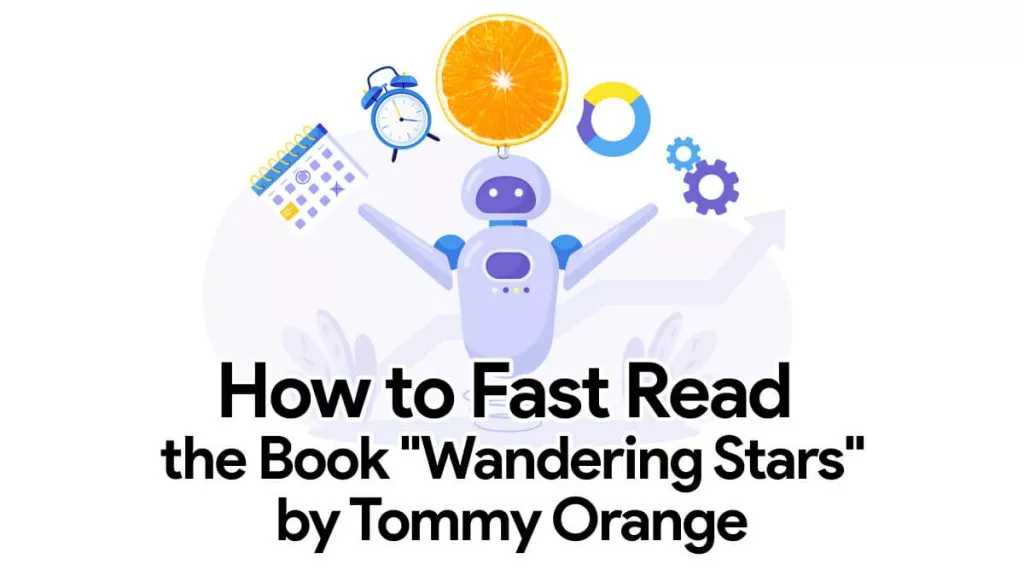
 Delia Meyer
Delia Meyer 