Printed forms seem to be a thing of the past with the continuous digitalization of every process in the recent years world. In such a situation, there is a need for effective PDF tools to create PDF forms online. However, online tools are mostly not good enough to create forms in bulk.
In this article, we will compare online PDF fillable form creators with offline ones to give you a clear idea. One offline form maker is UPDF, which helps you easily create fillable forms to replace paper documents. Download the tool now to further testify every form creation functionality of UPDF discussed here by yourself.
Part 1: How to Create a PDF Form Online?
If you want to create a simple form for personal use, online form makers can do a satisfactory job. They give you simple templates and form editing options to create a basic form. The internet is full of online PDF fillable form creators to make the job easier for you.
DocFly is one such tool to help you create forms within a matter of seconds. Moreover, this easy-to-use tool allows you to fill in any form online without printing them. We know you are wondering how to create fillable PDFs online for free with the help of this tool. In this section, we will help you create fillable forms using DocFly with these simple steps:
Step 1. First and foremost, access the Form Creator feature of the DocFly PDF editor website on your browser. Now, upload your PDF or click the "Create a Form on a Blank Page" option to generate a form from scratch.

Step 2. Proceed to add the "Text Field" and "Paragraph Field" in an empty canvas to begin the form-making process. You can also insert a "Checkbox Field" for creating a fully customized online form. Additionally, add the dropdown and list fields to give various options to other form fillers.
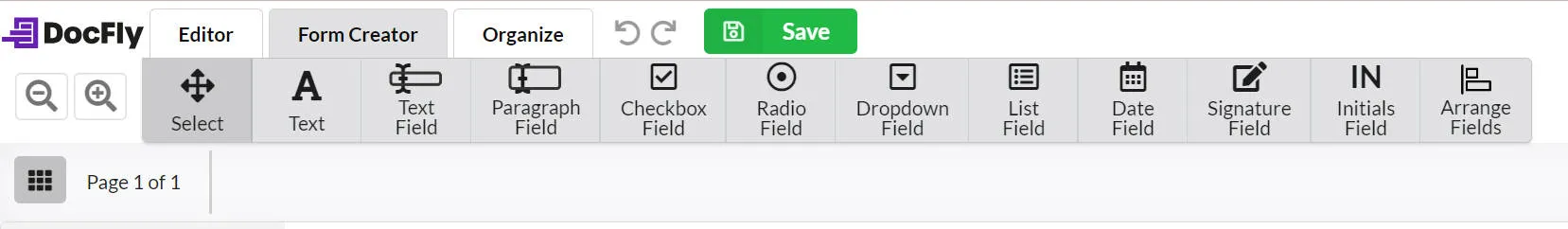
Step 3. Add all the other fields, including the date and signature field, required to complete your online form. After completing all the additional settings, click the "Save" button on the tab at the top of this page. Hit the newly appeared "Export" dropdown menu and, finally, the "Download" option to save this online form.
Part 2: Disadvantage of Using Online PDF Fillable Form Creator
As we have discussed before, online PDF form makers have limited functionality while dealing with bulk forms. Moreover, users are limited in terms of editing options and team collaboration when using online form creators. Let's analyze a few of the most common disadvantages of using online fillable form creators:
- Limited Customization Options: Online PDF form creators offer limited customization options compared to other offline software. While creating online forms, users get restricted in terms of design, layout, and formatting choices. In contrast, you do not face such issues with offline PDF form creators.
- Internet Dependency: Users may require a stable internet connection to make forms with online PDF form creators. If you're in an area with slow or no internet access, your work will be restricted while using such online tools. However, offline tools do not face such problems when creating forms.
- Security and Privacy Concerns: When you upload personal data to an online form creator, there is a risk of unauthorized access. You should carefully consider the security measures to protect your data. Most online PDF form makers require users to create accounts and add bank information, raising privacy concerns.
- File Size Limitations: These online form creators may also have file size limitations when you upload any form on them. All these issues make it difficult to work with large or complex forms on online PDF fillable form creators.
Keeping in view all these limitations and risks, we highly recommend you use offline PDF form creators. Once you start using these offline PDF form creators, you will surely never go back to their online alternatives.
Part 3: Benefits of Using Offline PDF Form Creator
Offline PDF form makers are perfect for undertaking form creation tasks in routine office workflow. As discussed in the previous section, offline tools do not have those restrictions that limit the use case of offline form makers PDF. The following are some additional benefits of using offline PDF form creators:
- No Need for Internet Connection: Offline PDF form creators do not require a working internet connection for form creation. Anyone can edit and create forms when they are away from a stable internet connection with the help of these desktop tools.
- Long-Term Reliability: Once installed, these offline PDF form makers can be used indefinitely without relying on external factors. You only need a working desktop or laptop to create fillable online and offline forms. Some offline tools offer advanced integration options with other software, enabling seamless workflows.
- No Data Collection: Unlike some online PDF form makers, offline form creators typically do not collect user data. If you are not uploading your personal information on software, it avoids the security concerns associated with online tools.
- Familiar Interfaces: Those who are familiar with PDF software find it easy to use offline PDF form creators. Since they have experience in using such tools, they are aware of the detailed functionality.
If you are convinced to prefer offline tools to create fillable forms, we have identified the best PDF editor to do so. UPDF is the best offline PDF form creator, making the process easier. With this multi-featured tool, you can add buttons, list boxes, and other form fields to the uploaded PDF.
Moreover, you can also modify the style and actions of these buttons and fields to further personalize the newly created form. UPDF form creator also helps you resize the text boxes and other checkboxes entered in the customized form. Let's analyze a few of the other key features and pros of UPDF to get a better idea about its utility:
Key Features
- Comprehend PDF with UPDF AI: UPDF helps you comprehend the text written in the PDF content in a relatively easy way. With its ChatGPT-integrated system, users are allowed to translate, explain, and summarize anything written in the PDF. Additionally, they can also utilize the "Ask PDF" feature to clear any doubt related to the content of the PDFs.
- Edit PDF: You can easily insert, delete, or modify the text written in your PDF files with the help of UPDF. Additionally, you get the option to insert or remove links from PDFs using this feature. With this effective offline PDF editor, users can also rotate, replace, and crop the pictures present in the PDF file.
- Organize PDFs: UPDF has a built-in functionality of extracting specific pages from a particular PDF file. While this serves as a great technique to save disk space, there are other techniques for splitting documents. You can select a set of pages or use the "Split PDF" function if needed. The pages can also be replaced with other pages for making new documents.
- Annotate PDFs: Users are also allowed to highlight, underline, or strikethrough useful content written in the document. UPDF further lets you add sticky notes and comments to the files to review them in the future. Furthermore, users can also personalize their documents with options such as signature, sticker, and stamp available in this diverse PDF editor.
Pros:
- UPDF offline form creator gives users an easy-to-utilize interface to create fillable PDF forms without prior knowledge. With the help of its clearly labeled features, anyone can make forms without any learning curve.
- This offline PDF form maker has quite an affordable price range compared to other offline and online PDF fillable form creators.
- With the help of its blazing-fast processing speeds, you can create form within a few seconds. The buttons and form fields can rapidly be entered in the form without any delay time.
- The developers offer regular updates to the already advanced PDF form creator. All these features help UPDF to stay on top of most of the market trends to enjoy a competitive edge over other offline form-maker PDFs.
Considering all these features and advantages, we can confidently say that UPDF is the best offline PDF form creator available in the market. Download UPDF to benefit from this all-in-one PDF editor while managing PDFs and forms.
Windows • macOS • iOS • Android 100% secure
Part 4: How to Create PDF Form Offline?
UPDF is the first tool that comes to our mind when we talk about the best offline PDF form creators. If you are looking for a long-term tool to help you in other PDF editing tasks other than creating fillable forms, UPDF is the way to go for you. Let's analyze the basic steps to form editable PDF forms with the help of this multi-featured tool.
Step 1: Access the Edit Form Feature
To create a form from scratch with UPDF, launch this offline PDF editor on your desktop. Click on the "File" tab and hover over the "Create" menu to select the "Blank Page" option for form creation. Once the page is opened, access the "Prepare Form" feature from the left toolbar on your screen.
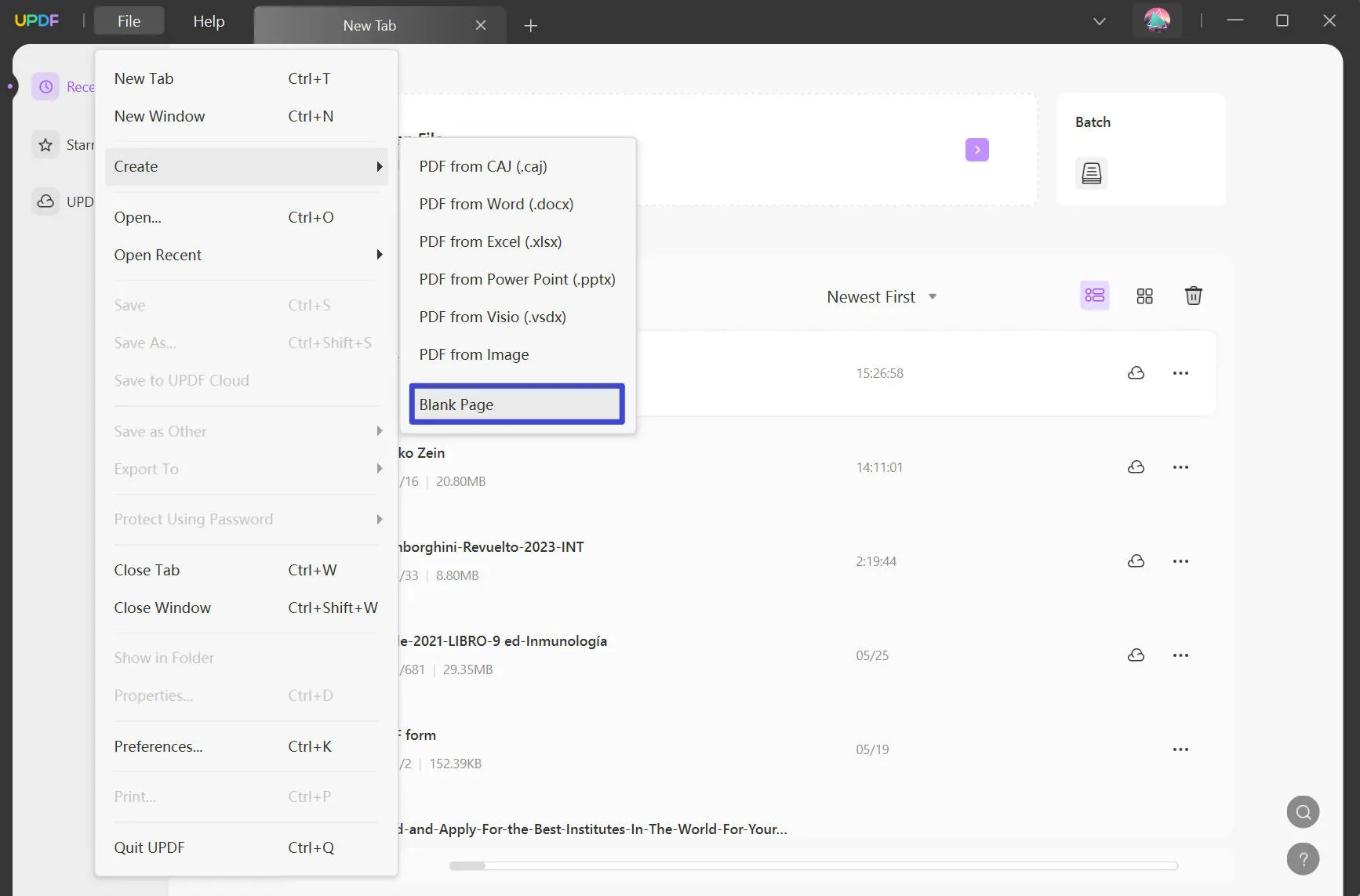
Step 2: Add Buttons and Form Fields
On this blank page, add the new text boxes and form fields from the toolbar at the top of your screen. You can further edit these form fields and other added buttons from the "Properties" menu that appear after clicking on the relevant field.
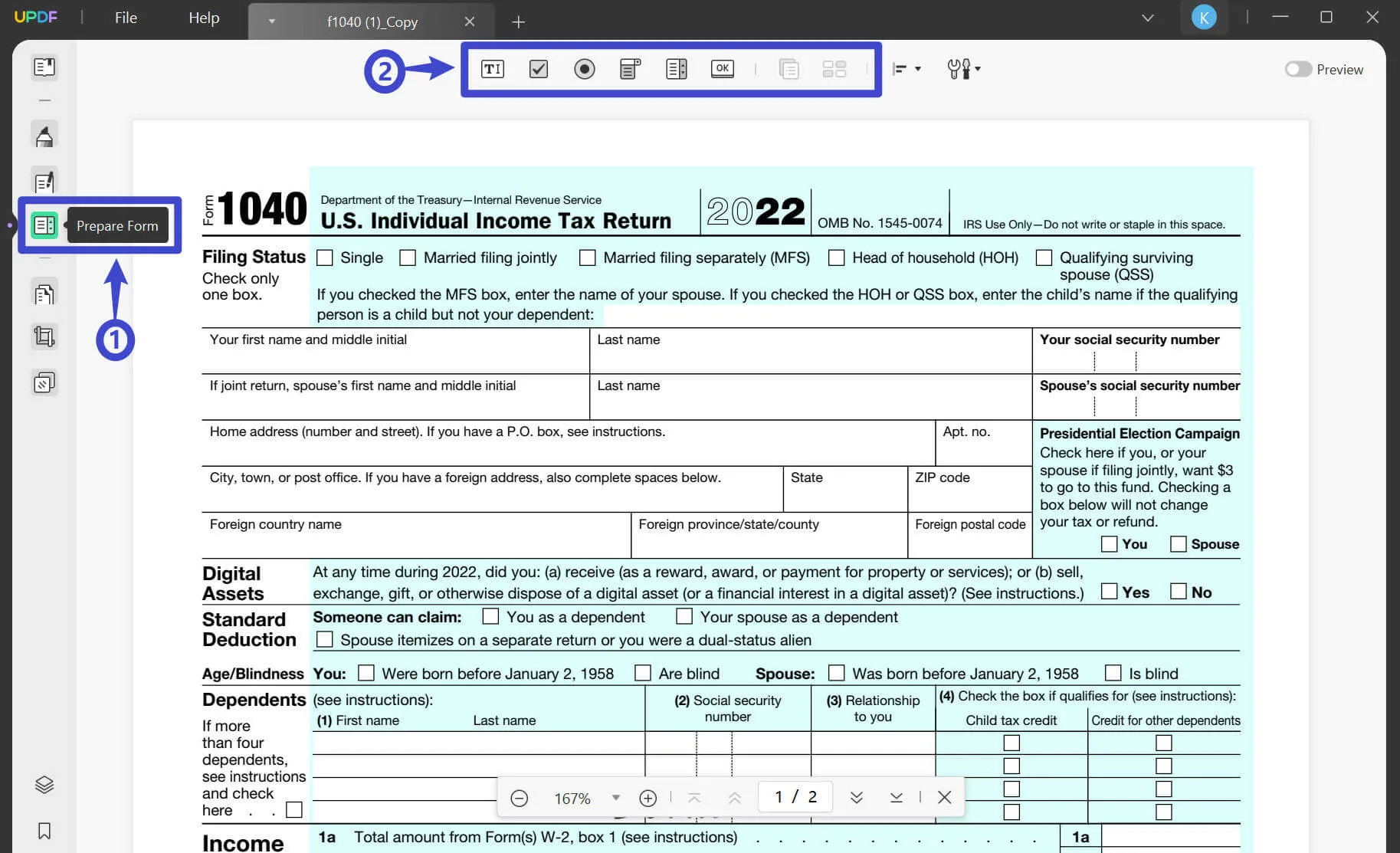
Step 3: Modify the Form Settings for Customization
Here, write the name and modify other settings of the added field in the "General" tab. Afterward, play around with other form settings in the "Style" and the "Actions" tabs. Finally, enable the "Preview" option from the top right corner of the screen to have a look at your created PDF form. This will help you analyze and check the form in the most efficient way.
Conclusion
Throughout this article, we have discussed the superiority of offline PDF editors over online tools to create PDF forms online or offline. With the help of offline PDF form maker software, anyone can create forms the easiest way possible. Various offline and online PDF fillable form creators are available in the market to help your cause.
However, if you are looking for the best offline tool to perform this function, UPDF should be your preferred choice. Download UPDF now to add this multi-featured offline form maker to your workflow.
Windows • macOS • iOS • Android 100% secure
 UPDF
UPDF
 UPDF for Windows
UPDF for Windows UPDF for Mac
UPDF for Mac UPDF for iPhone/iPad
UPDF for iPhone/iPad UPDF for Android
UPDF for Android UPDF AI Online
UPDF AI Online UPDF Sign
UPDF Sign Edit PDF
Edit PDF Annotate PDF
Annotate PDF Create PDF
Create PDF PDF Form
PDF Form Edit links
Edit links Convert PDF
Convert PDF OCR
OCR PDF to Word
PDF to Word PDF to Image
PDF to Image PDF to Excel
PDF to Excel Organize PDF
Organize PDF Merge PDF
Merge PDF Split PDF
Split PDF Crop PDF
Crop PDF Rotate PDF
Rotate PDF Protect PDF
Protect PDF Sign PDF
Sign PDF Redact PDF
Redact PDF Sanitize PDF
Sanitize PDF Remove Security
Remove Security Read PDF
Read PDF UPDF Cloud
UPDF Cloud Compress PDF
Compress PDF Print PDF
Print PDF Batch Process
Batch Process About UPDF AI
About UPDF AI UPDF AI Solutions
UPDF AI Solutions AI User Guide
AI User Guide FAQ about UPDF AI
FAQ about UPDF AI Summarize PDF
Summarize PDF Translate PDF
Translate PDF Chat with PDF
Chat with PDF Chat with AI
Chat with AI Chat with image
Chat with image PDF to Mind Map
PDF to Mind Map Explain PDF
Explain PDF Scholar Research
Scholar Research Paper Search
Paper Search AI Proofreader
AI Proofreader AI Writer
AI Writer AI Homework Helper
AI Homework Helper AI Quiz Generator
AI Quiz Generator AI Math Solver
AI Math Solver PDF to Word
PDF to Word PDF to Excel
PDF to Excel PDF to PowerPoint
PDF to PowerPoint User Guide
User Guide UPDF Tricks
UPDF Tricks FAQs
FAQs UPDF Reviews
UPDF Reviews Download Center
Download Center Blog
Blog Newsroom
Newsroom Tech Spec
Tech Spec Updates
Updates UPDF vs. Adobe Acrobat
UPDF vs. Adobe Acrobat UPDF vs. Foxit
UPDF vs. Foxit UPDF vs. PDF Expert
UPDF vs. PDF Expert








 Engelbert White
Engelbert White 



 Enola Miller
Enola Miller