Creating engaging content fast is a constant struggle, right? It takes time, and the ideas don’t always flow. That’s where Wrizzle AI can help! It’s your AI assistant for any writing task—be it for blogs, social media, or marketing materials.
This article will review Wrizzle AI, its features, benefits, and more. If you want an even better alternative, try UPDF AI! It lets you brainstorm ideas, generate content, and present it neatly in a PDF document. You can click the button below to visit UPDF AI Online and test it.
Now, let’s get started with Wrizzle AI review.
Part 1. Wrizzle AI – Empowering Creative and Effective Writing
Wrizzle AI is an AI-driven content creation platform powered by OpenAI and Anthropic models. It is the all-in-one tool to brainstorm ideas, write compelling copy, or keep up with the constant demand for fresh content. Its built-in AI detector and humanizer help optimize text, helping you create impactful content with ease.
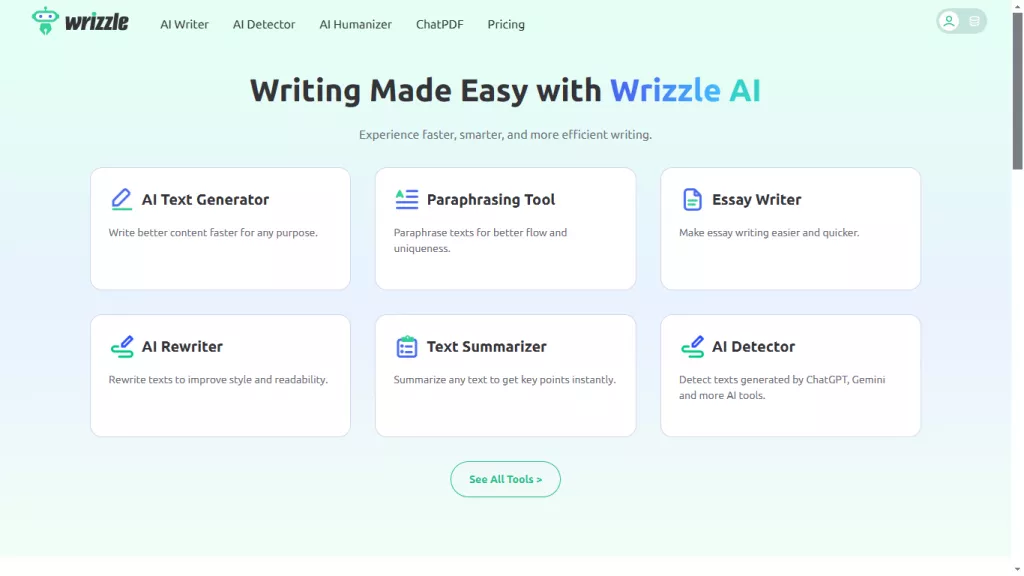
Key Features of Wrizzle AI:
- AI-based writing: Wrizzle offers 30+ AI tools for writing blog posts, poems, email, etc. You can select the article’s length and add SEO keywords.
- Content optimization: You can paraphrase, translate, check grammar, summarize lengthy text, and more
- Multiple AI models: Wrizzle uses GPT-4, 4o mini, and Claude 3.5 sonnet to generate content for any topic you need.
- AI detection: Wrizzle’s AI detector identifies likely AI-generated text with multilingual support.
- AI humanizer: Wrizzle’s AI humanizer lets you convert any AI-generated text into human.
- ChatPDF: It summarizes the content and suggests follow-up questions.
Benefits of Wrizzle AI:
- One-for-all AI writer: You can write, rewrite, and optimize content in one place.
- Write in any language: It supports content creation in 30 languages.
- Free to use: It gives you limited free access to all its AI tools.
- Customize the output: You can add specific instructions to customize the output.
- Enhance your SEO: You can add keywords and humanize text to improve your ranking.
- Use it anywhere: You can access it online through any browser, regardless of your device.
Pricing:
- Standard: $7.99/month, $57.99/year
- Premium: $16.99/month, $122.99/year
User review:
Weaknesses of Wrizzle AI:
- Limited free access: You can use advanced models only three times and GPT-4o mini five times daily.
- Slow processing: Generating text with Claude 3.5 Sonnet takes much time.
- Plain text output: The output lacks proper formatting for headings and subheadings.
- No mobile app: There is no app for mobile to create content on the go.
After knowing these limitations, you might want a better solution to generate and optimize content. That’s where UPDF AI can help. It allows you to generate text, brainstorm ideas, chat with PDF, and more. Find out more about it in the next part of our discussion.
Part 2. UPDF AI - the Best Alternative to Wrizzle AI
UPDF AI is a powerful AI assistant built on GPT-5 and Deepseek R1’s advanced capabilities. It can help you generate engaging content, handle PDF documents, and analyze images.
Just like Wrizzle AI, it lets you generate blog posts, article outlines, resumes, and any content you need. Unlike Wrizzle, UPDF AI offers many additional features. Click the below button to download or visit UPDF AI Online and explore its capabilities.
Windows • macOS • iOS • Android 100% secure
Features of UPDF AI that Wrizzle has:
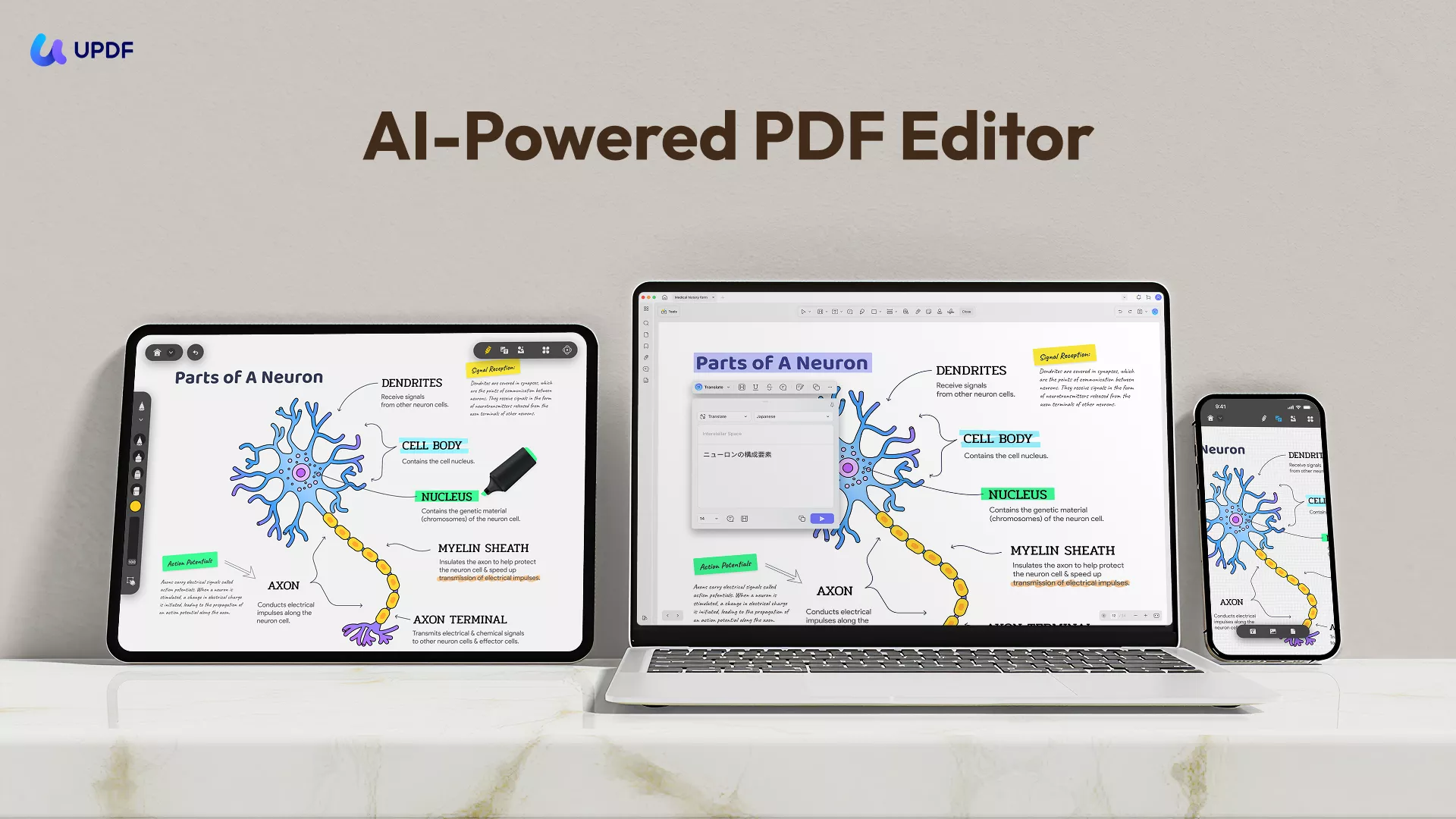
- Generate text: You can generate personal letters or formal content for emails or essays and choose your desired length and tone.
- Paraphrase content: You can ask UPDF AI to rephrase the text. You can adjust the tone or improve the flow of your writing.
- Check grammar: It can scan your writing for spelling and grammar mistakes. You can ask for a correct version or detailed feedback for manual adjustment.
- Summarize Text: UPDF AI can extract the key takeaways from text and extensive PDFs.
Features that Wrizzle does not have:
- Research any topic: You can chat on any topic beyond the PDF. This allows you to do research for your writing tasks more productively.
- Chat with image: UPDF AI can extract text, recognize objects, and explain the image.
- Convert PDF to mind map: You can convert PDFs into structured mind maps for visual understanding.
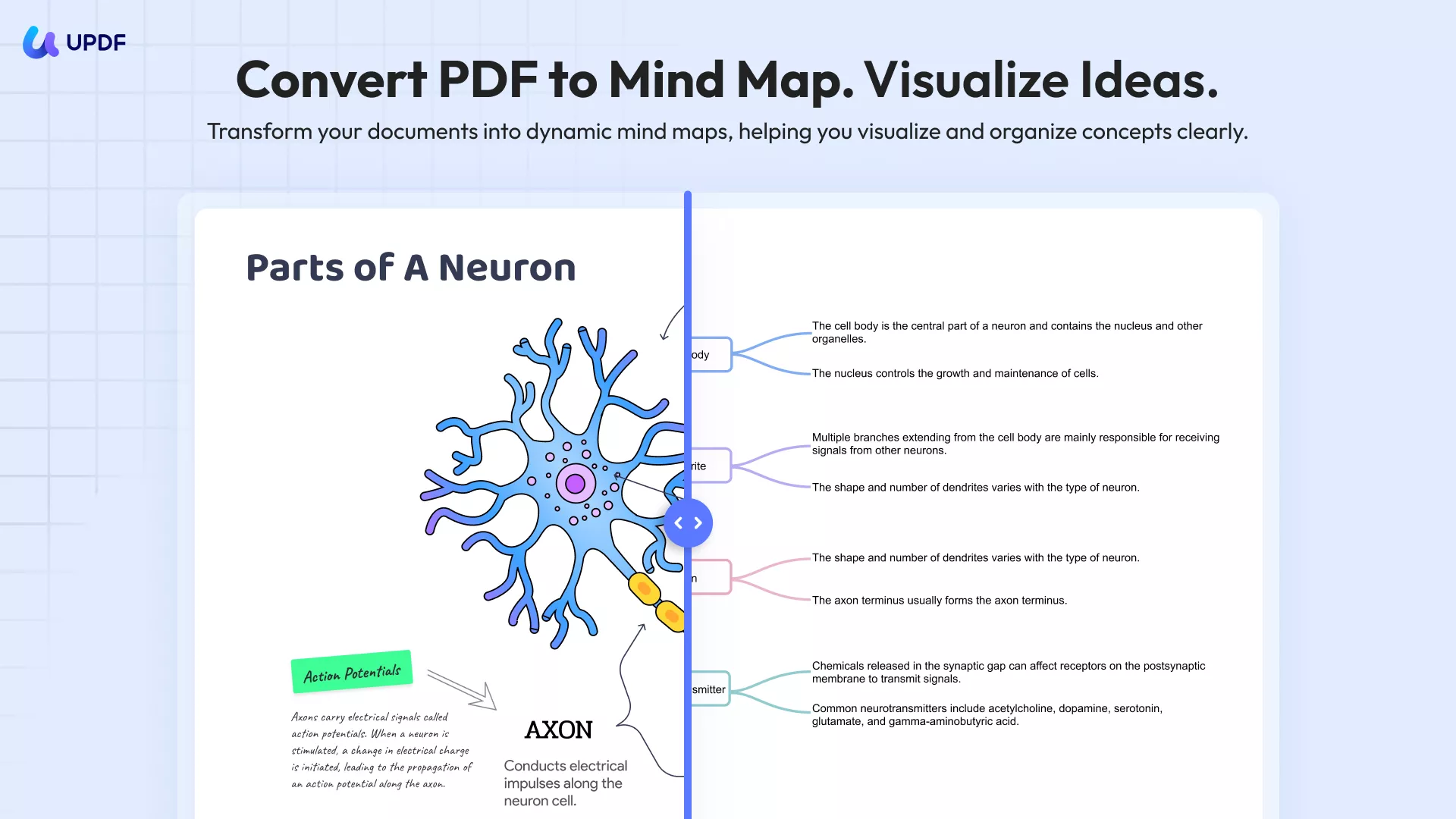
- Translate PDF: Unlike Wrizzle, UPDF AI translates anything you need, whether a specific text, page, or the entire PDF without changing its formatting.
- Summarize by page: You can summarize a specific range of pages with UPDF AI.
Why UPDF AI is Better than Wrizzle AI?
To help you understand why UPDF AI is better than Wrizzle AI, we use one table to compare them.
| Features | UPDF AI | Wrizzle AI |
| Integrated AI Models | GPT-5 & Deepseek R1 | GPT-4o mini, GPT-4, Claude 3.5 Sonnet |
| AI Writing | ||
| Text Optimization | ||
| Summarize PDF | ||
| Translate PDF | Only selected text | |
| PDF to Mindmap | ||
| Chat with PDF | ||
| Chat with image | ||
| Take Screenshots to Chat | ||
| AI Chat | Only related to the uploaded PDF | |
| Free Plan | (Interact with 5 PDFs, Ask 100 questions, generate any length of text) | (Chat with 5 PDFs per month and ask 5 questions per day) |
| Pricing | Quartal: $29/quarter Annual: $79/year (Summarize and analyze unlimited PDFs, unlimited questions, chat with images, PDF to mind map) | Standard: $7.99/month, $57.99/year Premium: $16.99/month, $122.99/year (more words for all tools) |
| Supported Platforms | Online, Windows, Mac, iOS, Android | Online (Desktop via Webcatalog), mobile app for ChatPDF feature. |
You can see UPDF AI is better than Wrizzle AI in many aspects. Beyond its AI assistant, UPDF can help you transform AI-generated content into polished, professional documents. Unlike Wrizzle, UPDF allows you to create a PDF, edit, convert, and annotate it effortlessly. You can watch the video below or read this review article to learn more.
Conclusion
That wraps up our review of Wrizzle AI. While Wrizzle gets you started with its content-generation capabilities, it has many limitations. So we recommend you to use another tool, UPDF AI. It offers more features like chatting with AI, converting PDF to Mind Map, etc. So, don’t wait. Download UPDF and try it free!
Windows • macOS • iOS • Android 100% secure
 UPDF
UPDF
 UPDF for Windows
UPDF for Windows UPDF for Mac
UPDF for Mac UPDF for iPhone/iPad
UPDF for iPhone/iPad UPDF for Android
UPDF for Android UPDF AI Online
UPDF AI Online UPDF Sign
UPDF Sign Edit PDF
Edit PDF Annotate PDF
Annotate PDF Create PDF
Create PDF PDF Form
PDF Form Edit links
Edit links Convert PDF
Convert PDF OCR
OCR PDF to Word
PDF to Word PDF to Image
PDF to Image PDF to Excel
PDF to Excel Organize PDF
Organize PDF Merge PDF
Merge PDF Split PDF
Split PDF Crop PDF
Crop PDF Rotate PDF
Rotate PDF Protect PDF
Protect PDF Sign PDF
Sign PDF Redact PDF
Redact PDF Sanitize PDF
Sanitize PDF Remove Security
Remove Security Read PDF
Read PDF UPDF Cloud
UPDF Cloud Compress PDF
Compress PDF Print PDF
Print PDF Batch Process
Batch Process About UPDF AI
About UPDF AI UPDF AI Solutions
UPDF AI Solutions AI User Guide
AI User Guide FAQ about UPDF AI
FAQ about UPDF AI Summarize PDF
Summarize PDF Translate PDF
Translate PDF Chat with PDF
Chat with PDF Chat with AI
Chat with AI Chat with image
Chat with image PDF to Mind Map
PDF to Mind Map Explain PDF
Explain PDF Deep Research
Deep Research Paper Search
Paper Search AI Proofreader
AI Proofreader AI Writer
AI Writer AI Homework Helper
AI Homework Helper AI Quiz Generator
AI Quiz Generator AI Math Solver
AI Math Solver PDF to Word
PDF to Word PDF to Excel
PDF to Excel PDF to PowerPoint
PDF to PowerPoint User Guide
User Guide UPDF Tricks
UPDF Tricks FAQs
FAQs UPDF Reviews
UPDF Reviews Download Center
Download Center Blog
Blog Newsroom
Newsroom Tech Spec
Tech Spec Updates
Updates UPDF vs. Adobe Acrobat
UPDF vs. Adobe Acrobat UPDF vs. Foxit
UPDF vs. Foxit UPDF vs. PDF Expert
UPDF vs. PDF Expert



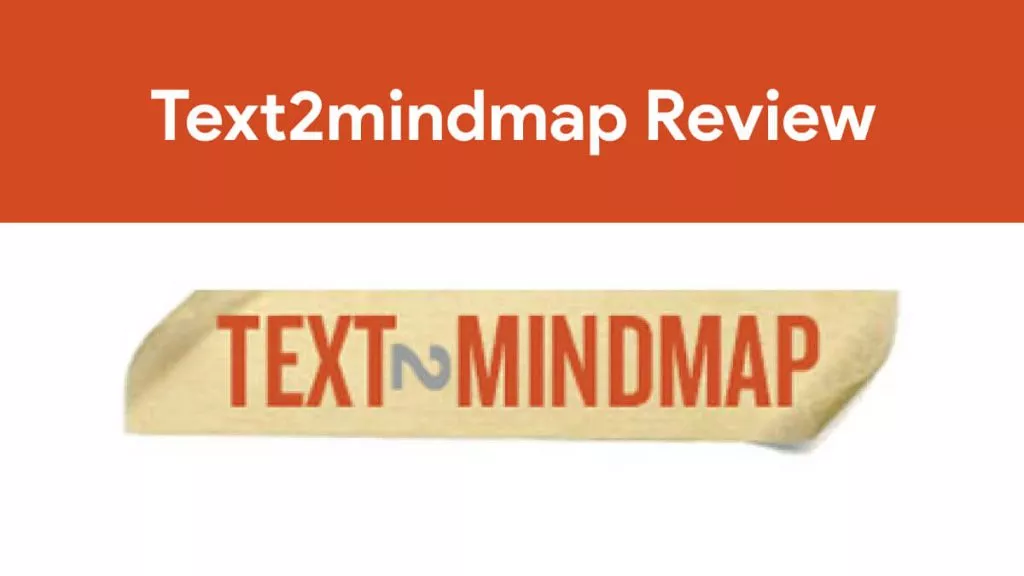

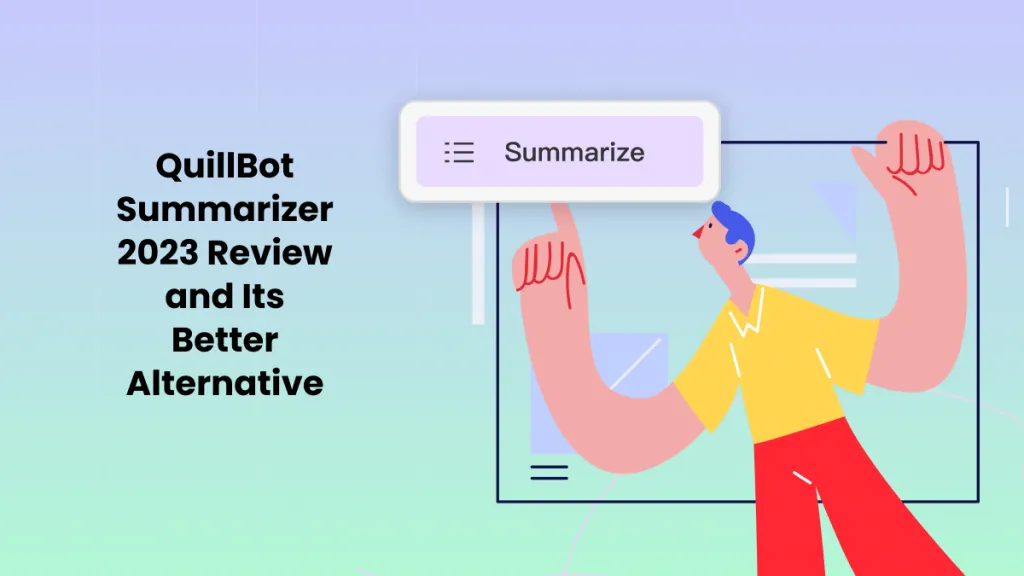


 Lizzy Lozano
Lizzy Lozano 

 Enrica Taylor
Enrica Taylor 

Read More