Are you tired of using Turnitin for plagiarism checks? What if there are better options out there? That sounds good, right?
Turnitin is a popular tool for detecting plagiarism. It checks the written content against a vast database. It offers features like similarity reports and grading tools.
However, Turnitin also comes with some drawbacks. It can miss some plagiarism or flag non-plagiarized work. It can also be expensive for some users.
But don't worry! There are many Turnitin alternatives available. Except finding a Turnition alternative, if you want to find a tool to write the One great option is UPDF AI, with many useful features.
Let's get started!
Part 1. How to Choose Software Like Turnitin?
Before you choose software like Turnitin, there are a few things that you need to consider. These things will help you to find the best tool for you. Here are some of the critical ones:
● Price:
Make sure the software fits your budget. Like Turnitin, some software can be expensive, so choose the one that is free or less expensive.
● Features:
Check what the software offers. Does it provide plagiarism detection, grammar checking, or grading tools? Ensure it has the features you need for your work.
● Accuracy:
You want a tool that provides reliable plagiarism reports. Check user reviews to see how accurate the software is in detecting copied content.
● Ease of Use:
The software should be easy to navigate. A complicated tool can slow down your work. Look for one with a simple, clean interface.
● Speed:
Some tools take too long to generate reports. Choose software that quickly delivers results without making you wait.
● Customer Support:
Good customer service can make a big difference if you face any issues. Look for a tool with helpful support options like chat or email assistance.
These are some elements that you need to consider when choosing the best Turnitive alternative. Now, let's move forward and explore some options.
Part 2. 5 Best Turnitin Alternatives
In this section, we will explore the five best Turnitin alternatives. You can review each software concerning the above elements.
Here are some of the websites similar to Turnitin:
1. AcademicHelp Plagiarism Checker
As you can see from the name, this tool is designed for high school/university students and educators. It checks your written content or notes against a vast database of scholarly sources to give you precise results. Apart from simply copy-pasting the content, you can also upload documents in different formats and get them checked.
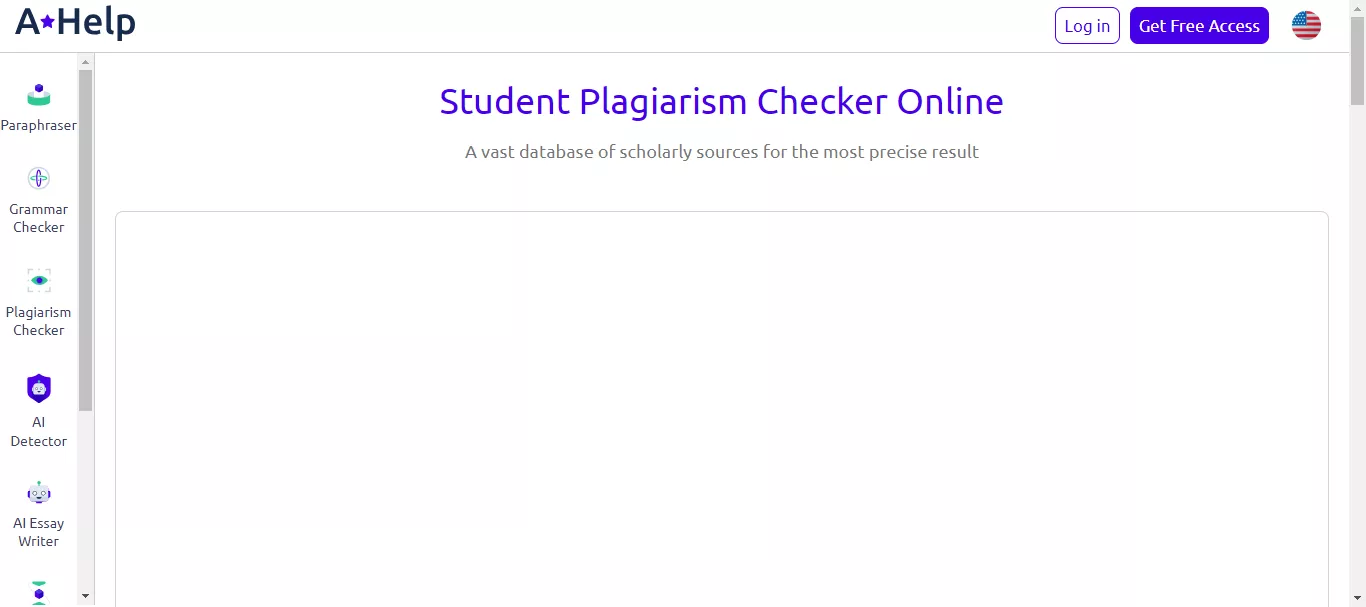
Is It Free?
Yes, AcademicHelp Plagiarism Checker offers both free and paid versions. The free version allows you to check a limited number of papers. Whereas the premium version unlocks more features and higher word count limits.
Features Similar to Turnitin
- AcademicHelp also helps identify copied content in academic papers and other documents.
- It provides easy-to-read plagiarism reports. These reports show the percentage of copied content, similar to Turnitin.
Features AcademicHelp Has That Turnitin Doesn't
- It is simple to use and access. There are simple steps to create an account.
- It offers the homepage interface in three languages: English, Portuguese, and Espanol.
- The tool supports documents, including PDF, DOC, DOCX, RTF, ODT, and TXT.
- You can also select the language for your documents in text.
Also Read: Top 10 Free ChatGPT Detectors to Use
2. PapersOwl Plagiarism Checker
Papersowl plagiarism checker is another excellent Turnitin alternative. It's designed to help students, writers, and professionals ensure their content is original. The tool scans your document and provides a clear report showing any copied text.
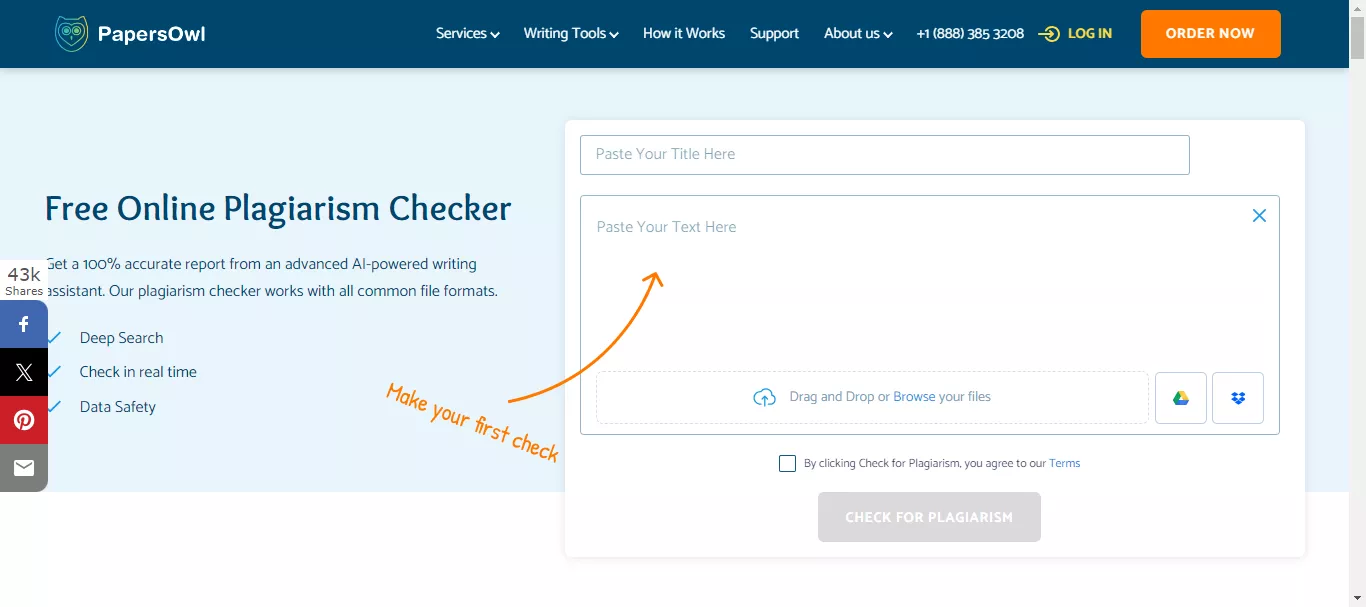
Is It Free?
Yes, Papersowl is free to use. You can scan unlimited papers without needing a subscription. This makes it more accessible than Turnitin's paid service.
Features Similar to Turnitin
- Like Turnitin, it checks for copied content and provides a detailed similarity report.
- It offers easy-to-understand reports that highlight matched content.
Features PapersOwl Has That Turnitin Doesn't
- You can easily check plagiarism without logging in.
- There is no word limit. You can scan as many words as you want for free.
- It offers drag and drop feature to check plagiarism for other document formats.
- PapersOwl also has built-in AI tools to improve your writing.
3. Plagiarism Checker by Grammarly
Grammarly is a widely used tool to help writer improve their content. This tool is designed to correct grammar and punctuation mistakes. Furthermore, It is an amazing Turnitin alternative since it offers a plagiarism checker.
Grammarly compares your text to a vast database and websites. If it finds any matching passages, it will highlight them and provide information about the original source. This allows you to easily identify and address any potential issues.
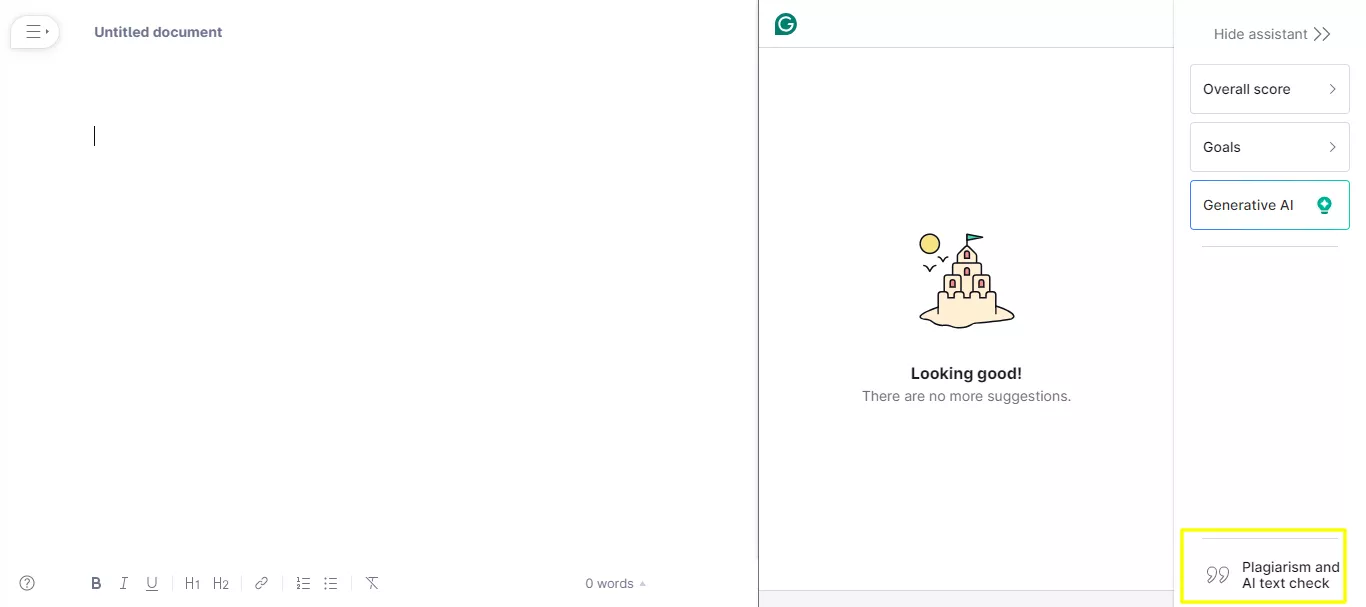
Is It Free?
No, it's not. If you want to use Grammarly's plagiarism checker feature, you need to buy its premium subscription. It will also give you access to other features of Grammary.
Pro: $30/month
Features Similar to Turnitin
- It scans documents against billions of web pages and academic papers to identify any duplicated content.
- It provides reports that highlight copied sections and gives links to the sources.
Features Grammarly Has That Turnitin Doesn't
- Grammarly provides advanced writing suggestions to improve clarity and style.
- It helps you adjust the tone of your writing to suit your audience.
- Grammarly integrates seamlessly with web browsers and other platforms.
- It comes with Chrome extensions and apps for your phones.
4. Quetext Plagiarism Checker
Quetext is another website like Turnitin. It also uses advanced algorithms to compare your text against a vast database. Quetext comes with a simple and easy-to-use interface and is one of the popular tools for plagiarism detection. You just need to copy and paste your content, and this tool will do the rest.
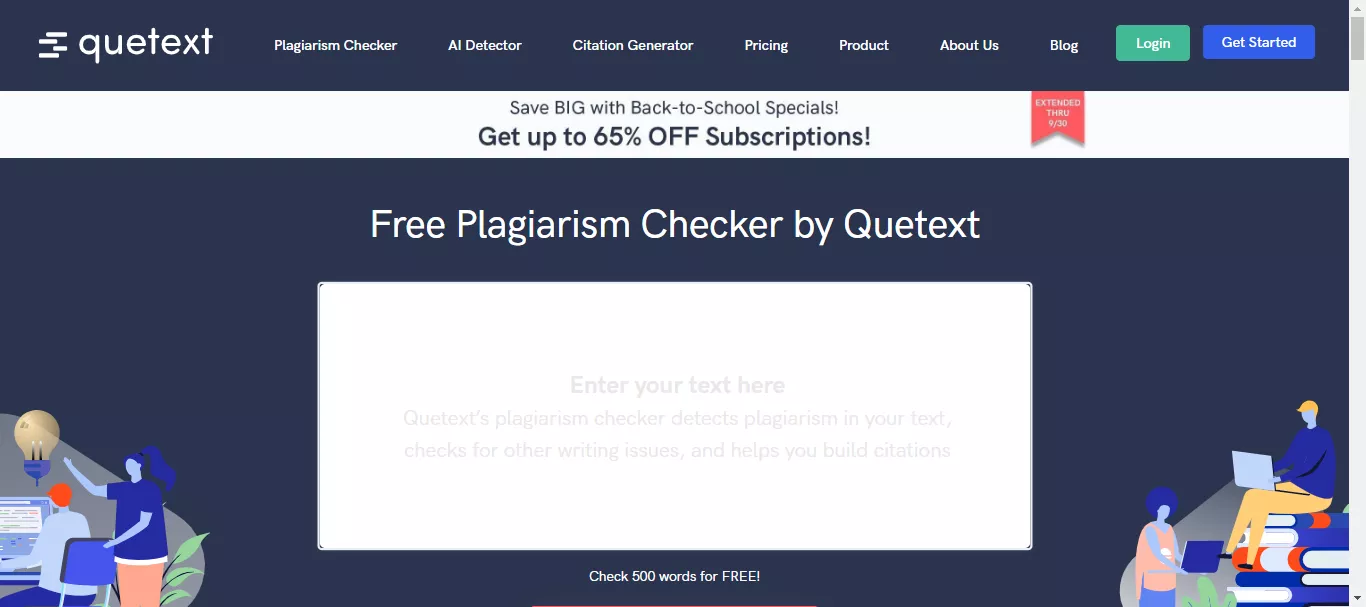
Is It Free?
Quetext offers both free and paid versions. The free version allows users to check up to 500 words at a time, while the Pro plan offers more advanced features and higher word limits.
Premium: $7.20/month
Enterprise: $8.00/month
Features Similar to Turnitin
Both Quetext and Turnitin offer similar core features, including plagiarism detection, similarity reports, and database comparison.
Features Quetext Has That Turnitin Doesn't
- Quetext uses DeepSearch technology to provide more accurate and thorough plagiarism detection.
- It helps you properly cite sources to avoid unintentional plagiarism.
- Quetext provides color-coded feedback to easily identify exact and unclear matches.
- It is very simple and doesn't require any login to start with.
5. Copyleaks Plagiarism Checker
Copyleaks is an all-in-one platform designed to ensure the content is original. With this tool, you can detect AI content, Plagiarism, code leaks, and more. This tool is also popular for its accuracy and ease of use. It is also accessible to most of the users.
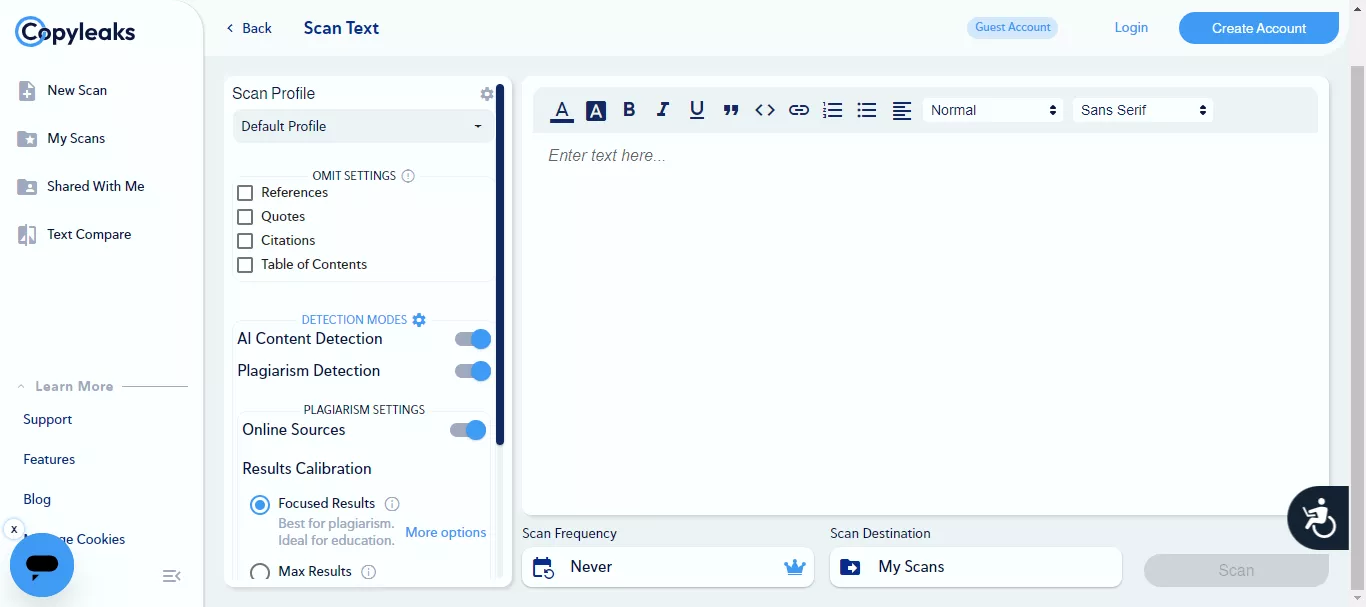
Is It Free?
It offers both free and paid versions. However, the free version comes with limitations. On the other hand, the paid version allows you to use all the features.
Plagiarism detector: $8.99/month
Features Similar to Turnitin
- Copyleaks also checks for copied content and provides a detailed similarity report.
- It offers in-depth reports that highlight matched content and sources.
Features Copyleaks Has That Turnitin Doesn't
- Copleaks allows you to edit text on the platform. You can change text size, font, and style.
- You can filter what you want to highlight from omit settings.
- You can also integrate Copyleaks with other apps and tools.
- It lets you detect around 100 languages.
That's it! These are the five best Turnitin alternatives that can be used to detect the copied content. However, you must read the next part if you need more advanced features and a one-stop solution for your content or copywriting.
Also Read: Top 5 AI Detectors for PDF Content
Part 3. Bonus Tip: The Best AI Writer - UPDF AI
If you are looking for a powerful AI tool to enhance your writing process, UPDF AI is your best choice. It not only helps you write content from scratch but also rewrites and proofreads your work, ensuring it's polished and professional.
UPDF AI can also convert PDFs to Mind Maps, chat with images, translate text, and much more. This makes it the perfect tool for writers, students, and professionals.
To explore its full potential, visit UPDF Online AI by clicking the below button or download UPDF today.
For more insights, check out this video:
Also, read this detailed review article to learn what other features that UPDF on Windows, Mac, Android, and iOS offer.
Ending Note:
Wrapping it up! Finding the right tool can make a huge difference in managing plagiarism and improving your writing. In this article, we have explored the five best Turnitin alternatives. We also walked you through their features to make your choice easy.
However, if you want a tool with AI technology to help you write, proofread, and more, UPDF AI is the top choice. It is a multi-purpose tool with a very simple and user-intuitive interface. So, what are you waiting for? Visit UPDF Online AI today to see how it can enhance your workflow.
 UPDF
UPDF
 UPDF for Windows
UPDF for Windows UPDF for Mac
UPDF for Mac UPDF for iPhone/iPad
UPDF for iPhone/iPad UPDF for Android
UPDF for Android UPDF AI Online
UPDF AI Online UPDF Sign
UPDF Sign Edit PDF
Edit PDF Annotate PDF
Annotate PDF Create PDF
Create PDF PDF Form
PDF Form Edit links
Edit links Convert PDF
Convert PDF OCR
OCR PDF to Word
PDF to Word PDF to Image
PDF to Image PDF to Excel
PDF to Excel Organize PDF
Organize PDF Merge PDF
Merge PDF Split PDF
Split PDF Crop PDF
Crop PDF Rotate PDF
Rotate PDF Protect PDF
Protect PDF Sign PDF
Sign PDF Redact PDF
Redact PDF Sanitize PDF
Sanitize PDF Remove Security
Remove Security Read PDF
Read PDF UPDF Cloud
UPDF Cloud Compress PDF
Compress PDF Print PDF
Print PDF Batch Process
Batch Process About UPDF AI
About UPDF AI UPDF AI Solutions
UPDF AI Solutions AI User Guide
AI User Guide FAQ about UPDF AI
FAQ about UPDF AI Summarize PDF
Summarize PDF Translate PDF
Translate PDF Chat with PDF
Chat with PDF Chat with AI
Chat with AI Chat with image
Chat with image PDF to Mind Map
PDF to Mind Map Explain PDF
Explain PDF Scholar Research
Scholar Research Paper Search
Paper Search AI Proofreader
AI Proofreader AI Writer
AI Writer AI Homework Helper
AI Homework Helper AI Quiz Generator
AI Quiz Generator AI Math Solver
AI Math Solver PDF to Word
PDF to Word PDF to Excel
PDF to Excel PDF to PowerPoint
PDF to PowerPoint User Guide
User Guide UPDF Tricks
UPDF Tricks FAQs
FAQs UPDF Reviews
UPDF Reviews Download Center
Download Center Blog
Blog Newsroom
Newsroom Tech Spec
Tech Spec Updates
Updates UPDF vs. Adobe Acrobat
UPDF vs. Adobe Acrobat UPDF vs. Foxit
UPDF vs. Foxit UPDF vs. PDF Expert
UPDF vs. PDF Expert





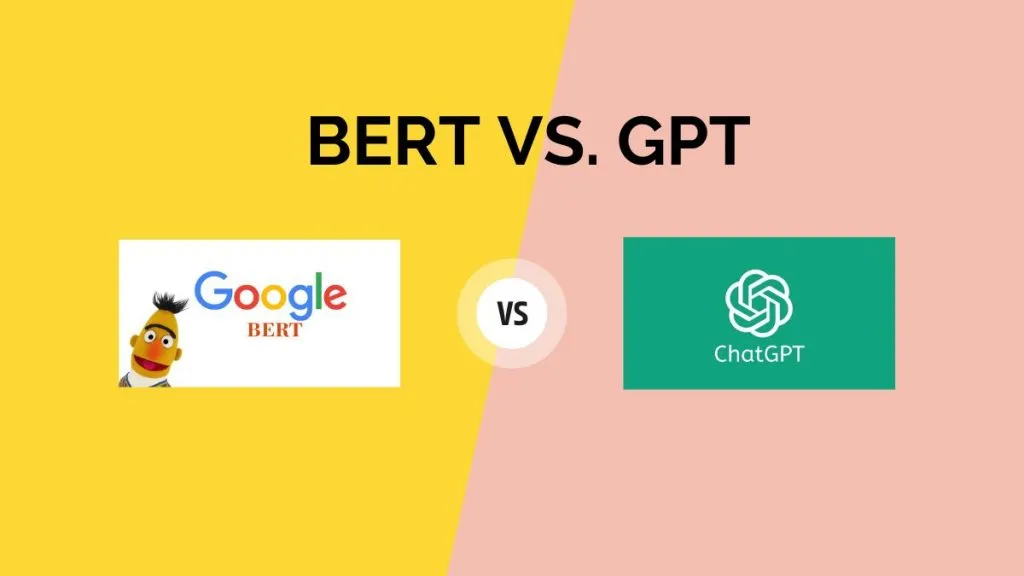


 Lizzy Lozano
Lizzy Lozano 
 Delia Meyer
Delia Meyer 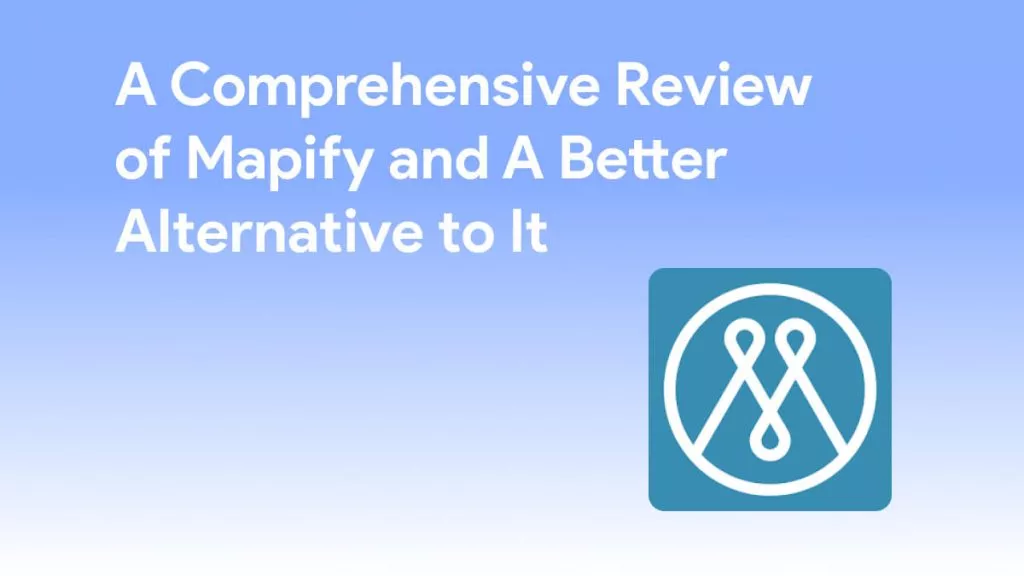

 Enid Brown
Enid Brown 