It is important to save as much time as we can when we do our work, however, it just is not possible when we have tons of lengthy documents to read but there is a way to summarize PDF documents online into more readable formats to save you time without compromising the quality of information you get.
How to Summarize PDF Online
The ability to summarize PDF online has never been easier, this step-by-step guide will help you get started in making your lengthy PDF documents into easier and time efficient documents.
Step 1: Open the UPDF AI Online Tool
Let us begin by opening the UPDF AI Web tool and selecting "Summarize" from the four options below the prompt.
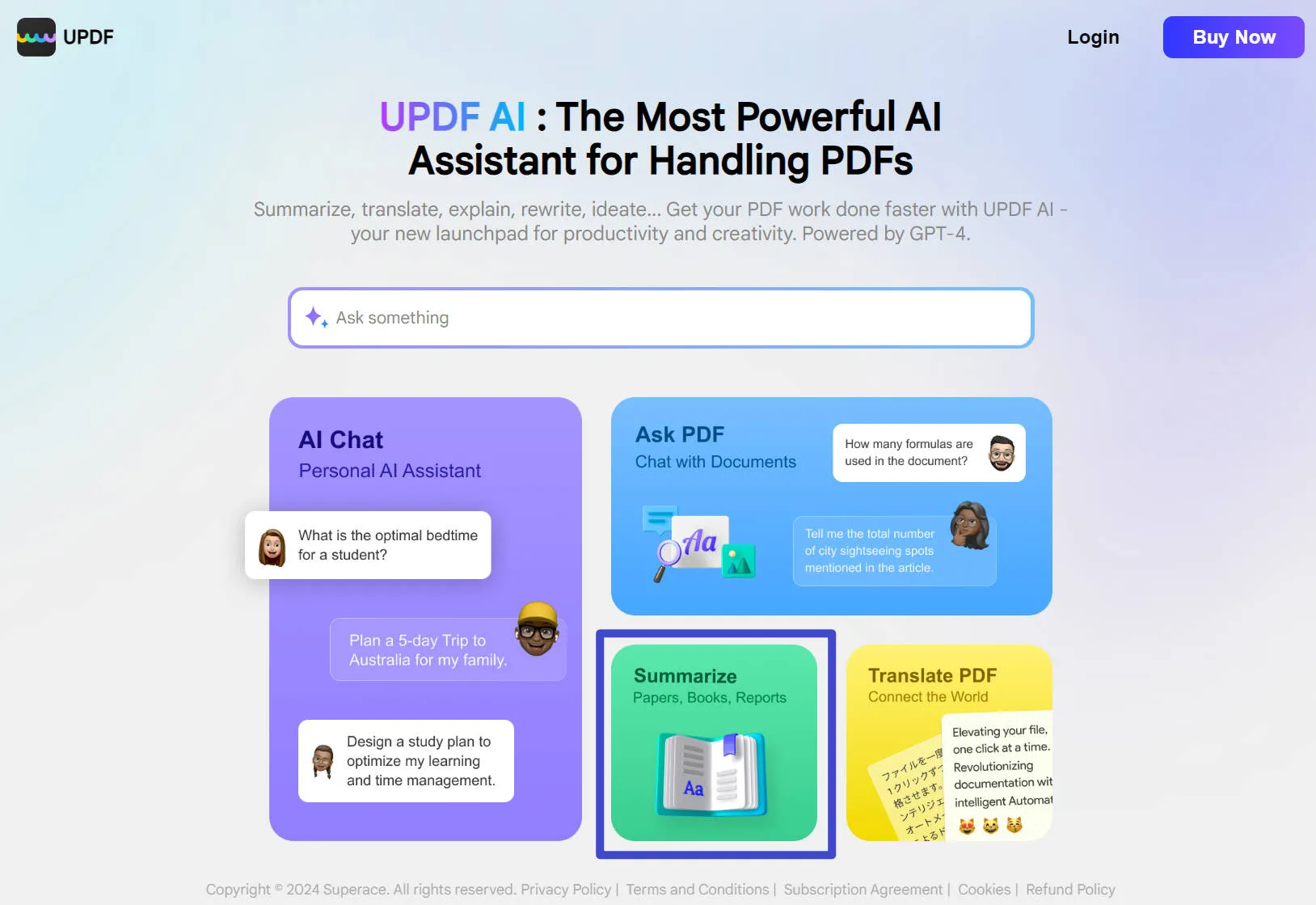
Step 2: Login your account
Next is to log in to your UPDF account, you can log in using your Google, apple, or the account you used to register on UPDF. If you do not have an account, don't worry, you can easily make an account to summarize pdf on UPDF.
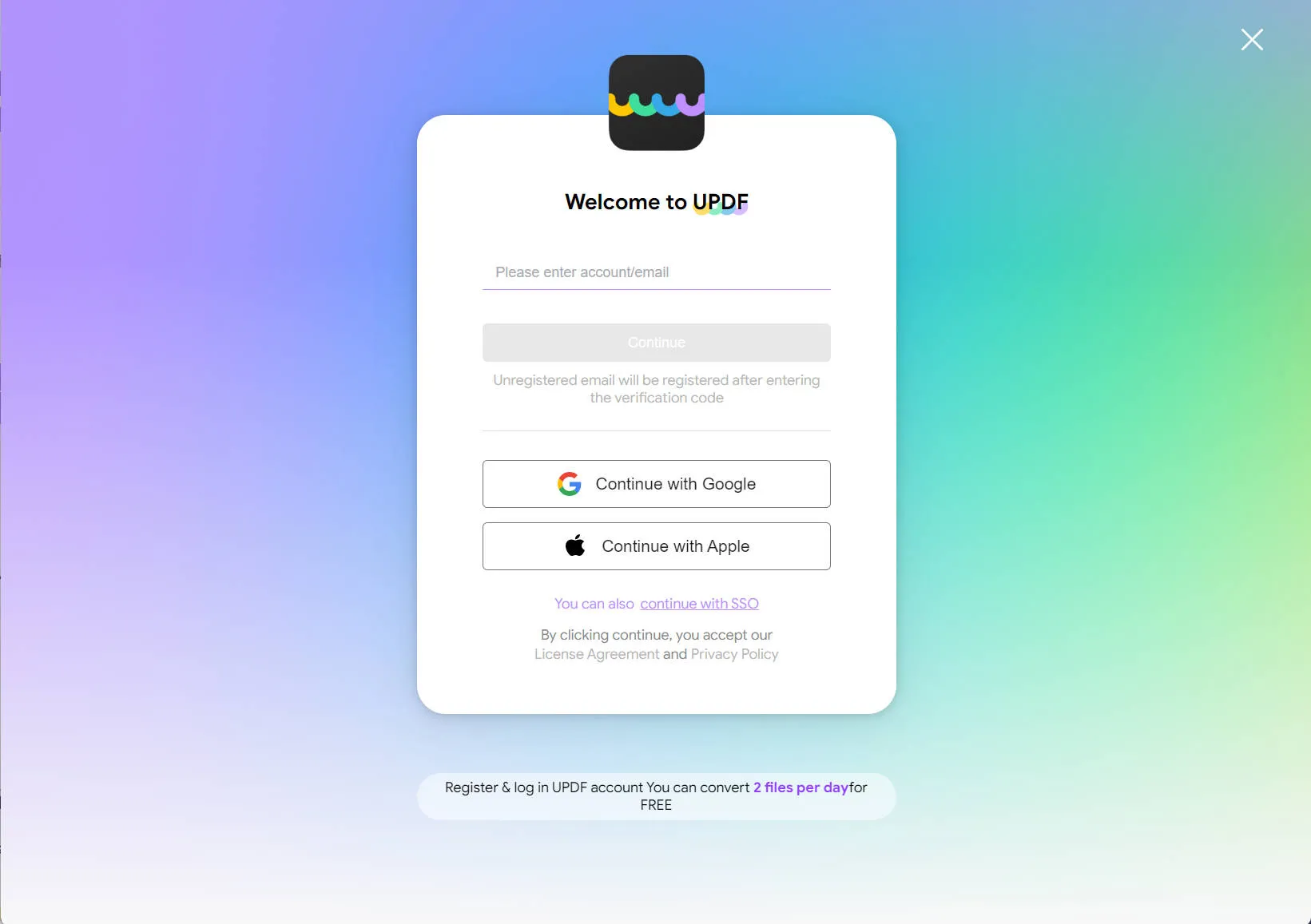
Step 3: Choose the PDF you want to summarize
Once you have logged in, you are then welcomed to a display screen where you can see an "Ask Something" in the lower right corner. This is the AI prompt where you can ask questions and give prompts to help with your PDF needs.
To summarize PDFs, click the button on the upper left portion of your screen. Upload the PDF you want to be summarized and click "Get Started".
UPDF AI will now summarize your PDF and will give you the main points and focuses of the document.
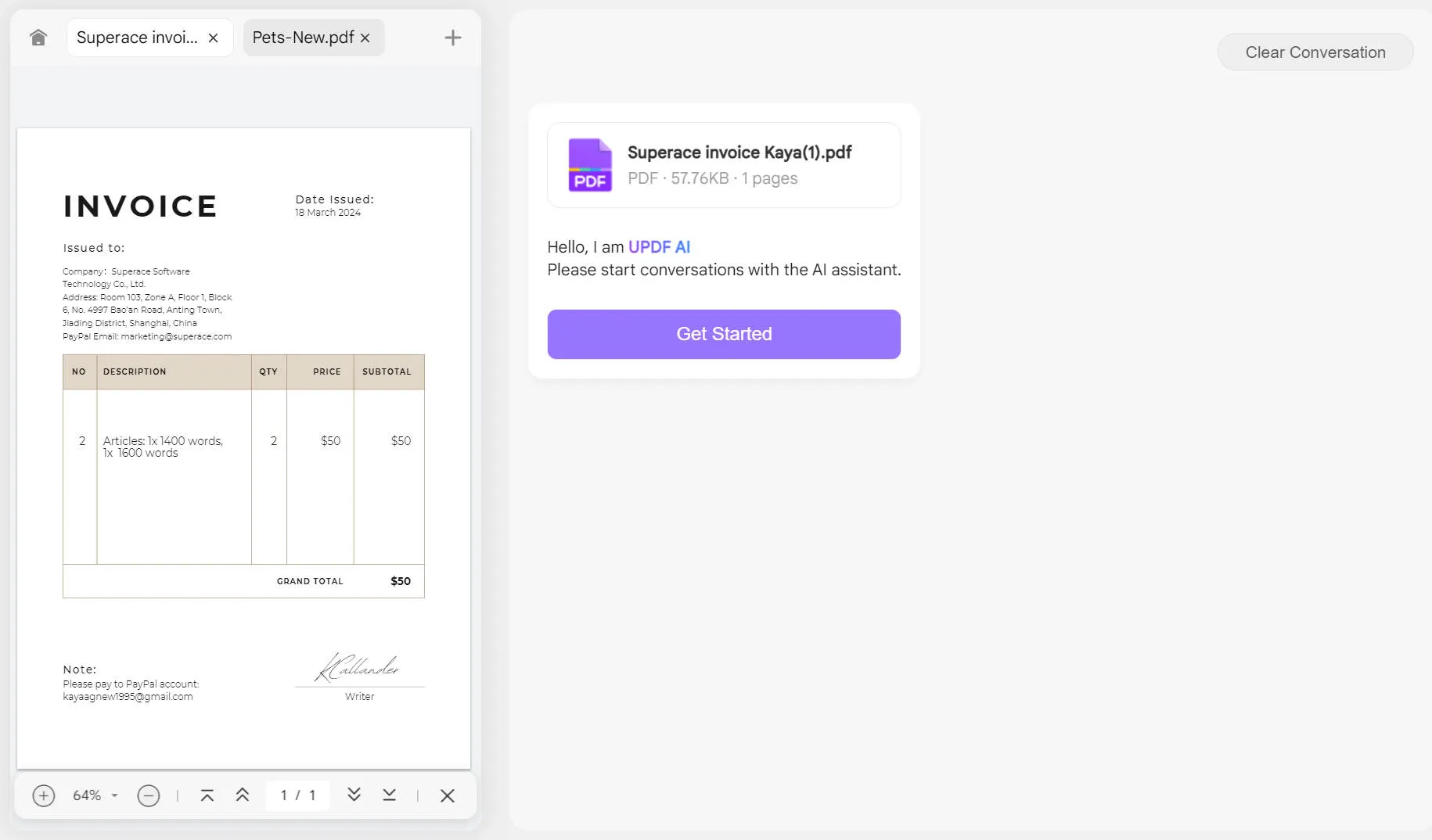
Step 4: Giving prompts to enhance the summarized PDF
Once you have finished summarizing your PDF, you can now give the AI tool prompts to improve your document.
You can also summarize your PDF online by typing in specific prompts, such as
- "Summarize Page Number 1"
- "Summarize the PDF in bullet points"
- "Summarize the PDF within 200 words"
Then hit the "Send" button to let UPDF AI do the work for you. After you receive your results, if you are unsatisfied with the result, you can click the "Regenerate" option to let the AI give you a different and more refined version.
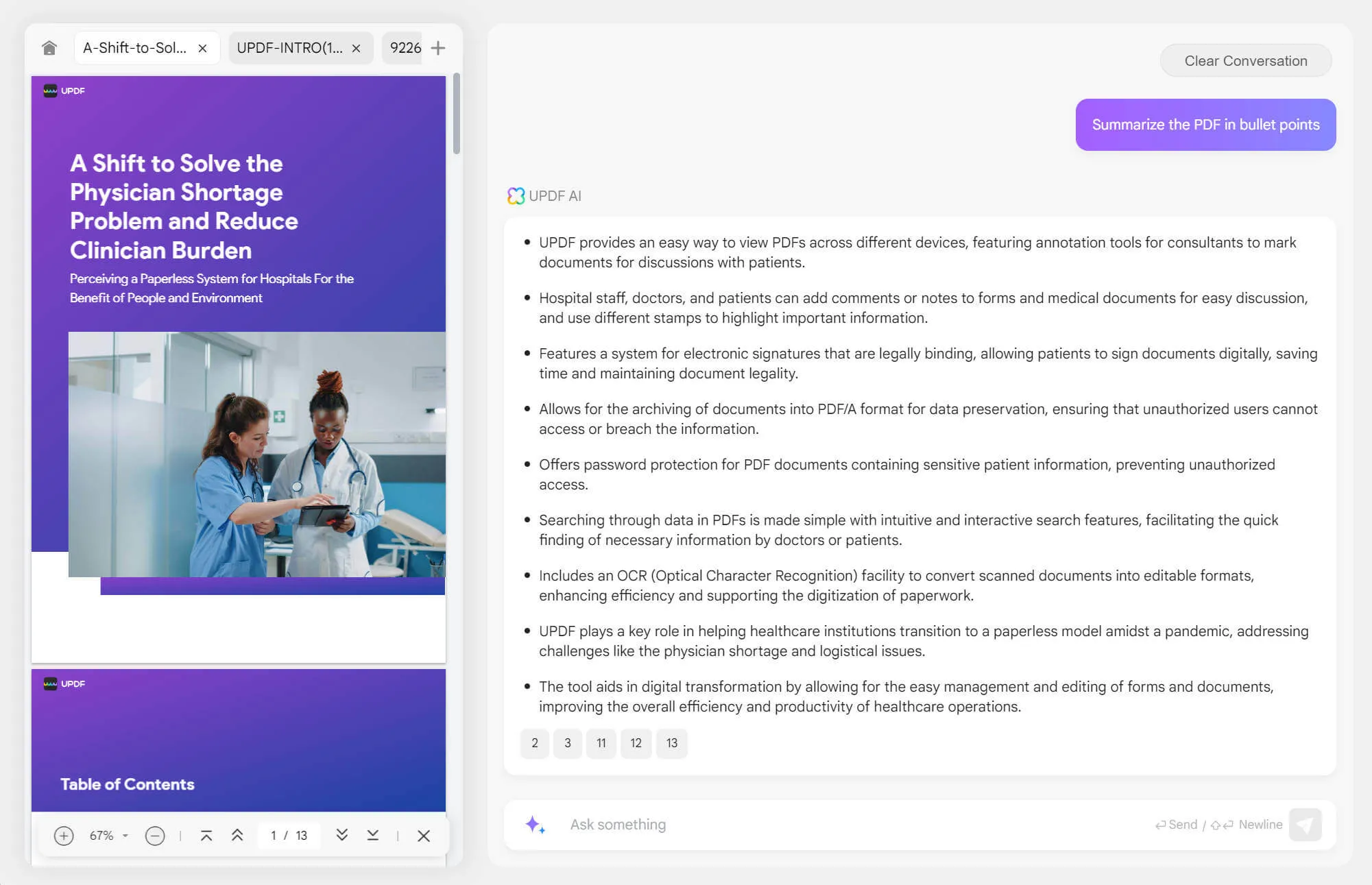
What Types of PDF Can You Summarize Online?
Explore the versatility of UPDF AI, capable of summarizing various file types like PDFs, articles, essays, and website text. Save time and effort by letting UPDF handle lengthy documents, freeing you to focus on other tasks. Dive into the array of possibilities UPDF offers. Go to the UPDF AI Web version and unleash its full potential!
Moreover, UPDF AI not only summarizes text but also offers advanced features such as keyword extraction, document compression, and language translation. Whether you're a student, researcher, or professional, UPDF streamlines your document management process with its comprehensive suite of tools. Seamlessly extract key insights, condense lengthy texts, and translate documents with ease. Besides, UPDF AI not only support the online version, you can also use the desktop and mobile versions. Experience the efficiency and convenience of UPDF AI today.
Windows • macOS • iOS • Android 100% secure
AI Prompts to Help You Summarize PDF Online in a Better Way
It can be a bit intimidating to give the UPDF AI tool the best prompts to get your desired results. Here are some prompts we have selected to help you get started with getting the best outputs.
1. "Generate a concise summary of the key points from the PDF in bullet form"
This gives you the main and key points from the PDF in bullet form making it easier for you to read. This prompt is good because you give it a command as well as the form you want it to be.
2. "Give me a summary in paragraph form of the different chapters in the PDF"
If you prefer to read paragraphs rather than bulleted highlights then this prompt gives you a more seamless and summarized PDF. This summarizes the PDF into short paragraphs per chapter which makes it easier to read and intake.
3. "Give me a summary of Pages 1, 2, and 3 - 5"
This prompt gives you specific pages you want to summarize. You can even skip pages that are not relevant to your readings and just ask the AI to summarize what is needed to save you time.
4. "Summarize the main topics in bullet form as well as a short description for each"
This prompt gives you the main ideas as well as short descriptions for each so that you are never missing out on any possible ideas you could have missed from summarizing.
5. "Summarize the PDF within 200 words"
This prompt gives the user the power to be able to control the output. You can tweak this according to your preferences. Need a quick summary? Bring it down to 200 words. Need a lengthier one? Bring it up to 1000 words.
6. "Provide a summary of the PDF's methodology, results, and implications"
This prompt is aimed at summarizing the key components of a research-based PDF document, such as a scientific paper or academic report. This is useful when reading research articles for a paper you are writing but just cannot find the time to read which is all made possible with UPDF AI online tool. Try it now!
What Else Can UPDF AI Online Do?
There are plenty more features you can do with UPDF AI Online. It will help you with all your summarizing PDF needs and more. Bid farewell to all your hassles and say hello to your new one-stop place for all your AI needs.
1. AI Chat Online
UPDF AI online is the best place to ask your questions about a variety of topics using the websites AI chatbot. Topics do not have to be related to PDF as its reach is vast and can most definitely answer any questions you could have.
2. Translate PDF Online
Not only can UPDF AI online help you with summarizing your PDFs, but it can also help you with PDFs in different languages. UPDF online scans the document and choose which language you want it to be translated into.
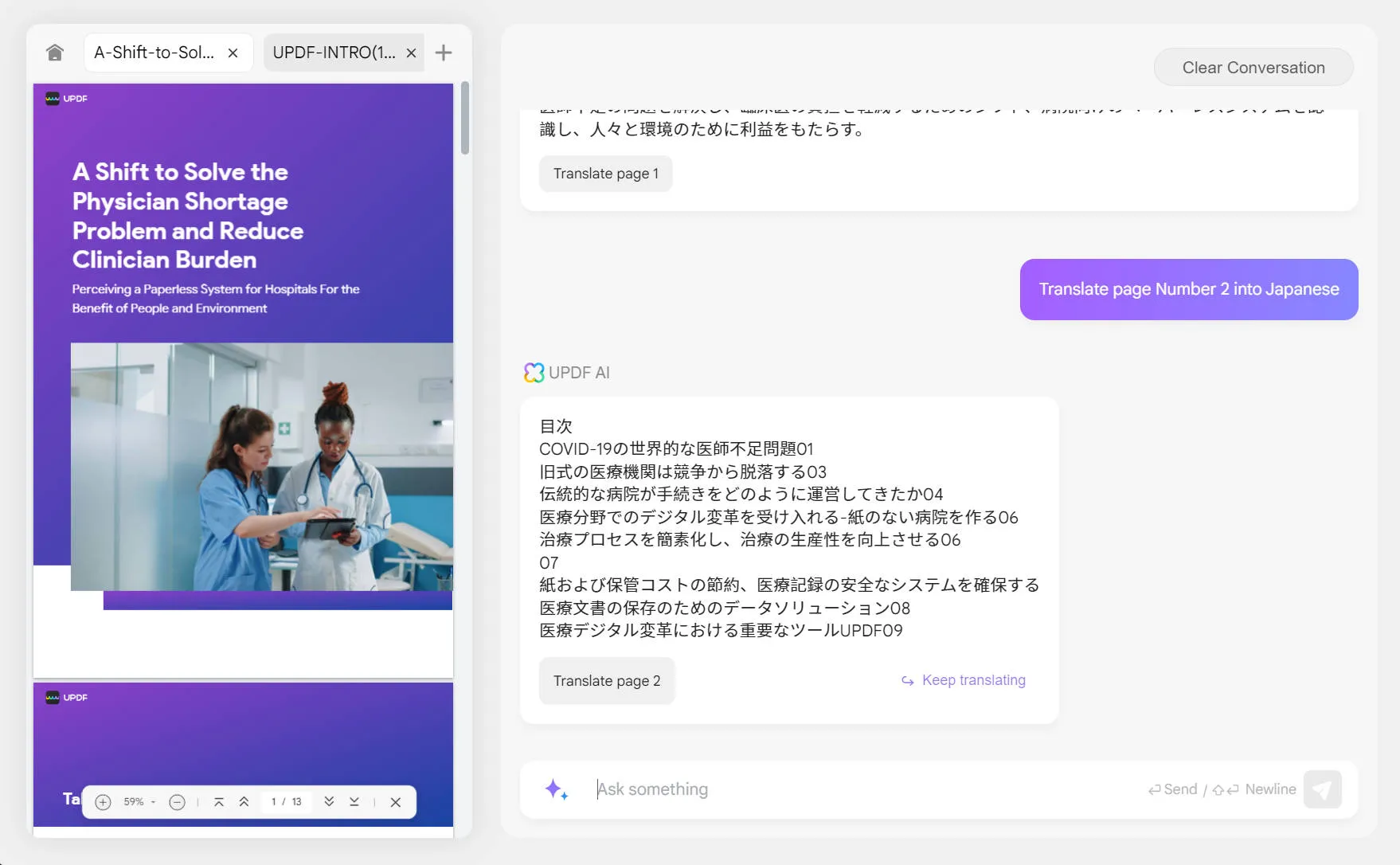
3. Explain Terms Online
Do you have terms you have no idea about? UPDF AI has got you covered. It is a good place to define the words you got from summarizing PDFs in the easiest-to-understand way possible. Say goodbye to Google, when you can do everything in one place.
4. Generate Any Text Online
After you have finished summarizing your PDFs you are going to need to create some content for the paper you are writing right? UPDF AI can help you get the ball rolling with its AI generation tool. Start your paper strong with an introduction that is from numerous sources all over the internet and all this can be done with UPDF, try it today! If you want to learn more about UPDF AI, please watch the video below.
FAQs about Summarizing PDF Online
Can I summarize a long PDF online?
Yes, you can summarize long PDFs using the UPDF AI online tool. It supports 2 GB max PDF files or up to 1000 pages worth of PDF files. This is something that UPDF offers that other competitors just could not match. UPDF has a lot of features, from summarizing PDFs to translating other languages and even generating sentences all in the same place.
Can I summarize PDF online for free?
Yes, UPDF AI online has a free version that allows you to analyze 3 PDFs and ask 30 prompts for absolutely free. Some good news is that UPDF is offering a limited-time SALE, get 61% off now with only one purchase. Summarize all the PDFs you need and ask as many questions as you can.
What is the best website to summarize PDFs online?
UPDF AI online is the best website to summarize PDFs. Not only can it summarize up to 1000 pages, but it also gives you the option to define unfamiliar terms as well as generate content to help you with your writing needs. It can even translate PDFs from different languages so you can easily expand the resources that are available for you, giving you more information, what is there to want more?
Conclusion
There you have it, UPDF, the best website for all your summarizing and writing needs. It has never been easier to summarize PDFs online. It can help you with all your writing needs, from getting summarized resources, which could be from any language in the world as UPDF AI online supports translation of PDFs, to having the perfect tool as you write your paper with the help of the AI prompts on UPDF AI online. With its user-friendly interface and powerful features, UPDF AI is your go-to solution for efficient summarization and writing assistance, making your workflow smoother and more productive. Try it now!
 UPDF
UPDF
 UPDF for Windows
UPDF for Windows UPDF for Mac
UPDF for Mac UPDF for iPhone/iPad
UPDF for iPhone/iPad UPDF for Android
UPDF for Android UPDF AI Online
UPDF AI Online UPDF Sign
UPDF Sign Edit PDF
Edit PDF Annotate PDF
Annotate PDF Create PDF
Create PDF PDF Form
PDF Form Edit links
Edit links Convert PDF
Convert PDF OCR
OCR PDF to Word
PDF to Word PDF to Image
PDF to Image PDF to Excel
PDF to Excel Organize PDF
Organize PDF Merge PDF
Merge PDF Split PDF
Split PDF Crop PDF
Crop PDF Rotate PDF
Rotate PDF Protect PDF
Protect PDF Sign PDF
Sign PDF Redact PDF
Redact PDF Sanitize PDF
Sanitize PDF Remove Security
Remove Security Read PDF
Read PDF UPDF Cloud
UPDF Cloud Compress PDF
Compress PDF Print PDF
Print PDF Batch Process
Batch Process About UPDF AI
About UPDF AI UPDF AI Solutions
UPDF AI Solutions AI User Guide
AI User Guide FAQ about UPDF AI
FAQ about UPDF AI Summarize PDF
Summarize PDF Translate PDF
Translate PDF Chat with PDF
Chat with PDF Chat with AI
Chat with AI Chat with image
Chat with image PDF to Mind Map
PDF to Mind Map Explain PDF
Explain PDF Scholar Research
Scholar Research Paper Search
Paper Search AI Proofreader
AI Proofreader AI Writer
AI Writer AI Homework Helper
AI Homework Helper AI Quiz Generator
AI Quiz Generator AI Math Solver
AI Math Solver PDF to Word
PDF to Word PDF to Excel
PDF to Excel PDF to PowerPoint
PDF to PowerPoint User Guide
User Guide UPDF Tricks
UPDF Tricks FAQs
FAQs UPDF Reviews
UPDF Reviews Download Center
Download Center Blog
Blog Newsroom
Newsroom Tech Spec
Tech Spec Updates
Updates UPDF vs. Adobe Acrobat
UPDF vs. Adobe Acrobat UPDF vs. Foxit
UPDF vs. Foxit UPDF vs. PDF Expert
UPDF vs. PDF Expert









 Enya Moore
Enya Moore  Enid Brown
Enid Brown 
 Enola Miller
Enola Miller 
 Lizzy Lozano
Lizzy Lozano 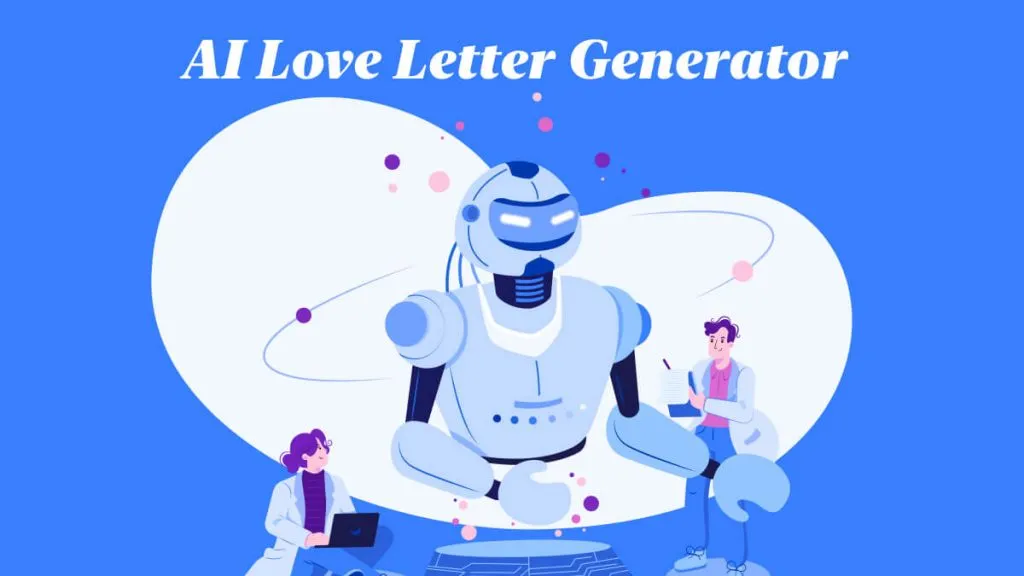
 Enola Davis
Enola Davis 