ChatGPT and Notion AI are both AI-powered tools that can help businesses, students, and professionals be more productive. ChatGPT is a chatbot that can answer questions, generate text, and translate languages. Notion AI is a productivity tool that can help you organize your work, create documents, and collaborate with others. So, rather than pit Notion AI vs. ChatGPT, this article looks at the unique features of each. Of course, we'll also look at their similarities and differences, but we're also introducing a compelling PDF solution called UPDF, which can help you take advantage of generative AI tools such as Notion AI and ChatGPT. You can download it first and comprise WITH Notion AI and ChatGPT.
Windows • macOS • iOS • Android 100% secure
Let's start with the basics.
Part 1. Notion AI vs. ChatGPT, What are the Benefits of Using them?
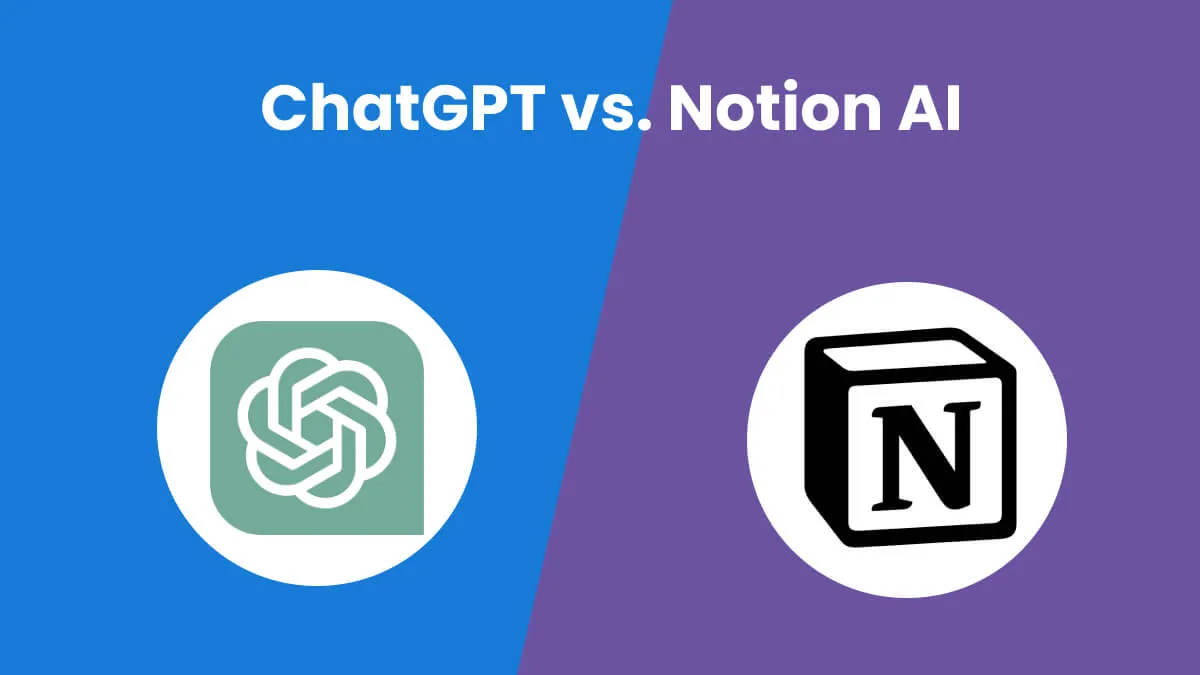
What is Notion AI?
Notion AI is a powerful tool that can help you organize your life and work. It is based on the LaMDA language model, which stands for Language Model for Dialogue Applications. LaMDA is a factual language model from Google AI, trained on a massive dataset of text and code. It can generate text, translate languages, write different kinds of creative content, and answer your questions in an informative way.
Benefits of using Notion AI
- Get organized: You can use Notion AI to create databases for your projects, tasks, contacts, and more. You can use tables to track your expenses, sales, or anything else that you need to track. You can use notes to take notes, brainstorm ideas, or write down anything else that you need to remember.
- Leverage task automation: Notion AI can automate tasks, such as sending emails, creating to-do lists, and more. This can save you time and help you be more productive.
- Save time on information searches: Notion AI can help you find information quickly and easily. You can search for information by keyword, date, or any other criteria. This can save you time and help you be more productive.
- Jog that grey matter: Notion AI can help you generate ideas by brainstorming, mind mapping, and more. This can help you be more creative and come up with new ideas.
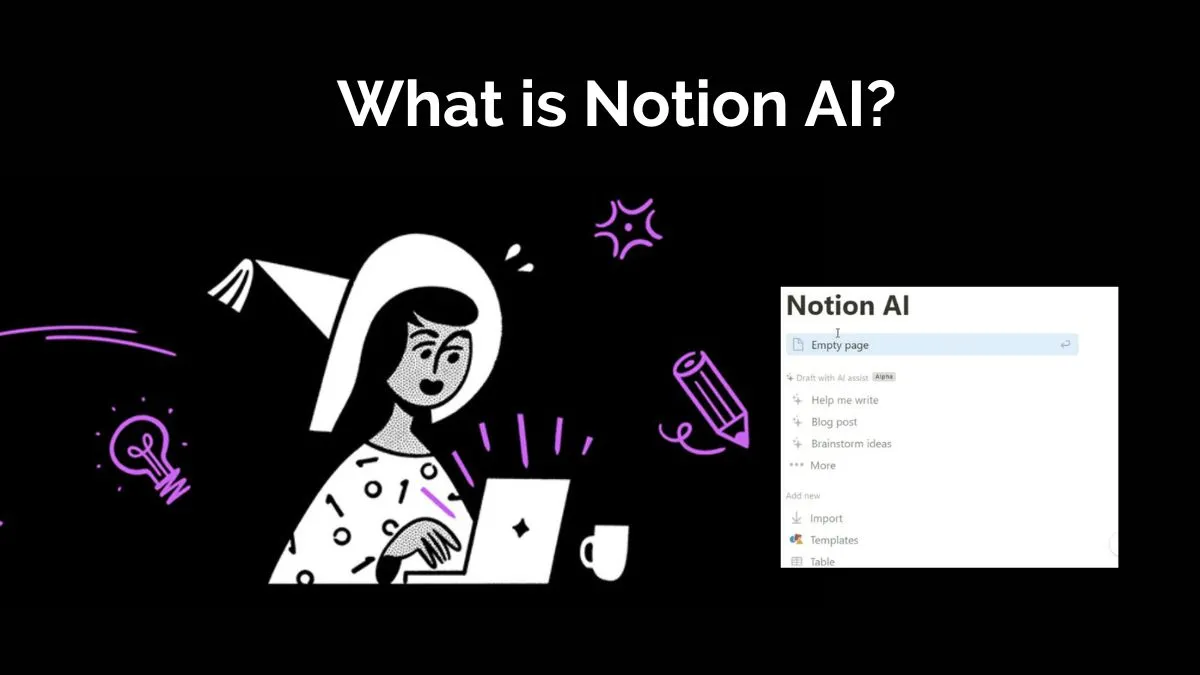
Also Read: 5 Best Notion AI Alternatives (True Reviews)
What is ChatGPT?
ChatGPT is a chatbot powered by OpenAI's language model, which is incidentally one of the most advanced language models in the world. It can be used for a variety of tasks, including customer service, education, and research.
Benefits of using ChatGPT
- Answer questions: ChatGPT can answer questions in a comprehensive and informative way, even if they are open-ended, challenging, or strange.
- Generate text: ChatGPT can generate different creative text formats of text content, like poems, code, scripts, musical pieces, emails, letters, etc.
- Translate languages: ChatGPT can translate languages accurately and fluently.
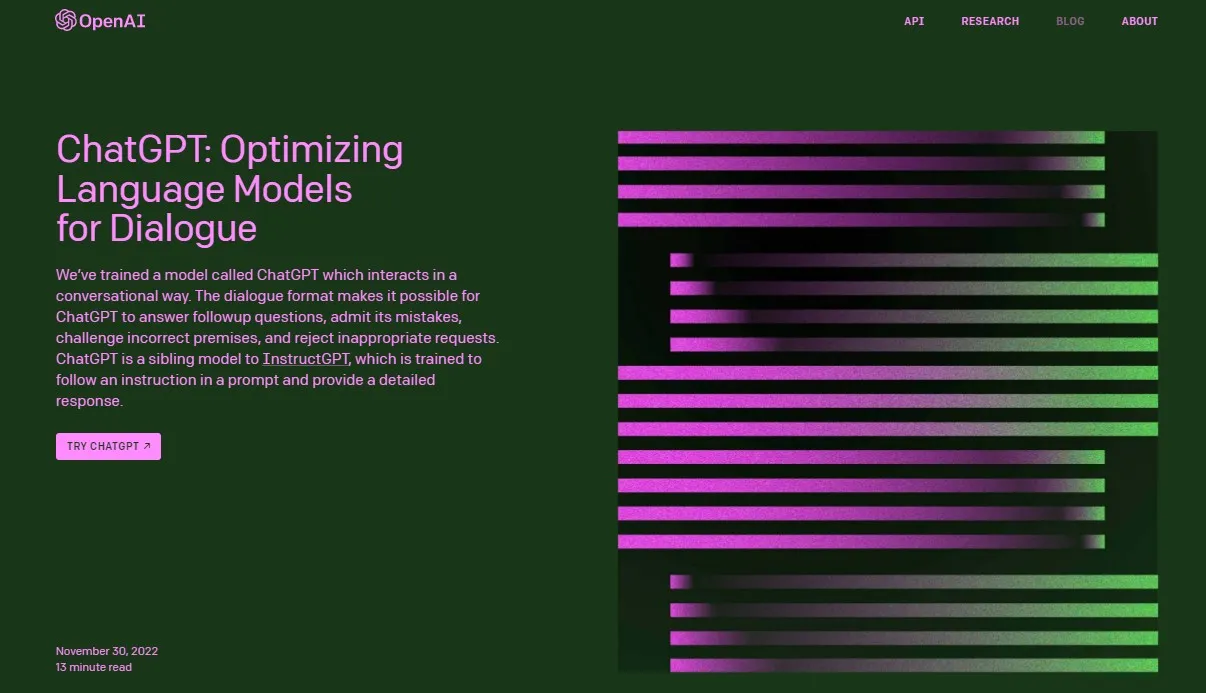
Part 2. Notion AI vs. ChatGPT - What are the Main Differences?
Although Notion AI and ChatGPT are both based on LLMs or large language models, there are a lot of crucial differences, as listed here:
- Customization: Notion AI is more customizable than ChatGPT. With Notion AI, you can create custom databases, tables, and notes to fit your specific needs. ChatGPT is less customizable, and it is not possible to create custom databases or tables.
- Use cases: Notion AI is more versatile than ChatGPT. Notion AI can be used for a variety of tasks, including organizing your work, creating documents, and collaborating with others. ChatGPT is primarily used for customer service, education, and research.
- Training data: Notion AI is trained on a massive dataset of text and code. This allows Notion AI to generate more accurate and informative text than ChatGPT, which is trained on a smaller dataset of text.
Part 3. Notion AI vs. ChatGPT - What are the Similarities?
ChatGPT and Notion AI are both AI-powered tools that can help a wide range of users be more productive and get things done much faster. But they also share some functional, UI, and UX similarities, including:
- Both are powered by AI. ChatGPT is powered by OpenAI's GPT-3 language model, while Notion AI is powered by Google AI's LaMDA language model. This means that both tools can generate text, translate languages, and answer questions in an informative way.
- Both have a similar user interface. ChatGPT and Notion AI both have a simple and intuitive user interface. This makes it easy to use both tools, even for beginners.
- Both have a similar user experience. ChatGPT and Notion AI both offer a similar user experience. This means that you can expect to get the same level of productivity and satisfaction from both tools.
Part 4. Notion AI vs. ChatGPT - How Much Do They Cost?
Notion AI is available as an add-on to Notion plans, including Free Plans, for $10 per member, per month. A 20% discount is available to Plus, Business, and Enterprise customers with annual billing.
Here is a table of the pricing plans:
| Plan | Price | Members | Features |
|---|---|---|---|
| Free | $0 | Unlimited | 20 AI responses per month |
| Basic | $10/month | Unlimited | Unlimited AI responses, advanced search, and more |
| Plus | $20/month | Unlimited | All Basic features, plus private databases and more |
| Business | $30/month | Unlimited | All Plus features, plus custom permissions and more |
| Enterprise | $40/month | Unlimited | All Business features, plus priority support and more |
ChatGPT is a freemium tool, and the pricing depends on the number of users and the features that are needed.
Here is a table of the pricing plans:
| Plan | Price | Users | Features |
|---|---|---|---|
| Free | $0 | Unlimited | 30 tokens per month |
| Basic | $20/month | 1-10 | 10,000 tokens per month, priority support, and more |
| Plus | $40/month | 11-50 | 100,000 tokens per month, private chat, and more |
| Business | $80/month | 51-100 | 1,000,000 tokens per month, custom branding, and more |
| Enterprise | $160/month | 101+ | Unlimited tokens per month, dedicated account manager, and more |
Part 5. The Best AI-Powered PDF Software for You to Use
Although ChatGPT and Notion AI are great AI tools. However, they cannot meet all requirements, especially in study and work. For instance, you receive one PDF contract from your customers in a language you do not know and you want to translate it into your language and remark on the contents that you want to update. In this case, ChatGPT and Notion AI cannot meet your needs. However, you can use UPDF which is a PDF editor with AI integrated. You can translate PDF, summarize, explain, and chat with its AI features and you can make any changes in PDF with its editing, annotating, converting, page tools, and more. If you are interested in it, click the button below to have a trial.
Windows • macOS • iOS • Android 100% secure
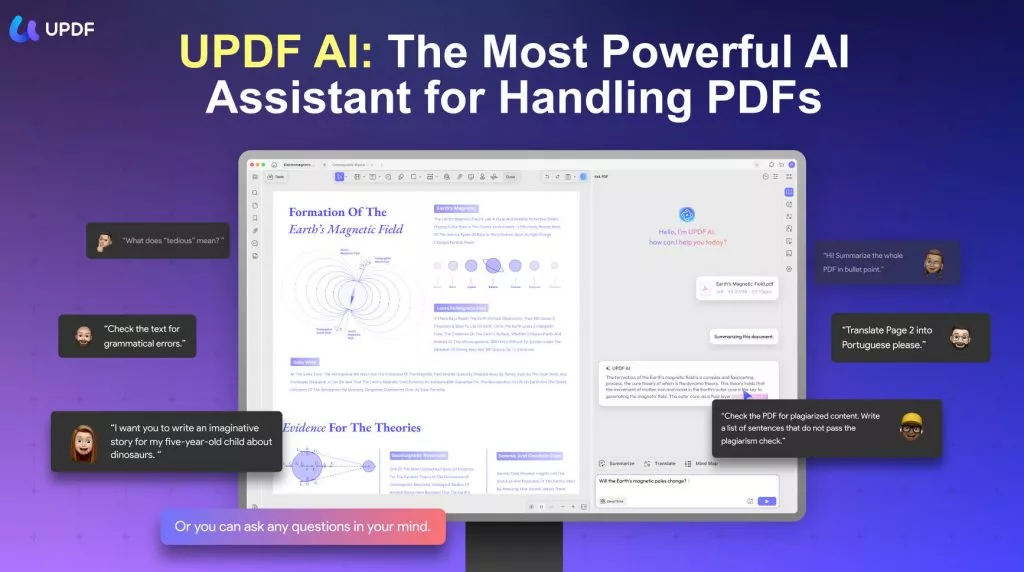
Here are the key features of UPDF AI and PDF-related features and how can users benefit from UPDF.
UPDF AI Outstanding Features
- Translate your PDFs into any language
- Check your grammar and get suggestions for improvement
- Summarize your PDFs in a clear and concise way
- Explain complex concepts in an easy-to-understand way
- Write new content for your PDFs or improve existing content
- Rewrite your PDFs in a different style
Other Key Features of UPDF
- It has a wide range of tools for working with PDF files, including editing the text in PDF documents, resizing, rotating, cropping, inserting, and removing images from PDF documents.
- It supports converting PDF files to all major and popular file formats, including Word, Excel, PowerPoint, images, HTML, XML, etc.
- It has the batch processing feature, which allows you to batch convert, combine, print, insert, and encrypt PDF files at one time.
- The ability to recognize text in scanned PDFs using the best OCR feature. The OCR feature supports 38 + languages.
- It has the best annotation features in the PDF industry. You can add highlights, underlines, strikethroughs, text boxes, sticky notes, stamps, stickers, etc.

Main Benefits for Business, Academic, and Professional Users
UPDF is a great tool for businesses, academics, and professionals who need to work with PDF files on a regular basis. Some of the benefits of using UPDF include:
- Increased productivity: UPDF can help you to be more productive by providing a powerful and intuitive user interface, a wide range of tools for working with PDF files, and the ability to open and view PDF files from a variety of sources.
- Reduced costs: With only one premium account, you can use UPDF on Windows, Mac, iOS, and Android, which can save you money on the cost of PDF software.
- Improved security: UPDF includes a number of security features that can help to protect your PDF files, such as password protection and encryption.
- Enhanced collaboration: UPDF makes it easy to collaborate on PDF files by providing tools for sharing, commenting, and annotating.
Overall, UPDF is a powerful and versatile AI PDF viewer and editor that is a great choice for businesses, academics, and professionals who need to work with PDF files regularly.
Still, hesitate and want to know more about UPDF? You can read this UPDF review from Howtogeek.
Conclusion
With this detailed Notion AI vs ChatGPT, you already have a clear idea about what are the major differences between these two tools. However, they may not meet your needs, especially for the PDF-related work. In that case, you can use UPDF with AI. It's the perfect way to save time, improve the quality of your work, and be more creative.
So what are you waiting for? Try UPDF today and see how it can help you!
Windows • macOS • iOS • Android 100% secure
 UPDF
UPDF
 UPDF for Windows
UPDF for Windows UPDF for Mac
UPDF for Mac UPDF for iPhone/iPad
UPDF for iPhone/iPad UPDF for Android
UPDF for Android UPDF AI Online
UPDF AI Online UPDF Sign
UPDF Sign Edit PDF
Edit PDF Annotate PDF
Annotate PDF Create PDF
Create PDF PDF Form
PDF Form Edit links
Edit links Convert PDF
Convert PDF OCR
OCR PDF to Word
PDF to Word PDF to Image
PDF to Image PDF to Excel
PDF to Excel Organize PDF
Organize PDF Merge PDF
Merge PDF Split PDF
Split PDF Crop PDF
Crop PDF Rotate PDF
Rotate PDF Protect PDF
Protect PDF Sign PDF
Sign PDF Redact PDF
Redact PDF Sanitize PDF
Sanitize PDF Remove Security
Remove Security Read PDF
Read PDF UPDF Cloud
UPDF Cloud Compress PDF
Compress PDF Print PDF
Print PDF Batch Process
Batch Process About UPDF AI
About UPDF AI UPDF AI Solutions
UPDF AI Solutions AI User Guide
AI User Guide FAQ about UPDF AI
FAQ about UPDF AI Summarize PDF
Summarize PDF Translate PDF
Translate PDF Chat with PDF
Chat with PDF Chat with AI
Chat with AI Chat with image
Chat with image PDF to Mind Map
PDF to Mind Map Explain PDF
Explain PDF Scholar Research
Scholar Research Paper Search
Paper Search AI Proofreader
AI Proofreader AI Writer
AI Writer AI Homework Helper
AI Homework Helper AI Quiz Generator
AI Quiz Generator AI Math Solver
AI Math Solver PDF to Word
PDF to Word PDF to Excel
PDF to Excel PDF to PowerPoint
PDF to PowerPoint User Guide
User Guide UPDF Tricks
UPDF Tricks FAQs
FAQs UPDF Reviews
UPDF Reviews Download Center
Download Center Blog
Blog Newsroom
Newsroom Tech Spec
Tech Spec Updates
Updates UPDF vs. Adobe Acrobat
UPDF vs. Adobe Acrobat UPDF vs. Foxit
UPDF vs. Foxit UPDF vs. PDF Expert
UPDF vs. PDF Expert



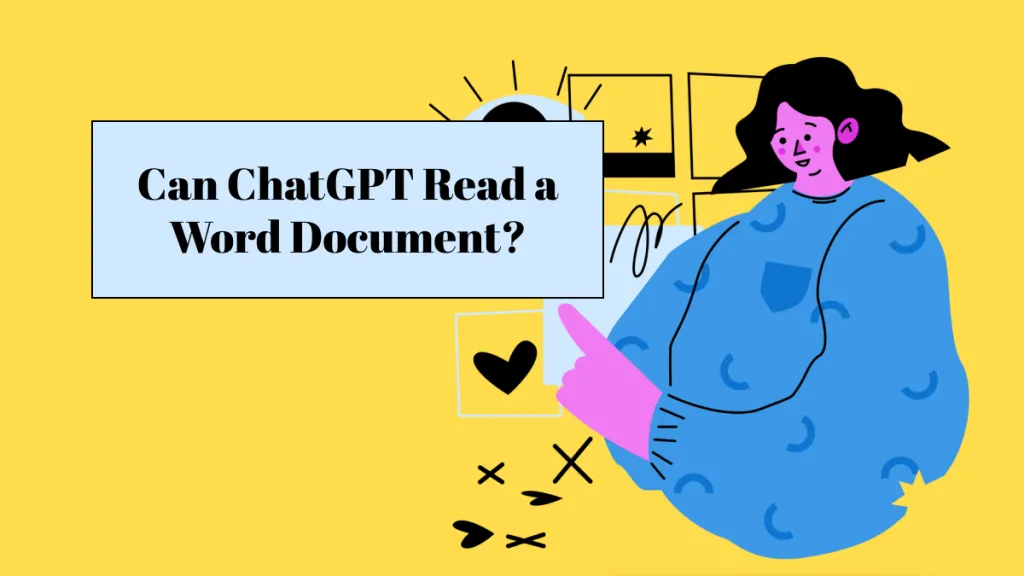




 Grace Curry
Grace Curry 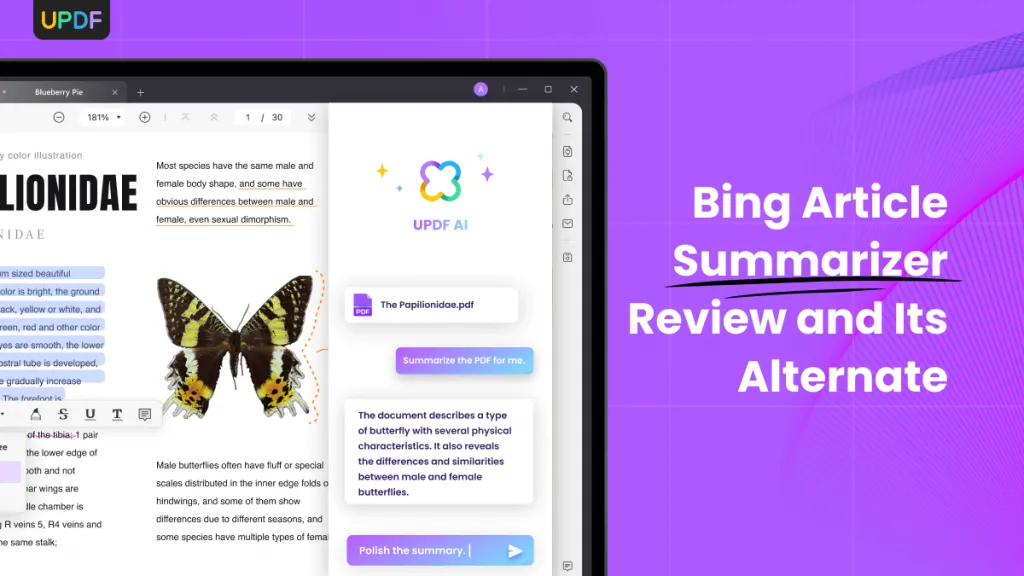
 Enola Miller
Enola Miller 

 Lizzy Lozano
Lizzy Lozano 
 Enya Moore
Enya Moore