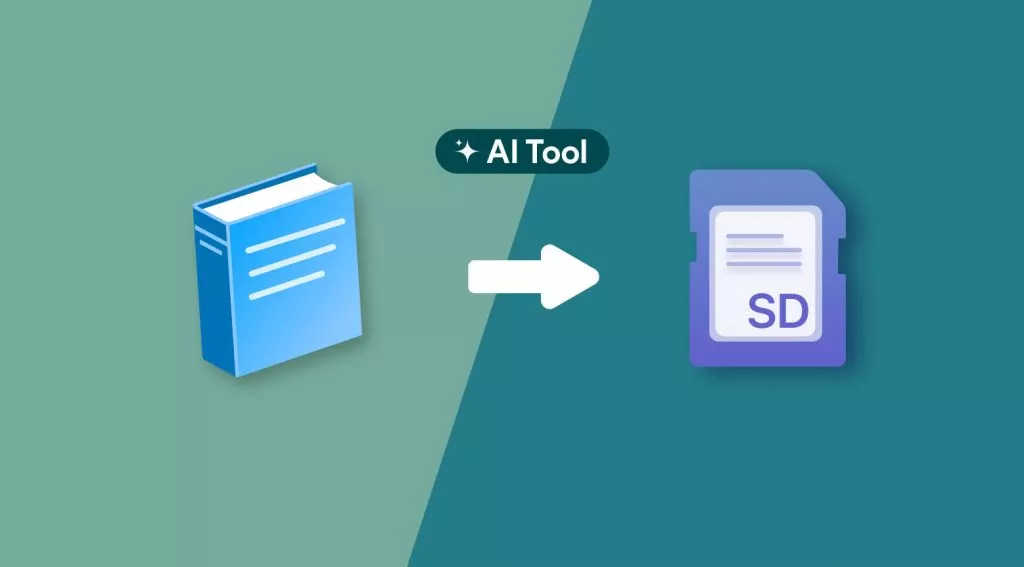Preparation of presentations involves effort and may take time to come up with the best presentation. With Gamma AI Presentation tool, this operation is made easy. You need can turn your ideas into presentable formats through one click.
This AI tool helps to produce outlines, give themes, and give simple editing tools. It makes it helpful for working professionals or beginners with a lot to accomplish.
In this guide, we will look at the different aspects of Gamma AI, such as, what it is, how it works, and whether you should invest in it.
In case that you frequently use the PDF format, we will also show you one PDF editor with AI, UPDF, here. You can click the below button and test its features on your own.
Windows • macOS • iOS • Android 100% secure
What is Gamma Presentation AI?
Gamma Presentation AI is aimed at assisting users to design quick presentations without difficulty.
It employs Artificial Intelligence to create a rough outline, recommend the topics, and provide editing choices.
The tool is most suitable for anybody who does not wish to type in all the details of the presentation but wants to come up with a professional PowerPoint template.
What Features Does Gamma AI Presentation App Have?
The Gamma AI Presentation app is designed to change the way we work on presentations.
Let us have a look at some of the best features Gamma AI has to offer for creating presentations:
· One-click idea generation with AI Prompts
With Gamma AI you can generate ideas and the whole outline with one click. You just need to write a clear and specific prompt that defines all your requirements for the presentations.
In fact, something as simple as writing the name of the topic only can bring great results for your presentation outline.
· A lot of Gamma AI Presentation themes
Gamma AI not only simplifies the process in the context of textual idea generation, but it will amaze you with its presentation themes as well. There are a lot of themes available from which you can choose.
The moment you choose your theme, Gamma AI will create the whole presentation for you without any further input for formatting or content design.
· GUI-based presentation editing tools for fine-tuning
Every presentation needs a final personal touch to fine-tune the content and Gamma AI makes that easy for the users as well. It offers a very well-designed user interface that has several GUI tools.
These tools can be used for efficiently editing the final draft of your presentation and making any changes you want with complete control.
· Effortlessly embed media in your presentations
One of the more advanced features of Gamma AI is that it lets you embed media in your presentations.
Professional presentations are incomplete without intuitive graphics and with Gamma AI that becomes very simple and convenient. Adding media with Gamma AI makes making your presentations very easy.
Also Read: How to Convert PDF to PPT with AI Using Offline and Online Tools
Is Gamma AI Free to Use?
Gamma AI is not a free tool, but it does offer a free version that comes with several limitations. When you sign up with the free account you get 400 free AI credits, and it can generate up to 10 cards.
One of the biggest drawbacks of using the free version is Gamma branding. Whenever you download your presentations from Gamma, they will have a Gamma logo.
If you plan to move to a paid subscription version of Gamma AI, you get benefits like unlimited AI usage, and generating more cards depending on your plan. It also gives you priority support and above all your presentations are downloaded without the Gamma branding.
How Do You Use Gamma AI for Presentation?
When making presentations manually you need to brainstorm ideas first and then gather all the information. Only then can you put them in presentation slides.
Also Read: How to Use AI for Brainstorming? (Unleash Your Creativity)
This manual procedure is very energy and time-consuming. Meanwhile, Gamma AI Presentation takes only a few clicks, and here is how you can use it to create your presentations.
Step 1:
Go to the Gamma AI website and create your account on it. Once you are in the web app, you can click "Create New” from the home page and select “Presentation” from the available options.
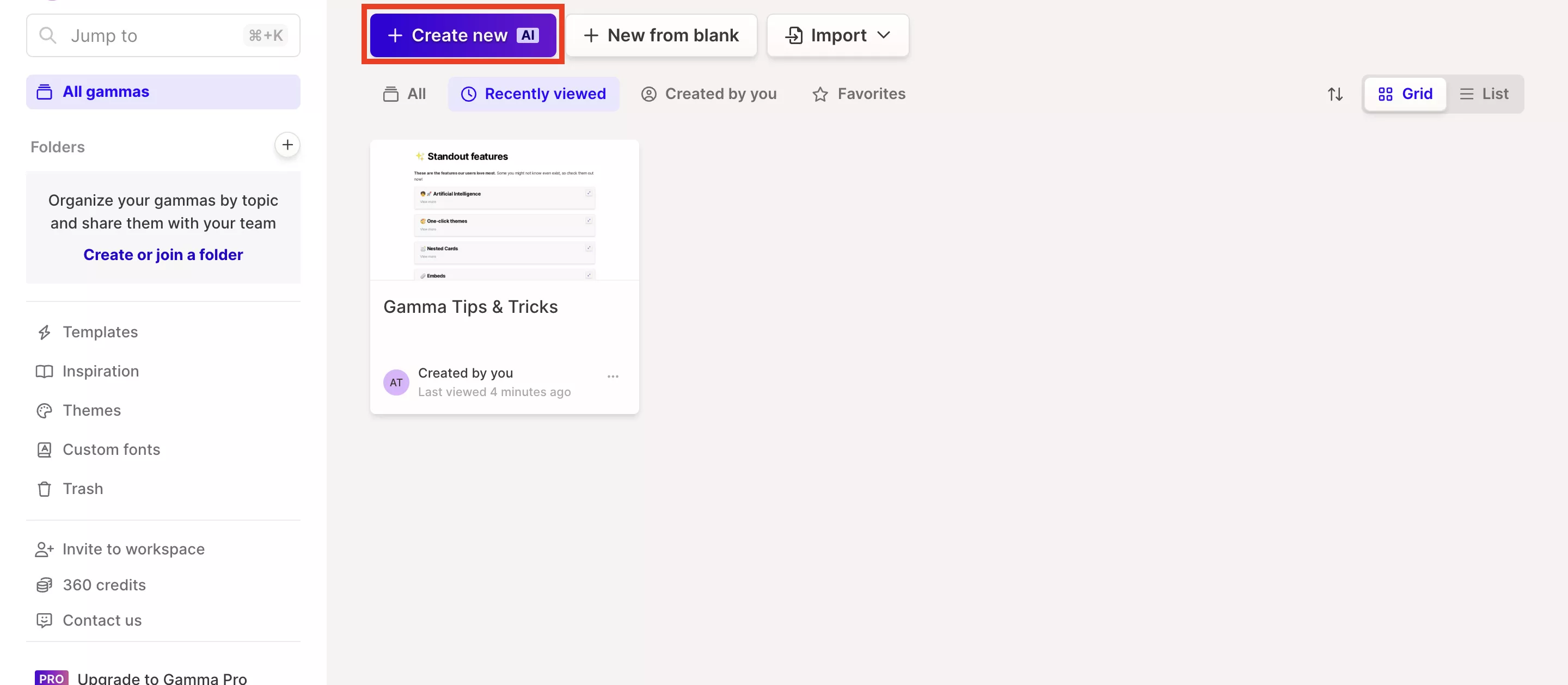
Step 2:
Now, you can type in your prompt for generating your presentation ideas. For example, type something like “Artificial Intelligence” and Gamma AI will show you a quick outline that you can proceed with or further refine by clicking the “Try Again” button. If you want to proceed with this outline, you can click “Continue”.
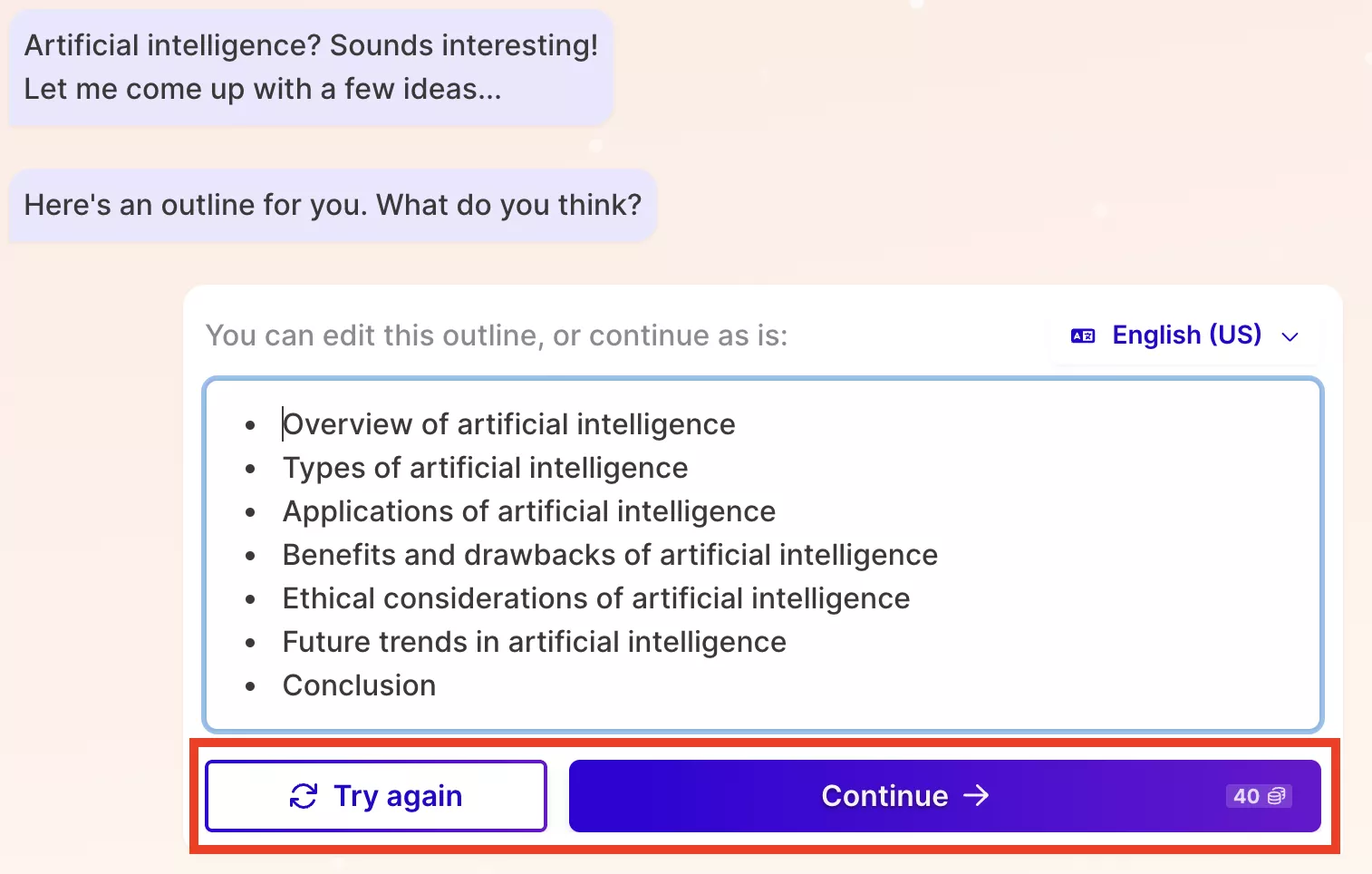
Step 3:
The last step in this process is picking a Gamma AI theme for your presentation. Select any theme and click "Continue”. Now, you may use the GUI-based editing tools available to make final edits to your presentations. Finally, when you are done with all the edits you may click “Present" from the top.
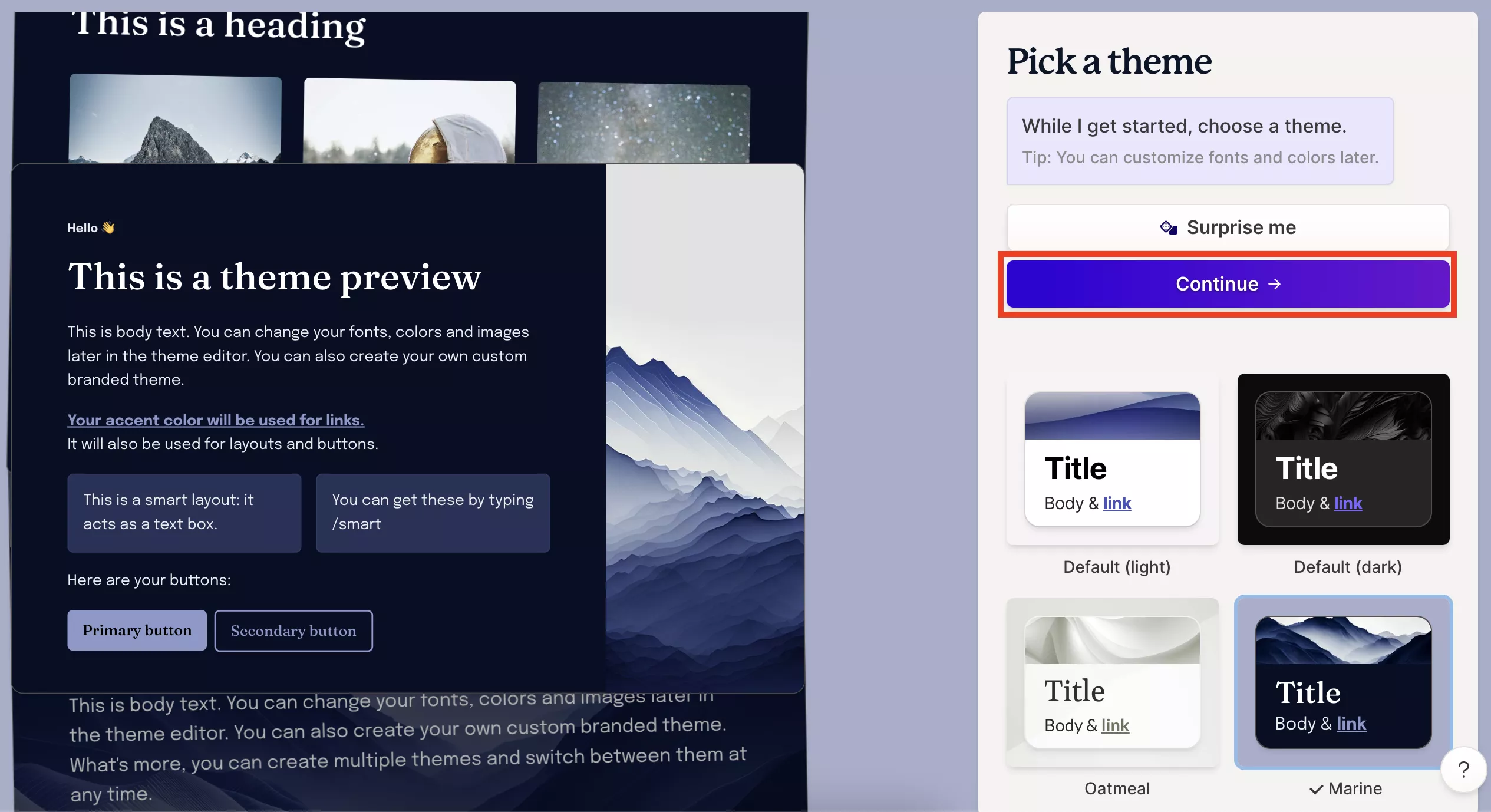
Can I Download a Gamma Presentation?
Yes, you can download a presentation created with Gamma AI. The tool enables you to download your presentation either in PDF format or PPT format where you may present it offline. Nevertheless, it must be mentioned that if Gamma AI is used in the free version, the downloaded presentation will contain the Gamma logo.
This branding could only be removed once one subscribed to the paid version of the application. However, it can be easily downloaded in a common format which will be suitable for many a computer user.
Tips for Using Gamma AI for Presentation
Here are some tips that will make you more efficient with this tool:
- Make sure that your prompts are detailed and specific to your requirements.
- Always try to refine the outline generated by AI until you get the best version.
- There are a lot of themes available at Gamma and you must always pick the one suitable for the topic.
- Never skip the personalization part in Gamma AI. This is where you can fine-tune your presentations
- Never finalize your presentations without reviewing the content carefully
- Try to use relevant media in your presentations to make them more attractive
Bonus Tip: The Best AI Tool for PDF
PDFs are widely accepted in different fields of life and that is why having the right PDF tool is very important. If you want high efficiency when working on PDF documents, then UPDF AI is the tool you need. It comes built-in with the UPDF Application and is available as a web app as well.
UPDF AI works like ChatGPT, but it is better optimized for PDF documents where you can use different prompts, to translate, summarize, and explain the content in your documents.
At the same time, the Ask PDF feature of UPDF AI is there to help you learn and understand the contents of your documents in a much better way.
This experience of chatting with PDFs makes the whole thing interactive and helps simplify complex information from your PDFs. UPDF AI and UPDF for PDFs can significantly simplify your life when working with documents.
Watch the video below to learn more about its features. You can download the UPDF App on your devices and purchase the premium version along with the UPDF AI subscription to experience its capabilities.
Windows • macOS • iOS • Android 100% secure
Final Words
The Gamma AI Presentation tool has what the user needs to get their point across with ease and they do not have to compromise their presentations.
Although the tool has its weak points, the feature of simplicity and user-friendly design makes it one of the most helpful tools for everybody.
All in all, Gamma AI could be useful whether you are going for a business presentation or an academic one. However, if you are looking for better AI capabilities and presentation editing capabilities for PDF then you must try UPDF.
Download UPDF for free and get its experience of working on documents and presentations.
 UPDF
UPDF
 UPDF for Windows
UPDF for Windows UPDF for Mac
UPDF for Mac UPDF for iPhone/iPad
UPDF for iPhone/iPad UPDF for Android
UPDF for Android UPDF AI Online
UPDF AI Online UPDF Sign
UPDF Sign Edit PDF
Edit PDF Annotate PDF
Annotate PDF Create PDF
Create PDF PDF Form
PDF Form Edit links
Edit links Convert PDF
Convert PDF OCR
OCR PDF to Word
PDF to Word PDF to Image
PDF to Image PDF to Excel
PDF to Excel Organize PDF
Organize PDF Merge PDF
Merge PDF Split PDF
Split PDF Crop PDF
Crop PDF Rotate PDF
Rotate PDF Protect PDF
Protect PDF Sign PDF
Sign PDF Redact PDF
Redact PDF Sanitize PDF
Sanitize PDF Remove Security
Remove Security Read PDF
Read PDF UPDF Cloud
UPDF Cloud Compress PDF
Compress PDF Print PDF
Print PDF Batch Process
Batch Process About UPDF AI
About UPDF AI UPDF AI Solutions
UPDF AI Solutions AI User Guide
AI User Guide FAQ about UPDF AI
FAQ about UPDF AI Summarize PDF
Summarize PDF Translate PDF
Translate PDF Chat with PDF
Chat with PDF Chat with AI
Chat with AI Chat with image
Chat with image PDF to Mind Map
PDF to Mind Map Explain PDF
Explain PDF Scholar Research
Scholar Research Paper Search
Paper Search AI Proofreader
AI Proofreader AI Writer
AI Writer AI Homework Helper
AI Homework Helper AI Quiz Generator
AI Quiz Generator AI Math Solver
AI Math Solver PDF to Word
PDF to Word PDF to Excel
PDF to Excel PDF to PowerPoint
PDF to PowerPoint User Guide
User Guide UPDF Tricks
UPDF Tricks FAQs
FAQs UPDF Reviews
UPDF Reviews Download Center
Download Center Blog
Blog Newsroom
Newsroom Tech Spec
Tech Spec Updates
Updates UPDF vs. Adobe Acrobat
UPDF vs. Adobe Acrobat UPDF vs. Foxit
UPDF vs. Foxit UPDF vs. PDF Expert
UPDF vs. PDF Expert

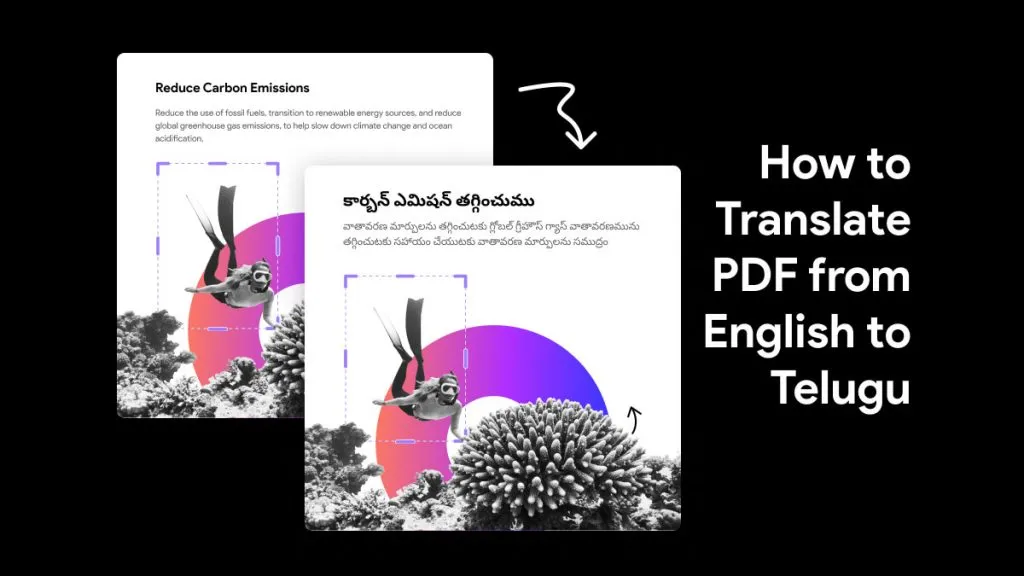




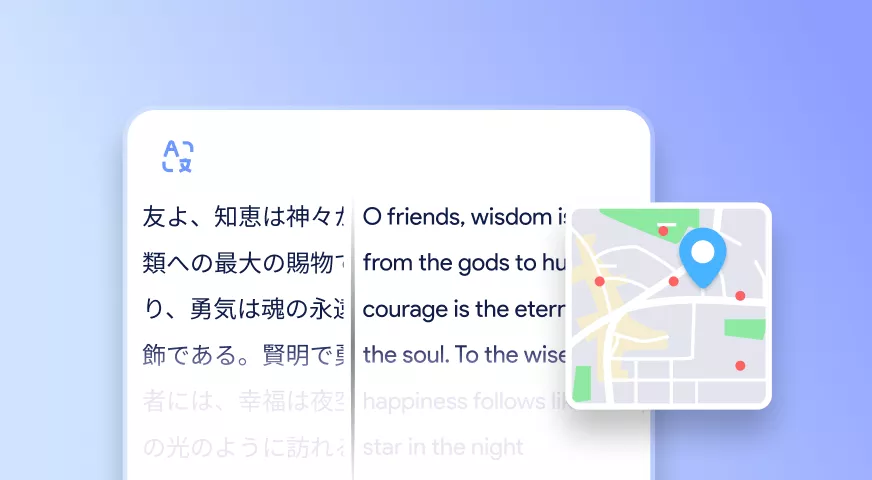

 Enya Moore
Enya Moore 
 Lizzy Lozano
Lizzy Lozano 
 Enid Brown
Enid Brown