In our increasingly connected world, the ability to translate documents between languages is invaluable. This blog post focuses on the specific task of translating PDFs from English to Malayalam and vice versa, a need often encountered by professionals, students, and language enthusiasts. The process, though it may seem daunting, is quite manageable with the right tools and techniques. Whether you're translating official documents, educational materials, or PDFs, mastering English to Malayalam translation or Malayalam to English translation is a skill that opens up a world of opportunities. Stay with us as we guide you through simple, effective methods to accomplish this, ensuring your translations are accurate and efficient. Read on to unlock the potential of bilingual document management.
Part 1. The Best Way to Translate PDF from English to Malayalam and Vice Versa
When it comes to translating PDFs from English to Malayalam and vice versa, UPDF emerges as the top choice. It is integrated with AI, which makes it an ideal PDF documents translator and comprehensive PDF editor. Its user-friendly interface and accurate translation capabilities make it an ideal tool for both personal and professional use. UPDF simplifies the translation process, ensuring that your documents retain their original format while being accurately translated.
UPDF offers a convenient ways to translate PDFs from English to Malayalam: a manual option where you input text for translation. This method allow for the precise translation of words, sentences, or paragraphs, ensuring quick and accurate results.
All of these make it a go-to solution for anyone needing reliable and quick language translation for PDF documents. Don't let language barriers slow you down. Beyond Malayalam, UPDF enables PDF translation into all languages under "Ask PDF" mode, including Chinese, Spanish, French, and more. Download UPDF now and experience seamless English to Malayalam translation or Malayalam to English translation at your fingertips.
Windows • macOS • iOS • Android 100% secure
Note
Once you've downloaded UPDF, you must sign up for free trial in order to unlock the translation feature. Once you have access to this feature, follow these steps to use it:
Step 1: Initiate Translation with UPDF AI Mode
Open the application and upload the PDF you wish to translate. Copy the text segment from your PDF that needs translation. Then, in UPDF, navigate to the "UPDF AI" mode as previously described.
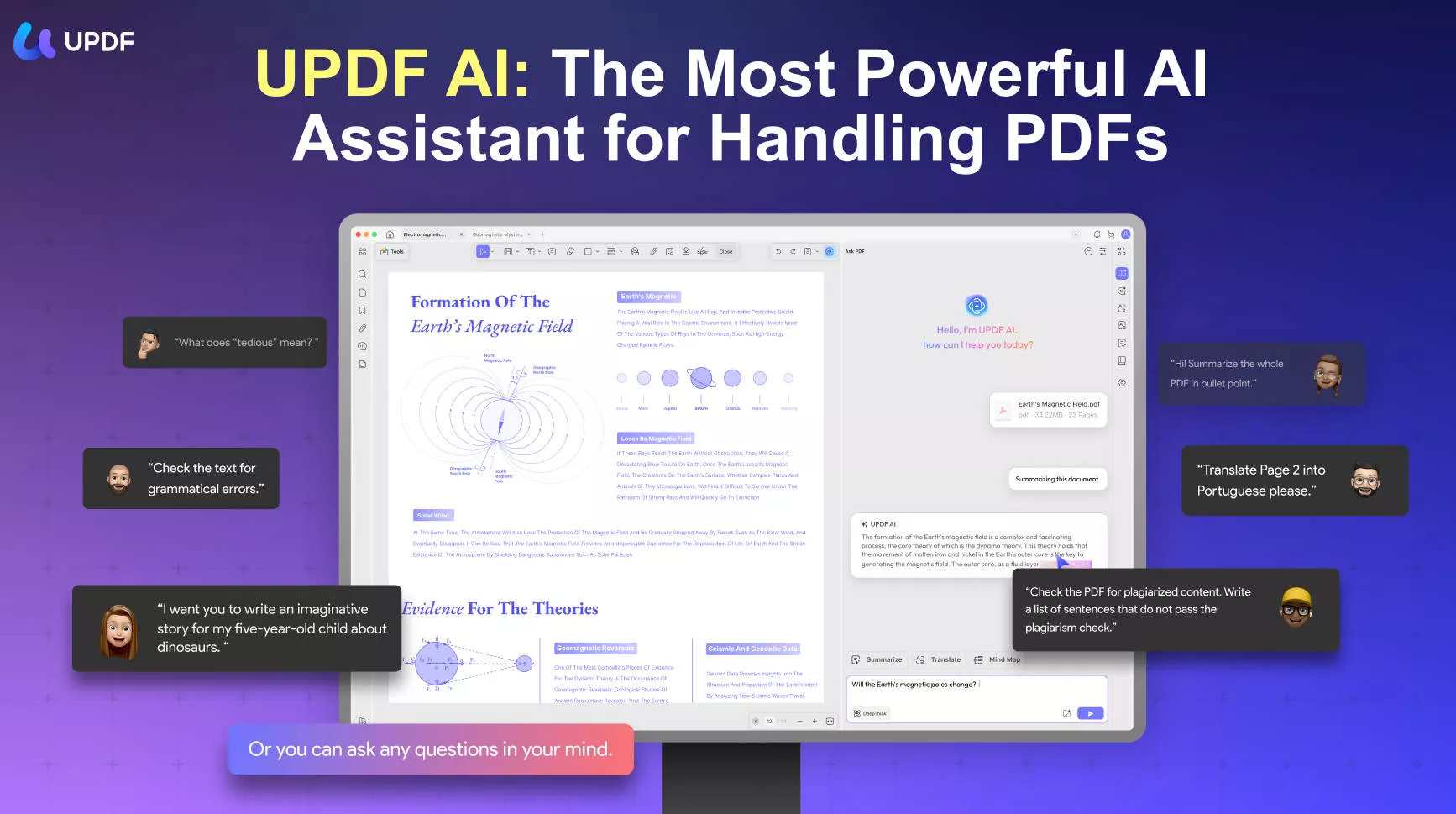
Step 2: Translate via Ask PDF Mode
In the "UPDF AI" mode, switch to "Chat" mode. Paste the text you copied into the chat textbox. Then, enter a command like "Translate this text into Malayalam" and click send.
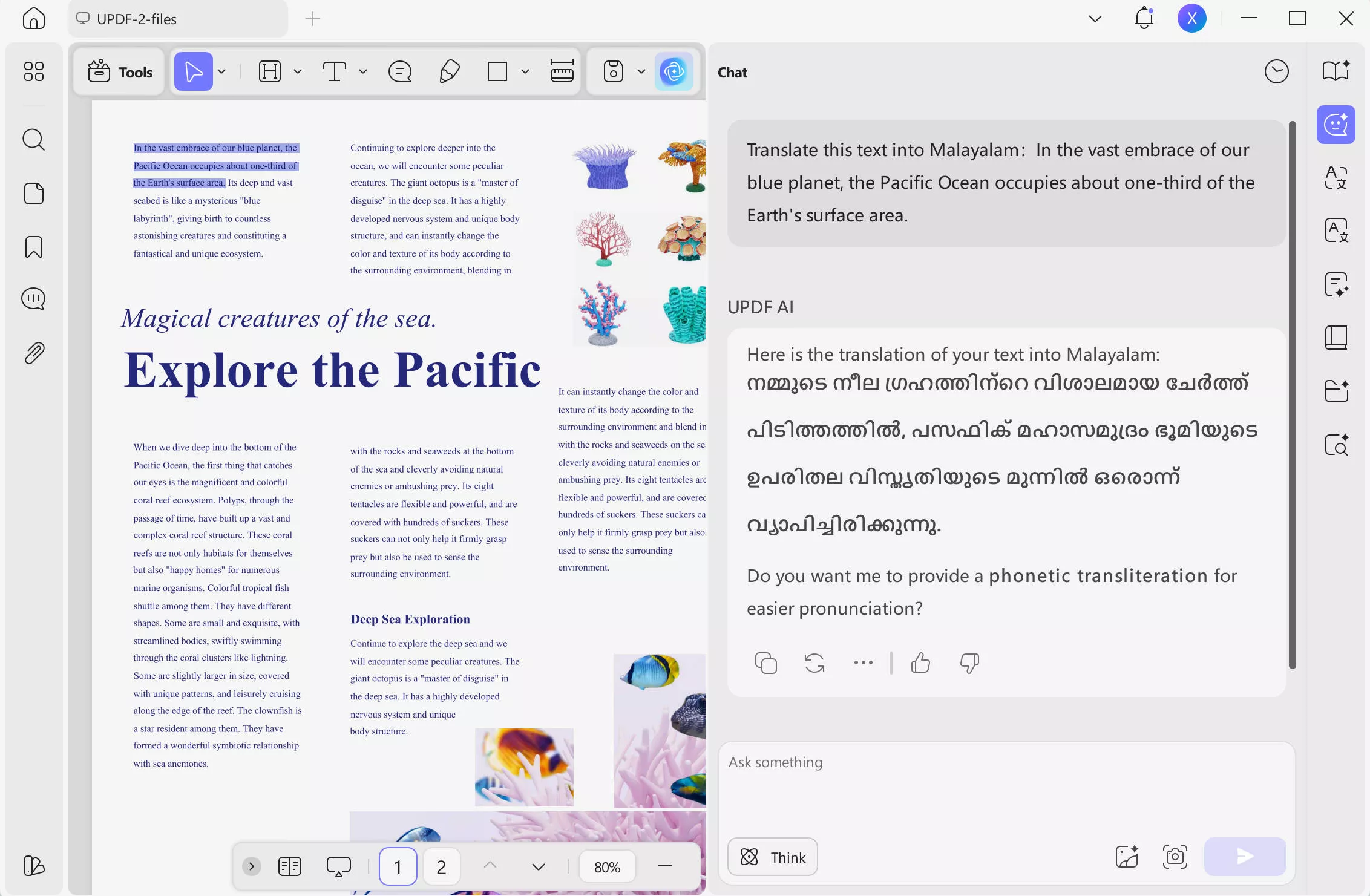
To access its complete range of functionalities, consider upgrading to UPDF with AI Assistant. The UPDF AI add-on contains AI-powered features and is not limited to translating English PDFs to Malayalam. Additionally, it contains PDF editing, converting, and many more features for handling PDFs more efficiently, similar to Adobe Acrobat DC Pro. For example:
- Translate PDF into Any Language: UPDF's translation feature is not limited to English and Malayalam. It can translate PDFs into numerous languages, breaking down language barriers and making documents accessible globally.
- Summarize: This function is particularly useful for those dealing with lengthy documents. UPDF can condense the content of a PDF into a concise summary, saving time and making it easier to digest large volumes of information.
- Explain: The 'Explain' feature in UPDF offers detailed insights into specific parts of your PDF. It's like having a personal assistant to help clarify complex sections, enhancing understanding and efficiency.
- Chat: UPDF's Chat mode is more than just a translation tool. It provides an interactive way to query and interact with your PDFs, offering a unique and dynamic way to manage your documents.
- Generate Mind Map: This feature allows you to visually organize information from your PDF. It transforms text into a structured diagram, making it easier to comprehend relationships and key concepts.
- Chat with Image: This feature in UPDF enables interactive conversations about the content of images within your PDF. You can ask questions, seek clarifications, or explore details regarding visual elements, similar to having a knowledgeable guide at your side.
In addition to these AI-driven features, UPDF also serves as a standard PDF editor. It provides you with the tools to edit text, images, and pages; annotate with comments, highlights, and notes; and even manage PDF forms and signatures. This combination of advanced AI capabilities with essential editing functions makes UPDF a versatile tool for anyone working with PDFs. Whether you work in academia, in the corporate world, or just a casual user, UPDF is equipped to meet a wide range of PDF-related needs. Give it a try now!
Windows • macOS • iOS • Android 100% secure
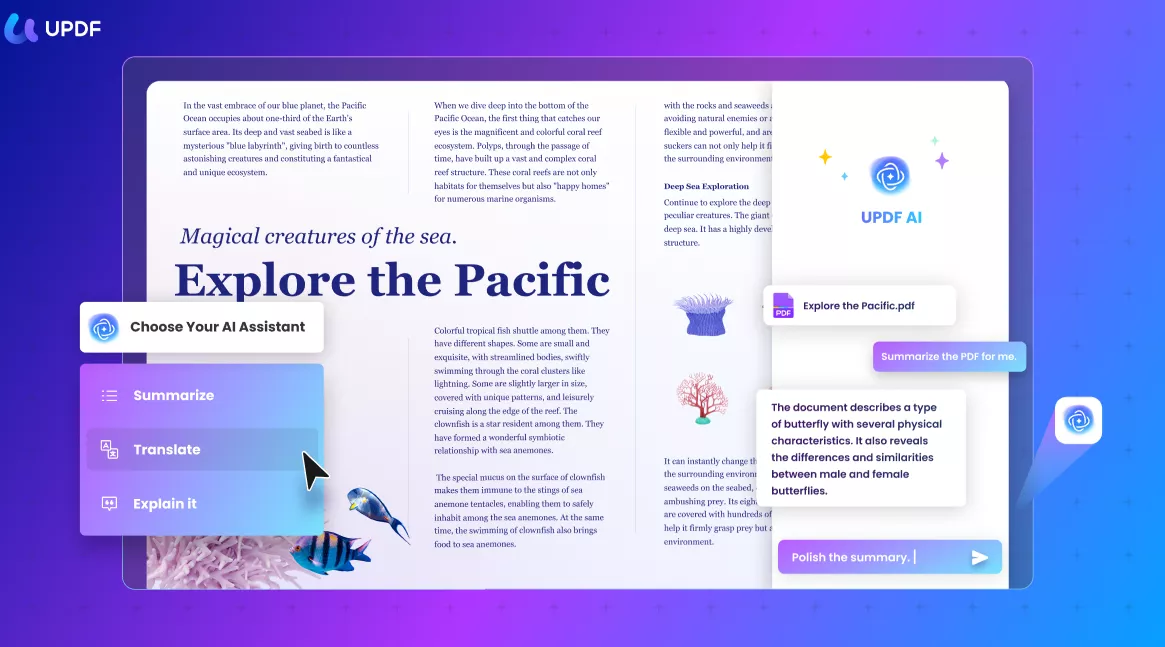
Part 2. Other Methods to Translate a PDF from English to Malayalam
In addition to specialized tools like UPDF, there are other methods to translate a PDF from English to Malayalam. Each method comes with its own set of steps and limitations. Here, we'll explore two popular alternatives: Google Translate and Online Doc Translator. Both of these tools have strong reputations for translation and are free to use. Read on to learn more about each tool.
Using Google Translate
Google Translate is a popular online tool for language translation, commonly used for converting English PDFs into Malayalam. It employs advanced machine learning algorithms to understand and translate text into various languages. Users have the option to upload entire PDF files or input specific text segments for translation from English to Malayalam.
Although the accuracy of Google Translate can fluctuate, it remains a useful resource for PDF translations. To employ this tool for translating from English to Malayalam, simply follow the straightforward steps outlined below:
Steps:
- Access Google Translate: Navigate to the Google Translate website.
- Upload PDF: Click on the 'Documents' tab, then select and upload your English PDF.
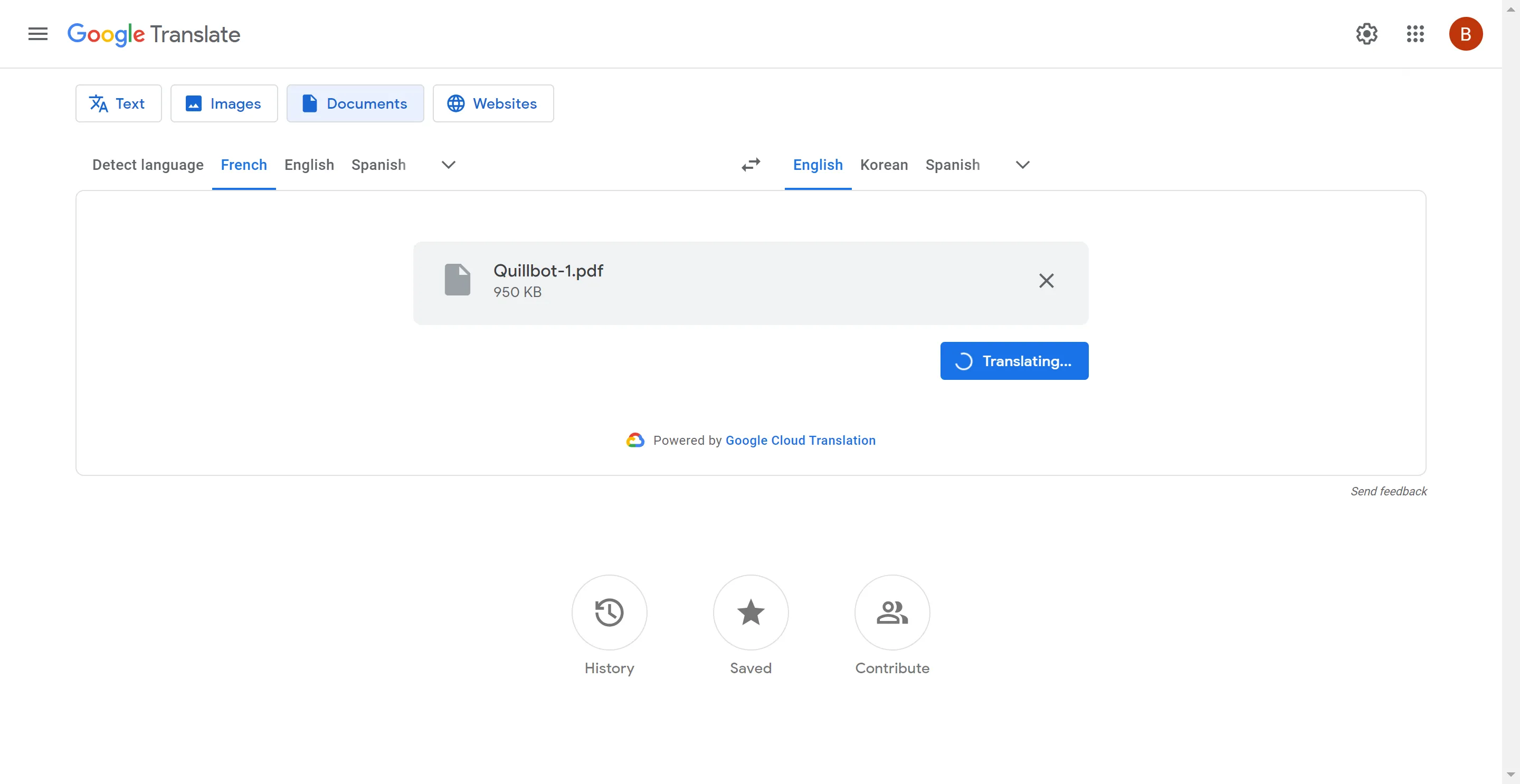
- Choose Language: Set the translation from English to Malayalam.
- Translate: Click on 'Translate' and wait for the process to complete.
- Download Translated PDF: The translated document will be available to view or download.
Cons/Limits:
- Formatting Issues: Google Translate may not preserve the original formatting and layout of the PDF.
- Text-Only Translation: It primarily translates text, potentially overlooking images or graphics containing text.
- Character Limit: There's a limit to the size of the document that can be translated at once.
Using Online Doc Translator
Online Doc Translator stands out as a reliable and user-friendly online platform for efficient translation services. It is ideal for translating various forms of content, including documents and texts, between English and Malayalam. The website offers a seamless translation process, ensuring translations that facilitate clear communication in Malayalam. Below, we'll delve into how to use this tool for online English to Malayalam translation:
Steps:
- Visit the Website: Go to the Online Doc Translator's official website.
- Upload Your PDF: Click on the option to upload the PDF file you wish to translate.
- Select Language Pair: Choose English as the source language and Malayalam as the target language.
- Initiate Translation: Start the translation process and wait for it to finish.
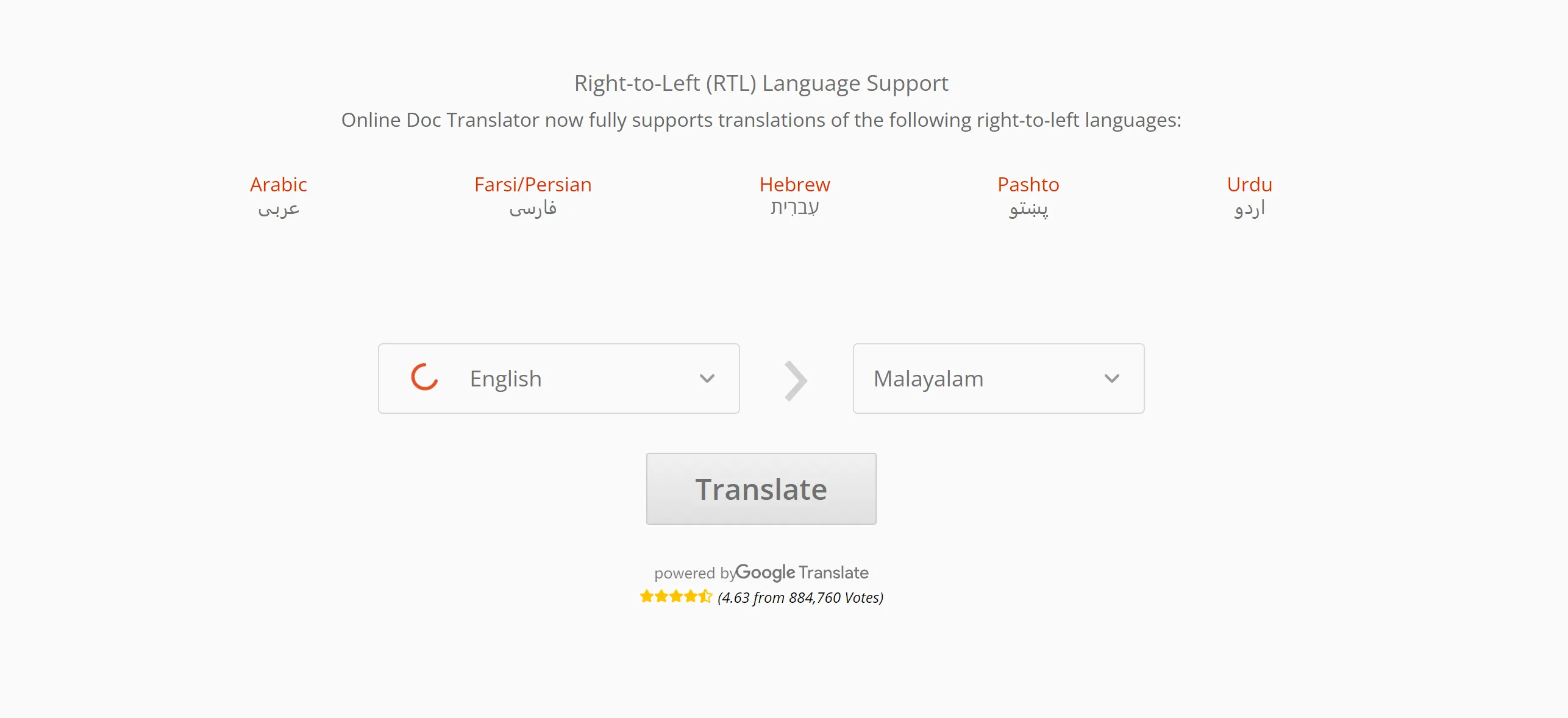
- Download the Translated PDF: Once completed, download the translated Malayalam PDF.
Cons/Limits:
- Dependent on Internet Quality: The translation speed and reliability depend on your internet connection.
- Accuracy Concerns: While generally reliable, the translation might not always capture the nuances of the language, especially for complex or technical texts.
- Privacy Issues: Uploading sensitive or confidential documents to a third-party website can pose a privacy risk.
Each of these methods provides a viable way to translate PDFs from English to Malayalam. However, they come with their own set of challenges, such as potential formatting loss, accuracy issues, and privacy concerns. Before translating your PDF, t's important to consider these factors when choosing the most suitable method for your translation needs.
Part 3. FAQs on English to Malayalam PDF Translation
Q1. How to Translate a Book from English to Malayalam?
To translate a book from English to Malayalam, you can use a tool like UPDF. First, convert the book into a PDF format if it isn't already. If you have a physical book, consider using the UPDF's OCR feature to digitize the book.
Then, using UPDF's AI mode, you can translate the text. Alternatively, online translation services like Google Translate or Online Doc Translator can also be used for larger documents, though they may have limitations in formatting and accuracy. These steps can be used to translate from Malayalam to English as well.
Q2. How Can I Translate a Paragraph from English to Malayalam?
For translating a paragraph from English to Malayalam, UPDF is a reliable tool. Simply copy the paragraph into UPDF's Ask PDF mode and use the translation feature by entering a prompt like "Translate this to Malayalam." This method ensures a quick and accurate translation while maintaining the context and nuance of the original text. These steps can be used to translate from Malayalam to English as well.
Q3. How to Convert English to Malayalam in Microsoft Word?
In Microsoft Word, you can translate text from English to Malayalam using the built-in translator. First, highlight the text you'd like to translate. Afterwards, go to the "Review" tab and click on "Translate." Choose Malayalam as your target language and Word will automatically translate the selected text.
Note that this feature requires an internet connection and may not always capture the linguistic intricacies of the Malayalam language. These steps can be used to translate from Malayalam to English as well.
Conclusion
In conclusion, translating PDFs from English to Malayalam and vice versa is a task made easy with the right tools. While options like Google Translate and Online Doc Translator provide alternative solutions, UPDF stands out for its efficiency and accuracy in handling PDF translations. Its user-friendly interface, coupled with advanced features like AI translation, makes it an excellent choice for both personal and professional use. Whether you're translating a single paragraph or an entire book, UPDF ensures a smooth and reliable translation process. We recommend UPDF as your go-to tool for all English to Malayalam translation needs. Download UPDF today and experience hassle-free translation at your fingertips.
Windows • macOS • iOS • Android 100% secure
 UPDF
UPDF
 UPDF for Windows
UPDF for Windows UPDF for Mac
UPDF for Mac UPDF for iPhone/iPad
UPDF for iPhone/iPad UPDF for Android
UPDF for Android UPDF AI Online
UPDF AI Online UPDF Sign
UPDF Sign Edit PDF
Edit PDF Annotate PDF
Annotate PDF Create PDF
Create PDF PDF Form
PDF Form Edit links
Edit links Convert PDF
Convert PDF OCR
OCR PDF to Word
PDF to Word PDF to Image
PDF to Image PDF to Excel
PDF to Excel Organize PDF
Organize PDF Merge PDF
Merge PDF Split PDF
Split PDF Crop PDF
Crop PDF Rotate PDF
Rotate PDF Protect PDF
Protect PDF Sign PDF
Sign PDF Redact PDF
Redact PDF Sanitize PDF
Sanitize PDF Remove Security
Remove Security Read PDF
Read PDF UPDF Cloud
UPDF Cloud Compress PDF
Compress PDF Print PDF
Print PDF Batch Process
Batch Process About UPDF AI
About UPDF AI UPDF AI Solutions
UPDF AI Solutions AI User Guide
AI User Guide FAQ about UPDF AI
FAQ about UPDF AI Summarize PDF
Summarize PDF Translate PDF
Translate PDF Chat with PDF
Chat with PDF Chat with AI
Chat with AI Chat with image
Chat with image PDF to Mind Map
PDF to Mind Map Explain PDF
Explain PDF Scholar Research
Scholar Research Paper Search
Paper Search AI Proofreader
AI Proofreader AI Writer
AI Writer AI Homework Helper
AI Homework Helper AI Quiz Generator
AI Quiz Generator AI Math Solver
AI Math Solver PDF to Word
PDF to Word PDF to Excel
PDF to Excel PDF to PowerPoint
PDF to PowerPoint User Guide
User Guide UPDF Tricks
UPDF Tricks FAQs
FAQs UPDF Reviews
UPDF Reviews Download Center
Download Center Blog
Blog Newsroom
Newsroom Tech Spec
Tech Spec Updates
Updates UPDF vs. Adobe Acrobat
UPDF vs. Adobe Acrobat UPDF vs. Foxit
UPDF vs. Foxit UPDF vs. PDF Expert
UPDF vs. PDF Expert



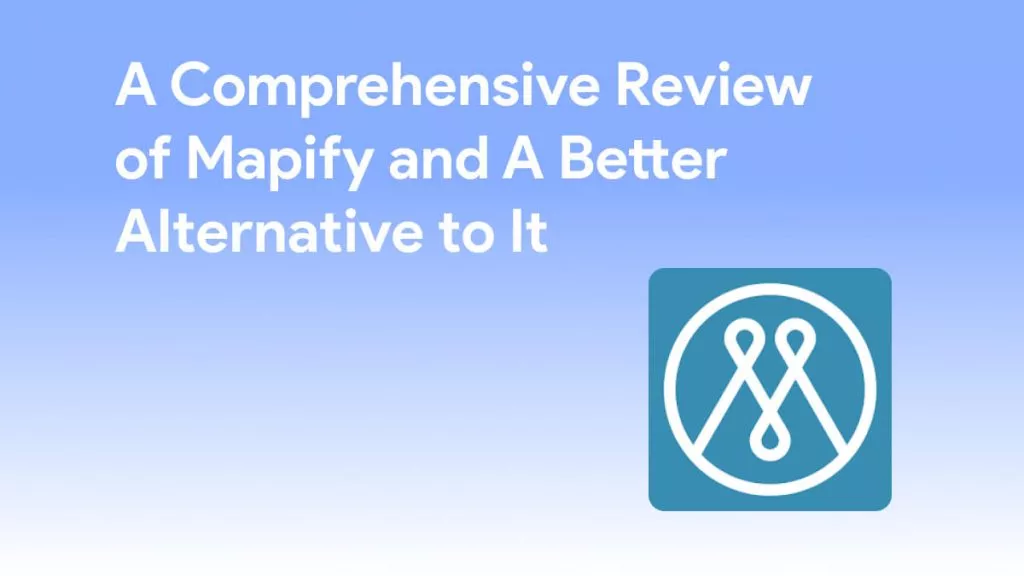

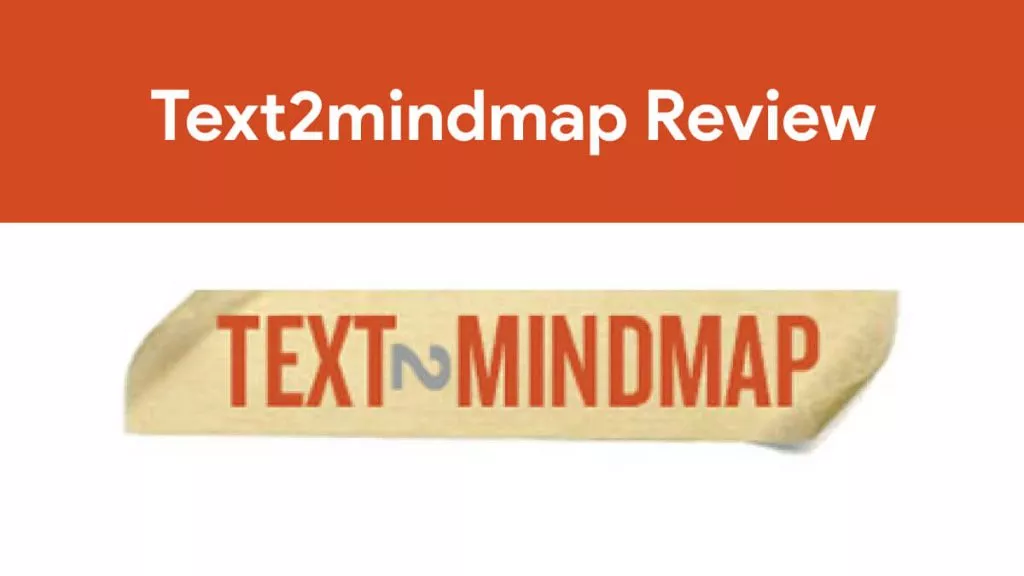

 Lizzy Lozano
Lizzy Lozano 


 Grace Curry
Grace Curry  Enid Brown
Enid Brown