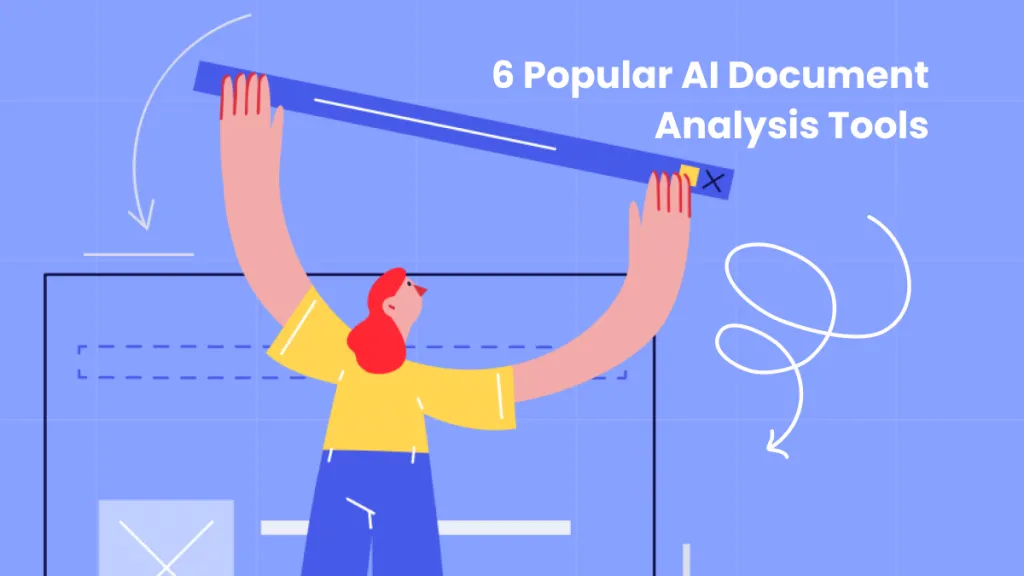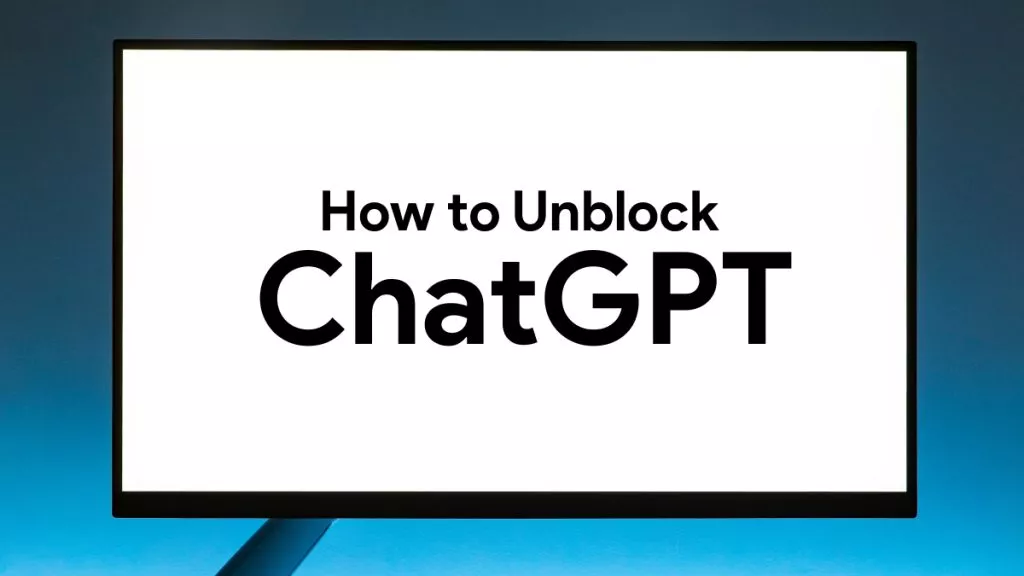Chinese grammar is similar to English grammar in many ways. Although Chinese is one of the world's hardest languages to learn, Chinese grammar is less difficult to master. Still, many learners find it hard to get expertise and need a Chinese grammar checker to help correct their grammar errors. To facilitate those learners, we have shortlisted a few best Chinese grammar checkers they can consider.
Part 1. How Hard Is Chinese Grammar?
To be honest, Chinese grammar is not difficult. The common grammar obstacles present in European languages like gender and tense are nonexistent in Mandarin. Just like English, a Chinese sentence consists of a subject, a verb, and an object.
For example, consider the below sentence:
I go to the barber - 我去理髮店
In the above sentence, the bold part is the verb. Here, the verb form will remain the same whether you go to the barber shop now, tomorrow, or yesterday.
What makes Chinese grammar a bit hard for some learners is its word arrangement, semantics, tones, and morphology. That's why using a Chinese grammar checker can help pinpoint your mistakes in the grammar and improve your proficiency.
Part 2. What Is the Best Chinese Grammar Checker?
There is a wide range of Chinese grammar checker apps available today that can help de
tect and fix grammar issues in Chinese sentences. So, we have below shortlisted the four best Chinese grammar checkers you can consider in 2024:
1. UPDF
UPDF is a document reader and editor tool that offers a powerful AI grammar checker called UPDF AI.
UPDF AI is an AI document assistant that can help you check and fix Chinese grammar in a few sentences or multiple paragraphs easily. It offers the GPT-5 powered AI chat box where you can input the sentences and ask it to check grammar. The best thing is that UPDF AI is accessible on all four major platforms, i.e., Windows, Mac, Android, and iOS. Moreover, UPDF AI will soon release the web version as well.
Follow the below steps to learn how to use UPDF AI as a Mandarin grammar checker:
Step 1. Download and install UPDF on your computer (Windows/Mac). Launch UPDF and activate UPDF AI by opening a PDF and clicking the icon.
Windows • macOS • iOS • Android 100% secure
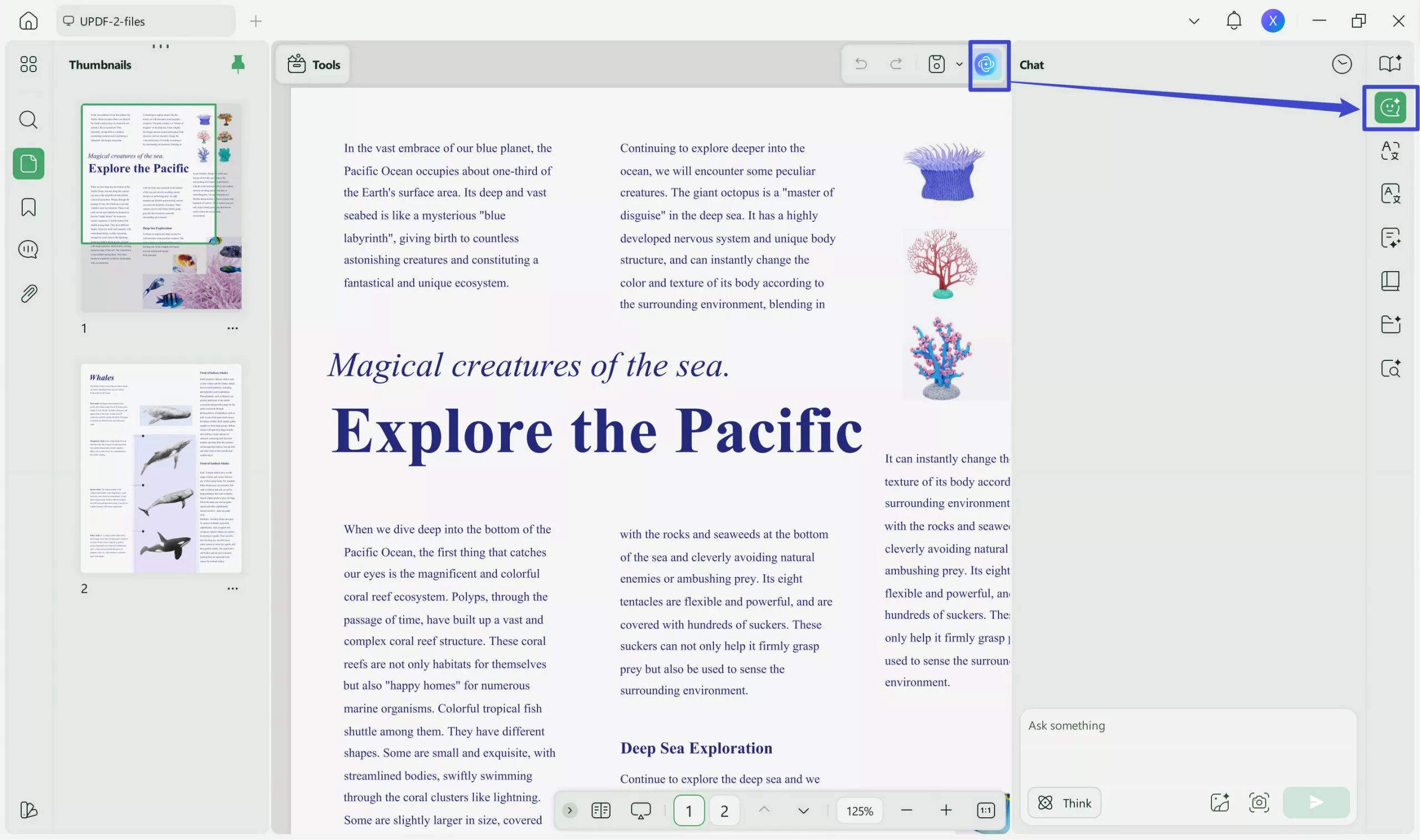
Step 2. Click the "Chat" tab and then insert the Chinese sentence to check using the below prompt:
"Check and correct the grammar of this Chinese sentence: 通过家长学校的学习,使家长们都认识到了不适当管教孩子是不行的。"
UPDF AI will instantly tell if the grammar is correct or not and then propose the relevant fixes.
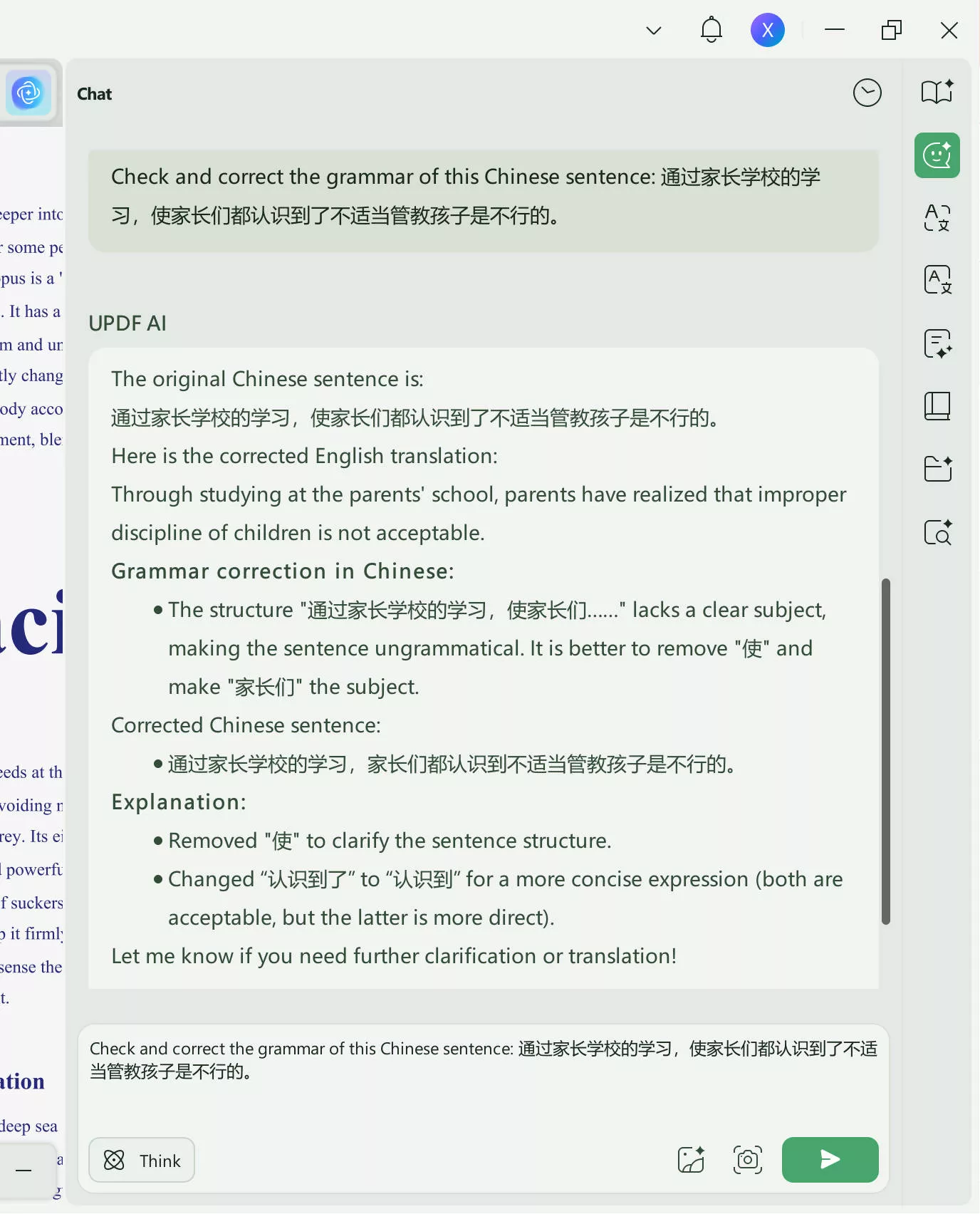
This way, you can easily check the grammar of Chinese sentences with the AI-powered capabilities of UPDF AI. Therefore, hit the below download button to download UPDF and start using it as your reliable Chinese grammar checker app.
Windows • macOS • iOS • Android 100% secure
2. Cuo Bie Zi
Cuo Bie Zi means misused or mispronounced characters in Chinese. It is a web-based tool that can pinpoint misused Chinese characters from a single sentence or paragraph.
Here are the steps to use Cuo Bie Zi as your Chinese grammar checker:
Step 1. Go to the Cuo Bie Zi website and click "开始注册".

Step 2. Complete the registration form and submit it. The form requires your: user name, email address, password, confirm password, and captcha.

Step 3. Open your email and look for the activation link. Complete the account activation by clicking "激活 Active JCJC".

Step 4. Head to this page and paste your Chinese text to inspect. Also, tick the "check for punctuation", "check for sensitive words", and "strict mode" checkboxes.
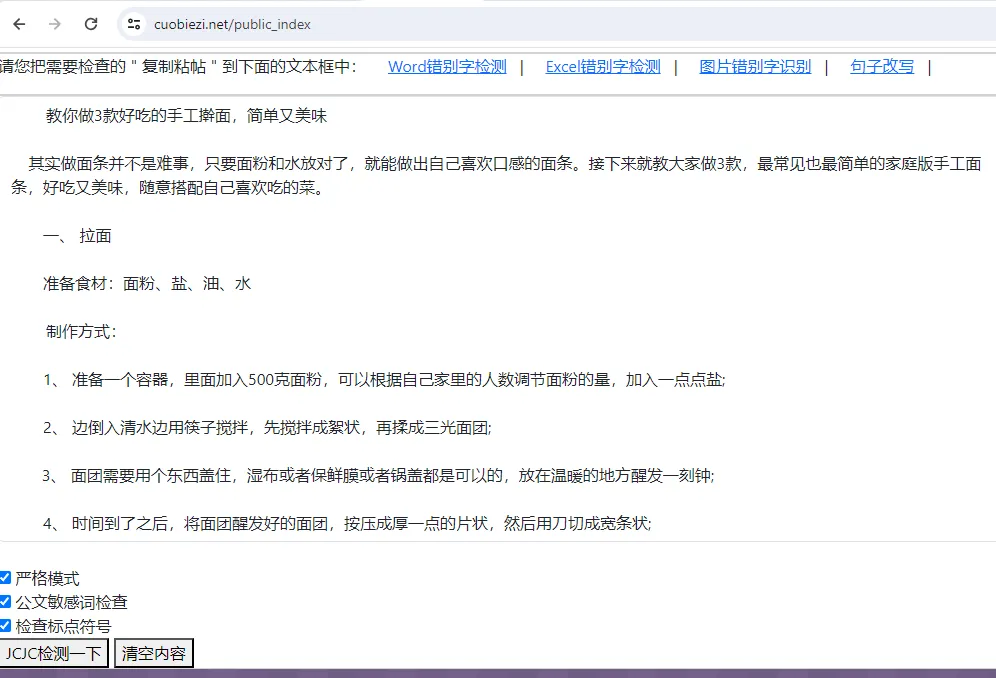
Once done, the tool will display all grammar errors on the right side. If you are using a free account, you will not see the edit suggestions.
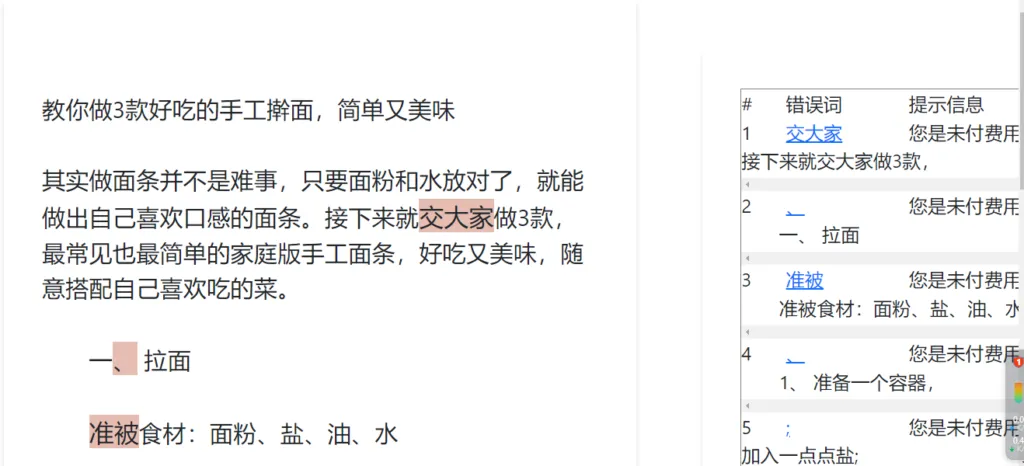
This way, you can use Cuo Bie Zi Chinese grammar checker to check the grammar of sentences.
Pros
- Web-based grammar check
- Click-based interface
Cons
- Useful only for spell-checking
- Time-consuming registration process
- No free edit suggestions
- No support for ancient Chinese, Chinese traditional, or Chinese poetry
- Chinese interface
3. Xie Zuo Mao
The third best Chinese grammar checker tool is Xie Zuo Mao. It is a web-based writing platform for Chinese. In simple words, it's the Grammarly for Chinese. To use this Chinese grammar checker, you need to create an account using a Chinese phone number.
Follow the below steps to use Xie Zuo Mao:
Step 1. Go to the Xie Zuo Mao website and tap "upload a document" or "create a document".
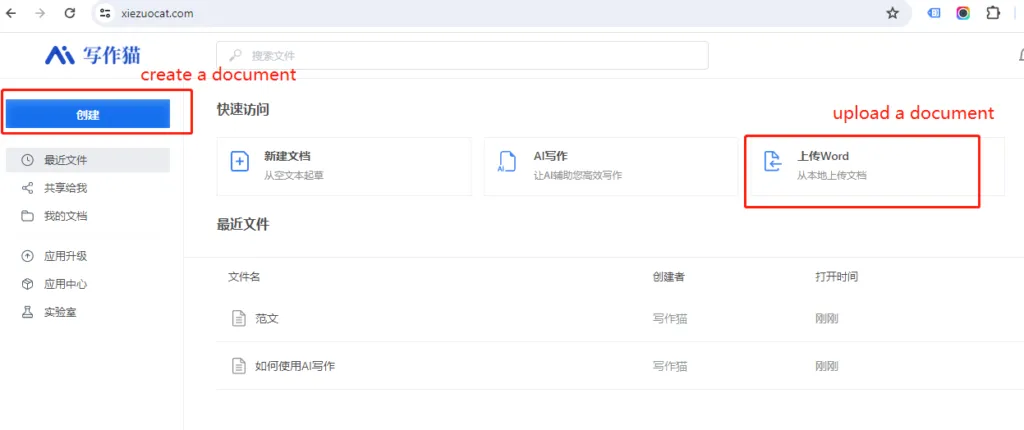
Step 2. Register the account using the phone number of Mainland China or a WeChat QR code.

Step 3. Once registered, create a new document. Afterward, paste the Chinese text in the title and body fields.
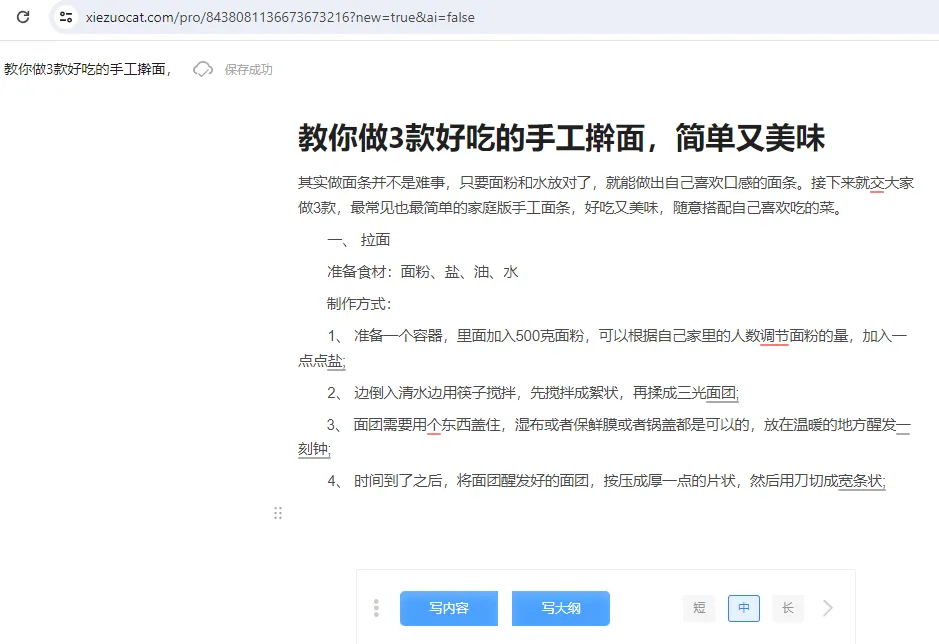
Step 4. Tap the "Edit" menu. It will highlight all the grammatical errors and also provide suggestions to fix them.

Step 5. Fix the errors by clicking on the suggestions.

This way, Xie Zuo Mao offers a Grammarly-similar interface to check and fix Chinese text grammar.
Pros
- Web-based tool
- Grammarly-similar interface to check and fix grammar errors
Cons
- Requires phone number of Mainland China to register
- Chinese interface
4. TextGears
Last on our list of best Chinese grammar checker apps is TextGears. It is also a web-based tool that offers an intuitive interface to quickly check the grammar of sentences. It highlights all the grammar errors in the sentence and also allows you to fix them right away.
Follow the below steps to use TextGears as your Mandarin grammar checker:
Step 1. Go to the TextGears website and paste the Chinese text to check.
Step 2. Click "Check" to let the tool check for grammar errors.
Step 3. View and fix the grammar errors highlighted in red color.
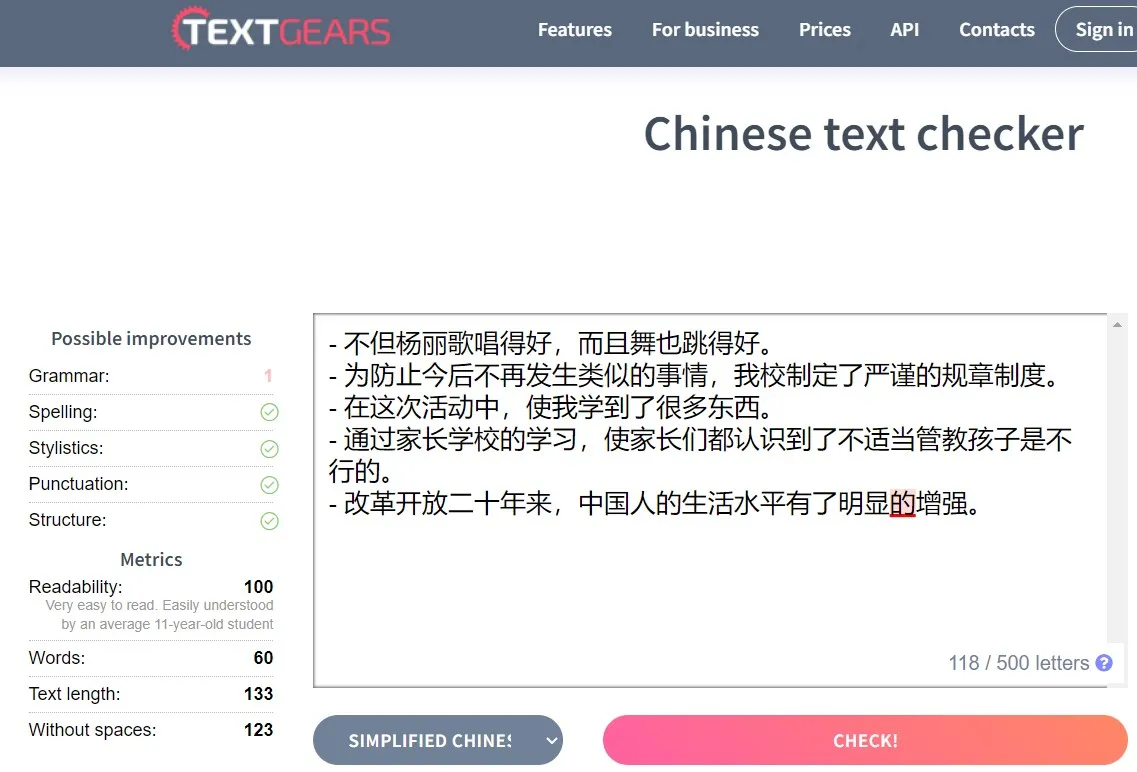
This way, you can quickly use TextGears to check Chinese grammar.
Pros
- Web-based tool
- English interface
- Detect and fix grammar errors
Cons
- 500 letters limit in free account
- May fail to detect all grammar errors, as shown in the screenshot above.
- Only support Simplified Chinese
Part 3. Bonus: How to Check the Grammar of a Chinese Document?
Other than checking the grammar of Chinese sentences, sometimes the need to check the grammar of a Chinese document also emerges. Here again, UPDF comes into action.
As mentioned earlier, UPDF is a PDF reader and editor tool. So, you can use UPDF to view Chinese documents and check the grammar of sentences/paragraphs with its UPDF AI chatbot. Here's how to check the grammar of a Chinese document with UPDF:
Step 1. Open the Chinese document with UPDF. UPDF supports opening PDF documents only; however, it can also open Word, Excel, Images, TXT, PowerPoint, CAJ, and Visio files by dragging and dropping them onto it. (All these files will be converted into PDF in order to open them in UPDF).
Step 2. Click the "UPDF AI" icon from the bottom right corner and then click the "Chat" tab.
Step 3. Copy and paste the document content you want to check in the AI chat box with the below prompt:
"Check and correct the grammar of this Chinese content: [Paste the content]"
Afterward, UPDF will fix the grammar issues in the content instantly.
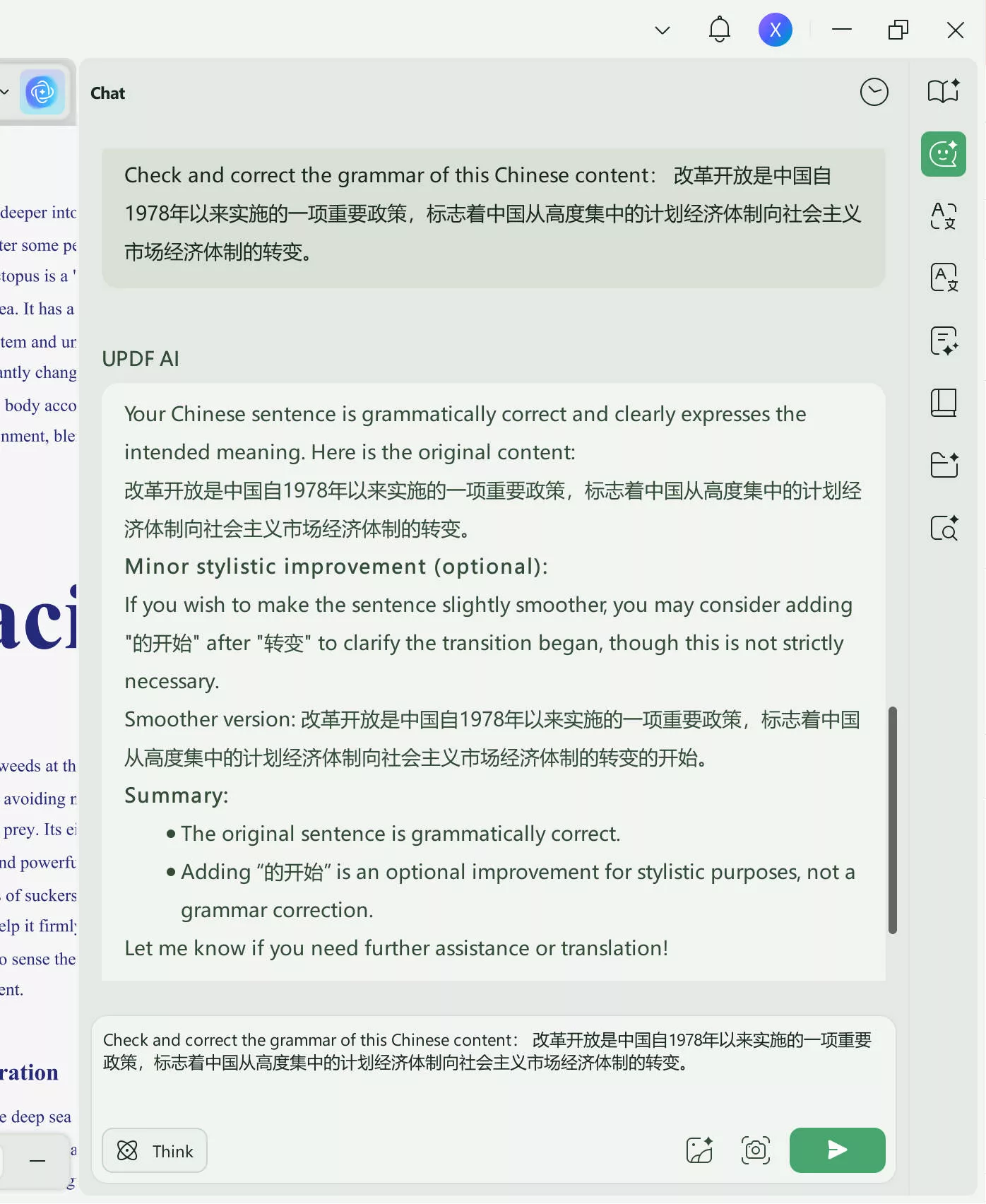
This way, you can view and check Chinese documents with UPDF AI. Furthermore, you can also use UPDF AI to get summaries, translations, and explanations of document content.
Besides that, UPDF capabilities are more than just AI assistance. As a PDF editor tool, it offers the below set of features as well:
- Edit PDF text, images, links, and backgrounds.
- Annotate PDF by highlighting, marking, underlining, drawing, or adding stamps/sticky notes.
- Convert PDF to image, text, Word, PowerPoint, Excel, RTF, and other formats.
- OCR PDF to convert image or scanned-based PDFs to editable PDFs.
- Compress PDF to reduce file size.
- Organize PDF by adding, replacing, removing, cropping, splitting, or rearranging pages.
- Fill and sign PDFs digitally.
- Merge multiple PDFs into a single PDF file.
- Protect PDFs with a password.

In short, UPDF is an all-in-one PDF reader, editor, and grammar checker tool. So, download UPDF or upgrade to Pro and start using it in your day-to-day activities.
Windows • macOS • iOS • Android 100% secure
Part 4. FAQs About Chinese Grammar Checker
Q1. Is Cantonese harder than Mandarin?
Yes, Cantonese is considered harder than Mandarin. It is because it has 6-9 tones, each signifying different things. In contrast, Mandarin has only 4 tones. Secondly, Cantonese has harder vowels, a higher degree of expressiveness, and more traditional characters. Therefore, Cantonese is much harder than Mandarin.
Q2. Can Grammarly be used for Chinese?
No, Grammarly cannot be used for Chinese. It only supports the English language. So, you won't be able to check Chinese grammar with Grammarly.
Q3. What is the Chinese version of Grammarly?
UPDF offers a Grammarly-similar version for Chinese. Its AI chatbot (called UPDF AI) allows you to check the grammar of Chinese sentences and get grammar-correct sentences right away.
Conclusion
Chinese grammar checker app is a perfect way to improve your grammar use and understand your minor/major mistakes in Chinese. Above, we have discussed the four best Chinese grammar checkers you can use to get grammar checks. Out of all of them, UPDF dominates with its AI-powered grammar check of a few sentences or complete Chinese documents. However, the final choice is yours. You can test all of them and then choose the one that best aligns with your needs.
 UPDF
UPDF
 UPDF for Windows
UPDF for Windows UPDF for Mac
UPDF for Mac UPDF for iPhone/iPad
UPDF for iPhone/iPad UPDF for Android
UPDF for Android UPDF AI Online
UPDF AI Online UPDF Sign
UPDF Sign Edit PDF
Edit PDF Annotate PDF
Annotate PDF Create PDF
Create PDF PDF Form
PDF Form Edit links
Edit links Convert PDF
Convert PDF OCR
OCR PDF to Word
PDF to Word PDF to Image
PDF to Image PDF to Excel
PDF to Excel Organize PDF
Organize PDF Merge PDF
Merge PDF Split PDF
Split PDF Crop PDF
Crop PDF Rotate PDF
Rotate PDF Protect PDF
Protect PDF Sign PDF
Sign PDF Redact PDF
Redact PDF Sanitize PDF
Sanitize PDF Remove Security
Remove Security Read PDF
Read PDF UPDF Cloud
UPDF Cloud Compress PDF
Compress PDF Print PDF
Print PDF Batch Process
Batch Process About UPDF AI
About UPDF AI UPDF AI Solutions
UPDF AI Solutions AI User Guide
AI User Guide FAQ about UPDF AI
FAQ about UPDF AI Summarize PDF
Summarize PDF Translate PDF
Translate PDF Chat with PDF
Chat with PDF Chat with AI
Chat with AI Chat with image
Chat with image PDF to Mind Map
PDF to Mind Map Explain PDF
Explain PDF Scholar Research
Scholar Research Paper Search
Paper Search AI Proofreader
AI Proofreader AI Writer
AI Writer AI Homework Helper
AI Homework Helper AI Quiz Generator
AI Quiz Generator AI Math Solver
AI Math Solver PDF to Word
PDF to Word PDF to Excel
PDF to Excel PDF to PowerPoint
PDF to PowerPoint User Guide
User Guide UPDF Tricks
UPDF Tricks FAQs
FAQs UPDF Reviews
UPDF Reviews Download Center
Download Center Blog
Blog Newsroom
Newsroom Tech Spec
Tech Spec Updates
Updates UPDF vs. Adobe Acrobat
UPDF vs. Adobe Acrobat UPDF vs. Foxit
UPDF vs. Foxit UPDF vs. PDF Expert
UPDF vs. PDF Expert









 Lizzy Lozano
Lizzy Lozano 
 Enola Miller
Enola Miller 
 Enola Davis
Enola Davis