ChatGPT has been a game-changer tool since its release on November 30, 2022, benefiting many departments. However, it has also sparked concerns among those who handle sensitive information due to ChatGPT privacy issues. If you are searching for information on ChatGPT and wondering what kind of data it collects from users and stores in its databases, you don't need to think any further.
Moreover, are you looking for PDF encryption software that can help you secure your documents with passwords? Look no further than UPDF. In the following paragraphs, we will provide you with all the information you need to know about this tool and how it can be used to enhance your PDFs. We will also provide some key tips to help you protect yourself from ChatGPT privacy risks.
Windows • macOS • iOS • Android 100% secure
Part 1. What Information Does ChatGPT Collect and Store?
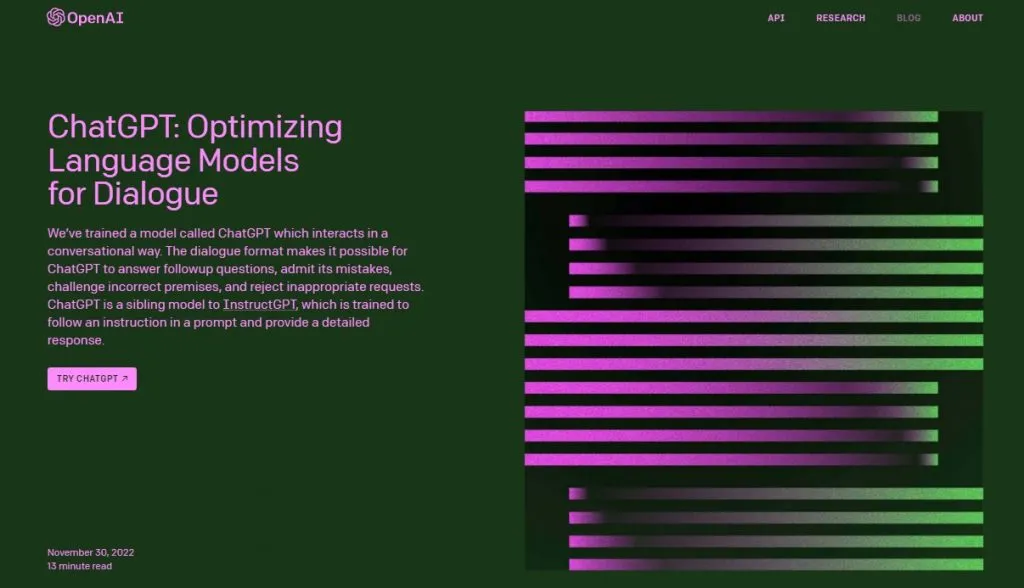
The privacy policy associated with ChatGPT provides a comprehensive overview of the data collected by this software. ChatGPT collects information from three primary sources:
- Account information includes data entered during sign-up or when subscribing to the premium plan.
- Chatbot interactions information that you type or search while communicating with the chatbot.
- Device data that includes IP address and location information
While most of the data collected by ChatGPT is not particularly alarming, there is a risk associated with the software. Specifically, ChatGPT privacy risks collect data from conversations with the user. This means it is possible to share private information with the AI unintentionally. As a result, users need to take caution when interacting with the chatbot. Now, let's discuss the three primary sources in more detail.
Account Information
ChatGPT stores certain personal account information when you use their services. This information includes your account name, contact details, login credentials, payment details, and transactions. It is important to note that this information is considered basic and is typically collected by most websites that require user accounts.
When you contact the customer support team or send an email to them, it's important to keep in mind that they may collect your personal information, such as your name, email address, and the content of your message. Additionally, if you engage with their social media pages, they may also gather your social media contact details and any personal information you decide to disclose in the comments section.
Device Data
Being an AI language model, ChatGPT collects your personal information automatically from your device and browser to enhance your user experience. Overall, this information includes your IP address, browser, location, and the duration of your session.
Additionally, ChatGPT privacy issues retrieve your device's name and operating system to optimize its performance on your device. In line with industry standards, ChatGPT uses cookies to track your browsing activity within the chat window and on its site to improve its service continually.
Chatbot Interactions
It is important to be aware that this software records and stores transcripts of your conversations, including any personal information you may provide. This can happen accidentally, especially if you use ChatGPT to proofread personal or professional documents.
Using ChatGPT for work can be risky since it may involve storing confidential information about your company, employees, or clients. For instance, if you use ChatGPT to compile feedback and organize it into a report, you may inadvertently disclose your clients' contact details.
Part 2. Are There Any Privacy Issues When Using ChatGPT?

Despite this chatbot's intention to not store personally identifying information, users should remain cautious about potential ChatGPT privacy risks. The use of personal information is a significant concern. The fundamental algorithm is designed to learn and improve through user responses. While this can enhance the AI model's accuracy, it raises privacy concerns if the data is misused for unintended purposes.
There have been cases in which ChatGPT has been utilized to generate fake news and manipulate public opinion. Furthermore, discrimination and prejudice are also areas of concern when the ChatGPT model is used in private settings. If the data used to train ChatGPT contains biases, the resulting model may inherit those biases, showcasing discrimination and prejudice.
Part 3. Does ChatGPT Record Your Conversations?
The simple answer is yes. Regarding the details, ChatGPT records and permanently saves all the information you input into the system. The privacy policy of ChatGPT states that user data, including messages, uploaded files, and comments, are stored by the system. If you use ChatGPT, all of your interactions with the system are saved and may be accessed by the system's AI trainers.
However, it is important to note that this feature of ChatGPT can potentially pose a risk to network security. Additionally, the privacy policy of ChatGPT indicates that the AI trainers may read user interactions to further refine the discourse and improve the AI.
Therefore, users must be aware of these factors and take necessary precautions to safeguard their privacy while using ChatGPT. You can use a VPN, create unique usernames and passwords, and avoid sharing sensitive information with the system.
Part 4. Who Can See My ChatGPT Conversations?
It may come as a surprise to you that, as an individual, your personal information is accessible to numerous individuals and organizations. OpenAI, for instance, states in its privacy policy that they share this information with various entities, including vendors, other businesses, affiliates, legal entities, and AI trainers who review your conversations.
While OpenAI provides little detail about who they share your data with or for what purpose. They mention that some service providers they work with include web hosting services, cloud services, IT providers, event managers, email services, and analytics services. However, other aspects of their policy are more clear-cut.
In certain situations, such as transactions, reorganization, bankruptcy, or receivership, OpenAI will share your information with other businesses they are involved with.
Part 5. 5 Ways to Protect Your Privacy When Using ChatGPT
Protecting your privacy while using ChatGPT can be a major concern. However, there are a few things you can do. Although ChatGPT is not privacy-friendly, you can take the following steps to safeguard your information and privacy against potential risks:
Make Use of a Private Email
Creating a ChatGPT account with your Google or Microsoft account might seem convenient, but there are better options than this if you value your privacy. To ensure that your personal information is not shared with third parties or used for targeted advertising, it's advisable to sign up using a private email account, particularly one that utilizes secure and encrypted email services.
Moreover, this measure can help safeguard your sensitive data from unauthorized access and protect your online privacy.
Limited Share Information
When sharing your information on ChatGPT, be mindful of what you share with the platform. The system likely records and analyzes all the information you provide to ChatGPT. Additionally, a human being may review it at some point. To safeguard your privacy, it's best to assume that everything you share is in the public domain and act accordingly.
Delete Your Account to Avoid Risks
If you are situated in Europe or California, you have the privilege of being forgotten, meaning that you can demand that your personal information be erased from OpenAI's servers. This right is safeguarded by the GDPR and the CCPA. However, if you want to secure your privacy, it's advisable to delete any personal information that you have shared with ChatGPT and minimize what you disclose in the future.
Always Verify the Results
Despite the sophisticated algorithms used in this tool, errors can still occur, and there's always a possibility of bias or inaccuracies. Therefore, it's recommended that you verify any results and eliminate results generated by ChatGPT privacy issues with external sources before using them. By doing so, you can promote the dependability of the information you are utilizing to prevent the rise of any legal complications.
Eliminate Mentions of Company or People Names
Safeguarding confidential information is crucial when it comes to online accounts. One such measure involves removing references to a company name, people, or customers before submitting the chat history to ChatGPT. To ensure that customer or company data remains secure, keeping the chat history clean of any sensitive information that could be compromised in case of a security breach is imperative.
Part 6. How to Protect Your Sensitive PDF Documents with UPDF
With UPDF, users can effortlessly secure their PDF documents while enjoying a comprehensive and intuitive tool. The impressive range of features available includes annotating, editing, adding comments, links, images, and organizing pages within a PDF document. Not only that but there's also UPDF AI that can completely replace ChatGPT. It can easily summarize the content of a PDF and optimize its syntax and content. You can also chat with UPDF AI like with ChatGPT, every answer is so serious and reliable. It is a very powerful assistant.
Windows • macOS • iOS • Android 100% secure
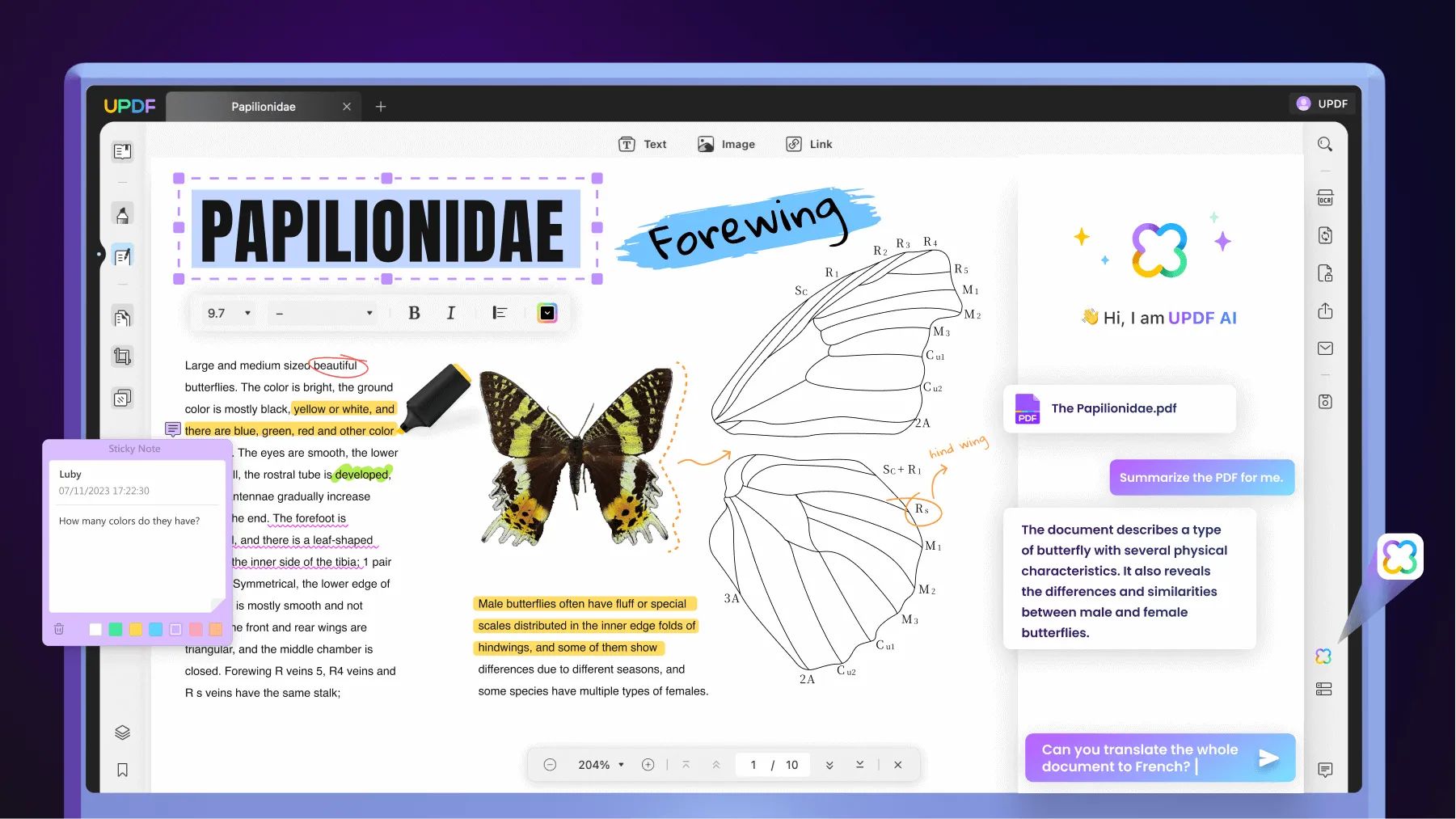
UPDF boasts one of its most significant features, which is the capability to safeguard PDF files using passwords. This characteristic guarantees that the document is only accessible to authorized individuals, providing an additional layer of security.
Furthermore, UPDF PDF Editor allows its users to convert their PDF files into various formats, such as Word, Excel, PowerPoint, and HTML. This feature makes it simpler for users to share their PDF files with others who may not possess a PDF reader.
Steps to Help You Protect Your Documents with Ease
Due to the various online threats and potential data breaches, it is important to take the necessary steps to ensure the security of your documents. Explore some effective steps below to protect your documents and make it easy for you to implement them using UPDF:
Step 1: Download the UPDF Package
Initially, the first step is to browse the UPDF's official website and tap the "Free Download" button to download and install the package on your device. When you open the UPDF, you will notice the "Open File" option. Click on it, browse the desired document, and open it to put in the protection using passwords.
Windows • macOS • iOS • Android 100% secure
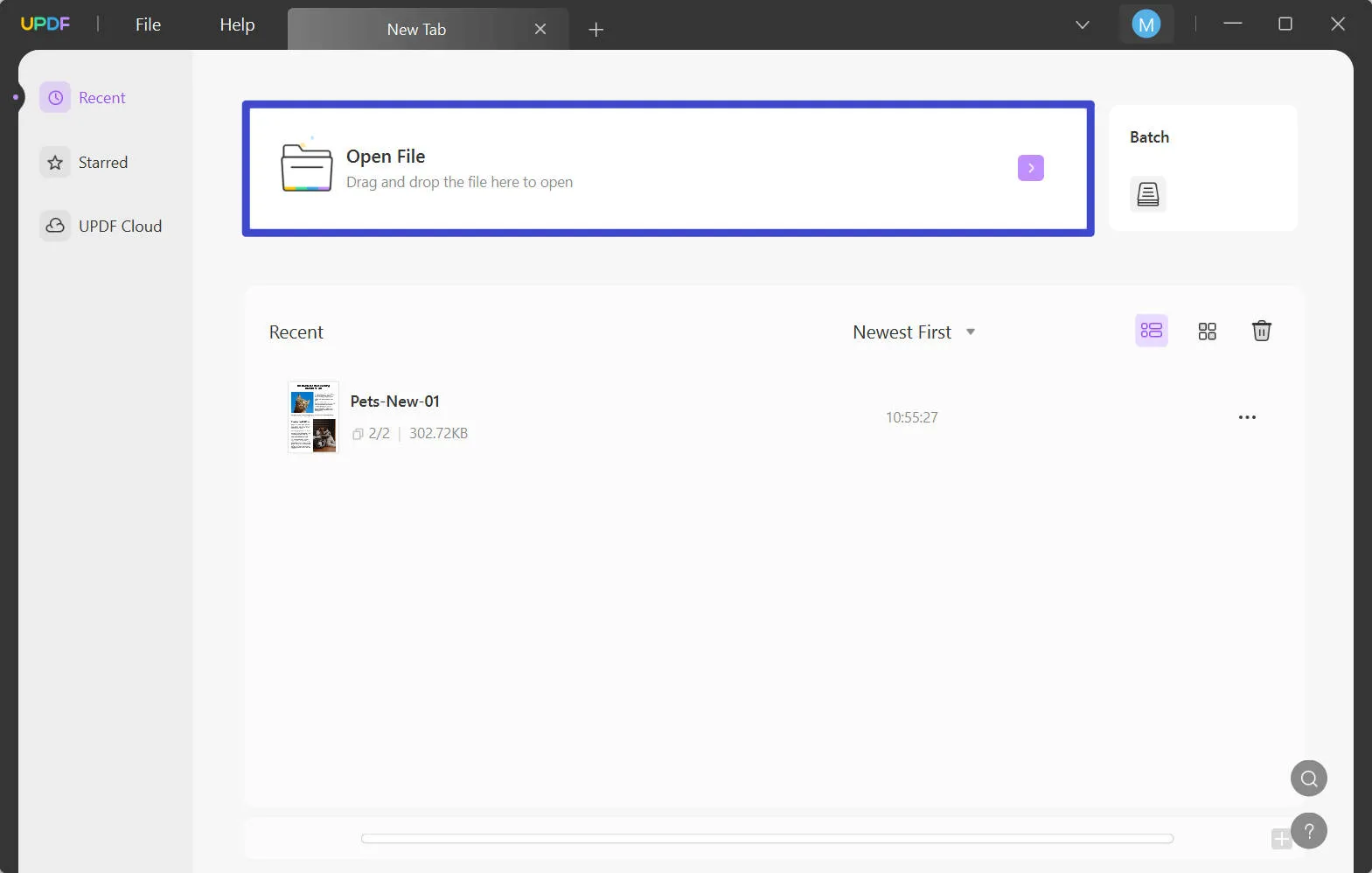
Step 2: Explore the Right Tool Bar Options
Afterward, head to the right-side toolbar, navigate the "Protect Using Password" option, and hit it to open the mini "Encrypt with Password" window.
- Document Open: By choosing this option, you will set an open password that prevents others from opening your documents.
- Permissions: By choosing this option, you will set a permissions password that prevents others from copying, editing, or printing your documents.
We will use the "Document Open" option to help you better understand how to protect your document. Under the "Document Open" section, type in the desired password and confirm it by typing it again in the next box.
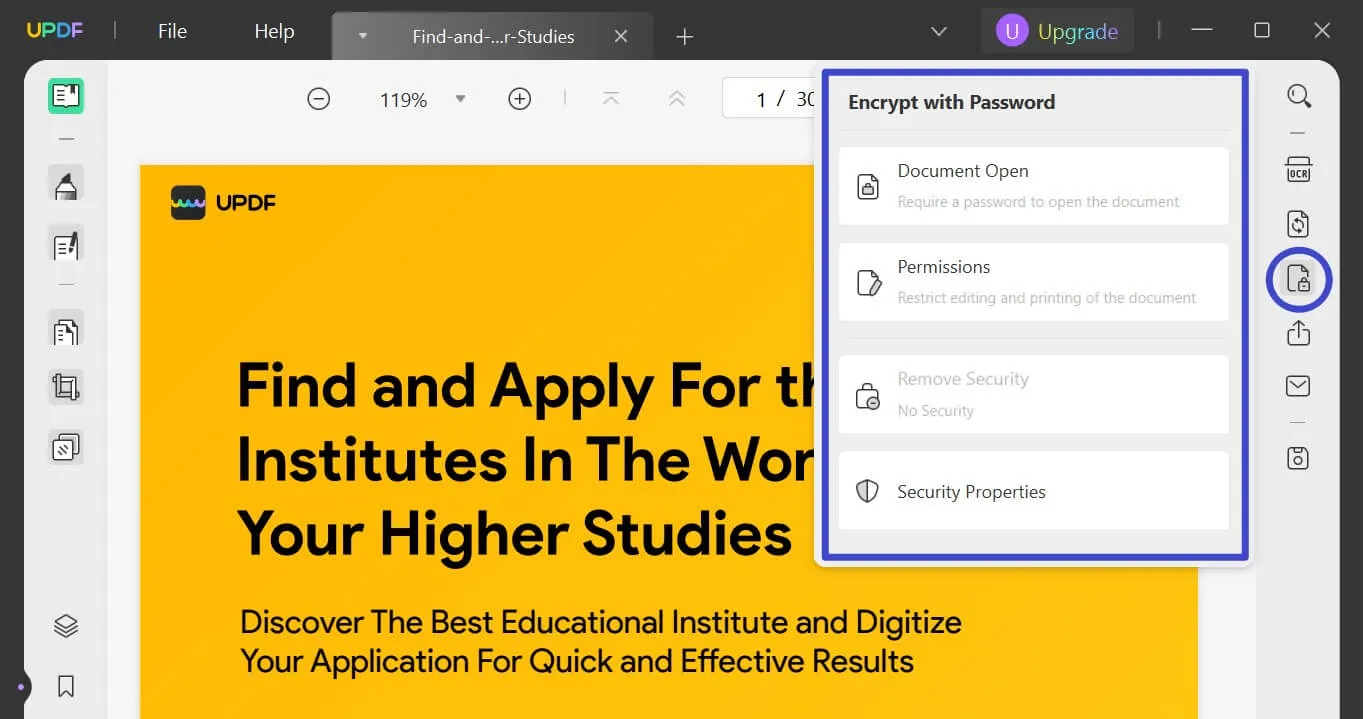
Step 3: Adjust the Encryption Level and Save Settings
Hit "More Options" to expand the options for more effective protection. Select the "Encryption Level" based on requirements and click the "Apply" button at the bottom right. Afterward, UPDF will ask you to save the secure document. You have to press the "Save" button and choose the location where you want to save your password-protected PDF.
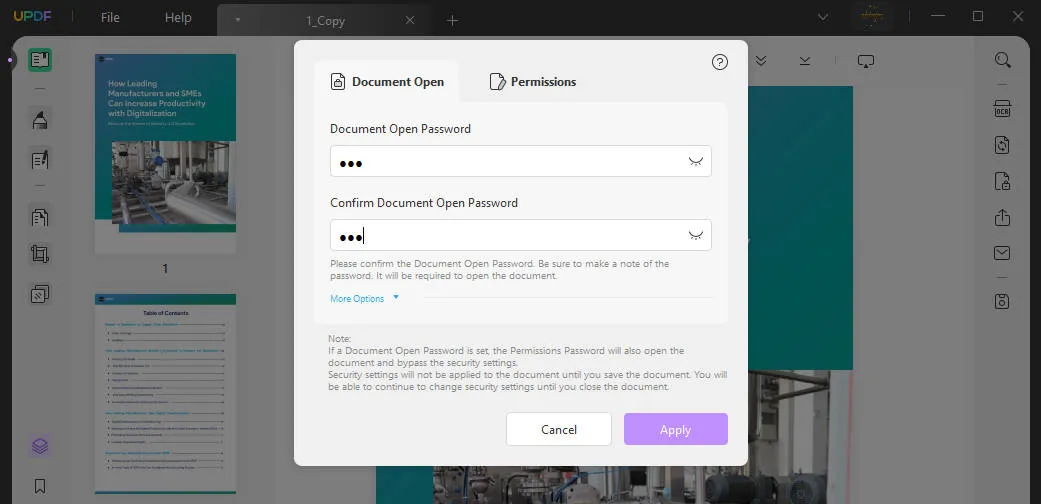
Conclusion
The collection of personal information is a concern as it poses real privacy ChatGPT privacy risks, especially since it is made available to AI trainers. While it's common for sites to collect account and device information, it's crucial to be cautious about providing private data to the chatbot. It's recommended to take steps to safeguard personal information by removing any sensitive data from the prompts. Alternatively, you can use UPDF's chat with AI tools to get the answer to your question.
Additionally, consider using UPDF to encrypt and password-protect your PDF documents containing sensitive information for added protection. This will ensure that only authorized individuals can access your documents, keeping your data secure. If you think you can't afford to part with ChatGPT's functionality, now don't agonize over it. UPDF AI can also meet your needs without compromising privacy.
Windows • macOS • iOS • Android 100% secure
 UPDF
UPDF
 UPDF for Windows
UPDF for Windows UPDF for Mac
UPDF for Mac UPDF for iPhone/iPad
UPDF for iPhone/iPad UPDF for Android
UPDF for Android UPDF AI Online
UPDF AI Online UPDF Sign
UPDF Sign Edit PDF
Edit PDF Annotate PDF
Annotate PDF Create PDF
Create PDF PDF Form
PDF Form Edit links
Edit links Convert PDF
Convert PDF OCR
OCR PDF to Word
PDF to Word PDF to Image
PDF to Image PDF to Excel
PDF to Excel Organize PDF
Organize PDF Merge PDF
Merge PDF Split PDF
Split PDF Crop PDF
Crop PDF Rotate PDF
Rotate PDF Protect PDF
Protect PDF Sign PDF
Sign PDF Redact PDF
Redact PDF Sanitize PDF
Sanitize PDF Remove Security
Remove Security Read PDF
Read PDF UPDF Cloud
UPDF Cloud Compress PDF
Compress PDF Print PDF
Print PDF Batch Process
Batch Process About UPDF AI
About UPDF AI UPDF AI Solutions
UPDF AI Solutions AI User Guide
AI User Guide FAQ about UPDF AI
FAQ about UPDF AI Summarize PDF
Summarize PDF Translate PDF
Translate PDF Chat with PDF
Chat with PDF Chat with AI
Chat with AI Chat with image
Chat with image PDF to Mind Map
PDF to Mind Map Explain PDF
Explain PDF Scholar Research
Scholar Research Paper Search
Paper Search AI Proofreader
AI Proofreader AI Writer
AI Writer AI Homework Helper
AI Homework Helper AI Quiz Generator
AI Quiz Generator AI Math Solver
AI Math Solver PDF to Word
PDF to Word PDF to Excel
PDF to Excel PDF to PowerPoint
PDF to PowerPoint User Guide
User Guide UPDF Tricks
UPDF Tricks FAQs
FAQs UPDF Reviews
UPDF Reviews Download Center
Download Center Blog
Blog Newsroom
Newsroom Tech Spec
Tech Spec Updates
Updates UPDF vs. Adobe Acrobat
UPDF vs. Adobe Acrobat UPDF vs. Foxit
UPDF vs. Foxit UPDF vs. PDF Expert
UPDF vs. PDF Expert


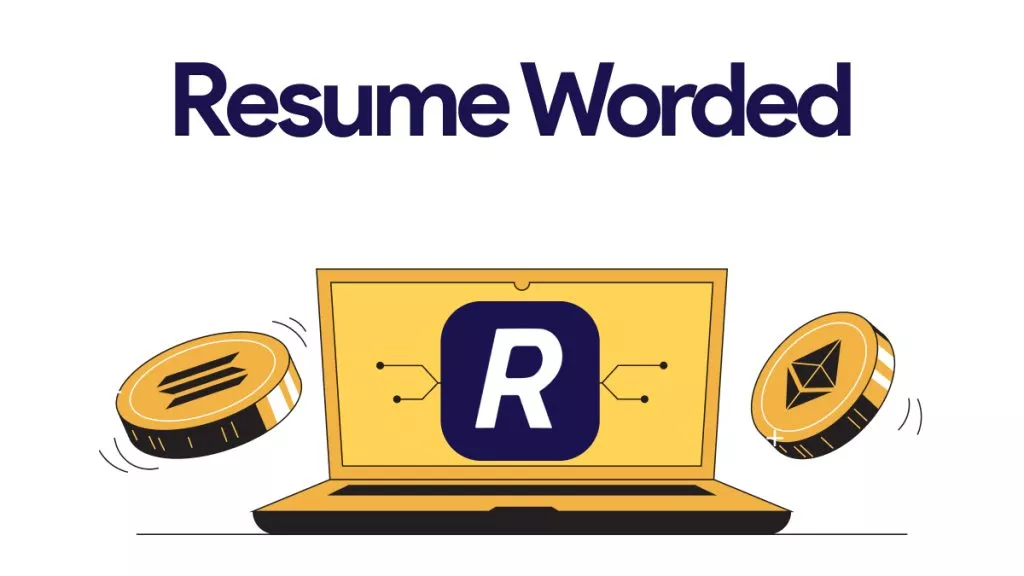





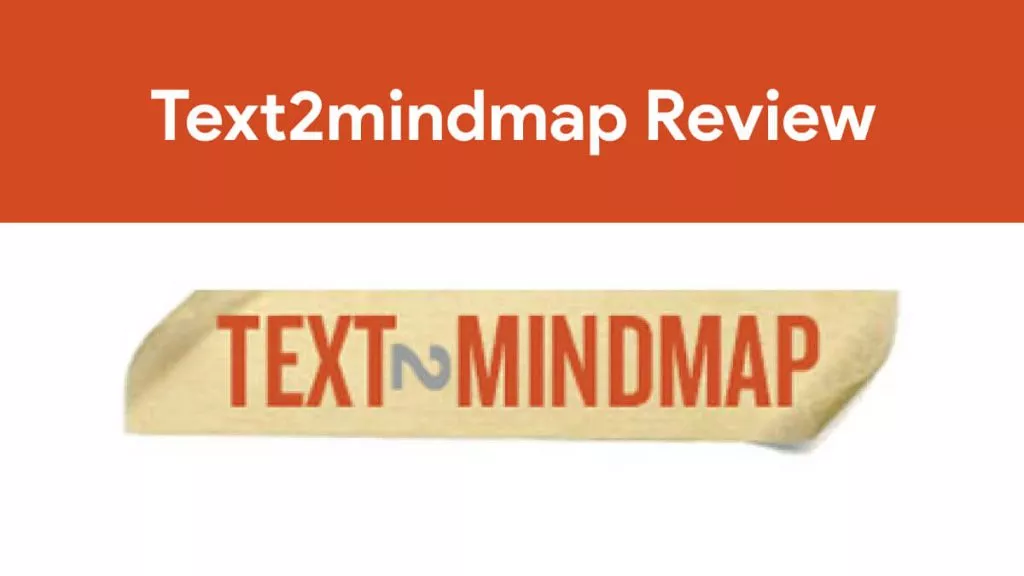
 Delia Meyer
Delia Meyer 
 Enola Miller
Enola Miller 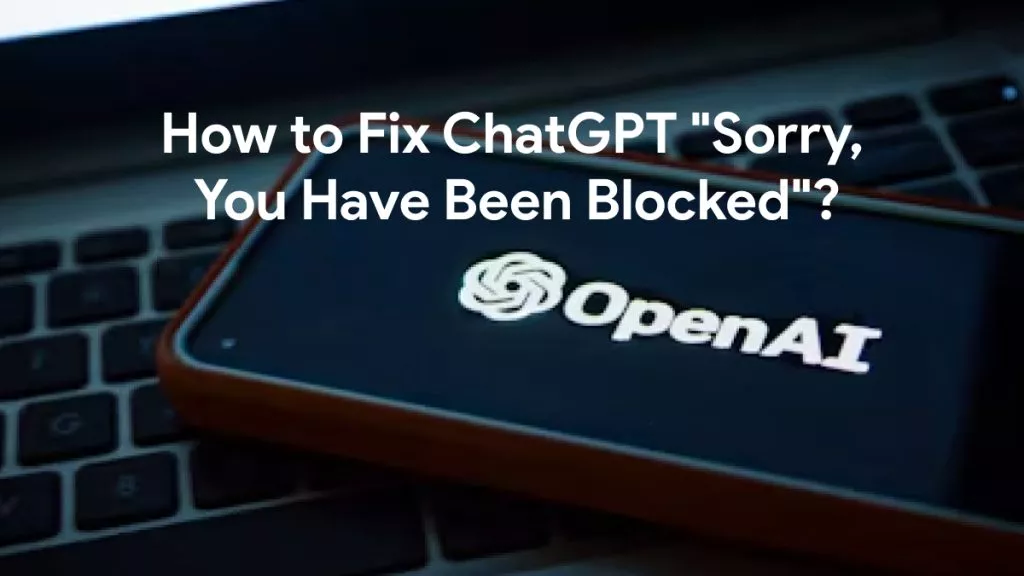
 Lizzy Lozano
Lizzy Lozano 

