If you are a student and you stick to the traditional studying practices, then you will find yourself often being less productive. It is not because of more hard work but you are not utilizing your energy efficiently. Using the right student software can help you increase your efficiency while studying, doing assignments, or working on your projects. Since most students are on a budget, we will include only those tools that are either free or they offer amazing student discounts.
Part 1. 10 Best Software for Students
Here are our top 10 software picks that students can use to improve their productivity and efficiency:
1. UPDF - The Best All-in-One Tool for Student
If you are a student then UPDF is the best all-in-one tool for you since it can help you work on PDF documents, take notes, collaborate, and do many more things with its extensive features. UPDF comes with ChatGPT built-in as UPDF AI which can be used to summarize a research paper or extract the required information.
It supports translating documents from other languages to help you work on foreign language documents. Moreover, you can use UPDF AI to understand difficult concepts by using the explain feature and it can rewrite content for you. UPDF has annotation features like sticky notes, comments, stickers, text callout, highlight, shoreline, underline, freehand sketching, and more that can be helpful for taking notes.
UPDF has convenient reading features which include quick page access, scrolling, and slideshow for your PDF documents. All your essays can be written directly in PDF with UPDF's editing features. Since students work on different file formats, UPDF supports converting files from and to PDF format with support for most other famous file formats.
It is one of the cheapest PDF tools with all these features costing only US$25.99 per year while students can get education discount to get it for even cheaper and a lifetime license. Download UPDF on all your devices today and start studying with higher productivity.
Windows • macOS • iOS • Android 100% secure
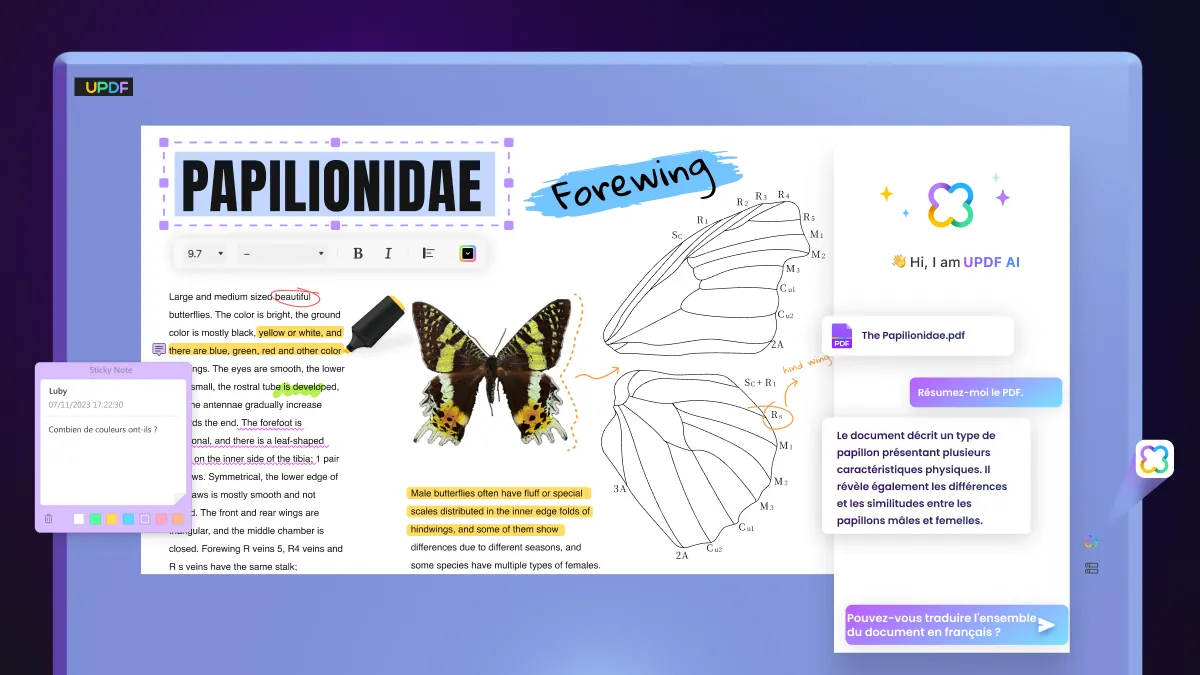
Key Features:
- UPDF AI
- UPDF OCR
- UPDF Cloud
- Creating PDF forms for quizzes
- PDF Form editing, filling, and signing
- Comments and Annotations to take notes or collaboration
- 2-way file conversion
- In-depth PDF editing
- Effortless PDF sharing
Pros:
- Easy-to-use user interface perfect for beginners
- Automatic document and progress synchronization
- One account works on all devices
Cons:
- Does not have a web version due to security and privacy concerns
When to Use:
If you frequently use PDF files and get the PDF research paper,UPDF is a great tool for you. It can help for reading, editing, taking notes, summarizing, translating, and sharing your study documents. Learn more about the abilities of UPDF from this Laptopmedia review or watch this detailed UPDF review video here. UPDF is the best bet to improve your grades through efficient study so you must download and give it a try.
Windows • macOS • iOS • Android 100% secure
2. LibreOffice - The Best Free Office Software for Student
LibreOffice is a free and open-source office suite that includes programs such as Writer (word processing), Calc (spreadsheets), Impress (presentations), and others. It is compatible with Microsoft Office formats, making it suitable for students who want to create documents, manage data, and design presentations for free.
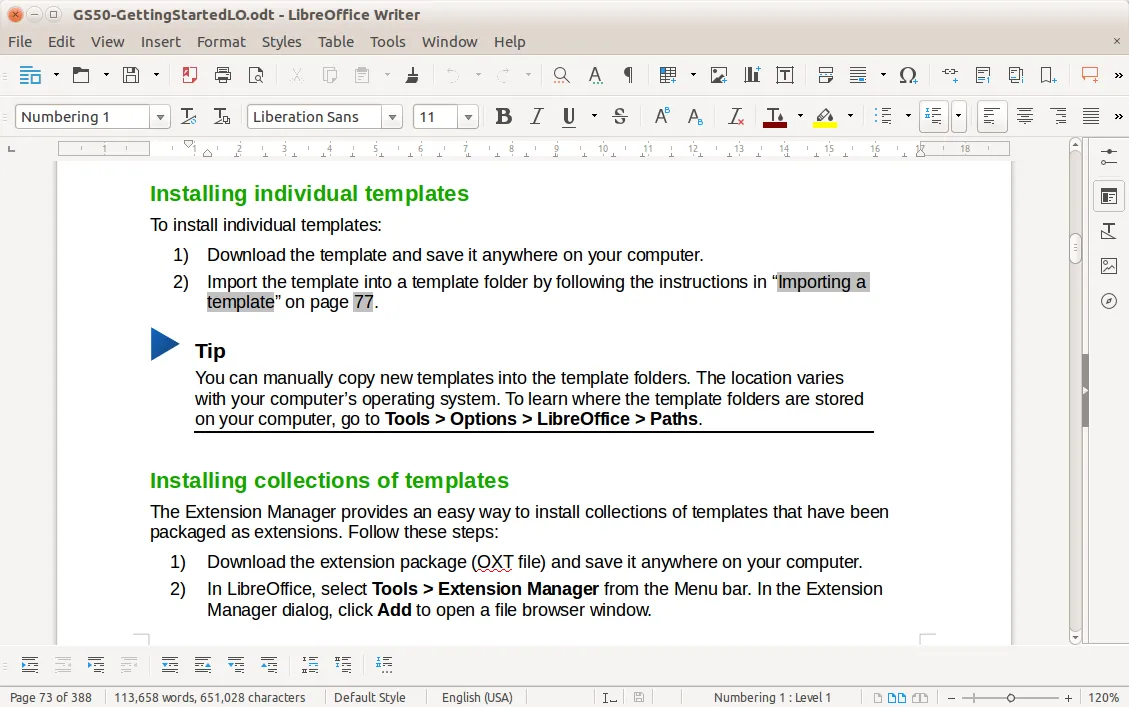
Key Features:
- All-in-one alternative to MS Office
- Works on computers and smartphones
- Web-version available as well
Pros:
- Compatible with all MS Office files
- Open-source software with reliable performance
- Not much hardware intensive
Cons:
- Does not directly integrate with most cloud services
When to Use:
It is a great option when you need a free alternative to MS Office tools.
3. OneNote - The Best Note-Taking Software for Students
OneNote is a versatile digital notebook included with Microsoft Office that is perfect for students. It makes it possible to organize notes, research, and lectures in a searchable, tabbed fashion. Handwriting recognition, multimedia integration, and cloud syncing make it ideal for notetaking, collaboration, and information access across devices for free.
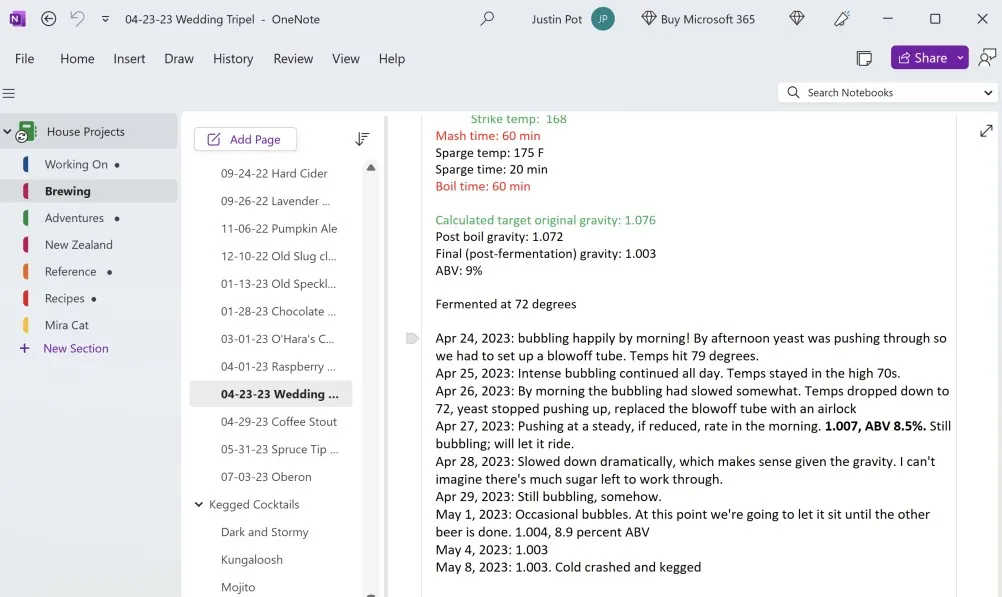
Key Features:
- Annotations with snapshots
- Pencil feature for sketching
- Audio recorded notes
Pros:
- Versatile note-taking experience
- Real-time collaboration
- Cross-platform support
Cons:
- Not the easiest interface
When to Use:
It is a perfect choice for active research and documentation sessions.
4. PDF Reader Pro - Easy to use PDF Reader for Students
PDF Reader Pro is designed to fulfill students' diverse PDF handling demands. It improves the productivity of managing academic documents by allowing seamless reading, editing, annotating, converting, and signing of PDFs. Its user-friendly design and capabilities, such as OCR (Optical Character Recognition), make it ideal for preparation and working on assignments.
While it costs US$39.99 for one-time license, students can get it for the same price as an additional office pack here.
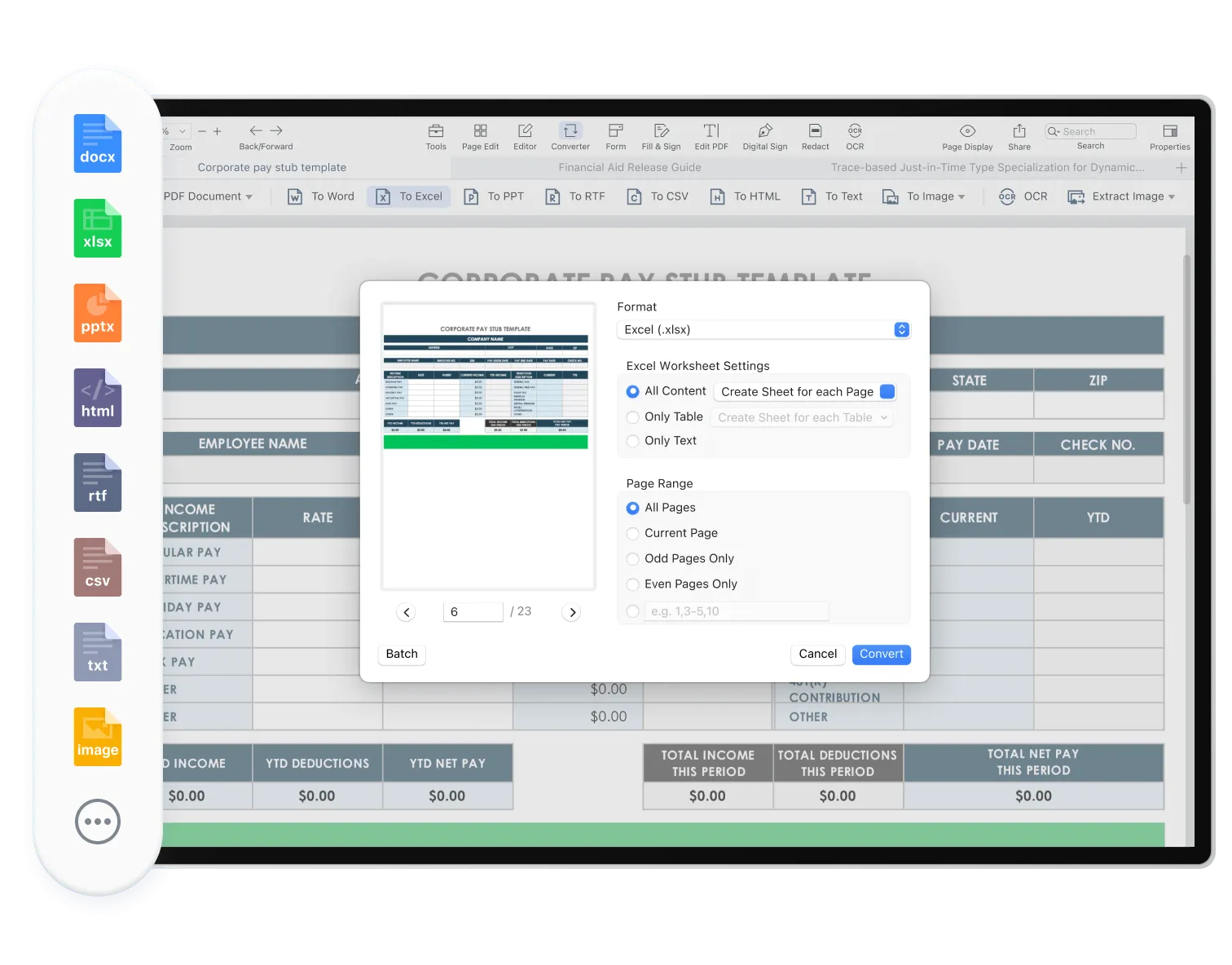
Key Features:
- PDF Editing
- PDF Conversion
- PDF markup
Pros:
- Cross-platform availability
- Different reading modes
- Multiple features in addition to reading
Cons:
- Limited free version
When to Use:
It is best when you need to read PDF documents and organize study material.
5. AutoDesk Sketchbook Pro - The Best Drawing Software for Students
Autodesk SketchBook Pro, a drawing and painting software, is great for art and design students. With an easy UI, adjustable brushes, and comprehensive layer management, it provides a natural drawing experience. Perspective guidelines and blending modes help with the creation of intricate digital artwork, idea sketches, and illustrations. It is free for students.
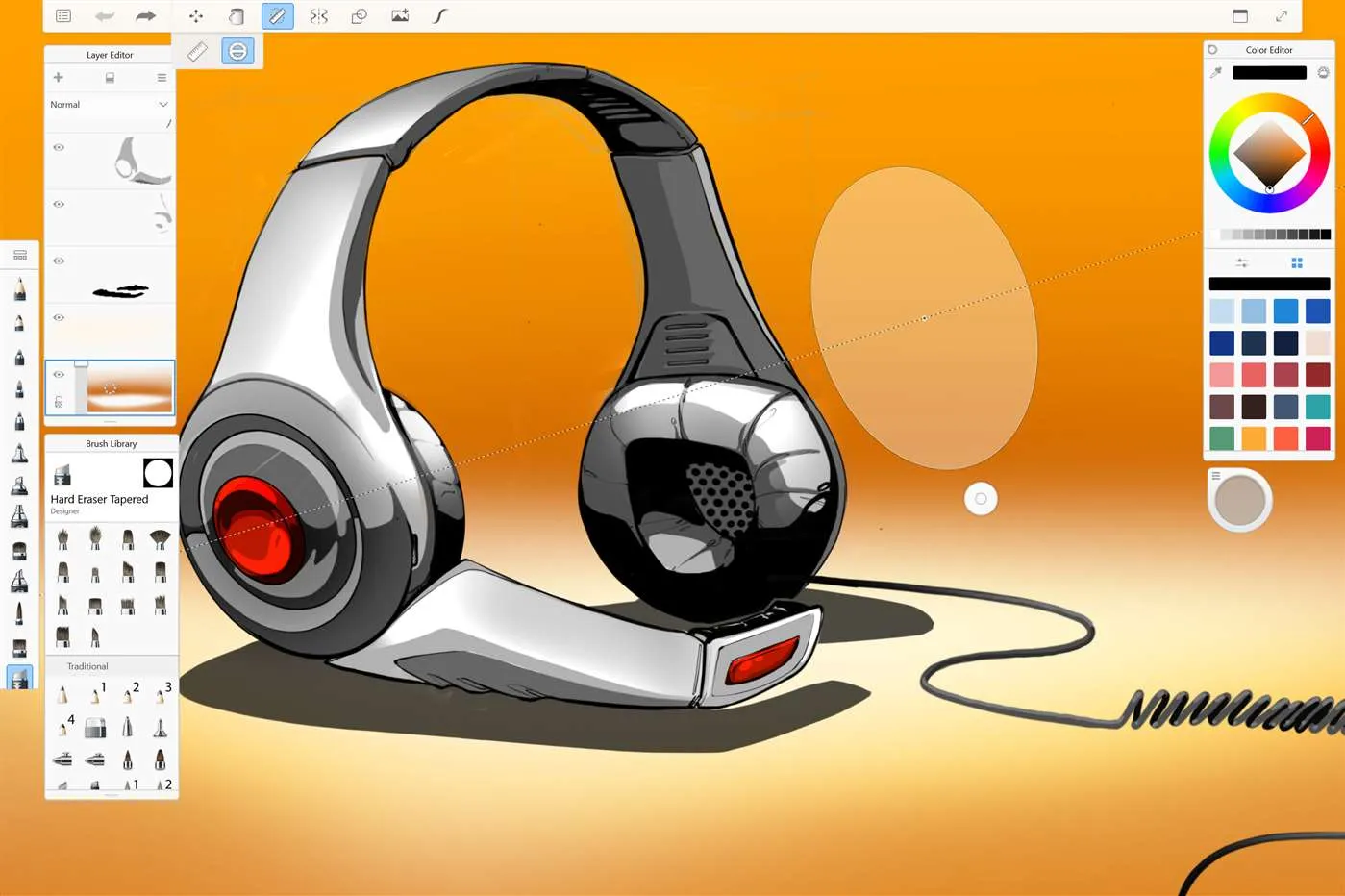
Key Features:
- Design, modeling, and simulation tools available
- Turn sketches into illustrations
- Supports Apple Pencil for sketching
Pros:
- Free for students
- Multiple functionalities and packages as per use case
- Simple interface
Cons:
- Complex functionalities have a learning curve
When to Use:
It is perfect for working on your design and modeling alignments, graph designing, and architecture in engineering.
6. Zotero - The Best Research Assistant for Students
Zotero is a free, user-friendly tool that assists students in collecting, organizing, citing, and sharing research. Its features include automatic bibliography generation, source collection organization, and interface with word processors. It is ideal for academic writing because it speeds up the research process and assures proper citation management.
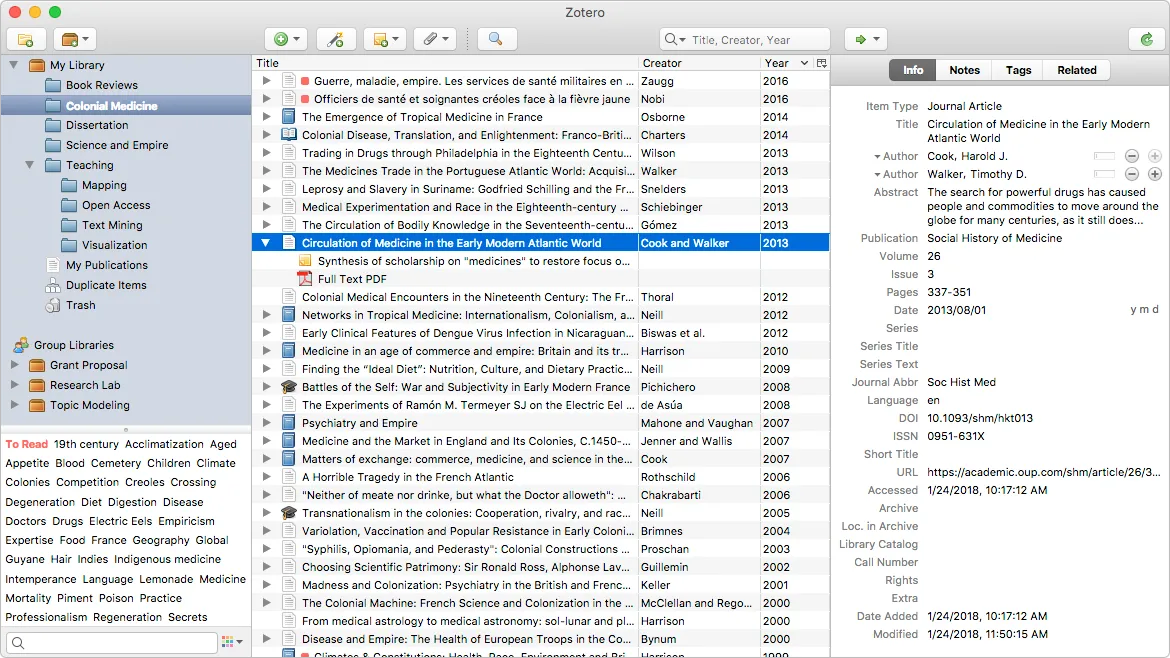
Key Features:
- Reference collection from different sources
- Content organizational tools
- Citation management
Pros:
- Clean and intuitive interface
- Powerful search capabilities
- Free usage
Cons:
- Free storage space is limited
When to Use:
It can be used to streamline research process by keeping all the material in one place
7. Canva - The Best Graphic Design Software for Students
Canva is a free visual design tool that has a lot of designs for presentations, posters, and social media. Its drag-and-drop interface, large image library, and collaborative capabilities make it excellent for students who want to create visually appealing projects, improve presentations, or produce personal branding materials with little design experience.
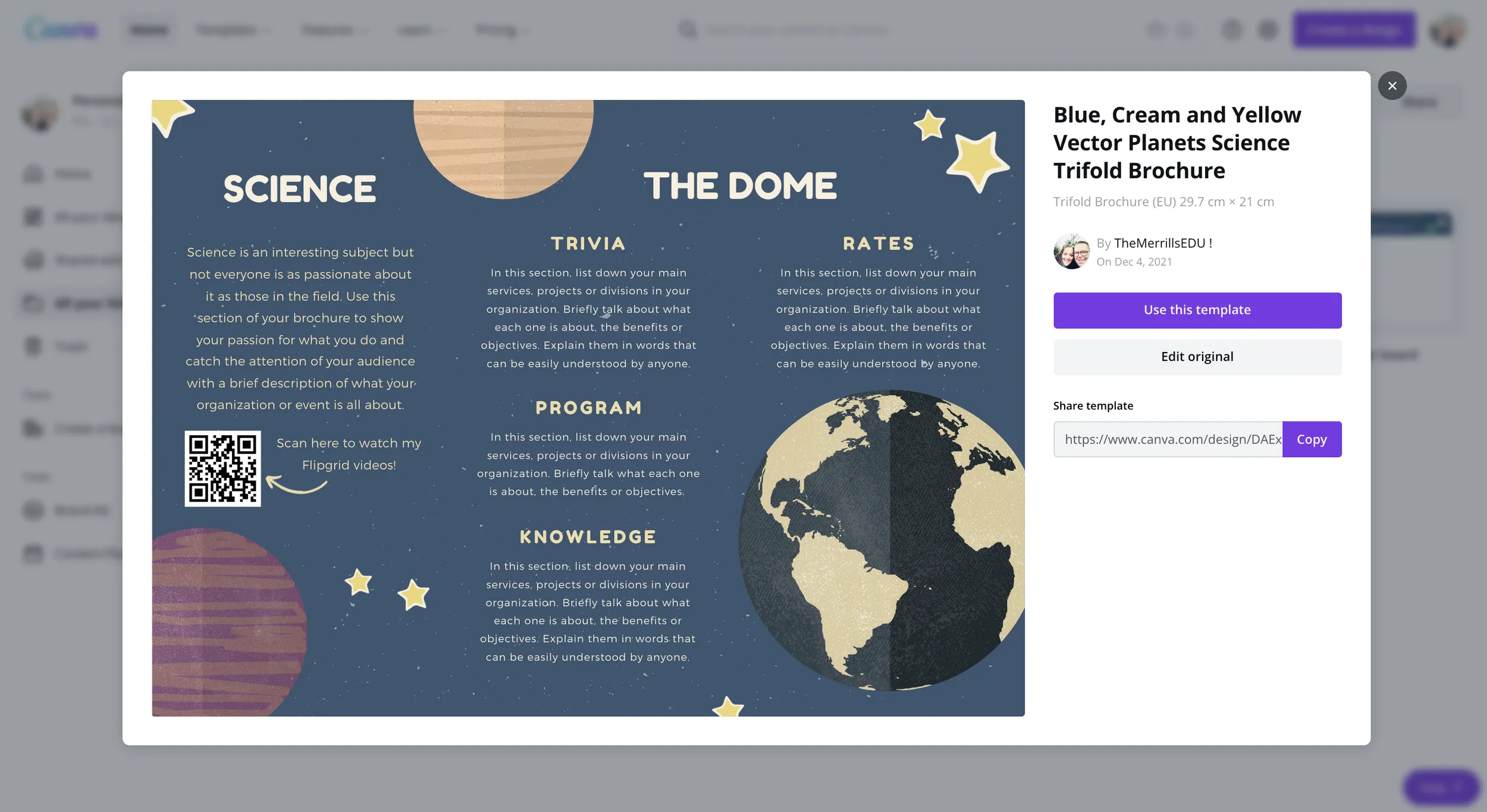
Key Features:
- Drag-and-drop graphic designing
- Collaboration features
- Huge template library including free templates
Pros:
- A very easy alternative to Photoshop
- Accessible on any web browser
- Versatility for academic and personal projects
Cons:
- Internet dependency
When to Use:
Canva is perfect for event promotion, presentation design, assignment, and portfolio development.
8. GIMP - The Best Free Image Editor Software for Students
GIMP (GNU Image Manipulation Program) is a free and open-source image editor that allows for extensive photo editing, image creation, and authoring. Its capabilities, including layers, configurable brushes, and effects, are great for students of graphic design, photography, and digital art allowing them to edit at a professional level without breaking the bank.
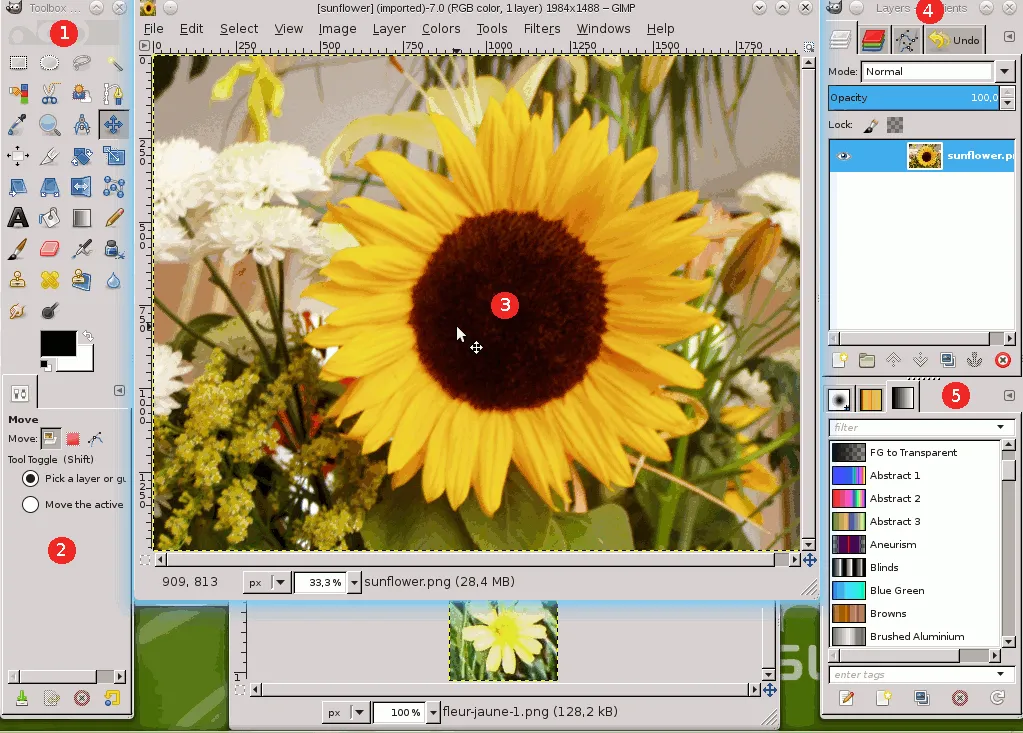
Key Features:
- Versatile tools for image editing including layers, filters, effects, masks, etc.
- UI supports customization
- Supports working on multiple files including PSD
Pros:
- Good learning resources are available
- Being free makes it cost-effective
- Huge online community
Cons:
- Performance issues on lower-end hardware
When to Use:
It can be useful for creating graphics for your academic projects.
9. Audacity - The Best Audio Software for Students
Audacity is a free audio editing software designed for students. It supports multi-track editing, noise reduction, and a variety of effects, making it ideal for podcasting, music editing, and language learning. Its user-friendly interface simplifies audio processing, making it easy to create, modify, and export audio projects of all kinds.
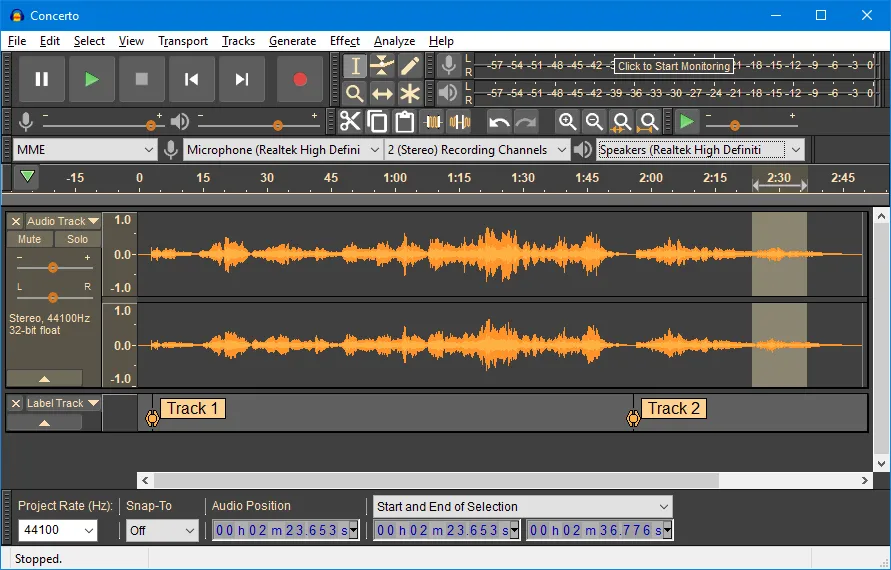
Key Features:
- Multi-track editing is supported
- Multiple audio processing tools to edit recording
- Supports various audio file formats
Pros:
- Well-designed user interface
- A library of learning resources is available.
- All basic audio editing features are available.
Cons:
- Steep learning curve for complex features
When to Use:
It is useful for editing audio clips for presentations, storytelling projects, and presentations.
10. DaVinci Resolve - The Best Free Video Editor Software for Students
DaVinci Resolve is a free and powerful video editing software that includes features like multi-track editing, color correction, and audio post-production. It is ideal for student filmmakers and content creators since it includes professional-grade features such as visual effects and motion graphics, allowing them to create high-quality video projects ranging from short films to academic presentations.

Key Features:
- Multi-track timeline
- Supports advanced color correction
- Post-production audio tools
Pros:
- Professional-grade video editing experience
- Regular updates keep it reliable and secure
- Strong online community support
Cons:
- Good performance requires higher-end hardware
When to Use:
DaVinci Resolve is a great video editing tool for marketing presentations, media studies, and digital storytelling projects.
Conclusion
Leveraging the right student software will ensure that you are utilizing your energy correctly. When using these tools, you must do the same amount of work but the results you get are much better thanks to better performance and optimization. Since most students work with PDF documents, UPDF is a must-have tool for every student and you can download it on your PC and smartphone, use one account to sync all your work, and enjoy many other features.
Windows • macOS • iOS • Android 100% secure
 UPDF
UPDF UPDF for Windows
UPDF for Windows UPDF for Mac
UPDF for Mac UPDF for iPhone/iPad
UPDF for iPhone/iPad UPDF for Android
UPDF for Android UPDF AI Online
UPDF AI Online UPDF Sign
UPDF Sign Read PDF
Read PDF Annotate PDF
Annotate PDF Edit PDF
Edit PDF Convert PDF
Convert PDF Create PDF
Create PDF Compress PDF
Compress PDF Organize PDF
Organize PDF Merge PDF
Merge PDF Split PDF
Split PDF Crop PDF
Crop PDF Delete PDF pages
Delete PDF pages Rotate PDF
Rotate PDF Sign PDF
Sign PDF PDF Form
PDF Form Compare PDFs
Compare PDFs Protect PDF
Protect PDF Print PDF
Print PDF Batch Process
Batch Process OCR
OCR UPDF Cloud
UPDF Cloud About UPDF AI
About UPDF AI UPDF AI Solutions
UPDF AI Solutions FAQ about UPDF AI
FAQ about UPDF AI Summarize PDF
Summarize PDF Translate PDF
Translate PDF Explain PDF
Explain PDF Chat with PDF
Chat with PDF Chat with image
Chat with image PDF to Mind Map
PDF to Mind Map Chat with AI
Chat with AI User Guide
User Guide Tech Spec
Tech Spec Updates
Updates FAQs
FAQs UPDF Tricks
UPDF Tricks Blog
Blog Newsroom
Newsroom UPDF Reviews
UPDF Reviews Download Center
Download Center Contact Us
Contact Us









 Lizzy Lozano
Lizzy Lozano 

 Katherine Brown
Katherine Brown 

 Bertha Tate
Bertha Tate 