For this Halloween, I was exploring ways to generate spooky and unique ways like never before. Many users like me, without any professional skills, struggle to turn simple ideas into detailed images. I tried several tools, but most were complicated and didn’t give the output I wanted.
After making several attempts, I found a technique that enabled me to create very detailed and creative Halloween-themed photos within minutes. In this article, I’ll show how I leveraged UPDF AI to generate creative Halloween AI image prompts and took advantage of its Halloween sale.
Windows • macOS • iOS • Android 100% secure
Part 1. Halloween AI Trends are Gaining Popularity
Before I show how I generate prompts for Gemini AI Halloween, let me share some popular AI trends and why these trends are popular.
- AI-generated Ghostface and Horror Images: Customers use AI to get real images of iconic horror icons, such as Ghostface of Scream, to haunt their rooms.
- Individual AI Costume Filters: AI image generators let people design realistic or magical Halloween costumes and try them out digitally instead of dressing up physically.
- Short-form AI Horror Videos: Micro horror films are AI-powered videos that are trending on TikTok and YouTube Shorts.
- Shoppable AI Videos: Retailers use AI video commerce technology to build interactive Halloween shopping experiences, where personalized suggestions are provided and users can add to their cart immediately.
- AI-based Marketing Personalization: Advertisements utilize AI to send spooky promotional emails and product bundles to increase conversion and retention of Halloween-related retail.

Why Are These Trends Gaining Popularity?
This Halloween, I noticed AI-generated visuals were more popular than ever. I spent hours creating haunted houses, whimsical pumpkins, and eerie monsters for fun. People, including myself, loved using AI for social media posts and personal projects. AI allowed users to make impressive Halloween images without needing design skills.
Part 2. Popular Halloween AI Image Prompts Keywords
While experimenting with Google Gemini Halloween prompts, I explored popular Halloween AI image keywords that inspired creative and spooky visual ideas.
| Pumpkin Lantern | Ghost Ship | Skull | Candy Bag |
| Witch’s Hat | Haunted House Magic | Crystal Ball | Decorated Pumpkin |
| Black Cat | Vampire Bat | Monster Mask | Magic Wand |
| Zombie Hand | Monster Footprint | Poisoned Apple | Magic Potion |
| Spider Web | Skull Necklace | Flying Witch | Magic Forest |
| Chocolate Bar | Monster Castle | Ghost Train | Magic Book |
| Magic Broom | Monster Parade | Black Feather | Gravestone |
Part 3. Get UPDF AI to Generate Halloween Image Prompts
Many users like me, who aim to generate images through AI but don’t have professional expertise, are unsure what an image prompt is. For this purpose, I used UPDF AI, which allowed me to generate unique image prompts by just providing simple keywords. It also helped me understand how different words shaped the final image, making the process more creative and enjoyable.
Furthermore, I used UPDF AI online to generate Halloween AI trend image prompts. Follow the steps below to see how I generated prompts:
Step 1. Access Chat Bot Features on UPDF AI Online
First off, access the “Chat Bot” feature on the main interface to enter a text prompt.
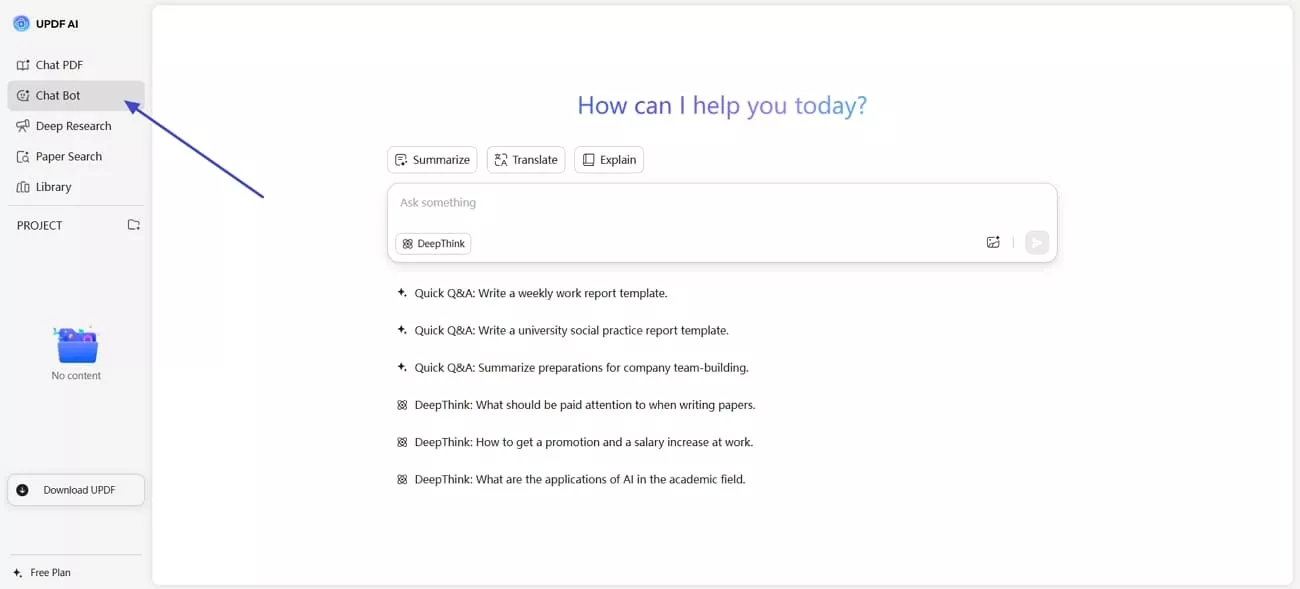
Step 2. Enter Text To Generate Image Prompt
Next, enter text with specifications of the image you want to get an accurate prompt for the Halloween AI image.
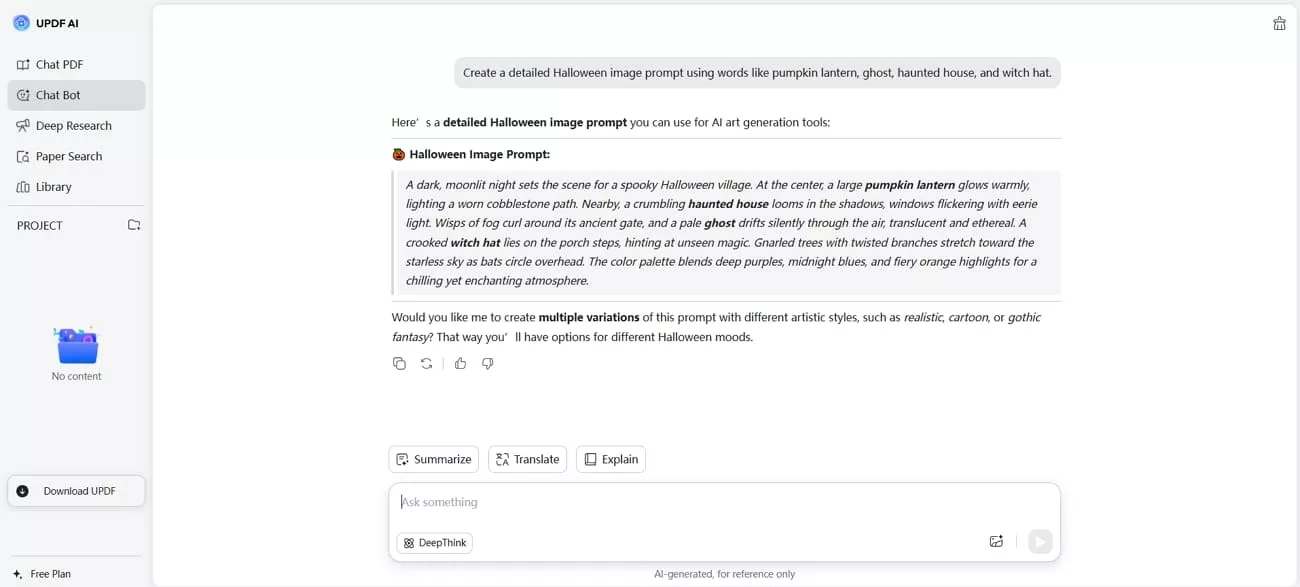
In Part 4, I show how I used image prompts generated by UPDF AI to create Halloween-themed images. If you’re interested, keep reading!
Other UPDF AI Features
- Chat with PDFs: Allows me to chat with PDFs and ask questions related to my PDF document and extract key information from my document.
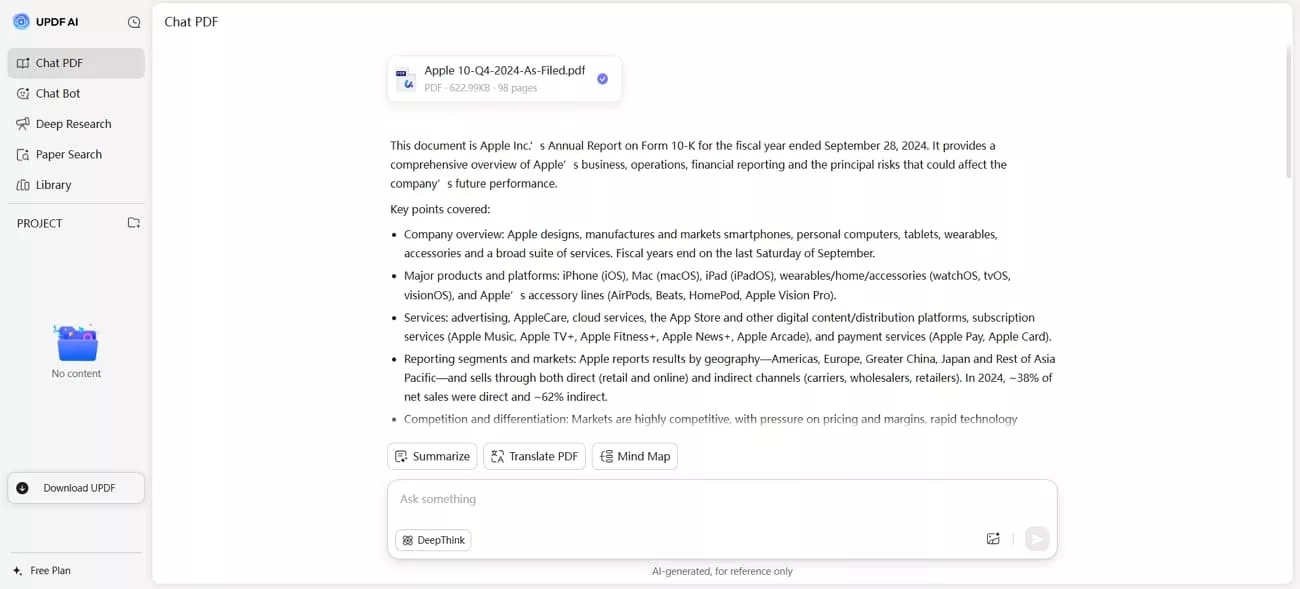
- Chat with Images: It is powered by DeepSeek (R1) and GPT-5, and I can extract text and solve complex problems directly from the image.
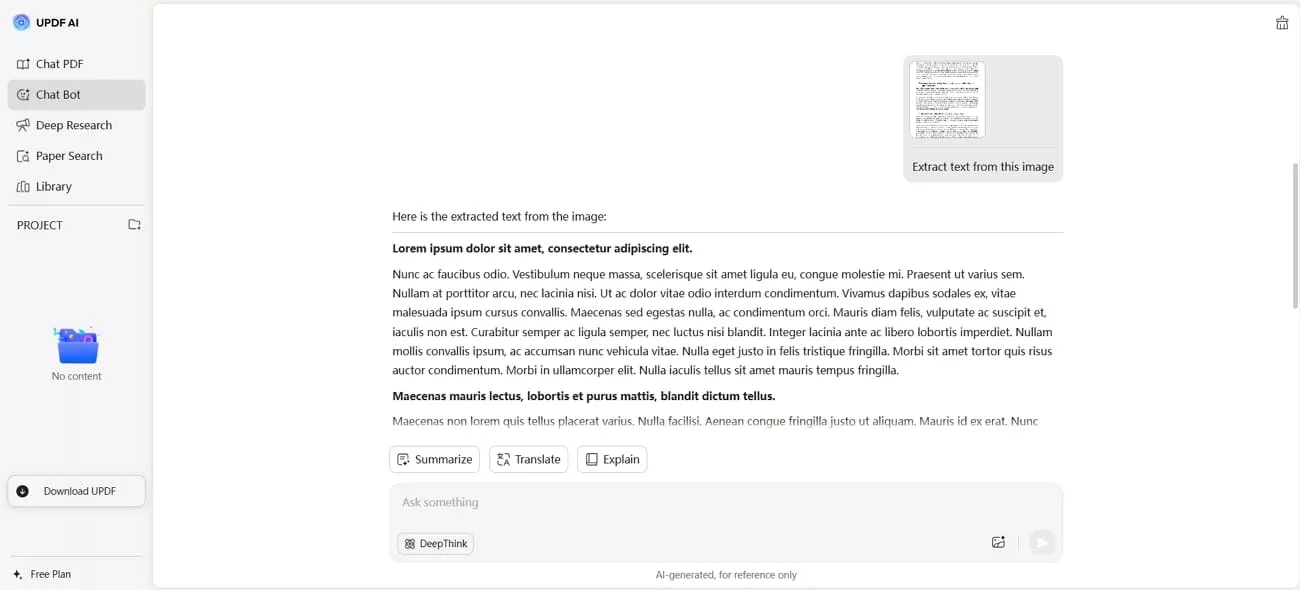
- Translate and Summarize Content: I can translate text into different languages and summarize lengthy documents for easy understanding and sharing.
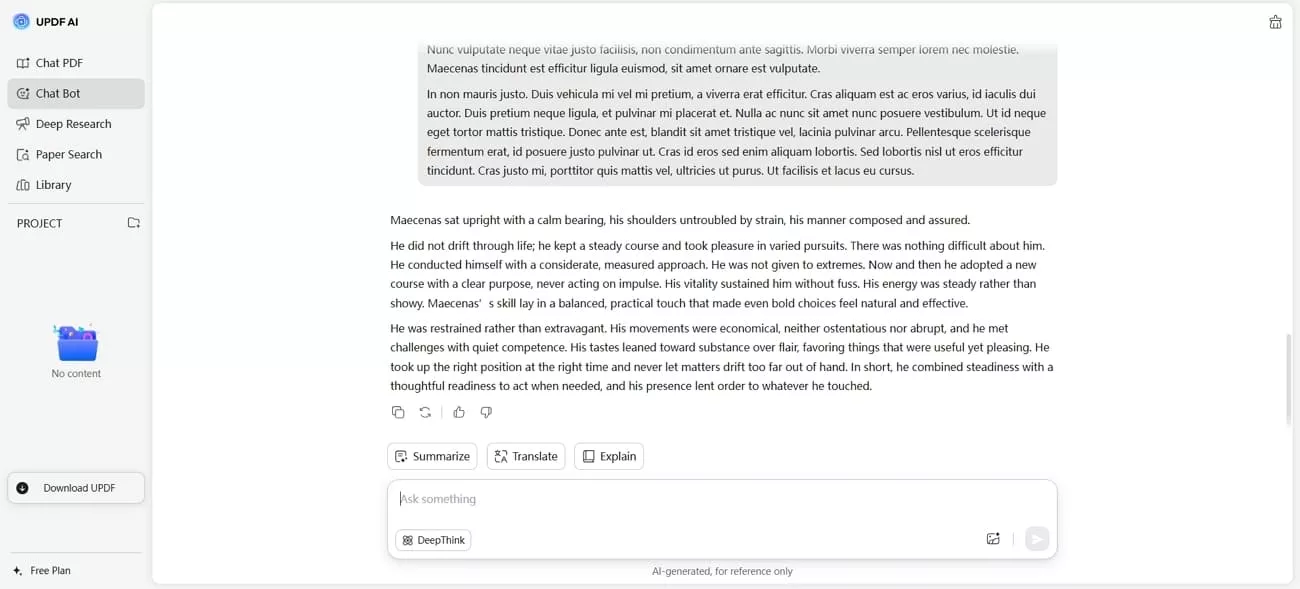
- AI-powered Writing Tools: For my writing work, UPDF enables me to generate, rewrite, and improve content using AI to make my writing tasks hassle-free.
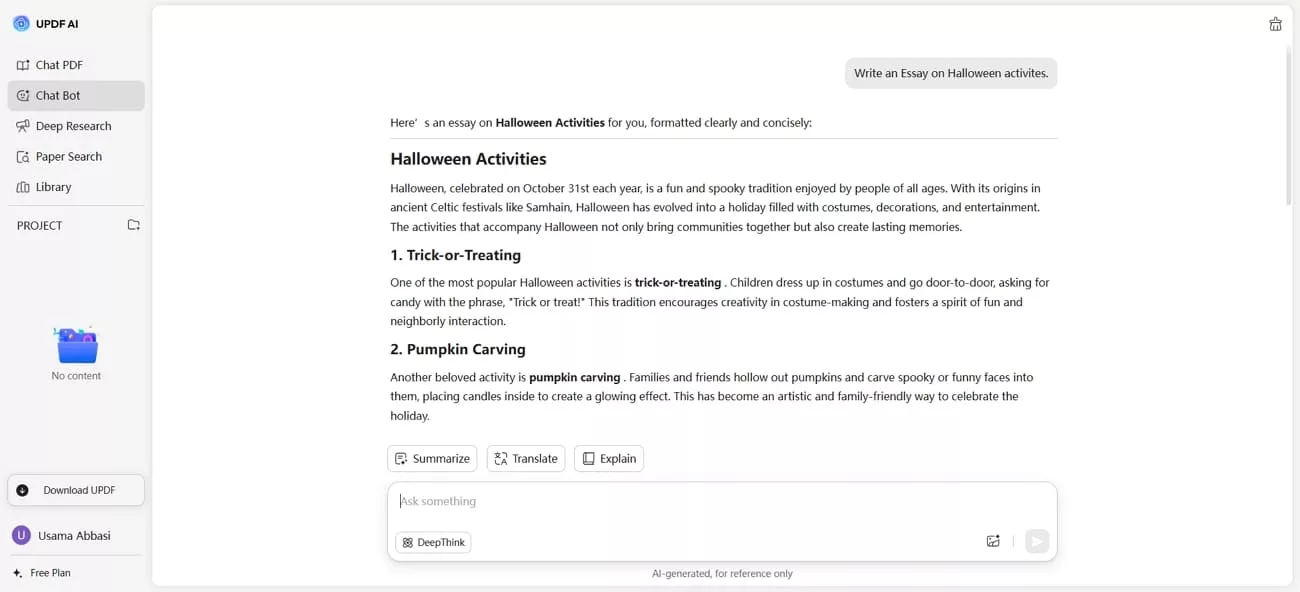
- UPDF Offline Features: I edit, annotate, and highlight PDF text offline, and also use OCR to turn scanned files into editable, searchable documents.
Windows • macOS • iOS • Android 100% secure
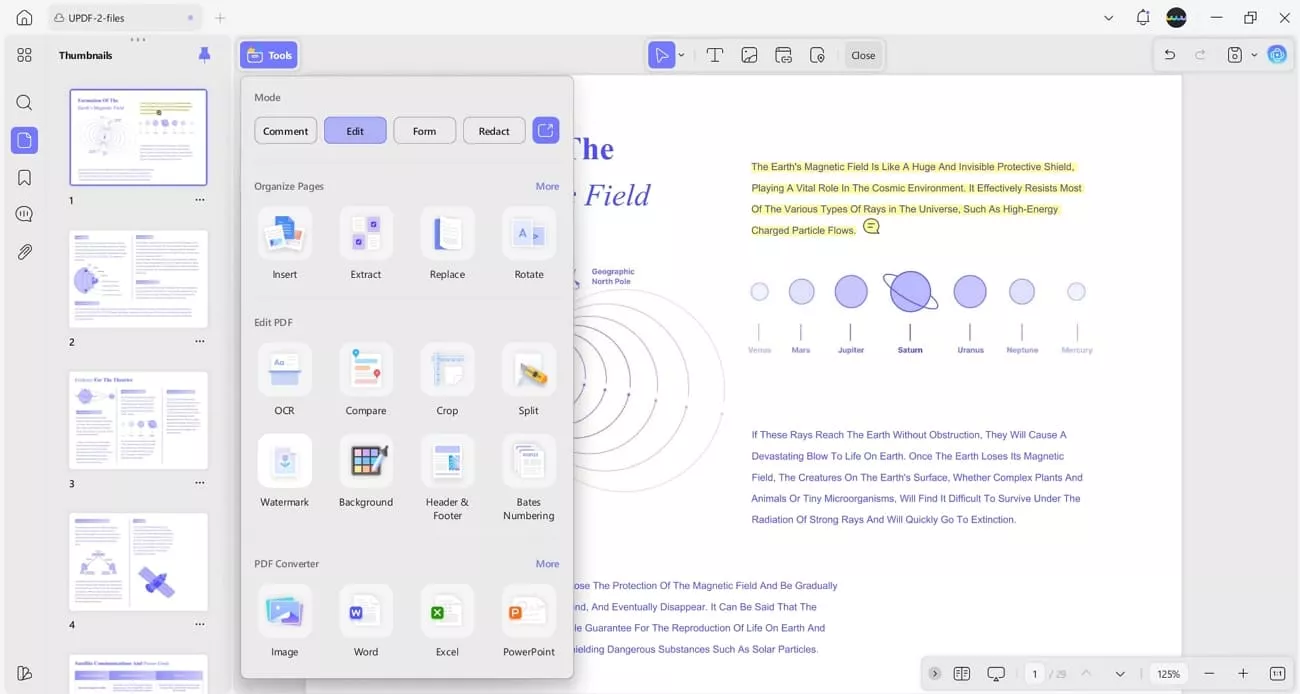
Part 4. Prompts for Gemini AI Halloween
After generating Halloween AI image prompts with UPDF AI, I used to generate spooky and fun visuals with Google Gemini AI. Gemini AI can create ultra-realistic photos or creative illustrations based on prompts I provide. I like it because I can refine outputs until they match exactly what I imagine. While having many image generation tools on the internet, let me share why I opt for this specific tool.
- I can make new images just by describing what I want and get great results without design skills.
- It lets me mix my photos to create fun scenes like standing somewhere new or with friends.
- When I edit pictures, I can add objects or change backgrounds and see changes right away.
- All my ideas for digital art posters or stickers come to life in my own style.
How to Use Google Gemini AI to Generate Halloween Images
Many users are unsure about how to use prompts for Gemini AI Halloween images, so I’ve shared instructions below for you to do it:
Instructions. First off, enter your generated prompt in the “Ask Gemini” box, select the “Create Images” tool, and press the “Enter” button. Once the image is created, save the output or press the “Edit Prompt” option to modify it if the results are not what you wanted.
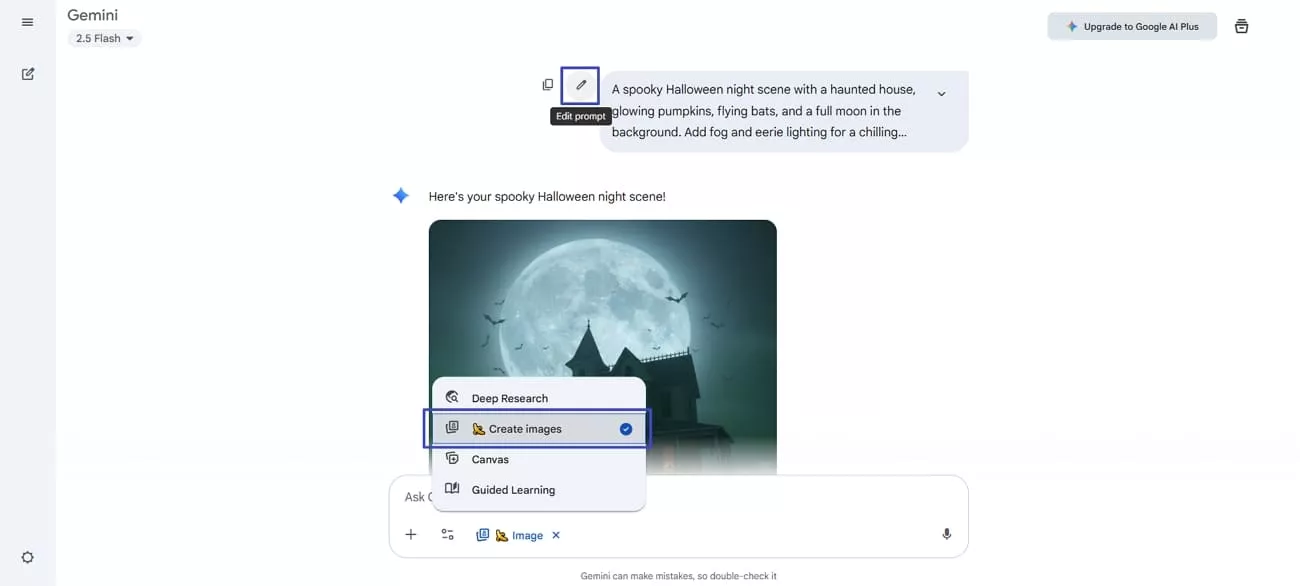
Trending Gemini AI Halloween Image Prompts
Here are some of my favorite Gemini AI Halloween prompts that helped me create unique and spooky visuals.
1. Holding a Large 90s Style Corded Phone With Ghost Face Behind
“Create a dreamy Y2K-style portrait of me lying on shiny pink satin bedding, holding a large 90s corded phone in a thoughtful pose. My long brunette hair falls in loose curls with gold butterfly clips. I wear delicate gold jewelry and chunky rings. The girly room features 90s posters, with simple glamorous makeup in brown lip gloss and liner. Add a grainy 90s vibe with dim lamp lighting at night. A bowl of popcorn and 90s magazines rest beside me. Ghost Face stands dimly lit in the hallway doorway, watching from a dark, ominous background. Keep my face and hair color unchanged.”

2. Holding a 70s Style Chorded Phone In The Kitchen Decorated With Pumpkin
“Create a dreamy Y2K-style photo of me standing in a 70s kitchen decorated with vintage Halloween decor. A retro TV in the background displays the movie Halloween. I hold a 70s orange chorded phone in a thoughtful pose, with long loose blonde hair and delicate gold jewelry. I wear an oversized Halloween T-shirt and black-painted nails. The kitchen features dark wood, avocado green, and orange tones, with 1980s Halloween decorations. A counter in front of me has newspaper, carving tools, pumpkin guts, and two jack-o'-lanterns with retro faces. My makeup is simple and glamorous with light pink lip gloss and brown lip liner. Add a grainy 70s effect with dim lamp lighting at night. A bowl of popcorn and candy corn rests on the counter. Michael Myers stands dimly lit in the hallway doorway, watching from a dark, ominous background.”

3. Ghost Sitting Beside You In The Car
“Create a photo of me and Ghostface sitting in a car, his hands on the wheel with a serious expression. I sit in the passenger seat, side-eyeing him while sipping an iced coffee, with a full set of black nails. The car interior glows with streetlights outside, giving a funny “couple on a ride” aesthetic. Keep my face and features unchanged. Ultra-realistic, high detail, 16:9 aspect ratio, raw style.”

4. Holding a Mask
“A 35mm film-style hyper-realistic 8K horror portrait of a pale-skinned woman with long red wavy hair. Preserve exact facial features: smoky black eyeshadow, long voluminous lashes, double nostril piercings, and matte red lips. She holds a mask (as referenced) covering half her face, with a faint trail of smoke escaping her parted lips. Her expression is eerie and sultry under cinematic low-key lighting. The background is dark and moody with soft grain and a subtle vintage film look. Hyper-realistic 4K horror portrait, professional photo style.”

5. Standing in the Graveyard
“Create a dreamy Y2K-style portrait of the person in the provided photo (keep facial features, body, and proportions unchanged). She stands in a moonlit cemetery, her skin glowing softly. Her long hair falls in loose curls, with a seductive, mischievous smile. She wears delicate jewelry—black hourglass necklaces and chunky black skull rings—and a fitted black dress flowing slightly at the bottom.
The background shows a dark gothic 90s-style cemetery with a black cat at her feet and dense woods behind. Her makeup is dark and gothic with red gloss and liner.
Style & Technical Details:
Camera: DSLR, 50mm f/1.4 lens
Lighting: warm tungsten lamp as main light, low ambient fill
Grainy 90s film look with light vignette
Cinematic depth of field—sharp subject, blurred background”

6. Group Selfie Of Horror Movie Characters
“Create an ultra-realistic high-resolution group selfie taken with a phone. The image shows a group of iconic horror movie characters including Freddy Krueger, Jason Voorhees, Michael Myers, Pennywise the Clown, Ghostface, Chucky, and Samara Morgan. All the characters are close together in the frame, some leaning forward, with playful and spooky expressions.”

7. Group Selfie
“Photorealistic group selfie of mine holding a smartphone, surrounded by Joker, Freddy Krueger, Jason, Chucky, and Tiffany. All appear scary with zombie-like poses, but the selfie feels fun and cheerful for Halloween. Close framing, playful leaning, cinematic horror atmosphere, natural colors, high detail.”

Gemini AI Prompts For Halloween Illustrations
Here are some of my favorite Gemini AI Halloween prompts that I used to create distinctive and spooky illustrations.
1. Make a Halloween Poster
“A giant pumpkin lantern with a cute ghost in a witch hat under a full moon, surrounded by bats and fallen leaves in a soft 3D illustration style.”

2. Spooky Halloween-Themed Wallpaper
“A spooky Halloween-themed wallpaper with Pixar charm and Disney magic featuring fluffy pumpkins, ghosts, vampires, black cats, candy corn, and haunted houses under a moonlit sky. Whimsical and festive with playful scares, friendly frights, mischievous spirits, and enchanting evening vibes with a touch of magic, a sprinkle of sugar, and a dash of spice.”

3. Cute Pets
“A Halloween poster featuring a British Shorthair cat with a silver mackerel tabby pattern, wearing a cute Halloween outfit, sitting in a glowing carved pumpkin carriage. The cat’s facial contour remains unchanged. It wears a witch hat with a crescent moon pendant, a lace collar, and holds a glowing star wand. Surrounded by floating jack-o'-lanterns, ghost balloons, and shiny candies. The background shows a mystical Halloween forest with purple mist, glowing mushrooms, and twisted trees under soft cinematic lighting in whimsical pastel tones.”

Conclusion
In this article, I experimented with Halloween AI image prompts and discovered how simple words could turn into hauntingly detailed images. The combination of Google Gemini AI and UPDF AI allowed me to create visuals with just imagination. If you want to try something creative this Halloween, I recommend exploring UPDF AI to bring your spooky ideas to life.
Windows • macOS • iOS • Android 100% secure
 UPDF
UPDF
 UPDF for Windows
UPDF for Windows UPDF for Mac
UPDF for Mac UPDF for iPhone/iPad
UPDF for iPhone/iPad UPDF for Android
UPDF for Android UPDF AI Online
UPDF AI Online UPDF Sign
UPDF Sign Edit PDF
Edit PDF Annotate PDF
Annotate PDF Create PDF
Create PDF PDF Form
PDF Form Edit links
Edit links Convert PDF
Convert PDF OCR
OCR PDF to Word
PDF to Word PDF to Image
PDF to Image PDF to Excel
PDF to Excel Organize PDF
Organize PDF Merge PDF
Merge PDF Split PDF
Split PDF Crop PDF
Crop PDF Rotate PDF
Rotate PDF Protect PDF
Protect PDF Sign PDF
Sign PDF Redact PDF
Redact PDF Sanitize PDF
Sanitize PDF Remove Security
Remove Security Read PDF
Read PDF UPDF Cloud
UPDF Cloud Compress PDF
Compress PDF Print PDF
Print PDF Batch Process
Batch Process About UPDF AI
About UPDF AI UPDF AI Solutions
UPDF AI Solutions AI User Guide
AI User Guide FAQ about UPDF AI
FAQ about UPDF AI Summarize PDF
Summarize PDF Translate PDF
Translate PDF Chat with PDF
Chat with PDF Chat with AI
Chat with AI Chat with image
Chat with image PDF to Mind Map
PDF to Mind Map Explain PDF
Explain PDF Scholar Research
Scholar Research Paper Search
Paper Search AI Proofreader
AI Proofreader AI Writer
AI Writer AI Homework Helper
AI Homework Helper AI Quiz Generator
AI Quiz Generator AI Math Solver
AI Math Solver PDF to Word
PDF to Word PDF to Excel
PDF to Excel PDF to PowerPoint
PDF to PowerPoint User Guide
User Guide UPDF Tricks
UPDF Tricks FAQs
FAQs UPDF Reviews
UPDF Reviews Download Center
Download Center Blog
Blog Newsroom
Newsroom Tech Spec
Tech Spec Updates
Updates UPDF vs. Adobe Acrobat
UPDF vs. Adobe Acrobat UPDF vs. Foxit
UPDF vs. Foxit UPDF vs. PDF Expert
UPDF vs. PDF Expert



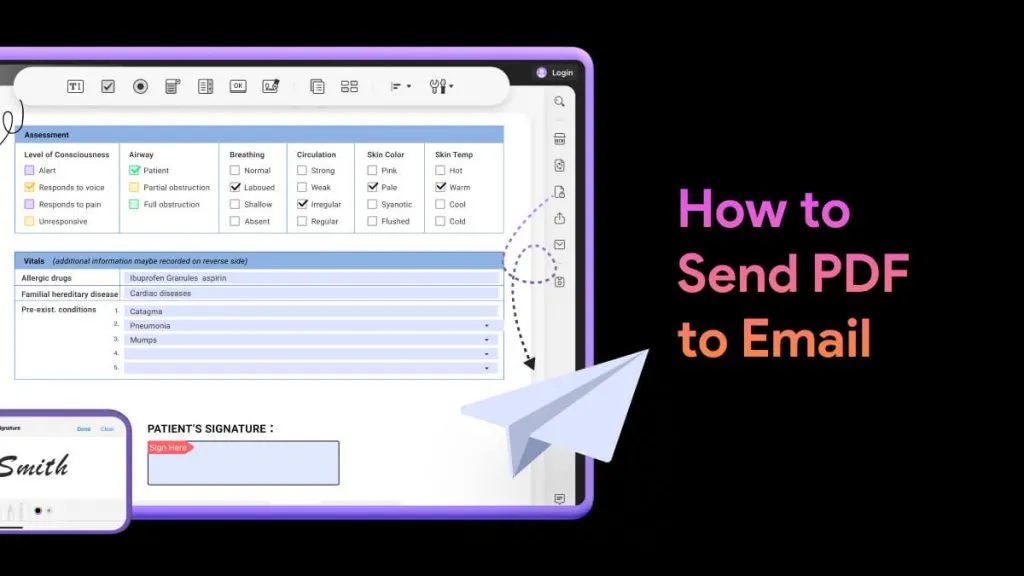



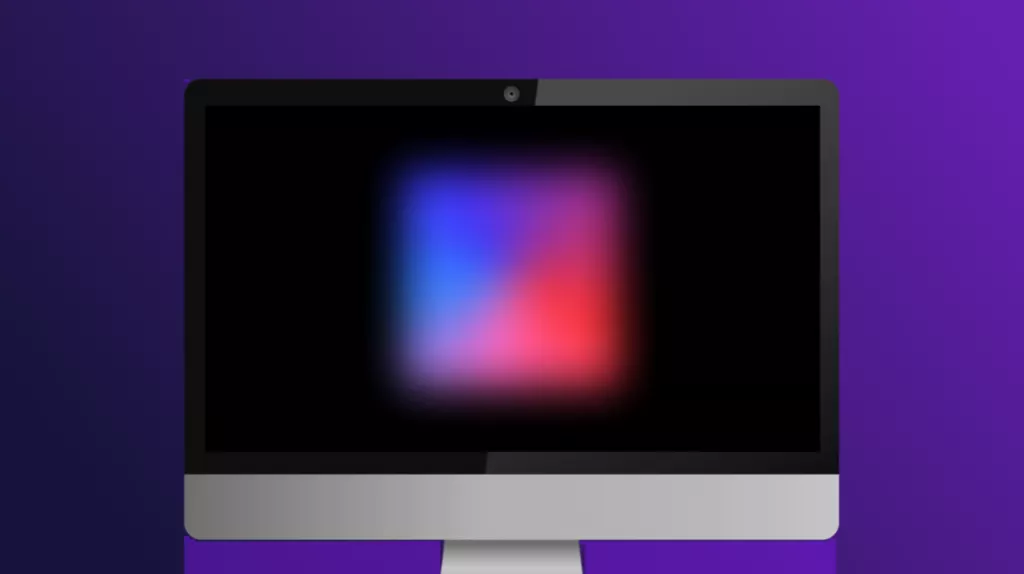


 Enola Miller
Enola Miller 
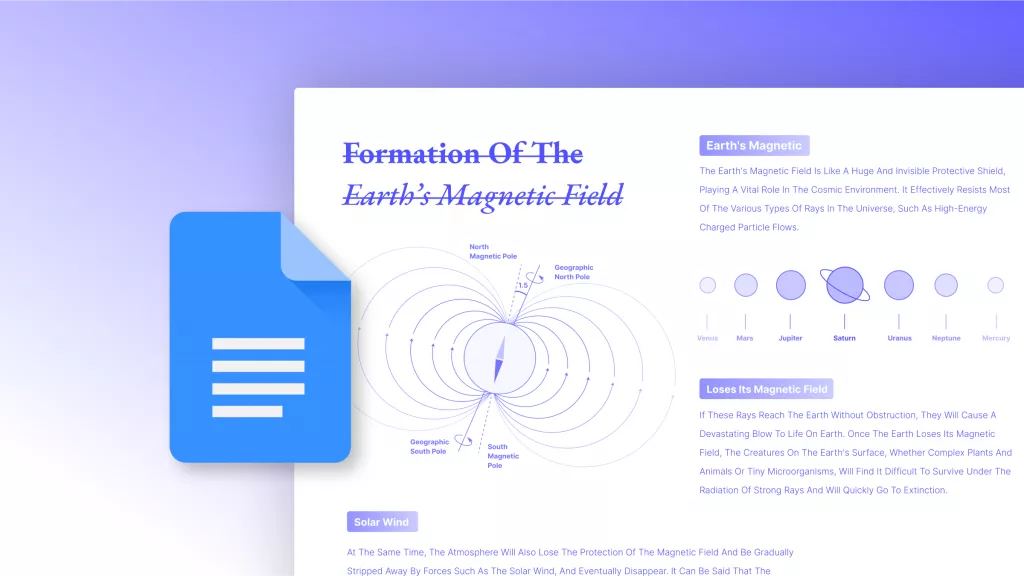
 Enya Moore
Enya Moore