When it comes to communicating the brand strategy and value to different stakeholders, a presentation should be well-prepared and designed to meet those conditions.
However, there should be particular guidelines that should be met in order to have the presentation template align with the brand’s strategy.
In this blog, you will know what details need to go into a brand presentation and go through a few templates that you can edit with UPDF. Let’s dive straight in.
Windows • macOS • iOS • Android 100% secure
Part 1. Everything You Should Know About Brand Presentation
1.1 What is A Brand Presentation?
Let us define first what is the meaning of a brand presentation. It is typically a collection of slides that have been designed to meet a business’ branding core values. This mainly means the logo, the typography, the colors, and so on, making sure the visual appearance of the slides is a key indicator of the brand’s consistent identity.

1.2 Why is Brand Presentation Important?
Having well-crafted and consistent brand presentation templates are important for companies to make them stand out against their competitors. It also helps to attract their target audience and make sure their brand identity gets stored in the customers’ minds. In addition to that, it makes it easier for staff to make their work more efficiently when they have prepared brand presentation templates that they can easily utilize for any work-related presentations or meetings. This includes even content such as Word documents, excel spreadsheets, emails, social media posts, pitch decks, and so on.
Part 2. How to Make an Impressive Brand Presentation
It is no doubt that your brand presentation must have a consistent theme and matches your company’s brand strategy.
Establishing a Brand Identity
In most brand presentations, it is essential to have a brief introduction section that is in alignment with your brand fundamentals. You can exhibit this by revealing the company’s vision and mission statements. This helps to clearly define what the company stands for and what they offer, and what ambitions the company has for the future.
In addition, having a brand purpose and a set of principles is important to establish a brand style guide. This can be principles such as maintaining integrity, and respect, offering a comfortable working atmosphere, being a cooperative supplier, and so on. This is to ensure that your brand has a personality in the long run. Furthermore, having a brand voice is important so using specific words consistently helps to have your target audience associate them with your brand name.
What to Include in a Brand Presentation?
Here are a few components you may want to add when creating a brand presentation or even a template design:
1. Logo
First and foremost, your company logo is the principal graphical representation of the business. Having a good logo design helps and its presence should be felt throughout the brand presentation. Having a primary logo design may not fit in all of your presentation materials, hence, it is good to prepare alternate logo design versions so it fits properly in most marketing materials. Your logo can either be a normal solid logo, a logo with different dimensions, or a logo blended into the background. Whatever the design might be, it should be clear that the audience can see and feel it throughout the presentation.
2. Font styles
Next up, it is the typography that can help determine the quality of your brand presentation. For a general rule of thumb, it is best to restrict your font selection to only two types that complement each other well. This is where you can explore different Google font pairings and pick out the best one that aligns with your brand values.
3. Colors
The next important component is the brand colors. This is where you need to be consistent as people recognize and perceive color combinations that relate to a specific brand. When they see blue and white, they associate quickly with Facebook or LinkedIn. When they see a dominant red background with a small shade of yellow, they get reminded of Mcdonald's. Likewise, your brand color theme and combinations can be inspired by the logo itself and this can be used in variations across your brand presentation slides.
4. Images
A presentation is not lively without illustrations and photographs that help to deliver a specific brand message. This is important to include any type of imagery or illustrations that can help to represent your brand the best and deliver a fun and productive presentation in the process.
5. Other static designs
The last thing to include is other stationery designs such as a banner that are used in letterheads, specific design elements that can be used repeatedly in other marketing materials, or social media assets that can be used for your social media posts. This is important to also complete the design set of your brand presentation and utilize the same brand style guidelines in your other essential marketing materials for your campaigns.
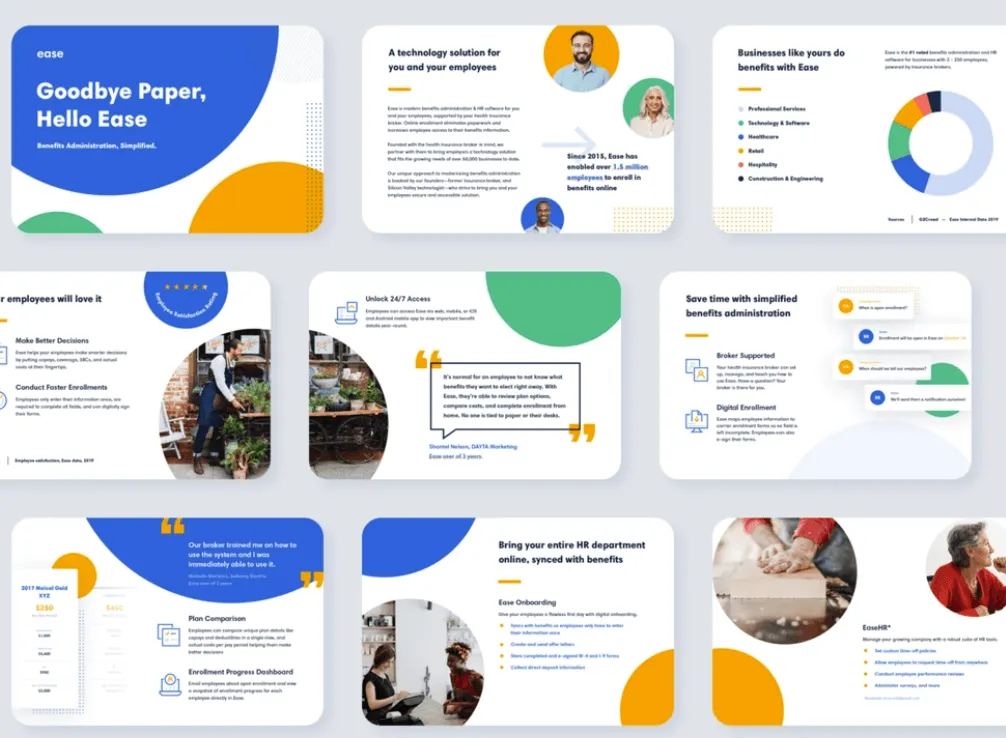
Part 3. Customize Your Own Brand Presentation with Stunning Templates
To create your unique brand presentation template, you will need inspiration first. In this part, we'll show you 3 stunning branding presentation templates you can get inspired from and base your template on.
Note:
Before customizing the following templates, it is necessary to find an ideal editing tool. In such a case, UPDF is a perfect choice. UPDF is a powerful software that helps you to easily edit text, add images, and add shapes to your documents. It makes it easy for you to customize your brand presentation templates and use them repeatedly for many presentations thanks to UPDF’s advanced features. Therefore, it is suggested to click the button below to download it first.
Windows • macOS • iOS • Android 100% secure
Now that you have an editing tool installed on your device, let's check the following template.
This brand presentation template was prepared by designer Agatha Skowicz. You can see it represents a fast-food brand and the usage of a funky color theme provides a joyful feel to the brand image.
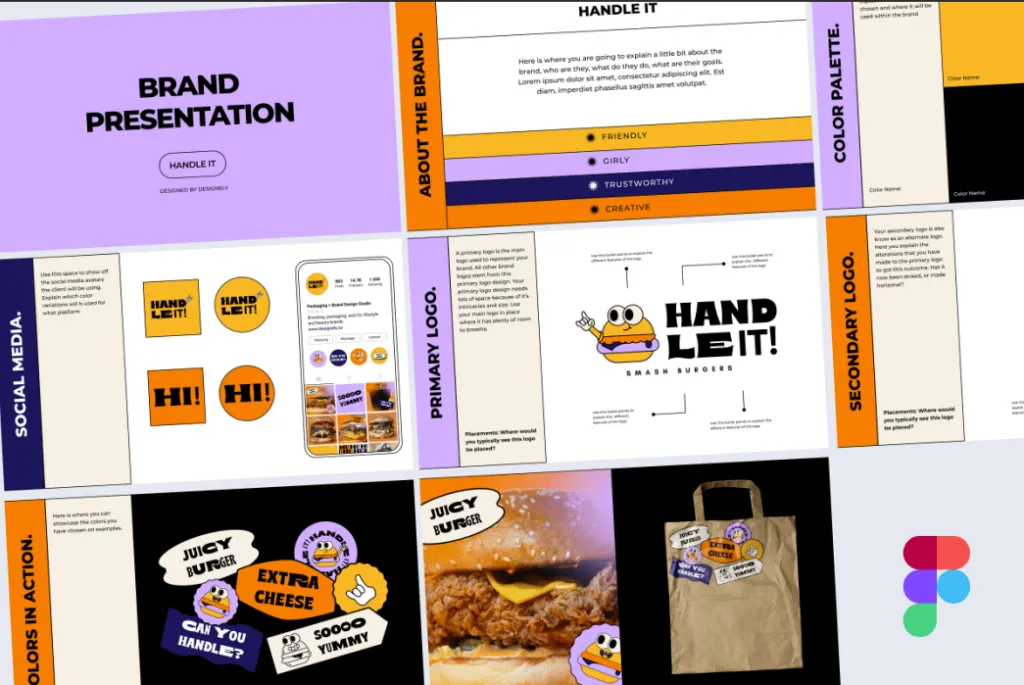
The color usage and font styles are consistent and you can see the layers are also consistent in each slide to provide harmony and balance.

UPDF - More Than A Tool to Customize Your Own Brand Presentation
Except for the above-mentioned features, there are many other functions offered by UPDF:
Windows • macOS • iOS • Android 100% secure
UPDF mainly offers:
- Page management tools to reorder, rotate, crop, extract, replace, and delete pages.
- Edit text, images, typography, and so on to optimize your brand presentation.
- PDF to Word/Text/HTML Conversion.
- PDF protection and security.
- Advanced annotation tools to make your presentations easily readable.
- Multiple reading modes give different angles of your presentation reading experience.
Closing Note
To make your workflow smoother and have a consistent design for your brand presentation, use UPDF today to optimize your files and edit everything under one app.
UPDF is available on Windows, Mac, and also on iOS, and Android. So you can easily optimize your brand presentation template at the tip of your fingertips. Download it and have a try now!
Windows • macOS • iOS • Android 100% secure
 UPDF
UPDF
 UPDF for Windows
UPDF for Windows UPDF for Mac
UPDF for Mac UPDF for iPhone/iPad
UPDF for iPhone/iPad UPDF for Android
UPDF for Android UPDF AI Online
UPDF AI Online UPDF Sign
UPDF Sign Edit PDF
Edit PDF Annotate PDF
Annotate PDF Create PDF
Create PDF PDF Form
PDF Form Edit links
Edit links Convert PDF
Convert PDF OCR
OCR PDF to Word
PDF to Word PDF to Image
PDF to Image PDF to Excel
PDF to Excel Organize PDF
Organize PDF Merge PDF
Merge PDF Split PDF
Split PDF Crop PDF
Crop PDF Rotate PDF
Rotate PDF Protect PDF
Protect PDF Sign PDF
Sign PDF Redact PDF
Redact PDF Sanitize PDF
Sanitize PDF Remove Security
Remove Security Read PDF
Read PDF UPDF Cloud
UPDF Cloud Compress PDF
Compress PDF Print PDF
Print PDF Batch Process
Batch Process About UPDF AI
About UPDF AI UPDF AI Solutions
UPDF AI Solutions AI User Guide
AI User Guide FAQ about UPDF AI
FAQ about UPDF AI Summarize PDF
Summarize PDF Translate PDF
Translate PDF Chat with PDF
Chat with PDF Chat with AI
Chat with AI Chat with image
Chat with image PDF to Mind Map
PDF to Mind Map Explain PDF
Explain PDF Scholar Research
Scholar Research Paper Search
Paper Search AI Proofreader
AI Proofreader AI Writer
AI Writer AI Homework Helper
AI Homework Helper AI Quiz Generator
AI Quiz Generator AI Math Solver
AI Math Solver PDF to Word
PDF to Word PDF to Excel
PDF to Excel PDF to PowerPoint
PDF to PowerPoint User Guide
User Guide UPDF Tricks
UPDF Tricks FAQs
FAQs UPDF Reviews
UPDF Reviews Download Center
Download Center Blog
Blog Newsroom
Newsroom Tech Spec
Tech Spec Updates
Updates UPDF vs. Adobe Acrobat
UPDF vs. Adobe Acrobat UPDF vs. Foxit
UPDF vs. Foxit UPDF vs. PDF Expert
UPDF vs. PDF Expert

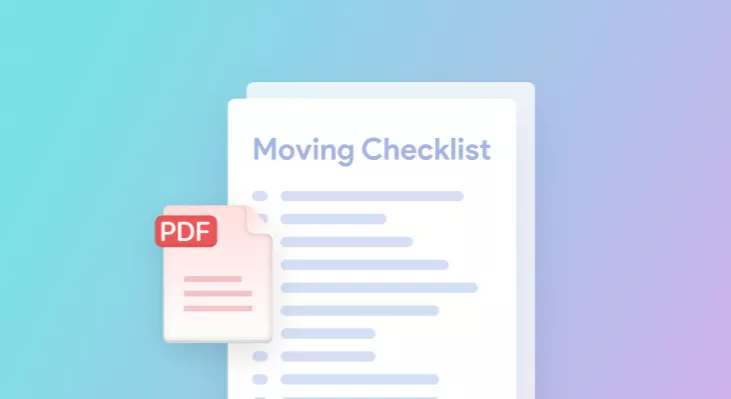




 Lizzy Lozano
Lizzy Lozano 

 Enid Brown
Enid Brown 

 Enrica Taylor
Enrica Taylor