Posters have been popular for promoting different brands, businesses, or campaigns. Even after everything has been completely digitized, the use of posters is still being practiced. For offline marketing, posters are the best way to amplify your brand's voice and grab your audience's attention. These graphical sheets come in various sizes and are used for a variety of purposes.
From movie posters to concert flyers, the versatility of posters makes it a powerful marketing tool. There are different sizes in which posters can be printed. For instance, A4 posters are used for small advertisements like notices and flyers, whereas A0 posters are commonly used to promote major events. In this article, we will discuss various effective methods to print posters from PDF conveniently.
Part 1. UPDF: The Top Available Technique to Print Posters from PDF
Many online and offline resources are available for users who have a PDF document and want to print posters out of it. One such resource is UPDF, the ultimate PDF management tool to meet all your documentation needs. This extensive tool enables users to create, edit, and perform all essential tasks to formulate professional-grade PDF documents.
Beyond that, the software offers more customization options to make posters from PDF than other conventional tools. Moreover, with UPDF, you can customize printing settings such as page orientation, rotation, and size. So, why not click the button below to give it a try?
Windows • macOS • iOS • Android 100% secure
Discussing Other Prominent Features of UPDF
UPDF is a powerful PDF editor and reader with plenty of features to streamline your PDF management process. Explore the features of this extensive PDF tool that make your document look professional:
1. Efficient Fillable Form Creation and Signing
With numerous interactive fields and customization options, the tool lets you create fillable PDF forms conveniently. You can include radio buttons, check boxes, text fields, and more to your form with UPDF. Moreover, users can add electronic signatures to increase the authenticity and integrity of the document.
2. Automated Batch PDF Processing
Apart from providing the ability to turn PDF into a poster, the versatile tool of UPDF also provides the coherent utility of combining multiple files to process them simultaneously. With the batch PDF feature of this software, you can perform tasks such as printing, encrypting, converting, and more for multiple documents at once.
3. Accurate OCR for Text Recognition
If you have a scanned PDF, which is not editable, the OCR innovation provided by the tool will detect the text and make the document editable. The tool let you specify the layout, language, and resolution to extract text efficiently.
4. Secure PDF with Encryption and Password
With three levels of encryption, UPDF lets you encrypt your PDF document to protect confidential data. Users can also increase document security by applying specific restrictions involving printing and editing documents across their PDF files.
Comprehensive Guide to Print Posters From PDF Using UPDF
With tons of PDF management features, UPDF allows users to print posters from PDF in different sizes and orientations. Explore the steps mentioned below to learn the detailed procedure of printing a PDF with UPDF:
Step 1. Add Your PDF Document To Turn It into Poster
To start, click the "Open File" option to add your PDF poster from the homepage of the tool after launching it successfully on your computer device. Here, you can modify your document by applying different editing functions available across UPDF.
Step 2. Edit and Print Your Poster
Head to the narrow next to save and select "Print" once the poster is ready for printing. To print a poster, define the "Paper Size" and "Orientation" according to your required dimensions. Following this, you can also configure multiple options such as "Number of Pages," "Page Sizing and Handling," and more. Finally, hit the "Print" button to send the printing queue to your attached printer.
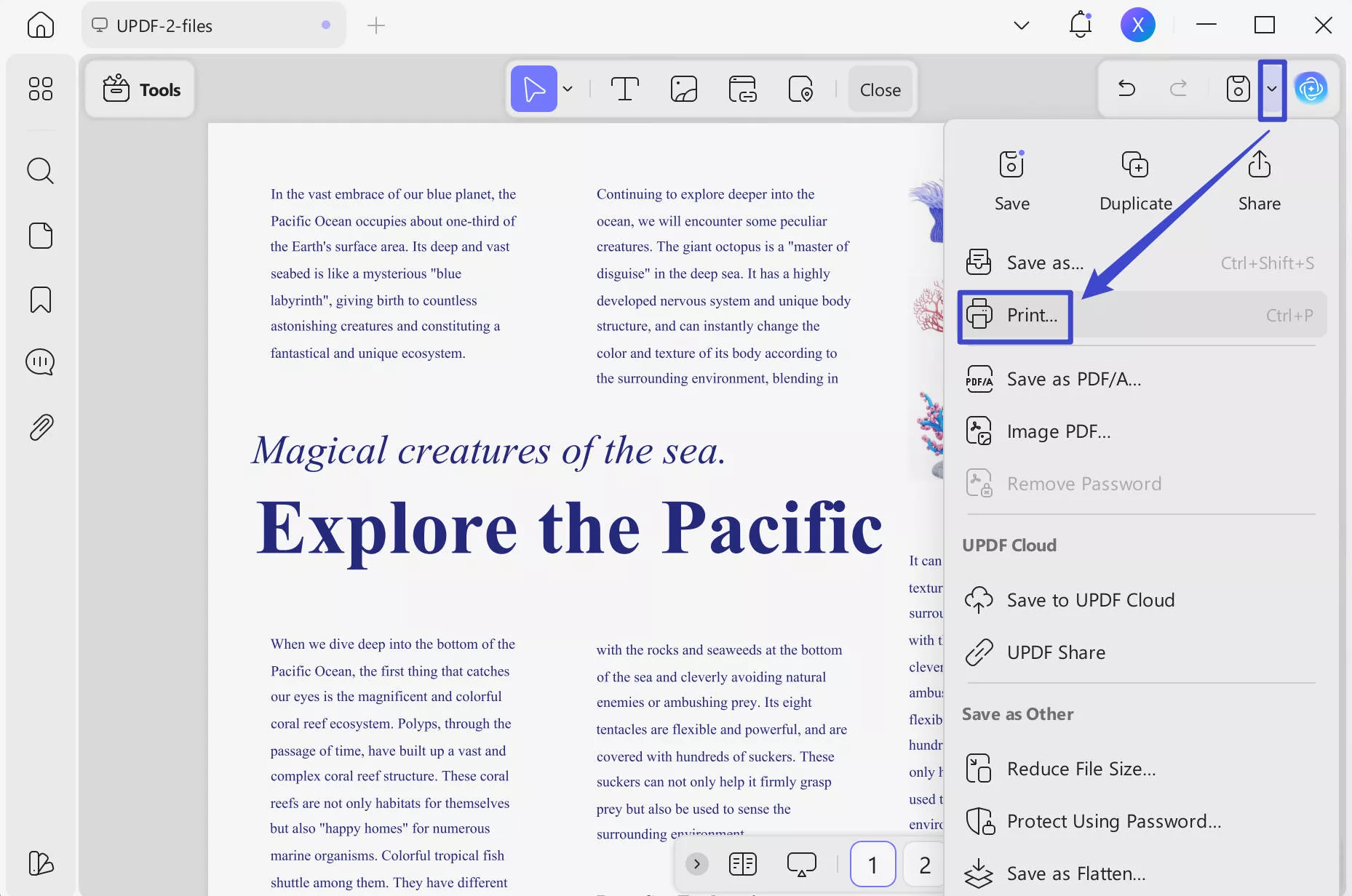
Part 2. 3 Conventional Methods to Print Poster from PDF
After discussing the versatility of UPDF for printing poster size from PDF, provided next are a few other effective tools that provide the utility of poster printing:
1. Adobe Acrobat
This widely famous PDF management tool is one of reliable tools for printing your PDFs as posters. Adobe Acrobat allows users to easily adjust the page size and other settings for printing a poster. Along with PDF printing, the tool provides various document creation and editing features. With this extensive tool, users can view, save, and share their files conveniently.

Key Features
- Before printing, users can customize settings such as page size, orientation, scale, and more.
- To create a fillable PDF, you can utilize Acrobat, as it offers numerous interactive elements for your forms.
- The tool offers cross-platform compatibility for users to access their documents from anywhere.
2. Smallpdf
From document creation to conversion, Smallpdf offers a comprehensive set of tools to fulfill all your documentation needs. Users can upload multiple format documents and conveniently edit, compress, convert, and print them with this incredible tool. Moreover, to print posters from PDF, this online tool provides a number of customizations to streamline the printing process.

Key Features
- The tool lets you merge, split, and rotate your document to adjust it according to your needs and preferences.
- The AI PDF summarizer offered by this platform automatically summarizes your document to make it comprehensible for users.
- To prevent your poster from being copied, you can add a watermark to your PDF document utilizing Smallpdf.
3. DocFly
This dedicated online tool can be a perfect choice for conveniently printing poster sizes from PDFs because of its intuitive interface. Other file formats, such as Word, PPT, and more, can be converted and printed with DocFly. The online tool works on all platforms, making the PDF printing more accessible for its users.

Key Features
- Users can directly upload a poster for printing from their device or even from cloud storages like Google Drive and Dropbox.
- Create from scratch or edit an existing document with the intuitive interface DocFly provides.
- The tool lets you reorder your pages efficiently within a few seconds to organize your document.
Conclusion
We have explored the top tools that efficiently let you print a poster from PDF. Apart from printing, these tools provide various coherent features to manage your documents. One of the most reliable resources that caters to all your documentation needs is UPDF. This comprehensive software lets users easily edit, create, convert, and print documents.
 UPDF
UPDF
 UPDF for Windows
UPDF for Windows UPDF for Mac
UPDF for Mac UPDF for iPhone/iPad
UPDF for iPhone/iPad UPDF for Android
UPDF for Android UPDF AI Online
UPDF AI Online UPDF Sign
UPDF Sign Edit PDF
Edit PDF Annotate PDF
Annotate PDF Create PDF
Create PDF PDF Form
PDF Form Edit links
Edit links Convert PDF
Convert PDF OCR
OCR PDF to Word
PDF to Word PDF to Image
PDF to Image PDF to Excel
PDF to Excel Organize PDF
Organize PDF Merge PDF
Merge PDF Split PDF
Split PDF Crop PDF
Crop PDF Rotate PDF
Rotate PDF Protect PDF
Protect PDF Sign PDF
Sign PDF Redact PDF
Redact PDF Sanitize PDF
Sanitize PDF Remove Security
Remove Security Read PDF
Read PDF UPDF Cloud
UPDF Cloud Compress PDF
Compress PDF Print PDF
Print PDF Batch Process
Batch Process About UPDF AI
About UPDF AI UPDF AI Solutions
UPDF AI Solutions AI User Guide
AI User Guide FAQ about UPDF AI
FAQ about UPDF AI Summarize PDF
Summarize PDF Translate PDF
Translate PDF Chat with PDF
Chat with PDF Chat with AI
Chat with AI Chat with image
Chat with image PDF to Mind Map
PDF to Mind Map Explain PDF
Explain PDF Scholar Research
Scholar Research Paper Search
Paper Search AI Proofreader
AI Proofreader AI Writer
AI Writer AI Homework Helper
AI Homework Helper AI Quiz Generator
AI Quiz Generator AI Math Solver
AI Math Solver PDF to Word
PDF to Word PDF to Excel
PDF to Excel PDF to PowerPoint
PDF to PowerPoint User Guide
User Guide UPDF Tricks
UPDF Tricks FAQs
FAQs UPDF Reviews
UPDF Reviews Download Center
Download Center Blog
Blog Newsroom
Newsroom Tech Spec
Tech Spec Updates
Updates UPDF vs. Adobe Acrobat
UPDF vs. Adobe Acrobat UPDF vs. Foxit
UPDF vs. Foxit UPDF vs. PDF Expert
UPDF vs. PDF Expert


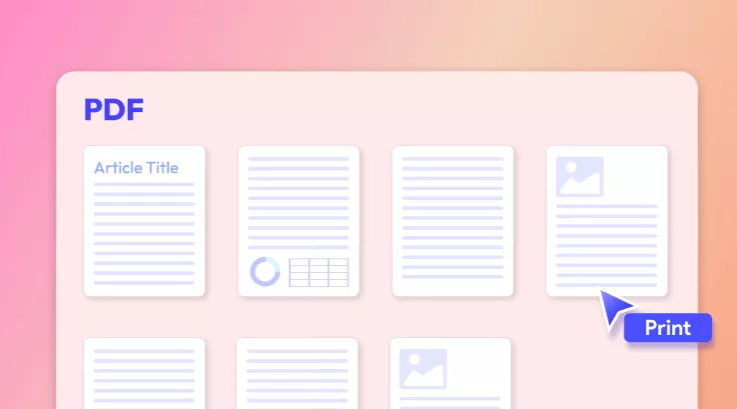





 Grace Curry
Grace Curry 
 Enrica Taylor
Enrica Taylor 
 Engelbert White
Engelbert White  Enola Davis
Enola Davis 
 Lizzy Lozano
Lizzy Lozano