Form 1099 is one of the many forms that you will have to fill out when doing your federal income taxes. Like most forms that you will have to fill out during tax season, form 1099 is meant to provide the government with information about your income so they can determine how much taxes to withhold.
In this guide, we will look at the 1099 form in greater detail; what it is, whether or not you need to fill it out and how to fill out a 1099 form.
What is Form 1099
Form 1099 is the tax form that you will have to fill out to report non-salary income to the IRS for federal tax purposes. There are more than 20 different variations of form 1099, but the most common is the 1099-NEC. The IRS requires all persons who pay independent contractors earning more than US$600 in a financial year to fill out form 1099-NEC.
A different variation of form 1099 is used to report money made from prize winnings, tax dividends, interest from investments, state tax refunds, sale of property, and even credit card debt forgiveness.
Form 1099-MISC vs. 1099-NEC
Form 1099- MISC is used to report trade or business payments that are unrelated to nonemployee compensation. These can include payments like at least $10 in royalties, rent, prizes and awards, medical and health card payments, payments to an attorney, and crop insurance proceeds.
Form 1099-NEC on the other hand is the form that you will fill out whenever you pay an independent contractor $600 or more in compensation. The IRS will use the information provided on this form to verify your income and therefore determine your tax levels.
How to Download Form 1099
You can download a copy of form 1099 from the official IRS website or state tax website. There are also some third-party software and services that will allow you to download form 1099 directly if you choose to use a third-party service to fill out the form. Form 1099 can be downloaded in PDF format and you can choose to print it out or use a PDF program to fill out the form.
When Do I Need to Fill Out Form 1099?
If you pay an independent contractor more than $600 in compensation in a given financial year, you will need to fill out a form 1099-NEC.
If you are an independent contractor, you are not required to fill out form 1099, but it is important to make sure that your clients receive a copy of form 1099-NEC. You should also follow up to make sure that any clients that pay you more than $600 fill out this form as you will need this information when reporting your income to the IRS.
How to Fill Out IRS Form 1099
The most convenient way to fill out a form 1099 is to use a PDF form-filling solution like UPDF. Here's how you can use it to fill out form 1099:
Step 1: Open the Form
Start by downloading the correct form 1099 that you want to fill out. Dwonload UPDF and open it in UPDF.
Windows • macOS • iOS • Android 100% secure
Step 2: Fill out the Form 1099
Now you need to recognize the field of the PDF form. Tap the "Prepare Form" icon on the left bar. You can find "Form Field Recognition" on the tool icon.
Once the form becomes fillable, you should be able to complete all the required details, starting with your personal information.
Make sure that all the details provided on the form are correct before moving on to the next step.
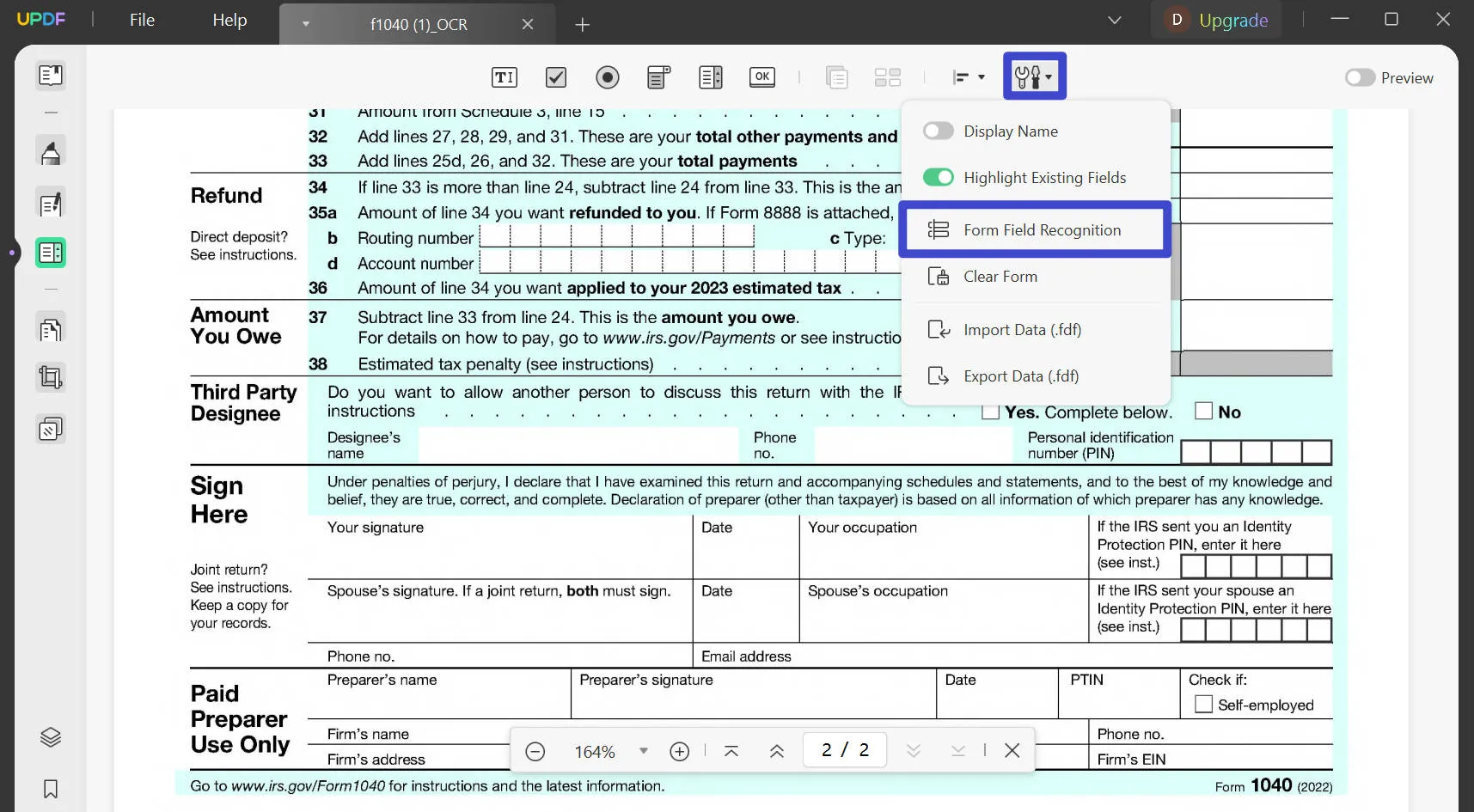
Step 3: Edit the Form 1099
If you want to supplement other content, please kindly check the top menu. It can add Text Fields, Check Boxes, Radio Buttons, Dropdowns, List Boxes, Buttons, etc. Click the "Preview" icon on the top-right if you want to check the effects.
Step 4: Sign the Form 1099
Once you are doubly sure that all the details provided on the form are correct, you will need to authenticate the form by adding a signature.
To do that, click "Comment" in the left menu bar and click on "Signature" in the toolbar at the top and add a signature by clicking "Create Signature". Select "Create" and the signature will be made. You can then choose the signature and add the signature to the form.
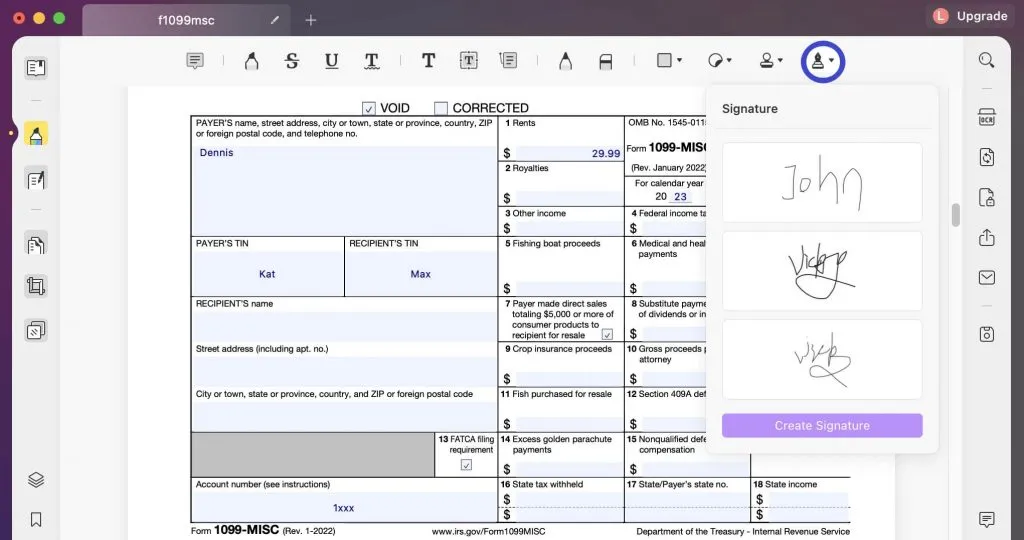
Video Tutorial on How to Fill Out a PDF Form
The Best All-in-one PDF Editor and Converter
UPDF is a revolutionary new and highly effective PDF editor and converter that is designed to make all PDF functions including filling out PDF forms that much easier. This is thanks to its very simple user interface that you can use in various ways even if you have never used a PDF program before. This will be the most cost-effective tool on the market. You can download it to try and check its price here.
Windows • macOS • iOS • Android 100% secure
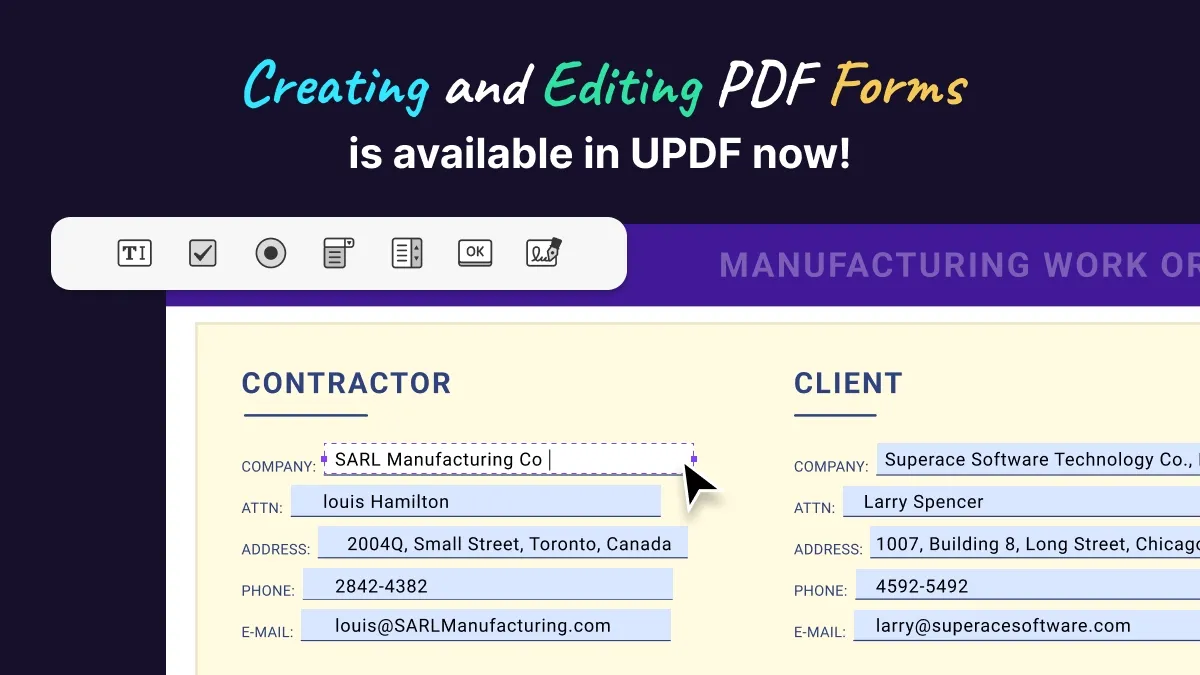
It has very useful features that all work together to create, edit, annotate, and convert PDFs. These features and pros include the following:
- It is the most complete PDF form filler in the market, allowing you to add text and edit the text in the 1099 form or any other PDF file easily and quickly; just as you would when working with a Word processor.
- It also allows you to authenticate the form once it is completed by adding a valid and binding signature to the document.
- It also comes with a lot of cool annotation features that can make collaboration on a document easy, ideal when you're getting help filling out form 1099 and you'd like to share your thoughts.
- The OCR feature lets you convert scanned PDF documents into searchable and editable PDFs.
- It allows you to add passwords and permissions to your PDF documents for protection.
- Its easy document-sharing features mean that you can send the form to others very quickly and without having to exit UPDF.
Common Mistakes to Avoid when Filling Out Form 1099
The following are some of the most common mistakes that we see with users when filling out form 1099;
- Failing to fill out the correct form 1099. It is important to check the variation of form 1099 that you are required to fill out before starting the filing process.
- Failing to file by the due date. This is a common mistake that can be avoided by starting early.
- Reporting the wrong Taxpayer ID Number (TIN) or forgetting to report the TIN.
- Providing incorrect details on the form.
- Filing a paper return when electronic filing is required.
- The improper formatting of name, address, and other personal details. Checking and rechecking the details on the form before submitting it can help you avoid this all-too-common error.
- Failing to ensure that the form 1099 is machine readable. The best way to avoid this problem is to file electronically (unless paper filing is required). The IRS machine reading process will favor forms that are filled in with dark ink and in clearly legible letters.
Conclusion
Filing any kind of IRS form including form 1099 can be quite challenging, especially since you need to make sure that you are selecting the correct form 1099 to file. The key is to start by determining the variation of form 1099 you need to fill out, start the filing process early, and if filing electronically, choose UPDF to simplify the process further. Asking for help when you need it will also help you avoid some of the common pitfalls experienced by many during tax season. Download UPDF today to fill out form 1099.
Windows • macOS • iOS • Android 100% secure
 UPDF
UPDF
 UPDF for Windows
UPDF for Windows UPDF for Mac
UPDF for Mac UPDF for iPhone/iPad
UPDF for iPhone/iPad UPDF for Android
UPDF for Android UPDF AI Online
UPDF AI Online UPDF Sign
UPDF Sign Edit PDF
Edit PDF Annotate PDF
Annotate PDF Create PDF
Create PDF PDF Form
PDF Form Edit links
Edit links Convert PDF
Convert PDF OCR
OCR PDF to Word
PDF to Word PDF to Image
PDF to Image PDF to Excel
PDF to Excel Organize PDF
Organize PDF Merge PDF
Merge PDF Split PDF
Split PDF Crop PDF
Crop PDF Rotate PDF
Rotate PDF Protect PDF
Protect PDF Sign PDF
Sign PDF Redact PDF
Redact PDF Sanitize PDF
Sanitize PDF Remove Security
Remove Security Read PDF
Read PDF UPDF Cloud
UPDF Cloud Compress PDF
Compress PDF Print PDF
Print PDF Batch Process
Batch Process About UPDF AI
About UPDF AI UPDF AI Solutions
UPDF AI Solutions AI User Guide
AI User Guide FAQ about UPDF AI
FAQ about UPDF AI Summarize PDF
Summarize PDF Translate PDF
Translate PDF Chat with PDF
Chat with PDF Chat with AI
Chat with AI Chat with image
Chat with image PDF to Mind Map
PDF to Mind Map Explain PDF
Explain PDF Scholar Research
Scholar Research Paper Search
Paper Search AI Proofreader
AI Proofreader AI Writer
AI Writer AI Homework Helper
AI Homework Helper AI Quiz Generator
AI Quiz Generator AI Math Solver
AI Math Solver PDF to Word
PDF to Word PDF to Excel
PDF to Excel PDF to PowerPoint
PDF to PowerPoint User Guide
User Guide UPDF Tricks
UPDF Tricks FAQs
FAQs UPDF Reviews
UPDF Reviews Download Center
Download Center Blog
Blog Newsroom
Newsroom Tech Spec
Tech Spec Updates
Updates UPDF vs. Adobe Acrobat
UPDF vs. Adobe Acrobat UPDF vs. Foxit
UPDF vs. Foxit UPDF vs. PDF Expert
UPDF vs. PDF Expert


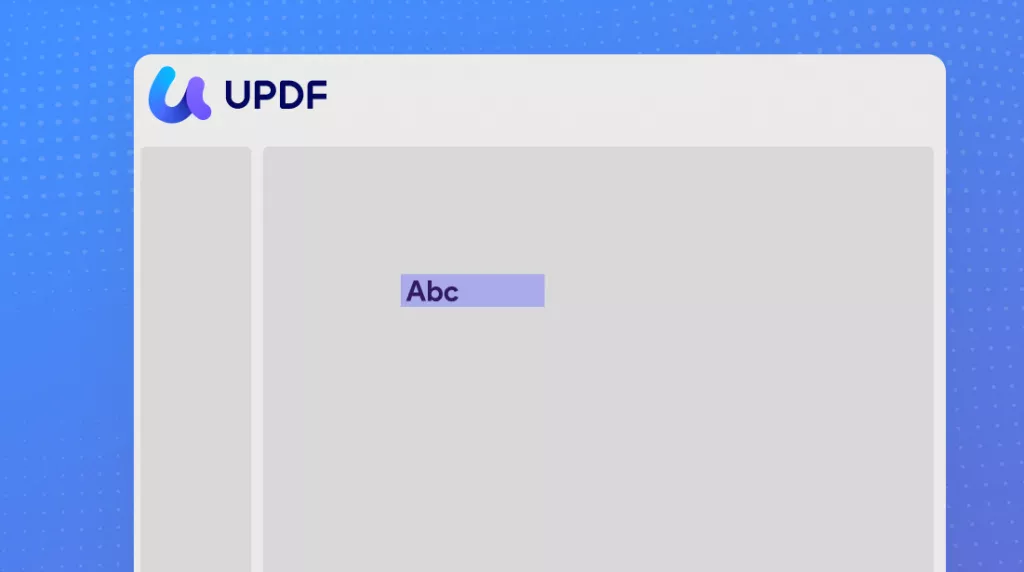


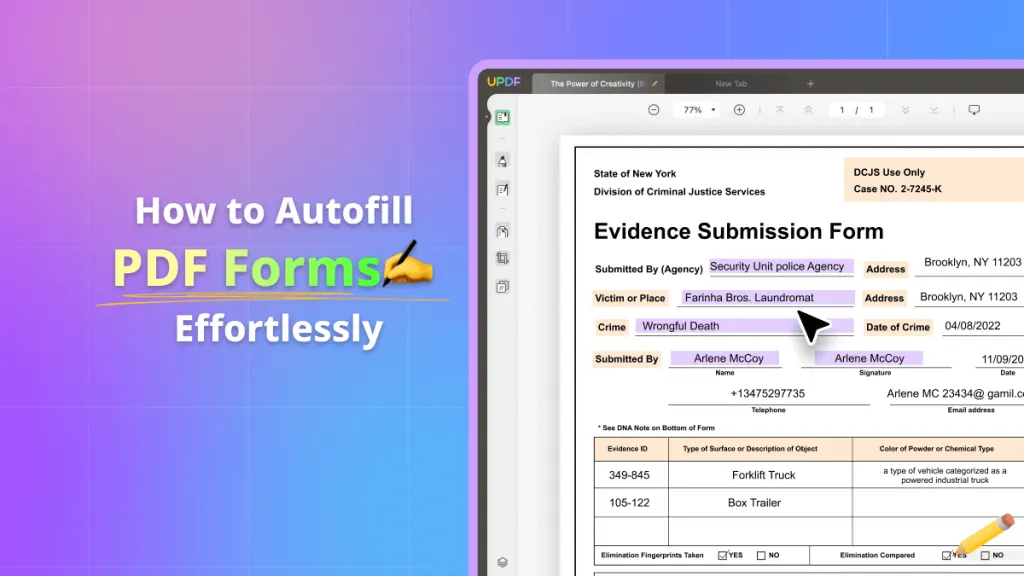


 Engelbert White
Engelbert White  Enid Brown
Enid Brown 
 Lizzy Lozano
Lizzy Lozano 
 Enola Miller
Enola Miller 