Imagine if you could put your signatures on essential documents without requiring pen or paper at any time. Not only would it reduce the consumption of ink and paper, but it would also save time and energy for you to handle professional work. As our professional lives are continuously shifting towards technology, the need to have a digital signature creator is more significant than ever.
A digital signature is like a virtual signature that you can place on your document or message to show its genuineness. This article is based on the significance of these signatures and will introduce you to some of the best digital signature makers for this purpose.
Part 1: Top 5 Digital Signature Creators
Digital signatures help maintain the authenticity of your electronic documents and ensure that the transactions are not overstated. In this section, you will learn about the top 5 digital signature generators to make your online transactions safer and more reliable.
1. UPDF
UPDF is a comprehensive document-handling tool that can create customizable digital signatures along with various other functions. This digital signature maker can help you sign your documents digitally in a completely professional and convenient way. You can create a self-signed Digital ID with UPDF by entering some identity information for personal or organizational work. Also, users are allowed to customize the appearance of their signature, where they get to choose between text or image.
That's not all; with this digital signature creator, you can also select the text direction as per your requirement. Additionally, UPDF lets you include several text parameters, such as name, date, location, and logo, to enhance the professionalism of your signs. Other than this, you can import an existing Digital ID as a file from your device and customize it according to your preferences. Want to see how great it is? Click the download button below.
Windows • macOS • iOS • Android 100% secure
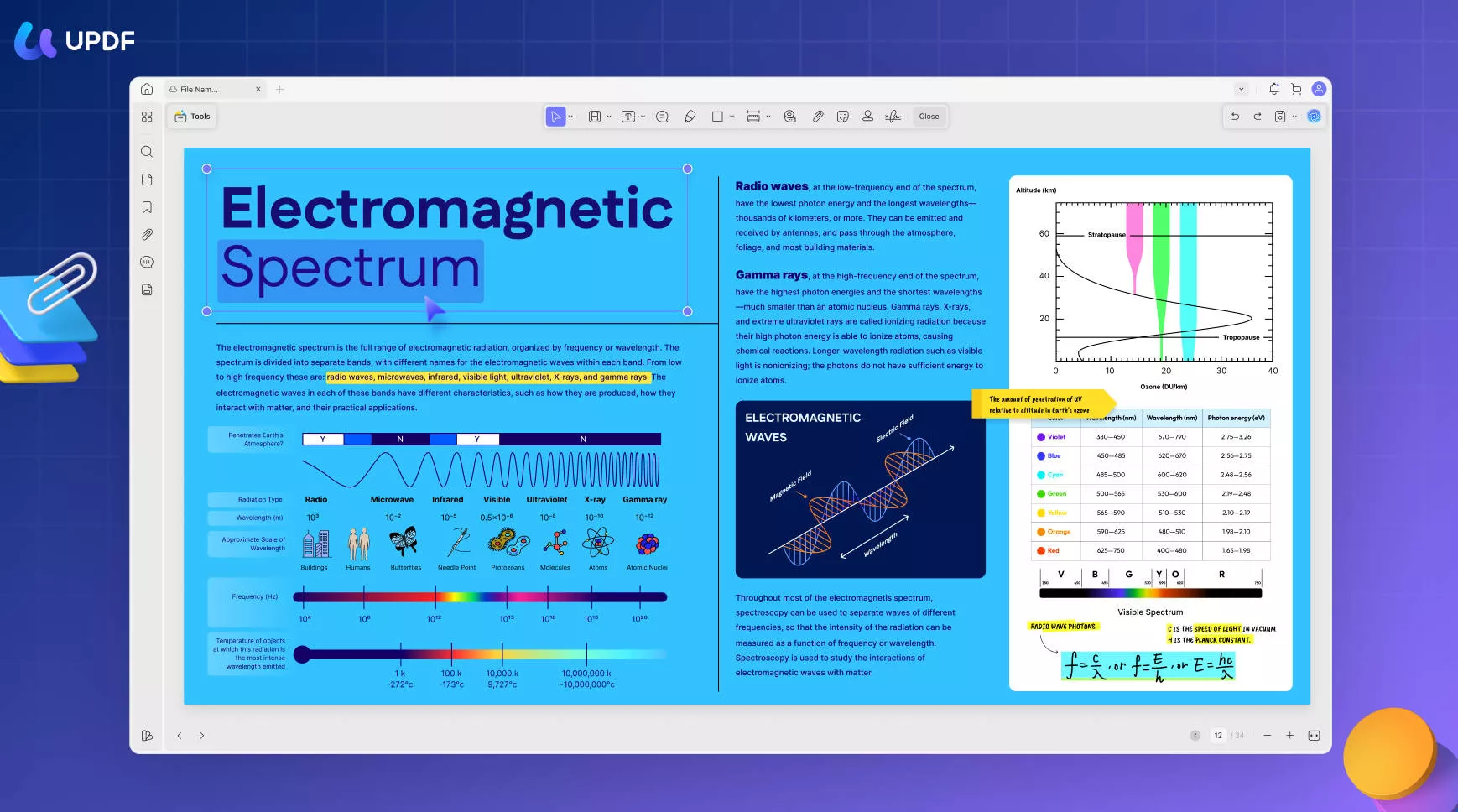
Pros:
- The interface of this tool is elegant and aesthetical, which makes it appealing and satisfying for most of the users.
- You can achieve full functionality with this digital signature generator without any complexity at a much lower cost than competitive tools.
- Users are allowed to access UPDF on almost all kinds of operating systems because of its multi-platform support.
- This tool lets users be online at 4 devices simultaneously by purchasing just 1 account.
With all the points in line, it is evident that you will find a seamless experience in using UPDF. If you wish to have such an experience, download UPDF on your device right away.
Windows • macOS • iOS • Android 100% secure
2. PDFsam
PDFsam is a fine document editor that offers 2 key elements to create your digital signature: the appearance and the certificate. With the "Appearance" feature, you can enhance the aestheticism of your signatures, whether for yourself or for a company. To use this feature, you will need to import an image of your signature, which can even be a scanned one. Moreover, this digital signature maker lets you create a certificate, where you have to create your Digital ID to be used in signatures.
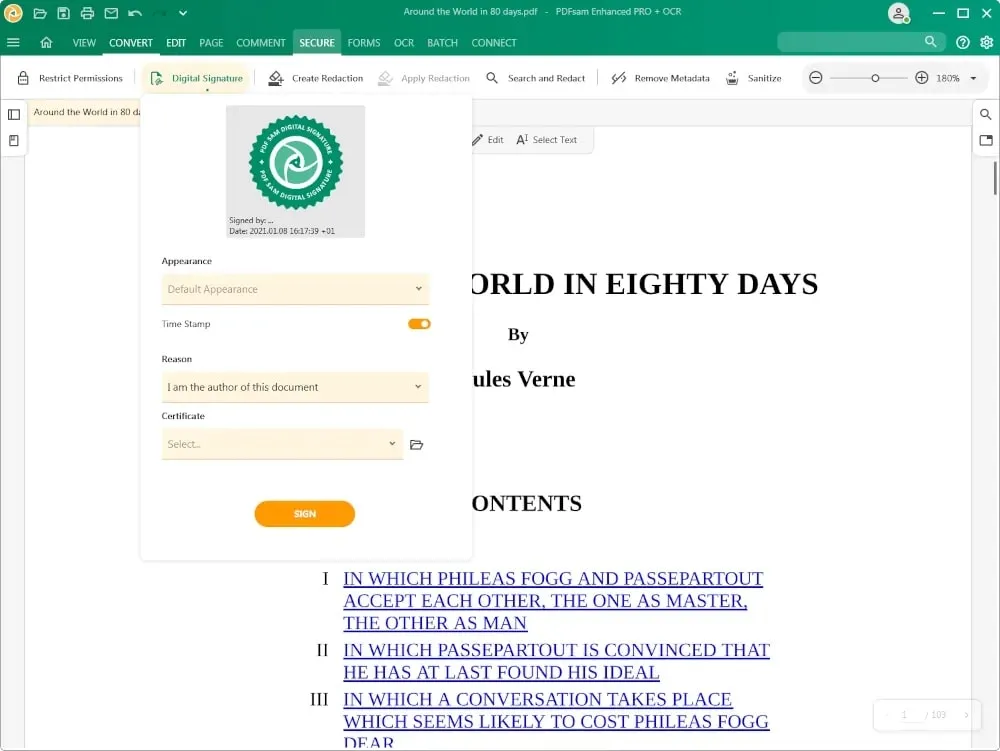
Pros:
- PDFsam has an extensive list of features on its user interface.
- You can perform batch processing with this tool, where you can upload more than one file simultaneously.
Cons:
- Task processing in this digital signature creator takes a long time to complete, making it a bit annoying.
- The enhanced version of PDFsam is quite costly to purchase, so most of the users cannot afford it.
3. LightPDF Editor
LightPDF editor lets you create digital signatures quickly for your important documents like bank records and contracts. By using this digital signature maker, you can choose between different styles of appearance, giving you more options and preferences. Also, you can provide a location and a reason for the document you want to sign with this tool in the "Text for Signing" section. Not only this but users are also allowed to preview their digital signatures before finalizing them.
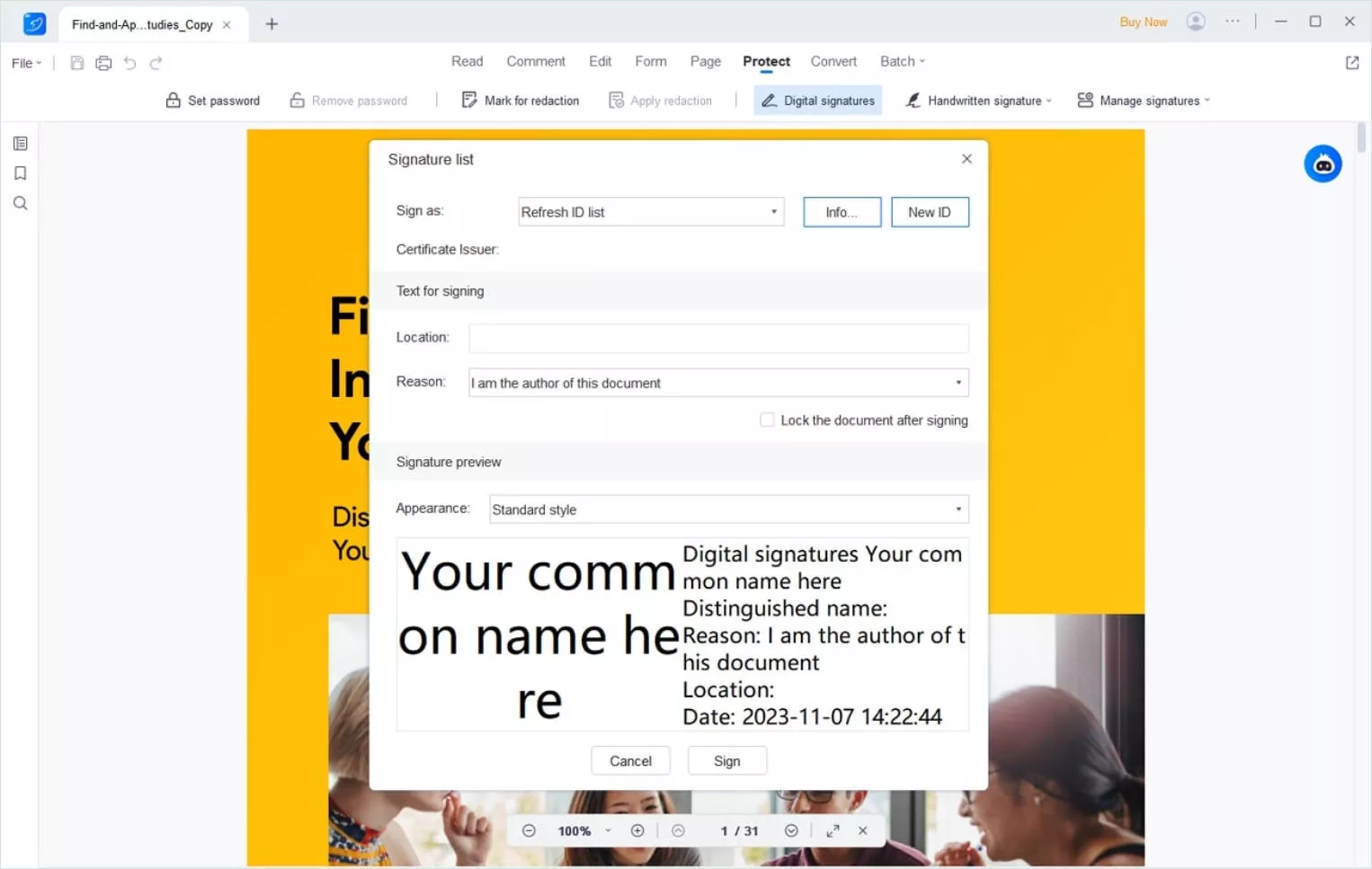
Pros:
- The free version of this tool has no file size restriction, so you can add even large documents to sign them.
- Users get facilitated with the online cloud option in this software, which proves to be helpful in better accessibility.
Cons:
- This digital signature creator does not support batch processing in the free version, limiting its functionality for multitasking.
- You often face lag when opening documents in this digital signature generator, which is quite irritating for users.
4. Adobe Acrobat
Adobe Acrobat is a fantastic tool for signing digital signatures on your documents by simply putting a signature field via text tag. Users also get to have timestamps with this digital signature creator, which acts as a locking mechanism for the identity of the signer. You can create templates for digital signatures using the "Signature Fields" section, where you can put various information about the client and co-signer.
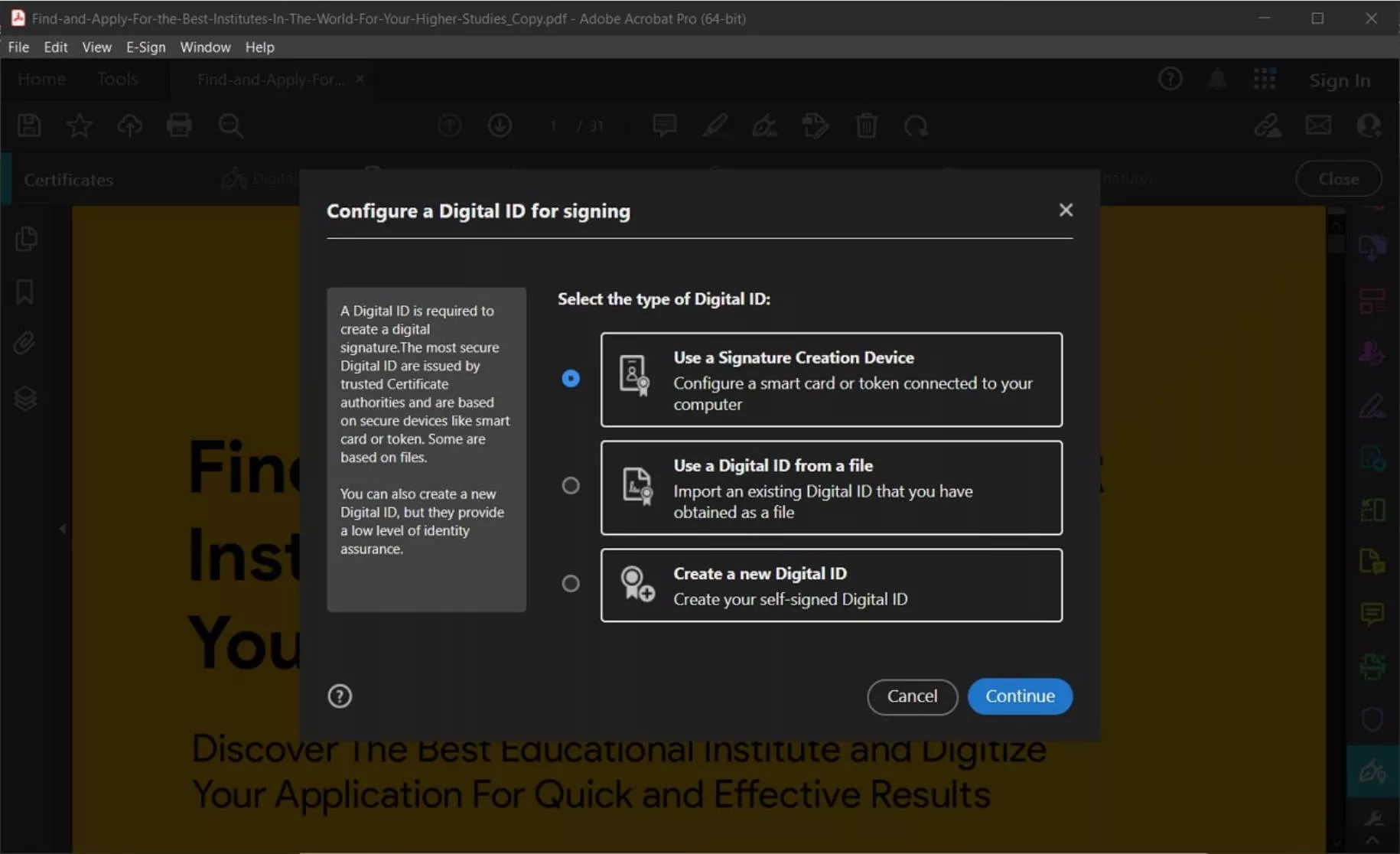
Pros:
- The customer service of this tool is excellent, helping in user satisfaction and experience.
- This tool offers excellent editing and printing quality, making it more professional.
Cons:
- Many of the features of this digital signature are not available without upgrading to the paid version.
- Sometimes, there are some problems with text formatting, which may give a bad look to your signed scanned documents.
5. Nitro PDF Pro
Nitro PDF Pro allows you to digitally sign a document to put the document author's identity in the PDF to prove content authenticity. You just have to make a digital ID using the "My Digital IDs" feature on this tool. Afterward, you will be able to add this ID to your document for content verification. Additionally, users can customize the appearance of the digital sign by adding dates, labels, locations, and other such factors using this digital signature creator.
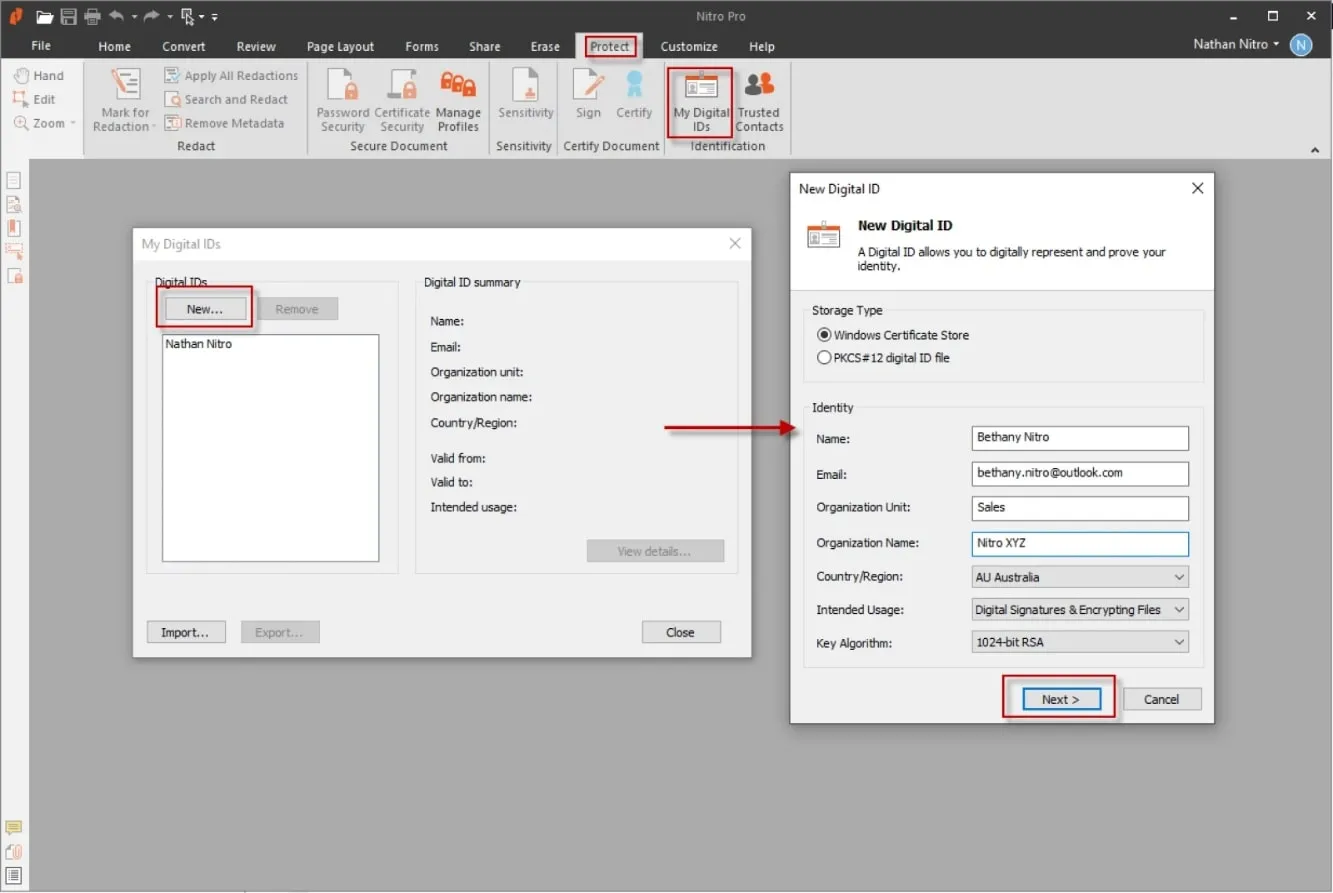
Pros:
- This digital signature creator supports almost all significant file formats and facilitates users to work with any file.
- You can also lock your document after digitally signing it to prevent unauthorized edits to the PDF.
Cons:
- Customer support for this digital signature maker does not have a live contact option, which can be less satisfying for users.
- Nitro PDF Pro sometimes malfunctions while performing OCR technology, giving you a bad user experience.
Part 2: How to Choose the Best Digital Signature Creator
Now that you have read about various top-notch digital signature creators, you can easily select the best of them for your specific purposes. But, if you are still confused about precise selection, here's a comparison table for you that can assist you in making up your mind.
| Metrics | UPDF | PDFsam | LightPDF | Adobe | Nitro |
| Pricing | Yearly Plan: $35.99 Perpetual Plan: $55.99 UPDF AI Add-on: $59/year | Standard Plan: $69 per user per year Pro Plan: $69 per user/year | Personal: $19.99 per month Business: $79.95 per year | Standard: $22.99 per month Pro: $29.99 per month | Pro: $9.99 per user per month Business: $14.99 per user/month |
| Digital Signature | |||||
| Electronic Signature | |||||
| Cost-Effective | |||||
| Easy to Use | |||||
| Fast Processing Speed |
After taking a good look at this table, you must be able now to know which of these tools is best overall. UPDF clearly seems to beat others as a digital signature maker, along with several leading benefits. To make it more comprehensive for your ease, here are some exclusive benefits of UPDF that will make your choice crystal clear:
- You can perform most of its valuable features free of cost, making it an economical digital signature creator.
- One of its quite helpful benefits is the availability of "UPDF Cloud," which gives you a better way to work across different platforms.
- With its high-profile security management, your valuable documents are completely safe using multi-layer encryption.
If you have made up your mind to get these unique features, click on the "Free Download" button below and download this digital signature maker for free.
Windows • macOS • iOS • Android 100% secure
Part 3: How to Use the Best Digital Signature Creator
The digital signature is a secure way to validate the authenticity and integrity of your documents, which provides proof of the message's origin. If you have finally made up your mind to use UPDF as a digital signature creator, follow the simple steps given below to learn how to use it:
Step 1: Use the Prepare Form Feature to Access Digital Signature
When you're done with importing your document to UPDF, click on the "Form" icon in Tools to access the digital signature field. Afterward, click on the "Digital Signature" icon that lets you add this field to your document by clicking anywhere. Then, you can perform several customizations to the style and settings of your signature.
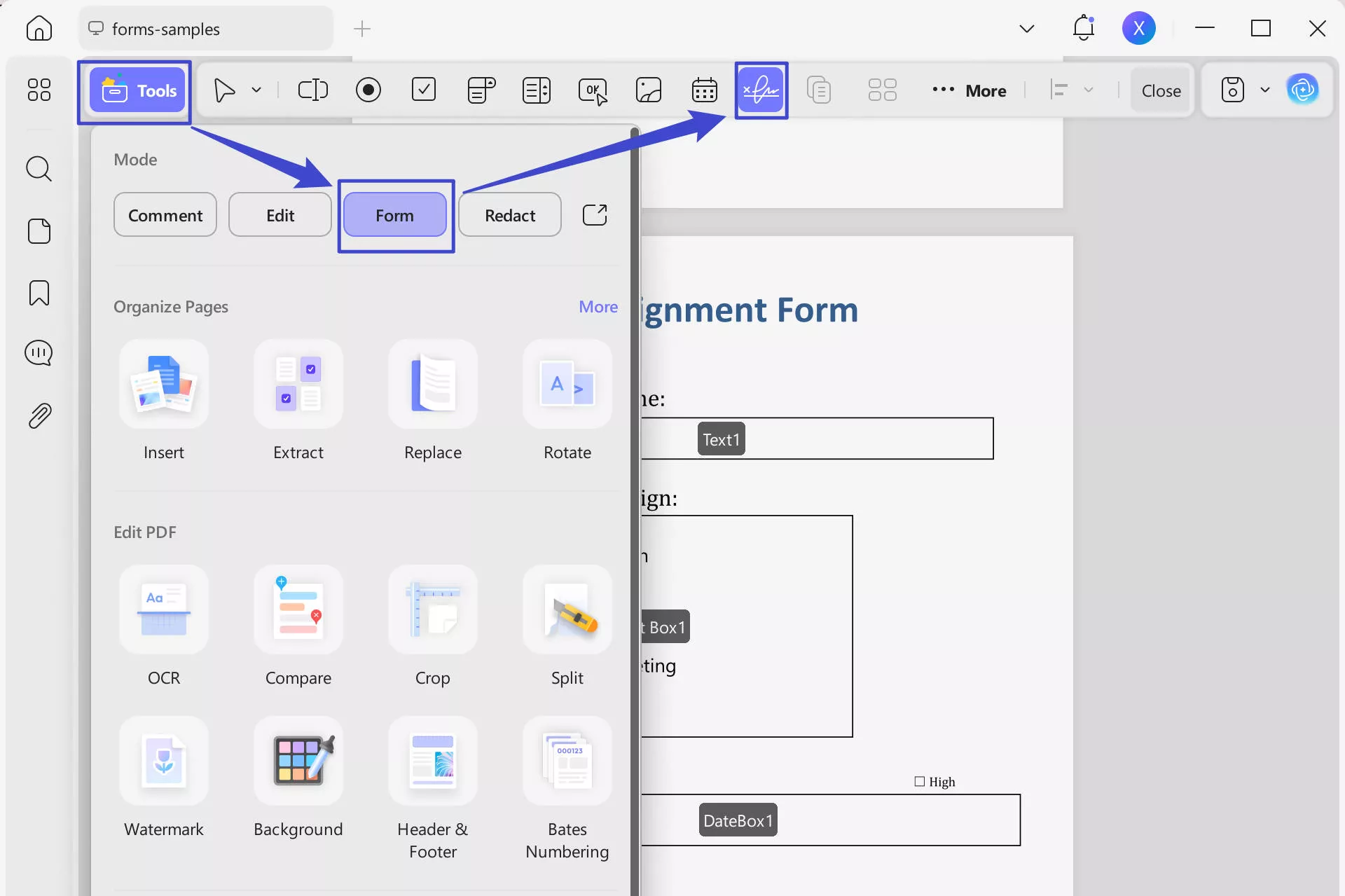
Step 2: Sign Your PDF with the Reader Mode
Once you have placed the field on your document, hit the "Comment Mode" icon, and then you can start the process by double-clicking on the signature field. A "Sign Document" window will appear that will let you create a Digital ID by clicking on the "Create" icon.
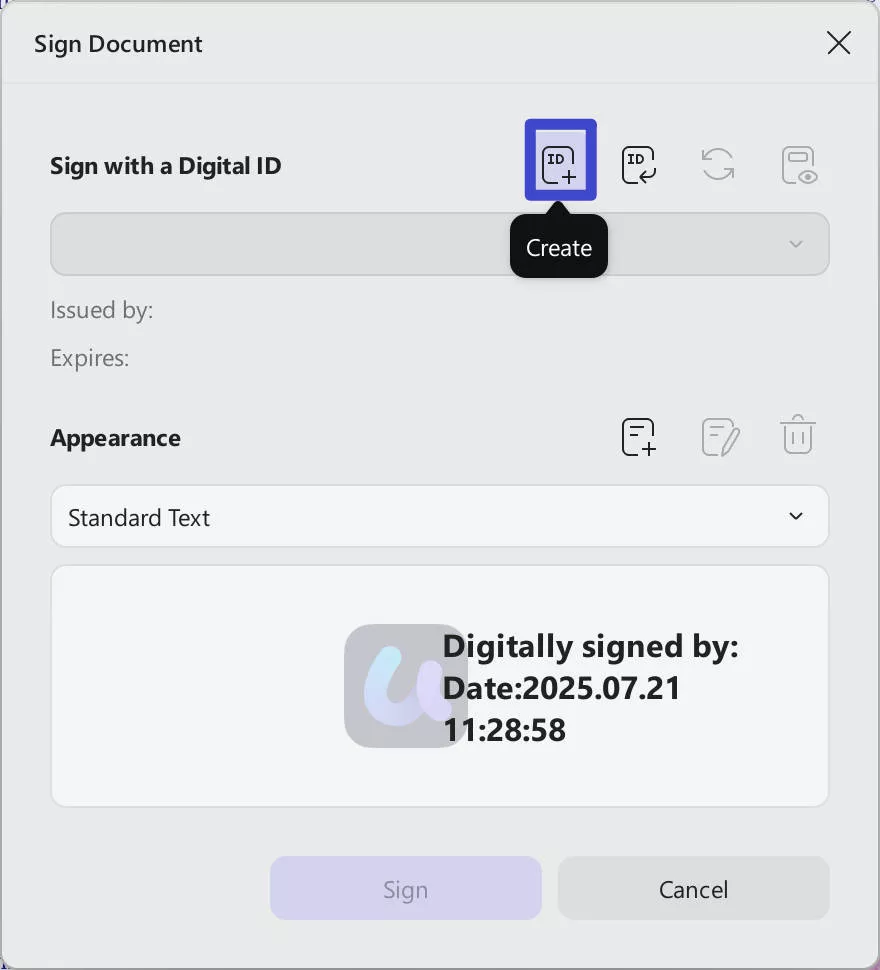
Step 3: Finalize the Digital Signing Process
After creating the Digital ID, click the "Create" icon in the appearance section to access the "Configure Signature Appearance" window. Here, you can choose the text or image to be used for digital signature, along with several other customizations. Finally, click the "OK" button to finalize your preferences and then the "Sign" button to place a digital signature on your document.
Part 4: What are the Benefits of Digital Signature
Digital signatures have various crucial benefits that have revolutionized our way of interacting with documents and online transactions. In this part, we will discuss some generalized benefits of these signatures.
- Authentication: Digital signatures allow you to confirm the identity of the document's sender, preventing fraud and unauthorized access.
- Security: These signatures use cryptographic techniques to provide you with a high level of security. It's crucial to ensure that the content is authentic during transmission.
- Digital Proof: If a person signs a document with digital signatures, it becomes strong proof to oppose his denial.
- Efficient Work: With the optimum use of digital signatures, you can skip the need for manual paperwork, leading to streamlined processes with faster document turnaround.
Conclusion
After going through this article, you can select the best digital signature creator for your professional needs. We have familiarized you with the top 5 tools to help you add digital signs to your PDF files. All these digital sign makers will allow you to personalize the PDFs in any way you want. However, if you want to utilize the best digital signature generator, UPDF should be your first pick. So, click on the "Free Download" option below to enjoy this feature on this efficient tool. Moreover, you can also enjoy the limitless functionality of this sign creator by purchasing the UPDF Pro version
Windows • macOS • iOS • Android 100% secure
 UPDF
UPDF
 UPDF for Windows
UPDF for Windows UPDF for Mac
UPDF for Mac UPDF for iPhone/iPad
UPDF for iPhone/iPad UPDF for Android
UPDF for Android UPDF AI Online
UPDF AI Online UPDF Sign
UPDF Sign Edit PDF
Edit PDF Annotate PDF
Annotate PDF Create PDF
Create PDF PDF Form
PDF Form Edit links
Edit links Convert PDF
Convert PDF OCR
OCR PDF to Word
PDF to Word PDF to Image
PDF to Image PDF to Excel
PDF to Excel Organize PDF
Organize PDF Merge PDF
Merge PDF Split PDF
Split PDF Crop PDF
Crop PDF Rotate PDF
Rotate PDF Protect PDF
Protect PDF Sign PDF
Sign PDF Redact PDF
Redact PDF Sanitize PDF
Sanitize PDF Remove Security
Remove Security Read PDF
Read PDF UPDF Cloud
UPDF Cloud Compress PDF
Compress PDF Print PDF
Print PDF Batch Process
Batch Process About UPDF AI
About UPDF AI UPDF AI Solutions
UPDF AI Solutions AI User Guide
AI User Guide FAQ about UPDF AI
FAQ about UPDF AI Summarize PDF
Summarize PDF Translate PDF
Translate PDF Chat with PDF
Chat with PDF Chat with AI
Chat with AI Chat with image
Chat with image PDF to Mind Map
PDF to Mind Map Explain PDF
Explain PDF Scholar Research
Scholar Research Paper Search
Paper Search AI Proofreader
AI Proofreader AI Writer
AI Writer AI Homework Helper
AI Homework Helper AI Quiz Generator
AI Quiz Generator AI Math Solver
AI Math Solver PDF to Word
PDF to Word PDF to Excel
PDF to Excel PDF to PowerPoint
PDF to PowerPoint User Guide
User Guide UPDF Tricks
UPDF Tricks FAQs
FAQs UPDF Reviews
UPDF Reviews Download Center
Download Center Blog
Blog Newsroom
Newsroom Tech Spec
Tech Spec Updates
Updates UPDF vs. Adobe Acrobat
UPDF vs. Adobe Acrobat UPDF vs. Foxit
UPDF vs. Foxit UPDF vs. PDF Expert
UPDF vs. PDF Expert


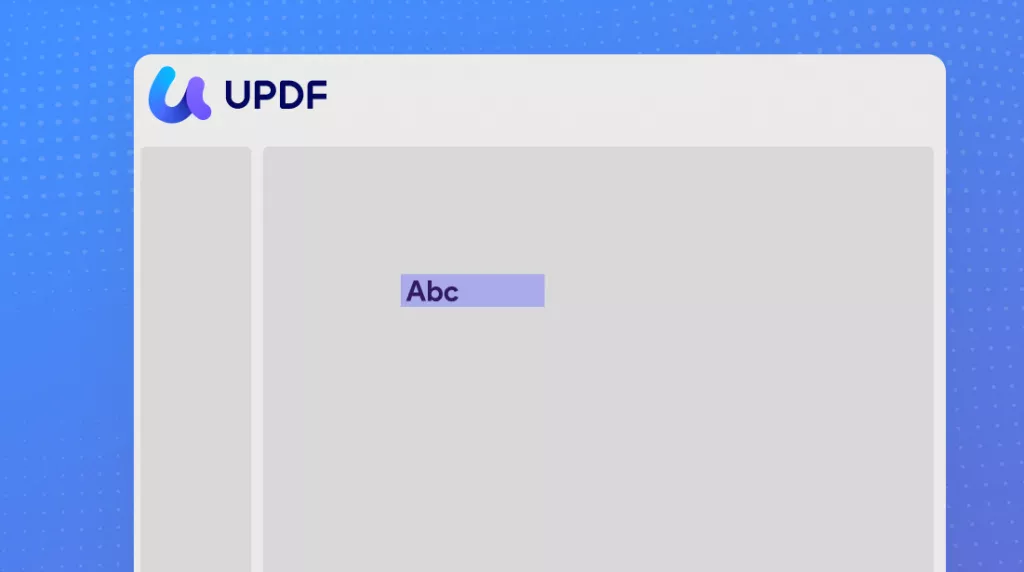


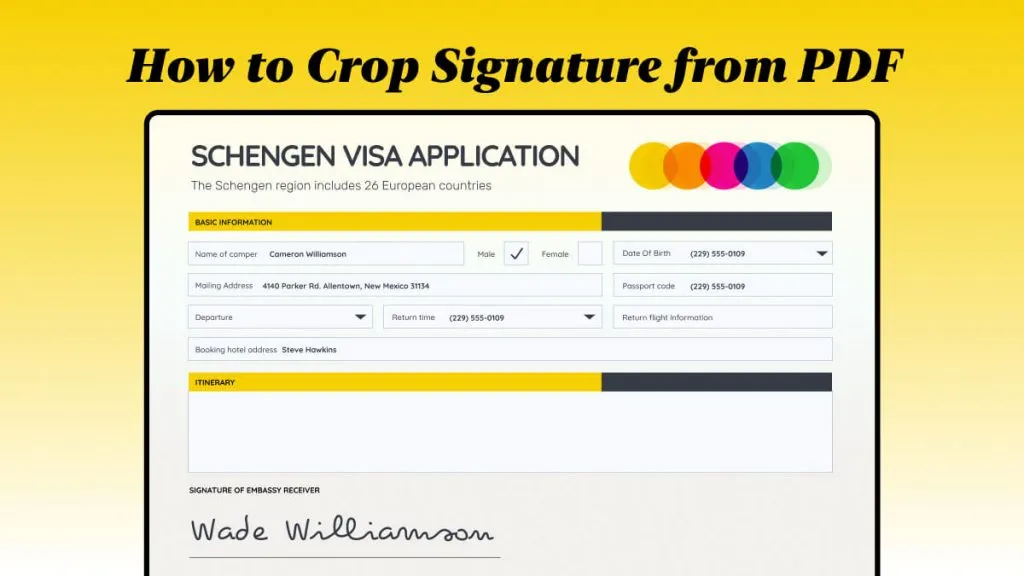


 Enid Brown
Enid Brown 
 Lizzy Lozano
Lizzy Lozano 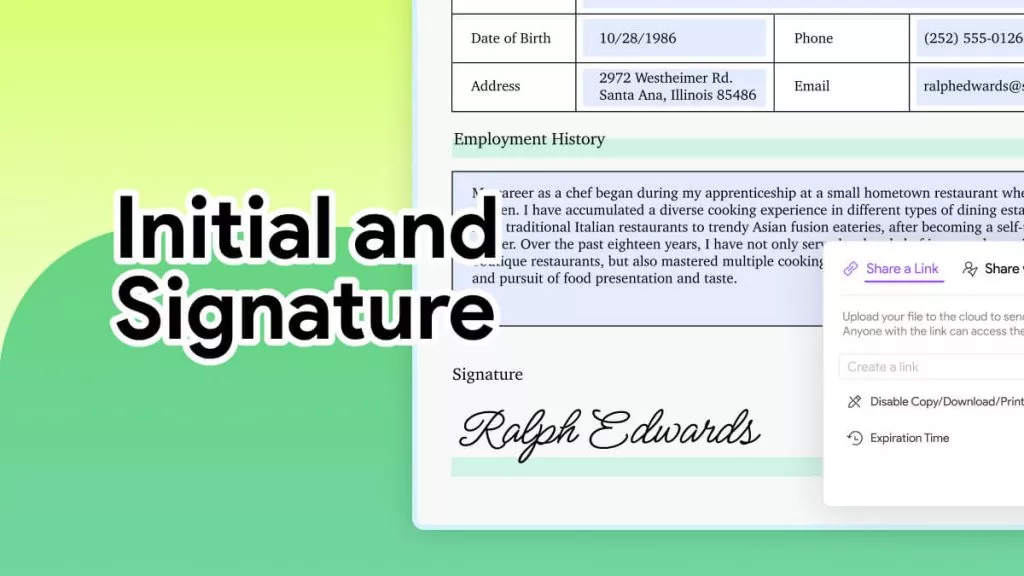
 Enola Davis
Enola Davis 
 Enya Moore
Enya Moore 