Feedback
Effortlessly transform scanned PDFs and images into searchable documents, enabling seamless editing and integration within the same document or other files. Customize layout options, resolution, and preserve formatting elements with ease.
How to Edit Scanned PDF Free Download
Transform scanned documents and image-based PDFs into a variety of formats, ensuring editable, selectable, and searchable content after performing OCR on PDF. Options include Microsoft Office formats and TXT files.
How to Convert Scanned PDF to Text How to Make Scanned PDF to Word Buy Now
Seamlessly convert a searchable and editable PDF into an image-only PDF to prevent editing with UPDF PDF OCR. Utilizing advanced MRC-based image compression, this process reduces file size while maintaining quality.
How to Make PDF Non-editable Free Download
Free yourself from the desktop. UPDF's powerful Mobile OCR transforms your phone or tablet into a portable scanner and convertor. Instantly get editable documents with zero quality compromise.
How to OCR on iPhone/iPad Buy Now

UPDF's OCR tool stands out for its ability to detect more than 38 languages, including English, French, German, and Italian, among others. Users can effortlessly scan and OCR PDF in different languages for efficient recognition.
How to Share a PDF Buy Now
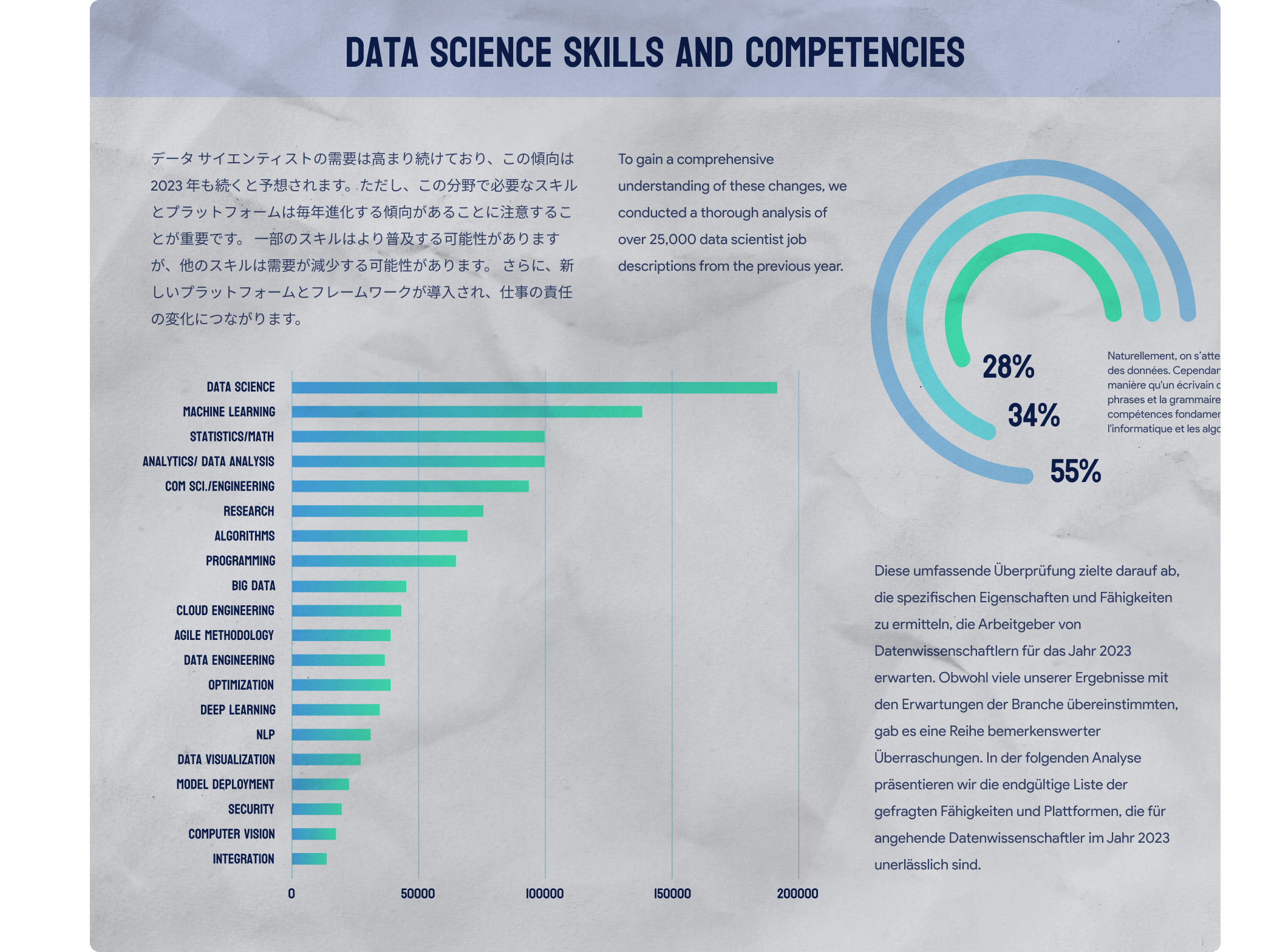
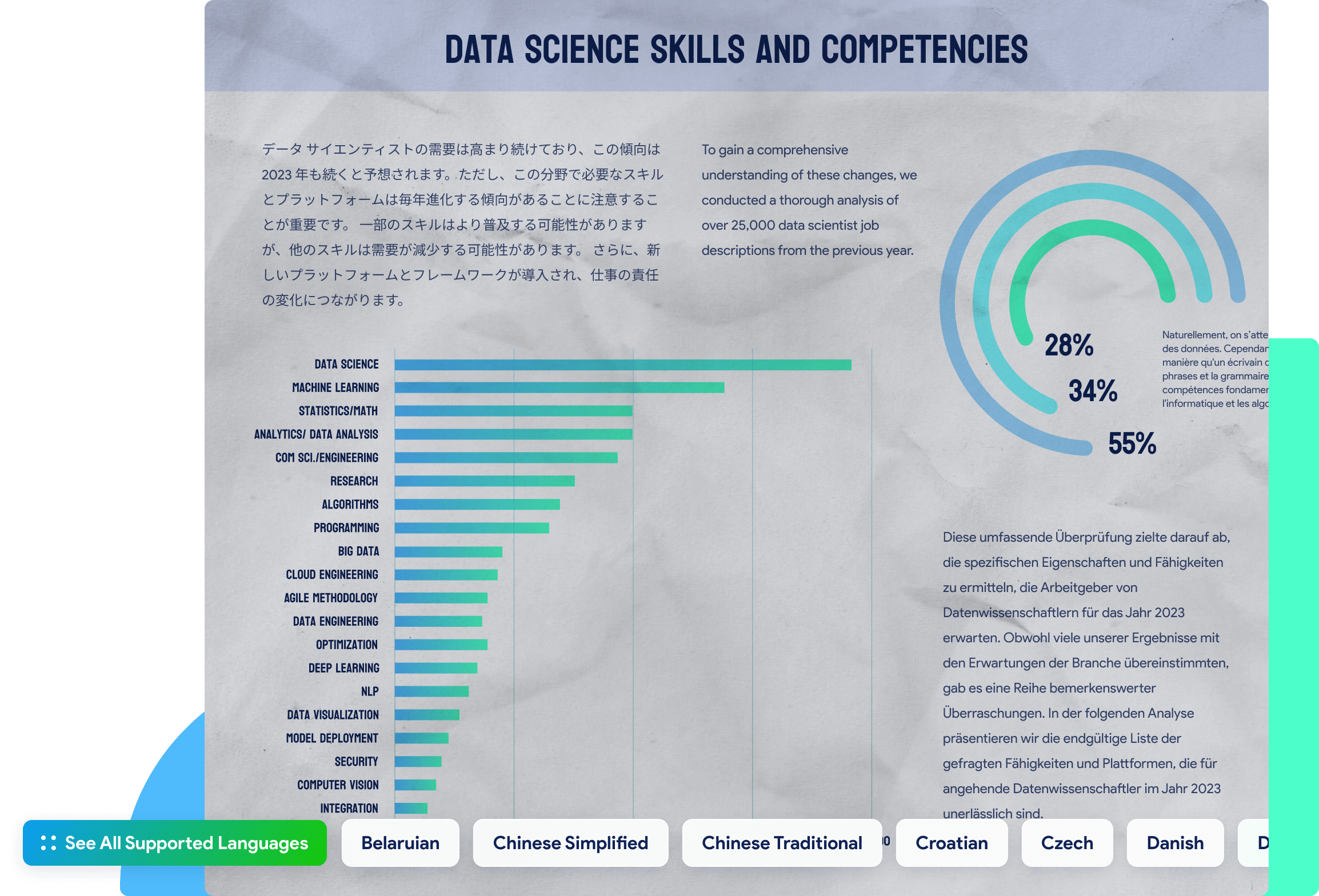
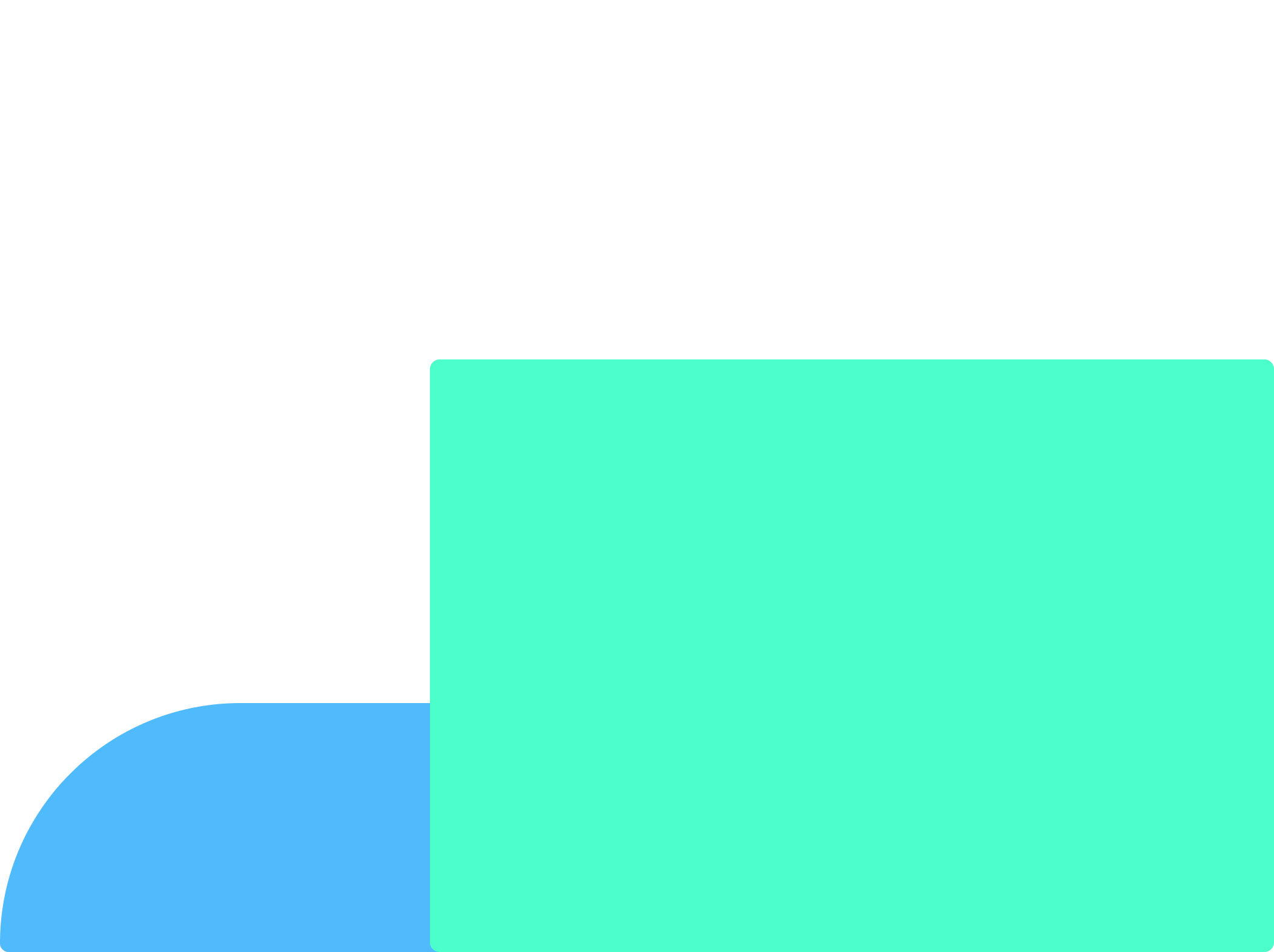

See All Supported Languages
See All Supported Languages close
Belaruian
Chinese Simplified
Chinese Traditional
Croatian
Czech
Danish
Dutch
Belaruian
Chinese Simplified
Chinese Traditional
Croatian
Czech
Danish
Dutch
Dutch (Belgian)
English
Finnish
French
German
German (Luxembourg)
German (New Spelling)
Greek
Hebrew
Irish
Italian
Japanese
Japanese (Modern)
Korean
Korean (Hangul)
Norwegian
Polish
Portuguese
Portuguese (Brazilian)
Romanian
Russian
Spanish
Swedish
Thai
Turkish
Cyrillic
Turkmen (Latin)
Ukrainian
Vietnamese
Chinese Simplified and English
Chinese Traditional and English
Japanese and English
Korean and English
Tips and Tricks for How to OCR PDFs Explore More
UPDF is an all-in-one PDF solution - here are some other great features:
 UPDF Pro
UPDF Pro  AI Assistant
AI Assistant  UPDF Sign
UPDF Sign  UPDF Pro
UPDF Pro / one-time fee
Number of users
{{ companyUPDFSelectedNumber }} user
{{ companyUPDFSelectedNumber > 30 ? '>30' : companyUPDFSelectedNumber }} users
Access to all PDF tools for editing, converting, annotating PDFs.
Free trial AI Assistant
AI Assistant / Year
Number of users
{{ companyAISelectedNumber }} user
{{ companyAISelectedNumber > 30 ? '>30' : companyAISelectedNumber }} users
Unlimited usage of AI to summarize, translate, convert PDF to mind maps etc.
Free trial UPDF Sign
UPDF Sign / Year
Number of users
{{ companySignSelectedNumber }} user
{{ companySignSelectedNumber > 30 ? '>30' : companySignSelectedNumber }} users
unlimited signature requests per year.
Free trial*The pricing and available features are based on the specific plans you decide on.