Discover how to make the most of Scribd, a leading digital library offering a vast collection of eBooks, audiobooks, and more. From membership details to alternative platforms and essential tools like UPDF, this guide covers everything you need. Read on to explore Scribd and enhance your reading experience!
Part 1. Scribd Library: What Is It?
Scribd is a digital library offering an extensive collection of eBooks, audiobooks, magazines, and documents. Founded in 2007, Scribd has grown to become one of the largest subscription-based reading platforms, providing users with unlimited access to a vast array of content across various genres and subjects. Whether you're interested in literature, self-help, academic papers, or current affairs, Scribd's library has something for everyone.
For those who frequently deal with PDFs, managing and editing documents from Scribd can be a breeze with UPDF. UPDF is a powerful online tool that allows you to read, annotate, and edit your PDFs seamlessly. By integrating UPDF into your workflow, you can enhance your document management experience, making it easier to organize and utilize the vast resources available on Scribd.
Ready to explore the limitless possibilities within the Scribd library? Start your journey today and use UPDF to optimize your reading and document management experience!
Windows • macOS • iOS • Android 100% secure
Part 2. FAQs about Scribd Membership and Subscriptions
Understanding Scribd's membership and subscription options is essential for getting the most out of this digital library. In this section, we'll cover the basics, including membership costs, the value of a subscription, available discounts, and whether a Scribd membership is worth it for avid readers and learners.
Do users need to pay for a Scridb Membership?
Yes, Scribd requires a subscription to access its full library of content. While there is a free trial period, continued access to eBooks, audiobooks, and other materials necessitates a paid membership. This subscription provides unlimited access to a vast range of reading materials across various genres and formats. This article provides a detailed guide on how to subscribe Scridb.
How much does a Scribd Membership cost per month?
Scribd's monthly subscription costs £10.99 (approx 14 US dollars). This fee grants unlimited access to Scribd's extensive library of eBooks, audiobooks, magazines, and documents. Occasionally, Scribd offers discounts and promotions, so it's worth checking for any special deals or trial offers before subscribing.

Is it worth paying for Scribd?
Yes, paying for Scribd is worth it for avid readers and learners. With virtually unlimited access to a vast library of eBooks, audiobooks, magazines, and documents, Scribd offers excellent value for its monthly fee. The diverse content and convenience make it a valuable resource for any user who loves to read.
Are there any discounts especially for students?
Scribd offers discounts for students, including special rates or extended trial periods. Students can utilize these discounts to access Scribd's vast library at a lower cost. It is recommended to visit Scribd's website or reach out to their support team for the most current information on student discount offers and eligibility requirements. Additionally, there are coupon websites that offer discounts to students for Scribd as well, such as WorthePenny.

Why can't I cancel my Scribd subscription?
If you're unable to cancel your Scribd subscription, it might be due to account issues or incomplete cancellation steps. Ensure you're logged in, follow the correct cancellation process on the website, and check for any outstanding payments. Contact Scribd's customer support for further assistance if problems persist.

Can I download Scribd PDFs for free?
Yes, you can download Scribd PDFs for free using various methods. Check out our comprehensive blog post on this topic, which covers nine free Scribd downloaders and alternative methods for downloading PDFs from Scribd. You'll find all the information you need to access Scribd content without a subscription.
After converting your Scribd documents to PDF, enhance your experience with UPDF. UPDF is a versatile tool for reading, annotating, and editing PDFs, making document management effortless. Take advantage of UPDF's powerful features to optimize your reading and editing tasks. Try UPDF today and elevate your PDF experience!
Windows • macOS • iOS • Android 100% secure
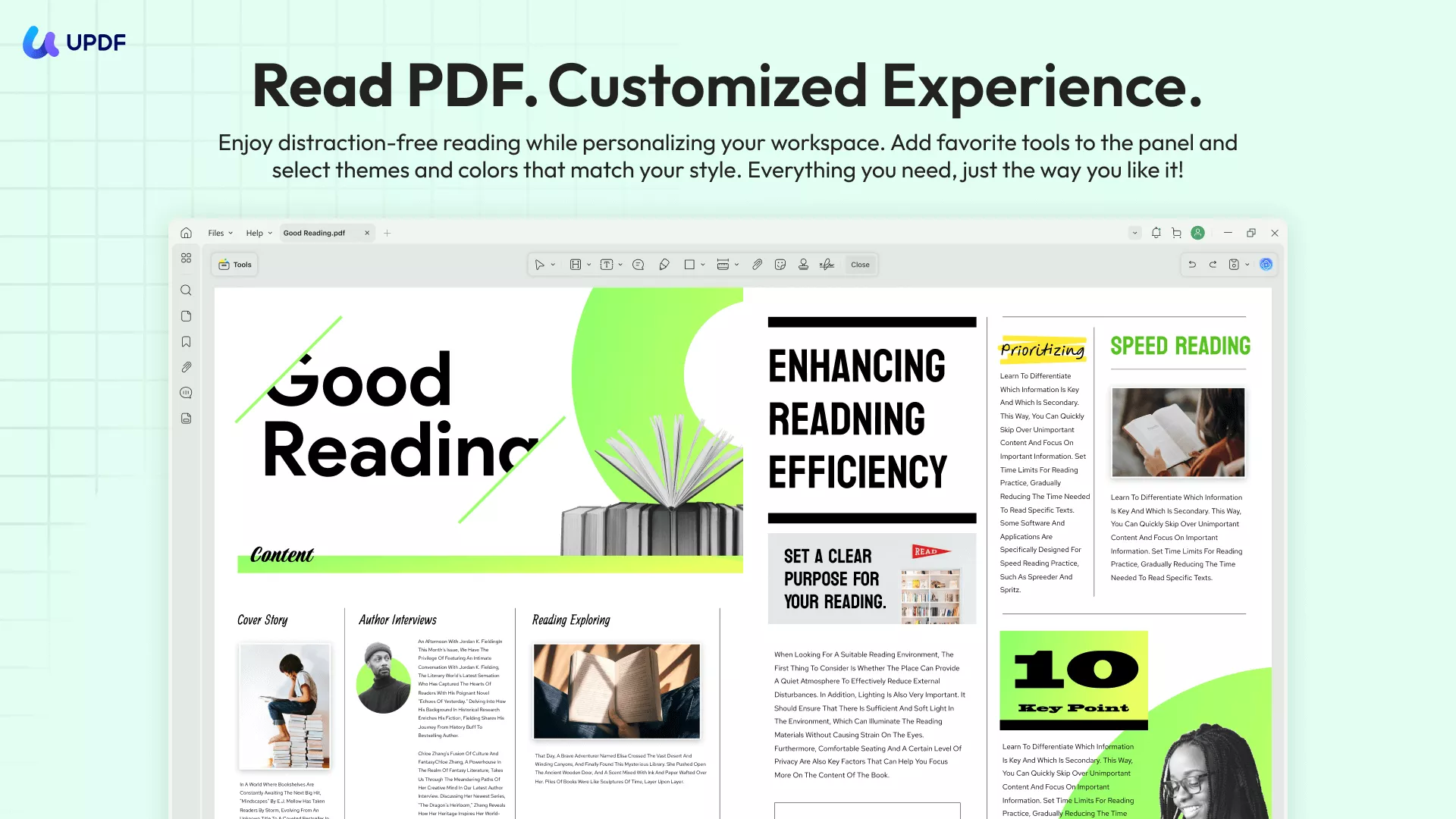
Part 3. 5 Popular Alternatives to Scribd
If you're looking for alternatives to Scribd, several other popular sites offer extensive libraries of eBooks, audiobooks, and documents. In this section, we'll explore five noteworthy platforms that provide similar services, ensuring you have plenty of choices for your reading and learning needs.
1. Issuu
Issuu is a commonly used digital publishing platform that offers a vast collection of magazines, eBooks, and other publications. Designed for both readers and content creators, Issuu allows users to discover, read, and share high-quality publications across various genres. With its user-friendly interface and mobile-friendly design, Issuu provides a seamless reading experience. Content creators can easily upload and distribute their work to a global audience, making it a valuable tool for publishers and marketers. While Issuu offers free access to many publications, a premium subscription unlocks additional features and content, providing an enhanced reading experience for avid readers. Users can also download PDFs from Issuu.
2. Google Books
Google Books is a comprehensive digital library and eBook store that provides access to millions of books across various genres and subjects. Users can search, preview, and read a vast array of books online, with many available for free. For books not available in full, Google Books often provides extensive previews, allowing readers to explore content before purchasing. Additionally, the platform integrates seamlessly with Google Play Books, enabling users to buy, download, and read books on their devices. Google Books is an excellent and reliable resource for finding both contemporary and classic literature, making it a versatile alternative to Scribd.

3. Audible
Audible, a company by Amazon, is a leading provider of audiobooks, offering an extensive library of titles across various genres and categories. With a monthly subscription, users gain access to a selection of audiobooks, including bestsellers, new releases, and exclusive content. Audible also provides features like offline listening, customizable narration speed, and seamless integration with Amazon's ecosystem.
Members receive credits to purchase audiobooks each month and enjoy discounts on additional titles. Audible's user-friendly app enhances the listening experience, making it a great alternative for those who prefer consuming books through audio rather than traditional reading formats.

4. SlideShare
SlideShare, a LinkedIn company, is a popular platform for sharing professional content, including presentations, infographics, documents, and videos. It caters to a range of topics, from business and technology to education and creative arts. Users can upload and browse content, making it a valuable and reliable resource for professionals and students alike.
SlideShare's extensive library allows users to access and download presentations and documents for free, with an emphasis on knowledge sharing and learning. The platform's integration with LinkedIn enables easy sharing and networking, making SlideShare a powerful tool for discovering and distributing high-quality professional content.

5. Bookmate
Bookmate is a versatile digital library offering a vast collection of eBooks, audiobooks, and comics. With a subscription, users gain unlimited access to a range of titles across various genres and languages. Bookmate's social features allow users to follow friends, share recommendations, and join book clubs, enhancing the reading experience through community engagement.
The app's intuitive interface and personalized recommendations make discovering new content easy and enjoyable. Available on multiple devices, Bookmate ensures a seamless reading experience whether online or offline, making it a strong alternative to Scribd for avid readers seeking variety and social interaction.
Part 4. Extended Reading: Discover a Versatile PDF Tool
In this section, we introduce UPDF, a versatile PDF tool designed to enhance your reading and document management experience. UPDF offers a range of powerful features, making it an essential tool for anyone dealing with PDFs regularly. Discover how UPDF can streamline your workflow and improve productivity.
Reading with UPDF
UPDF provides an exceptional reading experience with its intuitive interface and customizable viewing options. Whether you're reading eBooks, documents, or research papers, UPDF supports various file formats and offers features like text reflow, night mode, and bookmarking. This ensures a comfortable and efficient reading experience tailored to your preferences.
Annotating with UPDF
Annotating documents is seamless with UPDF. It offers a set of annotation tools, including highlights, comments, sticky notes, and drawing tools. These features make it easy to mark up your PDFs, add insights, and collaborate with others, improving your ability to interact with and understand the content.

Printing with UPDF
UPDF simplifies the printing process with its straightforward print options. You can customize print settings to suit your needs, such as selecting specific pages, adjusting page orientation, and choosing print quality. This ensures your documents are printed accurately and efficiently, whether for personal use or professional presentations.
AI Features in UPDF (Powered by GPT-5)
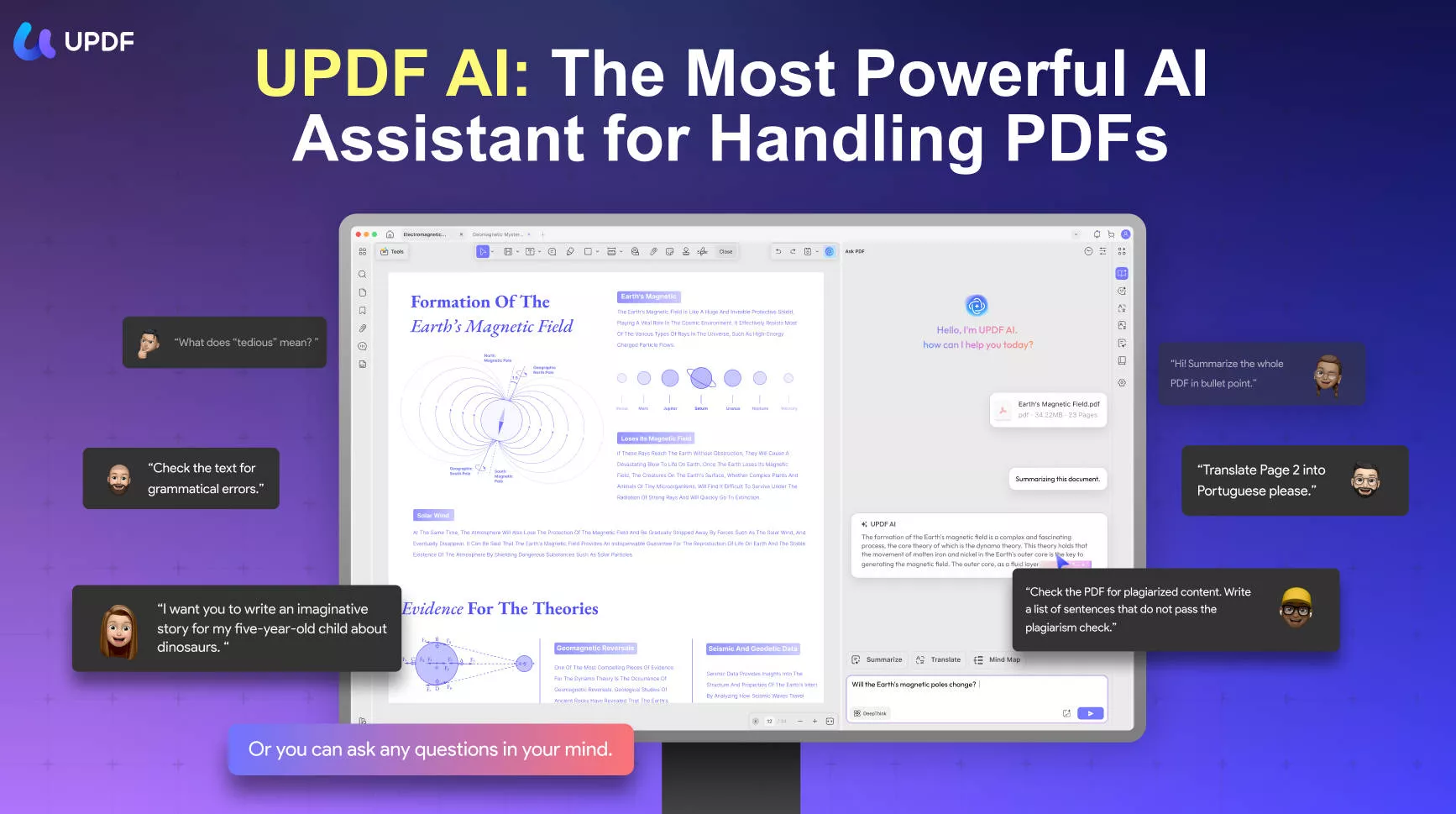
Conclusion
In conclusion, Scribd offers a wealth of resources for readers and learners. By understanding its features, exploring alternatives, and utilizing tools like UPDF, you can maximize your reading experience. UPDF's robust features for reading, annotating, and editing PDFs make it an indispensable companion for all your document needs.
Windows • macOS • iOS • Android 100% secure
 UPDF
UPDF
 UPDF for Windows
UPDF for Windows UPDF for Mac
UPDF for Mac UPDF for iPhone/iPad
UPDF for iPhone/iPad UPDF for Android
UPDF for Android UPDF AI Online
UPDF AI Online UPDF Sign
UPDF Sign Edit PDF
Edit PDF Annotate PDF
Annotate PDF Create PDF
Create PDF PDF Form
PDF Form Edit links
Edit links Convert PDF
Convert PDF OCR
OCR PDF to Word
PDF to Word PDF to Image
PDF to Image PDF to Excel
PDF to Excel Organize PDF
Organize PDF Merge PDF
Merge PDF Split PDF
Split PDF Crop PDF
Crop PDF Rotate PDF
Rotate PDF Protect PDF
Protect PDF Sign PDF
Sign PDF Redact PDF
Redact PDF Sanitize PDF
Sanitize PDF Remove Security
Remove Security Read PDF
Read PDF UPDF Cloud
UPDF Cloud Compress PDF
Compress PDF Print PDF
Print PDF Batch Process
Batch Process About UPDF AI
About UPDF AI UPDF AI Solutions
UPDF AI Solutions AI User Guide
AI User Guide FAQ about UPDF AI
FAQ about UPDF AI Summarize PDF
Summarize PDF Translate PDF
Translate PDF Chat with PDF
Chat with PDF Chat with AI
Chat with AI Chat with image
Chat with image PDF to Mind Map
PDF to Mind Map Explain PDF
Explain PDF Scholar Research
Scholar Research Paper Search
Paper Search AI Proofreader
AI Proofreader AI Writer
AI Writer AI Homework Helper
AI Homework Helper AI Quiz Generator
AI Quiz Generator AI Math Solver
AI Math Solver PDF to Word
PDF to Word PDF to Excel
PDF to Excel PDF to PowerPoint
PDF to PowerPoint User Guide
User Guide UPDF Tricks
UPDF Tricks FAQs
FAQs UPDF Reviews
UPDF Reviews Download Center
Download Center Blog
Blog Newsroom
Newsroom Tech Spec
Tech Spec Updates
Updates UPDF vs. Adobe Acrobat
UPDF vs. Adobe Acrobat UPDF vs. Foxit
UPDF vs. Foxit UPDF vs. PDF Expert
UPDF vs. PDF Expert


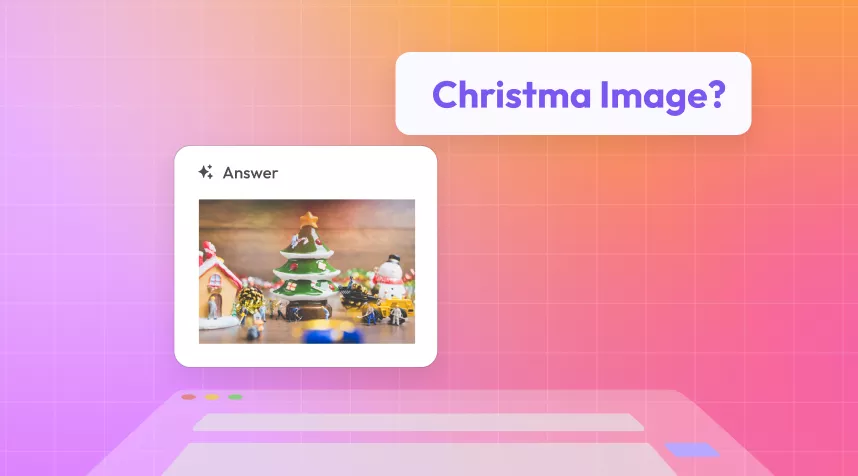

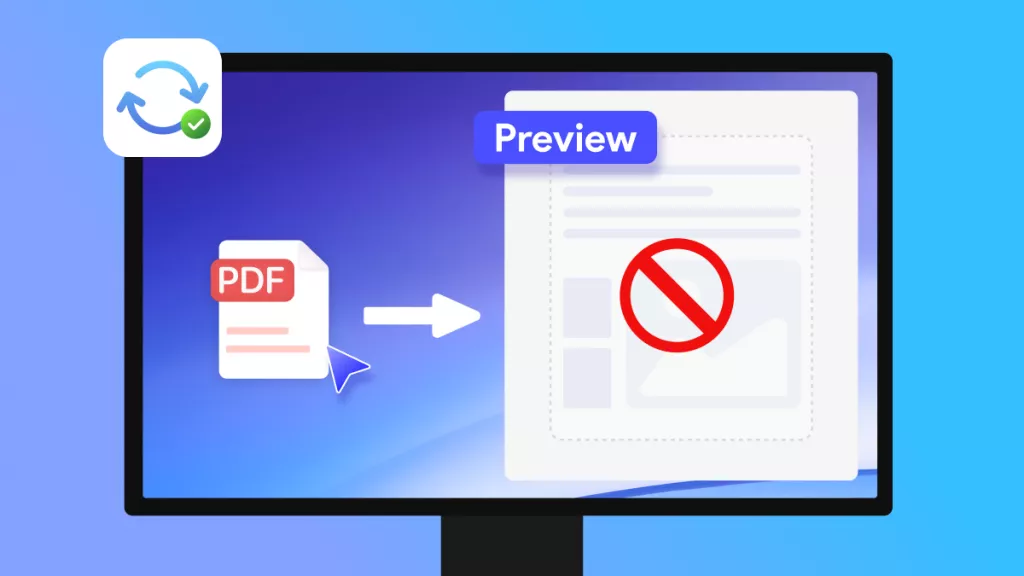



 Delia Meyer
Delia Meyer 

 Engelbert White
Engelbert White 

 Lizzy Lozano
Lizzy Lozano