PDF Drive has an amazing visit rate of 17.4M and a Bounce Rate of 32.52%. In addition, this online tool offers around 75 million eBooks, magazines, essays, and other publications to read. Yet, many users wonder, is it safe to use PDF Drive? Is it safe to download free PDF books? And, Is PDF Drive legal in the USA? Are you also struggling with the same questions?
Let us tell you, PDF Drive is one of the safest and most reliable online platforms to search, read, and download eBooks. However, a decrease in its global ranking (from 918 to 2,429) has increased online readers’ concerns. Well, apart from some minor issues (transferring viruses through files), the PDF Drive is all safe!
In this post, we have reviewed PDF Drive; you can read this post to understand PDF Drive's facts and figures. Eventually, you can better decide the reliability of pdfdrive.com books. In Part 6 of this article, we will also introduce you to the best PDF reader and annotator available in the market. So, after downloading your favorite eBook or PDF books from PDF Drive, you can enhance your reading experience through this multi-functional PDF reader. Try it now.
Windows • macOS • iOS • Android 100% secure
Here you go!
Part 1. What Is PDF Drive?
You will second me that reading PDF files without compatible software is an annoying task. Among hundreds of PDF reading platforms, PDF Drive is undoubtedly a reliable online platform to read and download files. This online platform also helps you preview PDF files - eBooks, articles, magazines, and more.
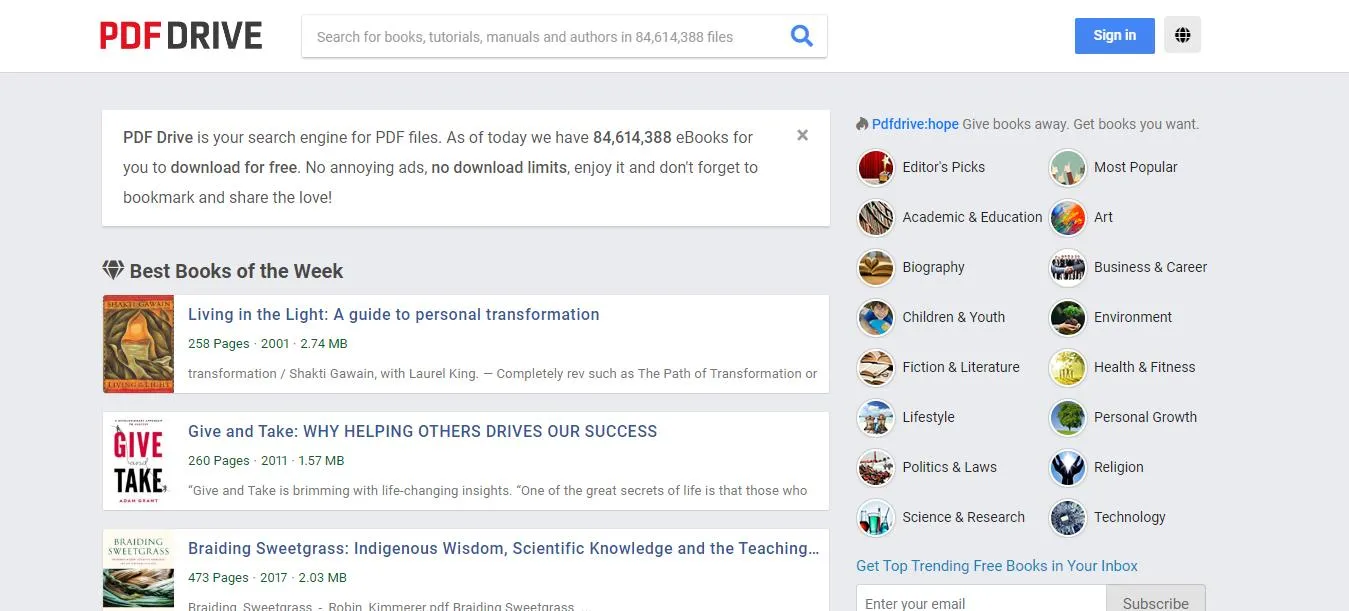
PDF Drive offers millions of titles for users to read - all in one place. If you need a PDF on any specific topic, you can search for it from the categories "Most Popular and Editor's Pick Option."
After observing the high price rates of different platforms, PDF Drive users often wonder, Is PDF Drive no longer free? Or how much do we have to pay to use it? Luckily, PDF Drive is still free for all eBook lovers. Despite being free, there is no download limit or annoying ads; you can enjoy your favorite eBook without any hassle.
Part 2. Is PDF Drive Safe?
If you are a regular PDF user, you might be confused Is it safe to use PDF Drive? Well, in the world of unreliable platforms, your concern is genuine! PDF Drive is a safe drive with millions of titles, educational material, and free eBooks but sometimes the PDF files can have malware or dangerous viruses.
These viruses are very dangerous for your PC and personal data. Still, there is no need to worry; you can protect your devices by installing a good antivirus program.
Is it safe to download free PDF books is another question that new PDF Drive users frequently ask. The same as above, it is also safe to download PDF Books from PSF Drive but sometimes you can also face an issue here. Actually, all original eBooks uploaded by real authors or publishers are safe to download. But, the problem arises when you try to download pirated versions.
Part 3. Is PDF Drive Legal In The USA?
PDF Drive is an amazing platform that is loved by people all around the world. The great news is, it is also legal in the USA. The problem may knock at your door when you try to read pirated versions of the books, as it is illegal in America.
Part 4. Why Can't I Download Books From PDF Drive?
Although PDF Drive allows you to easily download books on different topics, users sometimes get irritated when they face difficulties downloading the books. Did you ever fail to download PDF files and try to figure out the answer to Why can't I download books from PDF Drive?
Well, there could be multiple reasons behind this error, such as:
- Unstable internet connection
- Server issues
- Website maintenance
- Outdated browser
- Cache
- Device problems (such as outdated software and hardware)
- Corrupted or large-size files
So, to avoid issues while downloading pdfdive.com books, always keep the software and hardware updated on the devices. Moreover, you need to check the internet connection and the website server status using various tools available on the internet.
Part 5. Sites Like PDF Drive
There is a long list of sites like PDF Drive; all have different features and perks. We have mentioned the five best sites that are similar to PDF Drive.
Let's have a look at them!
1: Bookboon.Com
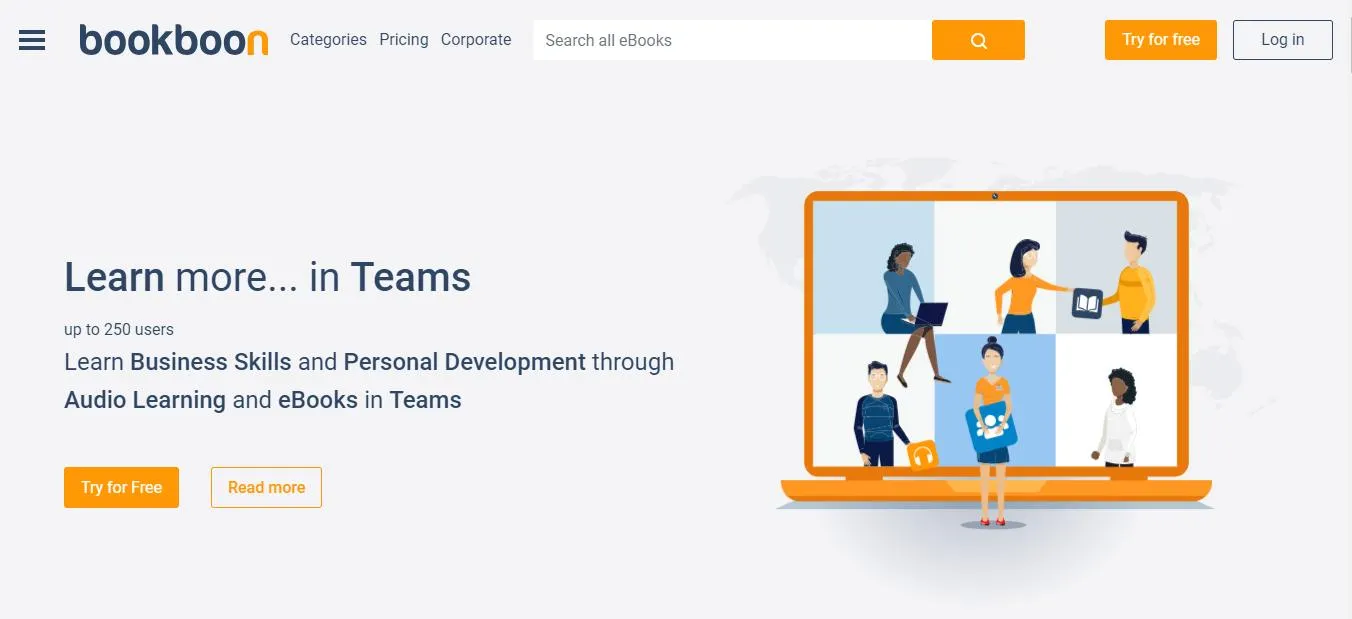
Bookboon.com is an excellent site with many similarities to PDF Drive. People who don't have time or money to handle physical books can visit Bookboon.com to fulfill their needs. Its vast range of book options makes it an unmatched option in the market. Above all, Bookboon.com keeps a wide range of book collections, around 10,000 titles.
Most of the books are written by renowned university teachers. The site also allows you to become an author write books for others and deliver comprehensive information on different topics. You can also get the site's newsletter by sharing your email ID.
2: Project Gutenberg
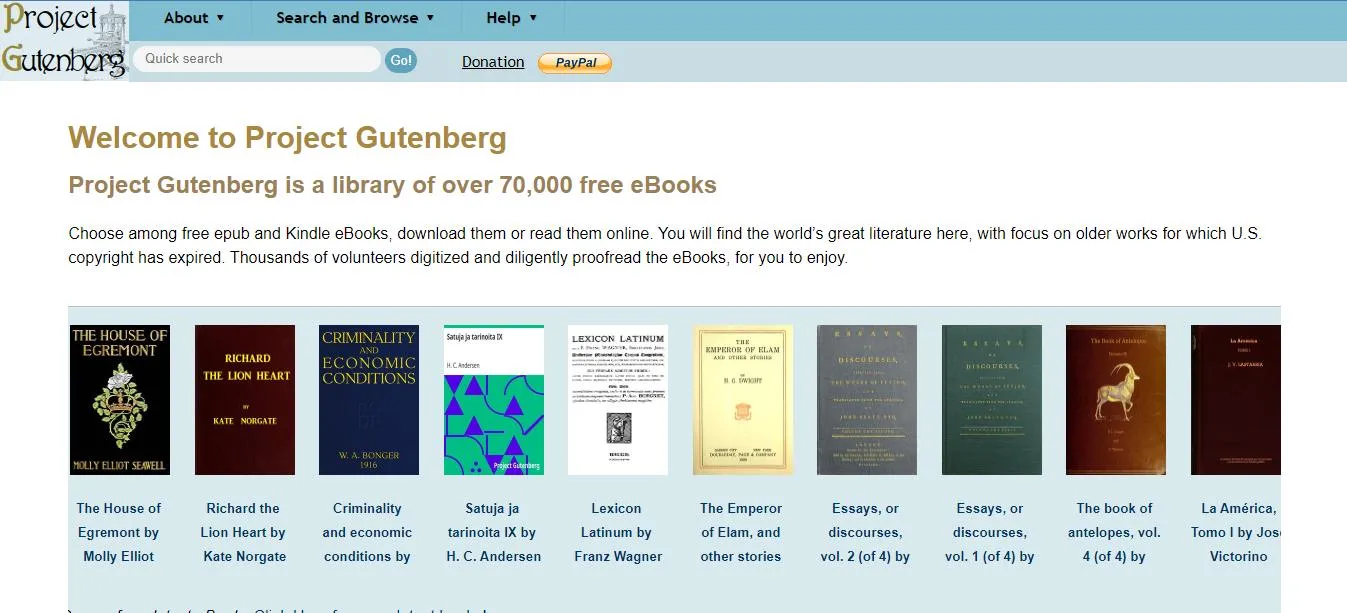
Project Gutenberg is another PDF-supported site that is similar to PDF Drive. This platform offers around 70,000 ebooks to read. It is a perfect digital library that offers books in different formats. Hence, you can download and read eBooks in any of your favorite formats.
This online platform has classical literature but you can find many other topics as well. Delightfully, you don't need to pay any registration fee to read ebooks on this website. The most adorable feature of Project Gutenberg is its ad-free interface. You can read books without receiving annoying advertisements.
3: Smashwords
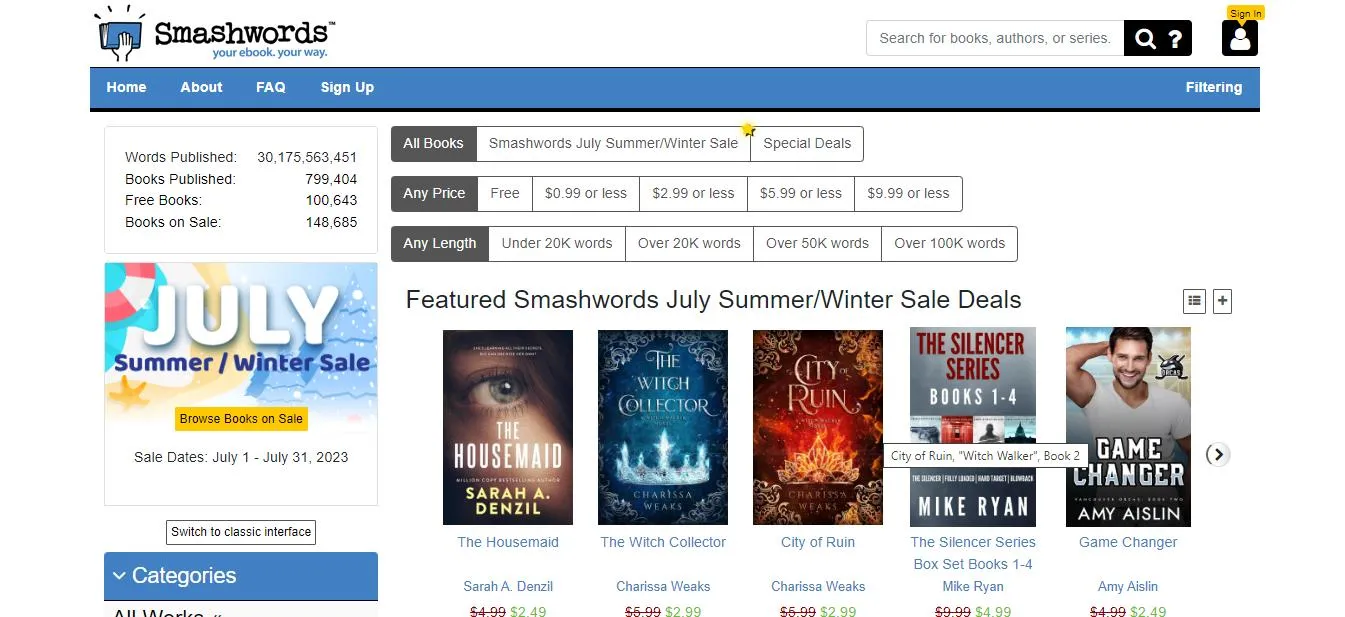
Smashwords has a collection of billions of ebooks for bookworms. It was launched in 2008 as an ebook publishing store. Later, in 2009, this platform became a distributor of ebooks to major retailers worldwide. The reader can download books in different formats such as EPUB, PDF, or RTF for free, but remember that Smashwords charges a fee for specific titles. Even in this competitive market, Smashwords performs extraordinarily.
4: Booksyards.com
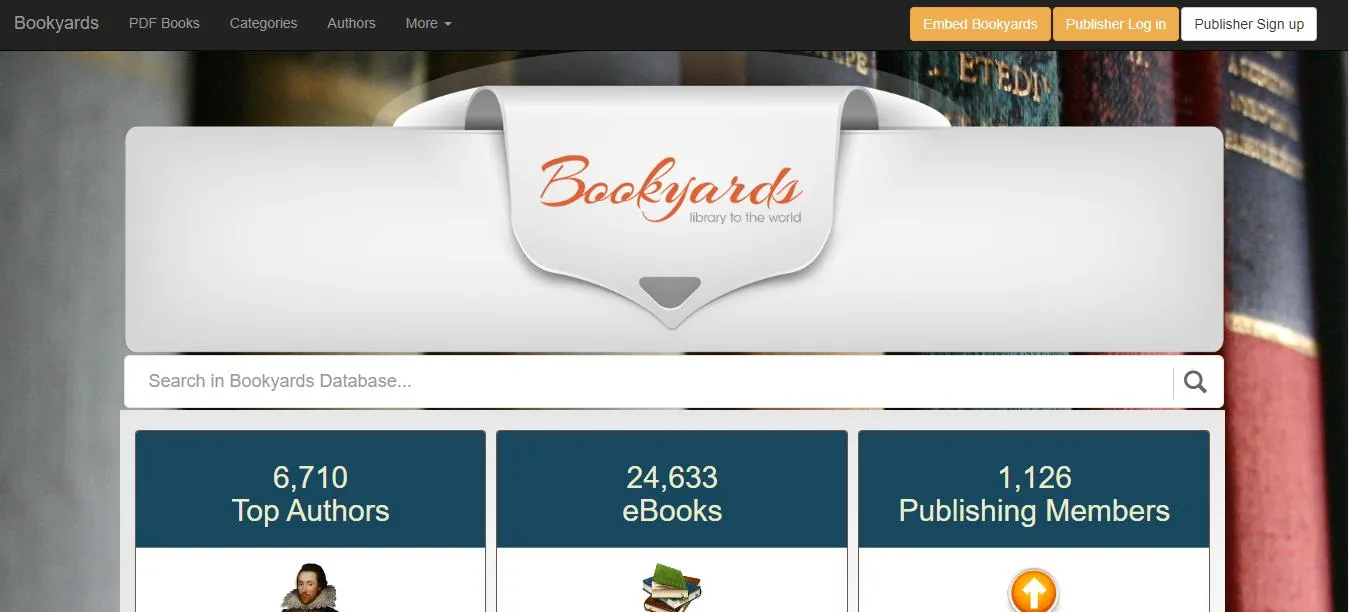
Bookyards has been in business for almost 12 years and has several eBooks in different categories worldwide The store allows you to download and share PDF books conveniently. Moreover, this platform also resolves the format issue, as readers can convert PDF books to the required formats in quick steps.
Besides downloading, you can also become an author or publisher on this amazing platform. It has books of different categories; you can browse fiction, art, children's books, war & military, education, games, and more. All in all, it is a great site, just like PDF Drive.
5: Internet Archive
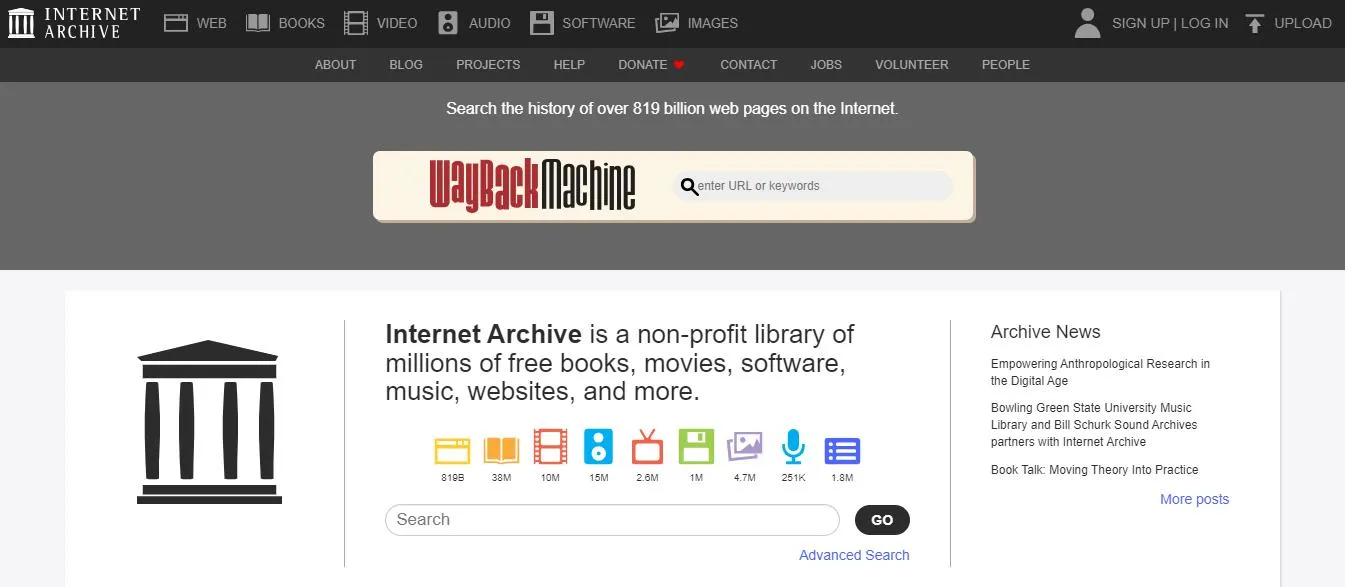
Internet Archive is home to millions of web pages, books, texts, audio recordings, videos, images, and software programs. Its huge collection allows users to read and download books in digital format for free.
The best thing about the Internet Archive is the presence of all kinds of eBooks. You can easily download books published before 1927 and likewise get access to books published in recent years. In short, the Internet Archive is the best buddy for book lovers as it allows them to read books in different languages.
Part 6. How To Read And Take Notes On PDF Books Downloaded From PDF Drive?
Sometimes you may want to read a PDF comfortably and effectively, ad add comments or notes in PDF files for note-taking. You can try the most reliable, trusted, and easy-to-use PDF editor - UPDF, to read and take notes on PDF books. This amazing editor seamlessly works on Android, Windows, Mac, and iOS systems. You can download the software via the button below to your device.
Windows • macOS • iOS • Android 100% secure
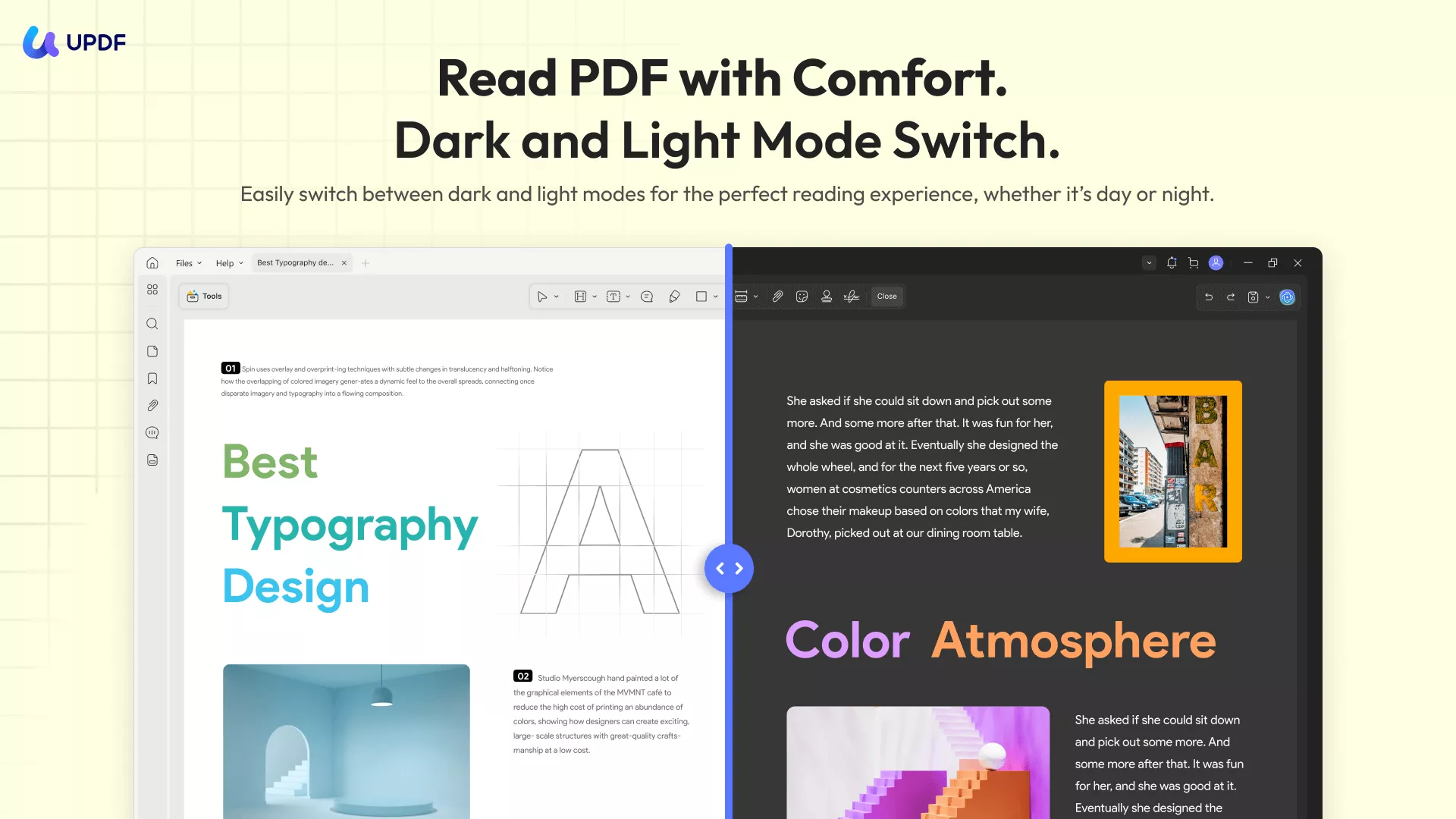
UPDF provides multiple benefits for reading and taking notes on PDFs, you can:
- Enable eye protection mode, switch between dark and light mode for comfortable reading.
- Use AI to translate the content to your language, summarize to get the key point, explain the difficult terms etc. Moreover, when translating, it can translate the whole PDF with layout keeping.
- Zoom in or out, change the display layout, use slideshow, etc.
- Taking notes is easy with its sticky notes, highlights, underline, strikethrough, and more.
Here are the steps to read and take notes effectively using UPDF.
Firstly, launch the UPDF editor after installation. Once you launch the editor, upload your file by clicking the "Open File" button.
Now, you can make changes to have a better reading experience. Just right-click to get the options to change the display mode, rotate, choose to slide show from the start or current slide, and more.
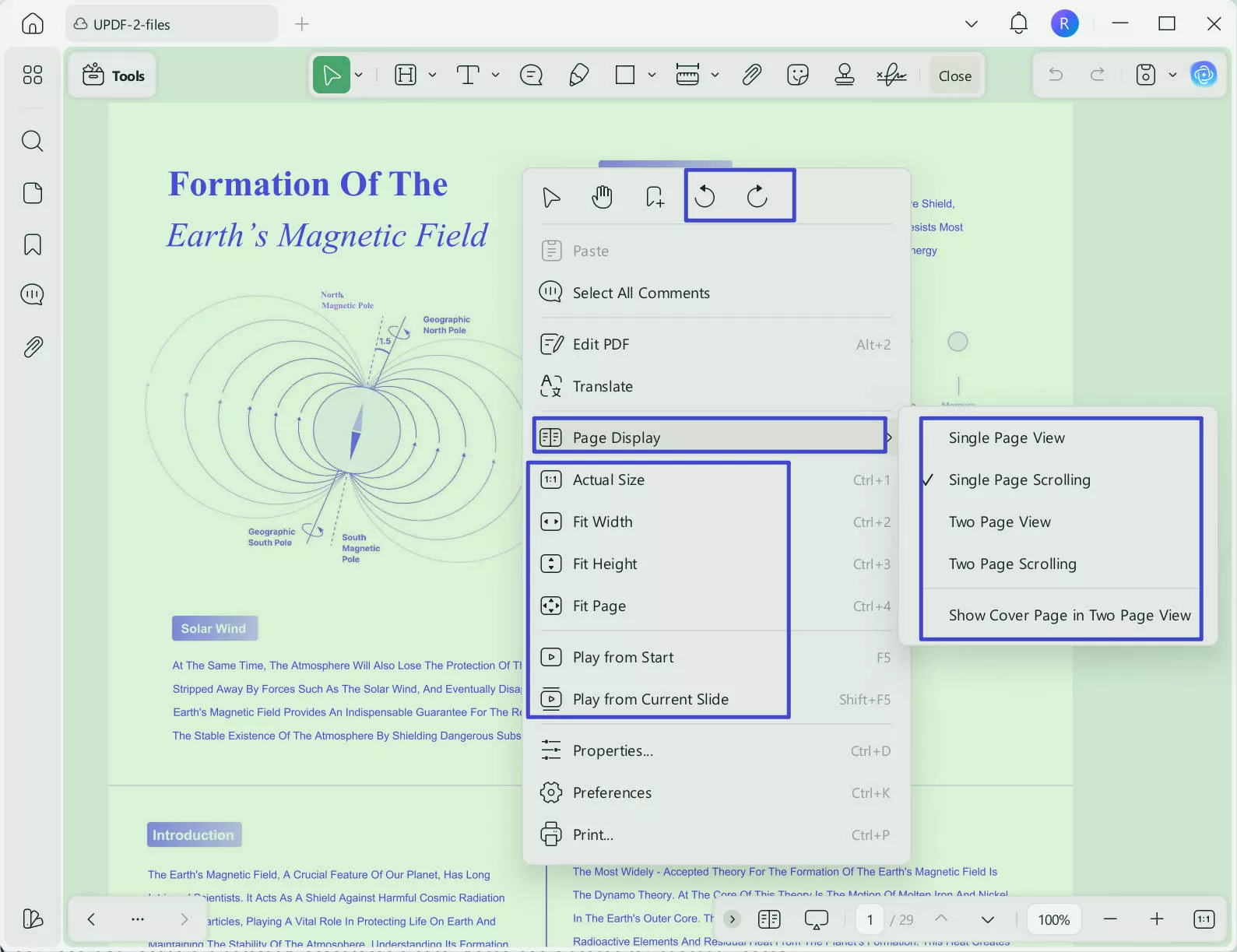
You can also choose the appearance color, zoom in or out, and more from the bottom menu.
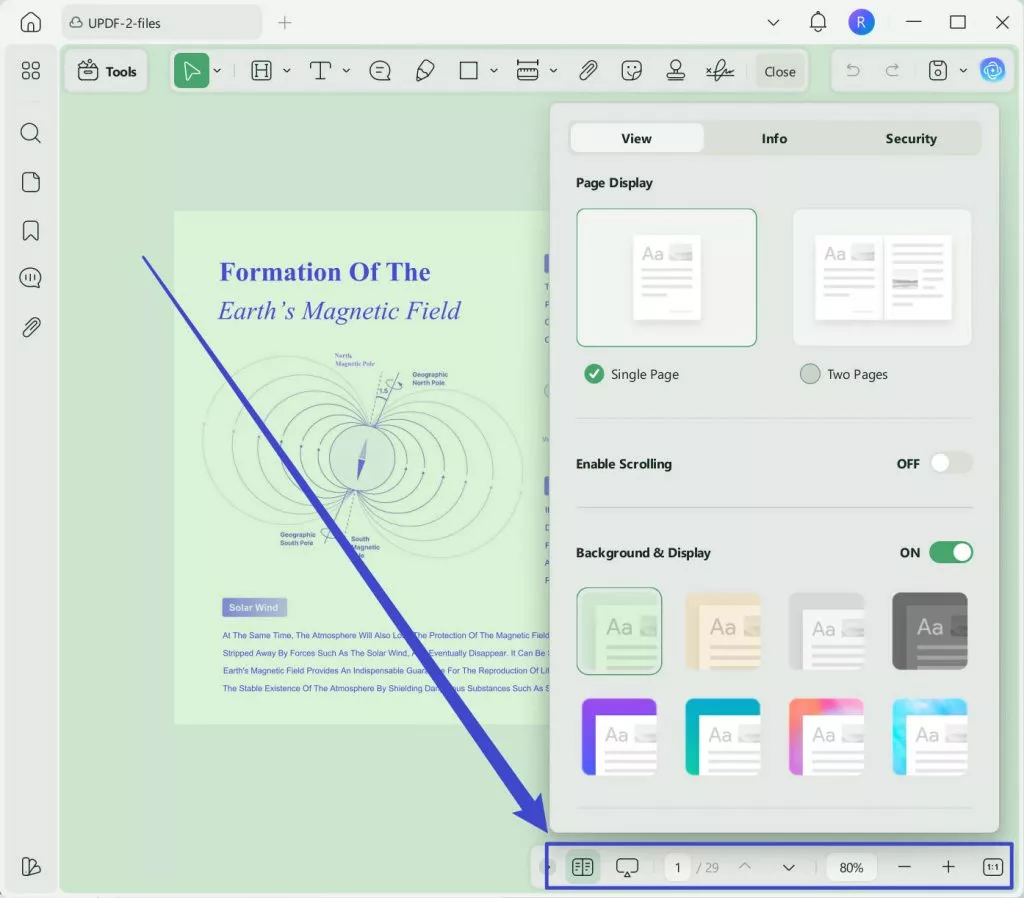
Want to translate, summarize, or explain? Highlight to select the text and choose the option you need.
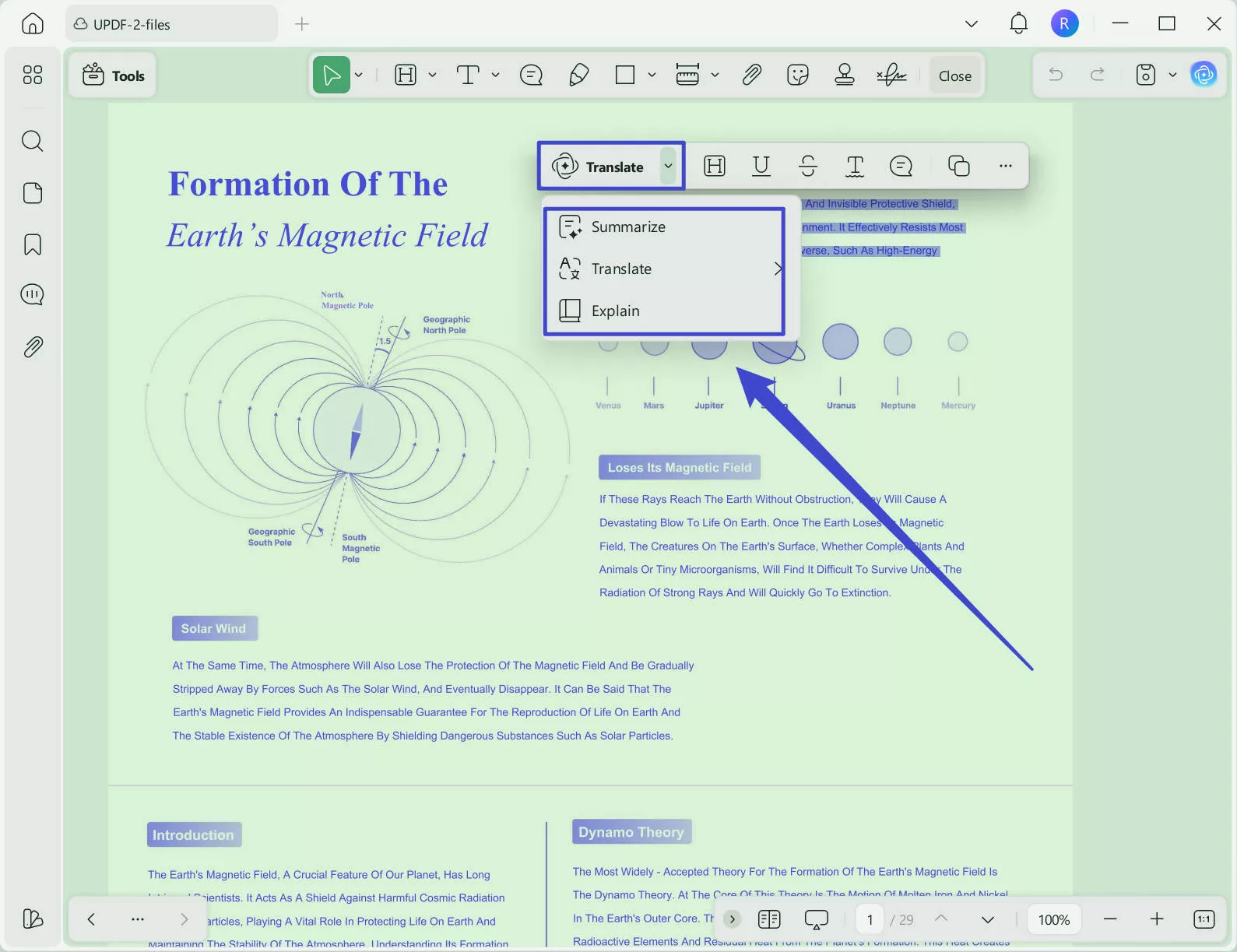
If you want to translate the whole PDF with layout keeping, you can click on the UPDF AI icon, then choose "PDF Translation" to translate.
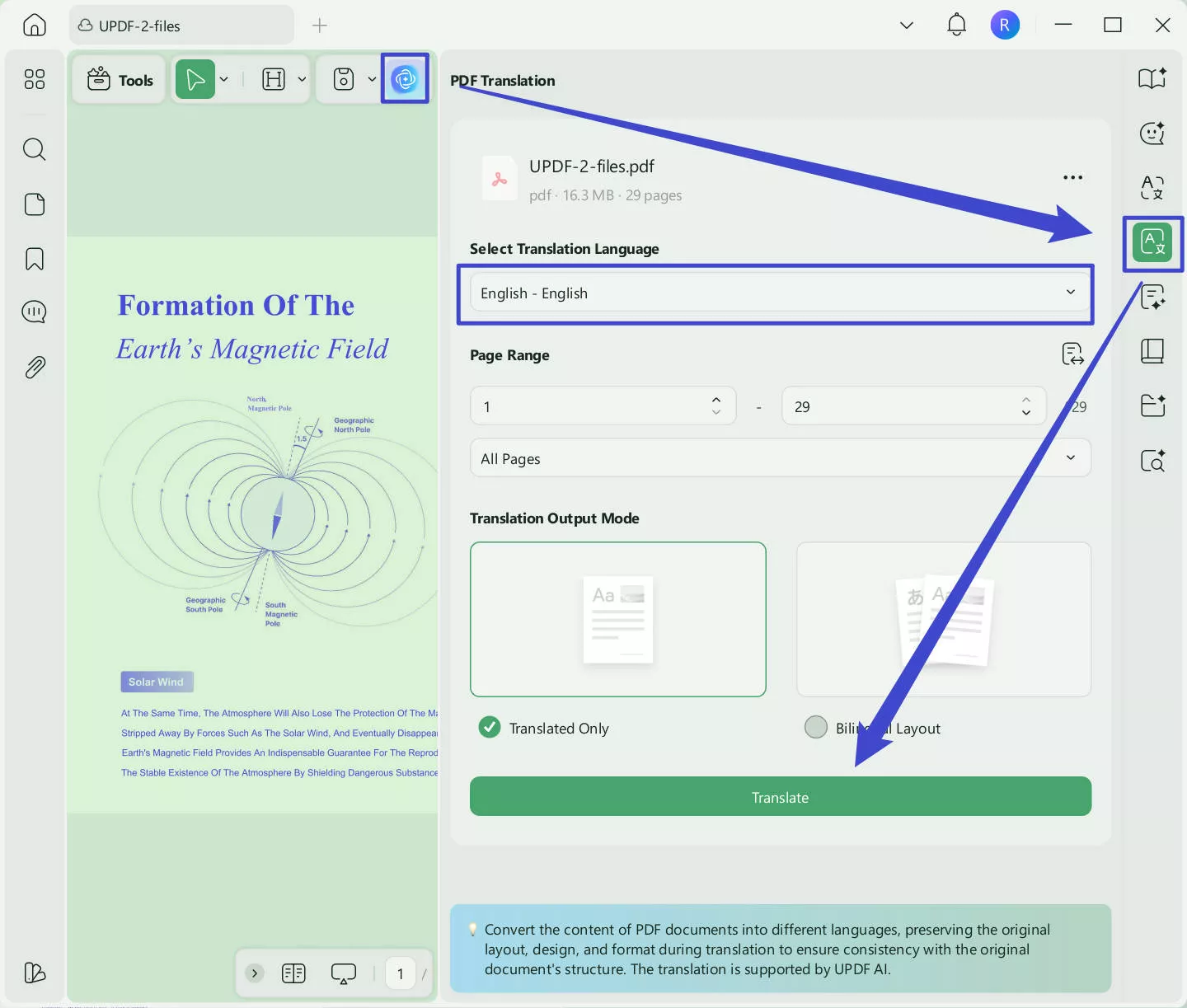
To ask AI any question, you can click on the "Chat" after clicking on the "UPDF AI". And for PDF-related questions, you can click on the "Ask PDF" option.
To take notes on the PDF file, you can select the "Tools" > "Comment" button from the top left corner. Once you click on it, a bar will appear on the screen with various options.
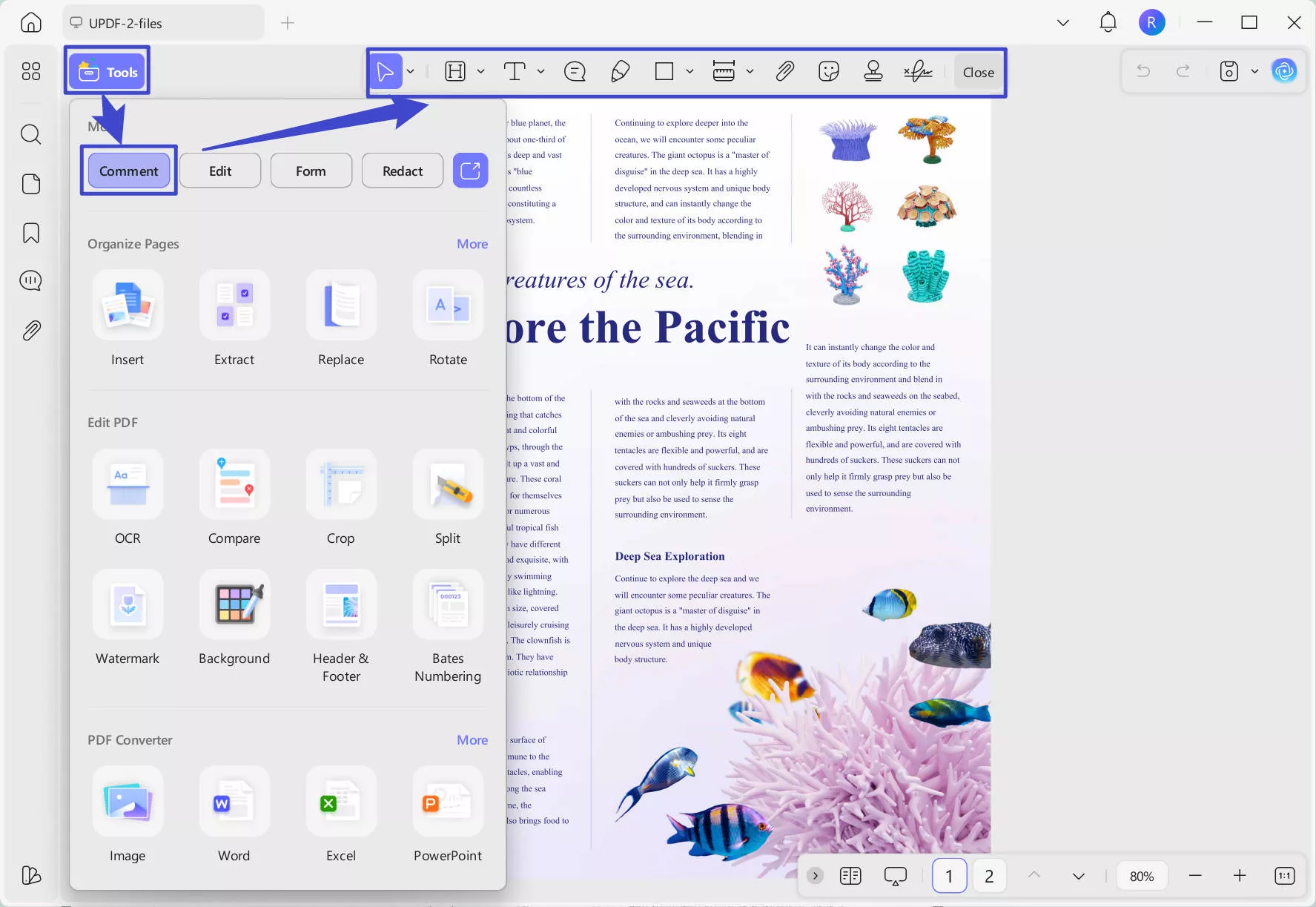
The options include sticky notes, underlined text, stickers, strike-through, text box, and more. This editor also helps you to add shapes. Furthermore, you can write notes or comments using the text, text box, or sticky notes for later use. With so many features, why not try this tool? If you want to enjoy all features without limitations, you can upgrade to the premium version at an affordable price.
Besides taking notes and reading PDF features, UPDF has may other features. Here are some of them.
- Edit PDF Content: Users can edit PDFs with UPDF, allowing them to personalize the content of the document. They can add or edit text, insert hyperlinks, and incorporate images into the PDF document.
- Create PDF Document: UPDF also lets you convert various file formats, including Word, Excel, PowerPoint, and images, to PDF format. In addition to that, you can even start writing in PDF format with the "Blank page" option.
- Redact Unwanted Content: You can even remove unnecessary or sensitive information from PDFs using the "Redact" feature of this tool.
- OCR Conversion: With the help of the latest OCR technology, UPDF allows you to convert scanned PDFs or images into editable documents.
- Protect PDFs: UPDF enables you to secure PDFs by adding password protection before sharing. Plus, you have the option to include multiple layers of protection for enhanced data security.
- Share Documents via Link or Email: Users can easily share PDFs directly via email or generate a link for sharing PDF documents.
Want to know more about other features? Watch the video below or read this review article.
Final Words
PDF Drive is a user-friendly platform with a straightforward interface - here, books are quick to search, easy to read, and smooth to download. Its vast and well-organized library increases its worth by a hundredfold. In addition to its diverse eBook collection, the happy news is its data reliability and legal safety.
If you want to read effectively and add notes or comments to your downloaded eBooks, you can use a trusted PDF editor, such as UPDF. Just download the free trial version via the button below.
Windows • macOS • iOS • Android 100% secure
 UPDF
UPDF
 UPDF for Windows
UPDF for Windows UPDF for Mac
UPDF for Mac UPDF for iPhone/iPad
UPDF for iPhone/iPad UPDF for Android
UPDF for Android UPDF AI Online
UPDF AI Online UPDF Sign
UPDF Sign Read PDF
Read PDF Annotate PDF
Annotate PDF Edit PDF
Edit PDF Convert PDF
Convert PDF Create PDF
Create PDF Compress PDF
Compress PDF Organize PDF
Organize PDF Merge PDF
Merge PDF Split PDF
Split PDF Crop PDF
Crop PDF Delete PDF pages
Delete PDF pages Rotate PDF
Rotate PDF Sign PDF
Sign PDF PDF Form
PDF Form Compare PDFs
Compare PDFs Protect PDF
Protect PDF Print PDF
Print PDF Batch Process
Batch Process OCR
OCR UPDF Cloud
UPDF Cloud About UPDF AI
About UPDF AI UPDF AI Solutions
UPDF AI Solutions AI User Guide
AI User Guide FAQ about UPDF AI
FAQ about UPDF AI Summarize PDF
Summarize PDF Translate PDF
Translate PDF Explain PDF
Explain PDF Chat with PDF
Chat with PDF Chat with image
Chat with image PDF to Mind Map
PDF to Mind Map Chat with AI
Chat with AI User Guide
User Guide Tech Spec
Tech Spec Updates
Updates FAQs
FAQs UPDF Tricks
UPDF Tricks Blog
Blog Newsroom
Newsroom UPDF Reviews
UPDF Reviews Download Center
Download Center Contact Us
Contact Us




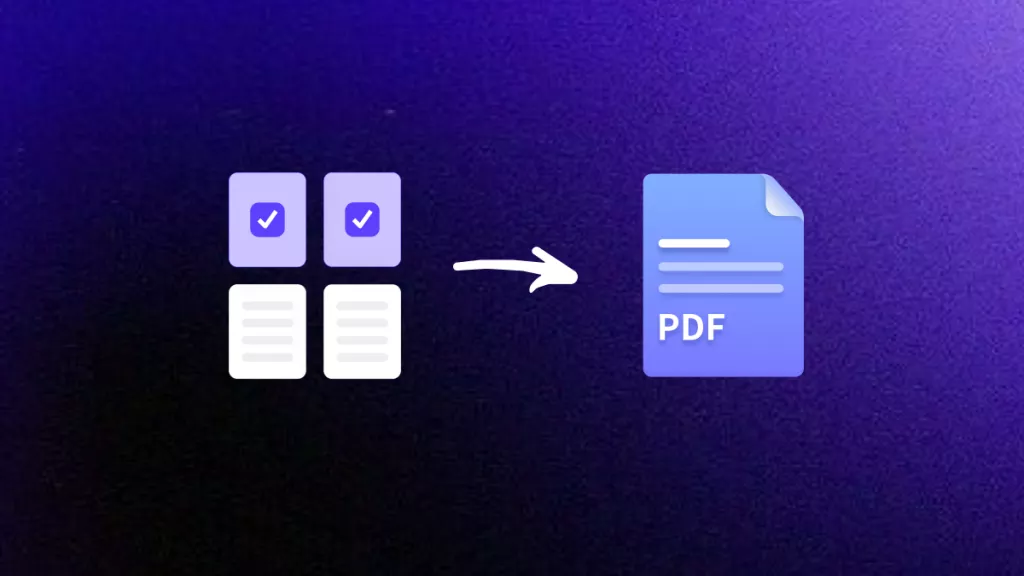

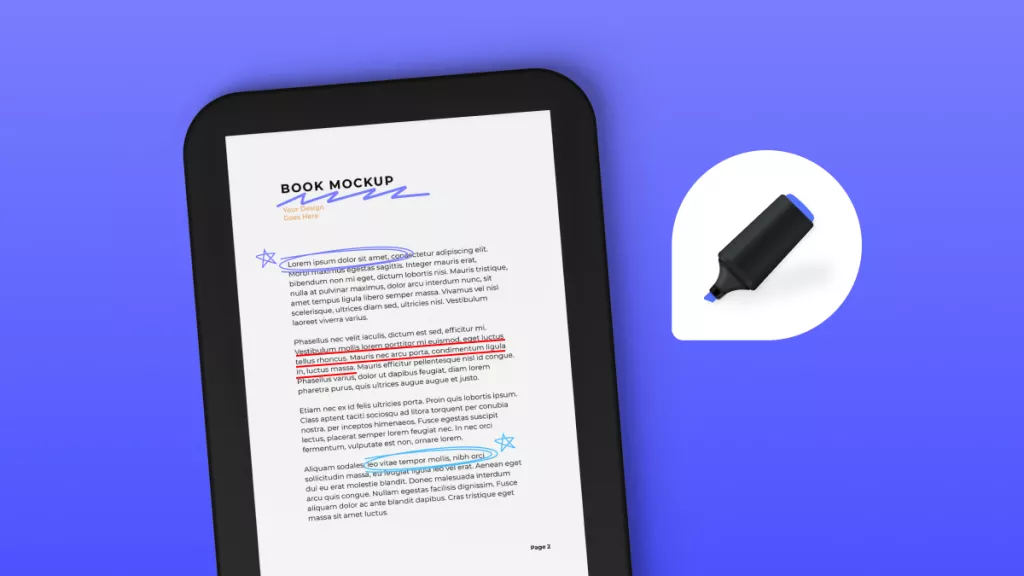

 Lizzy Lozano
Lizzy Lozano 
 Delia Meyer
Delia Meyer 

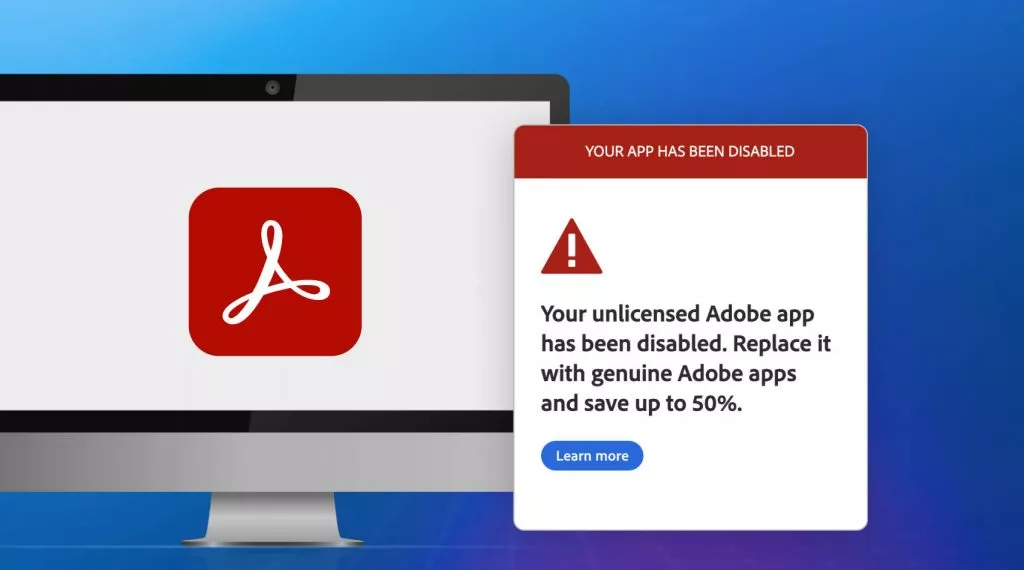
 Enola Miller
Enola Miller