PDFBooksWorld is a famous website that has a collection of high-quality, classical eBooks in PDF format. In this review, we will go through different aspects of PDFBooksWorld which include reliable font size, clickable table of contents, improved illustrations, and clickable references.
Besides that, we will also discuss the aspect of its cost-effectiveness. You will also get tips on how to decipher as well as take notes using UPDF. From the newbie to the professional reader or from a first-time eBook user, you will find anything and everything to help you understand PDFBooksWorld from this detailed review.
What is PDFBooksWorld?
PDFBooksWorld is an online public library aimed to preserve and make it possible to freely read the work of world-acknowledged authors in PDF format. It provides free access to many public domain books and is carefully prepared to provide comfortable reading.
PDFBooksWorld is designed for the selective audience that pays attention to such essential features as a clear font and the ability to read eBooks on any digital device. It can be accessed easily and is navigable to help one search for download and read great literary masterpieces on different gadgets.
Thus, for the students, researchers, or simply the readers, PDFBooksWorld is a helpful platform that would allow the discovery of the best works of world literature. PDFBooksWorld comes with some user-friendly features as discussed below:
· Legible fonts
PDFBooksWorld gives the reader a comfortable experience through the option of eBooks with legible font styles. These fonts are selected to be readable and comfortable for the eyes to avoid eye straining during long reading. Clear fonts improve the scheme of understanding and realization of the text by the reader. So, it eliminates disturbance caused by fonts that are difficult to read.
This feature is particularly helpful to the audience that significantly relies on digital devices for reading as it makes understanding and retaining information easier and less tiring. Concerning the font used in the publications, PDFBooksWorld highlights the only easily readable fonts that are used to satisfy readers of different age categories while reading the classics comfortably.
· Interactive table of contents
This is through the advanced table of contents where one maneuvers through chapters with the ease of a mouse click in the PDFBooksWorld. This feature is aimed at adding more convenience to the usage of the current or further books by letting the user switch between the sections in a book more quickly.
A reader can go directly to the chapter or section of interest without having to scroll through the entire text as is the case with eBooks. This is especially helpful to students or researchers where there is a need to find portions of the text containing certain information.
The presented structure of the ToC helps to read more effectively and with greater pleasure, as it omits unnecessary information and is adjusted to readers’ preferences and requirements.
· Optimized illustrations
The illustrations of many eBooks hosted by PDFBooksWorld are optimized for quality and richness, which adds to the overall aesthetic of books and easier comprehension of the text. All these illustrations are optimized to adapt to the size of the screen in which they are displayed. They can therefore be viewed on any device.
The enhancements made to illustrations assist in making the text more informative and easier to understand due to the context that is created. This feature is particularly powerful if applied to texts of educational significance, historical documents, and children’s books where illustrations provide essential emphasis and help in understanding the content.
With the help of high-quality illustrations, the reader’s experience is made more vivid and pleasing, thereby making it more effective at PDFBooksWorld.
· Clickable reference links
During the usage of PDFBooksWorld tools, clickable reference links can be found in eBooks. They give opportunity to readers to jump to the needed source quickly. These links lead to the respective chapters in the eBook or other related online resources which help to explain the content in more detail.
It is highly advantageous in academic and research contexts or environments, for the reader will not be redirected to different topics or references outside the document. To be specific, clickable reference links also add more interactivity to the eBooks.
It provides valuable experience for users who want to get more and more knowledge from eBooks. It aids the speed of learning and research, augmenting the value of reading significantly.
Also Read: 10 Best Free Textbook Websites to Download PDF Books
Is PDFBooksWorld free to use?
At the PDFBooksWorld website, readers have both free and paid access to the vast collection of the works of world literature. PDFBooksWorld has a free version which is suitable for casual readers, but the following come with certain drawbacks.
For the free users, they only can read books online, which means, you must have a stable internet connection to read the eBooks. Moreover, the free version may also contain ads and they may interfere with your reading a bit. Another one is the limitation of downloads hence when one has only a few books, it is almost impossible to download them in a way that they will all be available when online.
Premium Membership
For readers who aim at getting one-stop and extended reading without being interrupted, they can register to become a member of PDFBooksWorld. Joining simply qualifies you for a download to this library in which you can access all books with your membership.
These comprise professionally formatted eBook files with optimized images based on the size of the users’ screens. Members can read eBooks on PCs, Kindle, eReaders, and on any other portable devices in PDF, Kindle, and ePUB formats.
Activation of the PDFBooksWorld membership grants a chance to download the material from the library without complications or additional difficulties with just one click. They get to download as many books as they want and no ads pop up and distract them while reading.
The membership costs $29.99 per annum are also accepted through the safe PayPal virtual payment platform. As soon as the subscriber process is over, the client is granted access to the member area where one can download eBooks right away.
However, if reading books online is not a major problem for you and you do not plan to download books then the free version will be perfect for you since you can access the same books as premium users.
How to use PDFBooksWorld?
Using PDFBooksWorld is very simple. If you are a free user and want to read books online, then there is no need to register or log in. However, if you want premium features then you must log in with your membership account.
- Go to PDFBooksWorld website and click “Find Your Book To Read Now”.

- Search for the book you want to read using its subject, author, or title.

- Click the book from search results and click “Download” > “Read Online”.

How to read and take notes on downloaded PDF with UPDF?
If you want a more indulgent PDF reading experience after downloading them from PDFBooksWorld, then UPDF is your way to go. It offers every feature that you will require while reading through PDF documents like adding notes, highlighting, adding comments, and more.
The best part about choosing UPDF is that it has UPDF Cloud feature that syncs your documents across every device that you use. So, you can access your favorite PDFs any time anywhere. Moreover, if you are unable to comprehend something from the PDF, UPDF AI will be your AI assistant to explain everything or translate it. You can do much more with UPDF as shown in the video here.
- Run UPDF, click “Open File” then select PDF to open it. You can access PDF reading features like slideshow, page selection, and zoom.
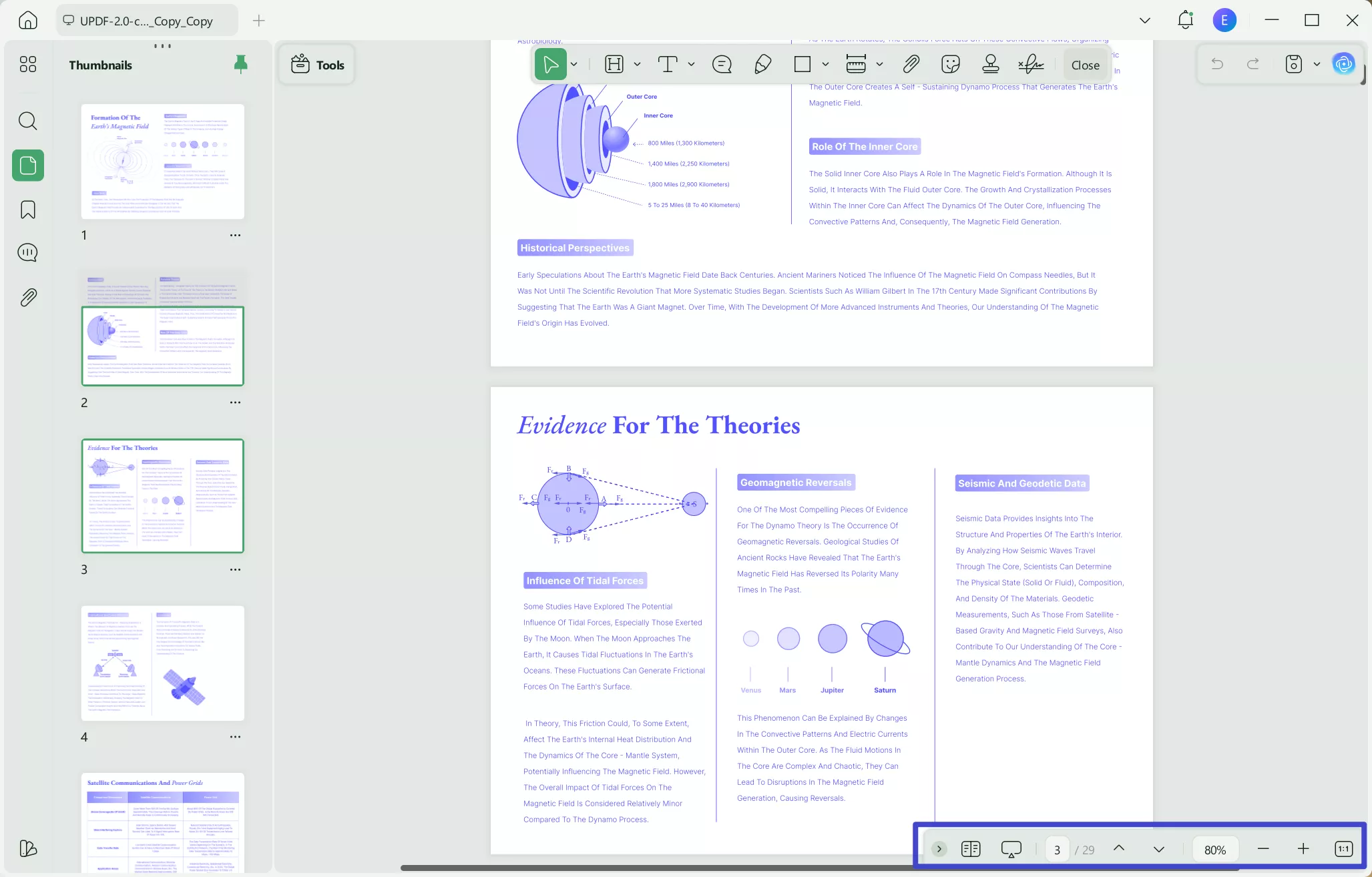
- To take notes on PDF click “Comment”. Now, select any tool of your choice from the top and use your cursor to take notes anywhere in the PDF.
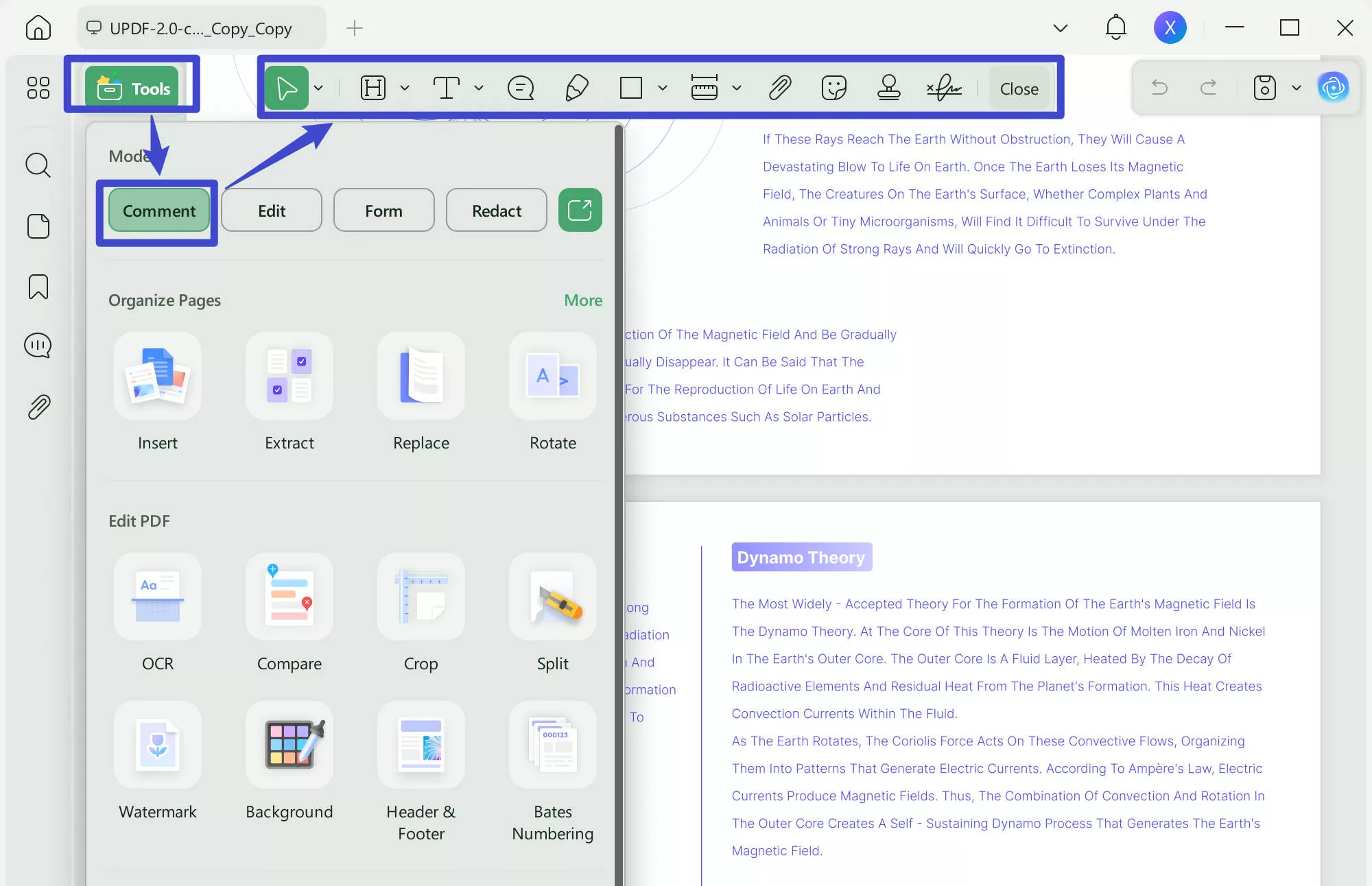
Reading and taking notes with UPDF are straightforward with the above steps.
Download UPDF on your smartphones and computers today for such an amazing reading and note-taking experience with your PDFs. For an even better experience with its premium features, subscribe to UPDF Pro.
And if you still want to learn more about UPDF, you can watch the below video.
Windows • macOS • iOS • Android 100% secure
Final Remarks:
PDFBooksWorld aims to be a complete source of PDF books and documents downloadable. PDFBooksWorld is quite accurate and adjusts well in presenting well-formatted and full-text classical literature in Portable Document Format.
From a comfortable, clear font to a highly customizable table of contents, clear illustrations, and clickable links in the text, they all contribute to making the user experience a lot better.
Thus, it is appropriate for both regular readers and literature lovers. However, it lacks the key features while reading and notetaking and that is possible with UPDF. With UPDF you can enjoy a complete PDF experience so download it now and get UPDF Pro to unlock the premium features.
Windows • macOS • iOS • Android 100% secure
 UPDF
UPDF
 UPDF for Windows
UPDF for Windows UPDF for Mac
UPDF for Mac UPDF for iPhone/iPad
UPDF for iPhone/iPad UPDF for Android
UPDF for Android UPDF AI Online
UPDF AI Online UPDF Sign
UPDF Sign Edit PDF
Edit PDF Annotate PDF
Annotate PDF Create PDF
Create PDF PDF Form
PDF Form Edit links
Edit links Convert PDF
Convert PDF OCR
OCR PDF to Word
PDF to Word PDF to Image
PDF to Image PDF to Excel
PDF to Excel Organize PDF
Organize PDF Merge PDF
Merge PDF Split PDF
Split PDF Crop PDF
Crop PDF Rotate PDF
Rotate PDF Protect PDF
Protect PDF Sign PDF
Sign PDF Redact PDF
Redact PDF Sanitize PDF
Sanitize PDF Remove Security
Remove Security Read PDF
Read PDF UPDF Cloud
UPDF Cloud Compress PDF
Compress PDF Print PDF
Print PDF Batch Process
Batch Process About UPDF AI
About UPDF AI UPDF AI Solutions
UPDF AI Solutions AI User Guide
AI User Guide FAQ about UPDF AI
FAQ about UPDF AI Summarize PDF
Summarize PDF Translate PDF
Translate PDF Chat with PDF
Chat with PDF Chat with AI
Chat with AI Chat with image
Chat with image PDF to Mind Map
PDF to Mind Map Explain PDF
Explain PDF Scholar Research
Scholar Research Paper Search
Paper Search AI Proofreader
AI Proofreader AI Writer
AI Writer AI Homework Helper
AI Homework Helper AI Quiz Generator
AI Quiz Generator AI Math Solver
AI Math Solver PDF to Word
PDF to Word PDF to Excel
PDF to Excel PDF to PowerPoint
PDF to PowerPoint User Guide
User Guide UPDF Tricks
UPDF Tricks FAQs
FAQs UPDF Reviews
UPDF Reviews Download Center
Download Center Blog
Blog Newsroom
Newsroom Tech Spec
Tech Spec Updates
Updates UPDF vs. Adobe Acrobat
UPDF vs. Adobe Acrobat UPDF vs. Foxit
UPDF vs. Foxit UPDF vs. PDF Expert
UPDF vs. PDF Expert









 Enid Brown
Enid Brown 
 Engelbert White
Engelbert White 


 Grace Curry
Grace Curry 