If one aspect of building web pages and working on online documents is handy, it is the annotating tools! We are sure the most possible reason you ended up here is that you are also searching for some of these annotation tools. If that's the case, you have landed on the right page.
Below, we have covered the top 6 online annotation tools for web pages and online documents that you can easily use in 2024. Among them, UPDF is a great choice for annotating PDFs with its wide variety of annotation tools, such as sticky notes, stickers, highlighters, and more. Users can access a free trial by clicking the button below.
Windows • macOS • iOS • Android 100% secure
Part 1. Top 6 Online Annotation Tool for Web Pages or Online Documents
We know that when you hop online to search for the best online annotation tools, the long list can leave you perplexed about which one to pick. Well, we are here to make things easier for you with the top six online annotation tools. Let's give them a quick read!
1. InsertLearning
The first on our list of the best online annotation tools for web pages or online documents is InsertLearning. The services enable users to quickly mark up any webpage and change it into an interactive document by inserting various videos, discussions, questions, and more.
InsertLearning is used primarily by teachers; hence, it is designed in a way through which their students can easily access the annotations inserted by the teacher when visiting their website. Moreover, students can also respond to the questions, engage in discussions set by the teacher, and add their own annotations in response.

Key Features
- The service supports live annotations, enabling students to see annotations in real time.
- It helps teachers gain insight into what the students are thinking and learning.
- Teachers can hold discussions on any site through which students can also respond and see other's responses.
Limitations:
- While the service has a free trial, the extensive version requires payment; hence, it is not doable for all students and teachers.
- The website requires the installation of a Chrome extension.
2. UPDF
Next on the list is UPDF! It features exceptional annotation tools and services. The wide array of annotating functions that UPDF provides makes it so much easier for users to mark up their PDFs.
They can annotate, comment, and take notes on their PDF through this tool. If users want to make their document or web page even more engaging, apart from underlining, striking, or highlighting, they can decorate PDFs through drawings and graffiti.
Download and give it a shot now!
Windows • macOS • iOS • Android 100% secure
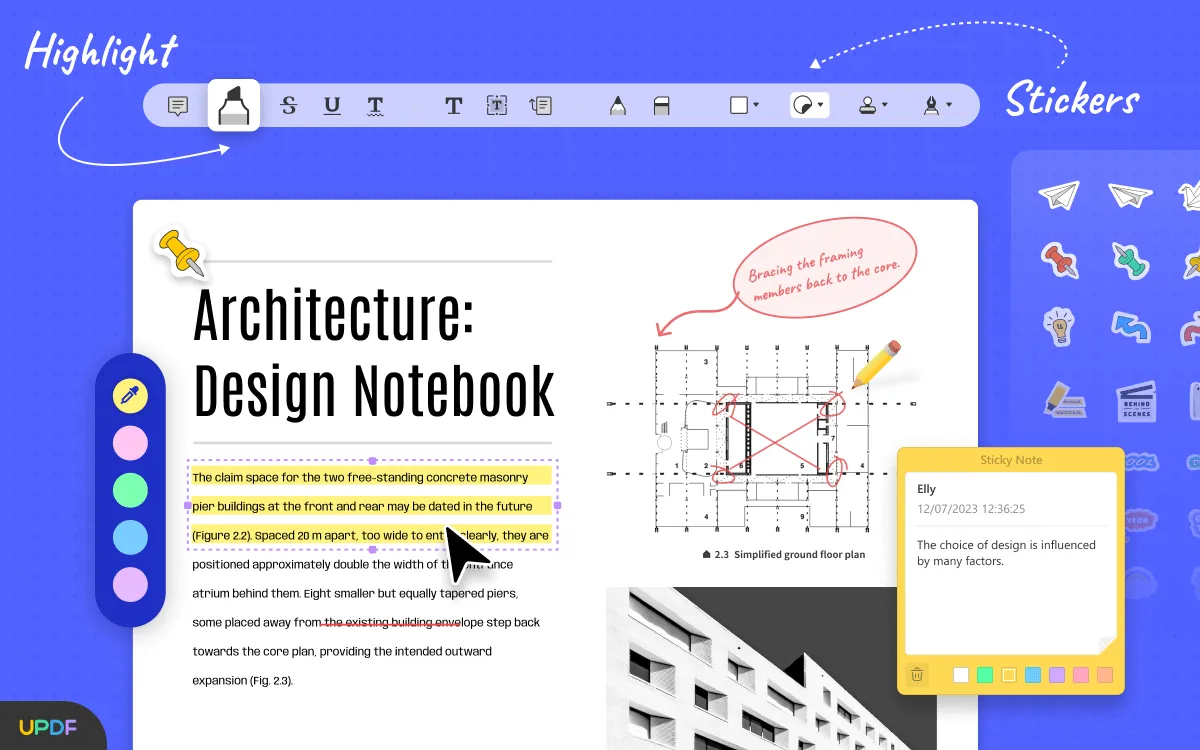
Intrigued and want to know how you can use UPDF to annotate online web pages or articles? All you have to do is follow the steps we have mentioned below:
- Download or print the online documents or web pages that you want to annotate, saving them as PDFs.
- Launch the UPDF software and then upload the file you want to annotate through 'Open File.'
- Tap the 'Comment' button on the top and annotate your PDF file through texts, highlights, underlines, notes, text boxes, etc.
- To add a comment, you can choose the sticky notes or text box tools.
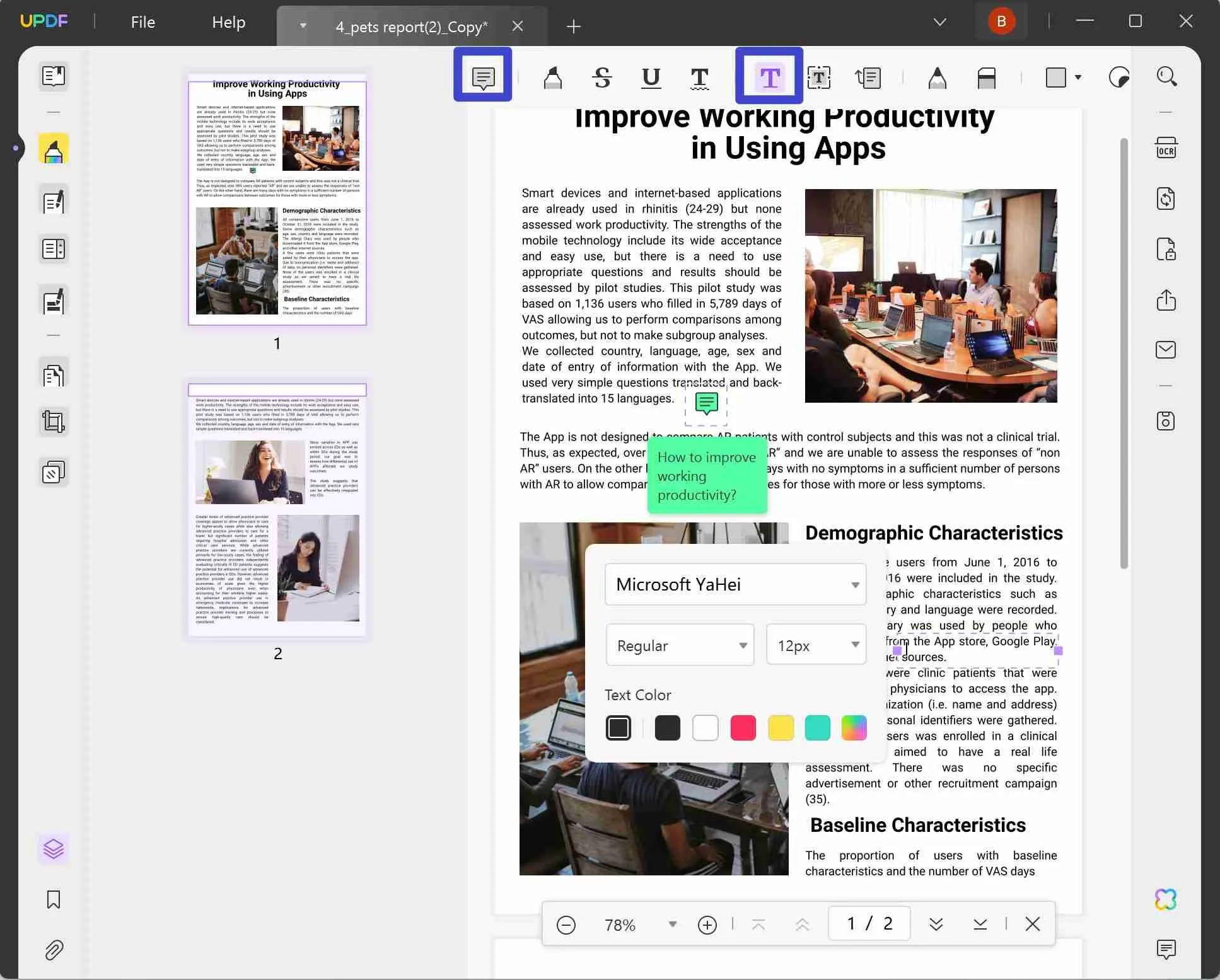
- To mark up the important information, you can use its highlighters or underlines. UPDF allows you to change the color of the pen tool.

- In addition, you can also use the AI assistant to help you read content more efficiently.

- UPDF provides a convenient way to save the AI-generated translations, summaries, or explanations as sticky notes.

In summary, UPDF provides all the annotation tools you need for annotating an online article, document, or web page, as well as offline PDF documents. The best part is that UPDF offers a free trial. So, without further ado, download and give it a try now!
Windows • macOS • iOS • Android 100% secure
3. Xodo
Xodo is another excellent, versatile, and user-friendly document annotation tool compatible with Android, Mac, Windows, and iOS platforms. The service provides users with a wide range of annotation tools, making highlighting, underlining, and adding shapes, text, and signatures so much easier.
While all of this is great, the best part about Xodo is its seamless syncing across multiple devices. Hence, among the many collaborative annotation tools, Xodo, due to this specific quality, is the best tool supporting easy and simpler collaboration.

Key Features
- Xodo is famous for its smooth and exceptionally responsive user interface.
- The service provides top-notch document organization and management.
- It also has an exceptional cloud storage integration, which enables users to access their documents or webpages from whichever device they want.
Limitations:
- It is expensive compared to its services.
- Users have experienced update issues.
4. Weava
The Weava Highlighter is another excellent online tool that lets people annotate PDFs and their websites easily. The service saves the highlighted content to the dashboard from where it is accessible by the user.
Weava quite easily falls among the list of online annotation tool free and is also easily functional. Though it provides exceptional highlighting in different colors, it has a few limitations.

Key Features
- Weava lets users develop their color system for highlighting.
- You can also filter your highlights across several websites and documents. This comes quite in handy if you have developed your color system.
- The service provides 100 MB of storage space for regular users. At the same time, those with the premium service can benefit from unlimited storage space.
Limitations:
- The Weavea extension tool only provides a 'Highlighter' feature. Hence, you cannot avail yourself of the 'Marker,' 'Underline,' or 'Eraser' tools on many other websites. Therefore, it cannot work as an annotation maker online free.
5. Diigo
Diigo is an amazing web annotating and bookmarking tool that allows users to easily bookmark, highlight, and add sticky notes to their web pages. It provides users with browser extensions, making annotating and organizing their online content so much easier.
If there is one aspect, we love about Diigo, it is that it support for sharing and collaborative annotation. The service also offers users a personal library to manage all their annotated resources. How cool is that right?

Key Features
- It also supports social annotation, letting users share their annotations, highlights, and bookmarks with friends and colleagues.
- The service offers a webpage archiving feature through which users can capture and save a copy of their webpage, even if the original page gets removed or modified.
Limitations:
- Users must be logged into Diigo and stay within one browser to use the system.
- It does not provide much guidance when it comes to selecting sources.
6. Screenshot Tools
The Screenshot tools are the last on our list of online annotation tools for web pages or online documents. These services are another excellent way for users to create annotated resources. While they offer features like callouts, arrows, texts, blurring of unwanted parts, stamps, trim, and crops, this is not what intrigues most users of these services.
The best part about Screenshot tools is how easy they are to use. All users have to do is install the tool, open the web page, and select whether they simply want to capture a section of the page or the entire web page. Some of the best screenshot tools are Snagit, Loom, and Monosnap.
Key Features
- Screenshot tools allow users to capture regions on the screen that they want specifically.
- They enable quick sharing of screenshots with others as well.
- The annotating and editing aspects of these are good.
Limitations:
- These services cannot provide cloud storage generally.
- Compared to other platforms like UPDF, annotation tools are scarce in these.
Part 2. What is the Best Online Annotation Tool to Choose?
While we did conclude the top six online annotation tools for web pages or online documents, the question is which one out of the six is the best one you should pick. While each is great in its aspect, if you intend to annotate documents and make notes or need a smart assistant to read, it's suggested to use UPDF.
The service is undeniably one of the best in the market and offers users a wide range of annotating tools, making it much easier to use. Hence, we highly urge you to download UPDF today.
This is because, with the right tools, it is super easy to learn and annotate any sort of file you want, and UPDF provides just that. If you're going to unleash more advanced features and include AI, purchasing UPDF Pro or UPDF AI is also a great idea.
Part 3. FAQs About Online Annotation Tools
Q1. What is an Online Annotation Tool?
The online annotation tools are features that let you annotate, highlight, or mark up any webpage. These tools come with drawing tools like rectangles, ovals, arrows, etc., to make it easier for users to get their point across through annotation.
Q2. Where is the Annotation Tool in Google Docs?
To access the annotation tool on Google Docs, open Docs and then go to New. For older files, click 'File' and then choose Open and select the file you want to annotate. Once done, you can highlight phrases and words or add annotations per your preference.
Conclusion
If you were out searching for the best online annotation tool, we hope our list was sufficient to clear your mind. However, if we had to pick one, we would definitely recommend UPDF. The service is exceptional and has fantastic tools. Hence, we urge you to download it today.
Windows • macOS • iOS • Android 100% secure
 UPDF
UPDF
 UPDF for Windows
UPDF for Windows UPDF for Mac
UPDF for Mac UPDF for iPhone/iPad
UPDF for iPhone/iPad UPDF for Android
UPDF for Android UPDF AI Online
UPDF AI Online UPDF Sign
UPDF Sign Edit PDF
Edit PDF Annotate PDF
Annotate PDF Create PDF
Create PDF PDF Form
PDF Form Edit links
Edit links Convert PDF
Convert PDF OCR
OCR PDF to Word
PDF to Word PDF to Image
PDF to Image PDF to Excel
PDF to Excel Organize PDF
Organize PDF Merge PDF
Merge PDF Split PDF
Split PDF Crop PDF
Crop PDF Rotate PDF
Rotate PDF Protect PDF
Protect PDF Sign PDF
Sign PDF Redact PDF
Redact PDF Sanitize PDF
Sanitize PDF Remove Security
Remove Security Read PDF
Read PDF UPDF Cloud
UPDF Cloud Compress PDF
Compress PDF Print PDF
Print PDF Batch Process
Batch Process About UPDF AI
About UPDF AI UPDF AI Solutions
UPDF AI Solutions AI User Guide
AI User Guide FAQ about UPDF AI
FAQ about UPDF AI Summarize PDF
Summarize PDF Translate PDF
Translate PDF Chat with PDF
Chat with PDF Chat with AI
Chat with AI Chat with image
Chat with image PDF to Mind Map
PDF to Mind Map Explain PDF
Explain PDF Scholar Research
Scholar Research Paper Search
Paper Search AI Proofreader
AI Proofreader AI Writer
AI Writer AI Homework Helper
AI Homework Helper AI Quiz Generator
AI Quiz Generator AI Math Solver
AI Math Solver PDF to Word
PDF to Word PDF to Excel
PDF to Excel PDF to PowerPoint
PDF to PowerPoint User Guide
User Guide UPDF Tricks
UPDF Tricks FAQs
FAQs UPDF Reviews
UPDF Reviews Download Center
Download Center Blog
Blog Newsroom
Newsroom Tech Spec
Tech Spec Updates
Updates UPDF vs. Adobe Acrobat
UPDF vs. Adobe Acrobat UPDF vs. Foxit
UPDF vs. Foxit UPDF vs. PDF Expert
UPDF vs. PDF Expert









 Enola Davis
Enola Davis 
 Engelbert White
Engelbert White 
 Enrica Taylor
Enrica Taylor 

