When you are in a professional setting, you want your documents, emails, and other correspondence to be as impeccable as possible and cannot afford any mistakes. The same can be true for students and researchers as they are presenting their writing to their peers or reviewers to read.
In these cases, you need the best grammar checker free to improve your writing, but sometimes that can be a hassle. Therefore, in this article, we present a few grammar corrector free tools to help you.
After sharing some of these tools, we will discuss and choose the best grammar checker app, so read the article in full.
5 Best Grammar Checkers
Here, we have the 5 grammar checkers so that you can choose the best grammar checker free after reading some pros and cons about these apps.
1. UPDF
UPDF is a PDF reading and editing app that you can access on all popular devices like Windows, Mac, and mobile devices. It can also be used as the best grammar checker tool right there in the app while you are editing your document.
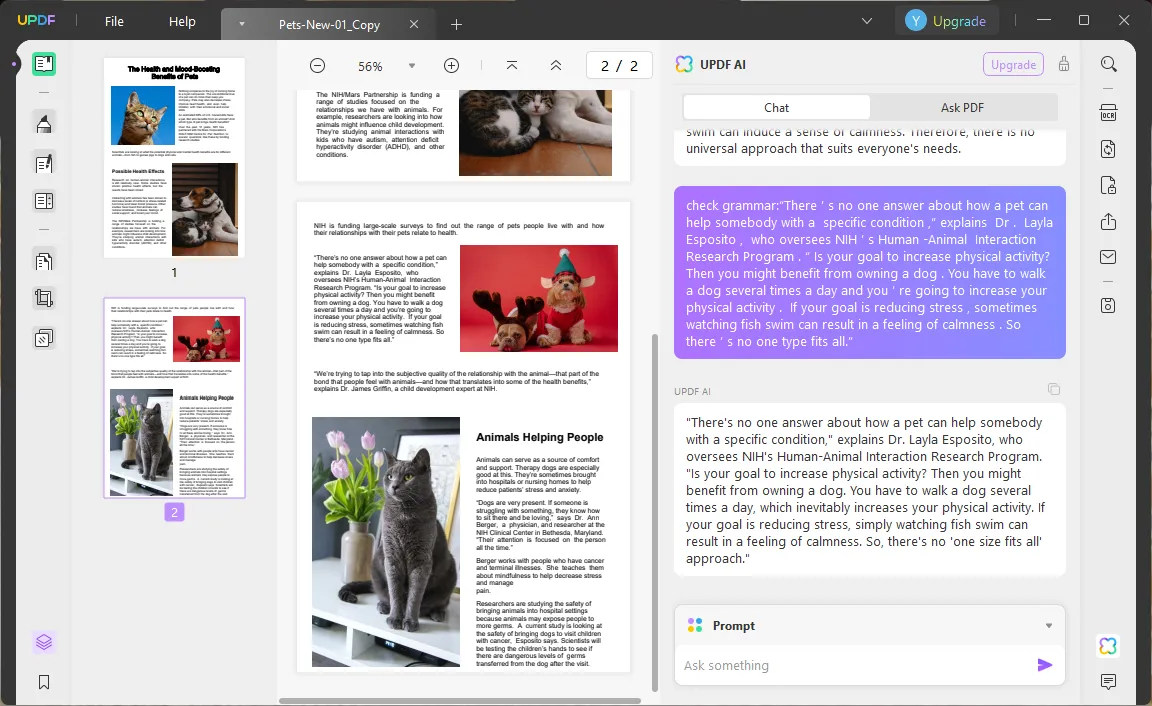
Pros:
- Grammar checking using UPDF AI that works by using ChatGPT
- You can choose and check any text from the document
- Many other features to enhance your writing, like a translator, summarizer, and more
- A single grammar correction app where you can also work on your documents in real time without leaving the app
With so many more amazing features, you must download the app and try these amazing features for free. Plus, if you upgrade to Pro now, you can get amazing discounts to enhance your professional writing.
Windows • macOS • iOS • Android 100% secure
2. QuillBot
Quillbot is an online web-based tool that can help you enhance your writing by sowing out your mistakes and underlining them.
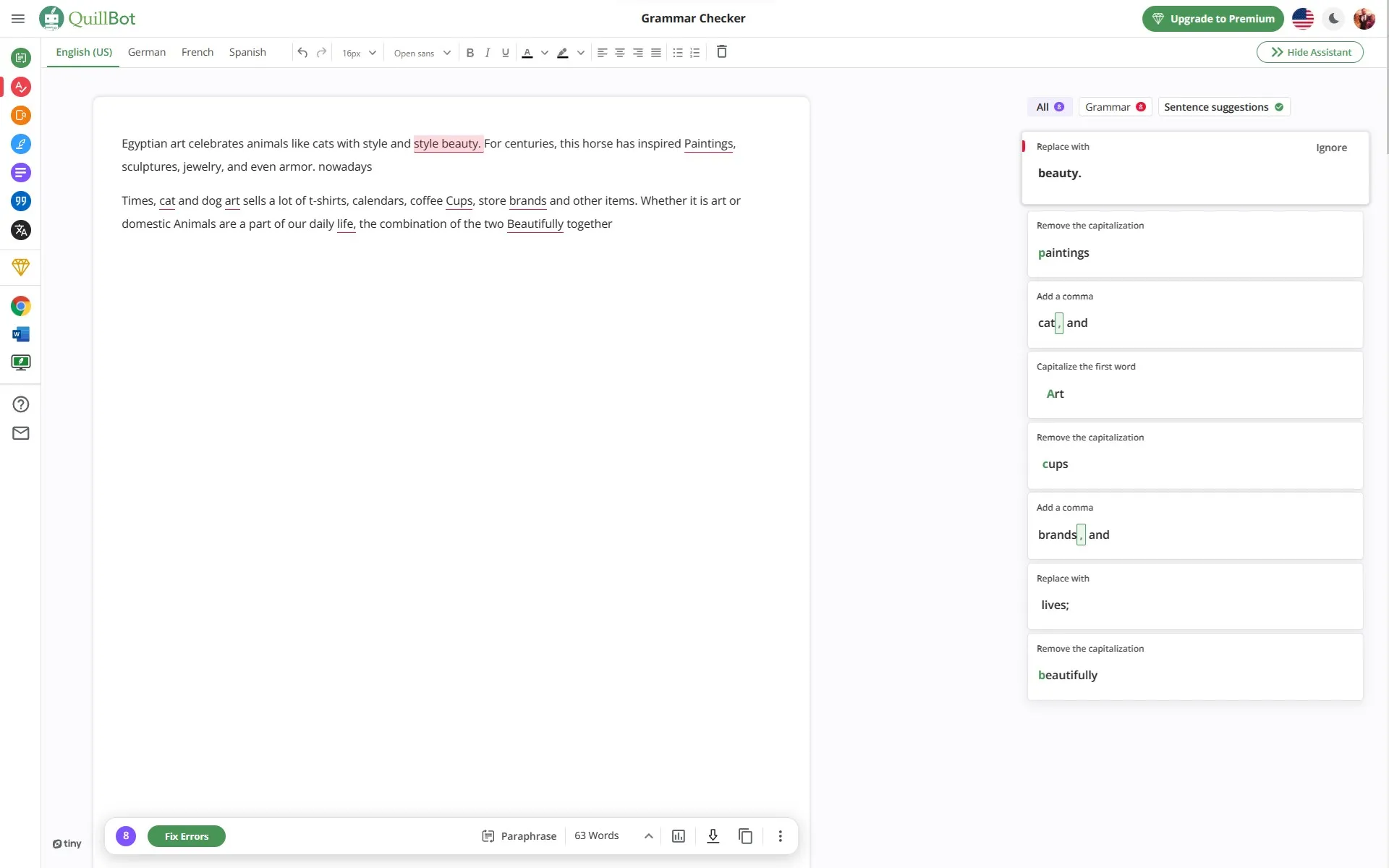
Pros:
- Analyses and corrects most errors
- A tool that doesn't require you to sign in or download any tool
- Fix most errors by using the "Fix All Errors" button and solve most issues with a single click
- If you have an internet connection and a browser, you can use QuillBot on any device
Cons:
- The free version has only a limited number of writing modes
- There is no ChatGPT writing support
3. Grammarly
Grammarly is one of the most common and well-known grammar checkers that offers a lot of grammar correction options, even with its free version.
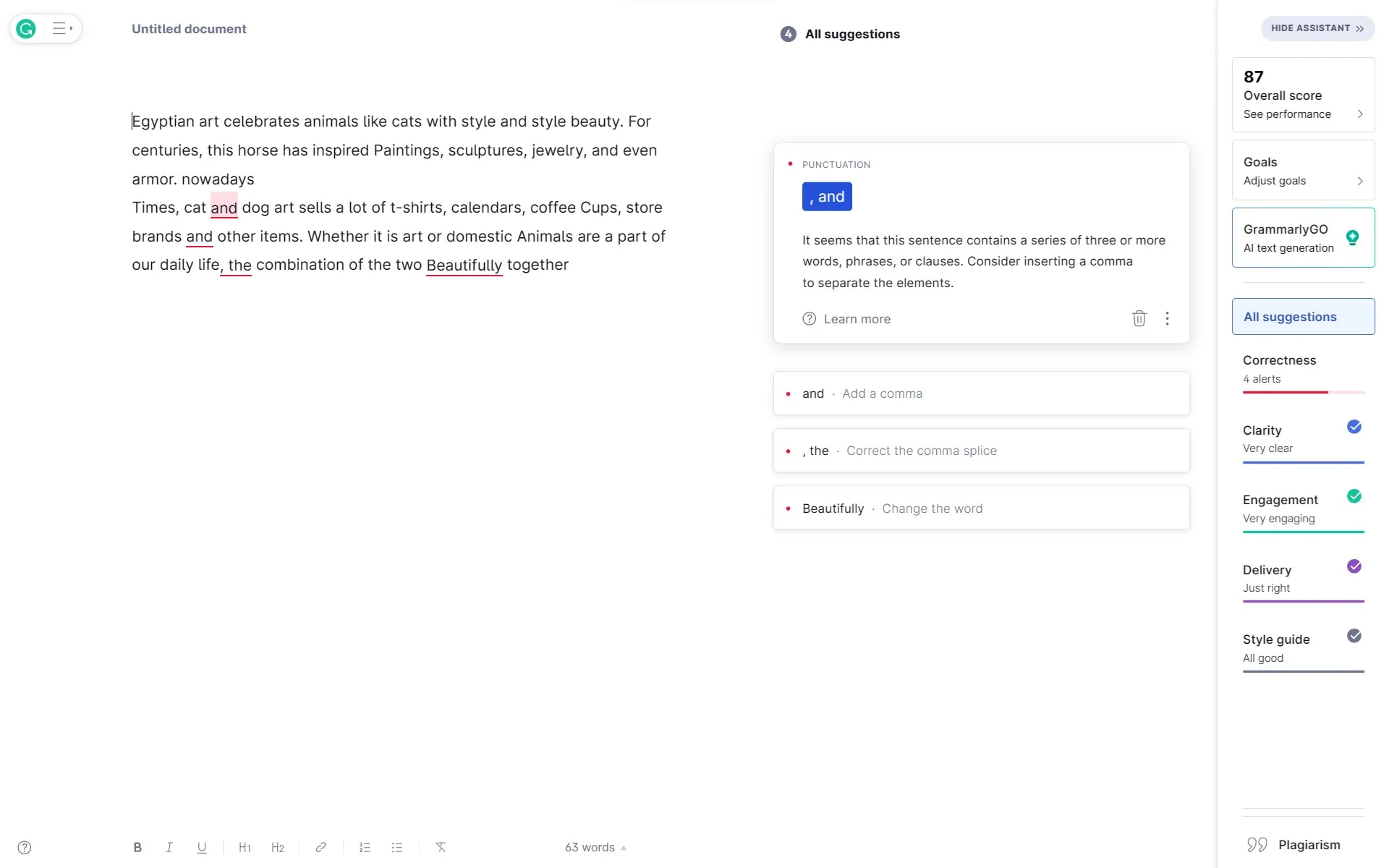
Pros:
- Great integration with apps like word processors, email clients, browser extensions, etc.
- Available for mobiles as well
Cons:
- Limited options on the free version
- Limited number of apps it can integrate with at the moment
- Very aggressive marketing and advertising asking you to upgrade
4. Writer
Writer is a great sentence correction app online for checking your grammar freely. It is well known and has great user reviews for the ease it provides writers.
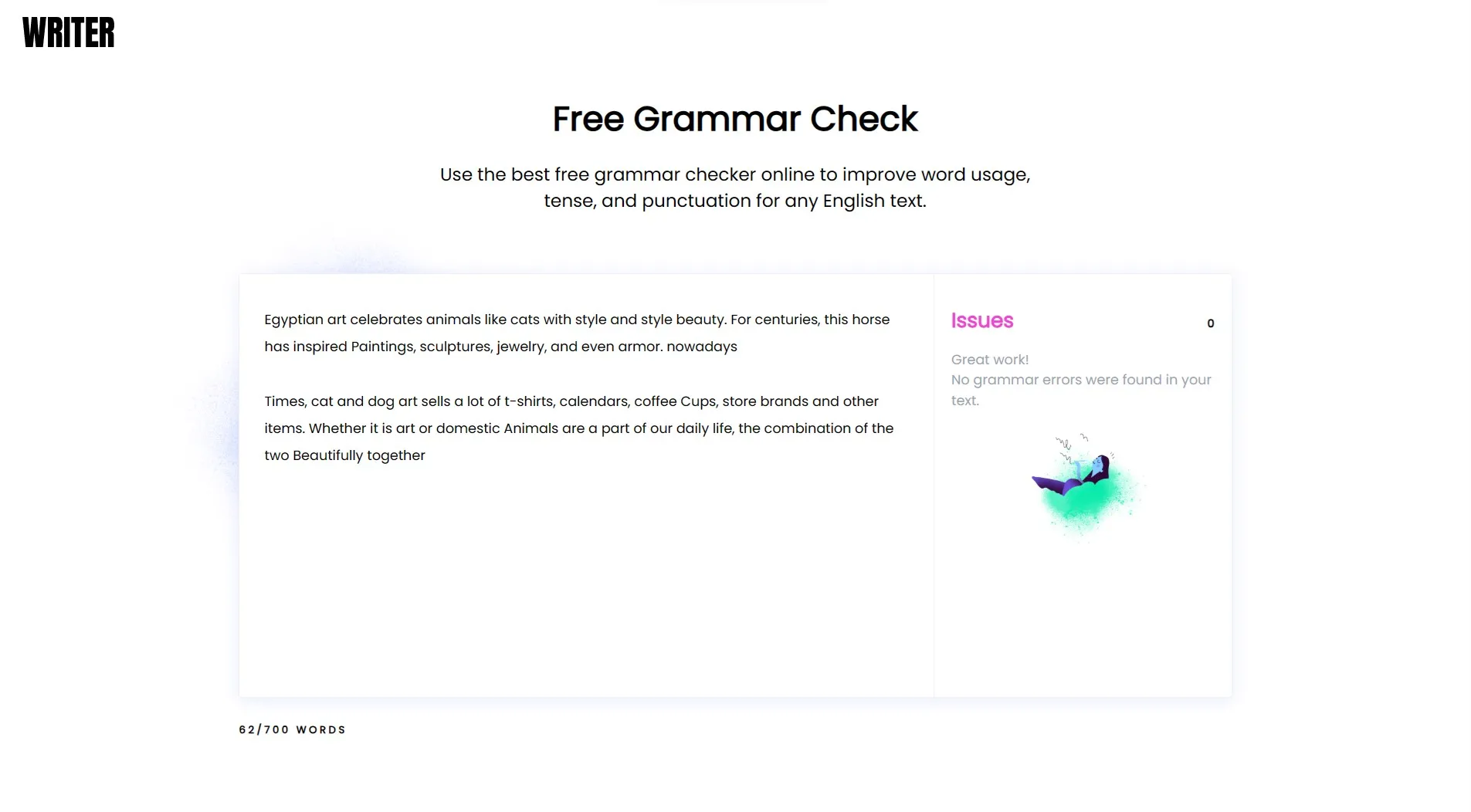
Pros:
- Along with grammar, the Writer offers to check the readability score of your writing
- It has many advanced features for a free tool
- Supports integration with email and many other tools
Cons:
- Higher price tags for the premium version
- $18 for each additional user
5. Zoho Writer
Zoho Writer is an online best free grammar checker where you can write your document while checking what grammatical mistakes you are making. Let's discuss the pros and cons of Zoho Writer.
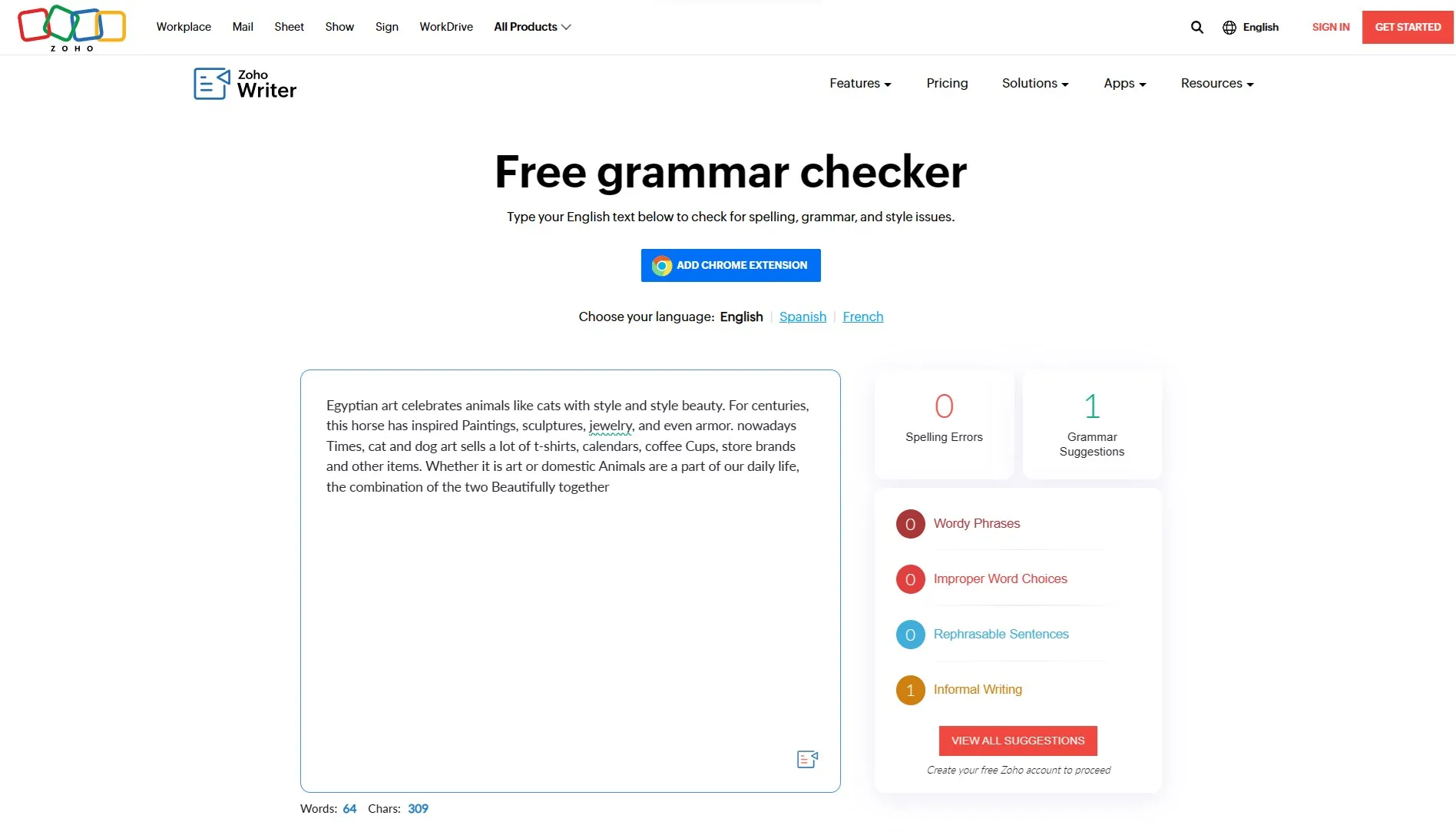
Pros:
- Machine Learning integration allows it to learn your writing habits and understand them to give you better suggestions.
- The app can also do readability analysis with spelling and style analysis to enhance writing
Cons:
- Do not have a desktop app
- It can become sluggish if you are working on big documents
Which Grammar Checker is the Best One
| Best Grammar Checker Free | Pros | Cons |
| UPDF | · AI grammar-checking tool · Better suggestions · No word count limit · It is more than a great grammar checker as it is a full-fledged PDF reader and editor | |
| QuillBot | · Free online tool · Have "Fix All Errors" button · Good integration with other apps | · The free version has limited features |
| Grammarly | · Great integration with different tools · Explains errors and how to fix them | · Can be persistent with errors that are out of context |
| Writer | · Gives readability analysis along with grammar errors | · Premium version is expensive |
| Zoho Writer | · A document processing tool with a grammar checker · Easy interface and tool | · It becomes sluggish if the document is big |
Most tools on our list are online tools with functionality to integrate with many apps and tools. But none provide the functionality of UPDF, which is not just the grammar check software but also a PDF reader and editor. UPDF enhances your workflow with fantastic grammar and writing with its ChatGPT and AI integrations.
FAQs About Grammar Checker
How can I Check My Grammar Mistakes for Free?
1. Open the document in UPDF, and click on the UPDF AI button in the bottom right, then select the Chat tab from there.
2. Select the text in the document you want to check the grammar for and copy it in the chat box using the "check grammar: [paste the copied content]" prompt and press enter.
3. UPDF AI will correct mistakes and, with suggestions, reply with the text, which you can copy back to your document.
To get more advanced features and enhanced grammar correction, upgrade to UPDF Pro and improve your workflow efficiency.
Does Google Have a Free Grammar Checker?
Since August 2023, Google has implemented a trial version of AI's best grammar checker free in its search function and Google Docs app. At the moment, it is still on a trial run and not fully implemented.
Is Grammarly Free Checker Accurate?
The free version does correct a lot of grammar mistakes but doesn't tackle more advanced readability mistakes, which are hidden behind the premium version. So, it would help if you had other tools to correct your grammatical errors completely.
Can People Tell if You Use Grammarly?
No, they cannot, as it isn't indexed in the codes.
Conclusion
By reading this article, you now fully understand how important it is to have good grammar check software. But if you add other excellent grammar and other functionalities into your favorite tool, what more do you need?
That's why we cannot stress enough how excellent a UPDF PDF reader, editor, and grammar corrector tool is. Download the best grammar checker today.
Windows • macOS • iOS • Android 100% secure
 UPDF
UPDF
 UPDF for Windows
UPDF for Windows UPDF for Mac
UPDF for Mac UPDF for iPhone/iPad
UPDF for iPhone/iPad UPDF for Android
UPDF for Android UPDF AI Online
UPDF AI Online UPDF Sign
UPDF Sign Edit PDF
Edit PDF Annotate PDF
Annotate PDF Create PDF
Create PDF PDF Form
PDF Form Edit links
Edit links Convert PDF
Convert PDF OCR
OCR PDF to Word
PDF to Word PDF to Image
PDF to Image PDF to Excel
PDF to Excel Organize PDF
Organize PDF Merge PDF
Merge PDF Split PDF
Split PDF Crop PDF
Crop PDF Rotate PDF
Rotate PDF Protect PDF
Protect PDF Sign PDF
Sign PDF Redact PDF
Redact PDF Sanitize PDF
Sanitize PDF Remove Security
Remove Security Read PDF
Read PDF UPDF Cloud
UPDF Cloud Compress PDF
Compress PDF Print PDF
Print PDF Batch Process
Batch Process About UPDF AI
About UPDF AI UPDF AI Solutions
UPDF AI Solutions AI User Guide
AI User Guide FAQ about UPDF AI
FAQ about UPDF AI Summarize PDF
Summarize PDF Translate PDF
Translate PDF Chat with PDF
Chat with PDF Chat with AI
Chat with AI Chat with image
Chat with image PDF to Mind Map
PDF to Mind Map Explain PDF
Explain PDF Scholar Research
Scholar Research Paper Search
Paper Search AI Proofreader
AI Proofreader AI Writer
AI Writer AI Homework Helper
AI Homework Helper AI Quiz Generator
AI Quiz Generator AI Math Solver
AI Math Solver PDF to Word
PDF to Word PDF to Excel
PDF to Excel PDF to PowerPoint
PDF to PowerPoint User Guide
User Guide UPDF Tricks
UPDF Tricks FAQs
FAQs UPDF Reviews
UPDF Reviews Download Center
Download Center Blog
Blog Newsroom
Newsroom Tech Spec
Tech Spec Updates
Updates UPDF vs. Adobe Acrobat
UPDF vs. Adobe Acrobat UPDF vs. Foxit
UPDF vs. Foxit UPDF vs. PDF Expert
UPDF vs. PDF Expert









 Enola Davis
Enola Davis 
 Enola Miller
Enola Miller 
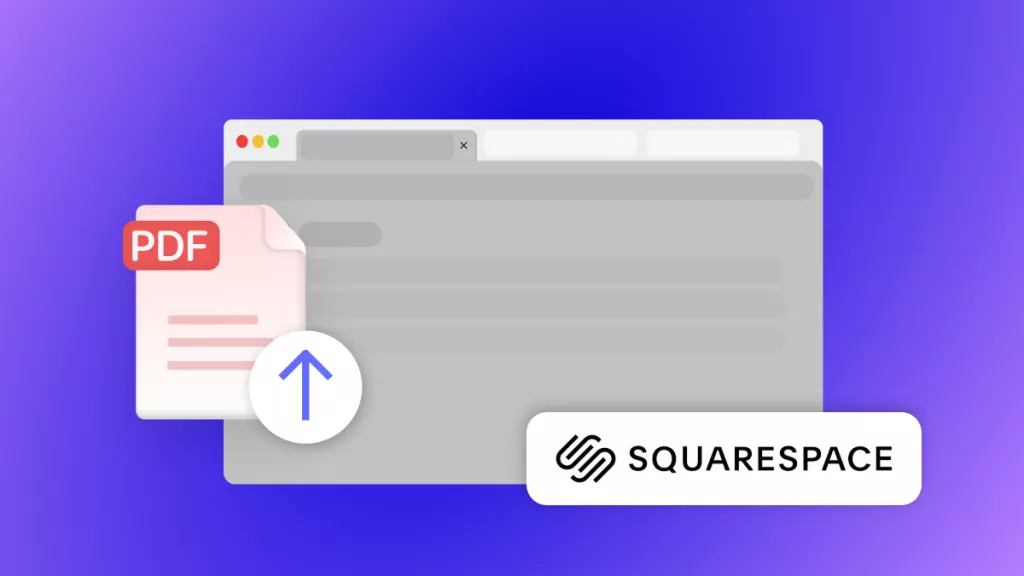
 Enid Brown
Enid Brown 
