Interestingly, 3D PDF has existed for over a decade, but many don't know about it. In simple words, 3D PDF is about embedding 3D models into PDF files to display and share 3D models easily.
This guide will cover the basics of 3D PDFs, explain how to view and interact with them, and introduce you to a comprehensive alternative to Adobe Acrobat—UPDF. Priced at just 1/6 of Adobe Acrobat, UPDF offers exceptional value. Interested users can download it for a free trial.
Windows • macOS • iOS • Android 100% secure
Part 1. What Is a 3D PDF?
3D PDF refers to a PDF file that includes interactive three-dimensional (3D) content. It allows users to view and interact with 3D models within the PDF document.
A 3D PDF supports curved surfaces, colors, reflections, textures, etc. It allows users to rotate, zoom, and pan the model. It is lower in size compared to a full CAD file, which makes it best to share the design with others.
3D PDFs are commonly used in industrial design, construction, and manufacturing to share 3D models with others in a universally accepted format (PDF).
For example, consider the 3D PDF below about a technical data package. The 3D model details the proper dimensions of the pump assembly.
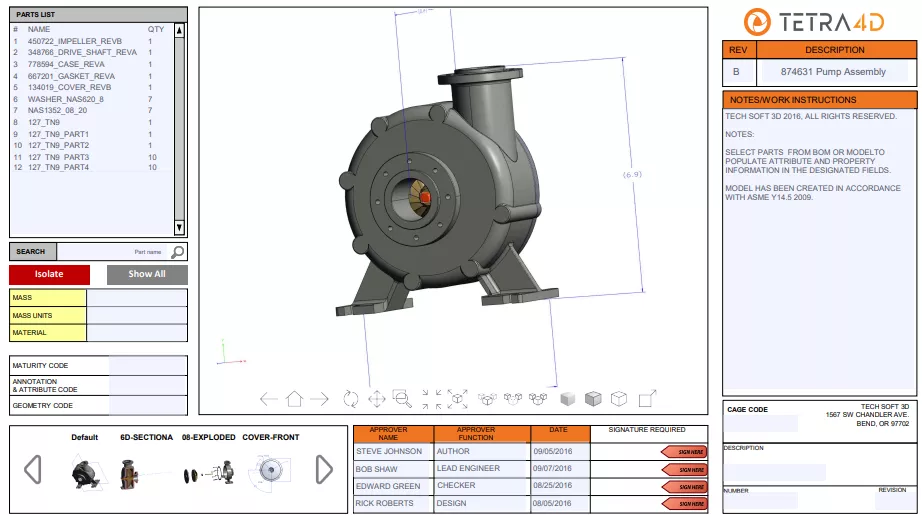
Image Source: TETRA4D
Similarly, the below example is about the design change notification that uses 3D models to explain what design chances are made.
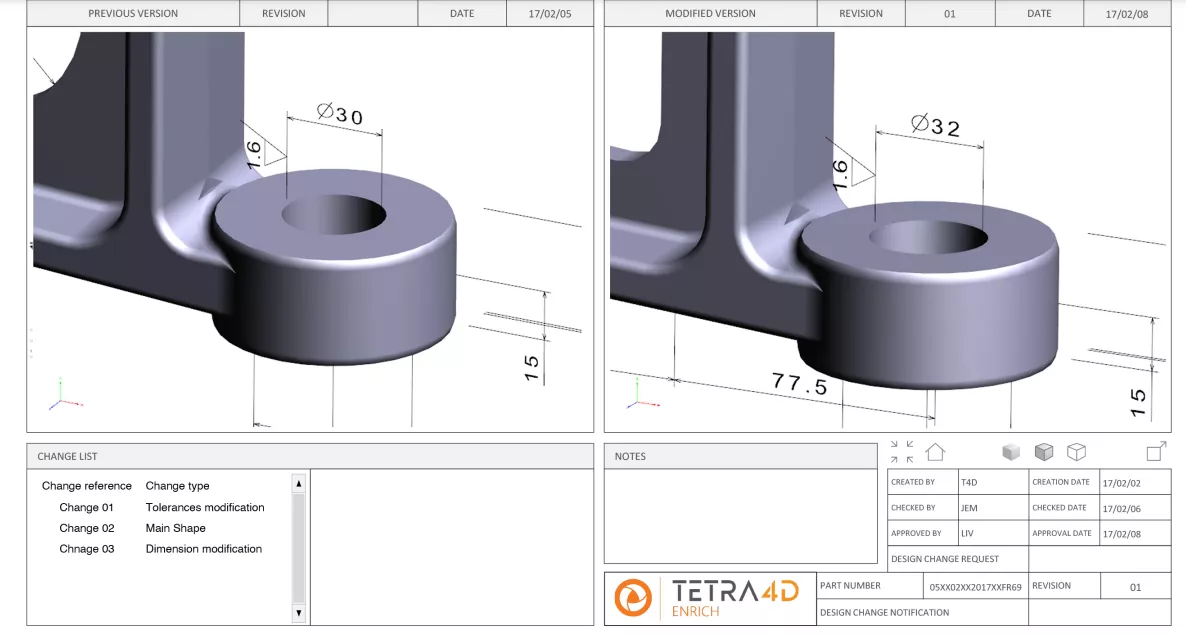
Image Source: TETRA4D
Part 2. How to View or Interact with 3D PDFs
You need to use a PDF tool that lets you view and interact with 3D PDFs. Adobe Acrobat is one useful tool to handle 3D PDFs.
Here are the steps on how to use Adobe Acrobat to access 3D PDFs:
Step 1. Launch Adobe Acrobat and open the 3D PDF you want to view.
Step 2. When the PDF opens, you will see a prompt asking to enable the feature to view 3D content. To enable it, click "Options" and choose one of the below options:
- Trust this document one time only
- Trust this document always
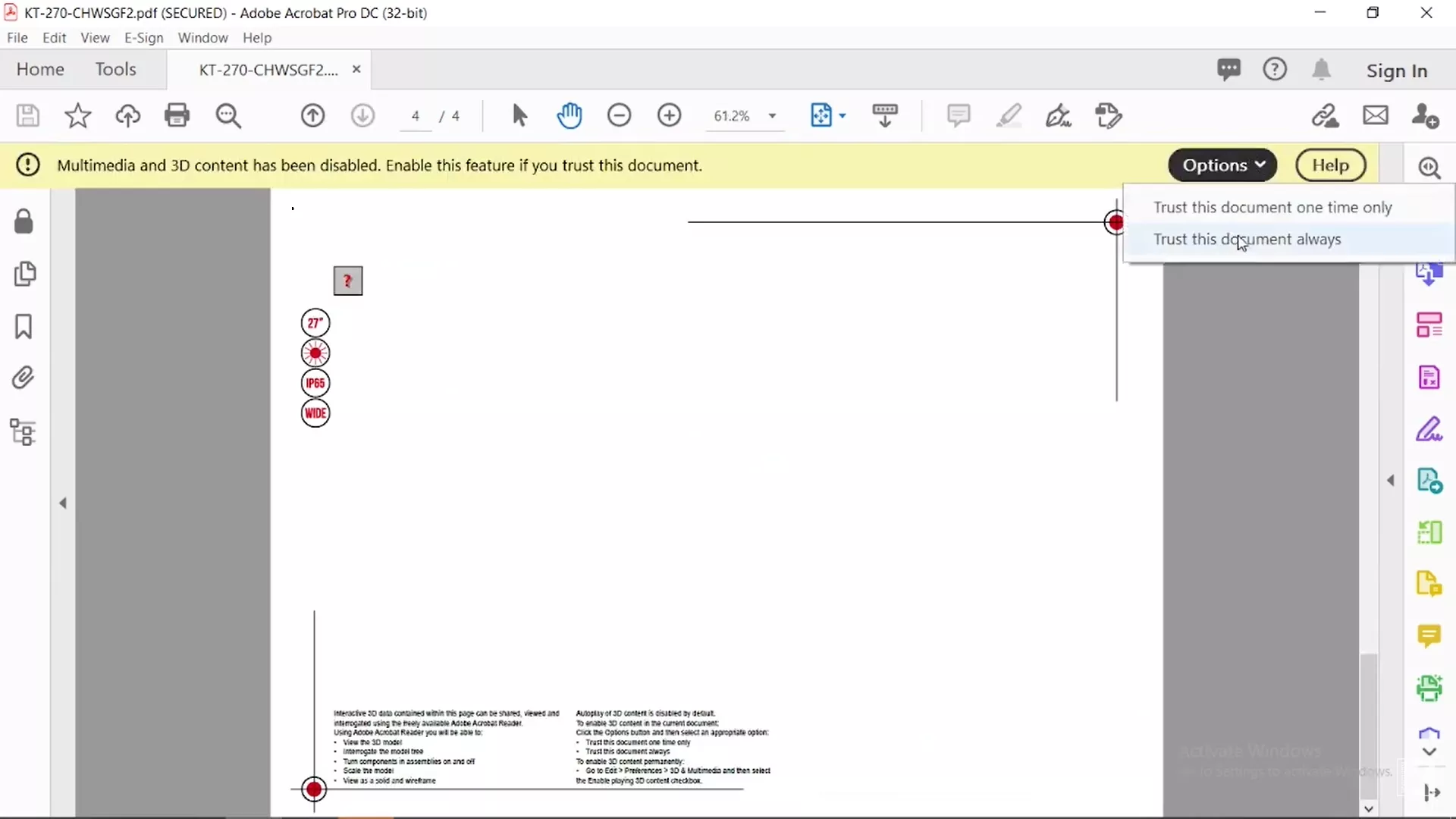
Once done, the 3D content will be displayed in the PDF.
Step 3. Now, use the available options to interact with the 3D content. For example, you can rotate, spin, pan, zoom, and do other activities using the mouse cursor.
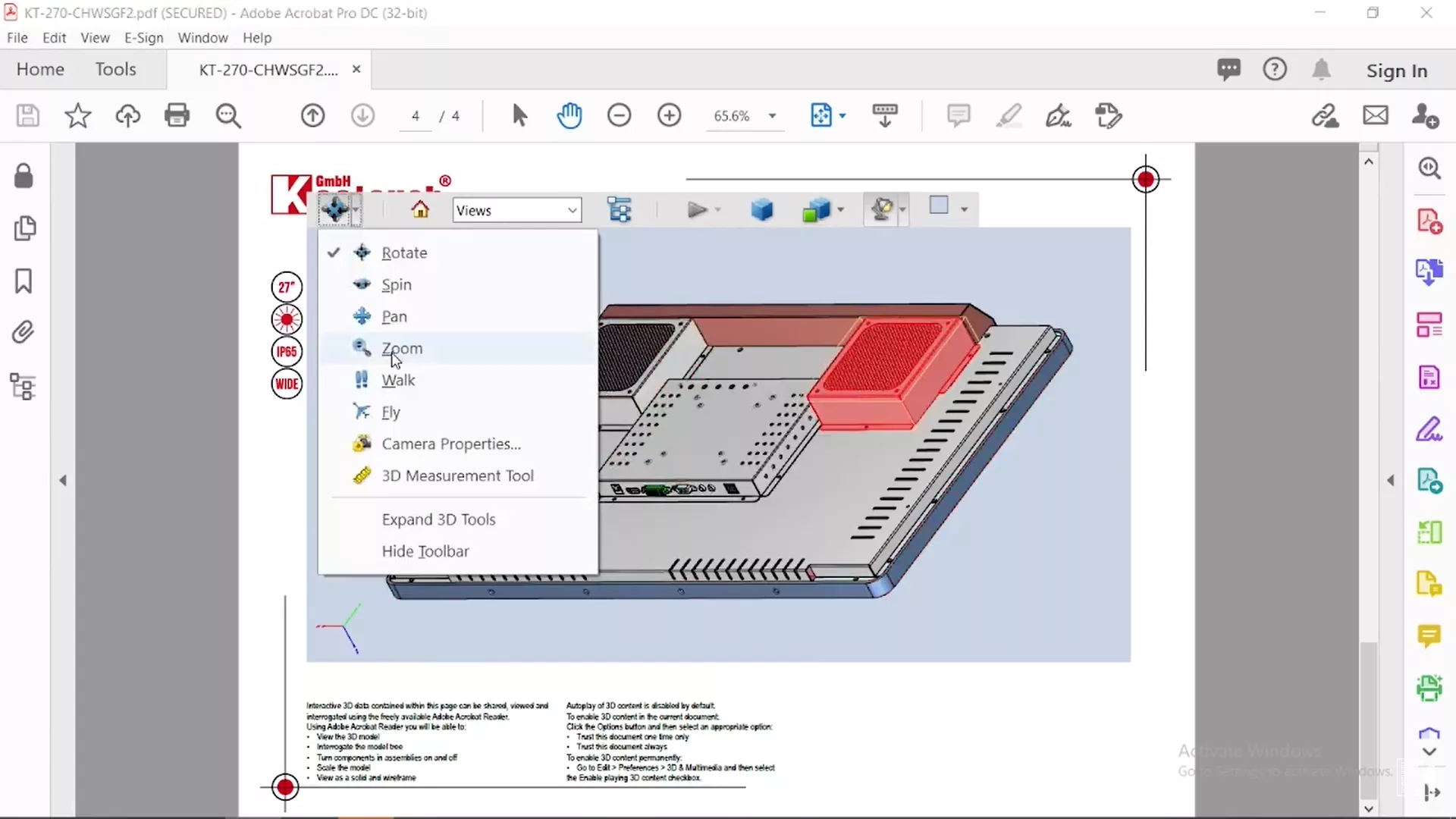
Similarly, you can use the measurement tool to measure the dimensions of the 3D objects.
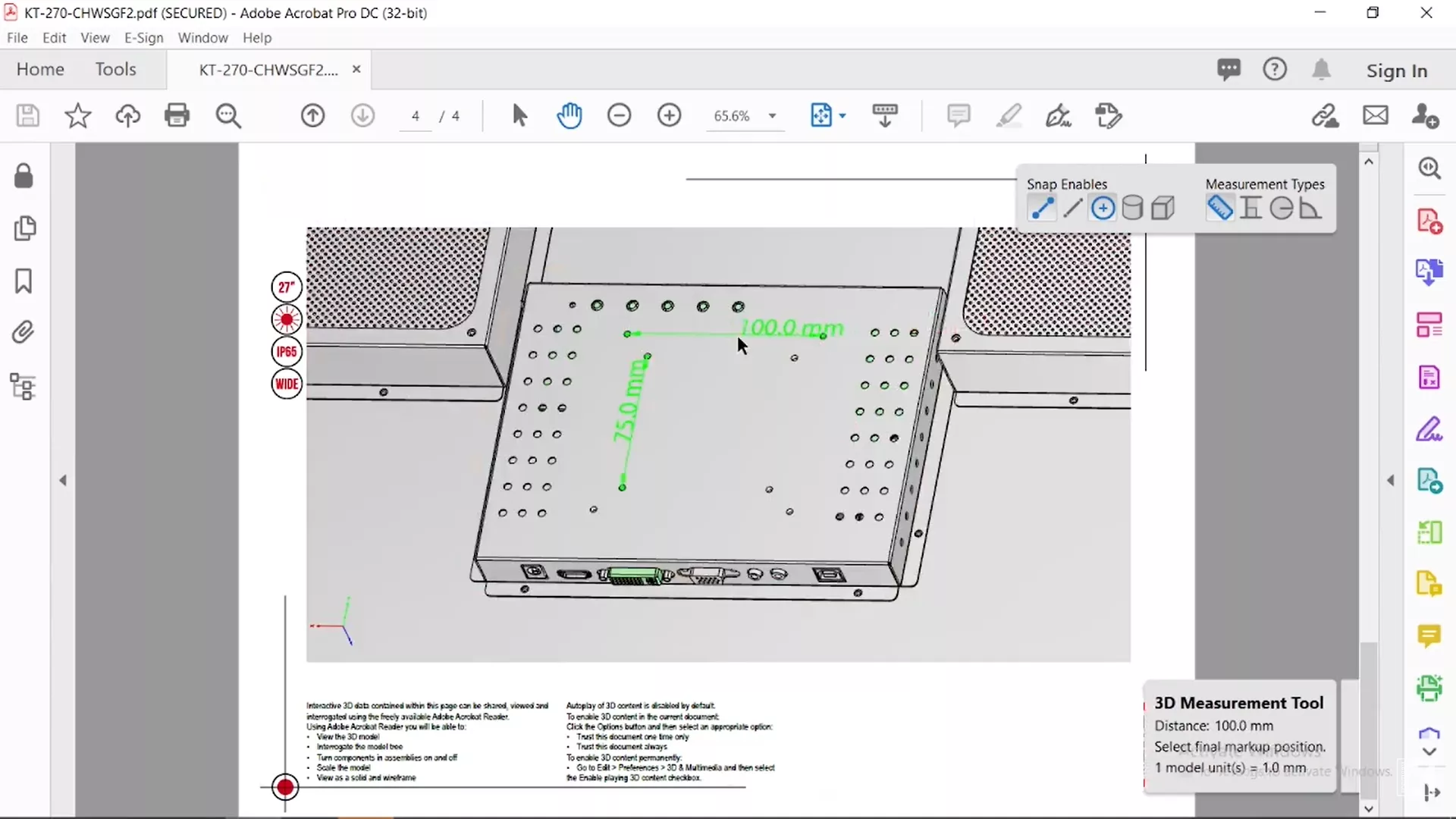
This way, you can easily view and interact with 3D PDFs using Adobe Acrobat.
Part 3. Bonus: The Best Cost-Effective PDF Tool to Edit and Manage PDFs
Adobe Acrobat is a handy tool to interact with 3D PDFs, but it costs hefty subscription charges, almost $239.88/year for Acrobat Pro.
So, what if we told you there is a more cost-effective and powerful PDF tool for editing and managing PDFs? This tool is known as UPDF.
UPDF is an AI-powered advanced PDF editor tool that incorporates almost all the features you get with Adobe Acrobat but with a more intuitive interface and affordability.
Although UPDF does not support viewing 3D PDFs, it allows you to:
- Edit PDF text, images, links, etc.
- Annotate PDF by highlighting, underlining, marking, drawing, adding comments/stickers/stamps, etc.
- Convert PDF to Word, Excel, PPT, image, RFT, and other formats.
- Access AI assistant to summarize, translate, explain, generate mind maps, proofread, rewrite, and do more for PDFs.
- Add, delete, rotate, replace, crop, and rearrange PDF pages.
- Create and fill PDF forms.
- Sign PDF digitally or electronically.
- Perform OCR to get editable PDFs from scanned ones.

All the above features are accessible through UPDF's modernized, click-based interface. The best part is that it only costs $39.99/year or $69.99/lifetime, which is significantly lower than Adobe Acrobat.
Read more: Adobe Acrobat vs UPDF: Which PDF Suite Is Better?
Overall, UPDF is your go-to tool to edit and manage PDFs without breaking the bank. Hit the download button below to get UPDF and have the best PDF tool at your disposal.
Windows • macOS • iOS • Android 100% secure
Conclusion
A 3D PDF is similar to a traditional PDF but includes 3D models. It is useful to share designs in small file sizes instead of a complete CAD file. With Adobe Acrobat, you can easily view 3D PDF files and analyze the models.
On the other hand, if you want a more advanced PDF editor, UPDF shines as the best choice due to its modern interface, extensive features, and affordability. So, get UPDF and leverage its AI-backed features to handle PDFs proficiently.
 UPDF
UPDF
 UPDF for Windows
UPDF for Windows UPDF for Mac
UPDF for Mac UPDF for iPhone/iPad
UPDF for iPhone/iPad UPDF for Android
UPDF for Android UPDF AI Online
UPDF AI Online UPDF Sign
UPDF Sign Edit PDF
Edit PDF Annotate PDF
Annotate PDF Create PDF
Create PDF PDF Form
PDF Form Edit links
Edit links Convert PDF
Convert PDF OCR
OCR PDF to Word
PDF to Word PDF to Image
PDF to Image PDF to Excel
PDF to Excel Organize PDF
Organize PDF Merge PDF
Merge PDF Split PDF
Split PDF Crop PDF
Crop PDF Rotate PDF
Rotate PDF Protect PDF
Protect PDF Sign PDF
Sign PDF Redact PDF
Redact PDF Sanitize PDF
Sanitize PDF Remove Security
Remove Security Read PDF
Read PDF UPDF Cloud
UPDF Cloud Compress PDF
Compress PDF Print PDF
Print PDF Batch Process
Batch Process About UPDF AI
About UPDF AI UPDF AI Solutions
UPDF AI Solutions AI User Guide
AI User Guide FAQ about UPDF AI
FAQ about UPDF AI Summarize PDF
Summarize PDF Translate PDF
Translate PDF Chat with PDF
Chat with PDF Chat with AI
Chat with AI Chat with image
Chat with image PDF to Mind Map
PDF to Mind Map Explain PDF
Explain PDF Scholar Research
Scholar Research Paper Search
Paper Search AI Proofreader
AI Proofreader AI Writer
AI Writer AI Homework Helper
AI Homework Helper AI Quiz Generator
AI Quiz Generator AI Math Solver
AI Math Solver PDF to Word
PDF to Word PDF to Excel
PDF to Excel PDF to PowerPoint
PDF to PowerPoint User Guide
User Guide UPDF Tricks
UPDF Tricks FAQs
FAQs UPDF Reviews
UPDF Reviews Download Center
Download Center Blog
Blog Newsroom
Newsroom Tech Spec
Tech Spec Updates
Updates UPDF vs. Adobe Acrobat
UPDF vs. Adobe Acrobat UPDF vs. Foxit
UPDF vs. Foxit UPDF vs. PDF Expert
UPDF vs. PDF Expert









 Lizzy Lozano
Lizzy Lozano 
 Enrica Taylor
Enrica Taylor 


