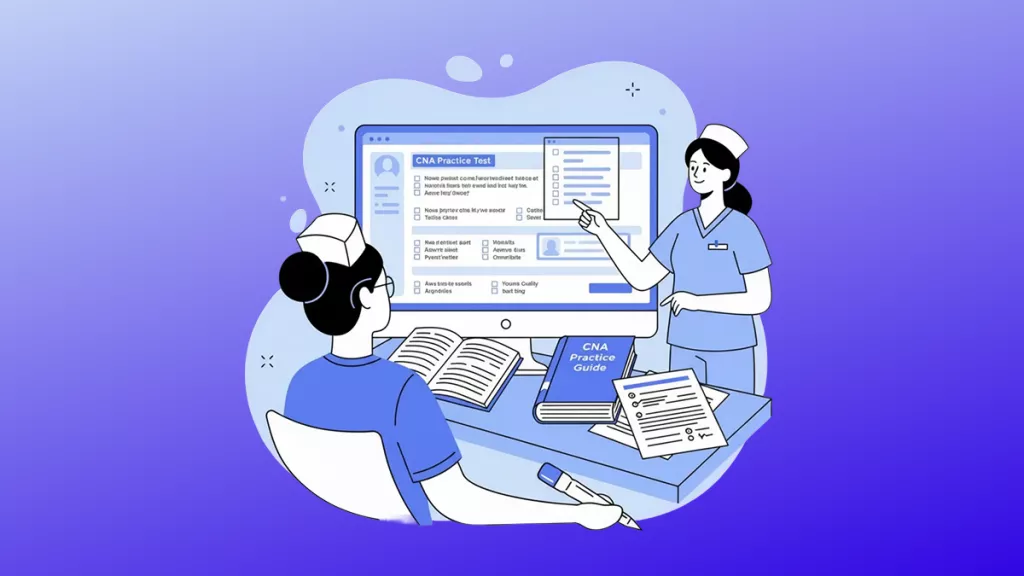Writing creatively and uniquely can be challenging, especially considering the competition in this modern digital era. When it comes to writing efficiently, finding the right words, and structuring your thoughts can be frustrating and time-consuming. But fear not because we will highlight a variety of creative writing apps that can help you streamline your writing process and unleash your creativity.
6 Best Helpful Writing Apps
Currently, hundreds of tools are available to help you with writing. As these free writing apps can help you enhance your skills and improve the quality, why not explore them? To help you pick up the correct writing apps, we list the top 6 ones here.
1. UPDF - Note Taker, PDF Reader, and Editor

Windows • macOS • iOS • Android 100% secure
This PDF editor tool is very powerful that helps writers take notes, read PDFs, and easily edit PDF documents. UPDF is intended to streamline the process of handling PDF files, which can be a vital aspect of the writing process for numerous writers. This best app for writing allows writers to take notes directly on a PDF document, which can be valuable when researching or analyzing information.
Writers can emphasize, underline, or insert comments to particular sections of a document, simplifying the recall of significant details later. UPDF’s user-friendly interface permits you to scroll through pages, zoom in on text, and navigate to specific sections at will.
Platforms Supported
- Windows, Android, macOS, and iOS
Price
- Annual Plan: $39.99/Month
- Perpetual Plan: $69.99 Lifetime Access
Note: The free version of UPDF allows you to read PDFs of any size and allows you to convert 5 documents for free. The only limitation of the free version is that you will have a watermark on the document if you edit it with this tool. So if you do not care about it, you can use it for free.
Windows • macOS • iOS • Android 100% secure
2. Google Docs - Content Writing Tool
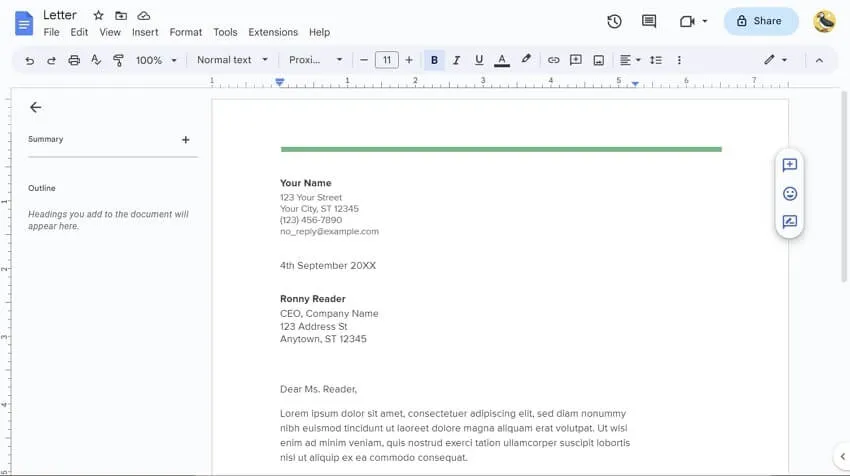
Google Docs is a powerful and user-friendly online word-processing tool that can significantly benefit writers in many ways. It makes it easy for writers to collaborate on documents with others in real-time. This can be highly useful for writers who work with editors, co-authors, or clients. Everyone can work on the same document simultaneously, and changes are saved automatically.
Google Docs makes it easy to keep all of your writing in one place. Writers can create folders to organize their documents by project, genre, or any other criteria they choose. This free writing app can be especially helpful for writers working on multiple projects simultaneously.
Platforms Supported
- Android, iOS, and Web
Price
- Free
3. Grammarly - Writing Enhancement Tool
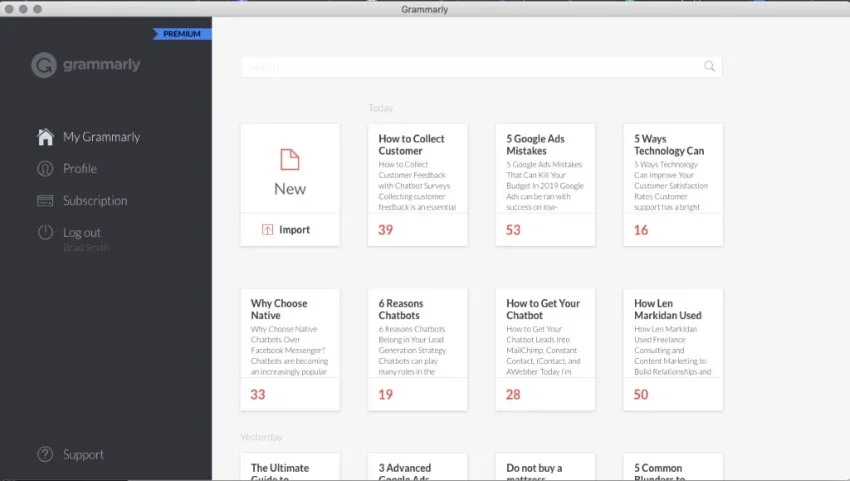
An online writing assistant tool that assists writers in enhancing their writing style by detecting and correcting errors related to grammar, spelling, punctuation, and other aspects. This writing app uses advanced algorithms processing to analyze your text and provide suggestions for improvement. Grammarly can help writers in several ways as it can identify common grammar such as tense verb errors, subject-verb agreement errors, and misspelled words.
This best writing app can help writers avoid embarrassing mistakes and improve the clarity of their writing. It also enhances writing style by identifying repetitive or unclear phrasing, awkward sentence structure, and other issues that can detract from the flow and coherence of their writing. It can also provide suggestions for more concise and effective wording.
Platforms Supported
- Android, iOS. macOS, Windows, ChromeOS, and Web
Price
- Premium: $12.00/Month
- Business: $15.00/Month
- Free in common features
4. Hemingway - Readability Checking Tool
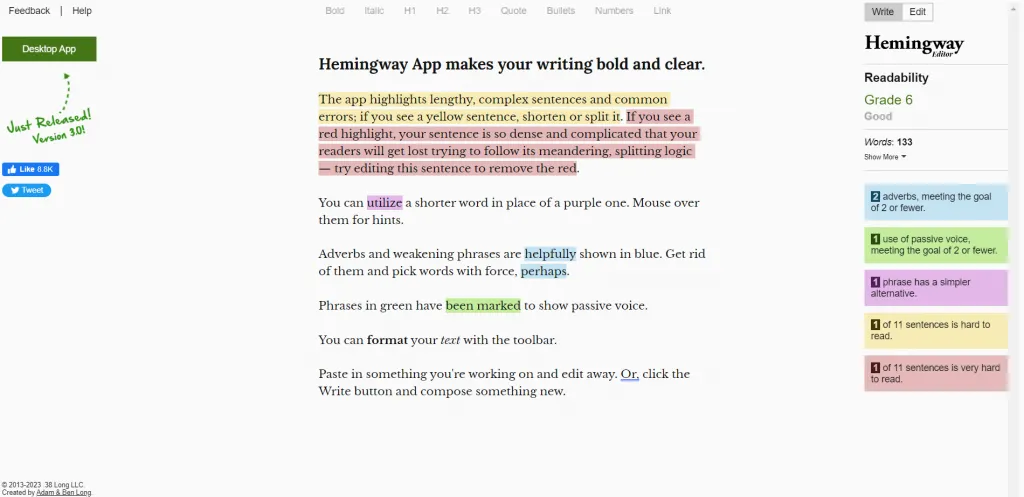
Hemingway is a popular online tool that helps writers improve the readability of their writing. This free writing app analyzes your text and highlights sections that are difficult to read or understand. It identifies long and complex sentences, passive voice, and instances of adverbs, which can all detract from the clarity and impact of your writing.
The tool also provides suggestions for simplifying your writing and making it more engaging. It offers advice on word choice, sentence structure, and formatting to make your writing more accessible to your readers. Writers can make their writing readable, making it more engaging and accessible to their readers.
Platforms Supported
- macOS, Windows, and Web
Price
- Completely free for online version.
- One Time for desktop version: $19.99
5. Notion - Content Writing with Task Management
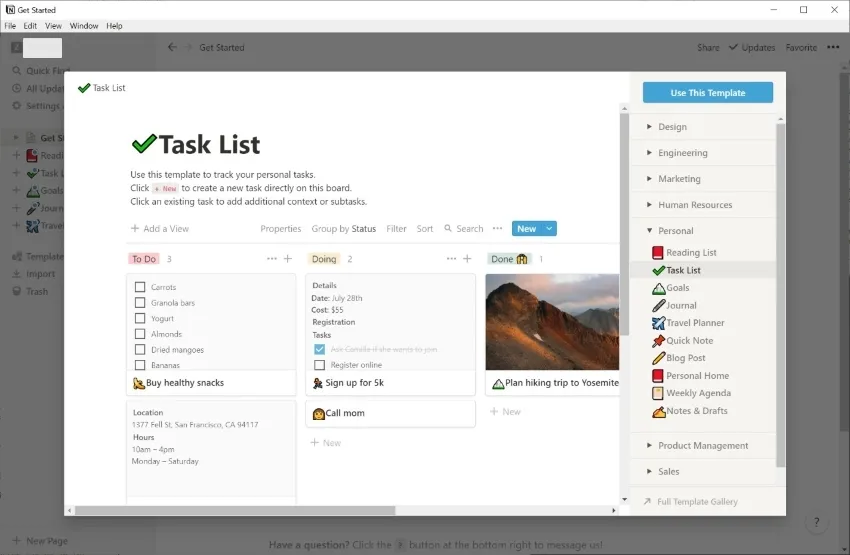
Notion is a versatile productivity tool that can be utilized for multiple purposes, including content writing and task management. By merging these two functions into a single platform, Notion can assist writers in staying focused and productive while writing. The app's hierarchical structure allows you to break down your writing into smaller sections and bullet points, facilitating the organization of your thoughts and ideas.
This writing app serves as a repository for all your research materials, such as links, notes, images, and other media. You can effortlessly maintain and organize your research in a way that suits your needs and access it readily whenever required. With a clean and straightforward interface, writing becomes an effortless task. You can write, format your content, insert images and links, and even collaborate with other writers in real time.
Platforms Supported
- Windows, Android, macOS, iOS, and Web Clipper
Price
- Free for personal use.
- Plus: $8 per user/month
- Business: $15 per user/month
6. Ulysses - Best Writing App for Mac, iPhone, iPad
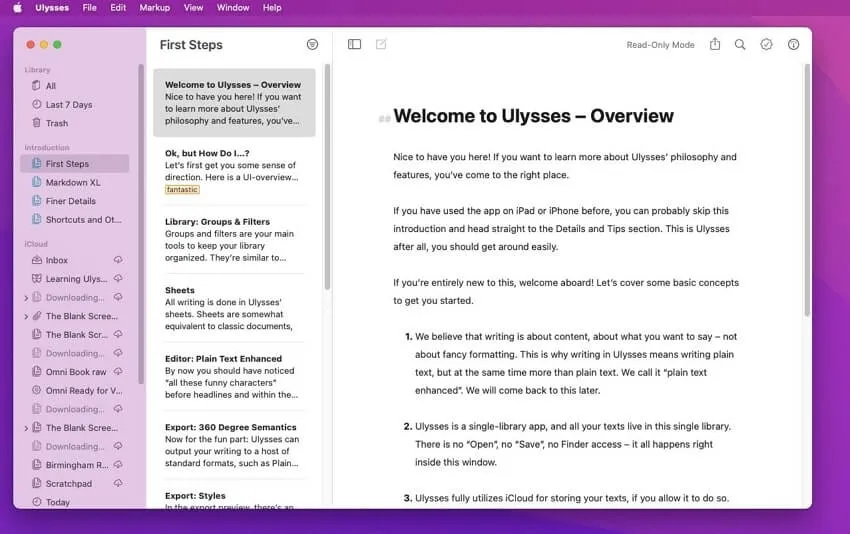
A writing app that can be incredibly helpful for writers of all kinds, from novelists to bloggers to academics. It is designed to provide a streamlined and distraction-free writing experience. Ulysses features a hierarchical folder structure that enables you to arrange your writing into groups and subgroups, simplifying the process of managing your projects and documents.
It supports “Markdown,” a lightweight markup language that lets you format your text without a mouse or touchpad. The app allows you to set writing goals, such as a word count or a deadline and tracks your progress. Ulysses offers a range of export options, such as PDF, HTML, and ePub, allowing you to share your writing effortlessly with others or even publish it online.
Platforms Supported
- macOS, iOS, and iPadOS
Price
- Monthly: $5.99
- Yearly: $39.99
Conclusion
In summary, creative writing has become increasingly popular in recent years, and the availability of various writing apps has made it simpler for writers to enhance their creativity and produce top-notch content. These apps for writing we have explored are powerful tools that can help writers organize their ideas, improve their writing skills, and streamline their workflow.
Furthermore, UPDF has been the writer's favorite tool for a certain time now, as it offers all the editing-related solutions within a single platform.
Windows • macOS • iOS • Android 100% secure
 UPDF
UPDF
 UPDF for Windows
UPDF for Windows UPDF for Mac
UPDF for Mac UPDF for iPhone/iPad
UPDF for iPhone/iPad UPDF for Android
UPDF for Android UPDF AI Online
UPDF AI Online UPDF Sign
UPDF Sign Edit PDF
Edit PDF Annotate PDF
Annotate PDF Create PDF
Create PDF PDF Form
PDF Form Edit links
Edit links Convert PDF
Convert PDF OCR
OCR PDF to Word
PDF to Word PDF to Image
PDF to Image PDF to Excel
PDF to Excel Organize PDF
Organize PDF Merge PDF
Merge PDF Split PDF
Split PDF Crop PDF
Crop PDF Rotate PDF
Rotate PDF Protect PDF
Protect PDF Sign PDF
Sign PDF Redact PDF
Redact PDF Sanitize PDF
Sanitize PDF Remove Security
Remove Security Read PDF
Read PDF UPDF Cloud
UPDF Cloud Compress PDF
Compress PDF Print PDF
Print PDF Batch Process
Batch Process About UPDF AI
About UPDF AI UPDF AI Solutions
UPDF AI Solutions AI User Guide
AI User Guide FAQ about UPDF AI
FAQ about UPDF AI Summarize PDF
Summarize PDF Translate PDF
Translate PDF Chat with PDF
Chat with PDF Chat with AI
Chat with AI Chat with image
Chat with image PDF to Mind Map
PDF to Mind Map Explain PDF
Explain PDF Scholar Research
Scholar Research Paper Search
Paper Search AI Proofreader
AI Proofreader AI Writer
AI Writer AI Homework Helper
AI Homework Helper AI Quiz Generator
AI Quiz Generator AI Math Solver
AI Math Solver PDF to Word
PDF to Word PDF to Excel
PDF to Excel PDF to PowerPoint
PDF to PowerPoint User Guide
User Guide UPDF Tricks
UPDF Tricks FAQs
FAQs UPDF Reviews
UPDF Reviews Download Center
Download Center Blog
Blog Newsroom
Newsroom Tech Spec
Tech Spec Updates
Updates UPDF vs. Adobe Acrobat
UPDF vs. Adobe Acrobat UPDF vs. Foxit
UPDF vs. Foxit UPDF vs. PDF Expert
UPDF vs. PDF Expert