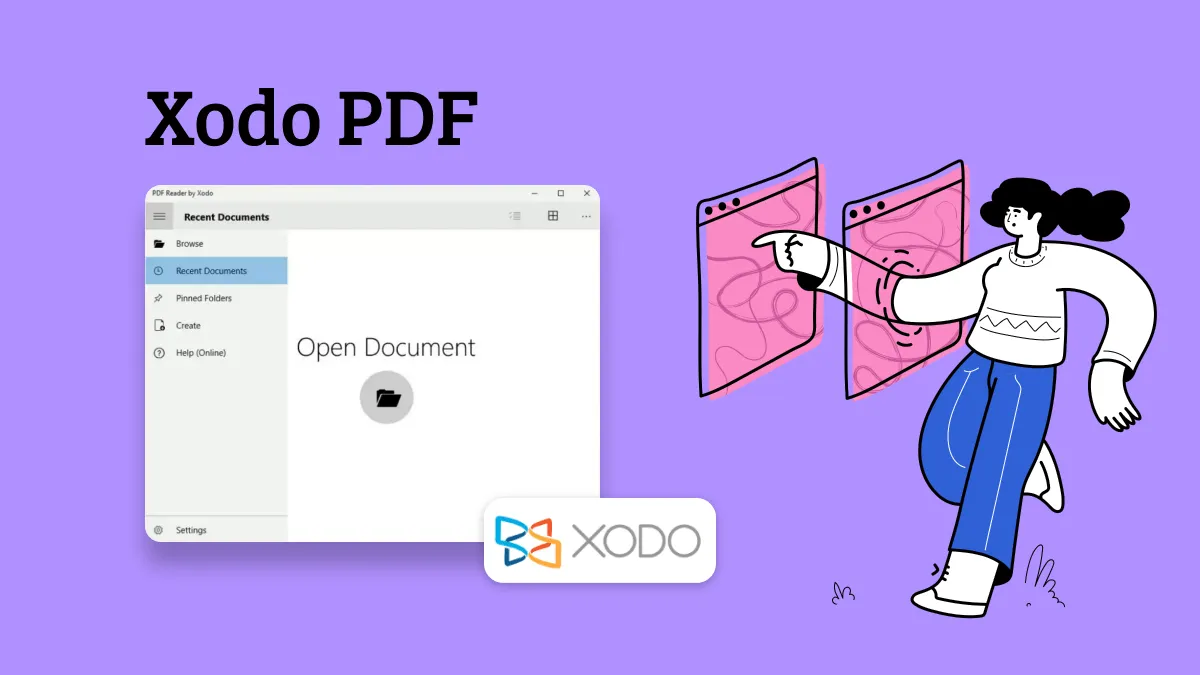Many Foxit users search around trying to find out whether Foxit offers a perpetual license, especially since it's not clearly listed on the main pricing page. The answer is yes, Foxit does provide a one-time purchase option.
However, it is important to know that this license comes with some limitations that you must be aware of before purchasing it. In this article, we are going to talk about how you can get the Foxit perpetual license, what limitations it comes with, and also share a much better alternative for all your PDF-related tasks. That is UPDF which offers lifetime license and much cheaper than Foxit. You can download UPDF here or check its price here.
Windows • macOS • iOS • Android 100% secure
Part 1. What Do You Need to Know Before Purchasing a Foxit Perpetual License?
Here are some important things to keep in mind before you purchase a Foxit perpetual license:
1. Price.
As per the latest version, the price of the Foxit PDF Editor perpetual license costs $210. Even though it is a one-time payment, the editor comes with several restrictions that you must look into before making the purchase.
2. No Free updates or upgrades.
Foxit's lifetime license does not come with free feature updates and upgrades. This means that unless you pay for the new releases, you can only use the editor as it is. You'll still get minor bug fixes, but updated new tools or design changes require a paid upgrade.
If you want to work with the regular updates and the latest features, then choosing the subscription model would be a better option for you.
3. The lifetime license can only be used on one device at a time.
One of the biggest limitations of Foxit's lifetime license is that it can be used only on one device at a time. If you want to use it on a different device, you will need to deactivate the license from the old device first.
This can be quite inconvenient for people who need to use the editor on multiple devices simultaneously, like a laptop and a desktop.
4. The license can only work on a desktop.
Foxit's lifetime license is only compatible with desktops, including Mac and Windows. You don’t get access to mobile versions on Android or iOS with this license.
If you are comfortable with these limitations, proceed to Part 2 to learn how you can get Foxit PDF editor perpetual license.
If you’d prefer a more versatile PDF editor tool with a lifetime license that’s not only more affordable but also much more flexible, then skip to Part 3 to discover UPDF.
Part 2. How to Get a Foxit PDF Editor Perpetual License?
Not sure how and where to buy the Foxity PDF editor perpetual license? Just follow these steps:
Step 1: Go to the official Foxit website store.
Step 2: Scroll down and locate the “Looking for perpetual licenses? Click Here” option by scrolling down the online store page. Then, to switch to the perpetual license purchase mode, click the "Click Here" button.
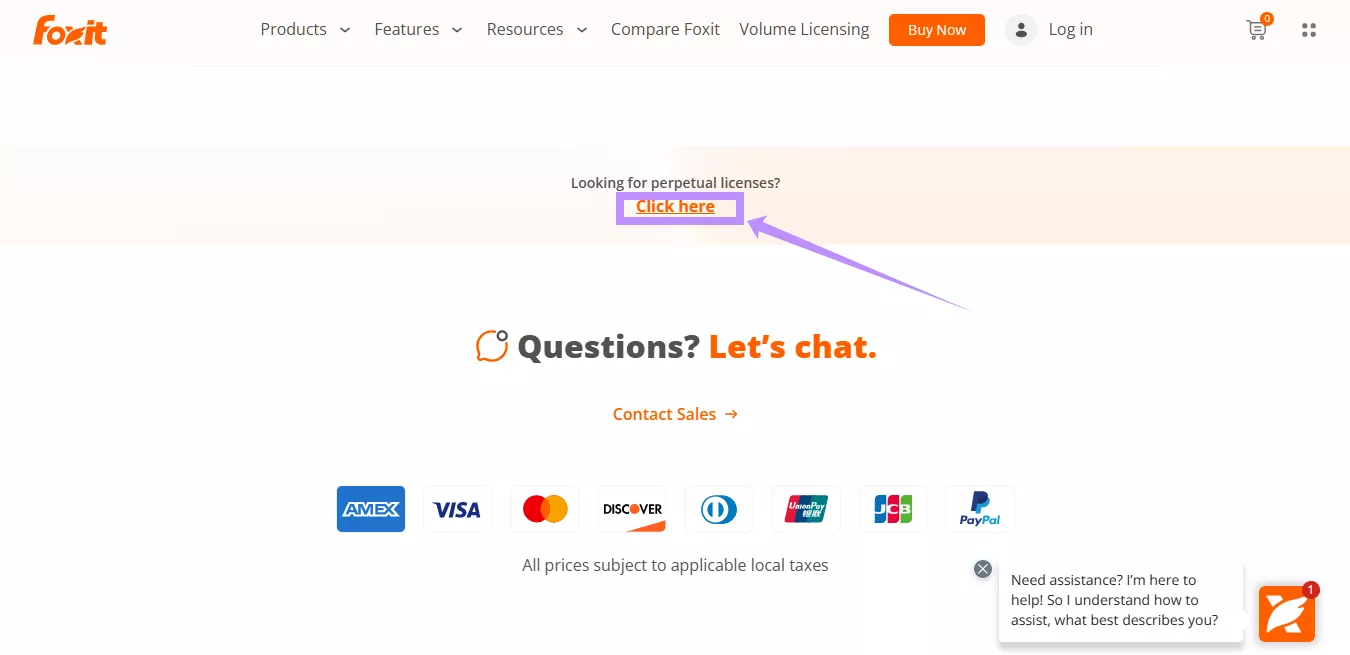
Step 3: Click the 'Buy Now' button under the 'FOXIT PDF Editor' product. From here, you’ll be redirected to the checkout page.
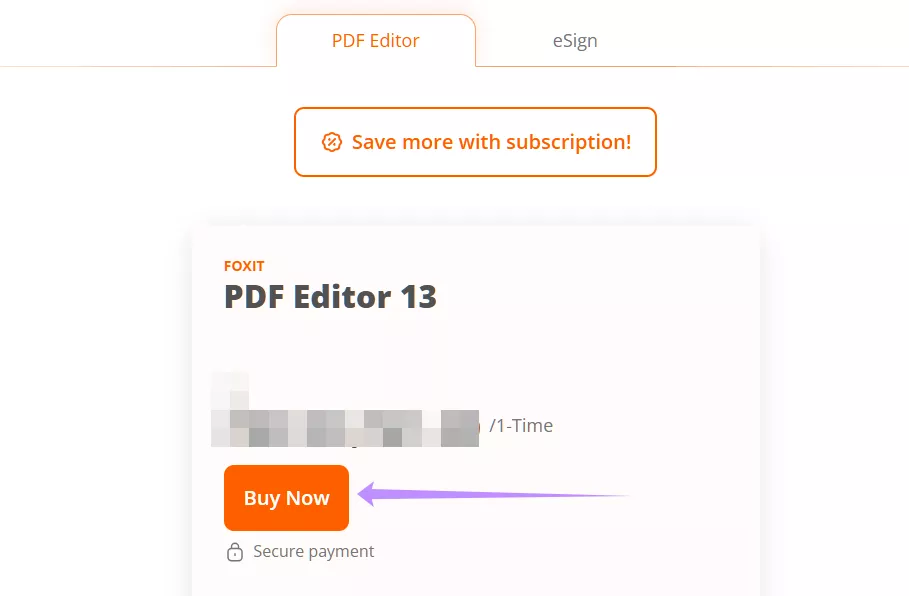
Step 4: At checkout, you can choose to manage your Foxit licenses via the Foxit Admin Console. If not selected, you'll receive an activation code for manual activation.
Part 3. The Best Foxit PDF Editor Lifetime License Alternative - UPDF
If you’re looking for the best PDF editing tool out there, that’s only more affordable but a much more versatile alternative to Foxit's PDF Editor lifetime license, then look no further than UPDF! This all-in-one PDF editor offers everything Foxit does — and more, at a fraction of the price. Moreover, UPDF’s lifetime license can work on Windows, Mac, Android, and iOS. Unlike Foxit, one UPDF license can work on two desktops and 2 mobiles. Plus, you can get future features and upgrades for free. You can download UPDF via the button below to try it. And if you like this software, you can upgrade to lifetime license at a very low price.
Windows • macOS • iOS • Android 100% secure
Want to know more about UPDF’s features, you can check the key ones here.
UPDF Key Features
- Read and edit PDFs easily
- Annotate PDF files.
- Convert PDFs to Word, Excel, etc.
- OCR scanned PDF files.
- Fill and create PDF forms
- Batch print, compress, ocr, and more.
Here are only some of its features, you can read this article to learn more about UPDF and its features, and watch this video.
Part 4. Frequently Asked Questions About Foxit PDF Editor Lifetime License
- Why isn't the Foxit perpetual license listed on the primary pricing page?
Foxit displays its subscription plans first as they only want users to purchase their subscription plans.
- Is a subscription preferable to a Foxit perpetual license?
This basically depends on your needs, but yes, users usually prefer a subscription for Foxit more than a perpetual license. This is because even though the license is a one-time purchase, it does not offer future updates and features, which are provided by a subscription.
- Will Foxit keep working if I don’t upgrade after buying a perpetual license?
Yes, the program will continue to function, but unless you purchase the most recent version, you won't be able to access any new features.
In The End
In short, yes, Foxit does offer a perpetual license, though it’s not mentioned on the pricing page. However, do take into note that it comes with limitations such as no upgrades, only one device access, and desktop-only support, despite its high price.
If you want a more reliable solution that offers advanced features at a more affordable price, then check out UPDF! It has all the tools you need to edit PDFs and even offers free lifetime updates, making it the perfect choice for both personal and professional use.
Download UPDF now to make working with PDFs simpler!
Windows • macOS • iOS • Android 100% secure
 UPDF
UPDF
 UPDF for Windows
UPDF for Windows UPDF for Mac
UPDF for Mac UPDF for iPhone/iPad
UPDF for iPhone/iPad UPDF for Android
UPDF for Android UPDF AI Online
UPDF AI Online UPDF Sign
UPDF Sign Edit PDF
Edit PDF Annotate PDF
Annotate PDF Create PDF
Create PDF PDF Form
PDF Form Edit links
Edit links Convert PDF
Convert PDF OCR
OCR PDF to Word
PDF to Word PDF to Image
PDF to Image PDF to Excel
PDF to Excel Organize PDF
Organize PDF Merge PDF
Merge PDF Split PDF
Split PDF Crop PDF
Crop PDF Rotate PDF
Rotate PDF Protect PDF
Protect PDF Sign PDF
Sign PDF Redact PDF
Redact PDF Sanitize PDF
Sanitize PDF Remove Security
Remove Security Read PDF
Read PDF UPDF Cloud
UPDF Cloud Compress PDF
Compress PDF Print PDF
Print PDF Batch Process
Batch Process About UPDF AI
About UPDF AI UPDF AI Solutions
UPDF AI Solutions AI User Guide
AI User Guide FAQ about UPDF AI
FAQ about UPDF AI Summarize PDF
Summarize PDF Translate PDF
Translate PDF Chat with PDF
Chat with PDF Chat with AI
Chat with AI Chat with image
Chat with image PDF to Mind Map
PDF to Mind Map Explain PDF
Explain PDF Deep Research
Deep Research Paper Search
Paper Search AI Proofreader
AI Proofreader AI Writer
AI Writer AI Homework Helper
AI Homework Helper AI Quiz Generator
AI Quiz Generator AI Math Solver
AI Math Solver PDF to Word
PDF to Word PDF to Excel
PDF to Excel PDF to PowerPoint
PDF to PowerPoint User Guide
User Guide UPDF Tricks
UPDF Tricks FAQs
FAQs UPDF Reviews
UPDF Reviews Download Center
Download Center Blog
Blog Newsroom
Newsroom Tech Spec
Tech Spec Updates
Updates UPDF vs. Adobe Acrobat
UPDF vs. Adobe Acrobat UPDF vs. Foxit
UPDF vs. Foxit UPDF vs. PDF Expert
UPDF vs. PDF Expert


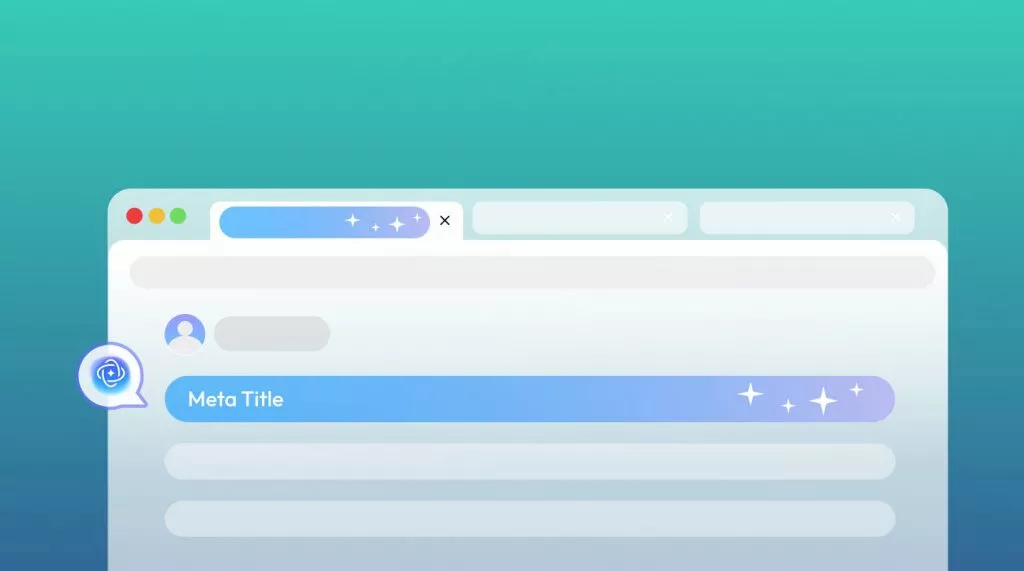





 Enola Miller
Enola Miller 
 Lizzy Lozano
Lizzy Lozano 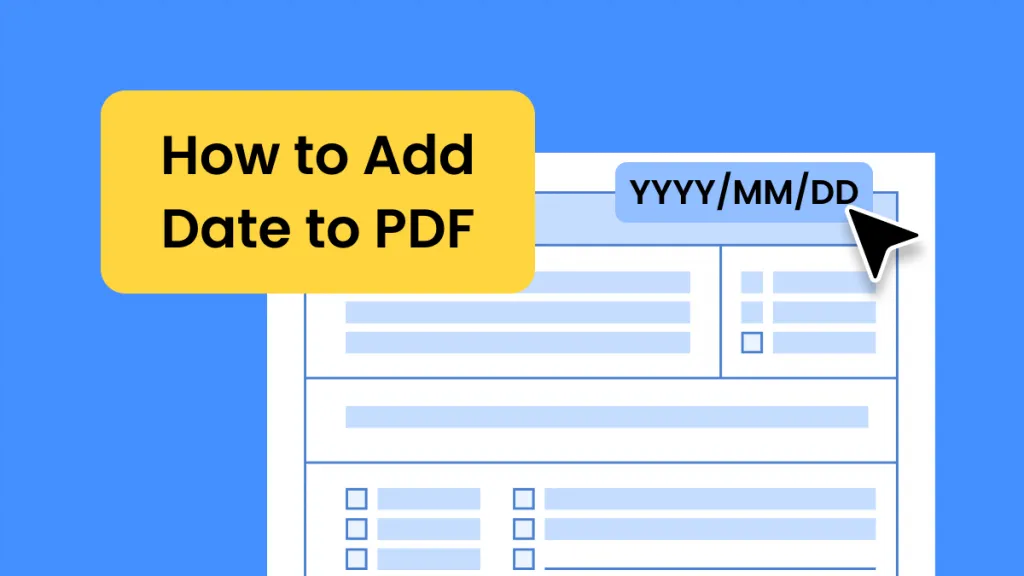
 Enrica Taylor
Enrica Taylor