Academic journal articles are research-based publications by scholarly experts in different fields. Meanwhile, in China, these articles are stored and shared in CAJ file format within the Chinese language. Thus, converting CAJ to PDF is essential if you want to use these academic journals for your research task. For this purpose, you will find ways within a dedicated CAJ to PDF converter, which is UPDF. Download UPDF for free today to get access to this feature and more.
Windows • macOS • iOS • Android 100% secure
Part 1: What is a CAJ File? How Can You Use CAJ File?
CAJ is a proprietary file format specifically dedicated to academic journals within China. This file format was created by the Chinese National Knowledge Infrastructure (CNKI) as a way to save the text content of journals in an organized way. These files may have the availability of text, citations, references, annotations, and even images. Importantly, CAJ files are majorly used in China, so you'll rarely find their usage anywhere else. Thus, to use this file, you'll probably require a CAJ to PDF converter.
To use the CAJ file, you need to access China Academic Journals Full-text Database software, a digital library for all sorts of academic journals in China. Hence, you can search and read your desired journal from there, but be aware that the journal would be in Chinese.
CAJ File Uses
CAJ is the file format used to store and share academic journals within China. This file format can help compress the text content of CAJ files and save them within a single file. Henceforth, sharing the research work with fellow colleagues, researchers, or academic professionals becomes easier.
Part 2: How to Convert CAJ to PDF Step-by-Step with UPDF?
If you're looking to convert CAJ to PDF, UPDF is the trusted solution to have. But how to execute the CAJ to PDF process using UPDF? Find the steps here:
Step 1: Download and Install UPDF
Download UPDF from the button below and install it quickly.
Windows • macOS • iOS • Android 100% secure
Step 2: Create a PDF File from CAJ
Launch UPDF software on your device and press the "Tools" tab from the top-left corner of the screen. From the drop-down, select "Other" and choose the "PDF from CAJ(.caj)" option, after which, pick your desired CAJ file and click "Open". (Note: You can add multiple CAJ files by holding the "CTRL" or "SHIFT" key.)
Alternatively, you can simply drag the CAJ file directly into the UPDF interface, and it will be created into a PDF file automatically.
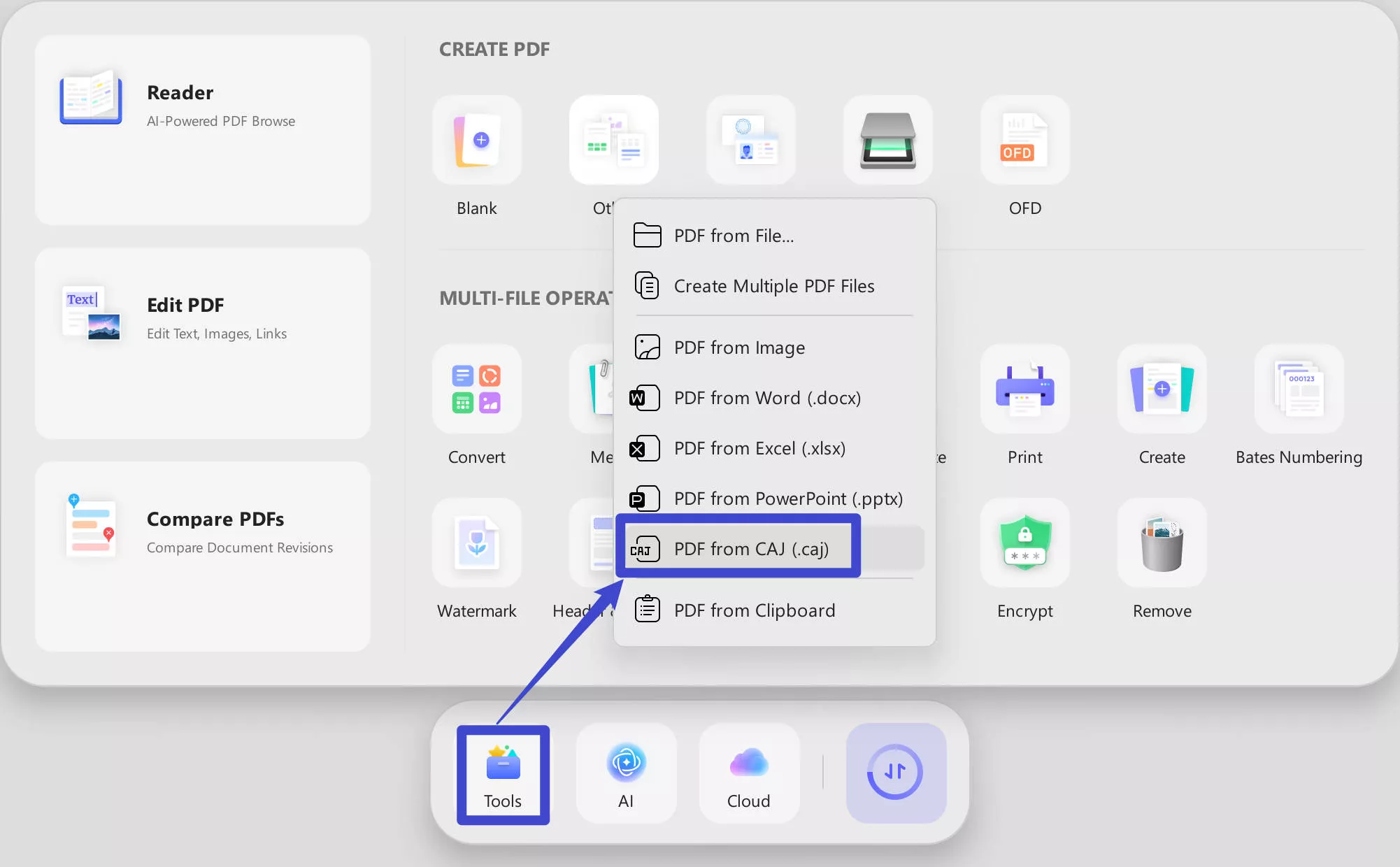
Step 3: Save the Newly Created PDF
Following this, your respective PDF file will be created. (Note: If you select more than one CAJ file, you will get to choose if you want to combine all the CAJ files into one PDF.)
To export it to your device, click on the narrow next to "Save" and select the "Save as..." icon from the toolbar on the right side. Pick the destination folder, and click the "Save" button.
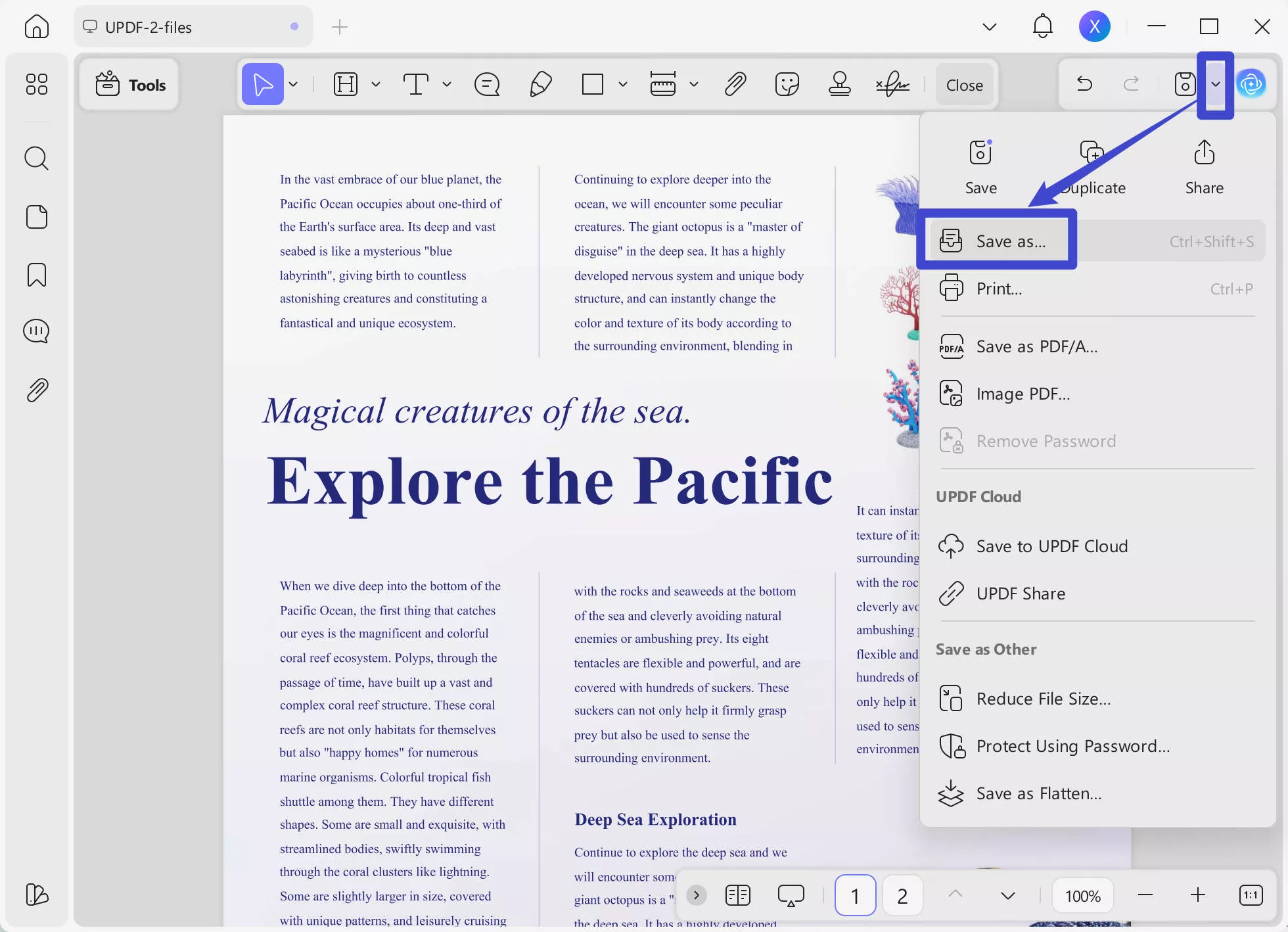
After learning the instructions for converting CAJ to PDF with UPDF, you may wonder where you can get this software. Don't worry, you can download it from the button below. More exciting news is that UPDF is on sale now and you can get an exclusive offer here. Upgrade it now and unlock all premium features right away!
Windows • macOS • iOS • Android 100% secure
Part 3: More Introduction About this CAJ to PDF Converter
UPDF is the best document toolkit currently available that allows users to convert their academic journals from CAJ format to PDFs efficiently. Interestingly, in the conversion process, UPDF maintains the original layout of your original journal or article, e.g., citations, references, images, headers, footers, and more. Moreover, this CAJ to PDF converter can also convert PDFs into other formats like Word, Excel, PowerPoint, XML, Image, and more.
Moreover, UPDF also allows you to use the share feature, where you can collaborate and share academic journals with users worldwide in real-time scenarios. The platform is available for macOS, Windows, iOS, and Android.
Top Features
- Edit Documents: PDF Document editing is possible by means of writing and rewriting text in the desired font style, size, and color. Adding a background color and watermark is a possibility. Modifying images and links can be done as well.
- Annotate Information: Users can add sticky notes, stamps, and stickers to their text in PDF documents. The options also include text highlighting, underlining, text boxes, and strikeout text. The electronic signature is also available.
- Organize Pages: Users can organize their downloaded journals by adding, deleting, cropping, splitting, extracting, rotating, rearranging, and replacing PDF pages in the desired layout.
- OCR Scanned Documents: By utilizing OCR technology in UPDF, users can scan and convert their images, paper documents, or scanned PDFs into readable, searchable, and editable PDFs. This OCR function is available in 38 different languages.
- AI-Integration: This software introduces powerful AI features, allowing users to summarize PDF documents in seconds and translate the content into any language for a better understanding. Try it now and enjoy all the features!
Windows • macOS • iOS • Android 100% secure

Part 4: What are the Benefits of Converting CAJ to PDF Format?
As we know, CAJ is a dedicated file format for all academic journals and articles; thus, CAJ to PDF conversion is essential for personal use. Let's discover the benefits of this format conversion:
- Easily Accessible: You can access, read, and edit PDF files on various PDF viewers within multiple devices and operating systems. This makes document management much easier.
- Searching Facility: With PDF, you can conveniently search your written text using keywords. Thus, making it easy to figure out and locate desired parts of the content.
- Maintain Layout: During document sharing, PDF documents maintain original text layouts, borders, and other formatting. Thus, the content of academic articles remains safe for future use.
- Compatible: PDF files are smaller in size, therefore, consume less storage space as compared to CAJ files. Thus, sharing them across devices becomes simpler with easy offline viewing availability.
Part 5: How to Open and View a CAJ File?
CAJ file is an important format for storing research-oriented academic journals within China. Academic scholars, researchers, and other Chinese professors use this format to publish their work. But how can you access and view CAJ files on Windows and Mac devices? Let's find out:
How Do I Open a CAJ File in Windows?
To access and open the CAJ file in Windows, you need to use the CAJViewer tool specially developed by TTKN. Moreover, this tool allows readers, researchers, and even students to access academic articles on different subjects. With features like bookmarking, text search, and note-taking, CAJViewer can make your document management easier and more convenient for all CAJ files.
In fact, users can also modify font sizes, adjust the interface layout, and even shift between different reading modes. Moreover, the articles can be downloaded for offline use, or they can be directly printed using this software.
How Do I Open a CAJ File in macOS?
Although there isn't any reliable tool for opening CAJ files on Mac, you can surely view CAJ files on an online tool, FileProInfo. This free online tool allows you to view open and view CAJ files on Mac devices using web browsers. Moreover, you can also merge, convert, view, compare, and split file metadata.
The platform is straightforward to use, with an easy and friendly interface all around. Within a few seconds, you will be able to preview your CAJ file or perform other operations.
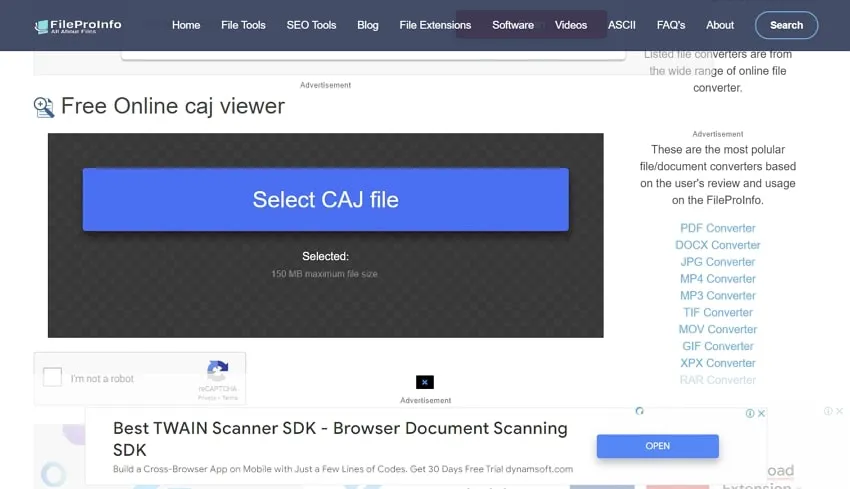
Conclusion
Although the CAJ file format may not be popular worldwide, it's common in China, especially for documents like academic journals or articles. Hence, if you want to use these documents for your task, you need a CAJ to PDF converter. In this article, you discovered a top-class converting tool which is UPDF, and you also learned easy steps to convert CAJ to PDFs.
Windows • macOS • iOS • Android 100% secure
 UPDF
UPDF
 UPDF for Windows
UPDF for Windows UPDF for Mac
UPDF for Mac UPDF for iPhone/iPad
UPDF for iPhone/iPad UPDF for Android
UPDF for Android UPDF AI Online
UPDF AI Online UPDF Sign
UPDF Sign Edit PDF
Edit PDF Annotate PDF
Annotate PDF Create PDF
Create PDF PDF Form
PDF Form Edit links
Edit links Convert PDF
Convert PDF OCR
OCR PDF to Word
PDF to Word PDF to Image
PDF to Image PDF to Excel
PDF to Excel Organize PDF
Organize PDF Merge PDF
Merge PDF Split PDF
Split PDF Crop PDF
Crop PDF Rotate PDF
Rotate PDF Protect PDF
Protect PDF Sign PDF
Sign PDF Redact PDF
Redact PDF Sanitize PDF
Sanitize PDF Remove Security
Remove Security Read PDF
Read PDF UPDF Cloud
UPDF Cloud Compress PDF
Compress PDF Print PDF
Print PDF Batch Process
Batch Process About UPDF AI
About UPDF AI UPDF AI Solutions
UPDF AI Solutions AI User Guide
AI User Guide FAQ about UPDF AI
FAQ about UPDF AI Summarize PDF
Summarize PDF Translate PDF
Translate PDF Chat with PDF
Chat with PDF Chat with AI
Chat with AI Chat with image
Chat with image PDF to Mind Map
PDF to Mind Map Explain PDF
Explain PDF Scholar Research
Scholar Research Paper Search
Paper Search AI Proofreader
AI Proofreader AI Writer
AI Writer AI Homework Helper
AI Homework Helper AI Quiz Generator
AI Quiz Generator AI Math Solver
AI Math Solver PDF to Word
PDF to Word PDF to Excel
PDF to Excel PDF to PowerPoint
PDF to PowerPoint User Guide
User Guide UPDF Tricks
UPDF Tricks FAQs
FAQs UPDF Reviews
UPDF Reviews Download Center
Download Center Blog
Blog Newsroom
Newsroom Tech Spec
Tech Spec Updates
Updates UPDF vs. Adobe Acrobat
UPDF vs. Adobe Acrobat UPDF vs. Foxit
UPDF vs. Foxit UPDF vs. PDF Expert
UPDF vs. PDF Expert





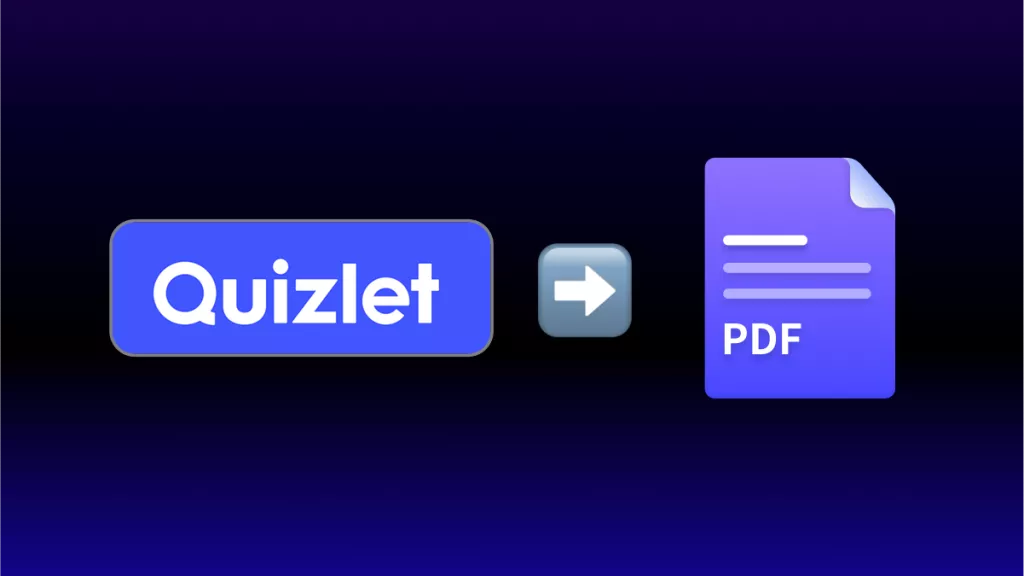


 Enya Moore
Enya Moore 
 Lizzy Lozano
Lizzy Lozano 

 Enola Miller
Enola Miller 