ChatGPT is an open artificial intelligence (AI) tool that you can use to generate information. You can ask questions and it can give you the answers. It can write for you based on what you put in. It can also conjure up stories, recipes, poems, phrases, translate text, create content, and whatnot. It can also help the coders to write code for any specific function. If you want to learn how to use ChatGPT in iOS either on your iPhone or iPad, we have here for you a step-by-step guide to download and use it. Also, you may have some questions in your mind, which we can answer first.
Part 1. Does ChatGPT Have an iOS App?
Yes, ChatGPT has an iOS app. ChatGPT iOS version was released recently in May 2023.
Part 2. Is ChatGPT Free on iOS?
ChatGPT is free on iOS. However, the "ChatGPT Plus" subscription costs 19.99 USD per month. ChatGPT Plus has premium features like access to GPT-4, the latest beta features, priority access, and ultra-fast speed.
Part 3. How to Use ChatGPT on iOS?
ChatGPT is like any other app on your iOS device. It is actually very simple to use. Follow these steps:
Step-1. Download ChatGPT
Start by opening the "App Store" on your device. In the search bar, type "ChatGPT". You may see a series of options. Choose the one labeled "ChatGPT- the official app by open AI". Download the app just like you download any other app on your device by tapping "Get". Once you have downloaded the app, open it.
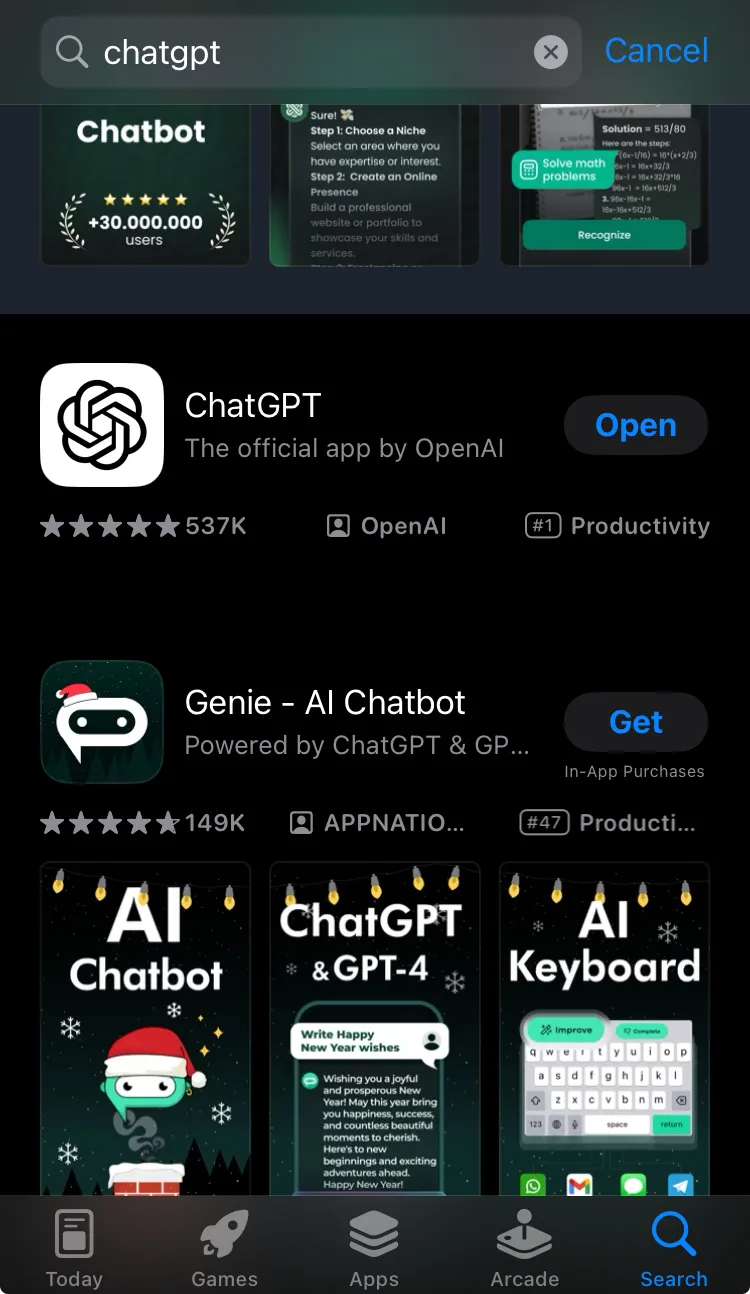
Step-2. Open the App and Use it
Open the app by tapping on the app icon. Once the app is open, you will see a search bar. Type in the search bar what you want it to do. Let's say you want ChatGPT to write a recipe for making French pastry.
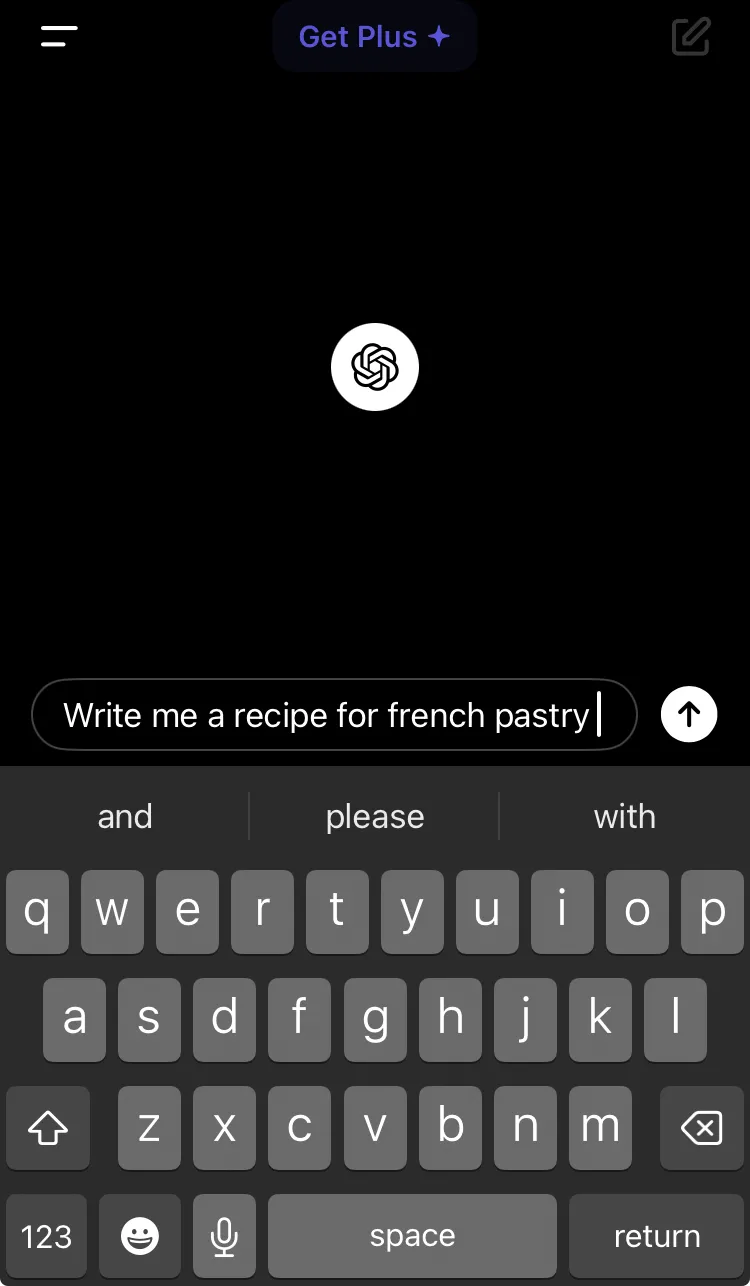
Type in the search bar "Write me a recipe for making a French pastry". Hit the upward arrow icon next to the search bar.
Within few moments, the ChatGPT will spit out the recipe or whatever you may have asked.
You can phrase the question as you wish, and the response can vary too depending on your question. The more detail you give in the question, the more specific and precise the outcome will become.
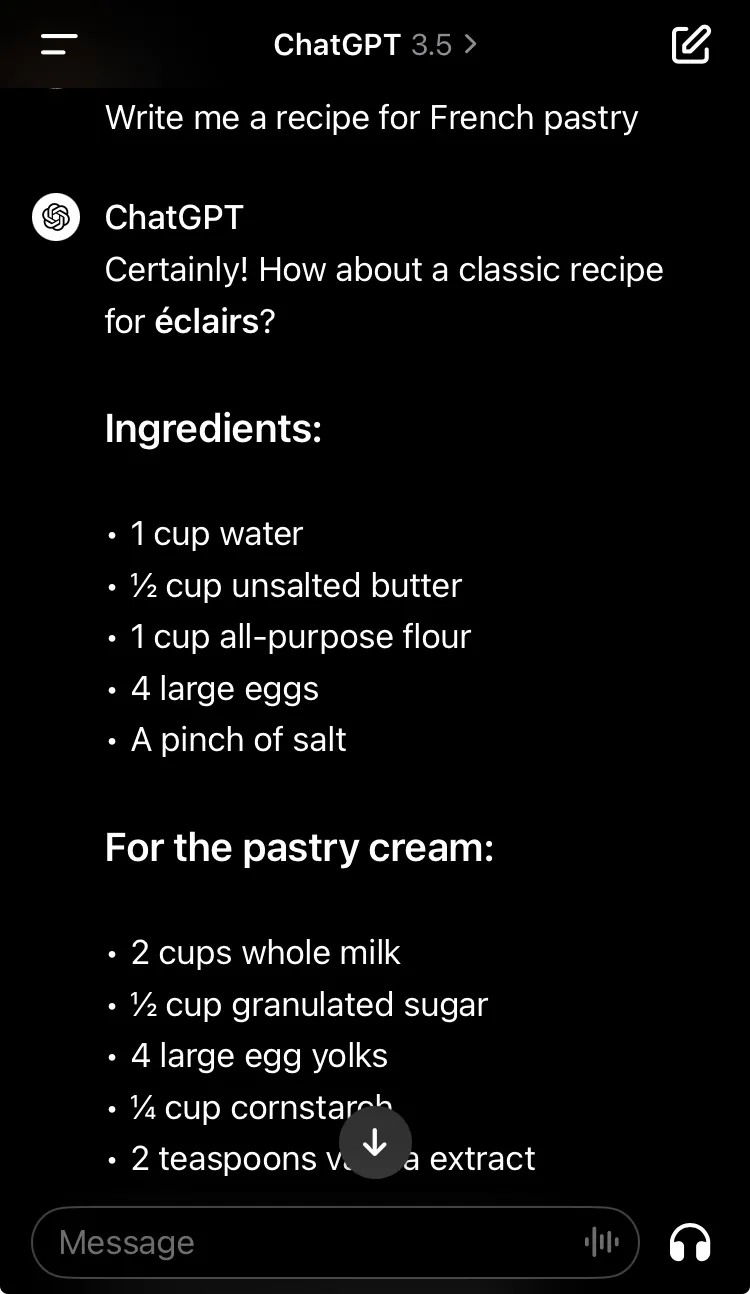
The SuperAI often shares tips on how to get the best results from ChatGPT, ensuring you make the most out of this powerful tool.
Also Read: How to Download and Use ChatGPT for Mac
Part 5. A Better ChatGPT Alternative on iOS
Although ChatGPT has a lot to offer and is indeed useful in various ways. But it only does AI functions and nothing more. There is another app called UPDF for iOS, which is primarily a PDF editor and reader. However, there is a catch, it has integrated AI. So, it can do everything that ChatGPT can do but has more to offer. Using UPDF, you can of course edit, annotate, add comments, notes, etc to your PDF document on your device.
At the same time, you can also chat with its AI tools to summarize the PDF document, translate it, and explain it. Imagine doing all that in a matter of minutes and improving your work efficiency many times.
Using UPDF AI is very easy, you can download UPDF via the below button, and it works like chatGPT. Also, there is more to it. There are 2 options, "Chat" and "Ask PDF". The "chat" function works exactly like the "ChatGPT". Type your requirement in the search bar, and tap the arrow icon. In just a moment, UPDF-AI will spill out the answer to what you have asked.
Windows • macOS • iOS • Android 100% secure

The second option, "Ask PDF" will help you summarize, translate, and explain the PDF document. Just upload the document and see the magic happening in front of your eyes. In the search bar, you can ask to summarize the whole document or a part of it, or you can ask to translate or explain the whole or a part of the document.
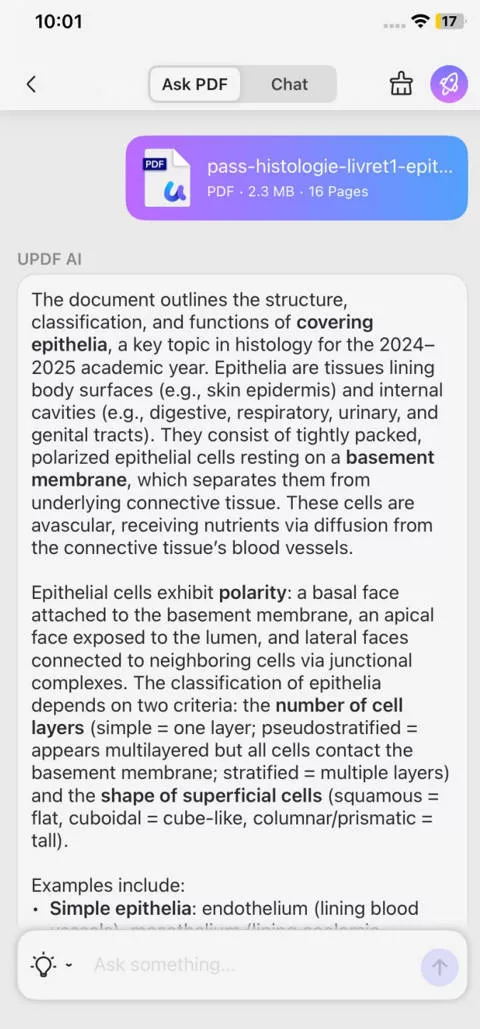
If you do not have UPDF, you can download UPDF on your iOS device by clicking the below button and enjoying all the great features.
Windows • macOS • iOS • Android 100% secure
Besides AI and PDF reading features, UPDF has many features in the iOS app.
- You can edit PDFs on your device by editing text, images, etc..
- There is a scan feature that can be used to scan from one to several pages.
- You can annotate PDF with a pen to draw or write, a markup to underline, squiggly, strikethrough or highlight text.
- You can add stickers, stamps, and signatures.
- Also, there is cloud space that can be used to store PDF documents without using the device's memory.
In comparison to other Flagship PDF editors which do not even offer integrated AI features, UPDF offers all these features at a very low price. To learn more about UPDF and its features on iOS and Mac, you can read this review article for UPDF from 9to5Mac. Also, you can watch the video review on YouTube by clicking the link below.
Also Read: Top 10 Best AI Apps for iPhone & iPad to Enhance Your Life
Final Words
Well, now you know how to use the ChatGPT on iOS app. Also, you know that there is a better alternative to it. Whereas ChatGPT will only allow AI features, UPDF has much more to offer and can improve your productivity a lot. You can download your own copy by clicking the button below.
Windows • macOS • iOS • Android 100% secure
 UPDF
UPDF
 UPDF for Windows
UPDF for Windows UPDF for Mac
UPDF for Mac UPDF for iPhone/iPad
UPDF for iPhone/iPad UPDF for Android
UPDF for Android UPDF AI Online
UPDF AI Online UPDF Sign
UPDF Sign Edit PDF
Edit PDF Annotate PDF
Annotate PDF Create PDF
Create PDF PDF Form
PDF Form Edit links
Edit links Convert PDF
Convert PDF OCR
OCR PDF to Word
PDF to Word PDF to Image
PDF to Image PDF to Excel
PDF to Excel Organize PDF
Organize PDF Merge PDF
Merge PDF Split PDF
Split PDF Crop PDF
Crop PDF Rotate PDF
Rotate PDF Protect PDF
Protect PDF Sign PDF
Sign PDF Redact PDF
Redact PDF Sanitize PDF
Sanitize PDF Remove Security
Remove Security Read PDF
Read PDF UPDF Cloud
UPDF Cloud Compress PDF
Compress PDF Print PDF
Print PDF Batch Process
Batch Process About UPDF AI
About UPDF AI UPDF AI Solutions
UPDF AI Solutions AI User Guide
AI User Guide FAQ about UPDF AI
FAQ about UPDF AI Summarize PDF
Summarize PDF Translate PDF
Translate PDF Chat with PDF
Chat with PDF Chat with AI
Chat with AI Chat with image
Chat with image PDF to Mind Map
PDF to Mind Map Explain PDF
Explain PDF Scholar Research
Scholar Research Paper Search
Paper Search AI Proofreader
AI Proofreader AI Writer
AI Writer AI Homework Helper
AI Homework Helper AI Quiz Generator
AI Quiz Generator AI Math Solver
AI Math Solver PDF to Word
PDF to Word PDF to Excel
PDF to Excel PDF to PowerPoint
PDF to PowerPoint User Guide
User Guide UPDF Tricks
UPDF Tricks FAQs
FAQs UPDF Reviews
UPDF Reviews Download Center
Download Center Blog
Blog Newsroom
Newsroom Tech Spec
Tech Spec Updates
Updates UPDF vs. Adobe Acrobat
UPDF vs. Adobe Acrobat UPDF vs. Foxit
UPDF vs. Foxit UPDF vs. PDF Expert
UPDF vs. PDF Expert








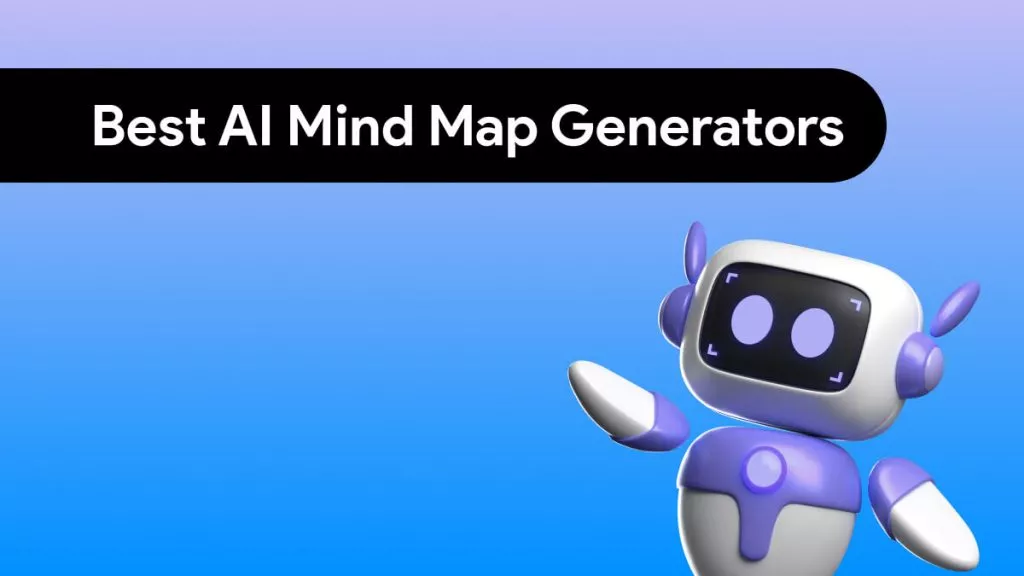
 Enola Miller
Enola Miller  Enid Brown
Enid Brown 
 Delia Meyer
Delia Meyer 
 Enya Moore
Enya Moore 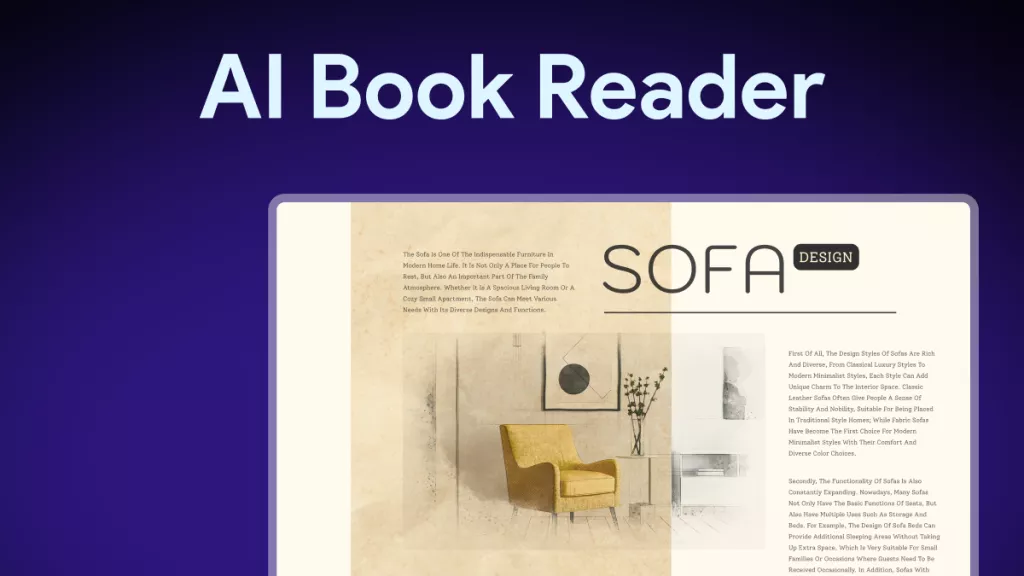
 Engelbert White
Engelbert White 