In today's fast-paced work environment, productivity is key to success. That's why many professionals are turning to AI-powered tools like ChatGPT to improve their work efficiency. ChatGPT can automate repetitive tasks, generate ideas for brainstorming sessions, and provide quick summaries of lengthy documents. Also, you can use tools such as UPDF, which boosts document productivity and can significantly enhance the effectiveness of ChatGPT.
Windows • macOS • iOS • Android 100% secure
In this article, we'll explore the best practices for using ChatGPT safely and effectively to improve your work productivity and how UPDF can complement this process. So, get ready to supercharge your productivity with ChatGPT!
8 Ways to Improve Your Workday Productivity with ChatGPT
ChatGPT can be a game-changer when it comes to improving work productivity. Here are some ways to leverage the power of ChatGPT for work productivity:
Way 1. Use ChatGPT to Do Brainstorming
Use ChatGPT to generate new ideas for your brainstorming sessions. Simply provide a prompt or topic, and let ChatGPT create a list of ideas to get your creativity flowing.
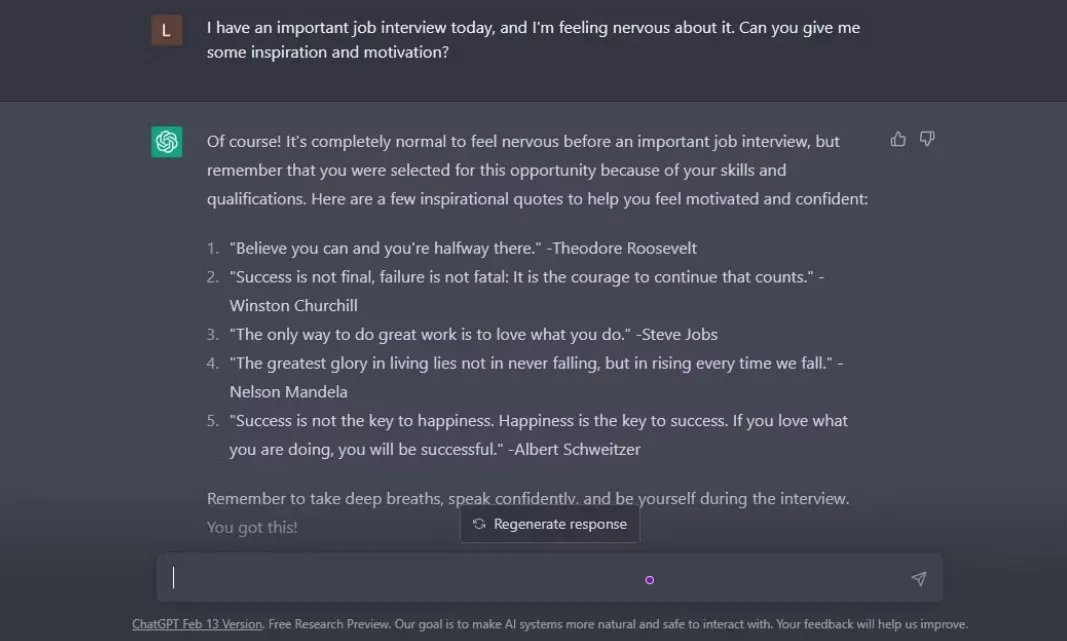
Way 2. Automation with ChatGPT
It can automate repetitive tasks, such as customer service inquiries or data entry, which frees up time for more important tasks.
Way 3. Use ChatGPT to Write Songs
You can use ChatGPT as your songwriting assistant. It'll help you to come up with new lyrics and creative ideas. With ChatGPT's ability to inspire, word suggestions, and even help with rhyming, the possibilities are endless. Say goodbye to writer's block and hello to a more productive workday filled with infinite creativity and musical genius!
Way 4. Use ChatGPT to Translate into Any Language
It is also a language genius! It can translate text between languages, eliminating manual translation and saving time and effort.
Way 5. Use ChatGPT to Create Content
ChatGPT can generate content for social media, blogs, and other marketing materials. By providing a topic or prompt, ChatGPT can generate high-quality and engaging content that can help boost your online activities and drive traffic to your website.
Way 5. Let ChatGPT be Your Coding Assistant
Using ChatGPT as a coding assistant can significantly improve your workday productivity. With its advanced language processing capabilities, ChatGPT can provide valuable suggestions and solutions for coding problems, making your coding process more efficient and streamlined.
Whether you're stuck on a particularly challenging task or need help finding the best approach to a problem, ChatGPT can provide valuable insights and recommendations.
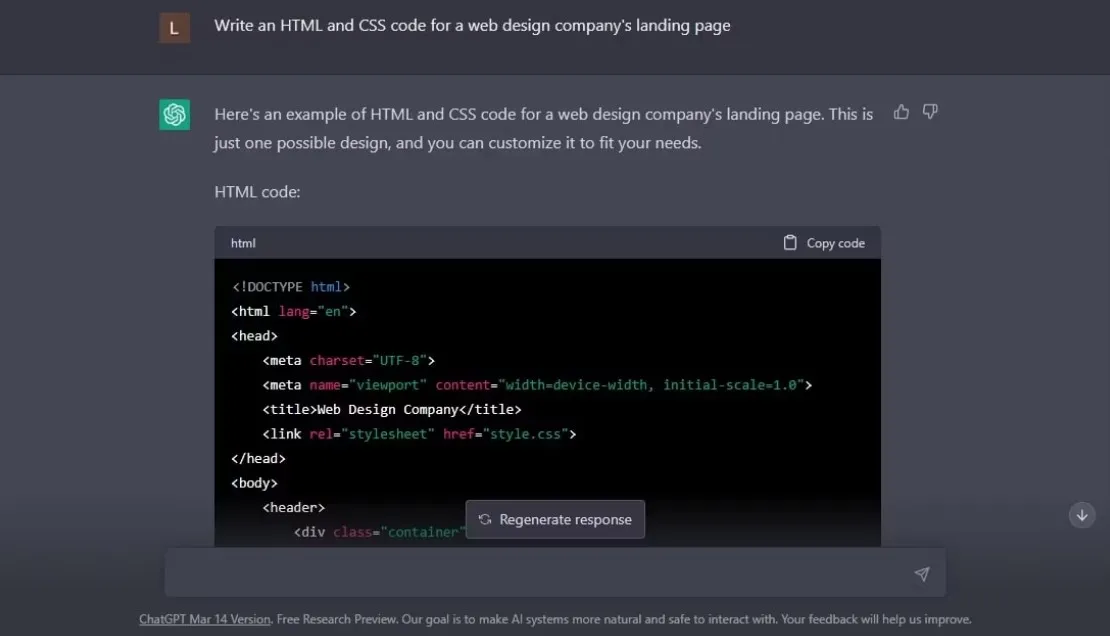
Way 6. Use ChatGPT to Summarize
Are you having a problem quickly understanding the key points of a lengthy document? Fret not; use ChatGPT! It can provide quick and accurate summaries, saving you time and effort. To learn more, you can check our article on how to summarize PDFs.
Way 7. Use ChatGPT to Write Reports and Presentations
ChatGPT can generate reports and presentations, allowing you to quickly and easily create professional-looking documents without extensive editing or formatting.
Using these, you can harness the power of ChatGPT to supercharge your work productivity and achieve your goals more efficiently.
Tips for Maximizing the Use of ChatGPT
To get the most out of ChatGPT and improve your work productivity, here are some tips to keep in mind:
- Start with Clear Instructions: When using ChatGPT, be specific and provide clear instructions for the task at hand. This will help the model generate more accurate and relevant responses.
- Provide Context: When asking ChatGPT to generate text, provide context to help it understand its purpose and intended audience. This can help the model generate more relevant and targeted responses.
- Edit and Proofread: While ChatGPT can generate text quickly and easily, it's important to always edit and proofread the output to ensure it is accurate, relevant, and error-free.
- Be Aware of Limitations: ChatGPT is no wonder a robust tool. However, it may not be suitable for all tasks. It would be best to be aware of its limitations and use alternative solutions when necessary.
By following these tips, you can get the most out of ChatGPT and improve your work productivity.
Also Read: How to Trick ChatGPT Using 4 Smart Prompts
The Tool You Can't-Miss to Improve PDF Document Productivity
Are you tired of spending hours editing, annotating, and converting PDF documents? Do you want to increase your productivity and streamline your workflow? Look no further than UPDF - the ultimate tool that can transform how you work with PDFs. And with the help of ChatGPT, you can unleash the full potential of UPDF AI, making your work even more efficient and effective.
Windows • macOS • iOS • Android 100% secure
Here are some key features of UPDF that you should know about!
Edit PDF in Multiple Ways
UPDF provides a robust set of editing tools that allow users to make changes to their PDF documents quickly and easily. With UPDF, you can edit text, images, and links, add or remove pages from PDF, and even rearrange the order of pages in your PDF document.
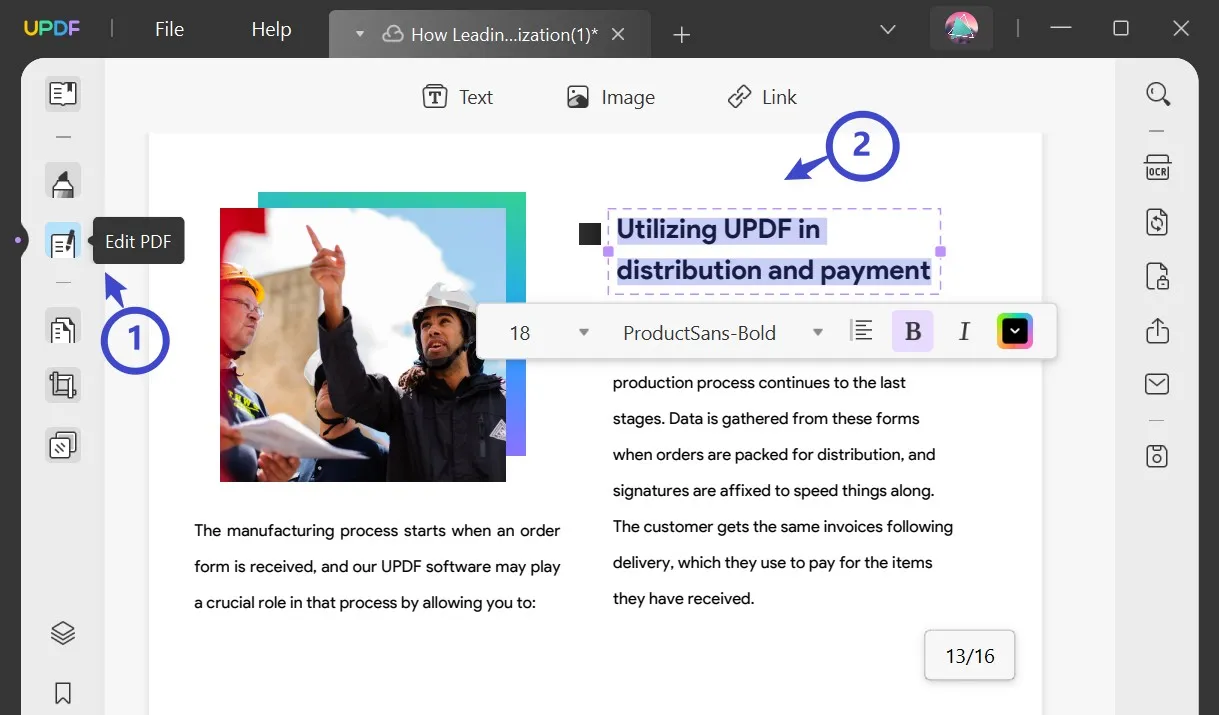
Seamless Annotation of PDF
UPDF also includes a wide range of annotation tools that enable users to highlight text, add comments, draw shapes, and add stamps to their PDF documents. You can use this feature to make your PDF more creative and appealing.
Not only that, but it also saves you a lot of time for review. By adding comments, you don't need to read the whole document, which makes it a game-changer!
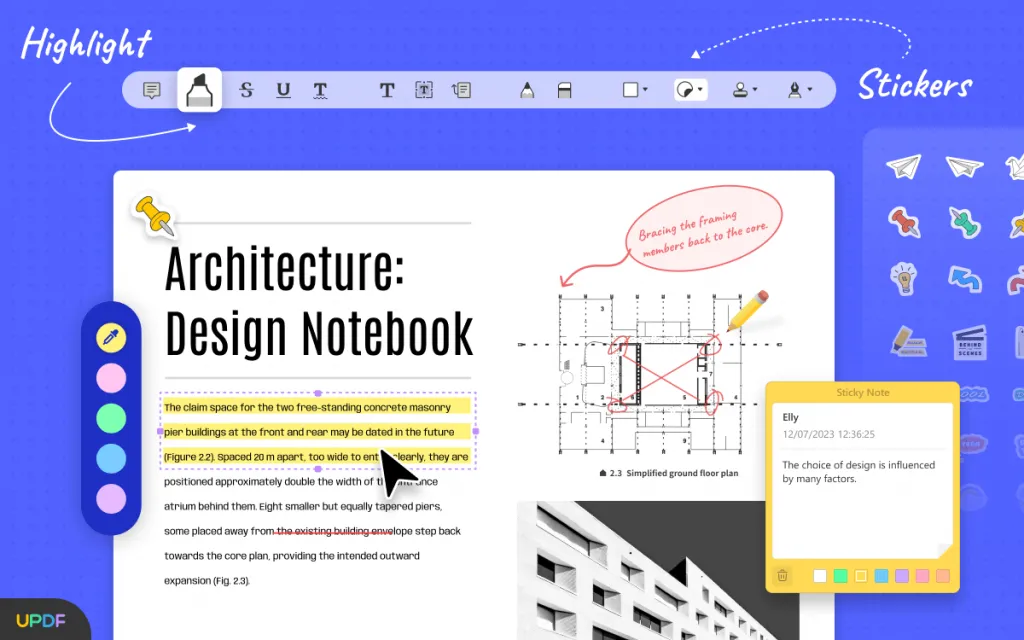
Accurate OCR Recognition
One of the standout features of UPDF is its Optical Character Recognition (OCR) technology. This technology allows users to convert scanned PDF documents into editable and searchable formats such as Word, Excel, and PowerPoint.
The best part is that UPDF supports 38 languages and can convert documents with complex layouts and formatting.
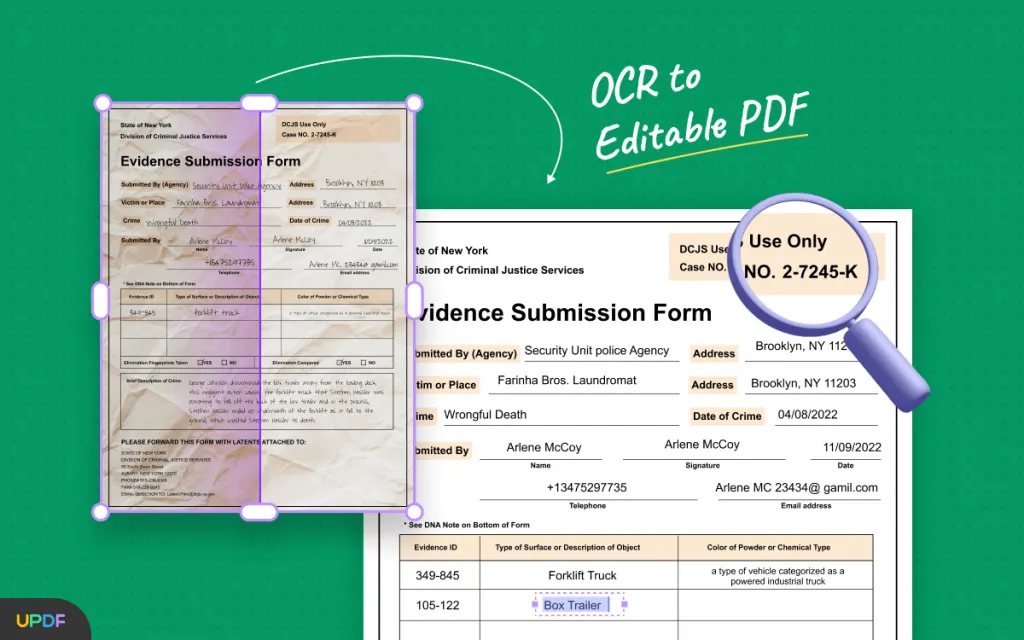
Convert PDF
UPDF can convert PDF documents to various formats, including Word, Excel, PowerPoint, Text, HTML, Image, and so on. Now, you won't have any trouble editing PDF files in different formats. Just simply convert them using UPDF!
Using UPDF as your go-to tool for PDF document productivity can save you time and frustration when dealing with PDFs. Its robust features, such as editing, annotating, and converting, combined with the convenience and ease of use of ChatGPT, make it an indispensable tool for anyone who works with PDFs regularly.
What's more exciting? It's going to release the ChatGPT integration in June 2023 and you can enjoy the AI feature within UPDF conveniently.
Wrap Up!
ChatGPT is a robust tool that can greatly improve your work productivity. Whether you're using it as a coding assistant or for creative writing, it can inspire and help streamline your work process. And when you collaborate ChatGPT with UPDF, you can maximize your productivity to the next level. With UPDF's features like chatting with AI, PDF editing, annotating, and OCR, you can work with PDF documents more efficiently and effectively than ever before!
Windows • macOS • iOS • Android 100% secure
 UPDF
UPDF
 UPDF for Windows
UPDF for Windows UPDF for Mac
UPDF for Mac UPDF for iPhone/iPad
UPDF for iPhone/iPad UPDF for Android
UPDF for Android UPDF AI Online
UPDF AI Online UPDF Sign
UPDF Sign Edit PDF
Edit PDF Annotate PDF
Annotate PDF Create PDF
Create PDF PDF Form
PDF Form Edit links
Edit links Convert PDF
Convert PDF OCR
OCR PDF to Word
PDF to Word PDF to Image
PDF to Image PDF to Excel
PDF to Excel Organize PDF
Organize PDF Merge PDF
Merge PDF Split PDF
Split PDF Crop PDF
Crop PDF Rotate PDF
Rotate PDF Protect PDF
Protect PDF Sign PDF
Sign PDF Redact PDF
Redact PDF Sanitize PDF
Sanitize PDF Remove Security
Remove Security Read PDF
Read PDF UPDF Cloud
UPDF Cloud Compress PDF
Compress PDF Print PDF
Print PDF Batch Process
Batch Process About UPDF AI
About UPDF AI UPDF AI Solutions
UPDF AI Solutions AI User Guide
AI User Guide FAQ about UPDF AI
FAQ about UPDF AI Summarize PDF
Summarize PDF Translate PDF
Translate PDF Chat with PDF
Chat with PDF Chat with AI
Chat with AI Chat with image
Chat with image PDF to Mind Map
PDF to Mind Map Explain PDF
Explain PDF Scholar Research
Scholar Research Paper Search
Paper Search AI Proofreader
AI Proofreader AI Writer
AI Writer AI Homework Helper
AI Homework Helper AI Quiz Generator
AI Quiz Generator AI Math Solver
AI Math Solver PDF to Word
PDF to Word PDF to Excel
PDF to Excel PDF to PowerPoint
PDF to PowerPoint User Guide
User Guide UPDF Tricks
UPDF Tricks FAQs
FAQs UPDF Reviews
UPDF Reviews Download Center
Download Center Blog
Blog Newsroom
Newsroom Tech Spec
Tech Spec Updates
Updates UPDF vs. Adobe Acrobat
UPDF vs. Adobe Acrobat UPDF vs. Foxit
UPDF vs. Foxit UPDF vs. PDF Expert
UPDF vs. PDF Expert








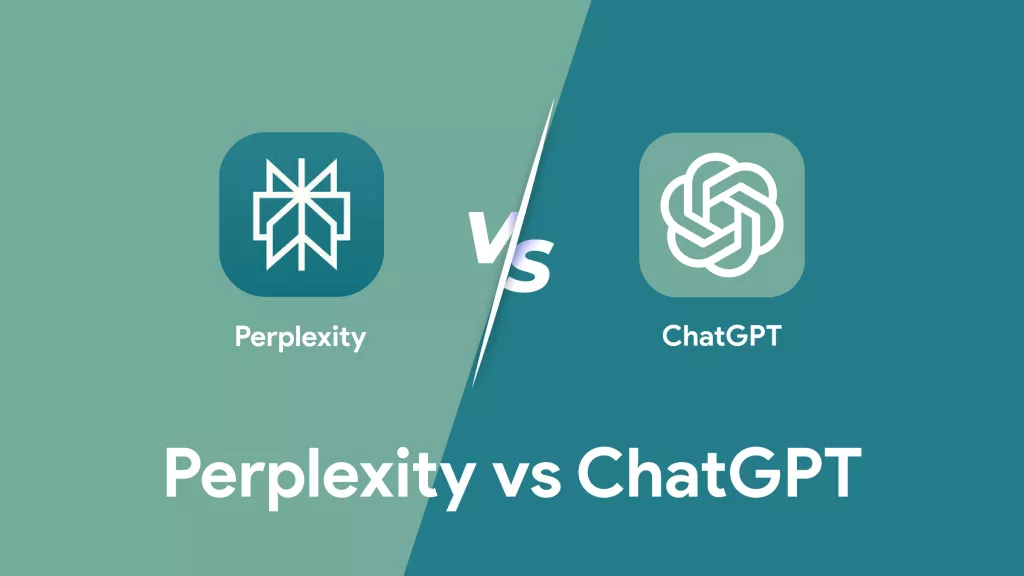
 Engelbert White
Engelbert White 
 Grace Curry
Grace Curry 
 Enid Brown
Enid Brown 
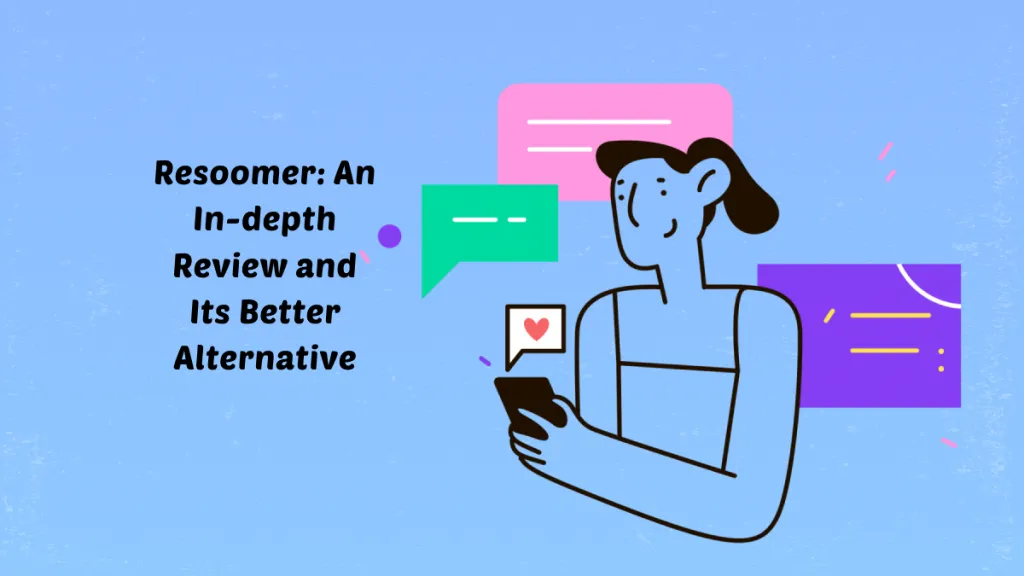
 Lizzy Lozano
Lizzy Lozano 