Can ChatGPT help students learn in a better way? In this content-driven world, students like to work with digitized tools rather than paper. The academic workload must have tortured you if you are also a student. To handle this workload, students depend upon the new AI chatbot tool ChatGPT.
This article is specifically designed to help the students to discover the uses of ChatGPT features in their study. We will also talk about the ethical concerns and usage of ChatGPT in academic life.
Part 1: Can Students Use ChatGPT in School?
The concerns about the usage of ChatGPT are increasing drastically in the academic sector. Teachers tend to recheck the assignments and projects of students on AI detectors to ensure that students are not using the AI chatbot tools. On the other hand, several academic sectors offer students the chance to use a chatbot for research purposes.
It will be accurate to say that the usability of ChatGPT is dependent upon what purpose you are using it for. So, if you want to know how students use ChatGPT, you must ensure and set a purpose for it. If you are a student, make sure you use it to learn something, not to cheat. Other than this, it can be used to find synonyms, get dates of historical events, find formulas, and translate languages.
Part 2: How Can Students Use ChatGPT to Make Notes and Learn
Won't it be feasible for you to work with your academic PDF files with a tool that offers reliable integrations with ChatGPT? The PDF tool that lets you work with high-class innovations and supports ChatGPT for students is UPDF.
Windows • macOS • iOS • Android 100% secure
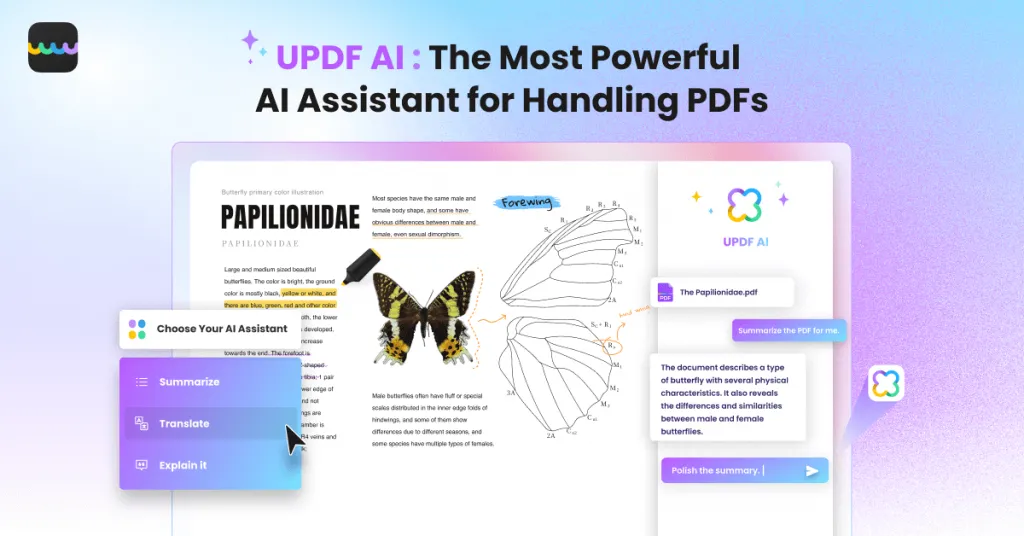
ChatGPT alone can be hectic because you must give instructions, copy the searched content, paste it into your document, and modify its metrics. To save the time and effort of students, UPDF introduced the groundbreaking integration of ChatGPT. This not only saves you from tiresome situations but also lets you boost productivity without getting distracted.
You must be wondering whether students can use ChatGPT with UPDF. Yes, you can use it without any issues because UPDF never incorporates tricky procedures. You can see it for yourself from the below-given instructions:
Step 1: Import PDF and Select UPDF AI
Initially, launch UPDF on your device and click the "Open File" button. Import the PDF of your choice and once it's imported, left-click the text of your choice and drag it across the line to highlight it. After selecting the text, click on the "UPDF AI" feature from the pop-up list of features.

Step 2: Choose the Feature and Learn Something New
Following this, a drop-down menu will be opened, on which you will see three AI features. This will include "Summarize," "Translate," and "Explain It." Click the "Explain It" feature and wait a few seconds. A prompt will be opened that will integrate the explained information. You can add it as a note in PDF, highlight it, or copy the text.
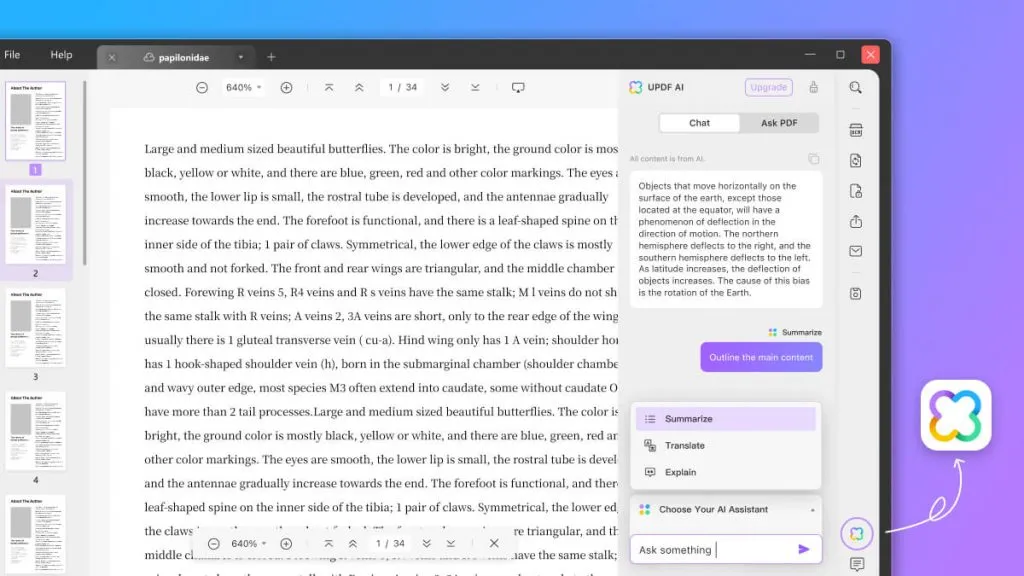
Windows • macOS • iOS • Android 100% secure
Part 3: How Can Students Use ChatGPT to Summarize Long Articles
Reading long PDF files is such a time-consuming and hectic procedure. One can quickly lose concentration or get distracted while reading. Moreover, it is known that you can easily remember complex information if it's in the form of a summary. In these scenarios, ChatGPT for students, which is integrated with UPDF, can help you.
Using its intuitive technology, you can summarize long articles in restricted content without losing essential points. Don't know how to do this? Don't fret because the procedure to summarize long articles is discussed underneath:
Step 1: Open UPDF and Login Your Account
To get started, launch UPDF on your device and select the "UPDF AI" icon from the bottom right of the screen after you open one PDF file.
Step 2: Summarize the Long Articles
After successful login, go to the "Ask PDF" tab and click the "Get Started" button to chat with AI. Then, the UPDF AI will upload the PDF automatically. And it will summarize the PDF contents for you directly. You can click the "Copy" icon to copy the summarized text.
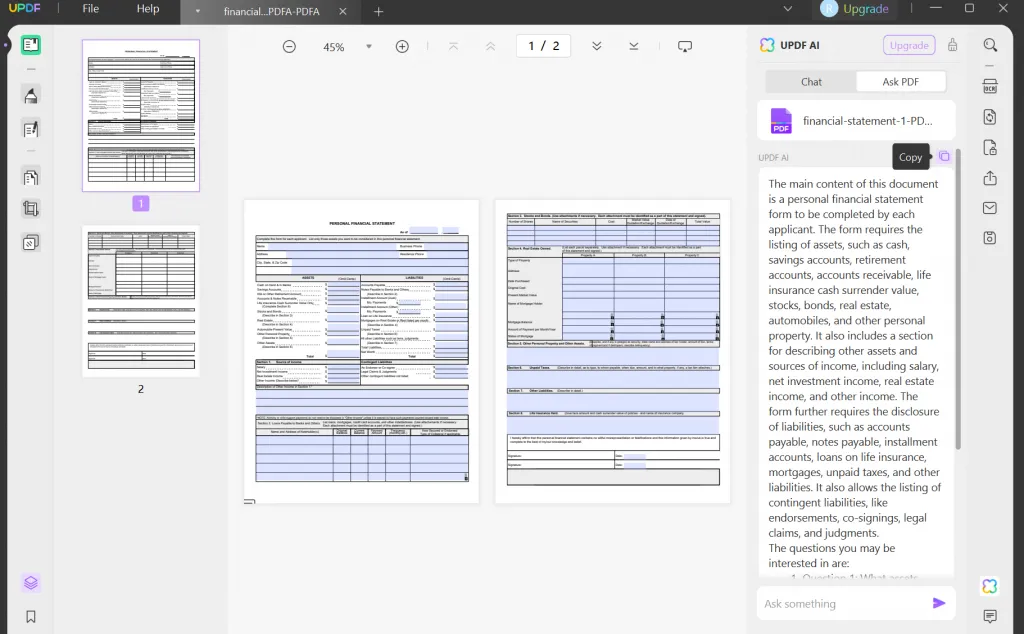
Step 3: Summarize the Customized Text (Optional)
If you have some customized text to summarize, go to the "Chat" section of UPDF AI and input the text. Then, select the "Summarize" option after clicking the "Prompt" icon and hit the "Send" icon. Once the process is completed, you can choose the "Copy" button to copy the summarized text for further use.
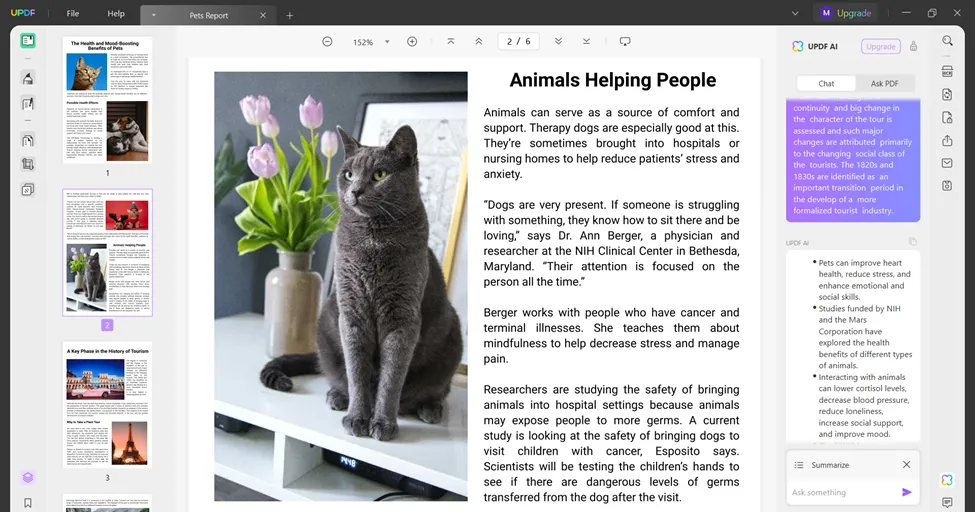
Windows • macOS • iOS • Android 100% secure
Part 4: How Students Use ChatGPT to Translate PDF to Any Language
Taking Spanish or another language as a complimentary course is a part of every academic institute. However, this can bring several problems in your life because you need to translate every sentence until you master it. Moreover, if your professor has given you an assignment to translate the whole PDF file into your native language, it can be frantic.
The best-in-class PDF tool, UPDF, is specifically trained with deep learning artificial intelligence algorithms to help you in the circumstances like this. With this, you can translate the whole long PDF article into another language without problems. The steps to accomplish this task without making mistakes are also given below:
Instruction: Translate the Text of the Document
Copy the text you wish to translate and click the "UPDF AI" button. Next, select the "Translate" option in the "Prompt". From the available list of languages, select the "Language" you wish to translate your text into. Then, paste the content in the message box and hit the "Send" button to translate the text to the language you need.
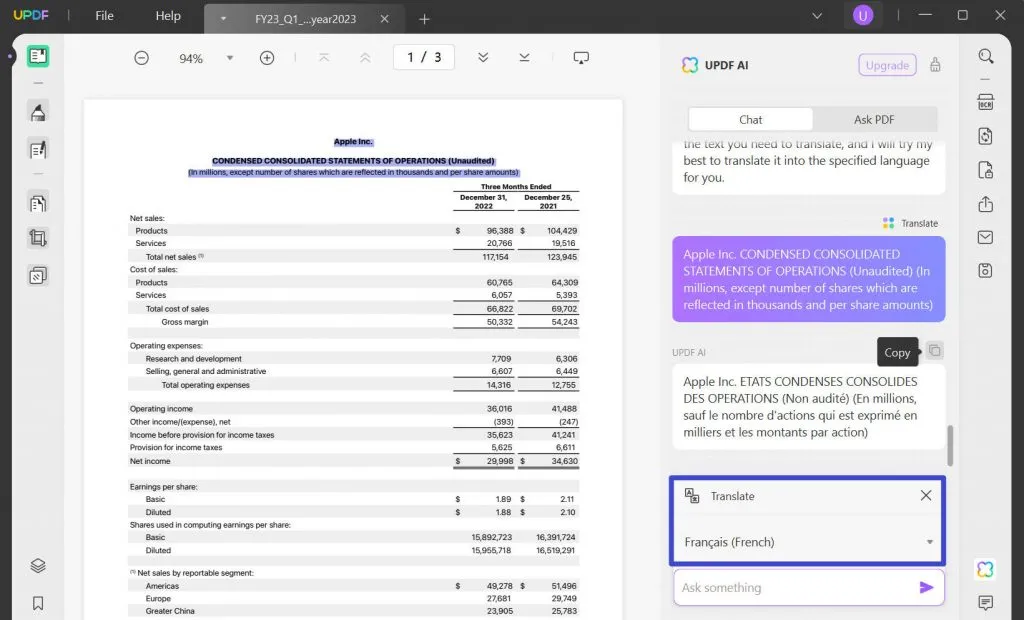
Windows • macOS • iOS • Android 100% secure
Part 5: How Can Students Use ChatGPT for Other Tasks
It's not illegal to use ChatGPT for academic purposes. However, if you are not a master in AI tool usage and don't know how to use it to make life easier, this section will help you. Here, you will find the ways through which you can use ChatGPT to ace every bit of your student's life. So, let's get into these peculiar ways without any further delay:
Study Suggestions
With the help of ChatGPT, you can get multiple types of suggestions related to your studies. You can also add your creative assignment to it and give it instructions to improve the writing style. It is also an optimized option for eliminating vocabulary and grammatical mistakes from your content. In addition to fixing writing mistakes, it can also upgrade sentence structure.
Essay Feedback
Sometimes, you are writing a very important essay but have no one to get an opinion on it. ChatGPT can assist you in this scenario by giving you feedback on your essay. Just copy the essay and paste it into the ChatGPT interface, and you can have an honest opinion on your essay. It can also give you instructions to make it more perfect and engaging. You can also find answers on if you can use chatGPT to write essays here.
Generate Topic Ideas
Having a unique topic that can upgrade your grades is not an easy thing. However, ChatGPT can make this easier than ever for you. With this revolutionary invention, you can get multiple topics on one theme. One of the best things is it can also give you the link to sites that can be helpful for you when it comes to researching your selected topic.
Learning different Languages
Learning another language is a dream of every person. Yet, it can be boring enough to make you stop learning if you are using an unreliable source. ChatGPT can help you to learn a new language in a fun yet effective way. From word-by word-to whole paragraphs, you can master new languages without extra effort.
Part 6: The Downsides for Students Using ChatGPT in High-School and Universities
You must be wondering if ChatGPT is good for education, why do teachers restrict you from using it? There are both good and bad sides to a digital tool which you have to embrace. Moreover, there are several types of misuse that can impact your productivity. Some of the reasons why students shouldn't be using ChatGPT are listed here:
Plagiarism Issues
Misusing ChatGPT content can lead to plagiarism issues. If you copy-paste the content without paraphrasing it or any modification, you can face this issue. It happens because ChatGPT can only utilize the content available on the web. This tool cannot write unique content but can only gather and paraphrase the existing content.
Dependent on ChatGPT
One-time ChatGPT has written great content for you. Now when you need to write new content, you need to give instructions, and it will do the work for you. The point to note here is it's not making your work easier but making you more dependent on technology. This can be a significant misuse factor for the students and can also minimize their productivity ratio.
Content Limitation
As mentioned above, ChatGPT can only write the content available on the internet. It cannot gather further information and create a unique and unmatchable context for you. So, if you are dependent upon ChatGPT, you will stay restricted to specific and limited content.
Ethical Concerns
Ethics plays an essential part in the life of students. Even if you are using an AI tool, you have to be determined about your ethics and values. Some students don't hold themselves while using ChatGPT and engage in harmful and violating activities.
Conclusion
With all things considered, you have now discovered how students use ChatGPT. ChatGPT can bring peace and good content to the life of students, but the point here is not to misuse this tool. To make the life of students smoother, UPDF, the most known PDF tool, has now introduced the UPDF AI feature.
Through this, you can summarize the long articles and can also ask the UPDF AI to explain them to gain more knowledge. It also lets you translate the PDF into several languages without any issues. The procedure to accomplish this task without any problems is also discussed above.
Windows • macOS • iOS • Android 100% secure
 UPDF
UPDF
 UPDF for Windows
UPDF for Windows UPDF for Mac
UPDF for Mac UPDF for iPhone/iPad
UPDF for iPhone/iPad UPDF for Android
UPDF for Android UPDF AI Online
UPDF AI Online UPDF Sign
UPDF Sign Edit PDF
Edit PDF Annotate PDF
Annotate PDF Create PDF
Create PDF PDF Form
PDF Form Edit links
Edit links Convert PDF
Convert PDF OCR
OCR PDF to Word
PDF to Word PDF to Image
PDF to Image PDF to Excel
PDF to Excel Organize PDF
Organize PDF Merge PDF
Merge PDF Split PDF
Split PDF Crop PDF
Crop PDF Rotate PDF
Rotate PDF Protect PDF
Protect PDF Sign PDF
Sign PDF Redact PDF
Redact PDF Sanitize PDF
Sanitize PDF Remove Security
Remove Security Read PDF
Read PDF UPDF Cloud
UPDF Cloud Compress PDF
Compress PDF Print PDF
Print PDF Batch Process
Batch Process About UPDF AI
About UPDF AI UPDF AI Solutions
UPDF AI Solutions AI User Guide
AI User Guide FAQ about UPDF AI
FAQ about UPDF AI Summarize PDF
Summarize PDF Translate PDF
Translate PDF Chat with PDF
Chat with PDF Chat with AI
Chat with AI Chat with image
Chat with image PDF to Mind Map
PDF to Mind Map Explain PDF
Explain PDF Scholar Research
Scholar Research Paper Search
Paper Search AI Proofreader
AI Proofreader AI Writer
AI Writer AI Homework Helper
AI Homework Helper AI Quiz Generator
AI Quiz Generator AI Math Solver
AI Math Solver PDF to Word
PDF to Word PDF to Excel
PDF to Excel PDF to PowerPoint
PDF to PowerPoint User Guide
User Guide UPDF Tricks
UPDF Tricks FAQs
FAQs UPDF Reviews
UPDF Reviews Download Center
Download Center Blog
Blog Newsroom
Newsroom Tech Spec
Tech Spec Updates
Updates UPDF vs. Adobe Acrobat
UPDF vs. Adobe Acrobat UPDF vs. Foxit
UPDF vs. Foxit UPDF vs. PDF Expert
UPDF vs. PDF Expert








 Enya Moore
Enya Moore 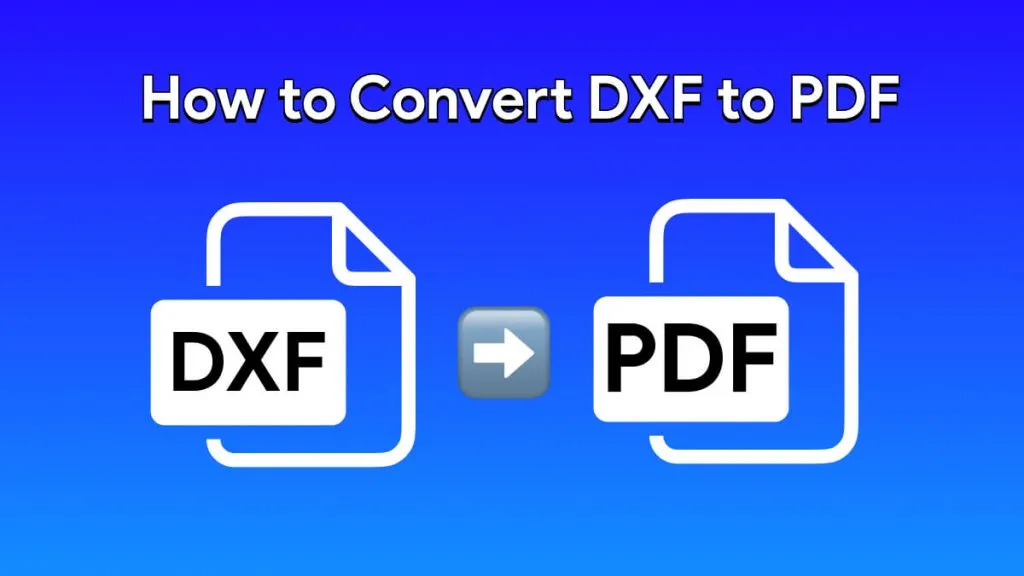
 Lizzy Lozano
Lizzy Lozano 
 Delia Meyer
Delia Meyer 

 Enola Miller
Enola Miller