Whether you are a student or an official who must deal with huge PDF documents, it always seems time-consuming and drains energy. That's where summarizing those documents can help a lot by saving time and energy. Intellippt is one of the tools that can summarize PDF documents and make the comprehension/revision process very easy for you.
However, it may not be a perfect choice for everyone. So, in this review, we will share every aspect of this tool so you know if it meets your requirements or not.
Part 1. What is Intellippt?
Intellippt is an online AI text summarizing tool that can help you summarize any type of content. It works for Text, Word files, and PDF files but within a size limit. It uses AI technology to split long sentences into short ones and provides sentences that give the whole idea of a paragraph quickly and more understandably.
Moreover, it packs intuitive summarizing features where you can select the length of content to be summarized and get a highlighted PDF document, which will make the revision process very easy. The summarizing process is instant, and since it is online, you can use it on any device with an internet connection.
Part 2. Key Features of Intellippt
As an AI summarizing tool, Intellippt brings a lot of features to make the reading/comprehending process easy for you. Here are some of the best features that you get from intellippt.
1. Summarize key sentences
Intellippt makes the process of summarizing content extremely convenient. You can paste your content, and it will use its algorithms to pick out the key sentences that can be used to get the idea behind the whole text. Hence, going through documents becomes much easier.
2. Get an AI summary for your content.
Apart from picking the key sentences, you can also choose to get an AI summary. In this case, Artificial Intelligence is used to generate the summary of the whole content, and this method ensures that you don't miss out on anything important from the content. No matter how short or long a summary you get, it will always cover all the information from the text.
3. Select the size of the summary.
One of its best features is the summary size slider button. This button allows you to get a specific-sized summary. For example, suppose you have 100 words, and you want to get a summary within 40 words. In that case, you can set the slider to 40%, and it will reduce the key sentences to the desired size for quick comprehension without missing any important information.
4. Create a PPT from the summary of the document.
Intellippt works very well if you need to make a presentation from a PDF document or text. You can use it to summarize the text and then create the PPT file from the summarized text with little to no effort. The PPT is made using summarized content, so depending on the requirements, you can increase or decrease the content in slides.
5. Create a highlighted PDF file.
Want to create permanent notes for revision? Use the Intellippt PDF highlighting feature. This feature allows you to upload PDF documents, and the sentences/sections selected for summary are highlighted in the PDF file that can be downloaded. This way, you can highlight important parts of your PDF notes and other files without much effort.
Part 3. How Much Does Intellippt Cost?
Intellippt has 2 plans, one of which is free, and the other one costs US$5 monthly with premium features. Below is a detailed comparison of both plans and what value users get in each of the plans with Intellippt.
| Features/Plan | Free | Premium |
| Price | US$0 | US$5 monthly |
| Characters allowed for summarization | Under 3000 | Upto 50000 |
| Characters allowed for AI summarization | Free 100 | Upto 3000 |
| PDF Highlighting | Limited | Unlimited |
| AI Summarization | Free 100 | Unlimited |
| File size limits | 1MB | 5MB |
| Convert to PPT | No | Yes |
With both these plans, you get several limitations, including the character limit per summary and the file limit as well. If you have a PDF file bigger than 5MB, then you cannot summarize it even with the premium plan. Even pasting its text will need multiple sessions due to the character limit. Things get even worse with the free plan that further reduces limits.
Part 4. How to Use Intellippt Summarizer?
Despite its limitations, Intellippt provides a very simple usage experience with the following steps:
1. Open Intellippt Summarizer
Go to browser on PC and open Intellippt website to use summarizer feature.
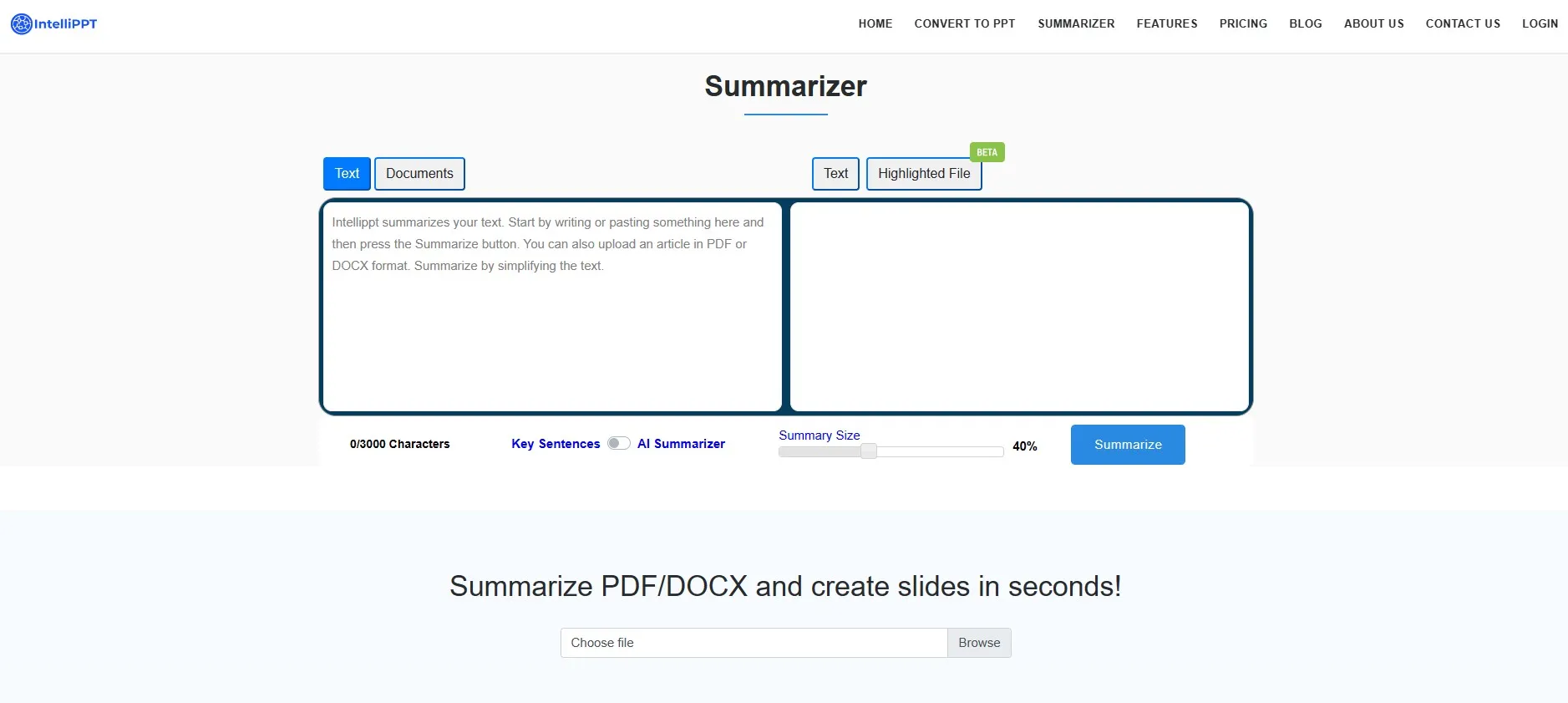
2. Select Paste text or Upload document.
Select "Text" or "Document" options from the top. Paste text or click the "Browse" button to upload a Word or PDF document from your device's storage.
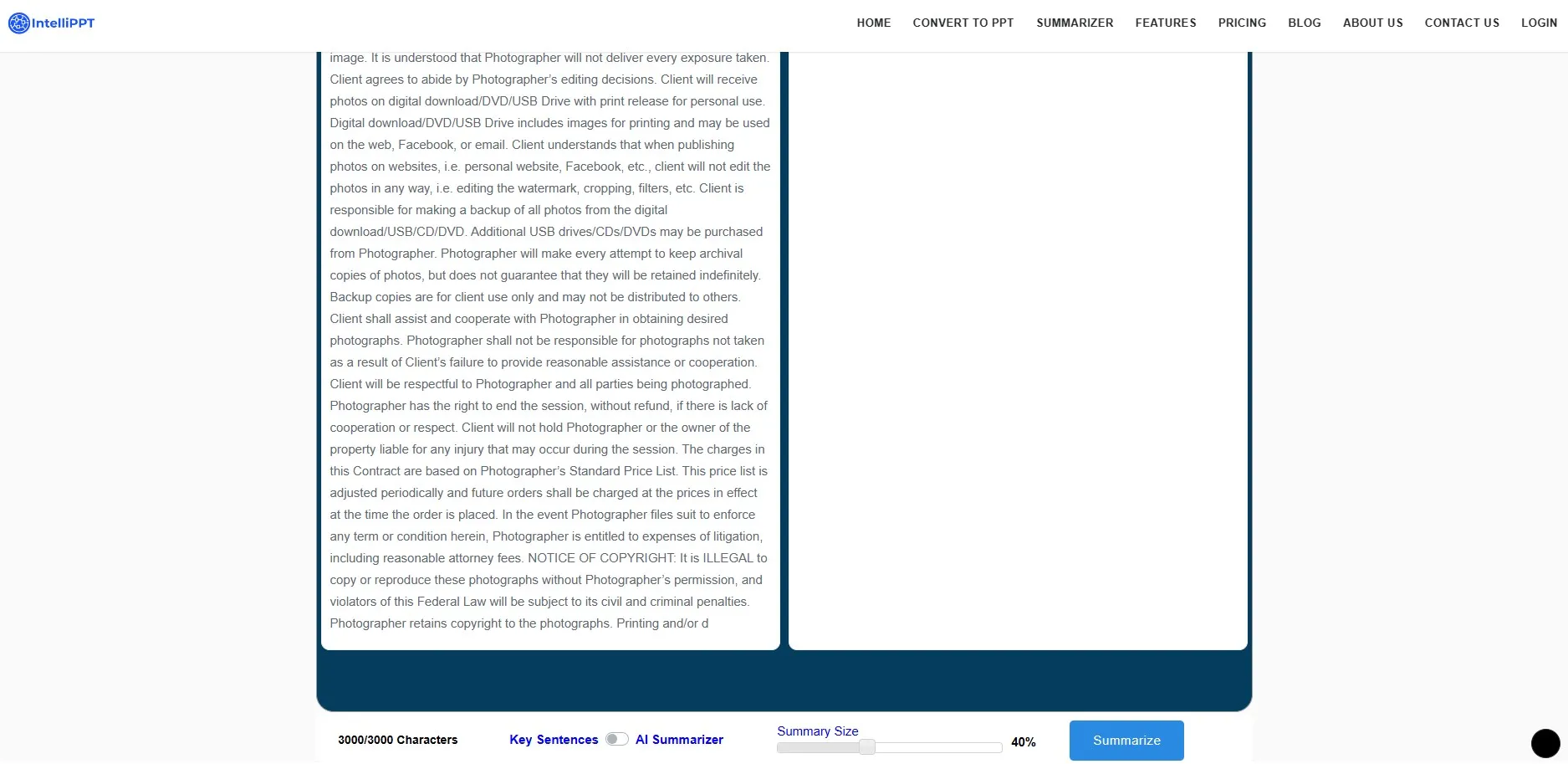
3. Click Summarize to get the summary.
Select how short you want the summary to be. By default, it is set to 40%, but you can increase or decrease using the "Slider" button. Click "Summarize," and you will instantly get the summary for your document.
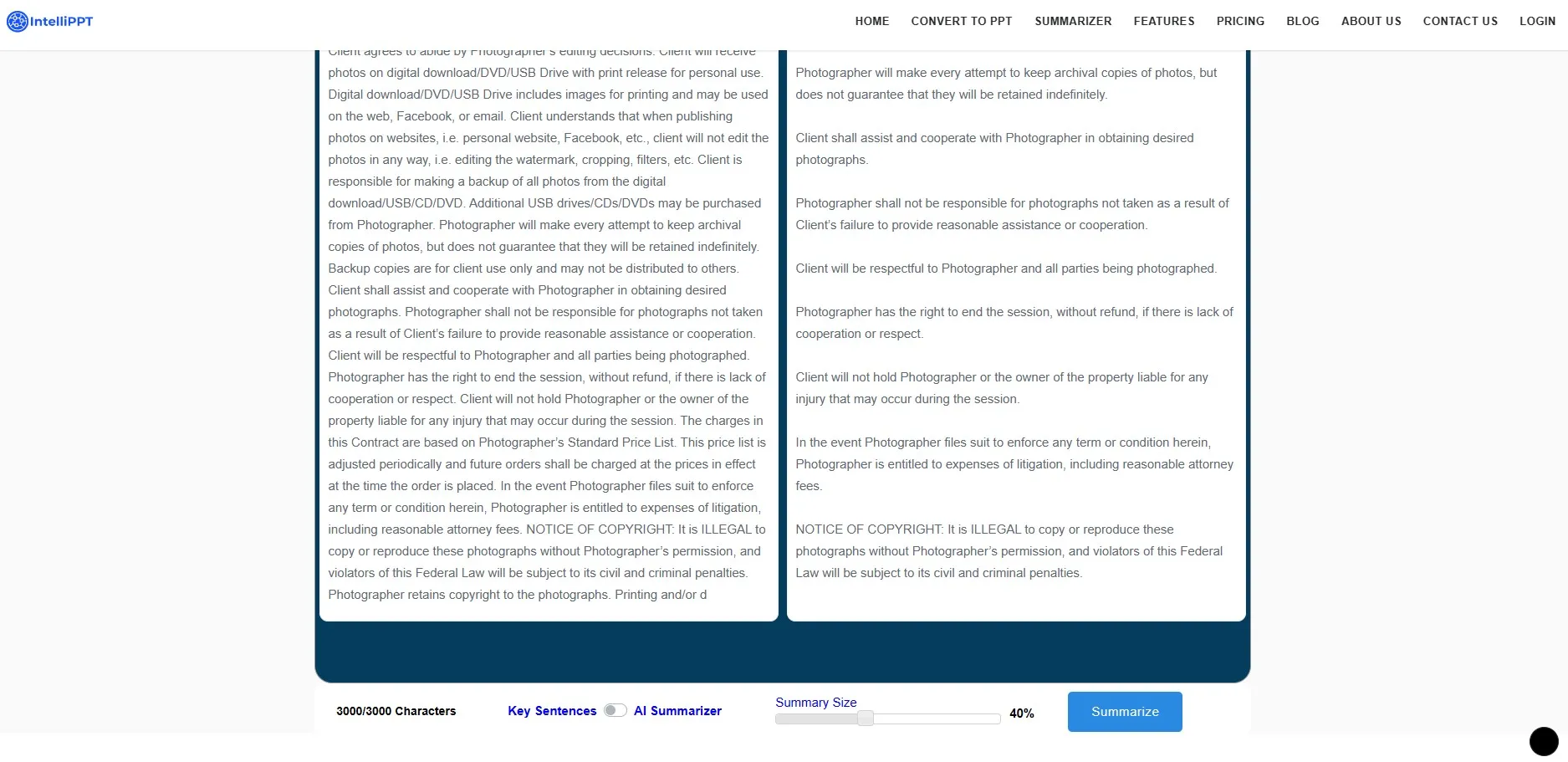
Part 5. Is it Worth Using Intellippt Summarizer?
The answer to this question depends on your use case with the Intellippt tool. For some users, it might be a great tool, but not for everyone due to its limits. Here are some pros and cons of Intellippt that you must consider before using this tool.
Pros:
- Instant text summarizing
- Supports uploading text, Word, and PDF and inputting
- Get the required summary length
Cons:
- Character limits
- File size limits
- Most features unavailable in the free version
- The premium version has no long-term plans
- Users must renew their subscriptions every month, which can be frustrating
So, if the pros outweigh the cons of Intellippt for you, then it will be a great AI summarizing tool, but that will not be the case with every user, especially when huge documents or longer texts need to be summarized.
Part 6. The Best Intellippt Summarizer Alternative
Intellippt does the job well, but it is not the best choice for every user, especially because of the limitations. So, choosing an alternative tool that resolves those issues will be a better choice, and, in this case, UPDF can be a great pick with its built-in UPDF AI feature, along with all other features. Here is the list of key features you get with UPDF. Download UPDF on your smartphone or computer to enjoy these features.
Windows • macOS • iOS • Android 100% secure
- UPDF AI
- UPDF Cloud
- PDF Editing
- OCR
- PDF Conversion
- PDF organizing
- Effortless sharing and collaboration
- Annotation and comments
- Read PDF aloud
- Crop PDF documents
- Create and edit PDF forms and many others.
Since it uses an account, all your work is synced across your devices on the same account. When compared to IntelliPPT, you can get more benefits including summarizing, reviewing, and rewriting the content.
UPDF also lets you work on documents in foreign languages with its translating features. On top of everything, you can edit the PDF documents while summarizing, which will significantly improve productivity. Here is a quick comparison table between Intellippt and UPDF to give you an idea of which tool brings you better value.
| Items | UPDF | Intellippt |
| Price | US$39.99 per year (US$3.3 per month, billed yearly) for UPDF $29 per quarter for UPDF AI (US$9.67 per month, billed quarterly) | US$5 per month |
| Platforms Supported | Mac, iOS, Windows, Android | Web |
| Summarize PDF | ||
| Summarize Texts from Other Format Files | ||
| Summarize Scanned PDF | ||
| Write PDF | ||
| Translate PDF | ||
| Rewrite PDF | ||
| Chat for PDF | ||
| Edit PDF | ||
| OCR PDF | ||
| PDF Forms | ||
| Convert PDF | ||
| Cloud to Store Files | ||
| Merge and Split PDF |
If we compare the text summarizing features only, UPDF will be a better choice as compared to Intellippt. And We bring other PDF features into comparison that UPDF offers, it states that UPDF is a far better pick for everyone, considering you get to do a lot with the same tool. Although free version of UPDF and UPDF AI offers some features, but if you want to boost productivity, you can buy its Pro version, which can be purchased at a market-competitive price.
Also Read: PDF Summarizer: 11 Best Tools You Need to Know About
Final Words
Going through long PDF documents is stressful, especially if you must do it at the last minute. However, with PDF summarizing, you can get the whole idea with ease by reading some key points. Intellippt is one of the summarizing tools powered by AI that may get the job done for you, but it is not the right choice for everyone. That's why we recommend that you try UPDF and its UPDF AI feature for summarizing your content.
With UPDF, you get not only the summarizing feature but a lot of other AI features as well as its PDF editing, converting and other features, which can be accessed upon downloading it.
Windows • macOS • iOS • Android 100% secure
 UPDF
UPDF
 UPDF for Windows
UPDF for Windows UPDF for Mac
UPDF for Mac UPDF for iPhone/iPad
UPDF for iPhone/iPad UPDF for Android
UPDF for Android UPDF AI Online
UPDF AI Online UPDF Sign
UPDF Sign Edit PDF
Edit PDF Annotate PDF
Annotate PDF Create PDF
Create PDF PDF Form
PDF Form Edit links
Edit links Convert PDF
Convert PDF OCR
OCR PDF to Word
PDF to Word PDF to Image
PDF to Image PDF to Excel
PDF to Excel Organize PDF
Organize PDF Merge PDF
Merge PDF Split PDF
Split PDF Crop PDF
Crop PDF Rotate PDF
Rotate PDF Protect PDF
Protect PDF Sign PDF
Sign PDF Redact PDF
Redact PDF Sanitize PDF
Sanitize PDF Remove Security
Remove Security Read PDF
Read PDF UPDF Cloud
UPDF Cloud Compress PDF
Compress PDF Print PDF
Print PDF Batch Process
Batch Process About UPDF AI
About UPDF AI UPDF AI Solutions
UPDF AI Solutions AI User Guide
AI User Guide FAQ about UPDF AI
FAQ about UPDF AI Summarize PDF
Summarize PDF Translate PDF
Translate PDF Chat with PDF
Chat with PDF Chat with AI
Chat with AI Chat with image
Chat with image PDF to Mind Map
PDF to Mind Map Explain PDF
Explain PDF Scholar Research
Scholar Research Paper Search
Paper Search AI Proofreader
AI Proofreader AI Writer
AI Writer AI Homework Helper
AI Homework Helper AI Quiz Generator
AI Quiz Generator AI Math Solver
AI Math Solver PDF to Word
PDF to Word PDF to Excel
PDF to Excel PDF to PowerPoint
PDF to PowerPoint User Guide
User Guide UPDF Tricks
UPDF Tricks FAQs
FAQs UPDF Reviews
UPDF Reviews Download Center
Download Center Blog
Blog Newsroom
Newsroom Tech Spec
Tech Spec Updates
Updates UPDF vs. Adobe Acrobat
UPDF vs. Adobe Acrobat UPDF vs. Foxit
UPDF vs. Foxit UPDF vs. PDF Expert
UPDF vs. PDF Expert








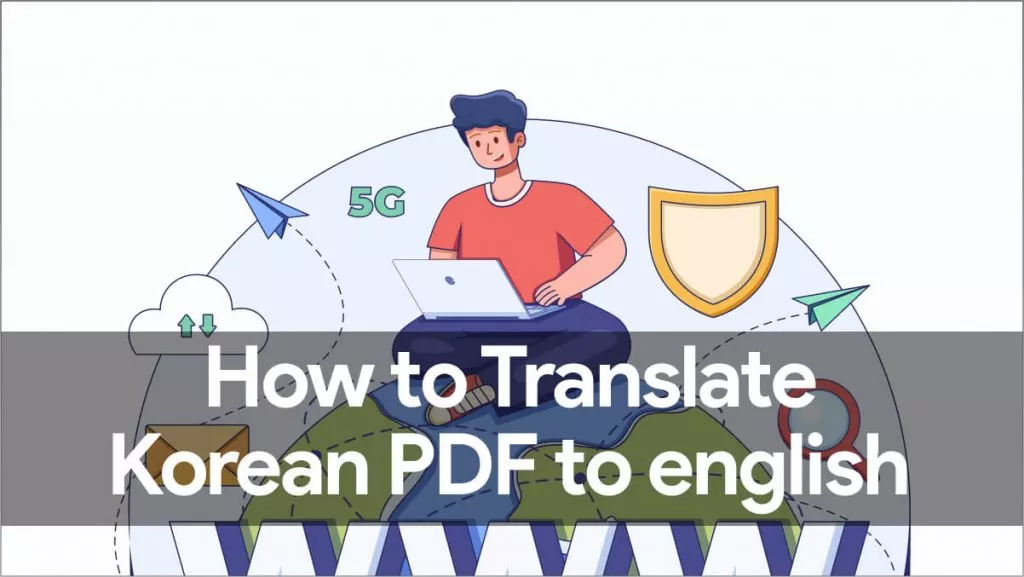
 Delia Meyer
Delia Meyer 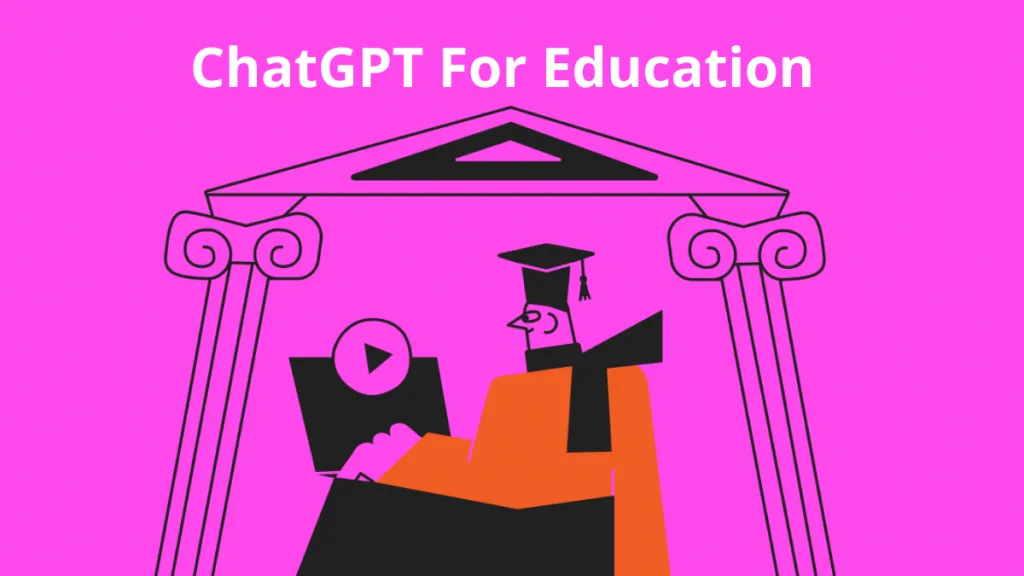
 Enrica Taylor
Enrica Taylor 

 Enola Davis
Enola Davis 
 Enya Moore
Enya Moore