Fiverr is a freelance services marketplace with over 4 million active buyers. To facilitate these buyers, there are millions of gigs on Fiverr. This makes the Fiverr marketplace very competitive for sellers to get the attention of potential buyers.
Although there are many factors that contribute to your success in Fiverr, a solid Fiverr description can make a significant impact. It can not only rank you higher but also grab buyers' attention and drive orders.
In this guide, we will uncover the top five Fiverr description generators that can help you craft compelling descriptions in seconds.
Part 1. How Do I Write a Good Fiverr Description
Gone are the days when you had to check the description of your competitor gigs and then craft a unique one after spending hours. Now, writing a good Fiverr description requires a few minutes with AI generators.
All you have to do is choose a practical AI Fiverr gig description generator and prepare a detailed prompt on how exactly you want the description to look like. Afterward, you can feed the prompt to the AI generator and get the exact description you want. Moreover, you can also use an AI generator to improve your existing descriptions.
Head to the next part to learn the five best Fiverr description generators.
Part 2. Top 5 Fiverr Description Generator to Boost Your Inquiries
There are many Fiverr description generators that can help you create a description for your gig. Below, we have shortlisted the top five generators you can consider:
1. UPDF's Online AI
UPDF's Online AI is a powerful AI assistant that can help craft a perfect Fiverr description in seconds. It provides a human-like conversation experience, where you can feed the gig information, keywords, and other details in natural language and then ask it to generate the gig description. Afterward, you can have follow-up discussions to refine the gig description effectively.
To better understand the usability of UPDF's Online AI, let's look at the steps to generate Fiverr description:
Step 1. Click the button below to go to the UPDF.ai website and sign up.
Step 2. In the chat box, provide a detailed prompt on what Fiverr description you need. You should specify your gig title, niche, skills, keywords, and other details that can help UPDF create a customized description.
For example, you can use a prompt like:
"I need a compelling Fiverr gig description for my gig on 'I will write technical articles and blog posts'.
The description should highlight my six years of experience and expertise in writing articles/blogs, user guides, product documentation, and other technical content in diverse fields.
Include keywords like 'technical writing,' 'blog writing,' 'user guides,' 'Fiverr,' and 'SEO-friendly content' to enhance visibility. The tone should be compelling, informative, and professional."
Once you feed this description to UPDF, it will instantly generate a gig description that aligns with your needs.
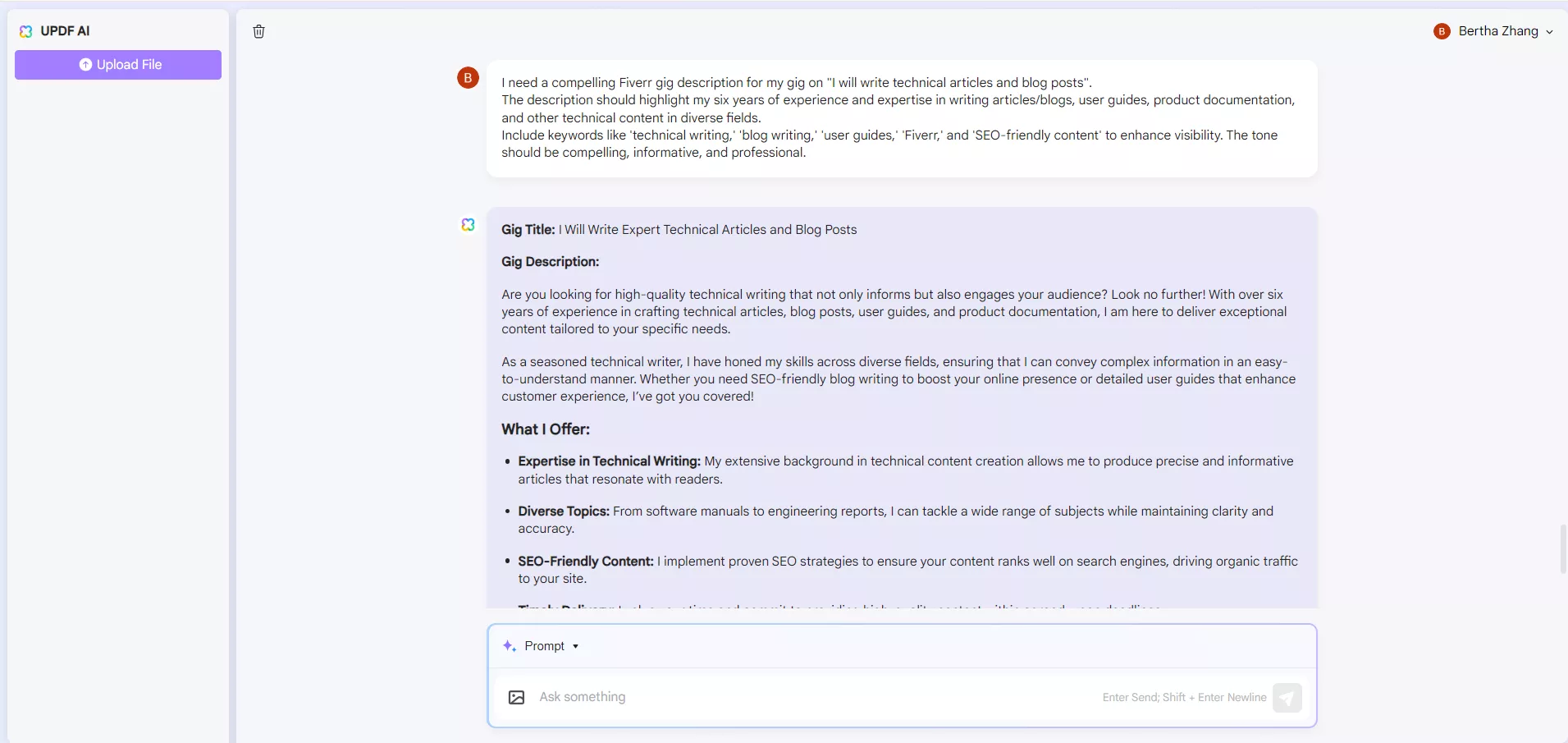
Step 3. If you want to optimize the description in some areas, you can write a follow-up prompt to let UPDF AI make the changes. For example, "Please make the description shorter and more engaging."
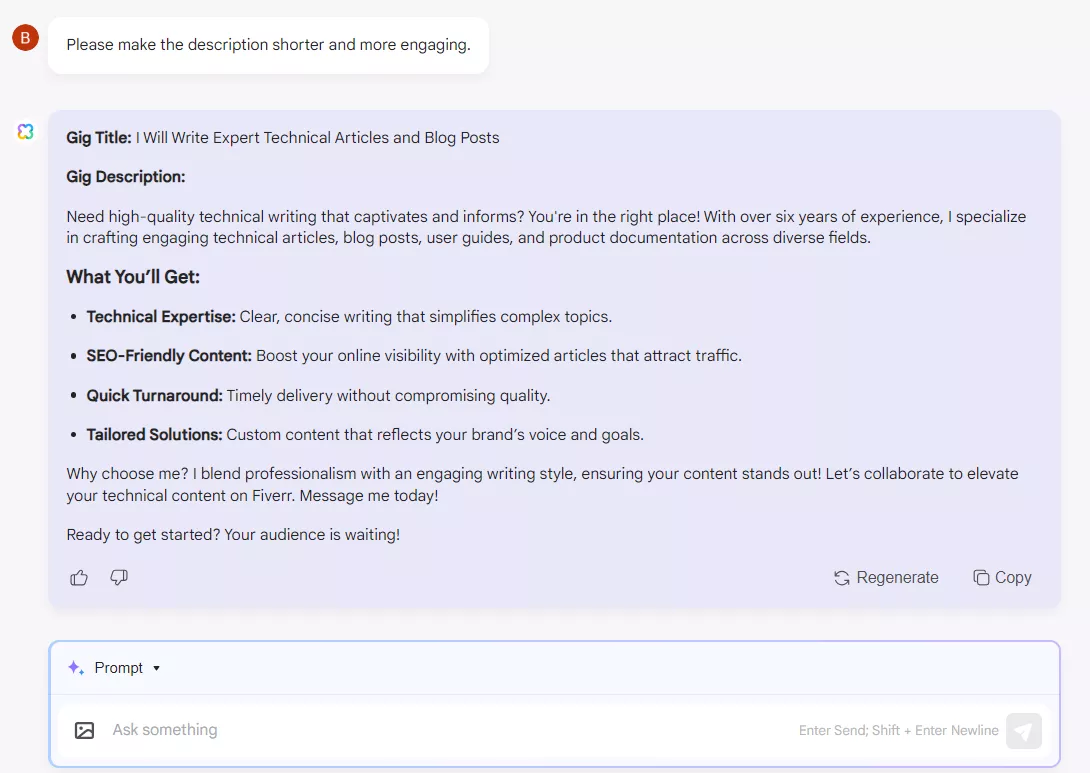
That's it! This way, UPDF AI acts as an ideal Fiverr gig description generator to create the exact description you need with an interactive experience.
Polish the Current Fiverr Description with UPDF AI
Besides creating a fresh description, you can also ask UPDF AI to polish the existing Fiverr description. You can upload the screenshot of the description or provide the text and then write the prompt to polish it, such as:
"Below is the content of my existing Fiverr description related to the technical writing gig. I want to make it sound more compelling with reduced word count. Secondly, incorporate article writing and blog post keywords."
UPDF will instantly analyze and provide a more polished description.
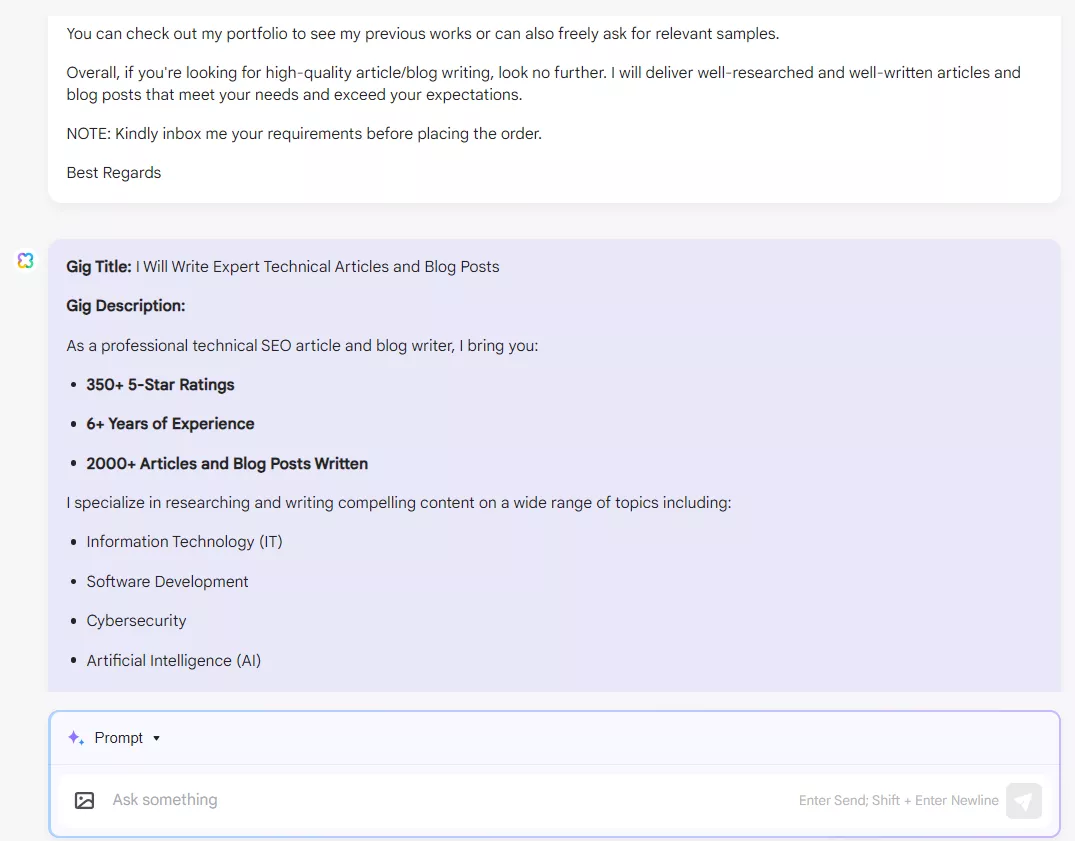
Pros:
- Generate customized Fiverr gig description in seconds.
- Interactive human-like conversation experience to refine outcomes.
- Accept all kinds of customized description requests.
- Easily polish existing descriptions.
- User-friendly interface.
Pricing
- Free Plan: $0/month (100 credits)
- Yearly Plan: $79/year (Unlimited credits)
- Quarterly Plan: $29/quarter (Unlimited credits)
Interestingly, UPDF AI Online is more than just a Fiverr description generator. It provides an all-in-one platform to:
- Summarize PDFs
- Translate PDFs
- Explain PDFs
- Convert PDF to mind map
- Chat with images
- Chat on anything
- Write/rewrite/proofread content
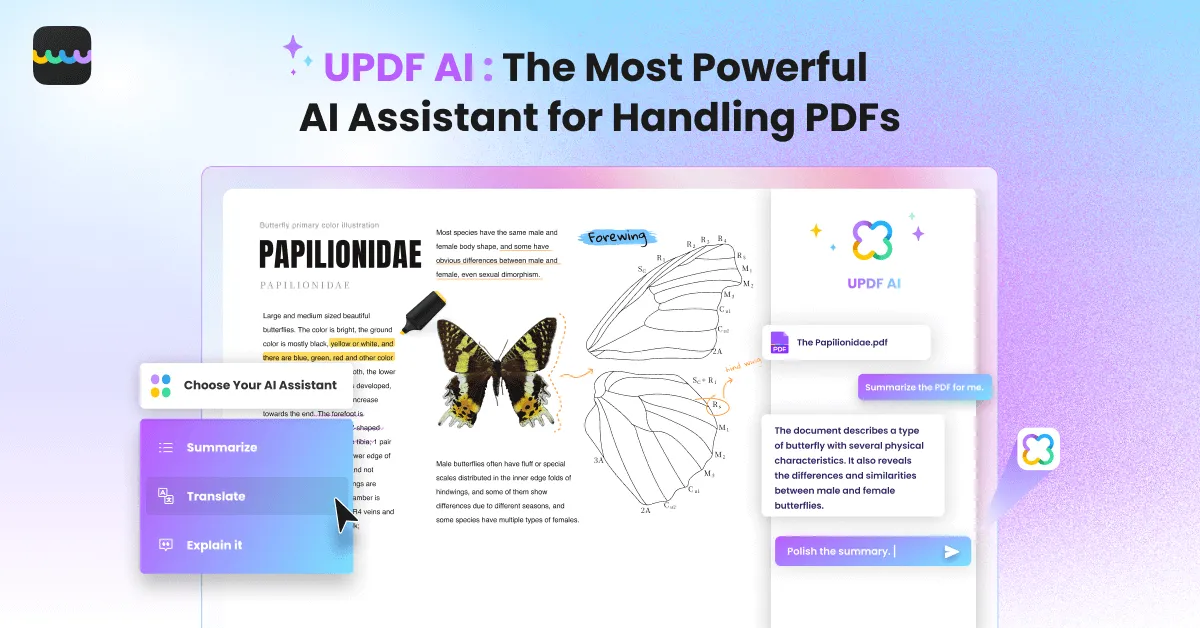
Overall, UPDF AI Online acts as your ideal virtual assistant in matters related to PDFs or writing. Additionally, if you're writing descriptions for your products, feel free to try UPDF’s AI product description generator!
2. Webmatrices
Webmatrices is another web-based Fiverr gig description generator. Instead of providing a chatbot-like interface, it simply requires users to enter the gig title and tags to generate the description.
The steps to use Webmatrices are as follows:
Step 1. Go to the Webmatrices website and sign up.
Step 2. From the home screen, enter the gig title and tags. Once done, click "Get Description".
Step 3. The tool will generate the description, which you can copy and paste into Fiverr.
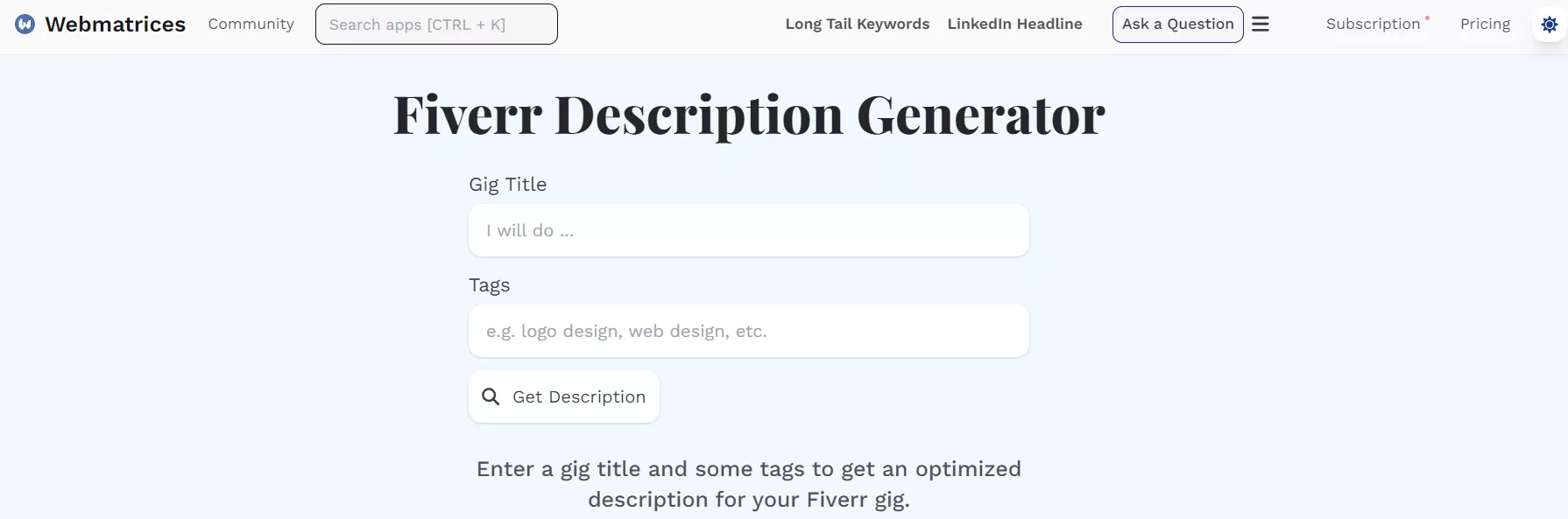
This way, Webmatrices provides a fast way to generate Fiverr gig descriptions.
Pros:
- Web-based straightforward way to generate a description.
- Requires only the gig title and tags.
Cons:
- No option to provide customized details about the gig description, like tone selection, specific skills, experience, and other details.
- Manual efforts are required afterward to customize the generated description.
- No support for polishing existing descriptions.
- May not generate description due to unknown errors.
Pricing
- BigBang Weeb: $8.99/week (Unlimited credits)
3. Fiverr Promotion
Fiverr Promotion is a free Fiverr description generator that requires minimalistic effort to generate description. All it requires is specifying the gig title and that's it. Afterward, it will generate the description.
Here are the steps to use Fiverr Promotion to generate a Fiverr gig description:
Step 1. Go to the Fiverr Promotion website.
Step 2. Enter the gig title and click "Generate Description".
Step 3. Copy-paste the generated description into Fiverr and customize it where required.
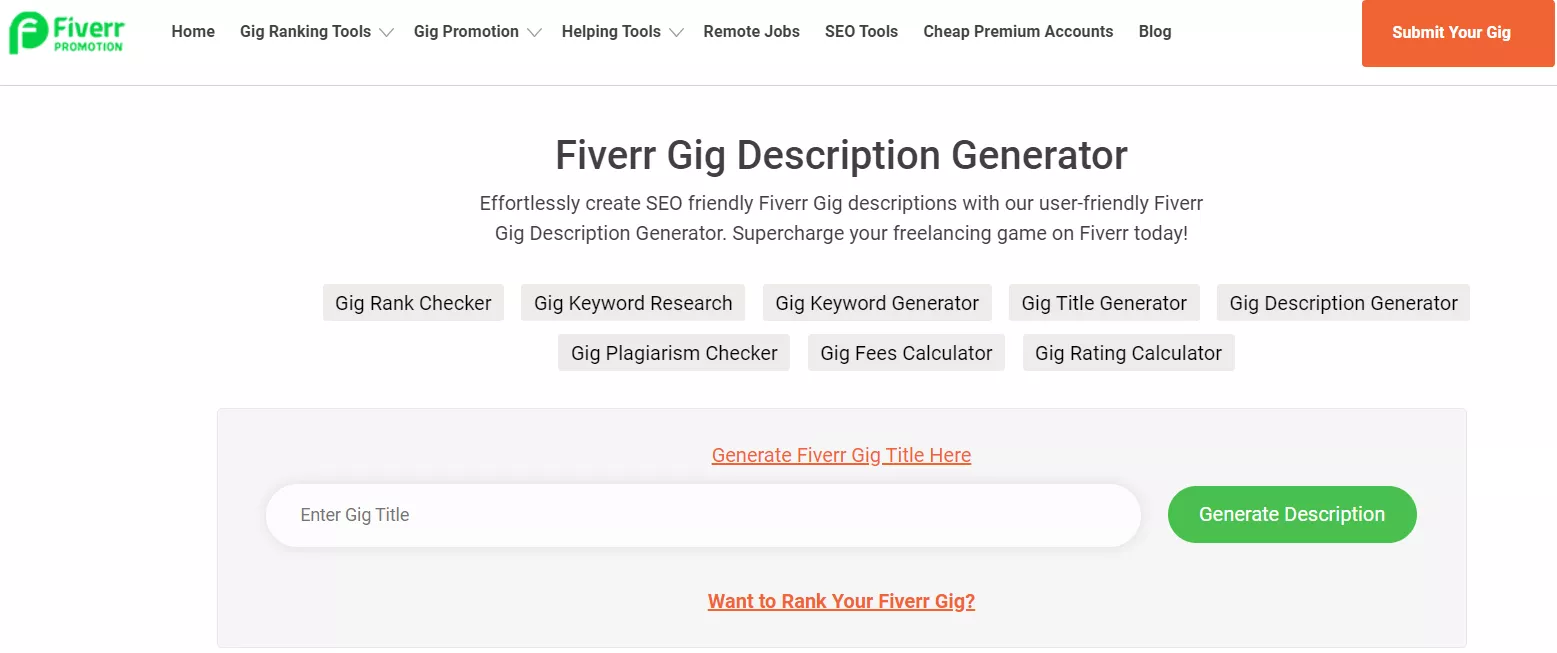
That's all! In this way, Fiverr Promotion provides a quick way to generate descriptions.
Pros:
- Web-based tool.
- Generate gig description from just title.
Cons:
- No option to provide specific gig description requirements, skills, and experience.
- No refinement support for new/existing descriptions.
- No option to provide keywords.
- May not always generate descriptions and get stuck in the generation process.
Pricing: N/A
4. FivData
FivData Gig Description Generator offers an AI-driven web tool to generate attractive descriptions for Fiverr. It allows you to specify the gig title and five keywords. Afterward, it can generate a compelling description of those details.
Here's how to use the FivData Gig Description Generator:
Step 1. Go to the FivData website and sign up.
Step 2. Enter the proposed gig title and five relevant keywords. Once done, click "Generate Gig Description".
Step 3. Once the tool generates the description, customize it with your style and details. Afterward, copy-paste the description into your Fiverr gig.
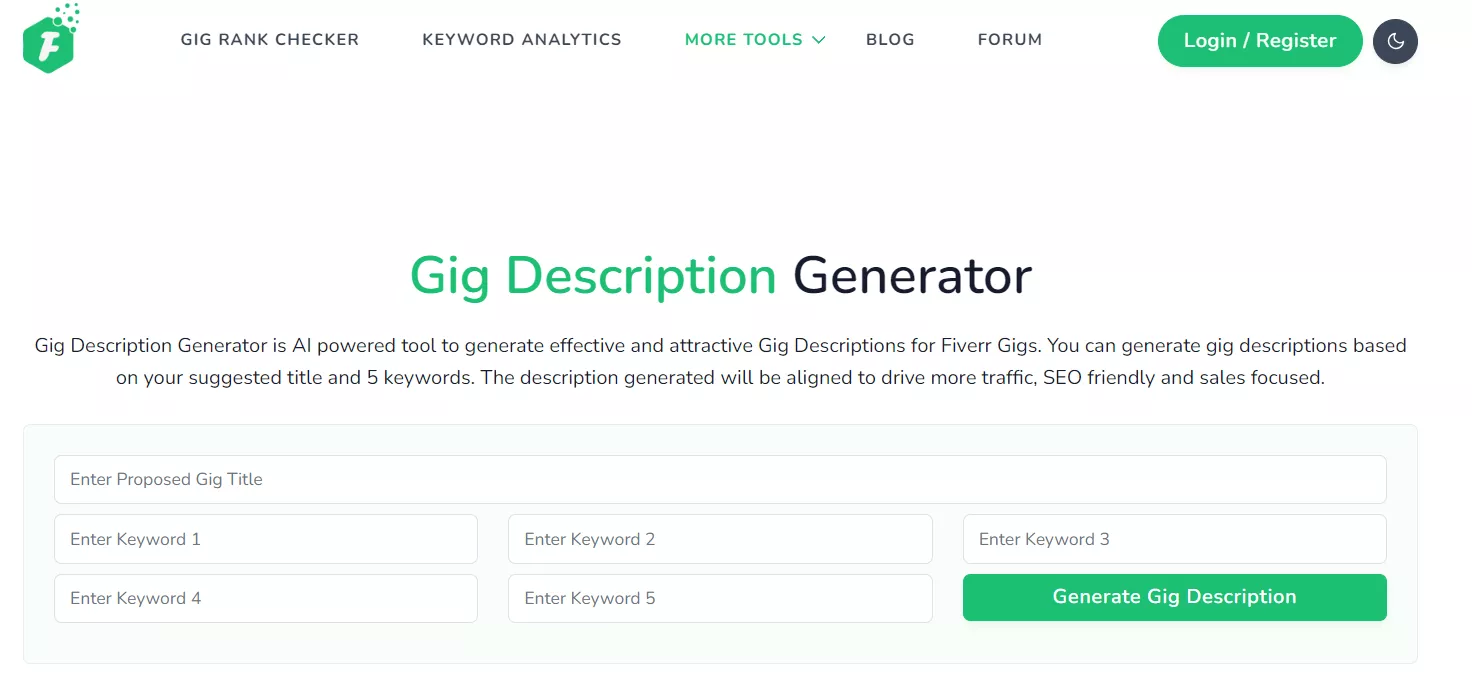
This way, FivData is another straightforward Fiverr description generator tool to quickly generate descriptions.
Pros:
- Easy-to-use interface.
- Instantly create descriptions in seconds.
Cons:
- No support to share more details about the gig beyond the title and keyword.
- Requires more time to manually adjust the style and details.
- No option to polish existing descriptions.
Pricing
- Pro: $3.99/month
5. Jagnjil AI
Jagnjil AI provides an interactive web interface to create captivating Fiverr gig descriptions. It provides a set of boxes where you can enter customized details about your gig and then let the tool generate a compelling description from all that data.
The steps to use Jagnjil AI are as follows:
Step 1. Go to the Jagnjil AI website.
Step 2. Enter the gig-related details in the required boxes, such as service features and benefits, unique value proposition, title, keywords, experience, etc. Once done, click "Generate content".
Step 3. Once the content is generated, you can copy-paste it into Fiverr.
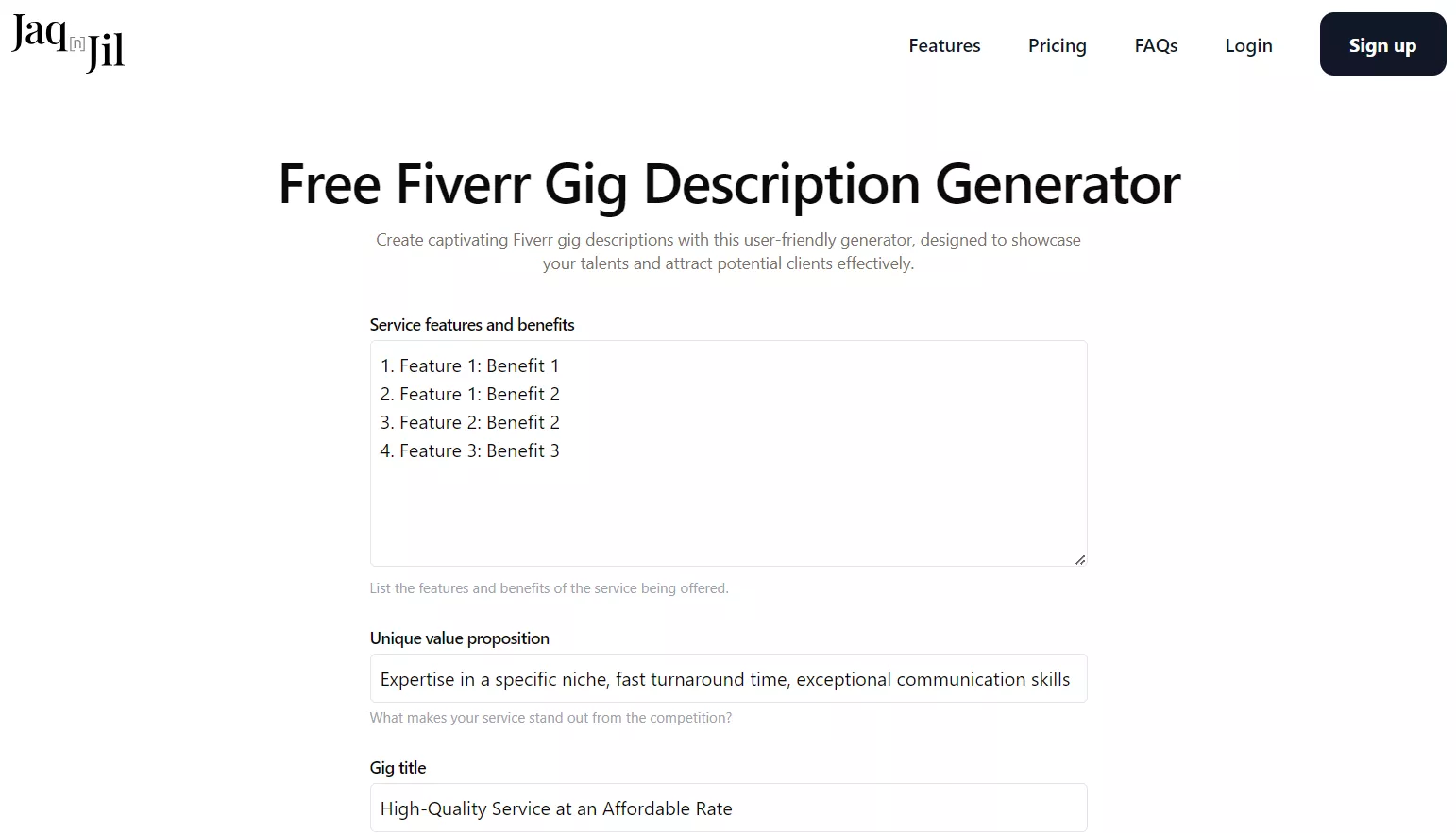
In short, Jagnjil AI is a Fiverr gig description generator that intends to offer a simple but customizable way to generate descriptions.
Pros:
- Web-based, intuitive interface.
- Create customized descriptions.
- Fast processing.
Cons:
- Require time to populate all details before generating the description.
- No option to refine the description after generating.
Pricing
- Trial: 5,000 AI words
- Basic: $4/month (100,000 AI words)
- Pro: $29/month (1,000,000 AI words)
- Prime: $210/month (10,000,000 AI words)
Part 3. Bonus Tips for Achieving Success on Fiverr Across All Professions
1. How do you write a perfect script as a scriptwriter?
There are five steps to write a perfect script as a scriptwriter
- Develop a create story concept and outline.
- Create engaging characters.
- Write a first draft in a structured way with a natural flow.
- Move the plot with strong dialogue.
- Review and polish the script.
To get assistance in writing a perfect script, you can use UPDF AI assistant. It will engage with you in a human-like chat and help you:
- Brainstorm script ideas.
- Write a draft version of the script.
- Proofread and optimize your script version.
- And many more.
Simply put, you can speed up the process of writing a quality script with UPDF AI assistant. To learn more about how UPDF AI can assist in script writing, read this article.
2. How do you write an SEO-optimized article as a blog writer?
The main ingredients for writing an SEO-optimized article are keyword research, engaging headings, and internal/external links in the content. The main steps are as follows:
- Conduct keyword research using any relevant tool, like Ahrefs, SEMrush, etc.
- Write a compelling title and use headings (H1, H2, and H3) strategically.
- Write informative and quality content that addresses the reason why the reader is reading your article.
- Add internal and external links.
- Write a meta title and meta description that include your main keywords.
- Increase the visual appeal of the article with images.
Once you have the targeted keywords, you can use UPDF AI to get assistance in the rest of the above steps. UPDF AI assistant can help write compelling headings and content around the keywords, give suggestions on visual content, and much more. This will help you save a lot of time in writing an SEO-optimized article as a blog writer. Read this article to learn more about how UPDF AI can assist your article writing activities.
3. How can you efficiently complete consulting work?
Achieving efficiency in consulting work requires a series of strategic activities, as follows:
- Understand the client's needs and define measurable objectives.
- Create a detailed plan.
- Regularly communicate with the client to give regular updates.
- Always prioritize client's feedback.
- Use time management tools to stay on schedule.
- Ensure effective documentation.
- Use an AI assistant like UPDF AI to get assistance in creating plans, writing update messages to clients, getting suggestions on work, and much more.
In short, you can complete consulting work efficiently if you strategically execute your activities. For that, UPDF AI can assist in almost all matters. Read this article to clarify the game-changing role of UPDF AI in consulting work.
Overall, UPDF AI helps Fiverr sellers succeed no matter their profession. Watch the videos in the above links to learn more about how UPDF AI is used in various fields.
Conclusion
A top-notch Fiverr gig description can increase the chances of grabbing buyers' attention and more orders. With the above Fiverr description generators, you can easily craft a description for your gig. Out of all of them, UPDF's AI Online seems the most reliable tool due to its human-like interaction. It can take all the gig-specific details from you and then generate the best description. Secondly, it can also polish existing descriptions.
So, what are you waiting for? Head to UPDF.ai and use AI assistance to create a compelling Fiverr gig description.
 UPDF
UPDF
 UPDF for Windows
UPDF for Windows UPDF for Mac
UPDF for Mac UPDF for iPhone/iPad
UPDF for iPhone/iPad UPDF for Android
UPDF for Android UPDF AI Online
UPDF AI Online UPDF Sign
UPDF Sign Edit PDF
Edit PDF Annotate PDF
Annotate PDF Create PDF
Create PDF PDF Form
PDF Form Edit links
Edit links Convert PDF
Convert PDF OCR
OCR PDF to Word
PDF to Word PDF to Image
PDF to Image PDF to Excel
PDF to Excel Organize PDF
Organize PDF Merge PDF
Merge PDF Split PDF
Split PDF Crop PDF
Crop PDF Rotate PDF
Rotate PDF Protect PDF
Protect PDF Sign PDF
Sign PDF Redact PDF
Redact PDF Sanitize PDF
Sanitize PDF Remove Security
Remove Security Read PDF
Read PDF UPDF Cloud
UPDF Cloud Compress PDF
Compress PDF Print PDF
Print PDF Batch Process
Batch Process About UPDF AI
About UPDF AI UPDF AI Solutions
UPDF AI Solutions AI User Guide
AI User Guide FAQ about UPDF AI
FAQ about UPDF AI Summarize PDF
Summarize PDF Translate PDF
Translate PDF Chat with PDF
Chat with PDF Chat with AI
Chat with AI Chat with image
Chat with image PDF to Mind Map
PDF to Mind Map Explain PDF
Explain PDF PDF AI Tools
PDF AI Tools Image AI Tools
Image AI Tools AI Chat Tools
AI Chat Tools AI Writing Tools
AI Writing Tools AI Study Tools
AI Study Tools AI Working Tools
AI Working Tools Other AI Tools
Other AI Tools PDF to Word
PDF to Word PDF to Excel
PDF to Excel PDF to PowerPoint
PDF to PowerPoint User Guide
User Guide UPDF Tricks
UPDF Tricks FAQs
FAQs UPDF Reviews
UPDF Reviews Download Center
Download Center Blog
Blog Newsroom
Newsroom Tech Spec
Tech Spec Updates
Updates UPDF vs. Adobe Acrobat
UPDF vs. Adobe Acrobat UPDF vs. Foxit
UPDF vs. Foxit UPDF vs. PDF Expert
UPDF vs. PDF Expert








 Enrica Taylor
Enrica Taylor 
 Enya Moore
Enya Moore 

 Enola Miller
Enola Miller 
