Information overload is quickly becoming problematic in an age where digital content is becoming more and more common. As such the ability to extract and analyze information quickly is vital for keeping a steady workflow. You might be wondering “Can ChatGPT Summarize PDF?” to help you get the information quickly in the PDF files. The answer is Yes and here is the guide for you.
In this complete guide, we will look at the various ways ChatGPT can assist you in summarizing your PDF documents withstep-by-step guides for each to ensure you have a clear understanding of the process, as well as explain any limitations you might encounter.
In case that ChatGPT cannot meet your requirement, we will introduce a better tool, UPDF AI Online. You can click the button below to check and test it.
Part 1: How to Summarize the Whole PDF with ChatGPT?
In this section, we’ll guide you through the simple steps to summarize an entire PDF with ChatGPT, condensing important information from a lengthy document into a manageable summary.
Step 1: Uploading Your PDF
The first thing you need to do is head over to ChatGPT in your browser and click the little paperclip icon on the left side of the message box. Then select the PDF you want summarized.
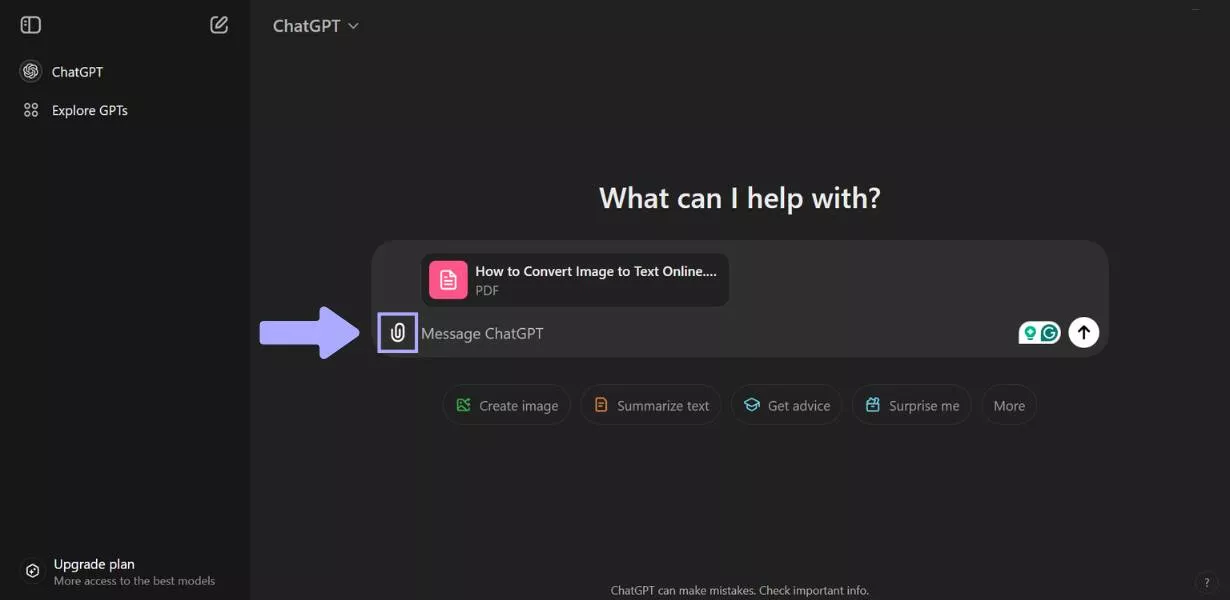
Step 2: Ask ChatGPT to Summarize Your PDF
When your PDF document has finished uploading, input the prompt “Summarize the whole PDF” into the text box and hit send. ChatGPT will then generate a summary of the contents of your document, you can ask follow-up questions if you need more information.
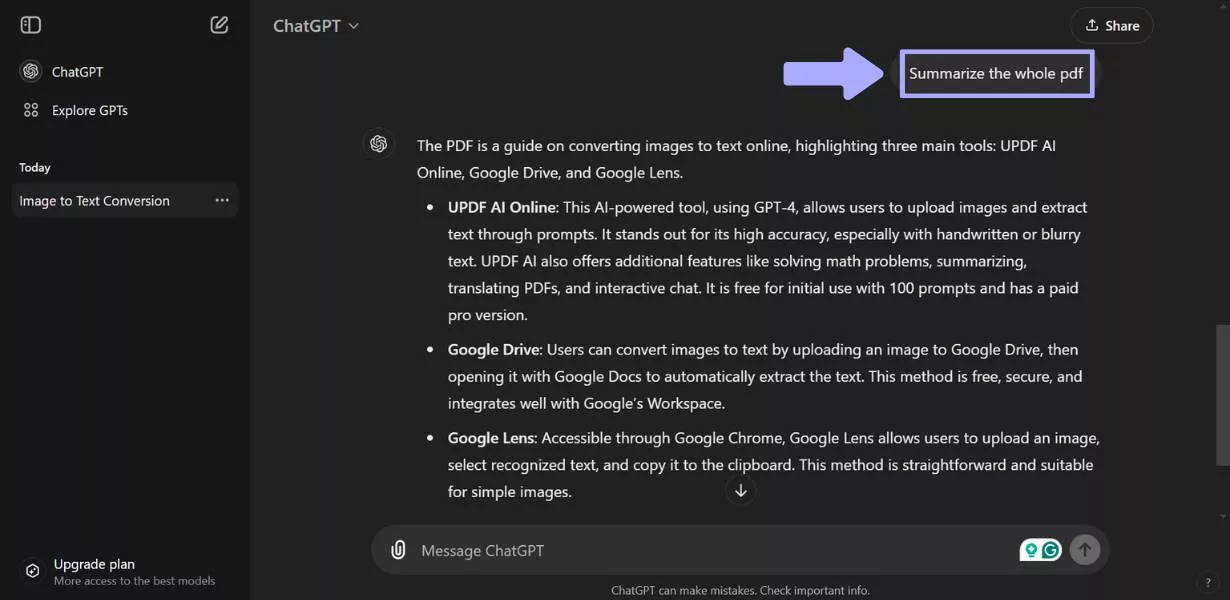
By using these easy-to-follow steps, you’ll be able to effectively summarize PDF for your entire document with ChatGPT. This simplifies the processing of information— allowing you to gain insights quickly and more efficiently. Next, we’ll take a look at single-page summarization using ChatGPT.
Part 2: How to Summarize the PDF by Pages with ChatGPT?
Now we’ve looked at summarizing a whole PDF document, it’s time to show you how to summarize a single page or multiple pages of your PDF file. This is particularly useful when you want to extract information or gain insights from single or multiple pages without having to manually read through the entire document.
Open your PDF document and decide which page or pages you would like to be summarized by ChatGPT. Make sure your PDF is uploaded to ChatGPT then input a prompt such as “Summarize page 3 to page 4” into the text box. Once the summary is generated, review the reply to make sure it matches your needs. If not then use additional prompts until satisfied with the results.
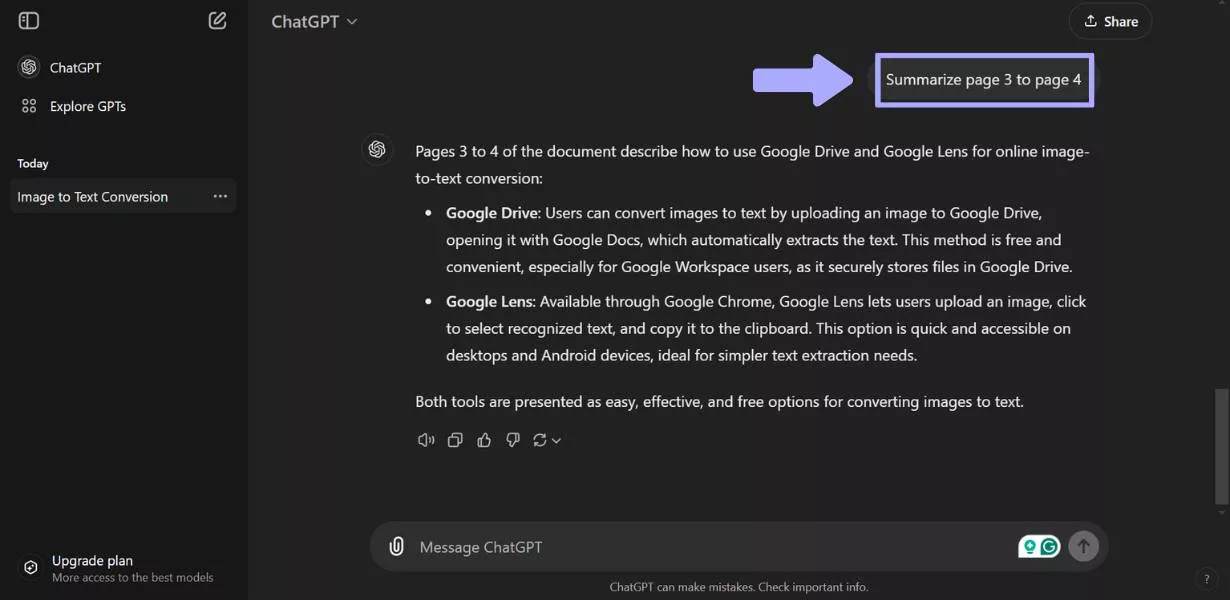
With these steps, you’ve learned how to summarize your PDF with ChatGPT page by page. In the next part, we’ll cover how to summarize a PDF by section title using ChatGPT.
Part 3: How to Summarize the PDF by Section Title with ChatGPT?
In this section, we’re going to show you how to summarize specific sections of your PDF document using section titles with ChatGPT. This function is best for when you need to get insight from defined topics or sections within a large document.
Locate the section title you’d like to summarize, ensure your document is uploaded to ChatGPT, and input a prompt like “Summarize [Section Title] part in this PDF” into the text box. After a summary is generated by ChatGPT, review it to ensure it’s accurate to what you require. If not then ask further questions for clarity.
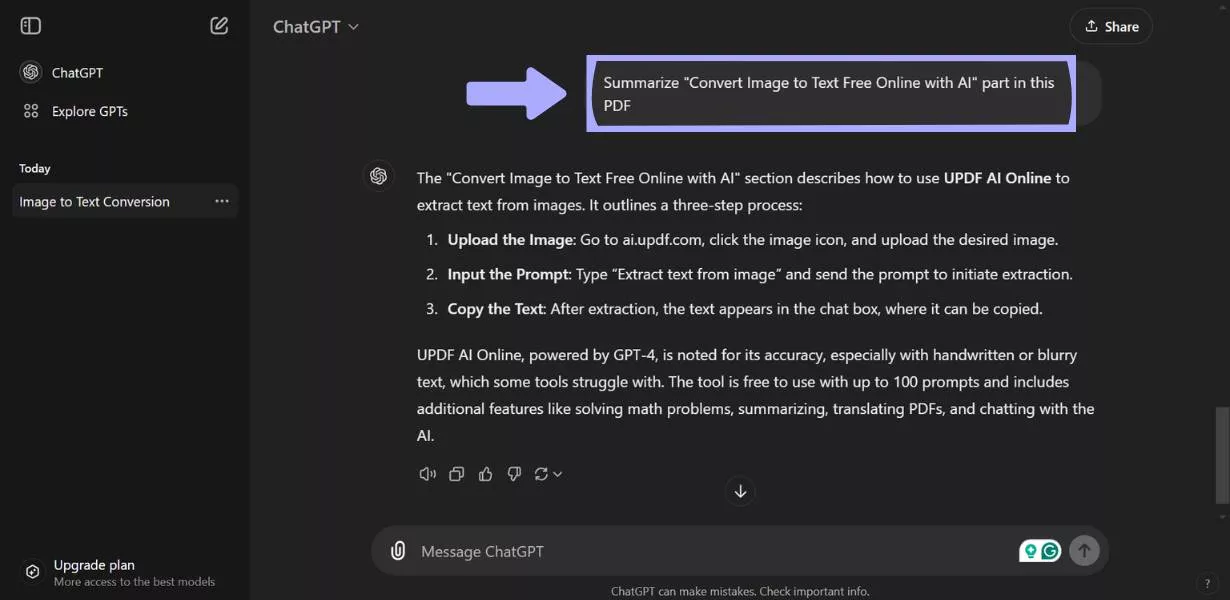
ChatGPT is a useful tool for summarizing PDF documents, but it’s important to know its limitations. With a limit of three PDF file uploads per day and the pro version of ChatGPT being quite expensive— ChatGPT might not be the most effective tool available. If you find that you need to frequently summarize PDFs, it may be best to explore alternative options.
Next, our step-by-step guide on how to summarize PDF documents using UPDF AI Online, a more efficient and easy-to-use tool when it comes to PDF interaction. UPDF AI Online offers a budget-friendly option so why not check it out for yourself? Just click the button below to try UPDF AI Online and see if it suits your PDF needs.
Part 4: How to Summarize PDF with UPDF AI Online?
UPDF AI Online is a powerful and user-friendly alternative to ChatGPT for PDF summarization— this tool has every feature ChatGPT has and more. UPDF AI Online offers an enhanced user experience by providing quicker prompts and a more intuitive user interface.
Another feature that makes UPDF AI Online stand out is its ability to convert your PDFs into Mind Maps, visualizing the information in your PDF. Featured below is our simple guide on using UDPF AI Online to summarize your PDF files easily.
Step 1: Uploading Your PDF to UPDF AI Online
Start by going to ai.updf.com and clicking the “Upload File” button at the top left of the page, then select which PDF you’d like to be summarized.
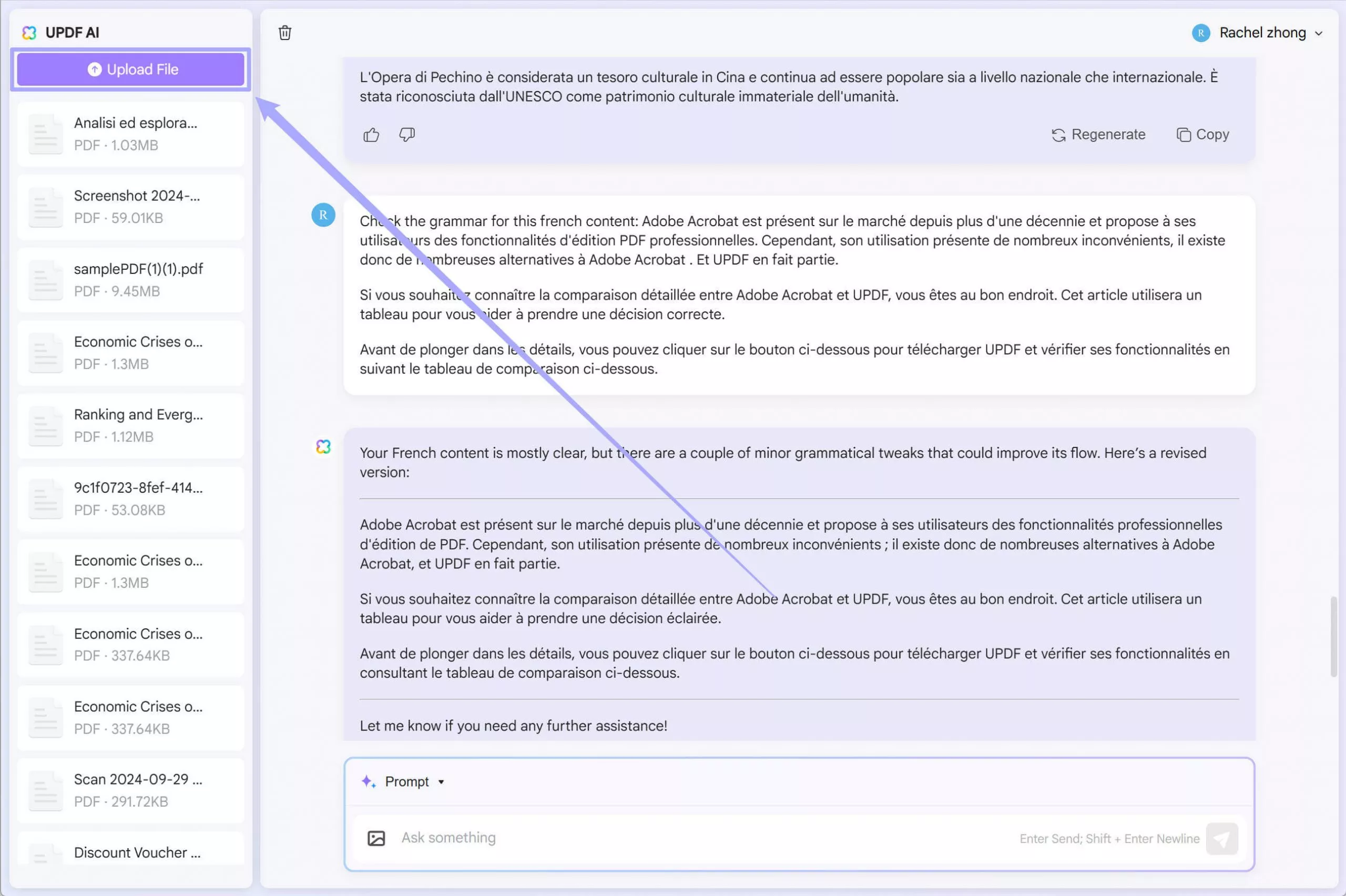
Step 2: Input the Prompt for Summarization
Once your document has finished uploading, click “Get Started” and then input one of the prompts into the message box such as “Summarize the whole PDF”.
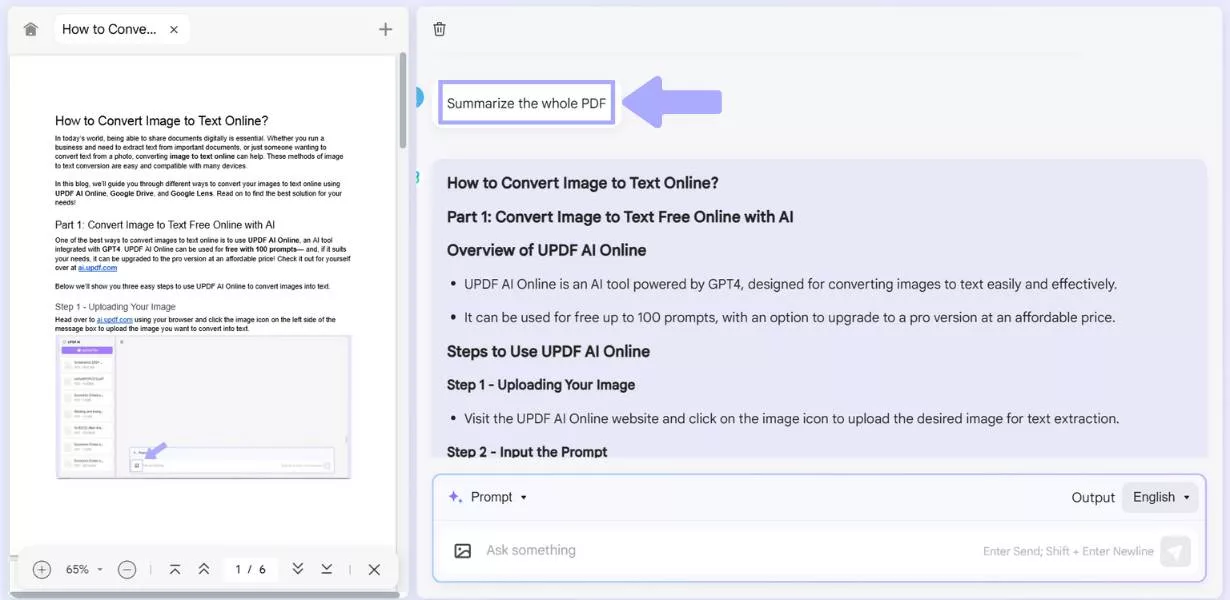
If you need a page summary input a prompt like “Summarize page 3 to page 4” after doing so, UPDF AI will generate your summary in seconds! Or you can also summarize the section by entering the correct prompt like in ChatGPT. And The different part with UPDF AI Online is that you can use the quick prompt by clicking on the “Prompts” > “Summarize by page” and selecting the pages you need to summarize.
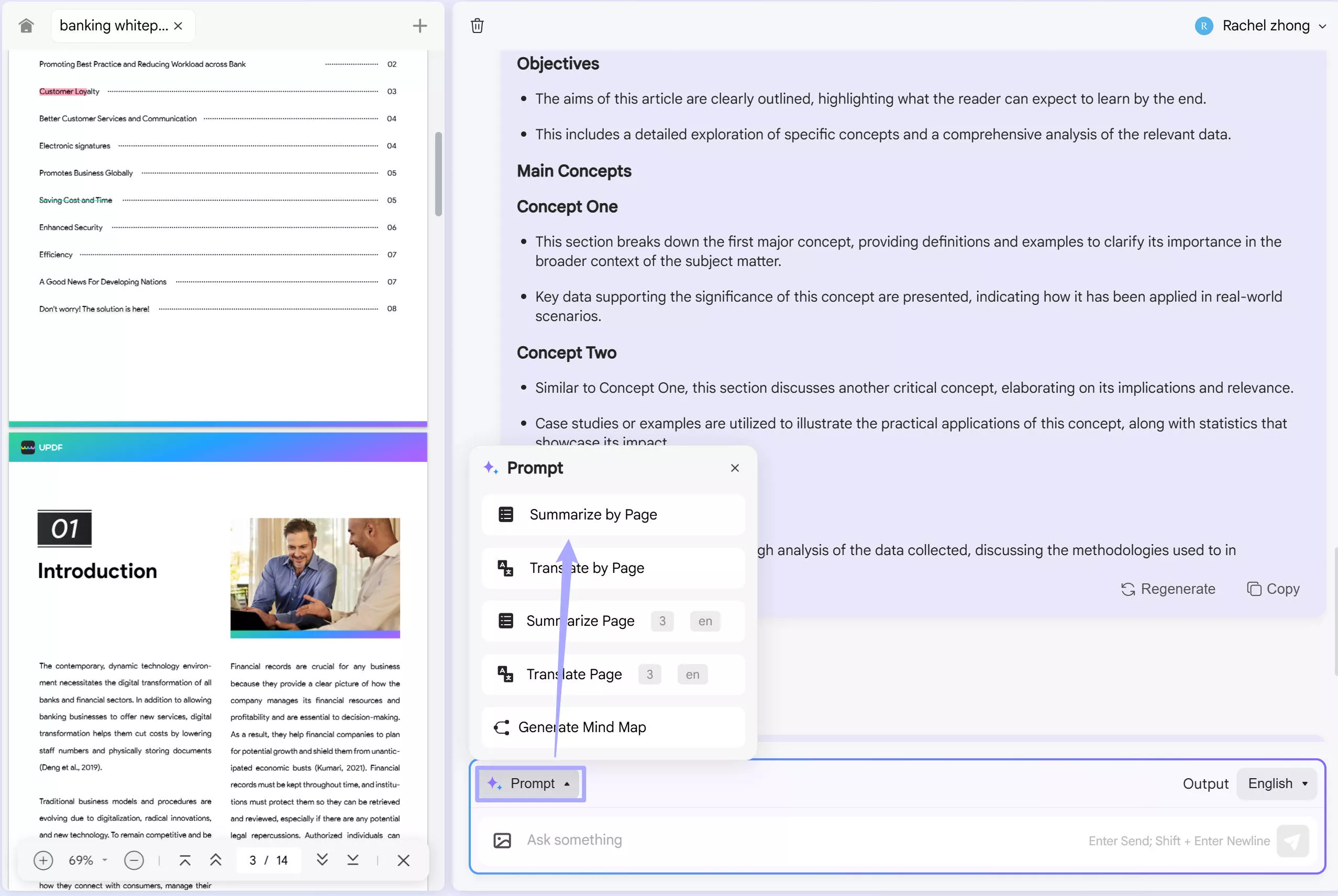
Bonus Step: Creating a Mind Map
If you’d like a visual summary of the information in your PDF document, input the prompt “Convert to Mind Map” to get a detailed visual of your document.
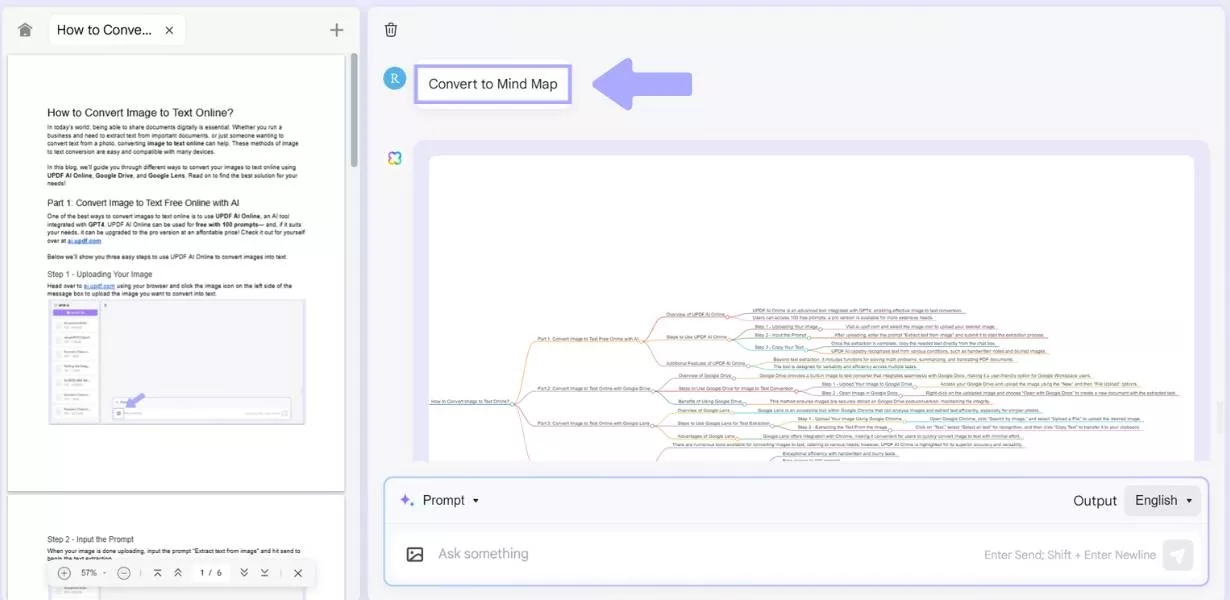
Using UPDF AI, you can effortlessly summarize PDFs across Windows, Mac, Android, and iOS. If you’d like to learn more about UPDFs AI summarization features then be sure to watch the video below!
Conclusion
In summary, the ChatGPT summarize PDF function is a useful tool— but its limitations on use without the expensive pro upgrade might not be ideal for people who need frequent PDF summarization. UPDF AI Online provides everything ChatGPT does, and better.
UPDF AI Online offers stability, quicker prompts, a budget-friendly price, and the ability to convert PDF documents into Mind Maps. If you’re in need of a fast and reliable tool for PDF summarization, try out UPDF AI Online today!
 UPDF
UPDF
 UPDF for Windows
UPDF for Windows UPDF for Mac
UPDF for Mac UPDF for iPhone/iPad
UPDF for iPhone/iPad UPDF for Android
UPDF for Android UPDF AI Online
UPDF AI Online UPDF Sign
UPDF Sign Edit PDF
Edit PDF Annotate PDF
Annotate PDF Create PDF
Create PDF PDF Form
PDF Form Edit links
Edit links Convert PDF
Convert PDF OCR
OCR PDF to Word
PDF to Word PDF to Image
PDF to Image PDF to Excel
PDF to Excel Organize PDF
Organize PDF Merge PDF
Merge PDF Split PDF
Split PDF Crop PDF
Crop PDF Rotate PDF
Rotate PDF Protect PDF
Protect PDF Sign PDF
Sign PDF Redact PDF
Redact PDF Sanitize PDF
Sanitize PDF Remove Security
Remove Security Read PDF
Read PDF UPDF Cloud
UPDF Cloud Compress PDF
Compress PDF Print PDF
Print PDF Batch Process
Batch Process About UPDF AI
About UPDF AI UPDF AI Solutions
UPDF AI Solutions AI User Guide
AI User Guide FAQ about UPDF AI
FAQ about UPDF AI Summarize PDF
Summarize PDF Translate PDF
Translate PDF Chat with PDF
Chat with PDF Chat with AI
Chat with AI Chat with image
Chat with image PDF to Mind Map
PDF to Mind Map Explain PDF
Explain PDF Scholar Research
Scholar Research Paper Search
Paper Search AI Proofreader
AI Proofreader AI Writer
AI Writer AI Homework Helper
AI Homework Helper AI Quiz Generator
AI Quiz Generator AI Math Solver
AI Math Solver PDF to Word
PDF to Word PDF to Excel
PDF to Excel PDF to PowerPoint
PDF to PowerPoint User Guide
User Guide UPDF Tricks
UPDF Tricks FAQs
FAQs UPDF Reviews
UPDF Reviews Download Center
Download Center Blog
Blog Newsroom
Newsroom Tech Spec
Tech Spec Updates
Updates UPDF vs. Adobe Acrobat
UPDF vs. Adobe Acrobat UPDF vs. Foxit
UPDF vs. Foxit UPDF vs. PDF Expert
UPDF vs. PDF Expert








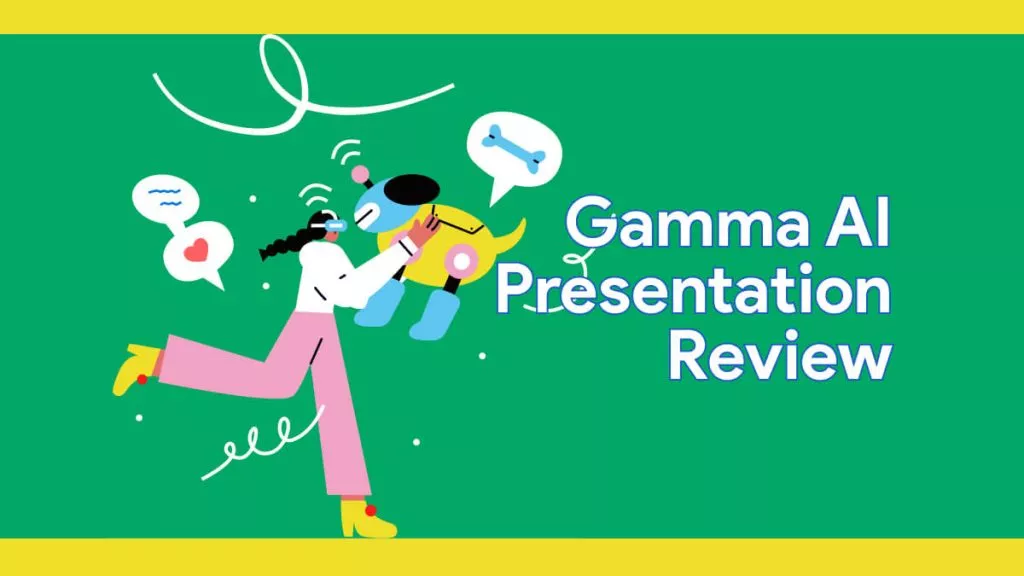
 Enola Miller
Enola Miller 
 Delia Meyer
Delia Meyer 
 Lizzy Lozano
Lizzy Lozano 

