Encountering the "ChatGPT: Sorry You Have Been Blocked" message can be perplexing and disruptive. This guide explores why blocks happen and offers detailed solutions to fix and prevent them. Keep reading to ensure uninterrupted access to ChatGPT and discover a reliable alternative for when you need it most.
Part 1. ChatGPT: 'Sorry, You Have Been Blocked' - Why This Happens
The "Sorry, You Have Been Blocked" message in ChatGPT typically occurs when the system detects unusual activity or violations of usage policies, which might include excessive requests or suspected automation. It's a safety measure to prevent abuse and maintain service quality for all users.
If you're looking for an alternative during downtime, consider UPDF's AI assistant online. UPDF offers robust AI tools for document management that can serve as reliable support when ChatGPT is unavailable. Explore the online AI assistant today and keep your workflows uninterrupted!
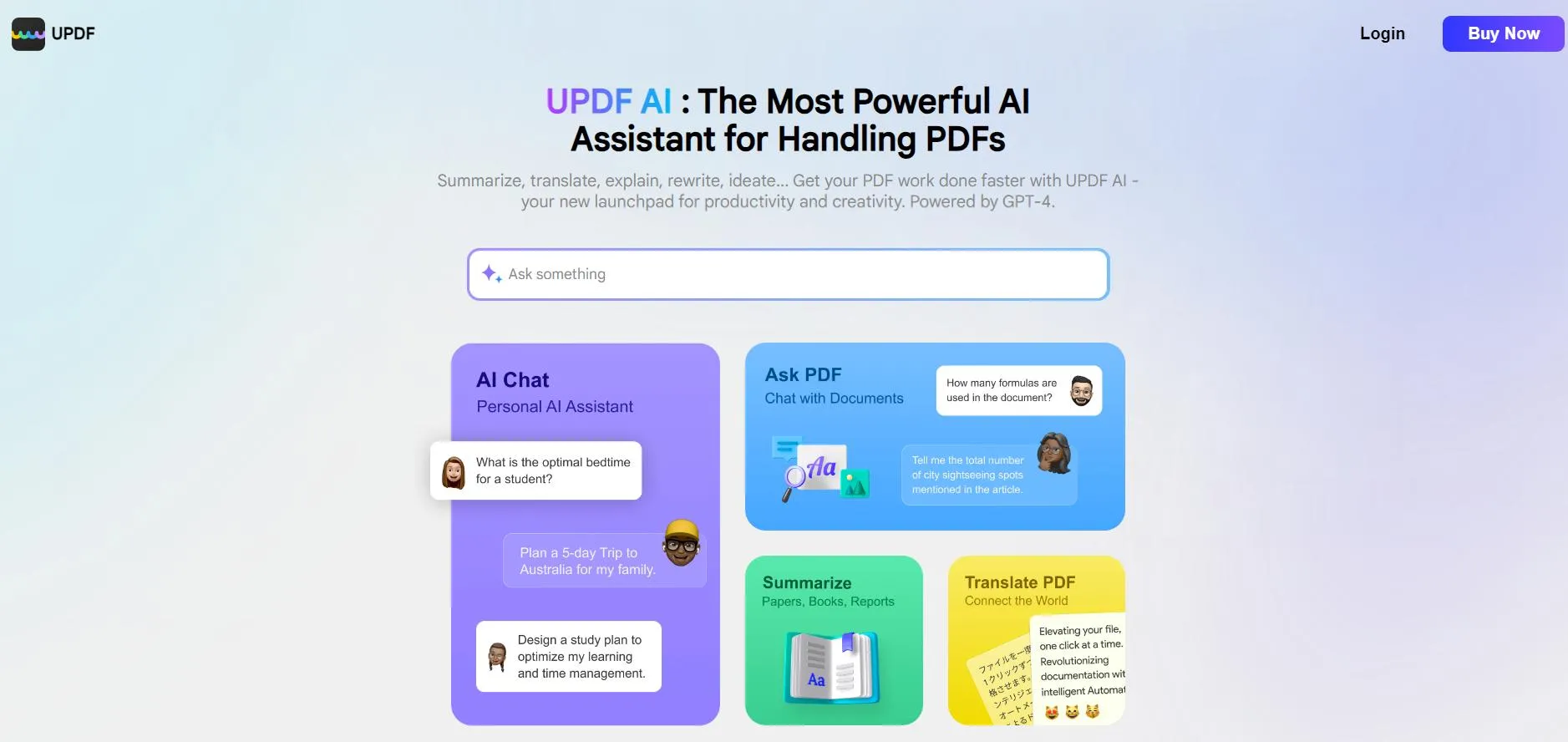
Part 2. How to Fix the 'ChatGPT: Sorry You Have Been Blocked' Issue
Good news - there are a couple of methods you can give a try to resolve this issue and get back to your conversations. Below, we outline practical steps to help you regain access to ChatGPT:
Method 1. Disable VPN
Virtual Private Networks (VPNs) can sometimes trigger security protocols on many platforms, including ChatGPT, as they mask your IP address and can appear suspicious. Try disabling your VPN and reconnect to see if this resolves the issue.
Method 2. Use Incognito Mode
Browser extensions or corrupted data can interfere with ChatGPT. Open an incognito window in your browser, which disables most extensions and ignores cached data, and attempt to access ChatGPT again. This can often bypass issues caused by local settings.
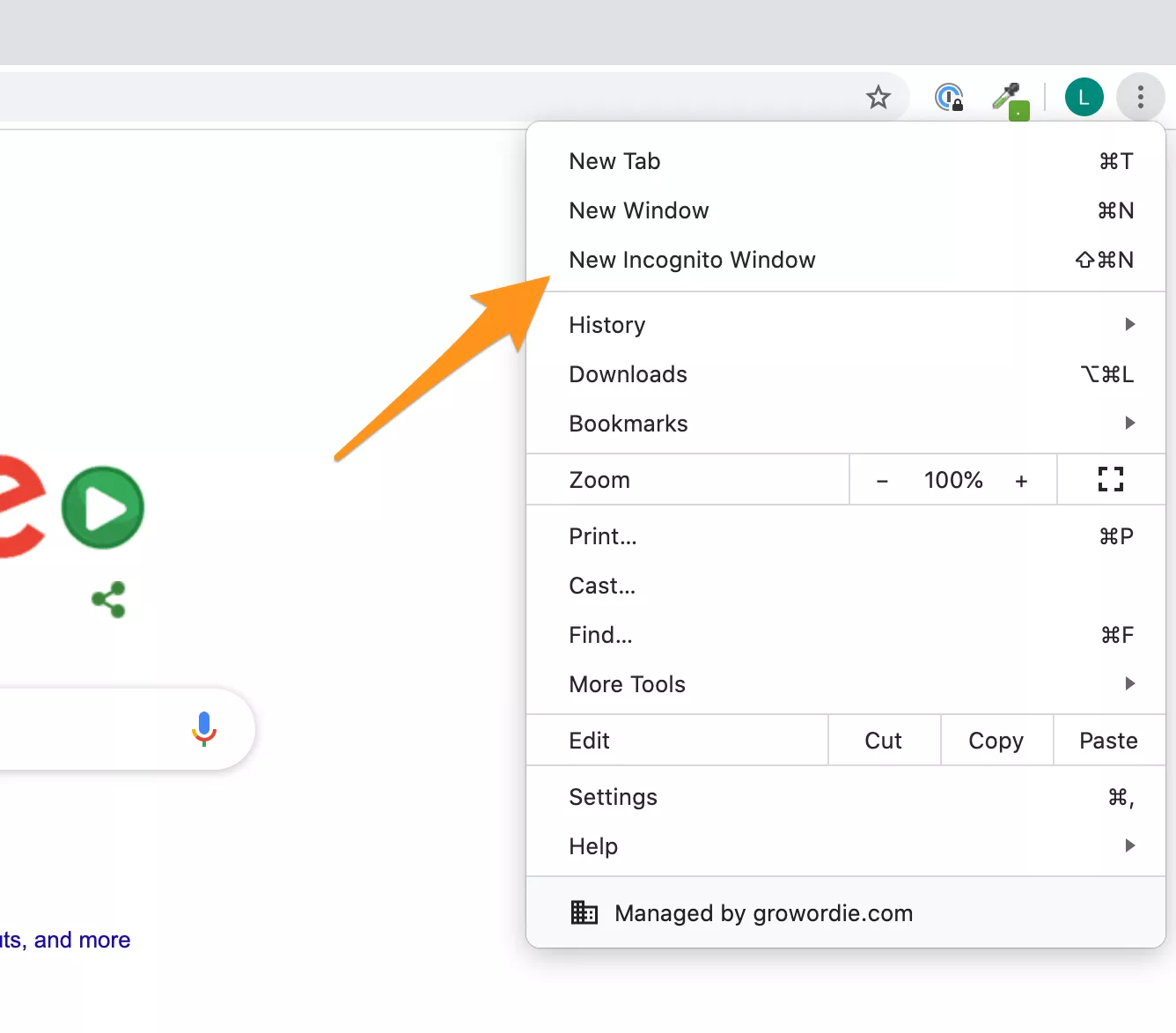
Method 3. Update Your Browser
An outdated browser can lead to compatibility issues with web-based services like ChatGPT. Check if there are any updates available for your browser and install them. This will make sure you have the latest security patches and performance improvements, which might solve the problem.
Method 4. Create a New Account
If your account is specifically targeted for blocking due to perceived policy violations or errors, creating a new account can be a temporary workaround. This can help determine if the issue is account-specific or a broader technical problem.
Method 5. Contact OpenAI Support Team
If none of the above steps work, the best course of action is to reach out to OpenAI's support team. Provide them with details about the issue, your account information, and any relevant screenshots. The support team can provide specific insights and solutions based on your individual case.
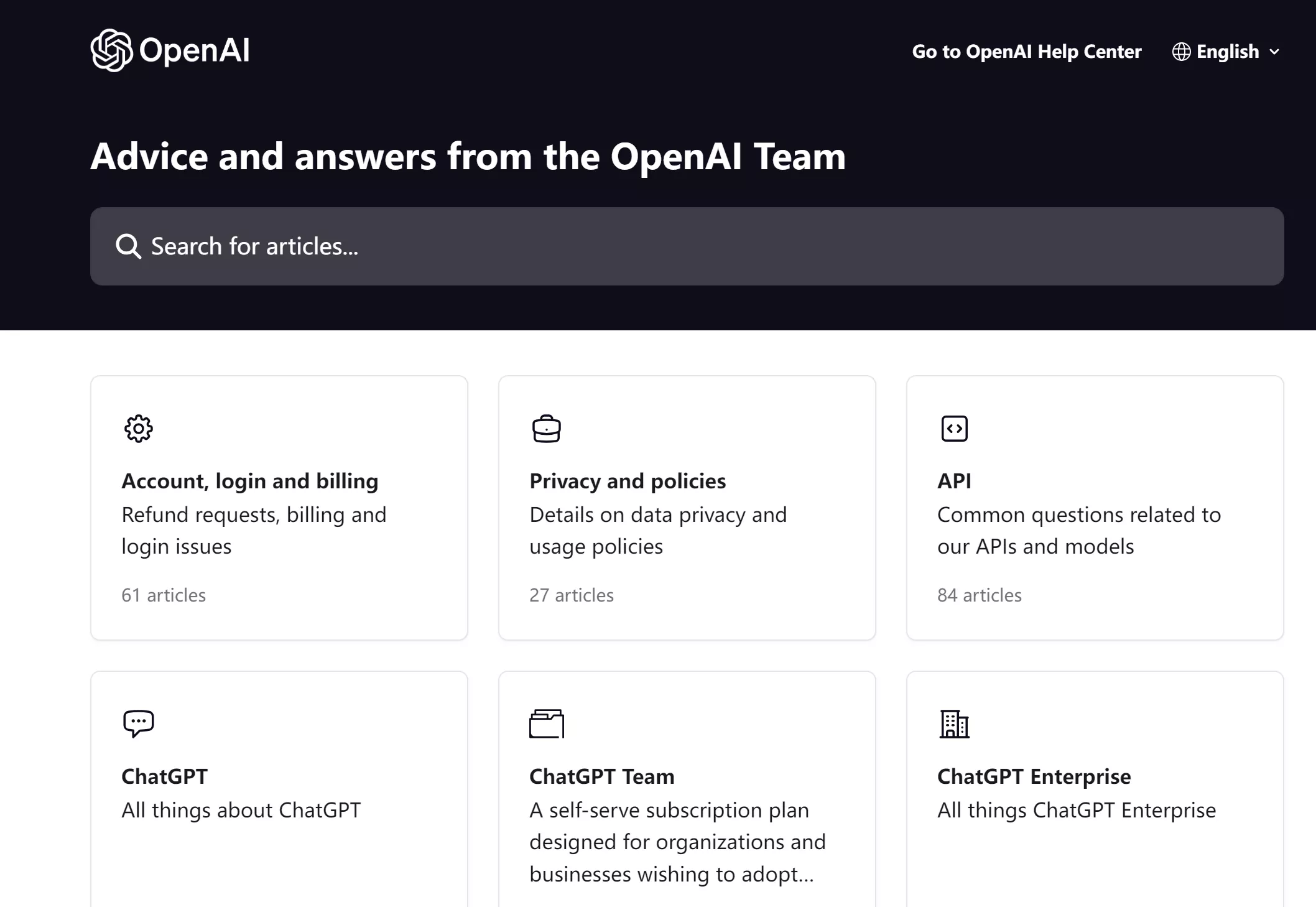
These steps offer an easy to follow approach to troubleshooting and fixing the 'Sorry, You Have Been Blocked' error in ChatGPT. By following these guidelines, you can usually restore access and continue your interactions without significant delays.
Part 3. Preventive Measures to Avoid Future Blocks
To ensure a smooth experience with ChatGPT, taking proactive steps to avoid future blocks is essential. Here are some measures you can implement to reduce the risk of being blocked:
- Follow Usage Guidelines: Adhere strictly to the terms of service and usage policies of ChatGPT. Avoid engaging in online activities that could be perceived as abuse, such as sending excessive requests or automating interactions without permission.
- Moderate Request Volume: While it's tempting to send rapid-fire queries, try to moderate the number of requests you send to ChatGPT within a short time frame. High volumes of requests can trigger security measures designed to prevent spam and abuse.
- Use Consistent IP Address: Frequent changes in IP addresses, often caused by using VPNs or proxies, can raise flags for potential security risks. Whenever possible, use a consistent IP address to access ChatGPT.
- Keep Your Browser Updated: Regularly update your browser and any associated software. Keeping your technology up to date not only enhances security but also ensures compatibility with online services like ChatGPT.
By implementing these preventive measures, you can enjoy a more reliable and consistent experience with ChatGPT, minimizing the chances of encountering blocks in your day-to-day interactions.
Part 4. Discover UPDF's AI: A Limitless Alternative to ChatGPT
For those seeking an alternative to ChatGPT without the typical limitations, UPDF's AI offers a compelling solution. Powered by GPT-5, UPDF's AI capabilities are robust, including a unique feature where the summarization tool is enhanced by GPT-5, providing exceptionally accurate and nuanced summaries. This makes UPDF not just a document management tool but also a sophisticated AI assistant capable of handling a variety of tasks efficiently.
UPDF offers several pricing plans tailored to different needs, starting at $79 per year. To learn more about the capabilities of UPDF AI assistant, watch the video below.
Explore the possibilities with UPDF's AI today. Check out our offerings and elevate your document interactions to the next level!
Conclusion
In conclusion, understanding and mitigating the "ChatGPT: Sorry You Have Been Blocked" issue is key to maintaining smooth access to AI tools. For a reliable alternative, consider UPDF's AI, powered by GPT-5, offering unrestricted capabilities and various pricing plans to suit your needs. Explore UPDF today for seamless AI interactions.
 UPDF
UPDF
 UPDF for Windows
UPDF for Windows UPDF for Mac
UPDF for Mac UPDF for iPhone/iPad
UPDF for iPhone/iPad UPDF for Android
UPDF for Android UPDF AI Online
UPDF AI Online UPDF Sign
UPDF Sign Edit PDF
Edit PDF Annotate PDF
Annotate PDF Create PDF
Create PDF PDF Form
PDF Form Edit links
Edit links Convert PDF
Convert PDF OCR
OCR PDF to Word
PDF to Word PDF to Image
PDF to Image PDF to Excel
PDF to Excel Organize PDF
Organize PDF Merge PDF
Merge PDF Split PDF
Split PDF Crop PDF
Crop PDF Rotate PDF
Rotate PDF Protect PDF
Protect PDF Sign PDF
Sign PDF Redact PDF
Redact PDF Sanitize PDF
Sanitize PDF Remove Security
Remove Security Read PDF
Read PDF UPDF Cloud
UPDF Cloud Compress PDF
Compress PDF Print PDF
Print PDF Batch Process
Batch Process About UPDF AI
About UPDF AI UPDF AI Solutions
UPDF AI Solutions AI User Guide
AI User Guide FAQ about UPDF AI
FAQ about UPDF AI Summarize PDF
Summarize PDF Translate PDF
Translate PDF Chat with PDF
Chat with PDF Chat with AI
Chat with AI Chat with image
Chat with image PDF to Mind Map
PDF to Mind Map Explain PDF
Explain PDF Scholar Research
Scholar Research Paper Search
Paper Search AI Proofreader
AI Proofreader AI Writer
AI Writer AI Homework Helper
AI Homework Helper AI Quiz Generator
AI Quiz Generator AI Math Solver
AI Math Solver PDF to Word
PDF to Word PDF to Excel
PDF to Excel PDF to PowerPoint
PDF to PowerPoint User Guide
User Guide UPDF Tricks
UPDF Tricks FAQs
FAQs UPDF Reviews
UPDF Reviews Download Center
Download Center Blog
Blog Newsroom
Newsroom Tech Spec
Tech Spec Updates
Updates UPDF vs. Adobe Acrobat
UPDF vs. Adobe Acrobat UPDF vs. Foxit
UPDF vs. Foxit UPDF vs. PDF Expert
UPDF vs. PDF Expert






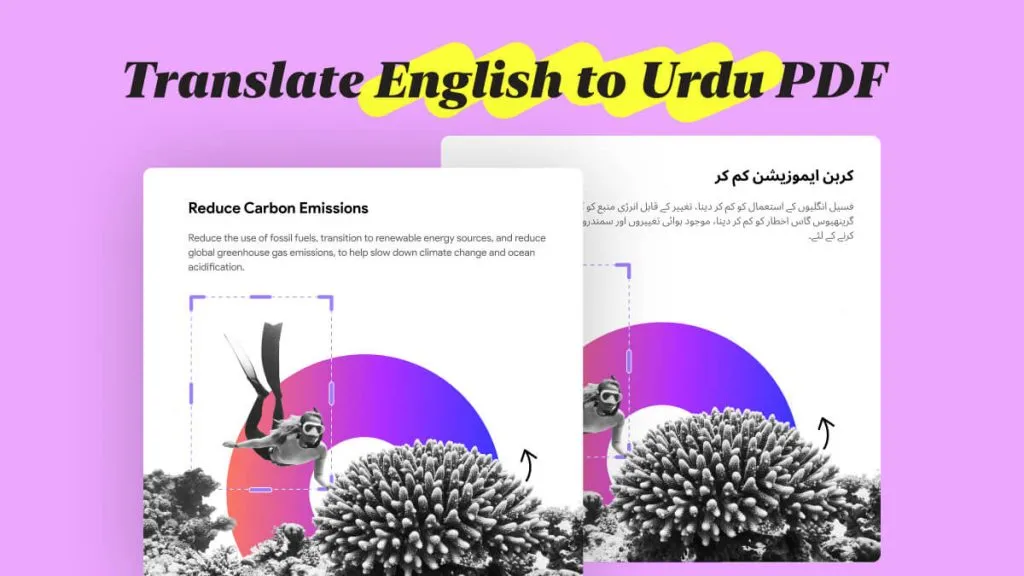


 Enola Miller
Enola Miller 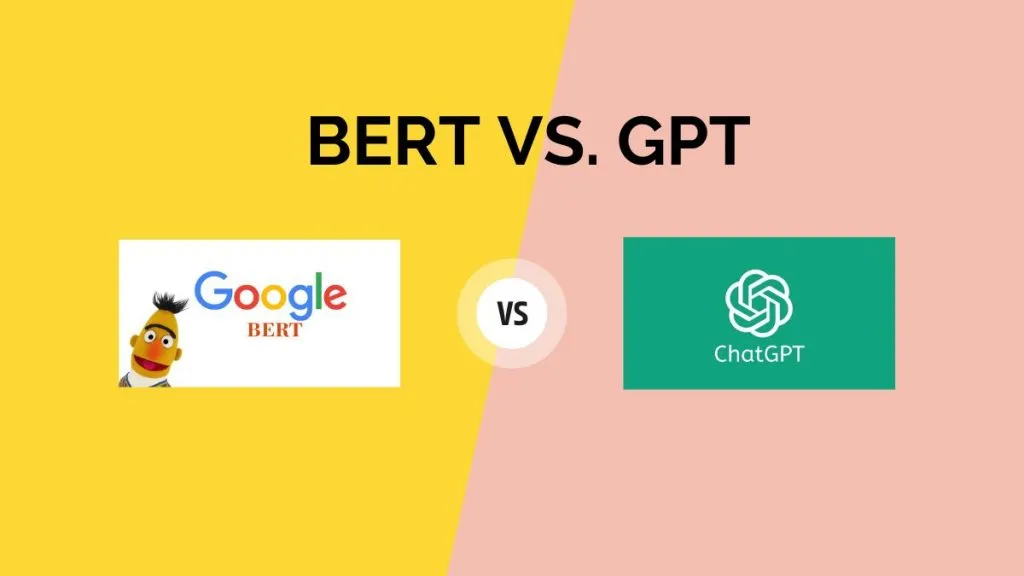
 Enrica Taylor
Enrica Taylor 

 Enid Brown
Enid Brown 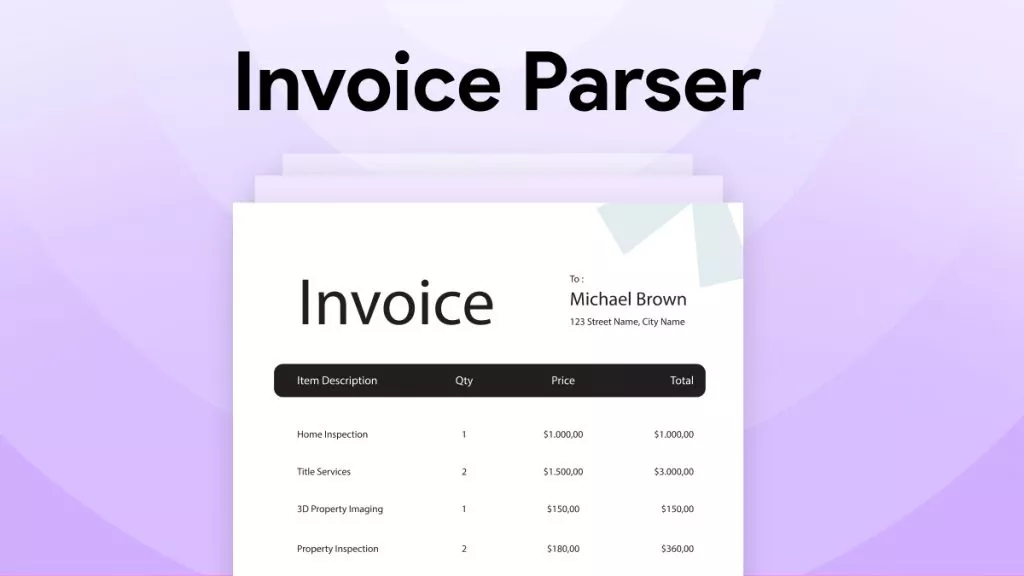
 Delia Meyer
Delia Meyer 