Hello and Welcome, to our guide about the ChatGPT app iOS. If you're interested in enhancing your conversations, you've come to the place. In this article, we will give you an overview of the ChatGPT app, discuss its features, explain how to install it on your iPhone or iPad, and delve into its advantages and disadvantages. We will also introduce you to a software called UPDF that can enhance your experience with ChatGPT. So, let's get started!
Part 1: Introduction of ChatGPT App for iOS
OpenAI introduces the ChatGPT app for iOS, which would bring intelligence to reality. Like its web counterpart, which has been revolutionizing conversations, the ChatGPT app, for iOS, brings the incredible capabilities of chatbot technology to your fingertips. Now, users can enjoy cutting-edge interactions on their iPhones or iPads.
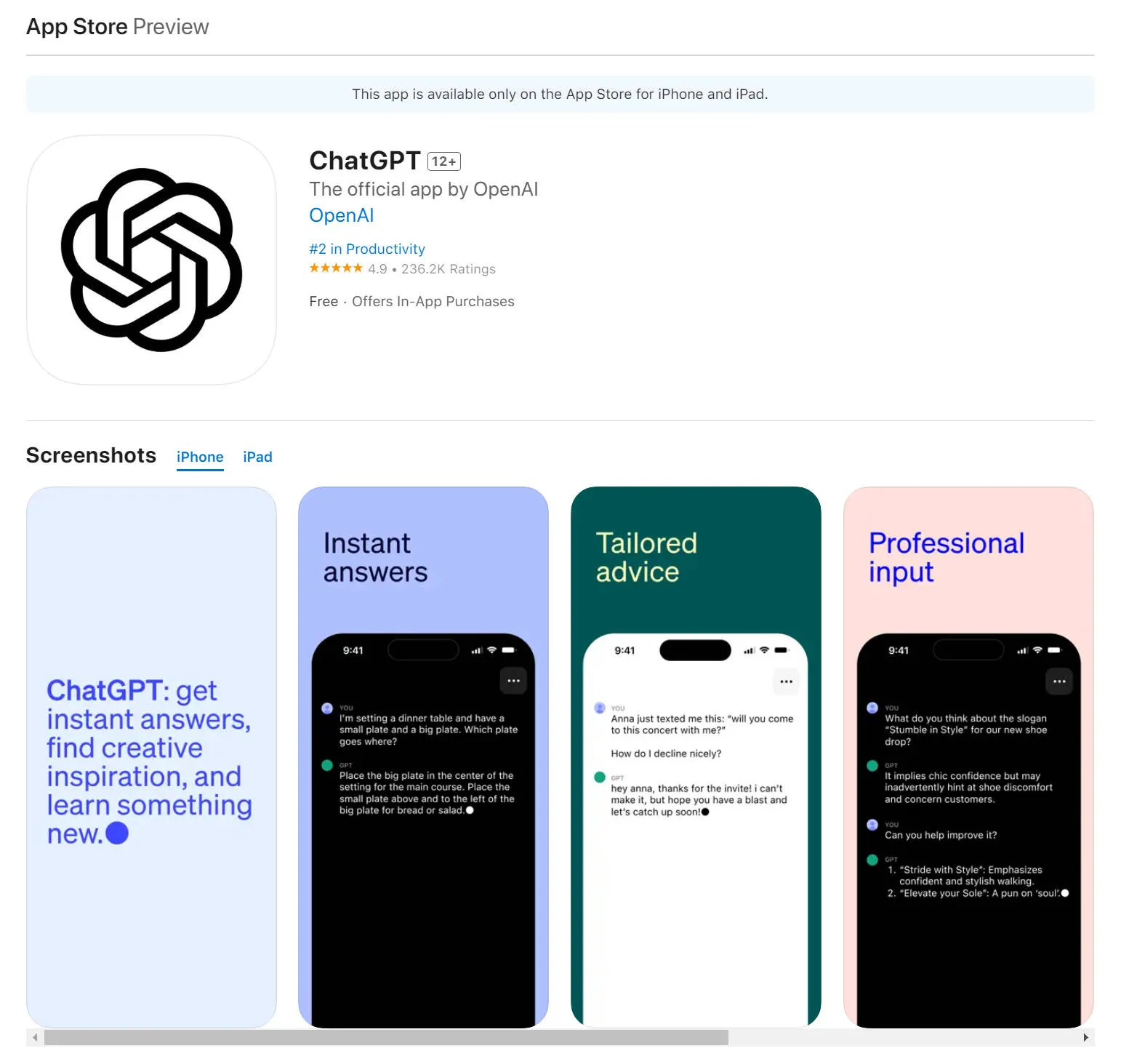
ChatGPT is an AI language model that utilizes machine learning algorithms to produce text closely resembling conversation.
You can now access all this power directly from your smartphone using the ChatGPT iOS app. Designed to provide convenience and user-friendliness, the app allows you to interact with the AI wherever and whenever you want from your device. Whether you need an assistant to help with task management, a partner for brainstorming during nights, or simply someone to chat with when you're feeling down, the ChatGPT app iPhone offers comprehensive solutions for everything!
Is The ChatGPT App For iOS Free
Now, we come to the question. Is the ChatGPT app, on iOS, free of charge? The answer is no, it's not entirely free. While the web version provides a usage option, the iOS app operates on a subscription-based system called ChatGPT Plus. This subscription costs $20 per month. Offers benefits such as access even during busy times, faster responses and priority access to new features and improvements. However, users can continue to enjoy usage on the chat.openai.com website.
Simply put, the ChatGPT iPhone app holds the future of AI. Chat interfaces are in your hands. So why wait? Dive into the world of AI conversations. Experience a new way of communication!
Part 2: How to Install ChatGPT for iOS
If you're looking for a way to interact with one of the advanced conversation models on your iPhone or iPad, consider installing ChatGPT. Developed by OpenAI, ChatGPT offers an experience right at your fingertips. Now, let the guide begin through the process of downloading and installing this chatbot application on your iOS device.
To start, unlock your iPhone and open the App Store. Once you're in the App Store, look for a search icon in the right corner. Tap it to activate the search function. Using the search bar at the top of the page that appears, search for "ChatGPT" by typing it in and then, tap Search on your iOS keyboard.
You should see ChatGPT listed among the search results. Tap on either "GET" if it's your time or a small cloud icon if you've downloaded it before. This will initiate the download process for the app. Depending on your settings, you may need to enter your Apple ID credentials or use Touch ID/Face ID to confirm and proceed with the download.
Once you have downloaded the app, you will notice that the 'GET' button or the cloud icon will no longer be visible. Instead, it will be replaced by an 'OPEN' option. Click on 'OPEN' to launch the ChatGPT app. Alternatively, you can quickly locate the app on your home screen. Tap on it to open it.
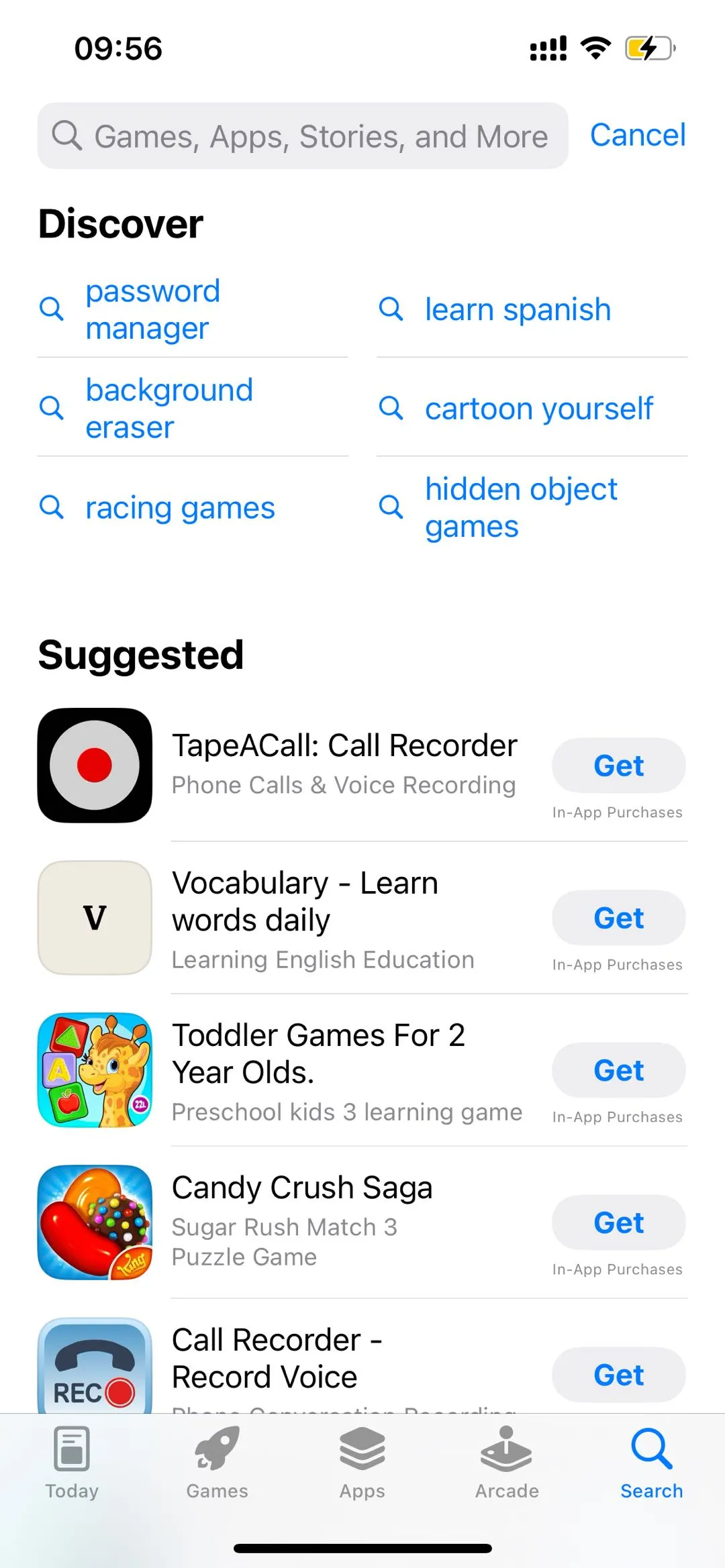


Once you open the app, follow the instructions to the app to create an account or sign in. After that, you're all set! Now, you can start enjoying the fantastic language model experience provided by ChatGPT on your iPhone or iPad.
Make sure to update the app so that you can enjoy all the enhancements and features. Have fun exploring the capabilities of ChatGPT on your device!
Part 3: How Can I Use ChatGPT on My iPhone or iPad
Artificial intelligence has made progress, resulting in the development of a tool called ChatGPT. This tool can be used for purposes such as drafting emails, generating content, answering questions, or even tutoring across various subjects. The exciting part is that you can easily access ChatGPT on your iPhone or iPad with a few taps.
To begin using the ChatGPT iPhone app, you'll first need to install it. Go to the Apple App Store on your iPhone or iPad. Search for "ChatGPT". Once you find the app, tap "Get" to download and install it.
Once you've successfully installed the ChatGPT app, open it by tapping your device's icon. You will then be prompted to either sign in with an existing OpenAI account or create one. Once logged in, you can start using ChatGPT.
The ChatGPT app for iPhone has a user interface that lets you quickly initiate text conversations. You can type your questions or commands. The AI will respond accordingly. It's important to note that when using ChatGPT on an iPad, the larger screen size prompts a reading and typing experience.
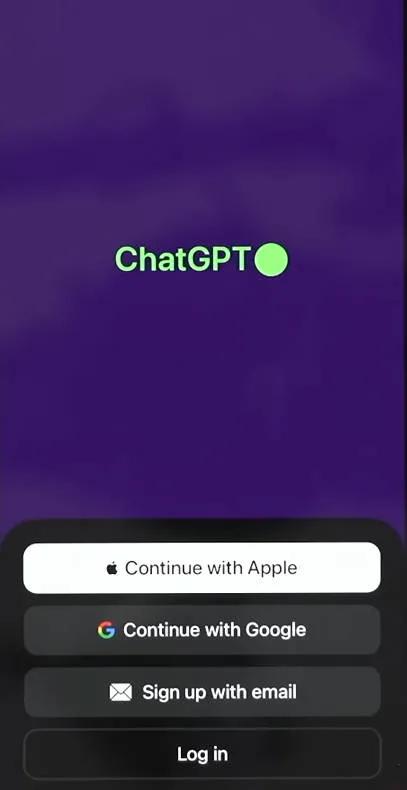


Part 4: Pros and Cons of ChatGPT App for iOS
The ChatGPT app for iPhone has its share of advantages and disadvantages that are worth considering. One notable advantage of using ChatGPT on an iPhone is how easily accessible it is. It provides a user experience allowing time text-based conversations that mimic human-like chats. This feature is handy for those who need a convenient tool to generate text, brainstorm ideas, compose emails or write pieces.
Another positive aspect is the updates and enhancements made to the system. These constant improvements ensure the AI becomes more accurate in understanding context and produces outputs. The ChatGPT project keeps evolving, guaranteeing users an experience as time goes on.
However, there are drawbacks to consider when using the ChatGPT iOS app. Sometimes, the responses it generates may not align perfectly with the context. But do not get worried about that. It may not be relevant, highlighting its limitations as an AI-based tool. Additionally, it's important to note that the app doesn't retain any requests memory, so the expectation of conversation depth might be disappointing.
In summary, while the ChatGPT app for iOS shows potential and offers benefits, it has limitations. Nevertheless, its advantages certainly make it worth exploring for anyone seeking an assistant for text generation or requiring a tool for textual tasks. Additionally, remember that other AI-integrated tools, like UPDF, can greatly simplify and streamline tasks for iOS users.
Part 5: A Great Software That Works With ChatGPT
If you're looking for a solution to all your PDF-related problems without downloading an iOS app like ChatGPT, UPDF is the answer. You may be surprised to know that this fantastic software boosts your productivity and creativity by incorporating AI that performs functions like the ChatGPT app.
Did you know UPDF offers AI capabilities that seamlessly integrate with ChatGPT? This means you can quickly and accurately find definitions for words, paragraphs, or passages in any PDF document. Additionally, you can tap into its knowledge base for all your needs beyond working with PDFs.
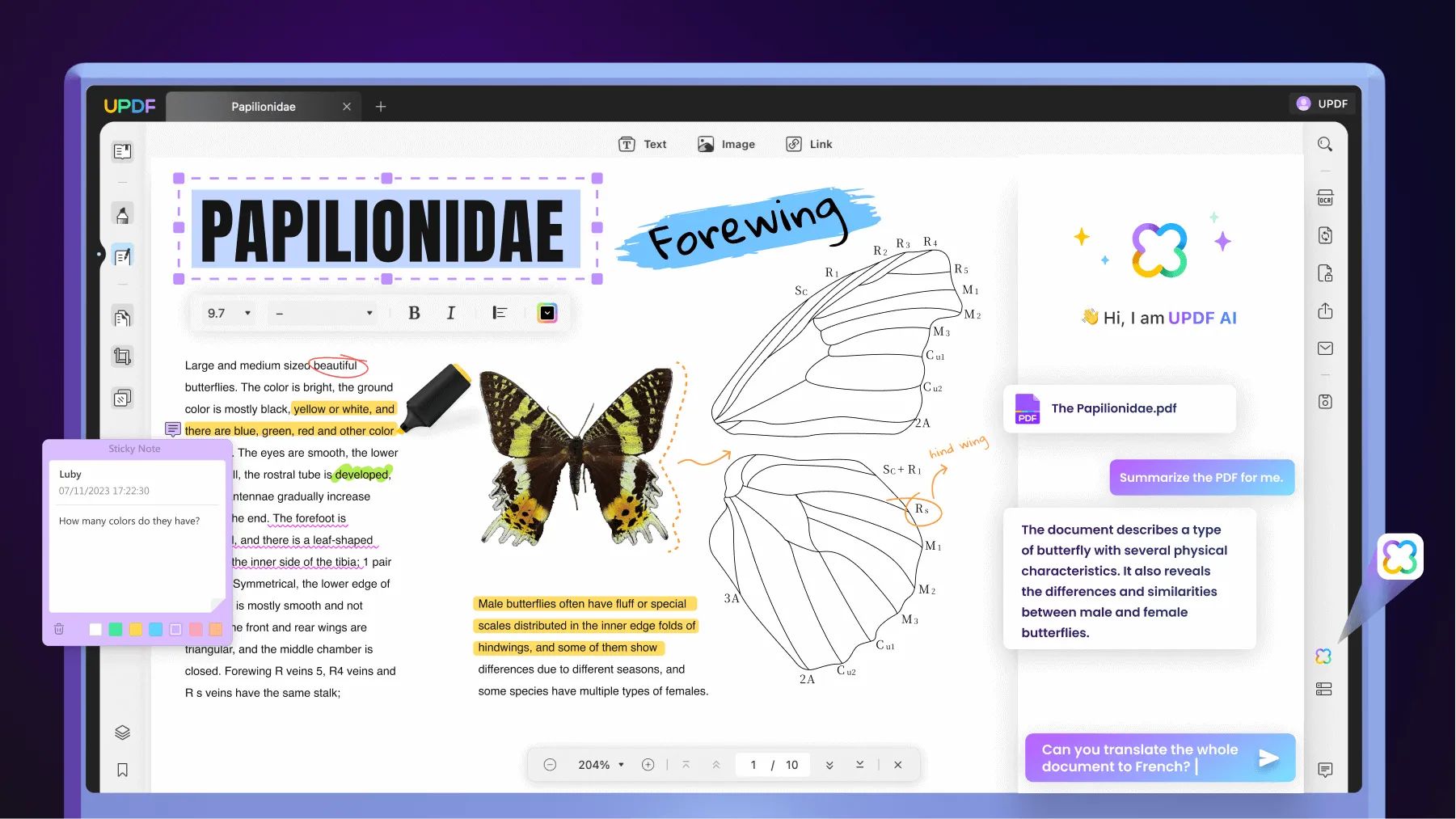
One of the standout features of UPDF is its PDF editing tools. Isn't it great? It allows you to enhance your writing skills effortlessly, generate ideas, improve grammar, fix spelling mistakes, polish content, and even compose articles—all in one place—providing support for unleashing your creativity. Moreover, UPDF's AI significantly saves time and energy while fostering creativity and innovation.
UPDF goes beyond assisting thanks to its AI capabilities that excel in simplifying complex data displayed in charts with remarkable accuracy. It can process information.
The best part is that UPDF offers these AI features for free when you sign up. This means you can explore the features of this PDF tool without any obligations. The free plan comes with a range of features. Allows you to ask UPDF AI questions about PDFs without needing a ChatGPT account.
One of the aspects of UPDF is its compatibility across multiple platforms. With one purchase for your account, you can use it on Windows, Mac, iOS, or Android devices.
If you're searching for an all-in-one PDF solution integrated with ChatGPT, look no further than UPDF. Its powerful AI capabilities, user interface, and platform support make it a leading choice in PDF editing software. With UPDF, automating tasks and efficiently handling PDFs has never been easier. Register now. Discover the benefits that this software brings to your workspace.
Conclusion
In summary, the ChatGPT app for iOS can enhance your conversations. Our opinion about the app will change completely after trying it out. If you're interested in exploring AI's capabilities, you might want to consider looking into UPDF. Moreover, you can unlock a range of features by upgrading to UPDF Pro at a discounted rate. So why wait longer? Download UPDF today. Experience a new level of interaction.
Windows • macOS • iOS • Android 100% secure
 UPDF
UPDF
 UPDF for Windows
UPDF for Windows UPDF for Mac
UPDF for Mac UPDF for iPhone/iPad
UPDF for iPhone/iPad UPDF for Android
UPDF for Android UPDF AI Online
UPDF AI Online UPDF Sign
UPDF Sign Edit PDF
Edit PDF Annotate PDF
Annotate PDF Create PDF
Create PDF PDF Form
PDF Form Edit links
Edit links Convert PDF
Convert PDF OCR
OCR PDF to Word
PDF to Word PDF to Image
PDF to Image PDF to Excel
PDF to Excel Organize PDF
Organize PDF Merge PDF
Merge PDF Split PDF
Split PDF Crop PDF
Crop PDF Rotate PDF
Rotate PDF Protect PDF
Protect PDF Sign PDF
Sign PDF Redact PDF
Redact PDF Sanitize PDF
Sanitize PDF Remove Security
Remove Security Read PDF
Read PDF UPDF Cloud
UPDF Cloud Compress PDF
Compress PDF Print PDF
Print PDF Batch Process
Batch Process About UPDF AI
About UPDF AI UPDF AI Solutions
UPDF AI Solutions AI User Guide
AI User Guide FAQ about UPDF AI
FAQ about UPDF AI Summarize PDF
Summarize PDF Translate PDF
Translate PDF Chat with PDF
Chat with PDF Chat with AI
Chat with AI Chat with image
Chat with image PDF to Mind Map
PDF to Mind Map Explain PDF
Explain PDF Scholar Research
Scholar Research Paper Search
Paper Search AI Proofreader
AI Proofreader AI Writer
AI Writer AI Homework Helper
AI Homework Helper AI Quiz Generator
AI Quiz Generator AI Math Solver
AI Math Solver PDF to Word
PDF to Word PDF to Excel
PDF to Excel PDF to PowerPoint
PDF to PowerPoint User Guide
User Guide UPDF Tricks
UPDF Tricks FAQs
FAQs UPDF Reviews
UPDF Reviews Download Center
Download Center Blog
Blog Newsroom
Newsroom Tech Spec
Tech Spec Updates
Updates UPDF vs. Adobe Acrobat
UPDF vs. Adobe Acrobat UPDF vs. Foxit
UPDF vs. Foxit UPDF vs. PDF Expert
UPDF vs. PDF Expert






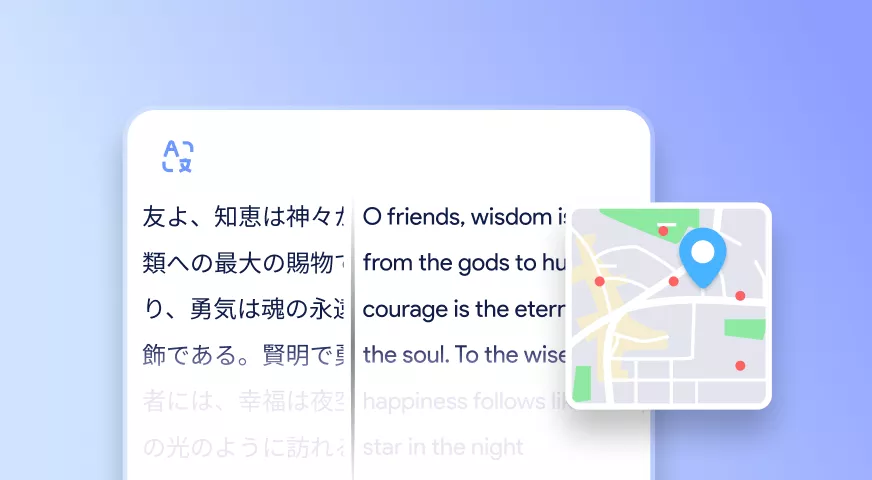
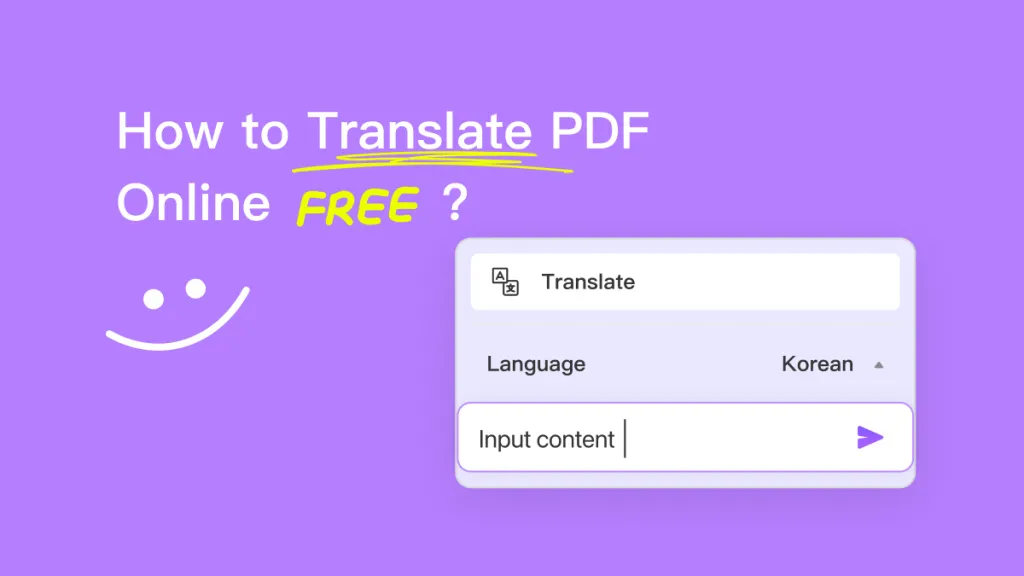
 Enid Brown
Enid Brown 

 Lizzy Lozano
Lizzy Lozano 
 Enola Davis
Enola Davis 
 Engelbert White
Engelbert White