An AI PDF editor can make working with PDF documents effciently, such as presentations, contracts, reports, or proposals, easier and more efficient. Here, we will explore four top AI-powered PDF editor tools offering remarkable features. Additionally, we will provide insights into their pricing models and the platforms they are compatible with, ensuring you find the perfect AI PDF editor to streamline your document management workflow.
Part 1. Top 4 AI PDF Editors with Dedicated Introduction
1. UPDF - The No.1 AI PDF Editor
UPDF is a popular AI PDF editor that many people use. It is integrated with ChatGPT. So it can do anything that ChatGPT can do and proceed with the PDF-related works. You can download UPDF with AI via the below button and check with us about what features its AI offers to you. One thing worth mentioning is that UPDF's AI features are available on all platforms including Windows, Mac, Android, iOS, and Online. To use UPDF's Online AI Assistant, you can click here. To use it on your desktop or mobile, you can click the below button.
Windows • macOS • iOS • Android 100% secure
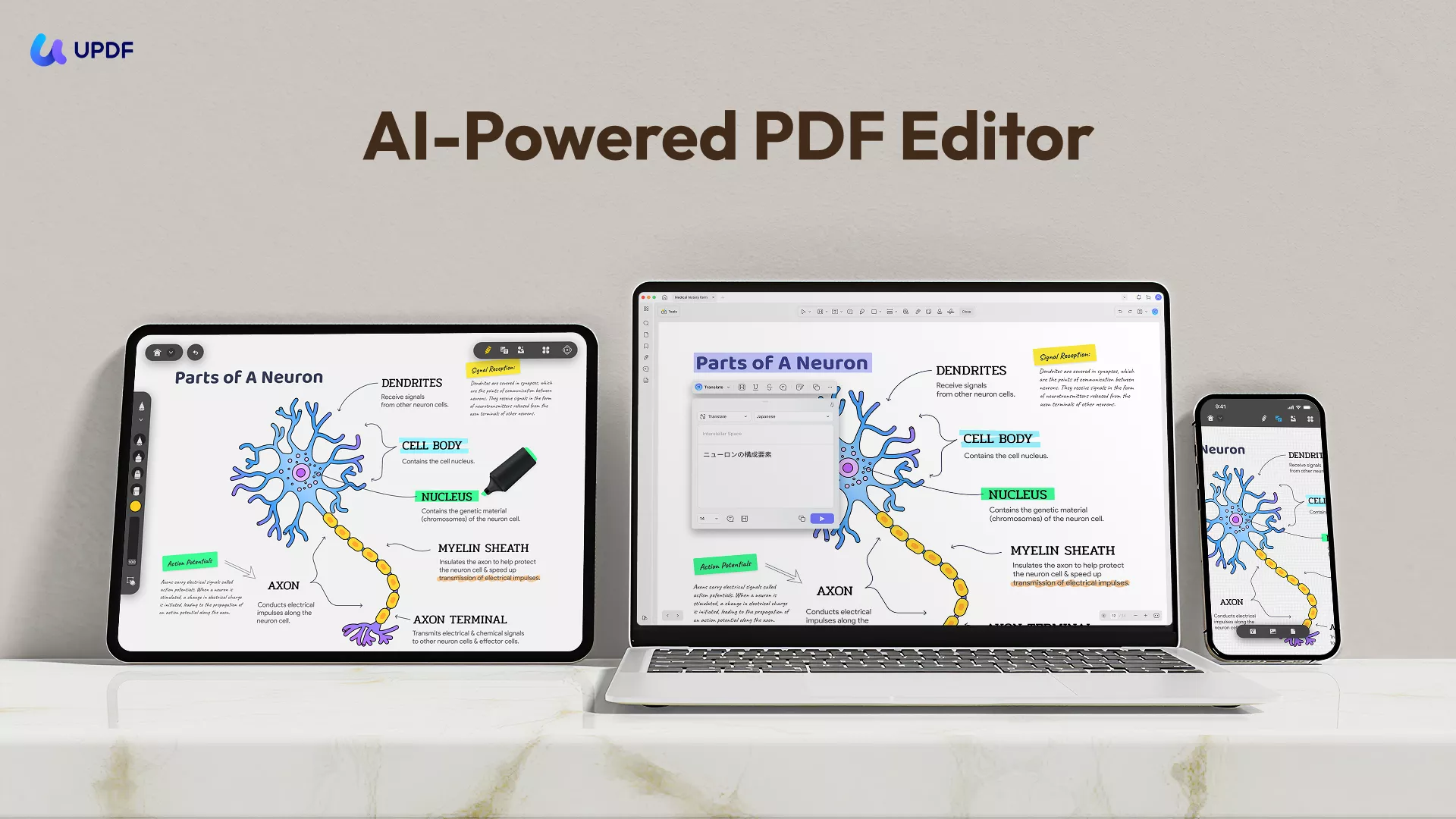
- Document Question & Answer: It enables you to have interactive conversations with your PDF documents. You can ask questions about the content, and the AI will provide relevant answers based on the information within the PDF.
- Summarize PDF: The summarize feature utilizes advanced natural language processing techniques to analyze the content and extract the most relevant information. It converts lengthy documents into shorter summaries while preserving the essential details.
- Explain PDF: This feature uses immense knowledge and PDF editor AI algorithms to provide detailed explanations for various terms and concepts. It seamlessly integrates with the document viewing experience, allowing users to access definitions and explanations with a simple click.
- Translate PDF: UPDF AI's Translate feature employs advanced AI algorithms to provide accurate and contextually appropriate translations. It supports various languages, allowing users to work with documents in their preferred languages.
- Write: This PDF toolkit will also provide an AI writing assistance feature. You will have access to AI-powered suggestions and prompts to help them efficiently create content within the PDF editor. This will assist users in producing high-quality written material.
- Rewrite PDF: This tool will include a feature that helps users paraphrase or rephrase sentences or paragraphs in PDF documents. This will be useful for maintaining the original meaning while improving clarity and style in writing.
- Chat with Image and Convert PDF to Mind Map: UPDF's AI Assistant allows you to upload the image and ask any questions about it. Moreover, you can convert your PDF to a Mind Map for a better understanding.
You can watch the video below to learn more about UPDF's AI Assistant.
In addition to the above-mentioned features, UPDF has lots of other useful features. You can change the text, pictures, links, watermarks, and backgrounds in a PDF file.
Moreover, UPDF also lets you view and annotate PDF files. You can choose from over 100 stamps and stickers and add them to your PDF. You can even make your custom stamp and add signatures to your document to show authenticity.
UPDF can also convert PDFs to different file formats. Another great feature of UPDF is its OCR tool that lets you copy text from an image in a PDF file.
Pricing Plan
- UPDF Pro Annual Plan: $39.99
- UPDF Pro Lifetime Plan: $69.99
- UPDF AI add-on: $29 per quarter or $79 per year
Want to enjoy all these features? To purchase UPDF Pro and the AI add-on together, you will get a big discount.
Supported Systems
- Windows, macOS, iOS, and Android (With 1 premium account, you can use the premium features on all 4 platforms.)
To get the full package of this unbelievable AI PDF editor, the button below will help you:
Windows • macOS • iOS • Android 100% secure
Also Read: Top 5 Arabic PDF Editors Online Free
2. Foxit PDF Editor with AI
Foxit is also one of the best PDF editors with AI that helps you create, edit, and sign PDF documents. You can use it on your computer to easily change your PDF files. It's like using a word processor, where you can change the text, font, and many more things. You can even add pictures and videos. With Foxit, you can also collaborate with others in real-time.
Furthermore, if you need to share your PDF files with others who don't have a PDF editor, don't worry. You can export your PDFs to different file formats. In addition, you can also create interactive PDF forms to collect data. Users can merge and split documents, rearrange pages, and add stamps, headers, and footers.
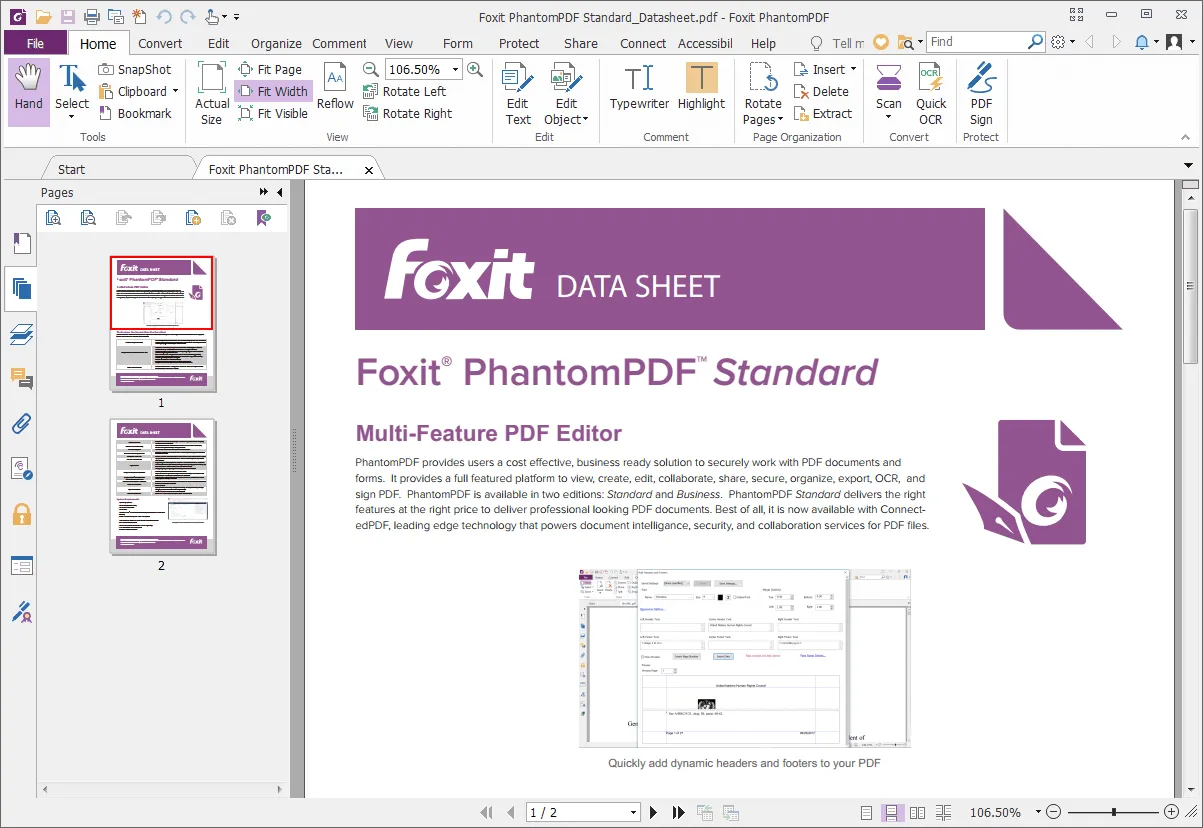
AI Key Features Integrated in Foxit PDF Editor
- Summarize: Foxit PDF Editor AI uses artificial intelligence to generate short and accurate summaries of your documents. It can quickly condense lengthy texts into concise summaries, saving time and effort.
- Text Rewriting: With the help of machine learning, Foxit PDF Editor can automatically rephrase or rewrite your text while preserving its original meaning. This feature is handy when you need to express ideas in different ways or improve the clarity of your content.
- Translate: You can use Foxit PDF Editor to translate selected text into different languages. It supports translations for up to 2000 characters per prompt and allows 50 simultaneous prompts per user daily. This feature is especially useful when working with multilingual documents.
- Smart Redact: This feature of Foxit will help you by highlighting all the sensitive information by itself and will give you the option to redact it in a single click.
Pricing Plan
- PDF Editor: $129.99/year
- PDF Editor+: $159.99/year
Supported Systems
- iOS, Android, macOS, Windows, and Online
Also Read: 5 Best AI PDF Maker Tools
3. LightPDF - Best Online AI PDF Editor
LightPDF is an online AI PDF editor that offers 24 different tools to help you with your PDF files. You can convert your PDFs to Word documents in just a few seconds and then change the text and images. The best part is that the converted Word document will look just like your original PDF. Moreover, LightPDF also lets you edit PDF AI tables, images, and text directly in your PDF files.
In addition, LightPDF takes your security seriously. They don't store your data, so your information is safe. If you have a PDF or an image with text, LightPDF can even extract that text using OCR. This means you can convert those files into editable formats without losing quality.
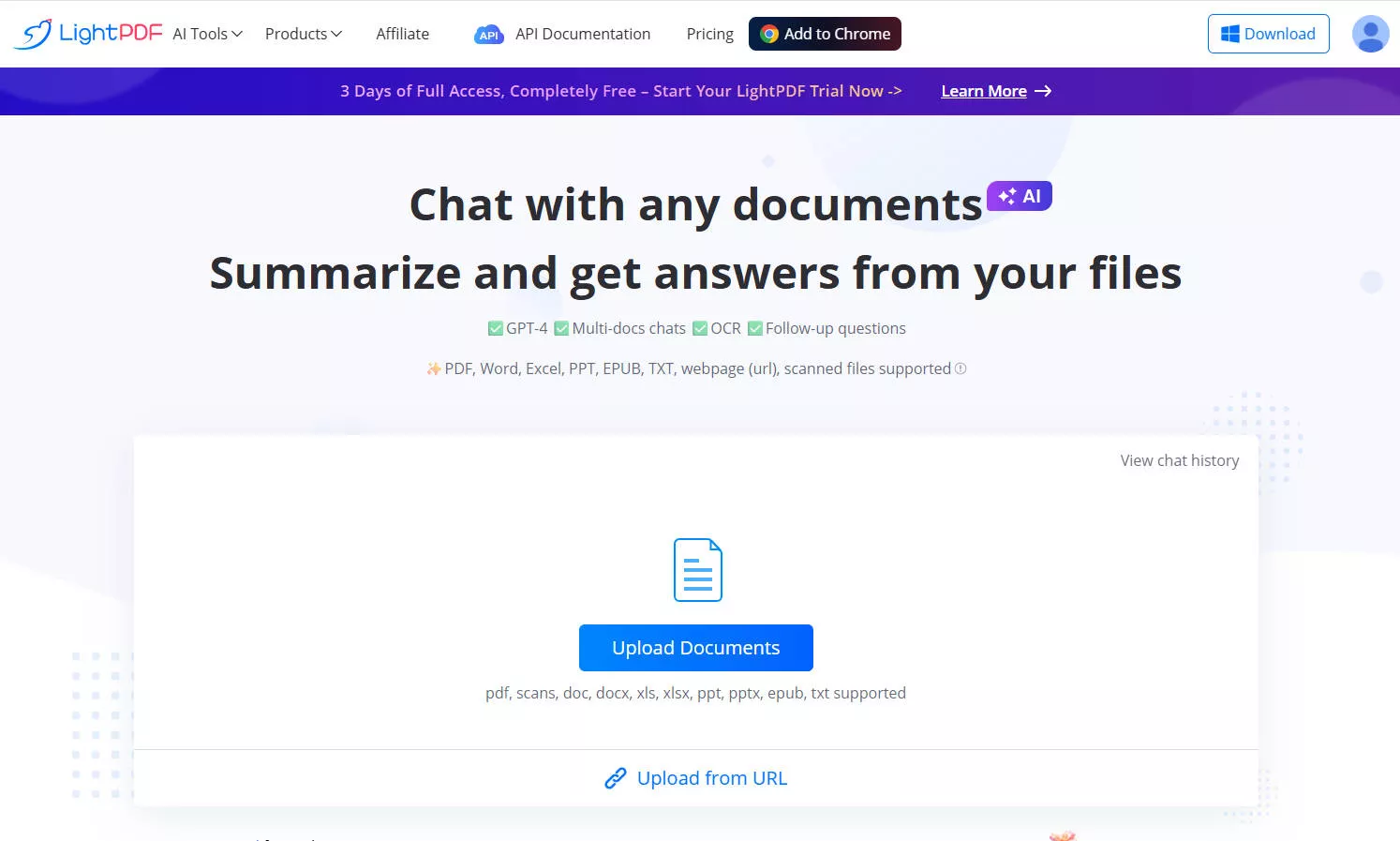
AI Key Features That Users Can Take Benefit Of
- Data Extraction: With the AI LightPDF editor, you can effortlessly extract valuable data and gain deep insights from your documents. Whether it's a PDF, Word, Excel, or PPT file, upload it to the application for analysis.
- Create Tables and Summarize: It effortlessly creates tables from the data within your documents, making it easier for you to understand and work with the information. This tool goes beyond basic document analysis. It can crawl through your document, comprehensively analyze its content, and generate concise summaries.
- Conclusions, Answers, and Outlines: It can also provide conclusions, answers to specific questions, and outlines of the document's structure. This feature saves you the effort of manually identifying key points and structuring your documents.
Price Plan
- Weekly: $13.99/week
- Monthly: $19.99/month
- Annually: $4.16/month
- 3-Year Plan: $2.77/month
Supported System
- Online, Android, macOS, iOS, and Windows
5. Forma AI Powered PDF Editor
Forma is an efficient and reliable AI-powered PDF editor that enables you to effortlessly create, edit PDF AI, and manage PDF documents wherever you are. With its user-friendly interface and powerful features, Forma simplifies the process of filling out forms on the go. Forma understands the repetitive nature of form filling and eliminates the need for constant typing by offering an autofill feature.
Not only does Forma excel at form filling, but it also provides a wide range of editing tools to enhance your PDF documents. Add stamps, photos, and signatures effortlessly, even when you're away from your office or don't have immediate access to a laptop. Additionally, Forma ensures the security of your files by offering a secure cloud storage option, enabling you to access your documents from any device at any time.

AI Feature Integrated in Forma PDF Editor Tool
Forma AI PDF Editor app offers powerful AI features that enable you to generate any document effortlessly. With advanced AI capabilities, you can ask questions and save responses. Additionally, users can choose from various pre-built AI tasks to overlook their workflow. Moreover, it automatically detects scanned documents due to an AI-powered scanning system.
Pricing Plan
- Monthly: $4.99
- Yearly: $19.99
Supported Platforms
- iPhone and iPad
Also Read: 5 Proficient AI PDF Readers To Look Into
Part 2. Comparing the 4 Best AI PDF Editors
In order to assist users in making an informed decision, we have outlined a detailed table below that compares the top four AI PDF editor. This table evaluates various factors, and considering these aspects, users can weigh the pros and cons of each tool and select the one that best suits their specific requirements.
| Factors | UPDF | Foxit | LightPDF | Forma |
| Pricing | Annual Plan: US$39.99 Lifetime Plan: US$69.99 (AI costs $29 per quarter) | PDF Editor: $129.99/year PDF Editor+: $159.99/year | Weekly: $13.99/week Monthly: $19.99/month Annually: $4.16/month 3-Year Plan: $2.77/month | Monthly: $4.99 Yearly: $19.99 |
| System | Windows, macOS, iOS, Android and Online (for AI Only) | iOS, Android, macOS, Windows, and Online | Online, Android, macOS, iOS, and Windows | iPhone and iPad |
| AI Features | Translate Summarize Explain Write Rewrite Chat with PDF Chat with Image PDF to Mind Map | Data Extraction Create a table and Summarize | Data Extraction Create table and Summarize | Create a Document with Pre-Built AI Tasks or Give Responses |
| OCR Feature | Yes | Yes | Yes | No |
| 100+ Stickers | Yes | No | No | No |
| Rating | 4.85/5 | 4.6/5 | 4.5/5 | 4.0/5 |
UPDF turns out to be the better option among the discussed tools. The reason why it holds precedence is its cost-effectiveness when compared to other tools. While it is a blazing-fast option, UPDF also features the option of providing dedicated support across all devices under a single premium license. Along with that, UPDF intends to release more AI-supported tools in the market, making it a great investment.
Also Read: Top 5 PDF Converters With AI
Part 3. FAQs on Choosing the Best AI PDF Editor
1. What is the best AI tool for PDFs?
The leading AI tool for PDFs is UPDF. In its upcoming update, UPDF will introduce a range of innovative features. Users can look forward to integrated ChatGPT capabilities, empowering them to effortlessly summarize, explain, and translate the content within their PDF files.
2. Does Adobe have an AI program?
Yes, Adobe has an AI program called Adobe Sensei. Adobe Sensei is an artificial intelligence tool developed by Adobe that seamlessly integrates with various Adobe software. While it may not be considered true artificial intelligence, Adobe Sensei provides a range of useful features that can enhance your creative AI career and assist you in achieving higher levels of proficiency. In addition to Adobe Sensei, there are other AI-powered tools like Adobe Acrobat AI and UPDF AI, these tools offer a wide range of features to help you work with PDF files.
3. Can I edit a PDF with AI?
Currently, there are no options for editing a PDF with AI. However, there is a promising development by UPDF. Their upcoming update will introduce an AI feature enabling users to edit PDFs using AI technology. This feature will enhance editing capabilities and provide more advanced tools for modifying PDF documents.
Conclusion
In this article, we have discussed the top 4 AI PDF editors, both online and offline, in 2026. We explored their AI features and provided a detailed comparison to help you make an informed decision. After careful evaluation, we confidently recommend UPDF as the best PDF editor tool with AI among these four.
With its advanced AI capabilities, intuitive interface, and extensive range of editing options, UPDF stands out as a reliable and powerful solution for all your PDF editing needs. Install it through the button below and enjoy all the wonderful features.
Windows • macOS • iOS • Android 100% secure
 UPDF
UPDF
 UPDF for Windows
UPDF for Windows UPDF for Mac
UPDF for Mac UPDF for iPhone/iPad
UPDF for iPhone/iPad UPDF for Android
UPDF for Android UPDF AI Online
UPDF AI Online UPDF Sign
UPDF Sign Edit PDF
Edit PDF Annotate PDF
Annotate PDF Create PDF
Create PDF PDF Form
PDF Form Edit links
Edit links Convert PDF
Convert PDF OCR
OCR PDF to Word
PDF to Word PDF to Image
PDF to Image PDF to Excel
PDF to Excel Organize PDF
Organize PDF Merge PDF
Merge PDF Split PDF
Split PDF Crop PDF
Crop PDF Rotate PDF
Rotate PDF Protect PDF
Protect PDF Sign PDF
Sign PDF Redact PDF
Redact PDF Sanitize PDF
Sanitize PDF Remove Security
Remove Security Read PDF
Read PDF UPDF Cloud
UPDF Cloud Compress PDF
Compress PDF Print PDF
Print PDF Batch Process
Batch Process About UPDF AI
About UPDF AI UPDF AI Solutions
UPDF AI Solutions AI User Guide
AI User Guide FAQ about UPDF AI
FAQ about UPDF AI Summarize PDF
Summarize PDF Translate PDF
Translate PDF Chat with PDF
Chat with PDF Chat with AI
Chat with AI Chat with image
Chat with image PDF to Mind Map
PDF to Mind Map Explain PDF
Explain PDF Scholar Research
Scholar Research Paper Search
Paper Search AI Proofreader
AI Proofreader AI Writer
AI Writer AI Homework Helper
AI Homework Helper AI Quiz Generator
AI Quiz Generator AI Math Solver
AI Math Solver PDF to Word
PDF to Word PDF to Excel
PDF to Excel PDF to PowerPoint
PDF to PowerPoint User Guide
User Guide UPDF Tricks
UPDF Tricks FAQs
FAQs UPDF Reviews
UPDF Reviews Download Center
Download Center Blog
Blog Newsroom
Newsroom Tech Spec
Tech Spec Updates
Updates UPDF vs. Adobe Acrobat
UPDF vs. Adobe Acrobat UPDF vs. Foxit
UPDF vs. Foxit UPDF vs. PDF Expert
UPDF vs. PDF Expert


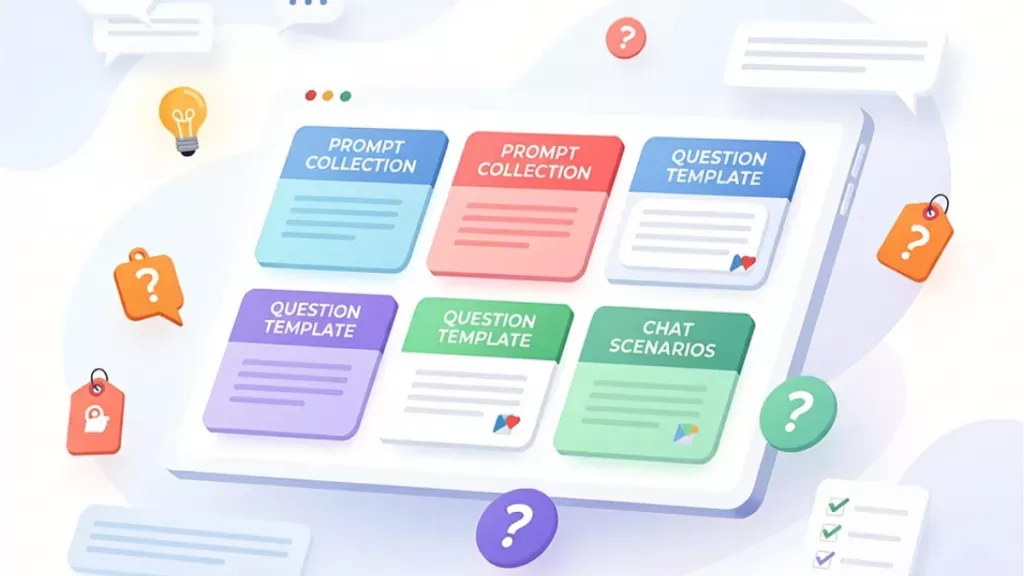

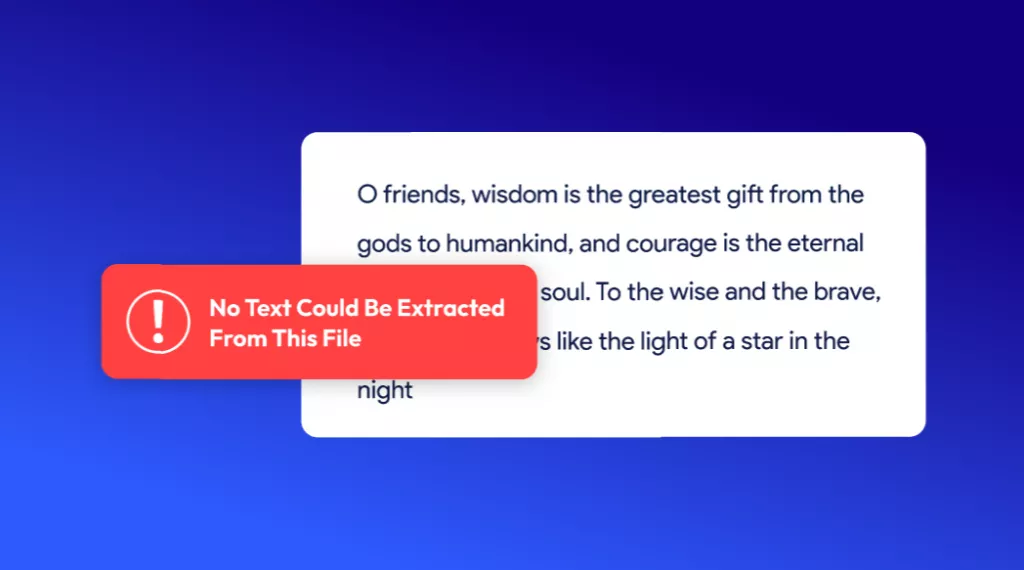


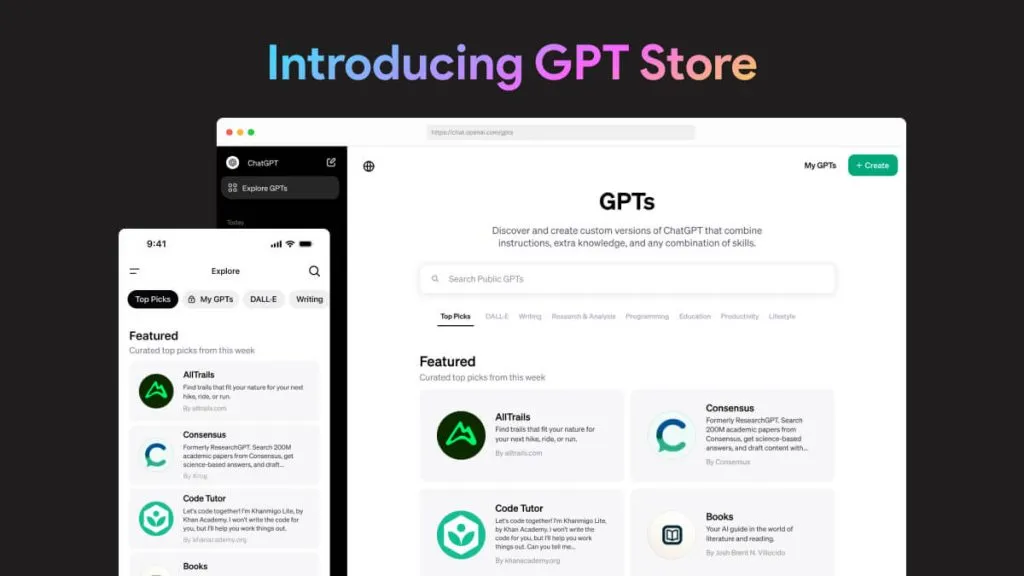
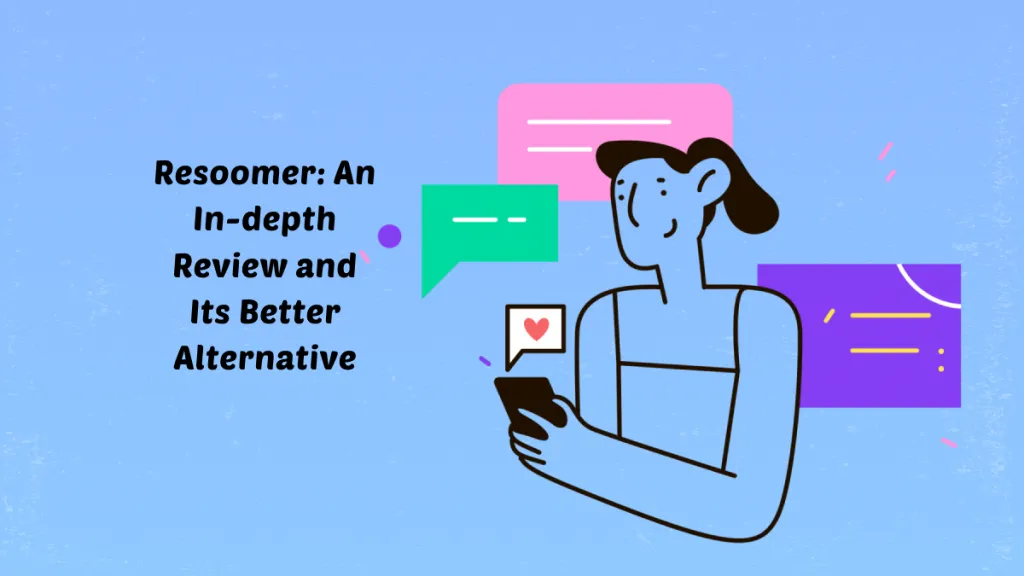
 Lizzy Lozano
Lizzy Lozano 
 Enola Miller
Enola Miller 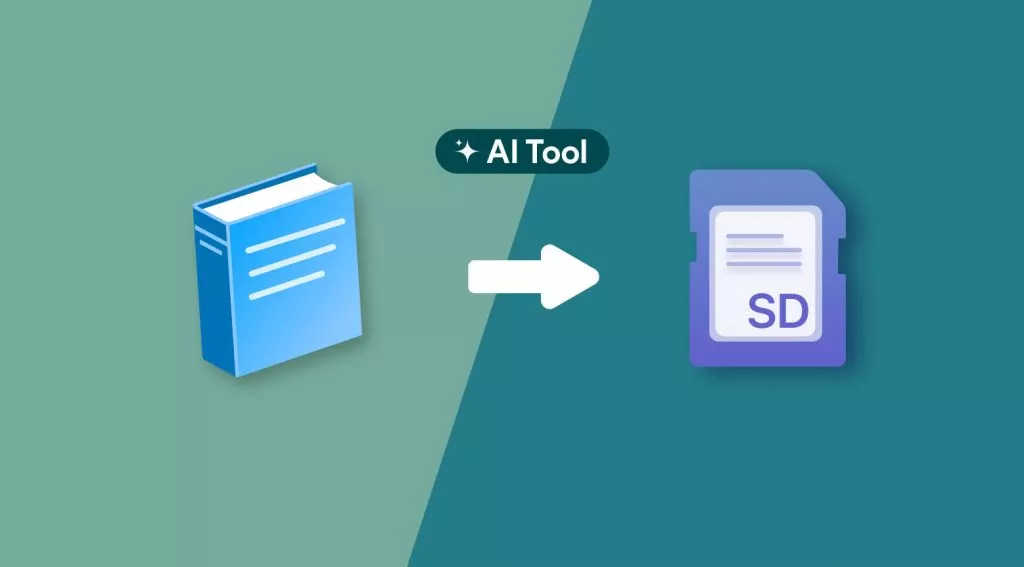
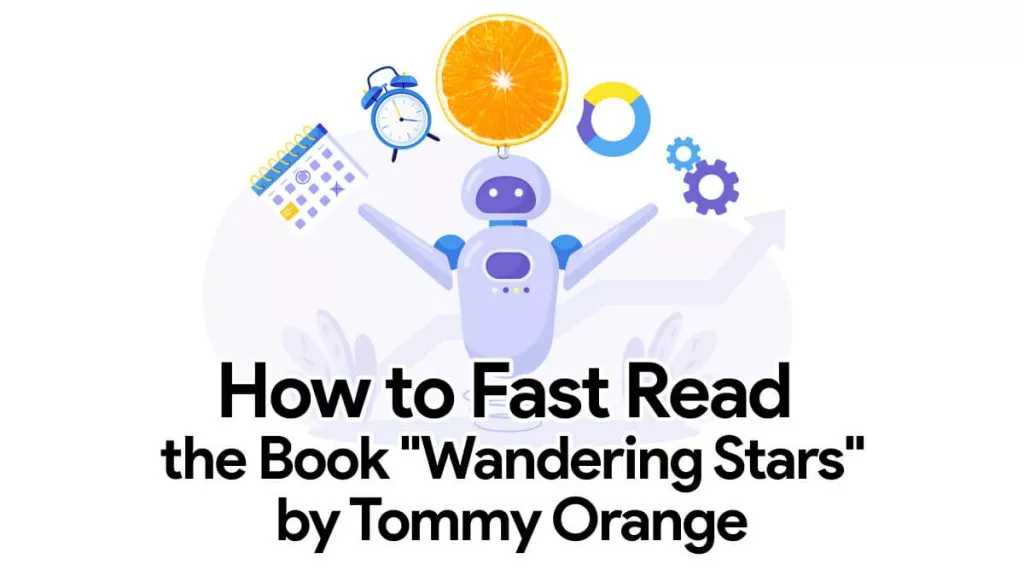
 Delia Meyer
Delia Meyer