Artificial intelligence is rapidly evolving with newer and smarter digital solutions day-by-day; while making lives easier for humans all along. Among many of its assistances, AI image generation technology is the one that is creating a lot of buzz these days around.
If you're also looking to use an AI picture generator, this article comprises a list of the top 10 tools for you. Meanwhile, you'll also learn about UPDF. It is a complete PDF document management toolkit with AI that can help you perform all the daily tasks with minimal effort.
Windows • macOS • iOS • Android 100% secure
Part 1: What is an AI Image Generator?
An AI image generator is a tool specifically designed to generate images from text, thus reducing the human effort to design graphical content. Basically, an AI image generator is backed with deep learning algorithms and dedicated neural networks that take text prompts to generate image art. The tool is trained on large image datasets alongside suitable descriptions to make perfect art for you.
So, whether you want to create landscapes, objects, animals, 3D models, or any sort of artistic content, an AI image generator has answers for you. In fact, you can also customize the style and layout of your image based on available settings.
Part 2: How Does AI Art Generator Work?
In general, an AI art generator from text uses machine learning and neural networks to generate art as per your provided text prompts. The tool comprises data sets already trained on images, art, and portraits. Hence, the art generator's algorithm uses these data sets and provides text commands to identify patterns and styles to generate the required images for you.
It all depends on your text commands that will determine your new art's appearance. Thus, providing clear drafts as input is important, so the AI paint generator can effectively design the perfect art for you. Of course, you can also further customize and edit your new art as needed.
Part 3: Benefits and Drawbacks of AI Image Generator
AI picture generator is an excellent utility in this modern world where the demand for content creation is at its peak. But an AI image generator does come with many benefits and drawbacks. We have discussed some of the benefits and drawbacks of AI image generators:
Benefits
- It saves time and resources because AI image generator develops images without much human effort.
- Every image is created from scratch while acquiring a unique prompt so that you will get a unique image.
- The AI is beyond limits, so you can create images within any situation, imagination, and criteria.
- With the available customizations, you can adjust color, lighting, textures, shadows, etc.
Drawbacks
- Security risk exists when providing personal images to create AI image art, such as avatars.
- AI image generators lack creativity as they'll rarely provide unique images upon the same text prompt.
- There may be ethical concerns with the likes of using personal photos of people and creating deep fakes.
Part 4: Will AI Art Generator Replace Human Beings?
Although, AI may make things easier for humans in terms of reducing their effort while creating new art and images. However, it will still not fully replace humans, as AI-generated images from text lack creativity and the ability to design images using their personalization. After all, humans are still required to provide unique commands based on which an AI tool creates art.
Meanwhile, if you provide the same command, the AI image generator will rarely design a new art with unique content. Thus, AI won't replace professional artists with years of experience designing and creating artistic portraits, as these people bring creativity and emotions into their work. Yes, for fun or entertainment, or other personal use, AI image generators are a good option for someone who is not an experienced artist.
Part 5: Top 10 AI Art Generators from Text
When locating a free AI image generator on the internet, a range of options will appear in front of you. Thus, deciding on an appropriate image generator for yourself will become difficult. Don't worry; you'll find the list of popular AI image generator free tools here:
1. Midjourney
Midjourney is a popular platform for generating artificial intelligence-generated images. This AI platform uses a text-to-art model to create realistic photos for you. This means you need to provide a text description for your desired image, and Midjourney will create suitable artwork based on provided instructions. The platform is trained on a huge visual data set and uses advanced neural networks plus ML algorithms for processing.
You need to join the Discord server from the web or app to access and use this tool. The generated images are almost accurate, and you can choose different variations or even upscale your image.
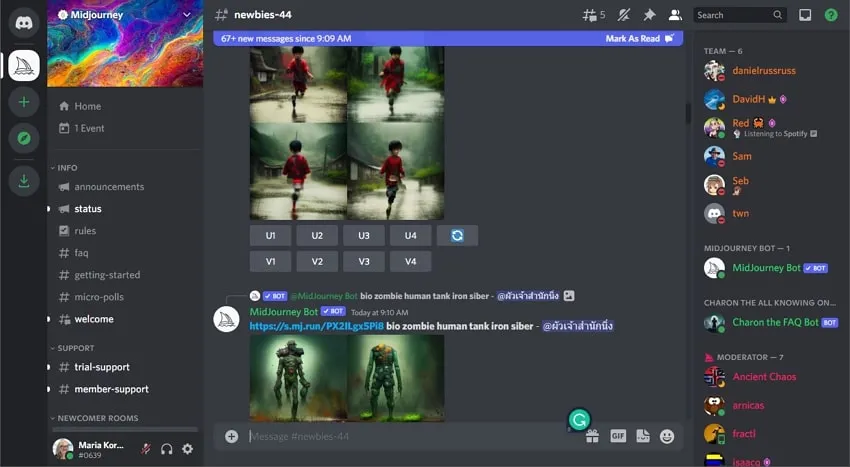
2. Wonder - AI Art Generator [Android | iOS]
Create your AI artwork with minimal effort using Wonder - AI Art Generator. While using this artificial intelligence drawing app, you can create realistic artwork based on your provided input prompts that comprise unique descriptions. Apparently, choose the style that fits your idea and get your creative artwork generated in seconds.
Meanwhile, you can also paint star signs, poems, song lyrics, monuments, and much more. After completing your AI art generation, proceed further to share them with friends on social media platforms.
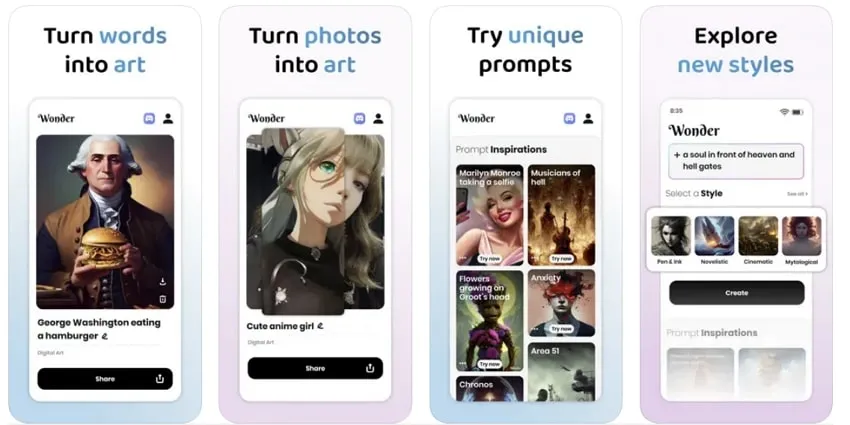
3. Fotor - AI Art Generator
With Fotor - AI Art Generator, experience an advanced way to create artwork using Artificial Intelligence. After all, this free AI image generator designs fully immersive artwork within seconds by using your provided text prompts. Consequently, you can create a wide range of AI artwork styles that range from cyberpunk, 3D, anime, painting, illustration, and realistic.
Meanwhile, using Fotor is very simple and convenient, which means even a beginner can unleash their inner artistic creativity. You can also create cartoon avatars by uploading pictures on the Fotor art generator.
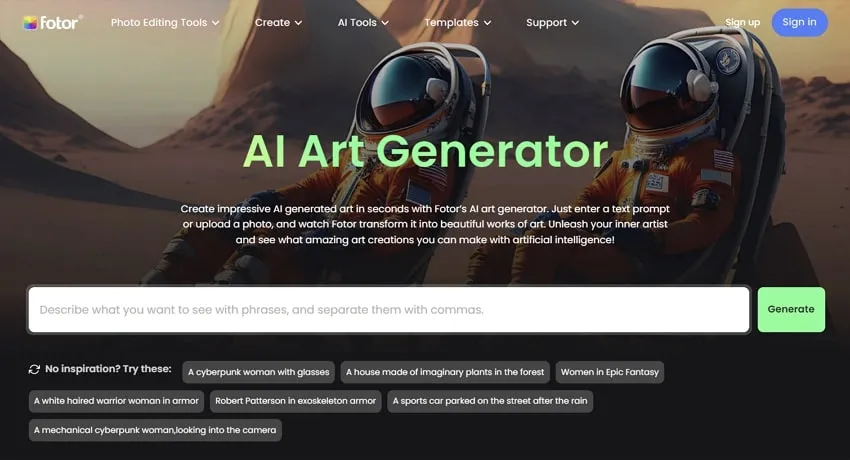
4. NightCafe
Creating stunning AI artwork is a possibility with NightCafe, which derives AI art images within seconds. Concurrently, this AI image generator uses your text prompts to create fantastic artwork with realistic effects. By selecting the style, you can personalize the way how your new art image would look like. Moreover, you can create chat rooms with friends where you can create and share your ideas on AI image generation.
Meanwhile, you can also enter a competition where people vote for creations on a daily basis, so you've got to be the next winner. In addition, you can access this software on a mobile, laptop, or even tablet and review generated images from all devices.
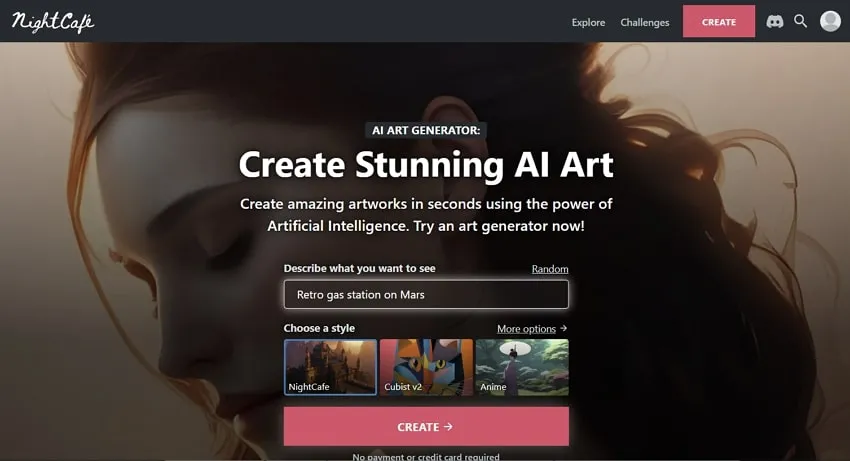
5. Jasper AI Art Generator
Create your dream art in seconds using Jasper AI Art Generator, which is an AI-generated image from text tool. Simply write the text prompt using the imagination in your mind, and Jasper will begin processing the image generation. Concurrently, you will get high-resolution images of up to 2K pixels so that you can use your pictures on various social media channels with excellent quality.
The best thing is there will not be any watermark on the generated image. Thus, you can use created artwork as your possession. You can also select your image's style, artist, mood, medium and other elements.
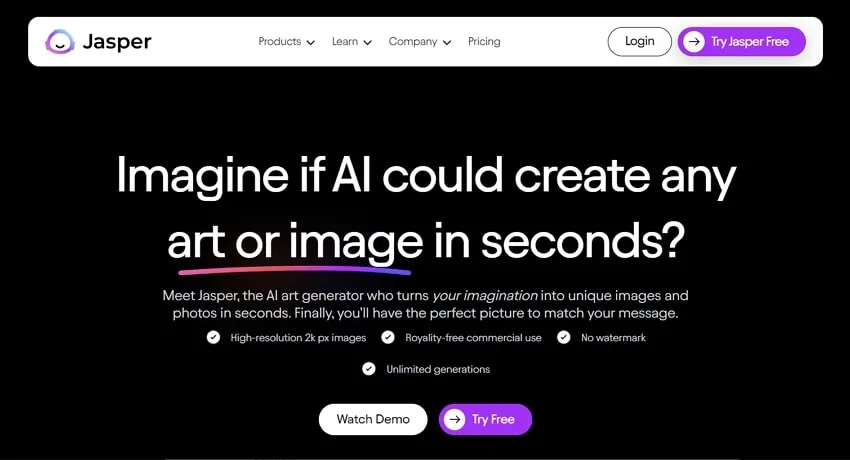
6. DALL·E-2
Using text descriptions in natural language, DALL·E-2 is a free AI image generator that designs and develops realistic image art by combining different styles, attributes, and concepts. This image generator was developed by the OpenAI research lab, which is the same company that developed ChatGPT as well. With DALL·E-2, users can get life-like images based on provided text descriptions in real-time.
Interestingly, you can also apply futuristic edits to all your existing images with DALL·E-2, which adjusts texture, reflections, and shadows. Making different variations of the same original photo is also a possibility.
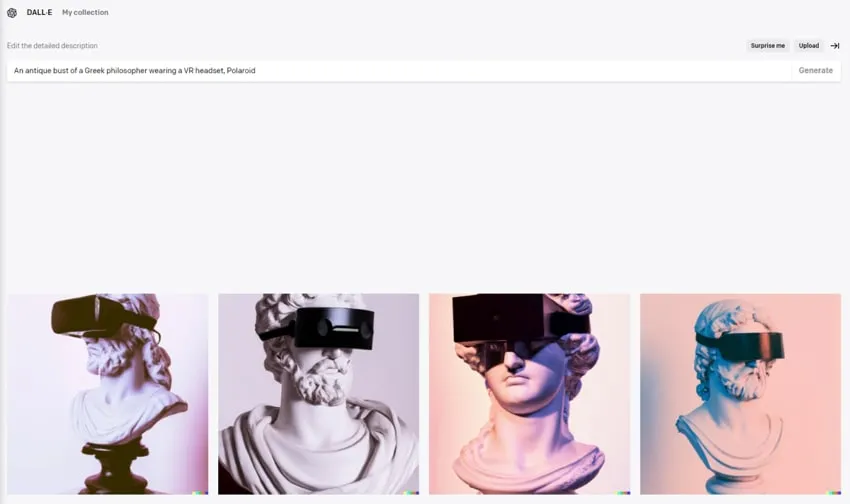
7. Starryai - AI Art Generator
Starryai - AI Art Generator is an ideal solution to turn your dream art into visual perfection. This artificial intelligence drawing app lets you make instant AI-based images through your provided text inputs. In fact, you can also use emojis to create specific types of art using your emoji reactions. Initially, you will be provided an option to choose the preferred style for your art.
Ideally, there won't be any watermark on the designed images, which means you've complete ownership of your art. Meanwhile, with a user-friendly interface and easy tool navigations, operating this AI image generator app is extremely simple.
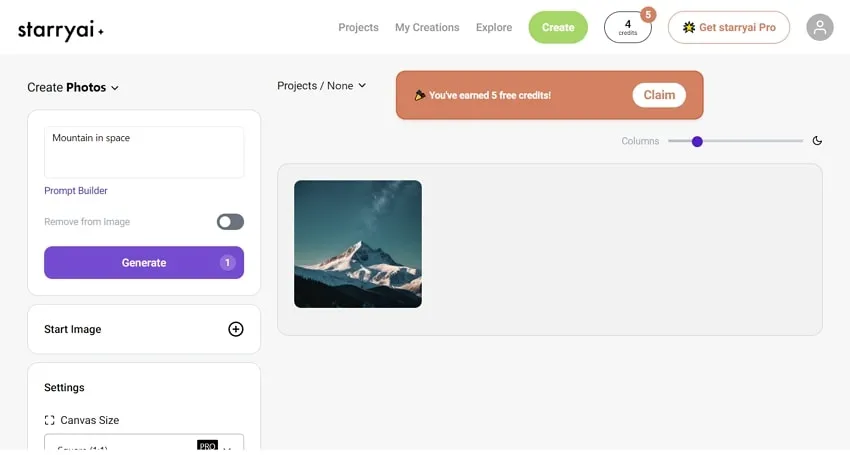
8. Hypotenuse AI
Turn your graphical ideas into reality with Hypotenuse AI, which provides instant AI-generated images from text. This AI tool has an advanced image generator that will take text prompts in real-time, and depending on the provided description, it will make perfect art and images. Interestingly, you can create personalized images within any context.
All the images are created from scratch depending on the provided text inputs, so there will not be issues of similarities. The ideas are comprehensive, which means you can design art from cyberpunk, metaverse, cartoons, avatars, and much more.
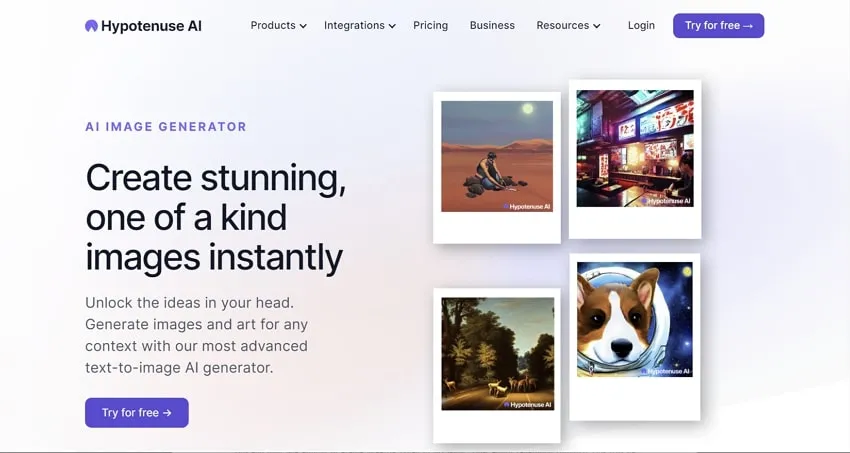
9. Canva Image Generator
Canva's AI Image Generator is a powerful tool that transforms text prompts into unique visuals, streamlining the design process for users of all skill levels. Integrated within Canva's Magic Studio, this feature leverages advanced AI models to help users create custom images, illustrations, and graphics directly within the Canva platform.
Key Features:
- Magic Media (Text to Image): Canva's native AI tool allows users to generate images by simply describing them in text. Users can customize outputs by selecting styles, aspect ratios, and applying photo editing tools.
- Integration with DALL·E and Imagen: Canva incorporates AI models like DALL·E by OpenAI and Imagen by Google Cloud, offering users a variety of image generation options to suit different creative needs.
- Prompt Suggestions: For those seeking inspiration, Canva provides pre-written prompts to help kickstart the creative process, making it easier to generate desired visuals.
- Versatile Output: Generated images can be seamlessly integrated into various Canva projects, including social media posts, presentations, and marketing materials, enhancing the overall design workflow.
Canva's AI Image Generator democratizes design by enabling users to create high-quality visuals without extensive graphic design experience. Whether you're crafting content for social media, developing presentations, or exploring creative projects, this tool offers a user-friendly solution to bring your ideas to life.
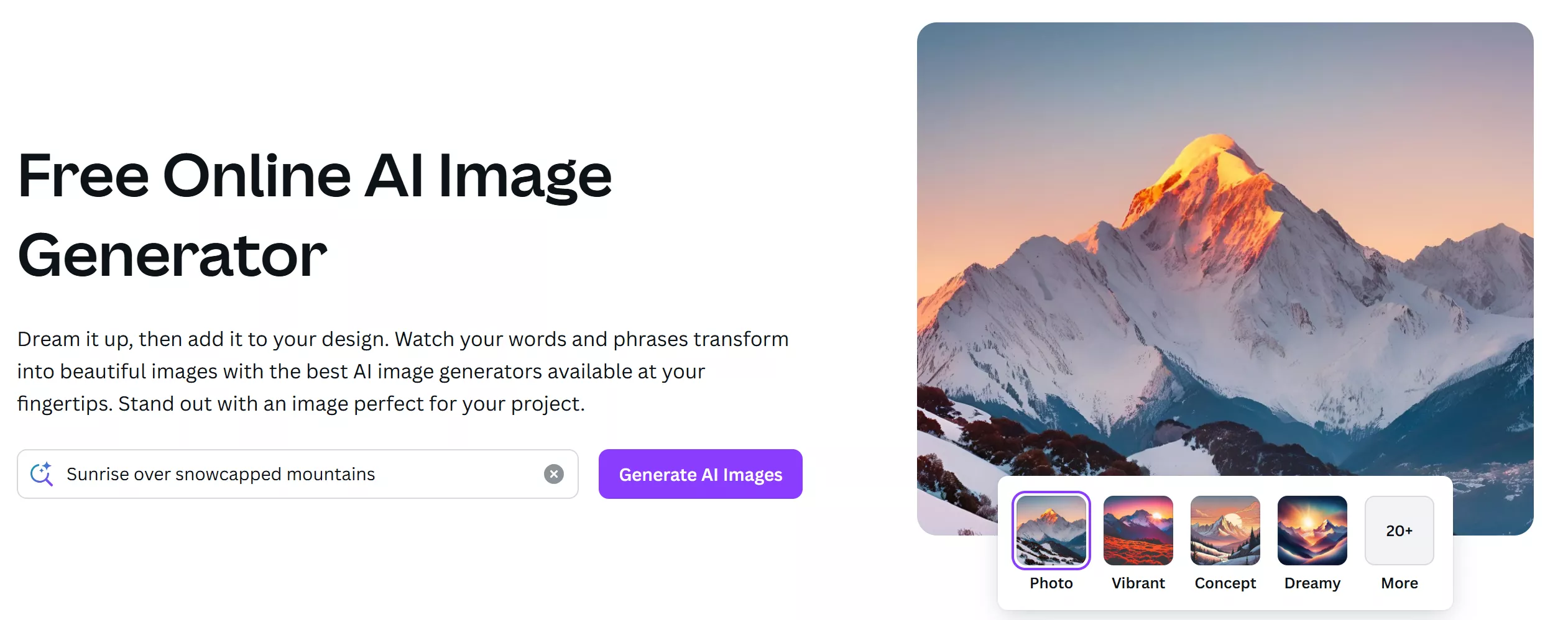
10. Photosonic
Paint your dream art into realistic content with the help of a Photosonic AI pictures generator. By using this AI tool, you can create your images depending on the situation described in your text prompts. Apparently, there's the availability of different niche lists by which you can specify your needed art style, based on which Photosonic will create art using your text input.
Moreover, you can also set the layout of your new image in advance from options like square, horizontal, or vertical styles. You can also try this tool as an example by getting an AI image based on the ready-made description.
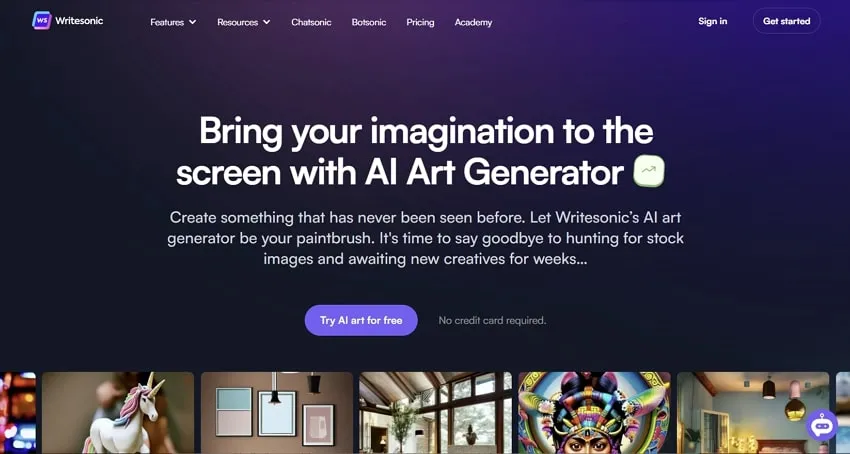
Part 6: The Best PDF Software for You to Use
Creating AI art is a way to express your inner creativity and style. Of course, you would not want to waste all your effort, which is why saving these AI artworks in eBook form is a great thing to have. This way, you can easily share your creativity with friends and families in a more organized way. To create and manage your eBook, we recommend using a much more advanced and reliable tool, which is UPDF.
UPDF is a document management facility that allows you to edit, convert, annotate, OCR, and organize PDF documents in a simple and easy way. Thus, you can easily organize your eBook by writing stories with respect to each AI image art. When all your eBook content is ready, you can also publish it being an author.
Windows • macOS • iOS • Android 100% secure
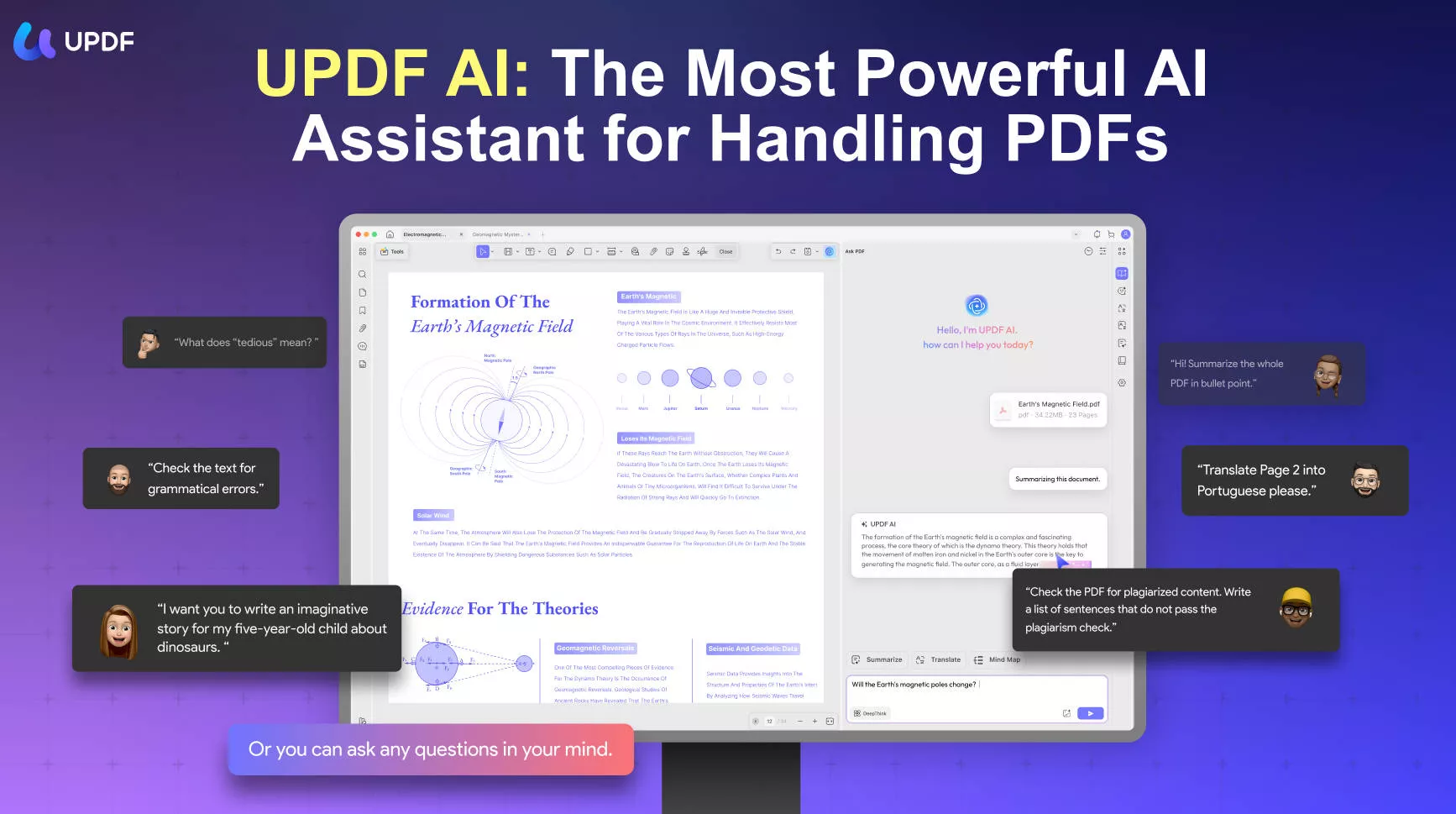
Do you have a PDF document with too much technical information that you would like to break down and simplify? Well, there is an AI solution that can make that process much simpler and incredibly faster. UPDF AI is an intuitive AI tool designed to increase productivity and creativity when working with PDF documents.
The following are just some of the ways UPDF AI can be helpful to you;
- Its summarizing assistant can simplify the most complex data into easy-to-understand sentences and phrases.
- You can use the translating assistant to translate your document into various languages.
- The "Explain" feature can make complex technical ideas easily understandable by anyone
- The built-in AI Chat can also come in handy when brainstorming ideas for the content to include in the PDF.
Other Key Features of UPDF
- Edit PDF: You can edit your AI art images, as well as write or rewrite the text in desired text font, style, and color. In fact, you can also add watermarks to your PDF or apply headers and footers.
- Annotate PDF: Using PDF markup tools, you can annotate your PDF by adding comments, underlines, text boxes, highlights, and strikeout text. Adding sticky notes to PDF is also possible.
- OCR PDF: You can convert your scanned PDFs, images, and paper documents into readable and searchable PDFs using the UPDF OCR function that is available in 38 languages.
- Organize PDF: With UPDF, you can also organize your PDF document by means of rotating, cropping, splitting, merging, extracting, and re-arranging pages as needed.
Conclusion
In this modern age, the use of AI-generated images from text is rapidly growing, making life easier for most people. Henceforth, people can create realistic artwork with minimal effort and without requiring resources.
Meanwhile, in this article, you discovered the top 10 free AI image generator apps to get started with your artistic journey. You also figured out UPDF, which is the best PDF management facility to store your images in an eBook.
Windows • macOS • iOS • Android 100% secure
 UPDF
UPDF
 UPDF for Windows
UPDF for Windows UPDF for Mac
UPDF for Mac UPDF for iPhone/iPad
UPDF for iPhone/iPad UPDF for Android
UPDF for Android UPDF AI Online
UPDF AI Online UPDF Sign
UPDF Sign Edit PDF
Edit PDF Annotate PDF
Annotate PDF Create PDF
Create PDF PDF Form
PDF Form Edit links
Edit links Convert PDF
Convert PDF OCR
OCR PDF to Word
PDF to Word PDF to Image
PDF to Image PDF to Excel
PDF to Excel Organize PDF
Organize PDF Merge PDF
Merge PDF Split PDF
Split PDF Crop PDF
Crop PDF Rotate PDF
Rotate PDF Protect PDF
Protect PDF Sign PDF
Sign PDF Redact PDF
Redact PDF Sanitize PDF
Sanitize PDF Remove Security
Remove Security Read PDF
Read PDF UPDF Cloud
UPDF Cloud Compress PDF
Compress PDF Print PDF
Print PDF Batch Process
Batch Process About UPDF AI
About UPDF AI UPDF AI Solutions
UPDF AI Solutions AI User Guide
AI User Guide FAQ about UPDF AI
FAQ about UPDF AI Summarize PDF
Summarize PDF Translate PDF
Translate PDF Chat with PDF
Chat with PDF Chat with AI
Chat with AI Chat with image
Chat with image PDF to Mind Map
PDF to Mind Map Explain PDF
Explain PDF Scholar Research
Scholar Research Paper Search
Paper Search AI Proofreader
AI Proofreader AI Writer
AI Writer AI Homework Helper
AI Homework Helper AI Quiz Generator
AI Quiz Generator AI Math Solver
AI Math Solver PDF to Word
PDF to Word PDF to Excel
PDF to Excel PDF to PowerPoint
PDF to PowerPoint User Guide
User Guide UPDF Tricks
UPDF Tricks FAQs
FAQs UPDF Reviews
UPDF Reviews Download Center
Download Center Blog
Blog Newsroom
Newsroom Tech Spec
Tech Spec Updates
Updates UPDF vs. Adobe Acrobat
UPDF vs. Adobe Acrobat UPDF vs. Foxit
UPDF vs. Foxit UPDF vs. PDF Expert
UPDF vs. PDF Expert









 Enola Miller
Enola Miller 
 Lizzy Lozano
Lizzy Lozano 

 Enola Davis
Enola Davis 
 Engelbert White
Engelbert White 