PowerPoint is the name that first pops up in our minds when it comes to making a presentation. However, presentations have evolved. And today's audiences want presentations that captivate them. The core elements of any presentation should include interaction, animation, bold designs, and more. But did you know there are other tools that are just as good? These PowerPoint alternatives offer unique features that can make your slides stand out. These alternatives, like UPDF, have features that can make your presentations more dynamic, interactive, and visually appealing.
So, let's explore some of the best PowerPoint alternatives without further ado.
Windows • macOS • iOS • Android 100% secure
Part 1. List of the Best PowerPoint Alternatives for Presentation
With so many options available for presentation tools, it takes work to pick the best one. Here's a quick list of some best PowerPoint alternatives.
- Google Slides - Free and collaborative
- Canva - Easy design, professional templates
- UPDF - Simplified, easy to use and clean design
- Keynote - Smooth, sleek and stylish designs
Hence, finding the right PowerPoint alternative may depend on your specific needs, budget, and the kind of presentations you want to create. So, try a few options, and take some time to find the one that fits your style!
Part 2. 4 Best PowerPoint Alternatives
1. Google Slides - The Best Online PowerPoint Alternative
Google Slides is a great choice when you are searching for PowerPoint alternatives. As a part of Google Workspace, it works well with tools like Google Docs and Sheets. It allows teams to work on presentations together in real time. However, it may have fewer design options than PowerPoint. But it is easy to use and offers the basics you need. Plus, being an online tool, you can access your work from anywhere with an internet connection. In short, Google Slides is a strong choice for those who value collaboration and ease of use.
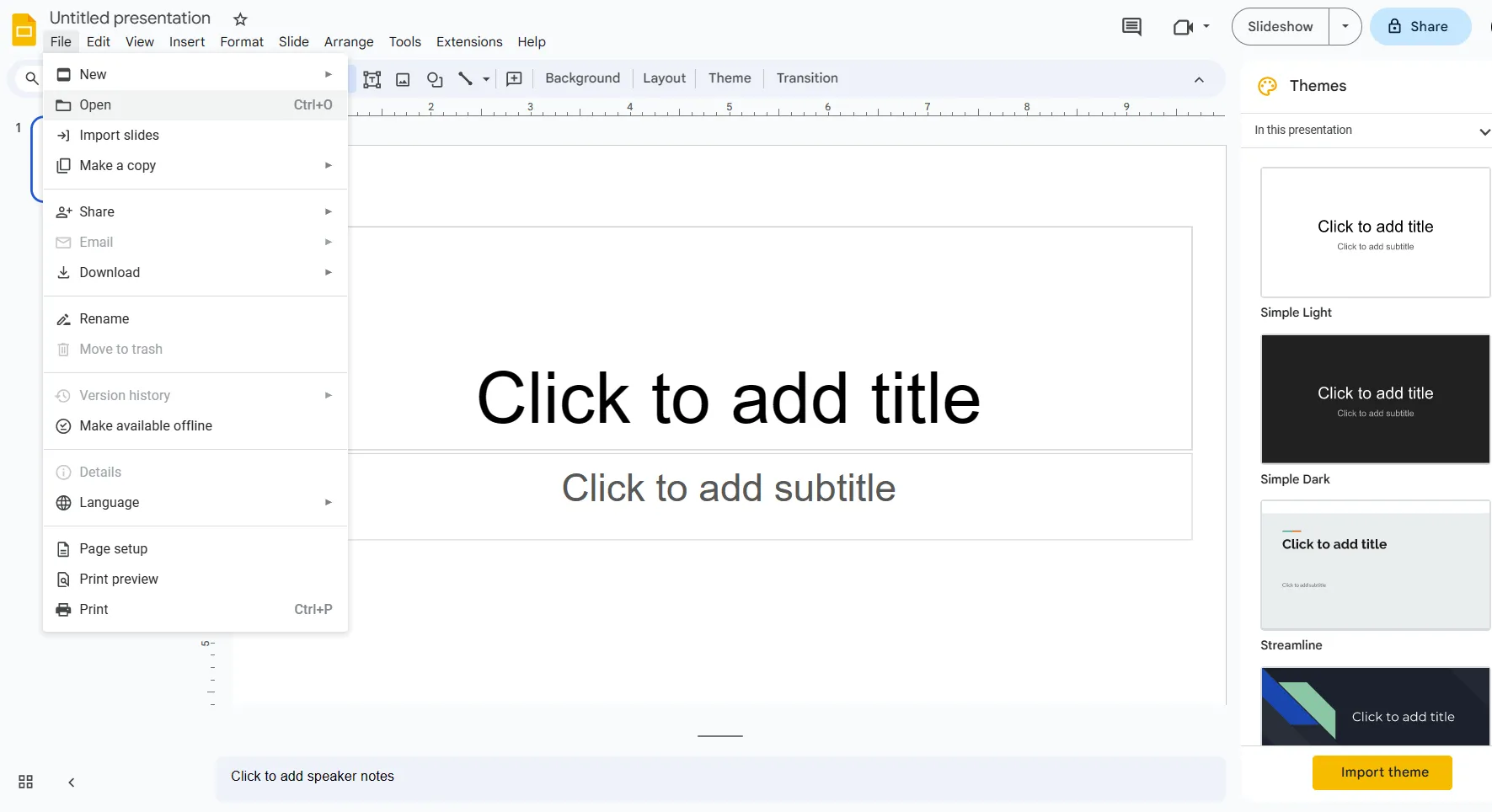
Pros
- Free and accessible from any device with the internet.
- Easy integration with other Google services (Docs, Sheets, etc.).
Cons
- Limited free storage.
- Requires an internet connection.
- Less advanced multimedia and animation options.
2. Canva - The Best PPT Alternative with Design Features
Canva is a versatile design tool that's gained popularity for its ability to create stunning presentations quickly. It's not just a PowerPoint alternative. It is a full-fledged design platform. Canva shines with its extensive library of professional-looking templates and design elements. It makes it easy for even design newbies to create visually compelling presentations.
Moreover, its user-friendly drag-and-drop interface simplifies the design process. So, Canva is a favorite for those who want to create captivating presentations without spending hours on design.

So, if you're aiming for visually stunning presentations with minimal effort, Canva could be a great PowerPoint alternative.
Pros
- User-friendly with a drag-and-drop design interface.
- A wide array of professionally designed templates.
- Features go beyond presentations and include design elements for social media, graphics, etc.
Cons
- Can experience slow performance with complex designs.
- Canva cannot work without an internet connection.
3. UPDF - The Best PPT Alternative for PDF Files
Making presentations is something we often do, both at work and in our personal lives. And nowadays, with all the cool tech around us, we often use PDFs to share information neatly. But do you know that you can make your PDFs work just like a PowerPoint presentation? Yes, that's right! With UPDF, you can make your PDFs interactive and fun, catching your audience's attention.
Using its best features, UPDF can help to edit, annotate, and present your PDF slideshow conveniently.
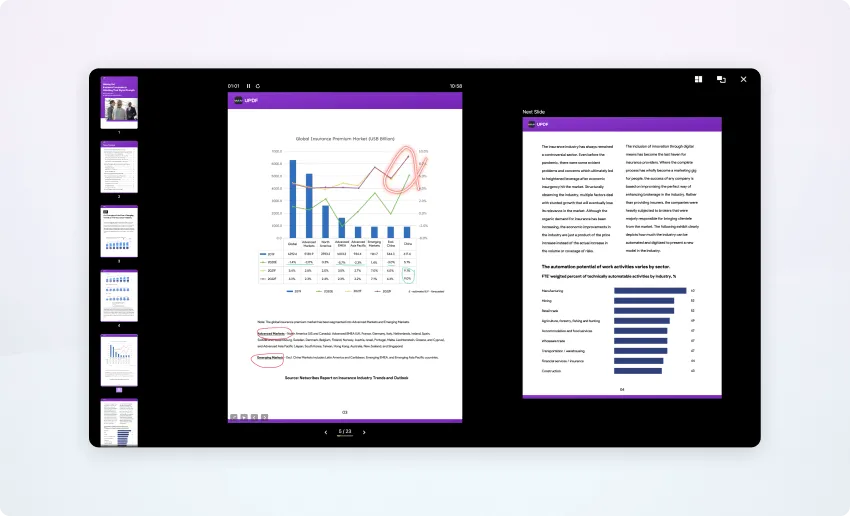
Windows • macOS • iOS • Android 100% secure
Pros
- Completely free to play PDF as slideshow.
- PDFs can be a safer file format for presentation.
- You can access your presentations from any device.
- You can highlight the content on the presentation with the laser pen offered by UPDF under the slideshow mode.
- It’s easy to share presentations via a link or email (without a size limit).
- You can also edit, annotate, or organize your presentation with various tools offered by UPDF.
- AI features that can help you get instant information when presenting your PDF files.
To learn more about UPDF, you can watch the below video.
Cons
- Using this tool, you may need to convert other file types to PDF.
To use UPDF for free, you can click the below button to download UPDF.
Windows • macOS • iOS • Android 100% secure
4. Keynote - The Best PowerPoint Alternative for Mac
Keynote is a powerful presentation software developed by Apple. It is often praised for its slick design and smooth performance. It's the first choice for those using macOS or iOS devices. Keynote stands out with its easy interface and a wide array of high-quality design templates. It makes it easy for users to create attractive presentations. Also, it boasts seamless integration with other Apple apps, increasing user convenience. If you're an Apple user looking for a PowerPoint alternative, Keynote could be an excellent choice.
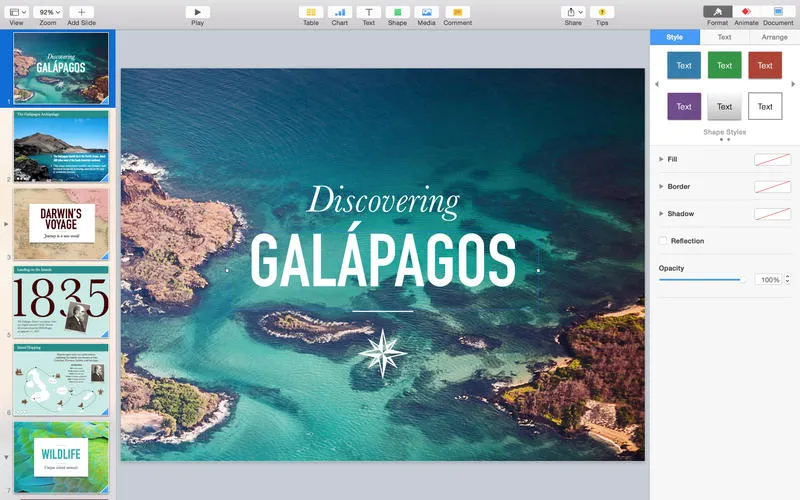
Pros
- Elegant design with high-quality templates.
- Smooth animations and transitions.
Cons
- It is only for Apple users.
- Limited collaboration features compared to alternatives.
Part 3. How to Choose the Best PowerPoint Alternatives
PowerPoint has been used for making presentations for a long time. However, today there are many other options to choose from. So, finding the one for you can seem like a big task. But don't worry. We will help you see what to consider when picking the best PowerPoint alternative for you. Before selecting an alternative to PowerPoint, consider the following factors.
- Ease of Use: The software should be user-friendly, intuitive, and easy to navigate, especially if you or your team are not tech-savvy.
- Features: Check if it has all the features you need. It can include slide templates, animation capabilities, integration with other software, multimedia support, and more.
- Price: Some alternatives might be free, but you may need to pay for more advanced features or capabilities. Make sure to consider the cost and if it fits your budget.
- Compatibility: The software should be compatible with your device (PC, Mac, etc.) and operating system. It should also easily export presentations in a universally accepted format like PDF or HTML.
- Customer Support: Good customer service is essential, especially when encountering technical issues or needing help learning the software.
- Online vs Offline: Depending on your needs and circumstances, you might prefer a cloud-based tool that you can access anywhere, or you might need something that can be used offline.
- The Quality of Designs and Templates: So, if you want your presentation to seem like it's been professionally designed, try Canva. It offers a vast library of design templates to help you easily create compelling presentations.
Remember, the "best" PowerPoint alternative depends on your specific needs and preferences. Make sure the tool you choose ticks all your boxes.
Also it is vital to consider the file formats the tool supports. Will you need to export your presentation to a specific format? Some alternatives offer more flexibility in this regard than others.
So, the best PowerPoint alternative for you depends on your specific needs. Consider the features, budget, and comfort level with different tools. The good news is a world of PowerPoint alternatives out there waiting to be explored. So, take your time, test a few out, and find the best option. Happy presenting!
Conclusion
So, there are many options when it comes to creating presentations and PowerPoint alternatives. The best thing is you can pick the right one that suits your needs. Whether you need to collaborate with your team, want easy designs or animate your slides, a tool is designed to meet that need.
So why not step out of the PowerPoint comfort zone? And give these alternatives a try and see how they can elevate your presentation game. Or, you can use UPDF and convert your PDFs into presentations. Remember, the key to a great presentation is not just the content. But also, the tool you use to present it. Choose wisely, and here's to creating impactful presentations. Good luck!
Windows • macOS • iOS • Android 100% secure
 UPDF
UPDF
 UPDF for Windows
UPDF for Windows UPDF for Mac
UPDF for Mac UPDF for iPhone/iPad
UPDF for iPhone/iPad UPDF for Android
UPDF for Android UPDF AI Online
UPDF AI Online UPDF Sign
UPDF Sign Read PDF
Read PDF Annotate PDF
Annotate PDF Edit PDF
Edit PDF Convert PDF
Convert PDF Create PDF
Create PDF Compress PDF
Compress PDF Organize PDF
Organize PDF Merge PDF
Merge PDF Split PDF
Split PDF Crop PDF
Crop PDF Delete PDF pages
Delete PDF pages Rotate PDF
Rotate PDF Sign PDF
Sign PDF PDF Form
PDF Form Compare PDFs
Compare PDFs Protect PDF
Protect PDF Print PDF
Print PDF Batch Process
Batch Process OCR
OCR UPDF Cloud
UPDF Cloud About UPDF AI
About UPDF AI UPDF AI Solutions
UPDF AI Solutions FAQ about UPDF AI
FAQ about UPDF AI Summarize PDF
Summarize PDF Translate PDF
Translate PDF Explain PDF
Explain PDF Chat with PDF
Chat with PDF Chat with image
Chat with image PDF to Mind Map
PDF to Mind Map Chat with AI
Chat with AI User Guide
User Guide Tech Spec
Tech Spec Updates
Updates FAQs
FAQs UPDF Tricks
UPDF Tricks Blog
Blog Newsroom
Newsroom UPDF Reviews
UPDF Reviews Download Center
Download Center Contact Us
Contact Us








