Apple's Mac M5 has made headlines for its advanced design and powerful performance, which now drives the 14-inch MacBook Pro. With improvements in processing speed and AI-assisted tasks, the M5 chip seems to be a major upgrade.
In this article, I will explain what the M5 processor is, review the new M5 MacBook Pro from a user's perspective, and compare it to last year's M4 model. Read on to the end to make an informed decision and see what tools can keep up with M5's speed.
Part 1. What Is the M5 Processor on a Mac?

Apple M5 chip delivers significant improvements in speed, efficiency, and AI compared to the previous generation. It is built on a smooth 3nm process, and it is able to pack much power into a smaller frame and still maintain the heat and battery consumption. The chip brings together an improved CPU, GPU and Neural Engine as a single system, providing the new MacBook Pro with improved performance, with regard to heavy workflows like editing, coding, and 3-D work.
One of the main aspects is its AI-focused architecture. Apple claims that the M5 has a Neural Accelerator in each of its cores, providing 3.5x faster AI processing than before. It implies that the tasks such as image creation, on-device machine learning, and AI-powered editing become much more responsive.
What's Improved in the Mac M5
- Up to 20% faster multi-core CPU performance for heavy workloads.
- Around 1.6x faster GPU performance in supported apps.
- New 153 GB/s memory bandwidth, reducing slowdowns in big projects.
- A stronger 16-core Neural Engine built for AI and machine learning tasks.
- Up to 24 hours of battery life, even under mixed usage.
- Faster SSDs with nearly 2x the read/write speed of the last model.
These upgrades are especially helpful for users who run professional apps, multitask heavily, or work with large files. The added efficiency also gives the MacBook Pro better thermals and longer unplugged use, which makes a difference during travel or field work.
UPDF for Mac: A Fast PDF Tool That Matches the Power of the M5 Chip
When you upgrade to a Mac powered by the M5 chip, you expect every app to keep up with its speed, especially when handling large documents or AI-driven tasks. This is where UPDF for Mac fits perfectly. It is designed to work smoothly on M5 Apple Silicon and handles heavy PDFs, scanned files, and AI features without slowing down your workflow.
UPDF uses a lightweight engine that opens and edits PDFs almost instantly, which pairs well with the M5's higher memory bandwidth. Its built-in AI assistant translates and summarizes long PDFs in seconds while Chat AI answers questions directly inside the file. UPDF also allows annotation, PDF conversion to Word, Excel, PowerPoint, and images.
Key Capabilities that Pair Well With the M5 Chip:
- OCR in 38 languages to extract text from scanned PDFs or images.
- Paid users will get up to 110GB of cloud storage to sync your PDF files across all devices, including macOS, iOS, Android, and Windows.
- 14 markup tools + 5 page display mode helps review and view documents comfortably.
- Light and dark read modes that adapt to your workflow.
- Create and fill forms and sign PDFs for added protection.
- Redact sensitive info and add Bates numbering for organized documentation.
Download and try it today!
Windows • macOS • iOS • Android 100% secure
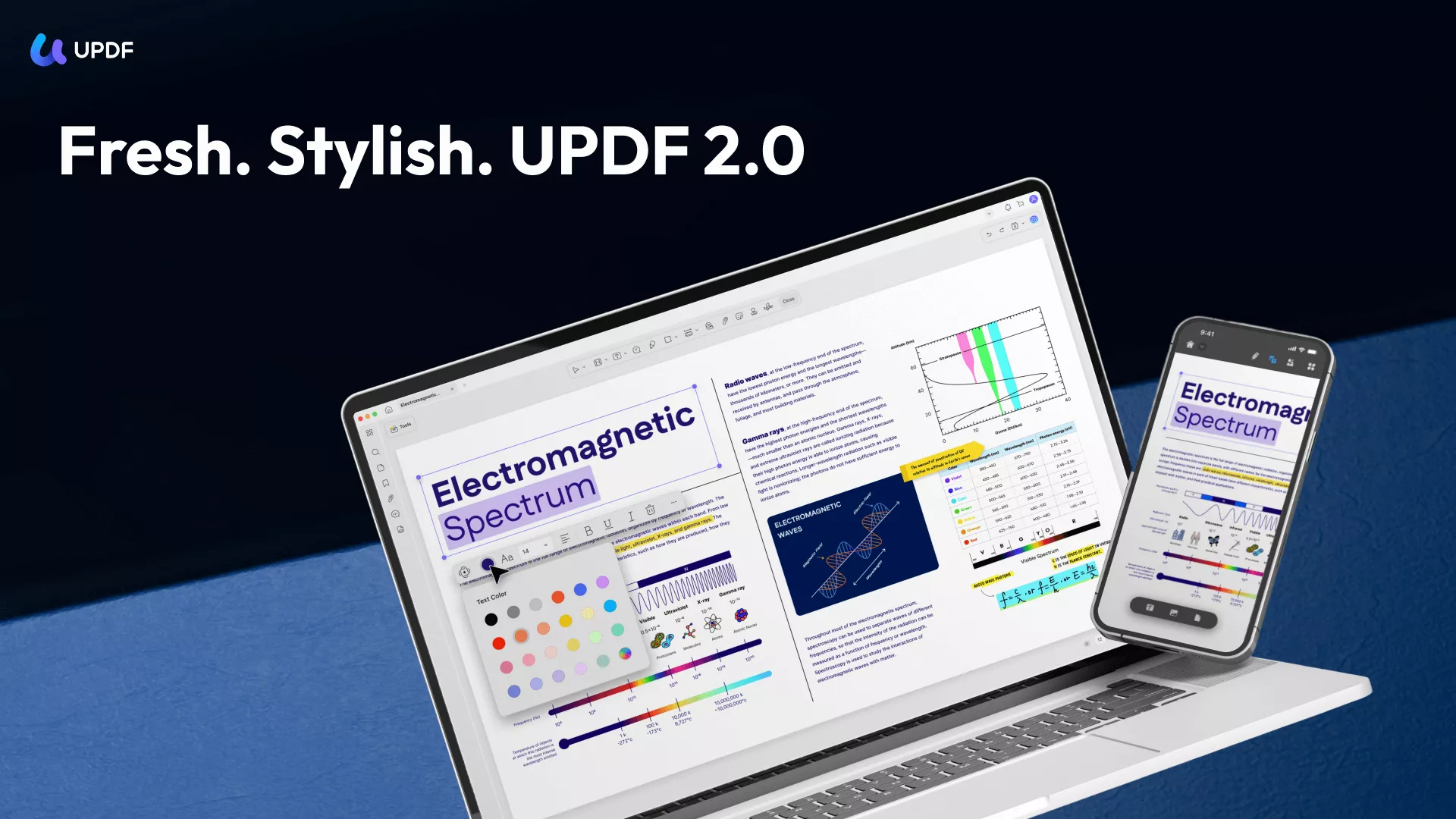
Part 2. Is the M5 MacBook Pro Worth It?
14-inch MacBook Pro's pricing with M5 chip starts at USD 1,599 in the United Sates, keeping base price same as last year. At first glance, it retains the recognizable 2021 design elements: Liquid Retina XDR display, MagSafe, Thunderbolt ports, and the new Space Black finish. But, as soon as you start using it for performance-intensive tasks, that's where the real difference comes.
Hands-On Review
Daily usage of M5 MacBook Pro shows how quick the machine really is. While I was testing it, I opened many apps at the same time. These included Safari and Chrome with dozens of tabs such as Affinity Photo, Mail, Slack, and Notes, and to my surprise, everything stayed smooth. Even editing 4K video, running dev tools, and switching between heavy tasks felt effortless.
For me, battery life stood out the most. In mixed everyday work, I got around 18–20 hours on a single charge, which easily covers a full day. During this period, it also stayed cool and quiet even when pushed hard, which made my long work sessions comfortable.
Key Takeaways
- Multitasking is smoother than previous models.
- 4K editing and graphics-heavy tasks feel more responsive.
- AI and image-generation tasks finish noticeably quicker.
- Battery life is excellent even for heavy users.
My fellow tech reviewers also highlighted similar gains. One called the jump in performance and battery life "massive," urging users to upgrade if their workload justifies it. This brings us back to our question: Should You Buy the M5 MacBook Pro?
If tasks like video editing, 3D design, coding, or working with AI tools are part of your daily workflow, the M5 model no doubt is the best pick considering speed and efficiency. However, if your routine tasks are limited mostly to browsing, emailing, and light edits, the upgrade might be less essential for you, especially if you already own an M2 or M3 model.
Part 3. What Is the Difference Between MacBook Pro M5 and M4?

In broad terms, Apple's press materials emphasize that the M5 chip is a generational improvement. Notably, the M5's GPU and AI hardware are much stronger, offering about 3.5x faster AI performance than the M4, and roughly 1.6x faster graphics performance in pro apps. The 10-core CPU in the M5 also runs about 20% faster in multithreaded tasks than the M4's chip.
Under the hood, the unified memory bandwidth has been increased from 120 GB/s in M4 to 153 GB/s in M5, so data flows to the CPU/GPU more quickly. Apple has doubled the maximum SSD capacity (up to 4 TB) and roughly doubled the drive speeds. Battery life claims have also jumped up to 24 hours for the M5 versus up to ~22 hours on the M4. The new model also adds a "space black" color option, but otherwise the design and port layout are unchanged.
Below is a summary table of the key hardware differences:
| Specification | 14" MacBook Pro (2024, M4) | 14" MacBook Pro (2025, M5) |
| Chip | Apple M4(10-core CPU, 10-core GPU) | Apple M5(10-core CPU, 10-core GPU) |
| AI (Neural Accel) | Standard machine learning | Up to 3.5x faster AI/ML performance |
| Graphics | Baseline GPU performance | Up to 1.6x faster graphics |
| CPU (Multicore) | Baseline speed | ~20% faster multithread |
| Memory Bandwidth | 120 GB/s | 153 GB/s |
| Unified Memory | 16–32 GB | 16–32 GB |
| Max Storage | 2 TB SSD | 4 TB SSD |
| Battery Life | Up to ~22 hours | Up to 24 hours |
| Starting Price | ~$1,599 | $1,599 |
As the table shows, the M5 model keeps the same base price but boosts performance in every key area. The bottom line is that the M5 MacBook Pro runs AI tasks, graphics, and storage loads significantly faster than the M4 version.
Conclusion
The MacBook Pro with Apple's new M5 chip is a powerful, refined upgrade. It delivers significant boosts in AI and graphics speed while maintaining excellent battery life. For content creators, developers, and anyone running heavy apps, the M5's improvements are compelling.
For more casual users, the gains are more incremental, but once you have M5 Apple Silicon, it makes sense to pair it with fast software. In particular, a PDF editor like UPDF for Mac is built to take full advantage of the M5's speed. Instant AI-driven PDF editing and management keep pace with your new MacBook Pro. Try UPDF on your M5 Mac to get the most out of it.
Windows • macOS • iOS • Android 100% secure
 UPDF
UPDF
 UPDF for Windows
UPDF for Windows UPDF for Mac
UPDF for Mac UPDF for iPhone/iPad
UPDF for iPhone/iPad UPDF for Android
UPDF for Android UPDF AI Online
UPDF AI Online UPDF Sign
UPDF Sign Edit PDF
Edit PDF Annotate PDF
Annotate PDF Create PDF
Create PDF PDF Form
PDF Form Edit links
Edit links Convert PDF
Convert PDF OCR
OCR PDF to Word
PDF to Word PDF to Image
PDF to Image PDF to Excel
PDF to Excel Organize PDF
Organize PDF Merge PDF
Merge PDF Split PDF
Split PDF Crop PDF
Crop PDF Rotate PDF
Rotate PDF Protect PDF
Protect PDF Sign PDF
Sign PDF Redact PDF
Redact PDF Sanitize PDF
Sanitize PDF Remove Security
Remove Security Read PDF
Read PDF UPDF Cloud
UPDF Cloud Compress PDF
Compress PDF Print PDF
Print PDF Batch Process
Batch Process About UPDF AI
About UPDF AI UPDF AI Solutions
UPDF AI Solutions AI User Guide
AI User Guide FAQ about UPDF AI
FAQ about UPDF AI Summarize PDF
Summarize PDF Translate PDF
Translate PDF Chat with PDF
Chat with PDF Chat with AI
Chat with AI Chat with image
Chat with image PDF to Mind Map
PDF to Mind Map Explain PDF
Explain PDF Scholar Research
Scholar Research Paper Search
Paper Search AI Proofreader
AI Proofreader AI Writer
AI Writer AI Homework Helper
AI Homework Helper AI Quiz Generator
AI Quiz Generator AI Math Solver
AI Math Solver PDF to Word
PDF to Word PDF to Excel
PDF to Excel PDF to PowerPoint
PDF to PowerPoint User Guide
User Guide UPDF Tricks
UPDF Tricks FAQs
FAQs UPDF Reviews
UPDF Reviews Download Center
Download Center Blog
Blog Newsroom
Newsroom Tech Spec
Tech Spec Updates
Updates UPDF vs. Adobe Acrobat
UPDF vs. Adobe Acrobat UPDF vs. Foxit
UPDF vs. Foxit UPDF vs. PDF Expert
UPDF vs. PDF Expert



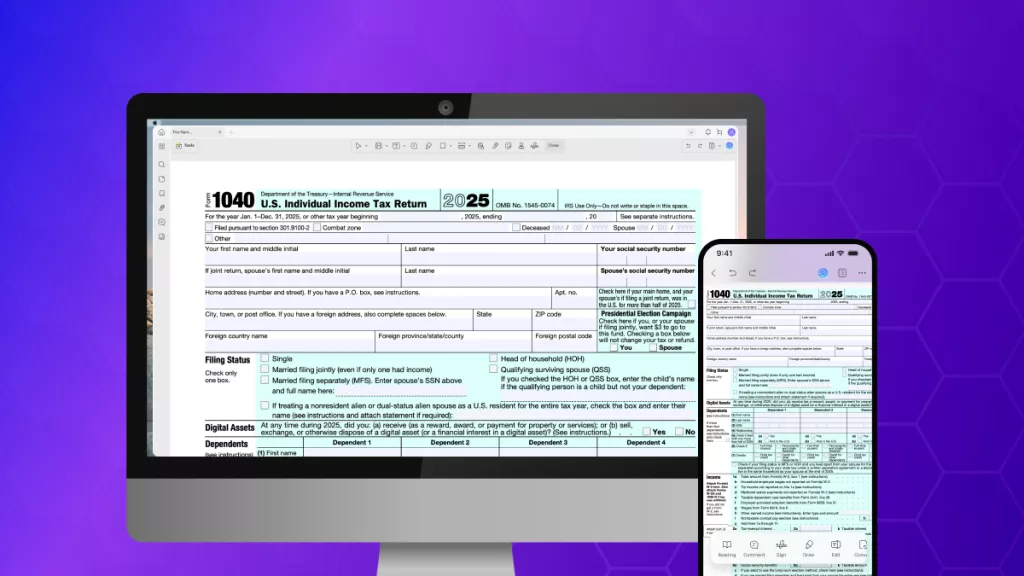





 Enola Miller
Enola Miller 
 Enya Moore
Enya Moore 
 Enid Brown
Enid Brown 
 Enrica Taylor
Enrica Taylor 
