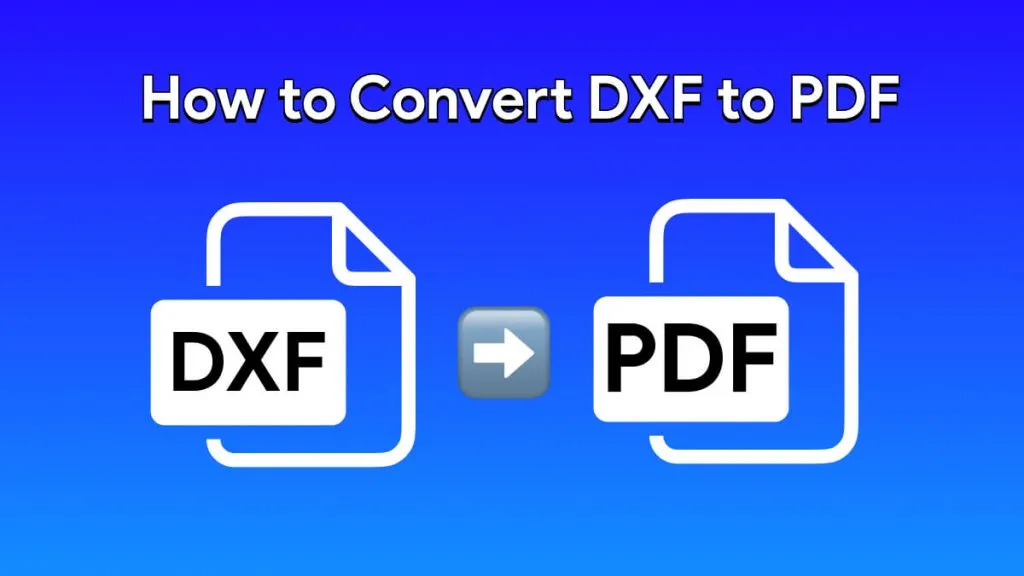Email communication presents various challenges, ranging from the time-consuming task of crafting messages to the difficulty of maintaining a consistent tone across diverse interactions. Traditional methods fall short in systematically analyzing communication data to enhance strategies over time. To tackle these issues, the adoption of AI email writers emerges as a compelling solution.
Furthermore, these tools enhance efficiency by rapidly generating email drafts and ensuring uniformity in tone and style. In this article, we'll familiarize you with the potential benefits of AI email generators and the best tool for email writing.
Part 1. What is an AI Email Writer?
An AI email writer powered by AI automates email content creation and streamlines communication with machine learning algorithms. It prioritizes time efficiency by quickly generating drafts and maintaining consistency in tone and style for a cohesive brand image. Moreover, the personalization features engage recipients by customizing messages based on their information.
In addition, it usually supports multiple languages that assist non-native speakers in reducing misunderstanding. Users can enhance productivity by focusing on strategic tasks and letting AI tools handle routine emails. Plus, the 24/7 availability of email generator AI accommodates different time zones, and data-driven insights improve communication strategies over time.
Part 2. What is the Best AI Email Generator?
UPDF AI email generator is an outstanding tool in the world of AI-driven content creation. Powered by GPT-4, this AI tool is crafted to transform email writing and content generation. With the ability to handle various queries and create different types of content, this is a versatile solution for users seeking high-quality and contextually relevant emails. As you have a clear understanding that UPDF provides excellence, we recommend you download UPDF on your computer and avail 30 free UPDF AI questions instantly.
Windows • macOS • iOS • Android 100% secure
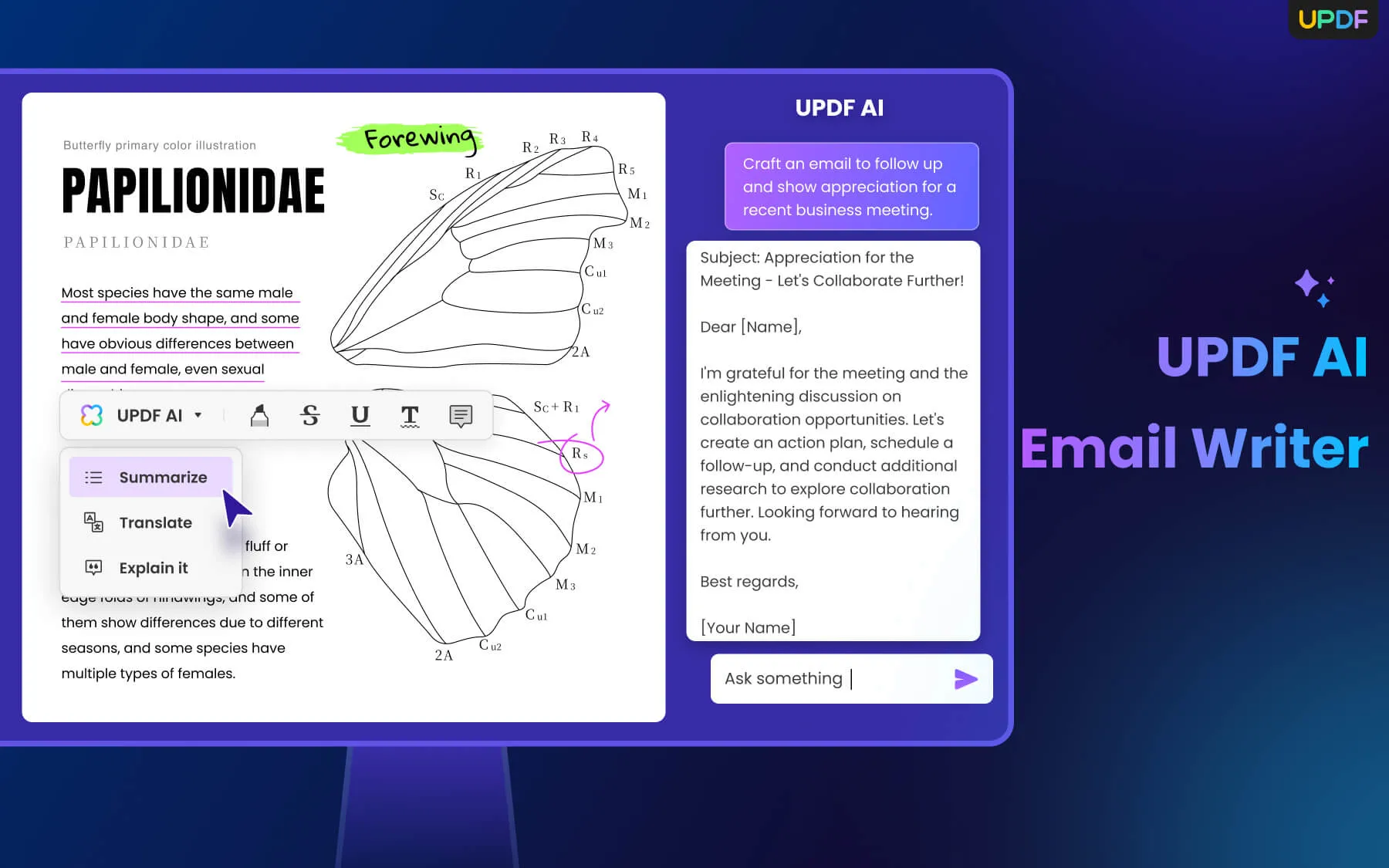
Furthermore, the AI capabilities improve the writing style by rectifying the errors and checking for the grammar and spelling of the content. With its personalized and multilingual capabilities, you can enhance communication across the globe with a consistent tone. Besides, this AI-integrated tool provides a dependable solution for email writing AI messages across different contexts through actionable content.
Key Advantages of UPDF AI for Email Writing
- Personalization: UPDF AI is adept at creating personalized emails by integrating recipient-specific details. With precise and accurate prompts, users can ensure an engaging communication experience.
- Unique Content: This AI email writer produces unique and imaginative email content. In addition, it avoids generic content to make each communication distinctive and differentiated.
- Multilingual Support: It facilitates effective global communication by supporting all languages and overcomes language barriers for diverse audiences. With its multilingual support, users can translate a certain email into their understandable language for enhanced communication.
- Consistent Tone and Style: Users can ensure a steady tone and style in emails with UPDF AI to uphold brand integrity and communication standards. In this way, it contributes to crafting a unified and professional image.
- Data-Driven Insights: Through the analysis of past communications, UPDF AI offers data-driven insights. Furthermore, the software enables users to refine and enhance their email strategies over time.
- Actionable Content: In addition, the mail writer AI generates content that goes beyond providing information. It includes actionable elements that encourage recipients to respond or take specific actions.
- Efficiency in Drafting: With its quick content generation capabilities, the AI-infused tool saves time by rapidly producing email drafts. Plus, it is particularly beneficial for routine or repetitive messages.
- Versatility in Email Types: UPDF AI can handle various email types, from formal business communications to casual and friendly messages, to adapt to diverse needs.
Part 3. A Step-by-Step Guide to Using AI Email Writer Effectively
UPDF AI is integrated with innovative AI algorithms, which empowers users to compose top-notch and contextually relevant emails. Now, let's explore the step-by-step process to fully utilize the UPDF AI tool for email writing.
How to Use UPDF AI to Write Emails Step-by-Step
Step 1. Access the UPDF AI Tool
Download UPDF and install it on your device, and the AI feature is available on the Windows, Mac, iOS, and Android versions. After accessing the UPDF tool, open a document, and then head to the bottom right side of the screen and hit the "UPDF AI" icon.
Windows • macOS • iOS • Android 100% secure
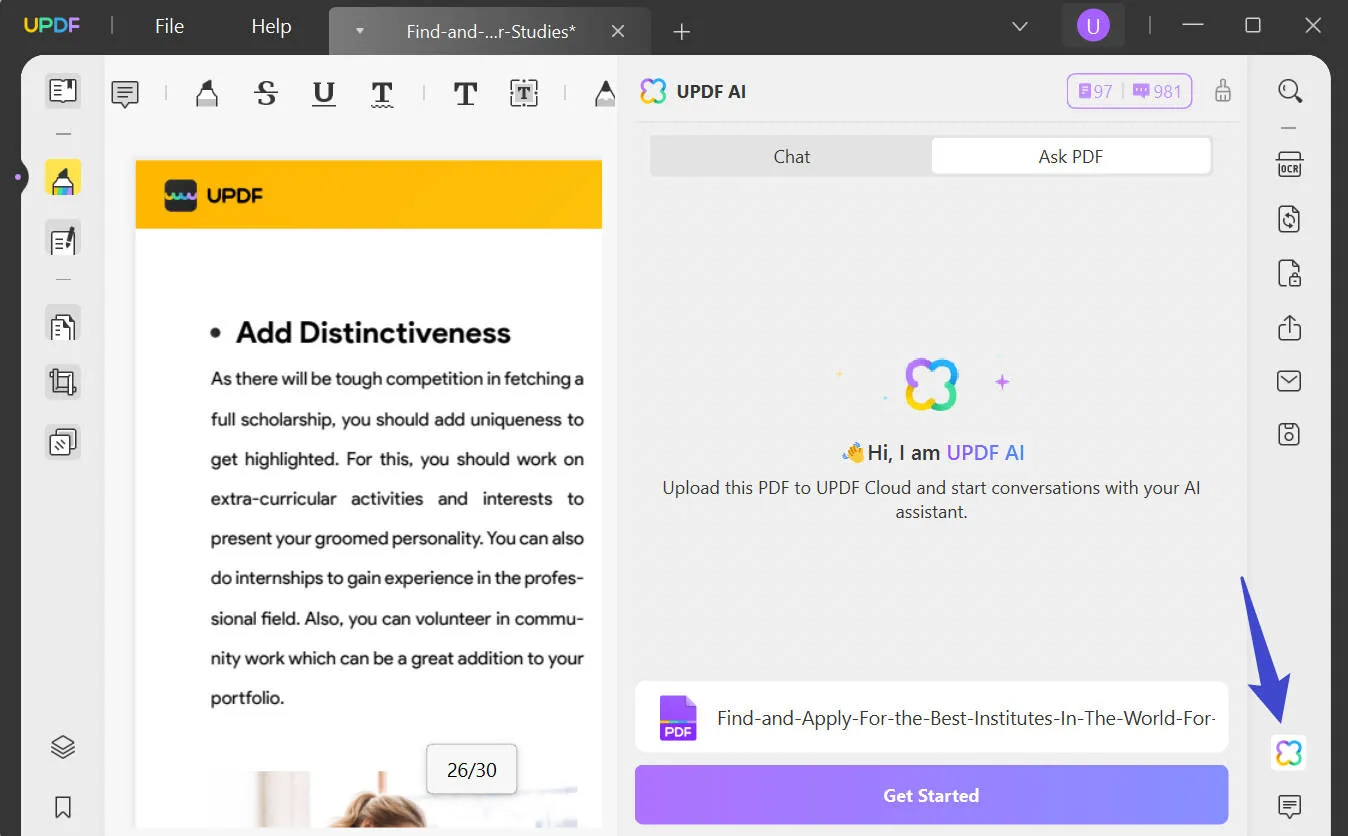
Step 2. Tell Your Email Writing Requirements with a Prompt
This action opens a dialog box from where you choose the "Chat" mode that allows you to insert a prompt in the "Ask Something" box. Here, you can input a prompt, such as "Craft an email to follow up and show appreciation for a recent business meeting. Summarize the main topics discussed and suggest potential next steps for collaboration." Now, it will start generating output based on the data you entered after clicking the "Send" icon.
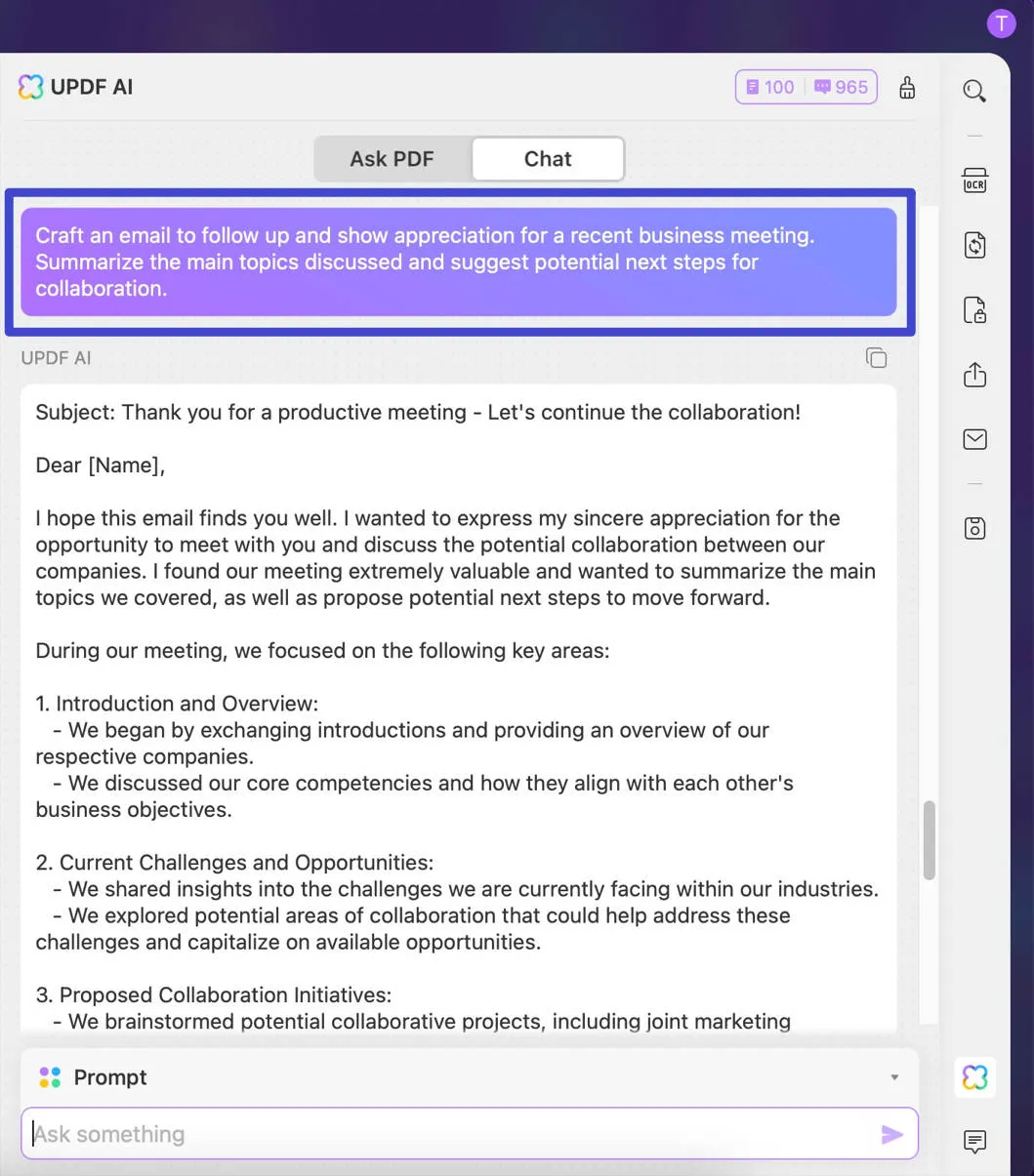
Step 3. Review and Polish the Email Content by Regenerating
Once you generate the email, preview the generated content carefully to see if it suits your specific requirements or not. If you are satisfied with the results, copy the content and use it.
Furthermore, if it is not up to the mark, choose the "Regenerate" icon to get a variant until you find your specific email. Finally, you can share this refined and polished email with other professionals by clicking the "Export" icon.
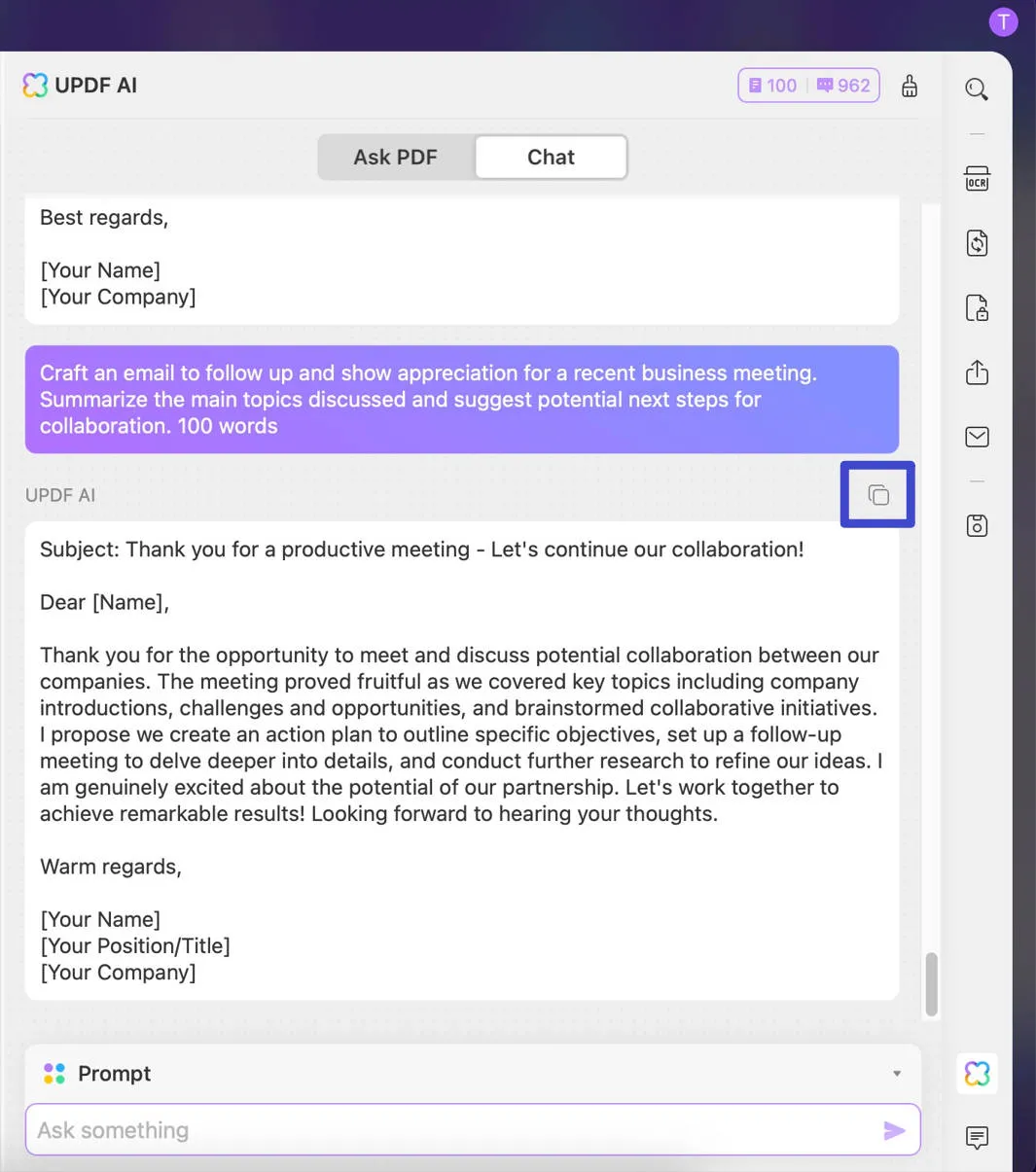
Part 4. What Kinds of Emails Can UPDF AI Write?
UPDF AI has a versatile number of features that can cater to different business solutions. Moreover, there are various kinds of emails that the UPDF AI email generator can write, such as:
- Educational Content Email: Users can generate emails that can be used for educational purposes, like course updates, lesson plans, or communication with others.
- Networking and Outreach Email: If you want to create personalized emails for networking and collaboration proposals, you can do so by using this AI email generator.
- Thank-You Emails: This AI email writer can also be used to express gratitude through email. Users can send a thank-you note or acknowledge others to foster positive relationships.
- Business Correspondence Emails: Business employees can create professional emails such as client communications, project updates, and partnership proposals.
- Marketing Emails: The mail writer AI can also generate engaging promotional emails, newsletters, and product announcements that boost the company.
- Job Application Response Emails: Employees and HR managers can utilize AI to write cover letters, follow-up emails, and others related to job applications.
- Customer Support Response Emails: Email writing with AI can generate customer support emails that include customer inquiries, troubleshooting guides, and follow-up emails.
- Internal Communication Emails: Other than that, UPDF AI can compose internal memos, team updates, and HR communication to streamline information.
- Event Invitation Emails: Work staff members can design invitation emails for conferences, webinars, and social events.
Part 5. Good Prompts You Can Ask AI for Email Writing?
While utilizing AI for email writing, output will totally depend on the quality of your prompt. To properly utilize the UPDF AI feature, users should use the following prompts to ask the AI email generator to write efficient emails.
- Craft an email introducing our newest product, highlighting its unique features and benefits. Include a compelling call-to-action to drive pre-orders or purchases.
- Develop an email for a flash sale, emphasizing the limited-time nature of the offer and creating a sense of urgency. Include visually appealing graphics and a clear CTA.
- Create an email promoting our customer loyalty program, outlining the benefits and rewards. Encourage engagement and sign-ups with a persuasive and friendly tone.
- Draft an email inviting our audience to an educational webinar. Clearly communicate the topics to be covered and highlight the expertise of the presenter. Encourage registration and participation.
- Write an email sharing a step-by-step guide on a relevant topic in our industry. Use clear language and visuals to encourage readers to apply the knowledge shared.
- Develop an email sharing the latest trends and insights in our industry. Present data and analysis in a digestible format and encourage readers to share their thoughts or engage in discussions.
- Create an email announcing updates to our FAQ section, addressing common customer queries. Encourage customers to explore updated resources and provide feedback.
- Write an email offering product support, addressing common issues, and providing clear instructions for troubleshooting. Encourage customers to reach out for further assistance.
- Develop an email requesting customer feedback through a survey. Clearly communicate the purpose, emphasize the value of their input, and include an incentive for participation.
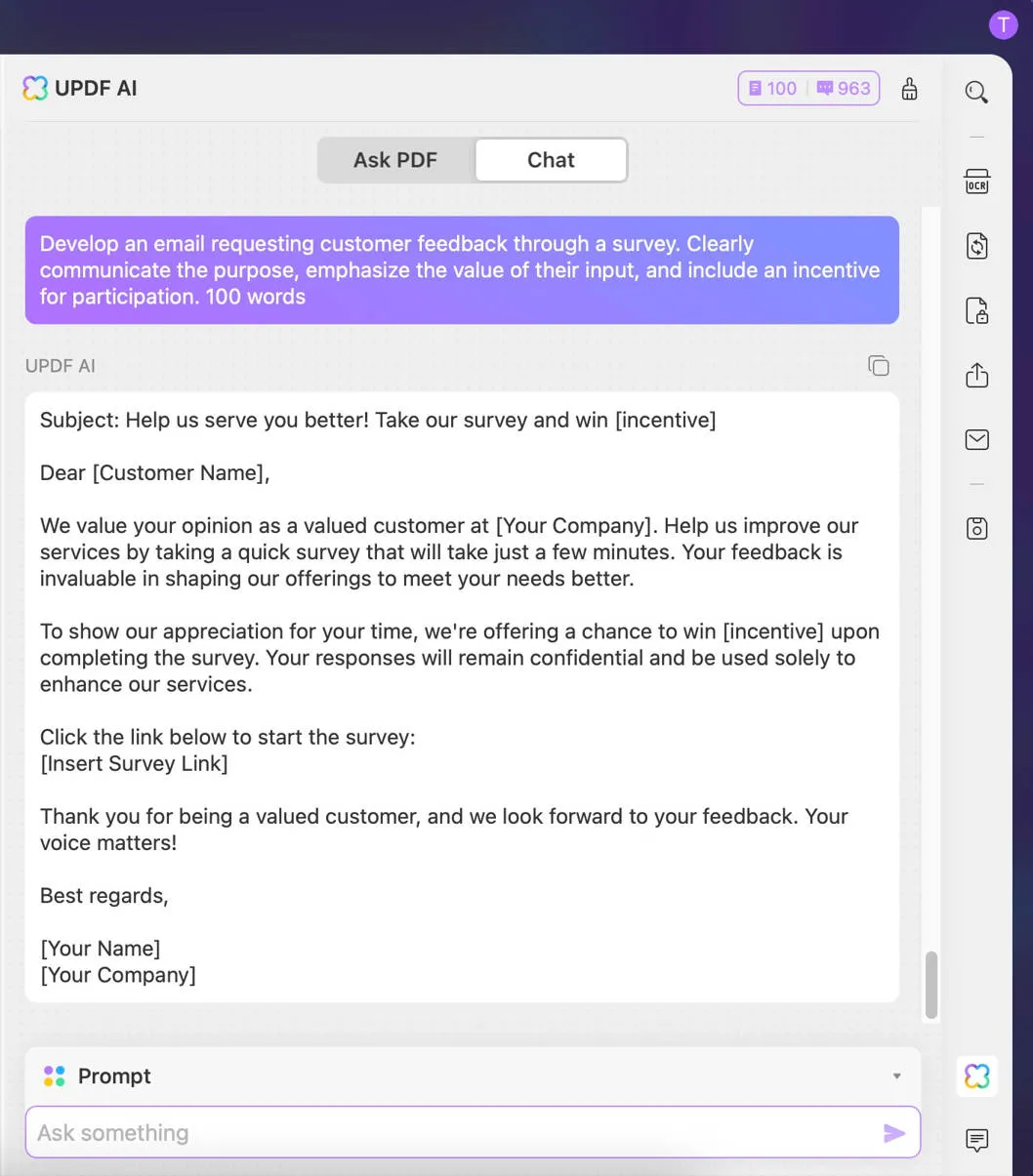
Part 6. FAQs on Choosing the Best AI Email Generator
Q1. How does an AI Email Generator work?
AI email generators are equipped with human language processing algorithms and cater to a wide variety of datasets. Additionally, the AI analyzes various patterns from previous existing emails. If you want to generate comprehensive and relevant content, use proper prompts. The algorithm will aim to mimic that human style, and you can use it for various communication needs.
Q2. Are the emails generated by AI unique?
Email generator AI can seamlessly generate unique and professional email content. Furthermore, the AI goes through loads of data and generates unique emails based on given prompts. It can also generate emails based on recipient prompt details such as the person's name, company, and title.
Q3. Are the emails generated by AI personalized?
Marketers can create highly personalized content by designing email designs that cater to individual preferences, behaviors, and interests. In addition to that, it increases the engagement and conversion rates of the company.
Q4. Can I use an AI email writer for business?
You can revolutionize your business emails with the email writer AI. It's like having a virtual assistant with you who can craft messages that are according to the industrial trends. Moreover, it saves time, is very accurate, and elevates your communication skills.
Q5. What is the best AI email writer?
Among the various AI email writers, UPDF AI is recognized for its efficiency and versatility. This tool provides you with sufficient features that cater to writing problems. In addition to that, you can generate various prompts and later summarize, translate, and explain your email contents.
Conclusion
In conclusion, UPDF stands out as the best AI email writer as it offers a robust generating feature. Additionally, it allows you to produce unique and captivating emails effortlessly within mere minutes. You can vary the tone and style of your generated email content into a formal or professional feel by introducing additional details to the prompts.
Therefore, if business companies want to save time and resources, they should utilize the UPDF AI features such as translation, summary, and explanation to create emails. So, hit the "Free Download" button right now to get access to this efficient AI email generator. For even more benefits, consider upgrading to AI Paid for substantial savings and enhanced features.
Windows • macOS • iOS • Android 100% secure
 UPDF
UPDF
 UPDF for Windows
UPDF for Windows UPDF for Mac
UPDF for Mac UPDF for iPhone/iPad
UPDF for iPhone/iPad UPDF for Android
UPDF for Android UPDF AI Online
UPDF AI Online UPDF Sign
UPDF Sign Edit PDF
Edit PDF Annotate PDF
Annotate PDF Create PDF
Create PDF PDF Form
PDF Form Edit links
Edit links Convert PDF
Convert PDF OCR
OCR PDF to Word
PDF to Word PDF to Image
PDF to Image PDF to Excel
PDF to Excel Organize PDF
Organize PDF Merge PDF
Merge PDF Split PDF
Split PDF Crop PDF
Crop PDF Rotate PDF
Rotate PDF Protect PDF
Protect PDF Sign PDF
Sign PDF Redact PDF
Redact PDF Sanitize PDF
Sanitize PDF Remove Security
Remove Security Read PDF
Read PDF UPDF Cloud
UPDF Cloud Compress PDF
Compress PDF Print PDF
Print PDF Batch Process
Batch Process About UPDF AI
About UPDF AI UPDF AI Solutions
UPDF AI Solutions AI User Guide
AI User Guide FAQ about UPDF AI
FAQ about UPDF AI Summarize PDF
Summarize PDF Translate PDF
Translate PDF Chat with PDF
Chat with PDF Chat with AI
Chat with AI Chat with image
Chat with image PDF to Mind Map
PDF to Mind Map Explain PDF
Explain PDF PDF AI Tools
PDF AI Tools Image AI Tools
Image AI Tools AI Chat Tools
AI Chat Tools AI Writing Tools
AI Writing Tools AI Study Tools
AI Study Tools AI Working Tools
AI Working Tools Other AI Tools
Other AI Tools PDF to Word
PDF to Word PDF to Excel
PDF to Excel PDF to PowerPoint
PDF to PowerPoint User Guide
User Guide UPDF Tricks
UPDF Tricks FAQs
FAQs UPDF Reviews
UPDF Reviews Download Center
Download Center Blog
Blog Newsroom
Newsroom Tech Spec
Tech Spec Updates
Updates UPDF vs. Adobe Acrobat
UPDF vs. Adobe Acrobat UPDF vs. Foxit
UPDF vs. Foxit UPDF vs. PDF Expert
UPDF vs. PDF Expert






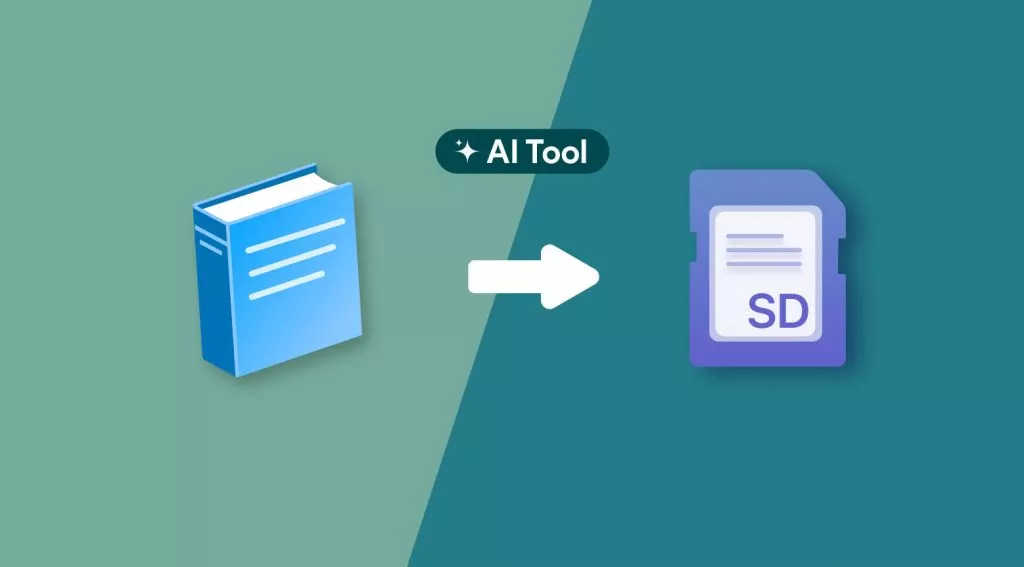


 Enid Brown
Enid Brown