Students often find writing challenging since it includes a lot of research. However, on the bright side, many academic writing software options make the work easy. With the tools available today, you only need to gather the ideas, and the software will take care of the rest. Since technology makes academic writing easy, this article contains a collection of software students can use.
Part 1. What is Academic Writing?
Academic writing is impersonal and formal writing that focuses on scholars. It is used to propose and prove an idea with factual evidence from previous research work and some additional research work. Some most common types of academic writing include:
- Essays
- Dissertations
- Research papers.
All these academic writing pieces have a thesis statement; the whole layout and content are designed around that thesis statement with solid information.
Part 2. What is the Purpose of Academic Writing?
Academic writing aims to help scholars present their ideas, explain and persuade their ideas, and analyze research by constructing an effective argument with supporting material and references. Some other purposes of academic writing include preparing students for further studies and their professional careers.
Part 3. What are the main differences between Professional and Academic Writing?
The two most common types of writing include academic and professional writing. Academic writing is done for academic purposes, including giving an idea to students and presenting it in front of fellow researchers and professors. On the other hand, professional writing is targeted at business people, including clients, management, leaders, employees, etc. So, both types of writing have different purposes.
Both writing types use different styles, and the method/importance of referencing is also variable due to the varying audience. Lastly, there is a huge difference in the writer's experience here. The writer for academic writing is usually a beginner at practical writing, while professional writers have much more experience.
| Academic Writing | Professional Writing | |
| Purpose of Writing | Explaining the idea to readers to make them agree | Convey some information to the professionals in the workplace context |
| Writing style | Different writing styles include descriptive, critical, persuasive, and even analytical. | The style here is clear and concise, so the information is delivered with the least wording. |
| Audience | The audience is usually professors or students from the similar fields | The audience here usually includes your co-workers and people from other companies. |
| Writers’ experience | Here the writer does not have much writing experience and often is a beginner. | The writers here have a lot of experience |
| References | Citing references perfectly is essential here | References may or may be cited. |
With this comparison between these two types of writing, it is clear that following the layout, outline, and other parameters is essential since the target audience is critical in either case.
Part 4. What Software is Used to Write Academic Papers
Writing an academic paper is a whole process involving many steps, and the first step is gathering ideas and writing them in your words. Different tools are used for this phase since those tools increase your efficiency. Here are the top 3 software options for writing academic papers.
1. UPDF – Best Academic Writing Software on Mac and Windows with PDF Format
Academic papers are published and uploaded in PDF format, so working on a PDF file while writing them gives you more control over the formatting. UPDF makes the best software for academic writing on Mac and Windows since it comes with the following benefits:
Windows • macOS • iOS • Android 100% secure
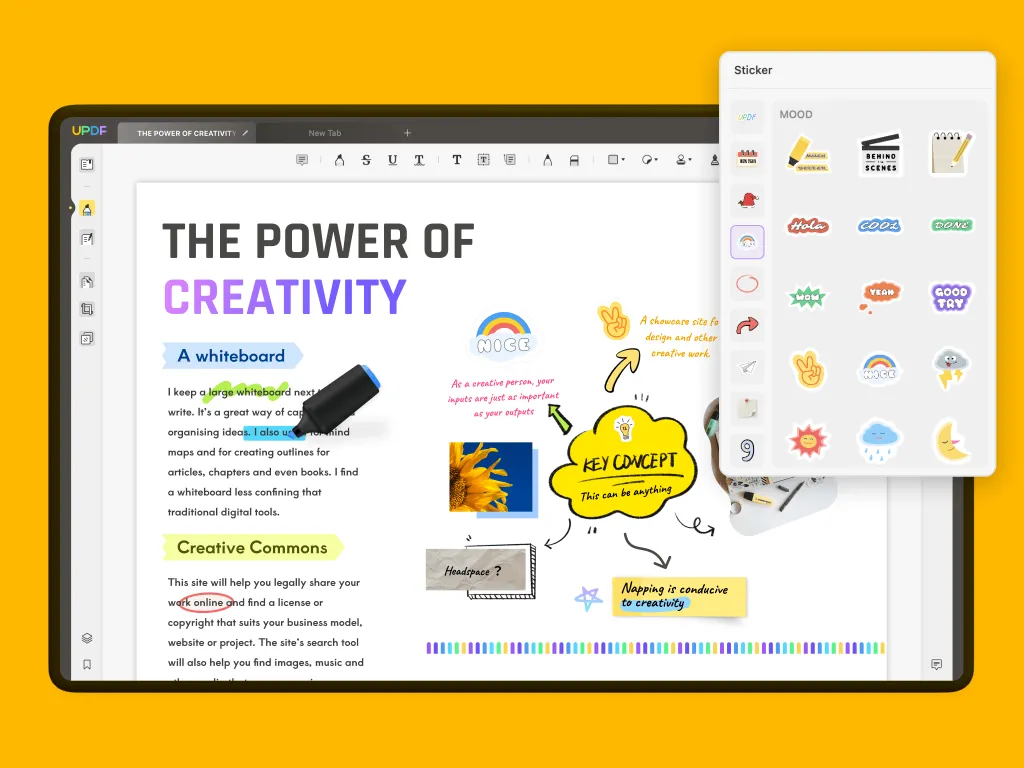
- Note-taking options while doing research.
- UPDF Cloud allows accessing files on any device.
- Printing and sharing papers without changing the formatting.
- One license for all your devices.
2. Microsoft Word – Best Academic Writing Software on Mac and Windows with Word Format
If you want to try Word format for writing your academic paper and have no worries about the pricing of the software, then try Microsoft Word. It brings the old-school user interface experience that every student is aware of. However, it does not lack with it comes to the latest features since the best ones here include:
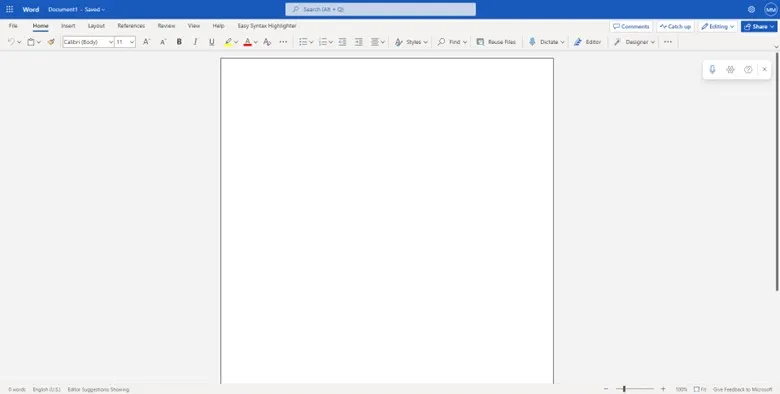
- References and citations.
- Exporting in different formats.
- Print preview.
- Writing formatting choices.
3. Google Docs – Best Free Academic Writing Software
Google Docs is the best choice for students who want online software for their academic writing needs. This online document editor is free for everyone and only requires a Google account. It comes with an interface much like Microsoft Word, but there are multiple latest features to it that you may not find in other tools, including:
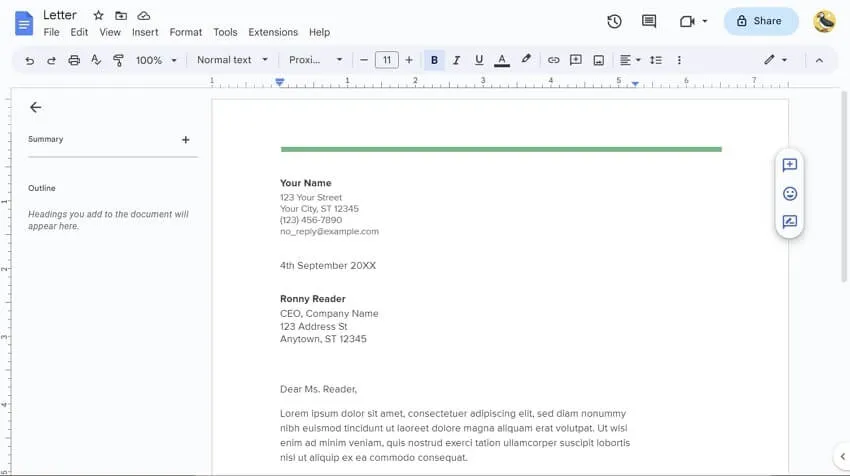
- Collaboration option with activity tracking.
- Comments, suggesting mode, etc.
- Basic document editing and formatting features.
- Importing-exporting files in multiple formats.
Which One is Better for Academic Writing?
Here is a detailed comparison table comparing features, advantages, and many other factors about these three.
| UPDF | MS Word | Google Docs | |
| Features | Real-time PDF editing, annotations, PDF management, OCR | Word editing, OneDrive integration, reference, and citation styles | Online document editing, collaboration, real-time activity tracking |
| File format | Works in PDF, input and output in different formats | Multiple files, including .docs and PDF | Multiple files, including .docs and PDF |
| System support | Supports Mac, Windows computers and iOS, and Android smartphones | It supports Mac, and Windows computers and iOS, and Android smartphones | Supports Mac, Windows computers and iOS, and Android smartphones |
| Price | Free available, pay to start at $39.99 | The offline version starts at $69.99 annually, and the online version is free. | Free |
| Advantages | Edit right inside PDF, UPDF cloud for easier sharing, and Pencil feature. | Enjoy both online and offline features, Multiple text editing features, and Basic media editing. | Autosave with the online operation, Powerful proofreading tool, and Efficient collaboration. |
| User Experience | The easiest way to edit PDF with such accuracy | Good user experience with Microsoft's user interface | Getting used to this user interface takes some time |
With this comparison table, you can see the value UPDF brings to students. Its PDF editing features allow you to write content in the tool, so you don’t have to waste additional effort editing PDFs afterward. It also works on all your devices and offers a similar experience.
Part 5. Which AI tool is Best for Academic Writing?
There has been a lot of fuss about AI content writing tools that anyone can use for academic writing, blog writing, and many other options. So, if you are a student asking what is the best academic writing generator AI tool, here is a comparison of the top 2 options you can try.
1. ChatGPT
ChatGPT is the most recent and, currently, the most popular AI chatbot that can be used for academic writing. Although you need to give the most appropriate prompts to ChatGPT, it makes writing much easier. The best part about ChatGPT is that you can get different benefits from it, including:
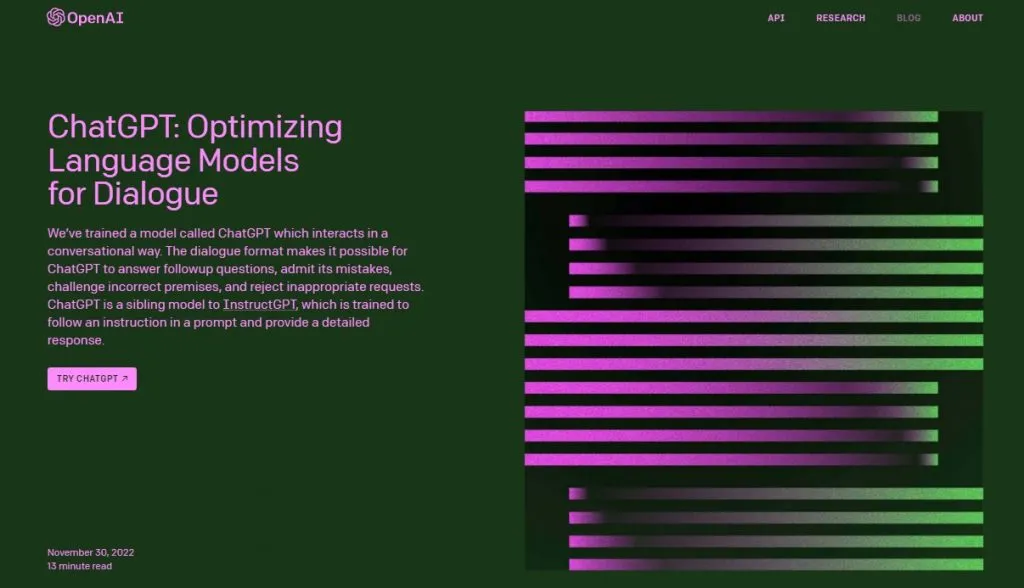
- Generating outlines for academic writing.
- Using ChatGPT for generating academic writing ideas.
- Finding the right research material for academic writing.
So, if you don’t use it for writing the content, it can help amazingly with its research capabilities.
2. Jasper
Jasper AI is an artificial intelligence content creation tool that can start with a blank page, a template, or an outline for writing your content. The best part is that you can write content in different tones and choose the content length generated. It keeps learning from your responses and often adds elements to your outline.
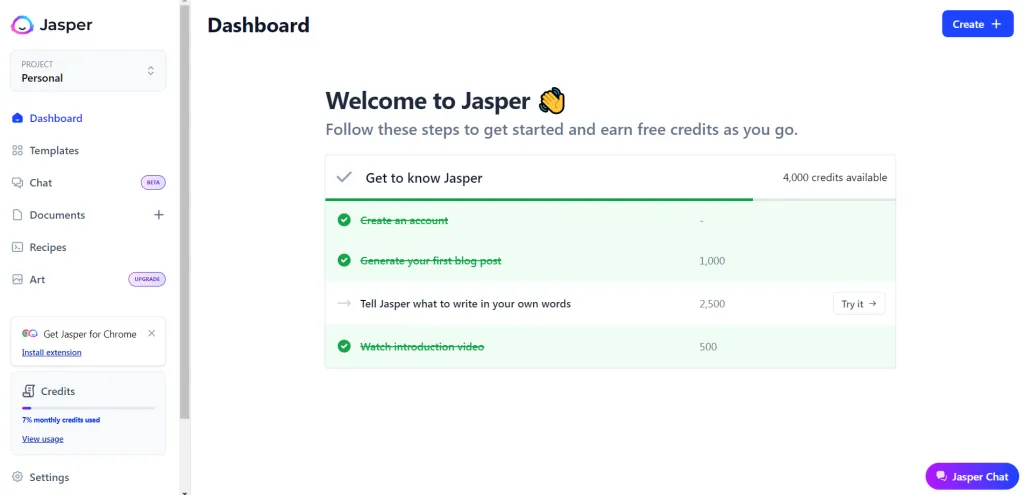
Which one is better for Academic Writing
This comparison table gives an insight into the value offered by ChatGPT and Jasper.
| ChatGPT | Jasper | |
| Features | Wast knowledge, chatbot features, and more generic content. | Templates, plag-free content, niche specific. |
| User experience | Easier to use | Hard to use |
| Free usage | Completely free | Paid |
| Keyword insertion | Including keywords in your content is hard | Separate UI elements for keyword insertion |
| Content customization | You cannot change the tone and length of content generation | You can change the length, tone, and much more about the content |
| Idea generation | A great option for generating ideas and layouts | It straightaway generates content |
ChatGPT is the clear winner for students since the AI content generation features like outline and idea generation help students get more ideas and manually write their concepts within the scope of a thesis statement.
Part 6. Which Tool is the Best Plagiarism Detection Tool for Academic Writing?
Once you are done with the writing part, you need to ensure that your content is original and does not match any previous work. Sometimes you unintentionally plagiarize content; otherwise, the tools show results from sources you haven't seen before. In either case, you must check your content for originality, and multiple tools are available.
1. PlagScan
PlagScan is a premium plagiarism scanning tool known for providing results similar to Turnitin, which is professionally used for checking plagiarism in academic writing. It is one of the best tools to compare your content against the internet, other users, and several academic portals to ensure it is 100% original. The tool itself is from the company Turnitin, so you get very reliable results.
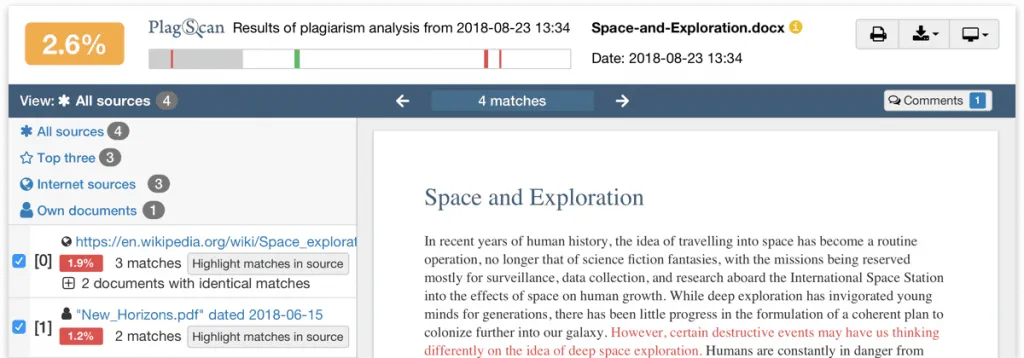
2. Duplichecker
Duplichecker is one of the best free plagiarism-checking tools available out there. It has a paid version if you want the best experience. However, the free version will work fine if your goal is only generating original content. Here you can copy the content or upload files with a maximum limit of 1000 words, and it will check your content. Duplichecker also gives you the highlighted results with their links so you can compare and edit your content.
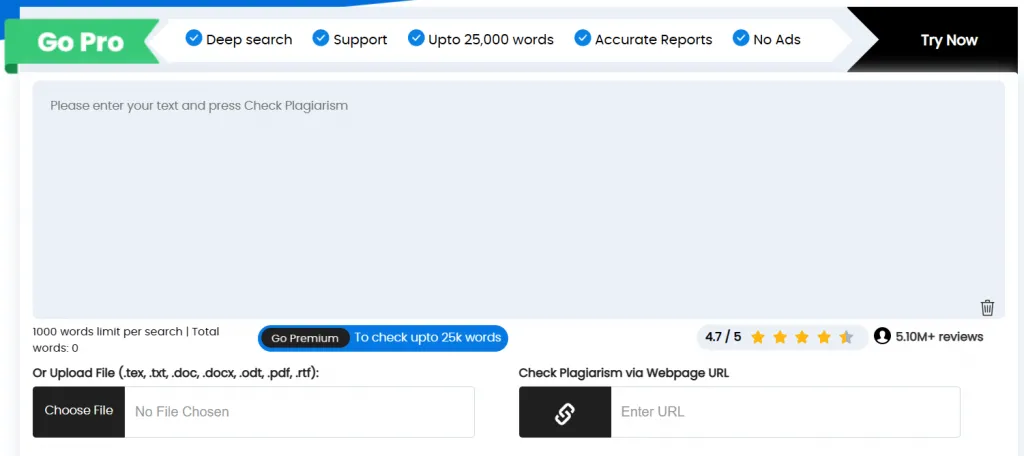
Which One is Better for Academic Writing?
Below is a comparison of the top 2 plagiarism detectors students can use.
| PlagScan | Duplichecker | |
| Checking against other users | It can check plagiarism against other users | Duplichecker only checks against online results |
| Wordcount restrictions | The cheapest plan here comes with 6000 words checking restriction | There is a 1000-word restriction in the free plan |
| Scanning time | The plagiarism scanning time is almost instant | Duplichecker takes some time to provide results, especially when you use the free version. |
| Free usage | No unlimited free version is available, and the cheapest plan starts at $5.99 | The free version is available with unlimited uses and 1000 words restriction. |
With both these tools offering a similar experience, using PlagScan is a better option since Turnitin backs it. It provides highly accurate details without wasting any time.
Part 7. Which Tool is The Best Proofreading Software for Academic Writing
Editing is the final step to academic writing, and when editing your content, you must proofread. Since it is not humanly possible to point out all the mistakes made while writing content, you can get assistance from proofreading tools here. Below are the top 2 proofreading tools that students can use:
1. Scribbr
Scribbr is your writing assistant that provides proofreading, citation-generating services, and plagiarism check. It provides you with a team of experts who assist you with their professional experience of proofreading and editing content. Here you also get detailed feedback about your content for making any further revisions.
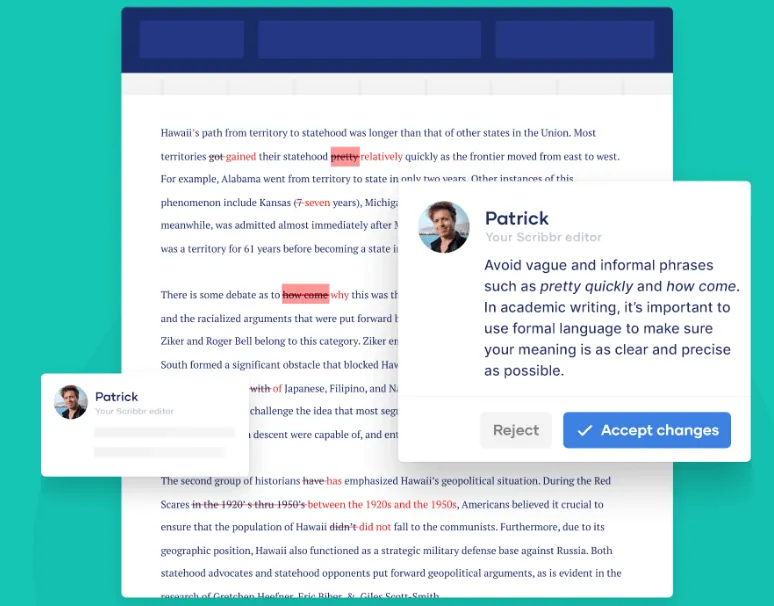
2. Grammarly
The next one is Grammarly, which is made for students and everyone who types. Grammarly takes proofreading to the next level by checking for correctness, including checking punctuation and grammatical errors. It also checks your content for clarity to maintain that professional touch, and there are others, including engagement and delivery. You can check for plagiarism and get a complete writing and plagiarism report about your content.
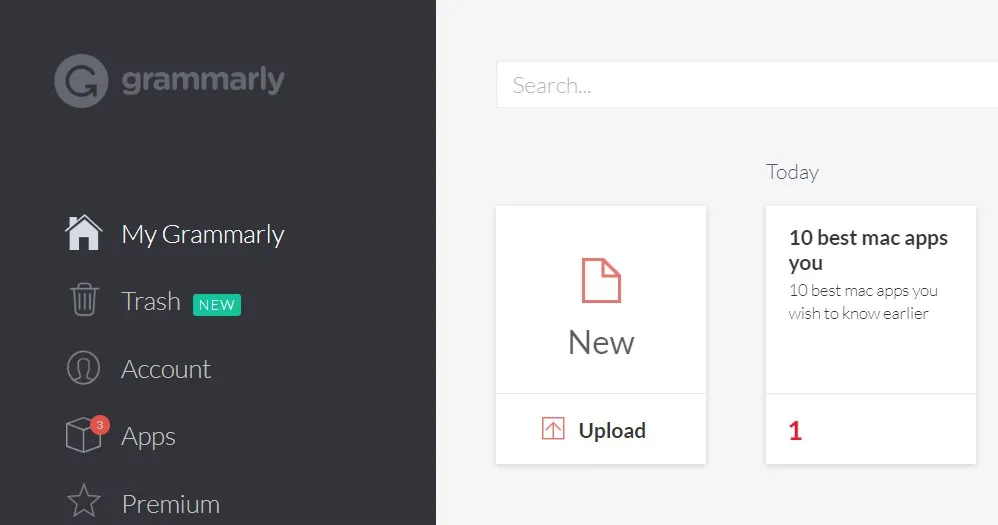
Which One is Better for Academic Writing?
See the comparison table below to see which of the proofreading tools makes a better option for you.
| Scribbr | Grammarly | |
| Grammar checking | Grammar checking is not that good at Scribbr in comparison | Grammarly brings a better user interface for checking grammar and other errors |
| Focus on students | Scribbr focuses more on features for students | Grammarly is a generic tool, so focus on students is not that good |
| Plagiarism checking | It provides much better results for academic writing plagiarism checking | Grammarly offers generic plagiarism-checking results |
| Proofreading | Scribbr often misses some mistakes while proofreading | It is much better for proofreading |
So, we can see that Grammarly is a better option for academic writing and other typing needs due to its wide variety of features, better accuracy, and good user experience.
Final Words
Choosing the right academic writing software is an essential part of academic writing in today's age. Having the right tools on your side significantly enhances your productivity as a writer, editor, and proofreader, and even for generating new ideas. So, select all the products that will enhance your writing performance.
One of the best options is UPDF since it brings features for PDF editing, allowing you to set your formatting carefully. With its in-built note-taking features, research also becomes significantly easier.
Windows • macOS • iOS • Android 100% secure
 UPDF
UPDF
 UPDF for Windows
UPDF for Windows UPDF for Mac
UPDF for Mac UPDF for iPhone/iPad
UPDF for iPhone/iPad UPDF for Android
UPDF for Android UPDF AI Online
UPDF AI Online UPDF Sign
UPDF Sign Edit PDF
Edit PDF Annotate PDF
Annotate PDF Create PDF
Create PDF PDF Form
PDF Form Edit links
Edit links Convert PDF
Convert PDF OCR
OCR PDF to Word
PDF to Word PDF to Image
PDF to Image PDF to Excel
PDF to Excel Organize PDF
Organize PDF Merge PDF
Merge PDF Split PDF
Split PDF Crop PDF
Crop PDF Rotate PDF
Rotate PDF Protect PDF
Protect PDF Sign PDF
Sign PDF Redact PDF
Redact PDF Sanitize PDF
Sanitize PDF Remove Security
Remove Security Read PDF
Read PDF UPDF Cloud
UPDF Cloud Compress PDF
Compress PDF Print PDF
Print PDF Batch Process
Batch Process About UPDF AI
About UPDF AI UPDF AI Solutions
UPDF AI Solutions AI User Guide
AI User Guide FAQ about UPDF AI
FAQ about UPDF AI Summarize PDF
Summarize PDF Translate PDF
Translate PDF Chat with PDF
Chat with PDF Chat with AI
Chat with AI Chat with image
Chat with image PDF to Mind Map
PDF to Mind Map Explain PDF
Explain PDF Scholar Research
Scholar Research Paper Search
Paper Search AI Proofreader
AI Proofreader AI Writer
AI Writer AI Homework Helper
AI Homework Helper AI Quiz Generator
AI Quiz Generator AI Math Solver
AI Math Solver PDF to Word
PDF to Word PDF to Excel
PDF to Excel PDF to PowerPoint
PDF to PowerPoint User Guide
User Guide UPDF Tricks
UPDF Tricks FAQs
FAQs UPDF Reviews
UPDF Reviews Download Center
Download Center Blog
Blog Newsroom
Newsroom Tech Spec
Tech Spec Updates
Updates UPDF vs. Adobe Acrobat
UPDF vs. Adobe Acrobat UPDF vs. Foxit
UPDF vs. Foxit UPDF vs. PDF Expert
UPDF vs. PDF Expert








