As AI continues to reshape how we work, the demand for faster and more reliable tools has risen. Whether you are analyzing data or simply seeking quick answers, traditional AI tools often fall short in handling complex tasks efficiently. That’s where GPT-4.1 comes, which is a more advanced and responsive version of OpenAI’s language model. It is designed to meet the growing need for deeper context and improved accuracy.
Hence, we'll break down everything you need to know about GPT-4.1 in this article. We’ll explore whether it is free and how to start using it today. Plus, if you work with documents, keep an eye on UPDF, a comprehensive PDF tool powered by AI features and soon-to-integrate GPT-5, for an even smarter focus experience. So, download UPDF now and be ready for the future of AI-driven productivity.
Windows • macOS • iOS • Android 100% secure
Part 1. What is GPT-4.1?
You might be wondering, “What is GPT-4.1?” Know that it is an improved version of OpenAI’s GPT-4, which is a powerful AI model that can generate human-like text. Although it is only available as an API, it is designed to be more accurate than the previous version. GPT-4.1 can handle more complex tasks, understand longer conversations, and give better answers.

Whether writing an email or solving a problem, you can do everything accurately using it. Moreover, this new version is also better at remembering what you have said in a conversation and making fewer mistakes. While supporting multimodal inputs, it is available through tools like ChatGPT and app like UPDF, whose AI facility is currently integrated with GPT-5 and cheaper than ChatGPT.
| Tools | UPDF AI Assistant | ChatGPT Pro |
| Pricing | US$79.00/Year | US$200/ month |
Part 2. The Main Highlights of GPT-4.1
Now that you have learned about this new version of GPT, you might want to know are its key strengths are. The following section will discuss the main features that you’ll get:
- Stronger Code Understanding: It is top performing in programming help, scoring 54.6% on the SWE-bench verified benchmark, which is a 21.4% absolute improvement. This makes it one of the best models available for reading, writing, and understanding code.
- Improved Language Support: With a 38.3% score on the Scale’s Multi-Challenge, GPT-4.1 shows it is much better at following user instructions. It also handles structured forms like XML, YAML, and Markdown more accurately, which makes it ideal for precise tasks.
- Manages Extended Prompts and Responses: GPT-4.1 excels in understanding lengthy contexts, achieving a score of 72.0% in the "no subtitle" section of the video MME benchmark. This helps it stay focused and accurate even during long conversations or complex tasks.
- Faster Response Time: Thanks to performance improvement, the new model answers faster, even when dealing with tricky or detailed input. This can save time and make using AI feel smoother.
- Better Visual Input Handling: On supported platforms, when images are involved, this version can analyze and understand them with more accuracy. It is especially helpful for reviewing visuals like diagrams, screenshots, and charts.
Part 3. GPT-4.1 vs. GPT-4o
After understanding the key strength of GPT-4.1, now it's time to compare GPT-4.1 vs GPT-4o. Here is a detailed comparison of these 2 models to help you understand better:
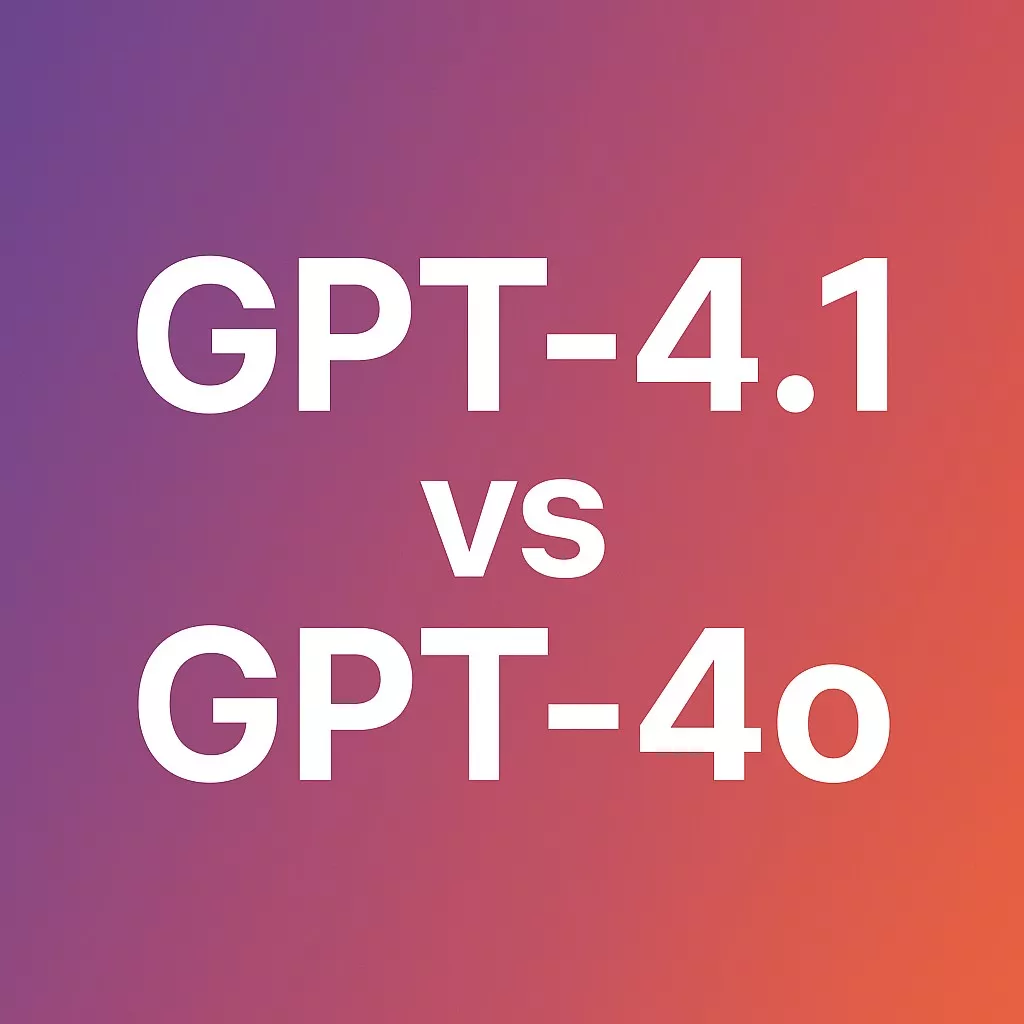
1. Performance & Capabilities
GPT 4.1 excels in completing tasks requiring deep reasoning, such as advanced coding and instruction following. It demonstrates significant improvements in following the instruction tasks with a 10.5% absolute increase over GPT-4o on Scale's Multi-Challenge benchmark. On the other hand, the previous model is designed for speed and efficiency, delivering fast responses and being more suitable for real-time applications.
2. Pricing (API Usage)
OpenAI has introduced GPT-4.1, which includes GPT-4.1 Mini and Nano, offering significant pricing advantages over previous models. This makes it more cost-effective for developers and has a pricing structure that includes $200 per million input token and $0.50 per 1 million cached input tokens. It is approximately 26% cheaper than GPT-4o, which is a more affordable option without compromising performance.
3. Context Window
When it comes to GPT 4.1, it supports a much larger context window of up to 1 million tokens, which allows for greater input and output handling. This is particularly useful for complex tasks requiring extensive context. In contrast, GPT-4o has a context window of 128,000 tokens, which is fair for many applications and far short compared to the new model.
4. Language Support
GPT-4o offers superior multilingual capabilities, supporting over 50 languages, including Arabic, Chinese, and French, covering 97% of global speakers. It utilizes an optimized tokenizer that reduces token usage for non-English languages, making interaction more cost-effective. On the other hand, GPT-4.1 takes this further by expanding language coverage and improving the understanding of underrepresented languages and dialects. This makes the new model more versatile for translation services and cross-cultural communication.
Part 4. Is GPT-4.1 Free?
To answer your query about “Is GPT-4.1 free?” the short answer is no. However, compared to earlier models like GPT-4 and GPT-4o, it's impressively affordable. When GPT-4 launched, it costed around $30 per million input tokens. In contrast, the new model cuts those prices significantly and charges just $2.00 per million input tokens. That makes the new model roughly 26% cheaper than GPT-4o, making it almost free in comparison.

Part 5. How to Use GPT 4.1?
Using GPT-4.1 directly requires access through OpenAI’s API, which can be a bit technical and less convenient for everyday users. If you’re looking for a simpler experience, we recommend you try UPDF. It's a smart PDF tool that brings powerful AI features to your documents. When compared with the pricing plans of ChatGPT, UPDF AI offers much cheaper options with better results.
The upcoming new version of UPDF AI online will integrate GPT-5, giving you advanced AI capabilities like summarization, translation, and intelligent PDF interaction without needing to handle APIs.
Windows • macOS • iOS • Android 100% secure

Part 6. Bonus Tip: The best AI-integrated PDF software will embed GPT-4.1 soon
After knowing “What is GPT-4.1 and how to use it?", you can understand that since it is primarily accessible through OpenAI's API, it might not be the easiest option. However, here is some good news for you: UPDF AI is getting ready to bring the power of GPT-5 straight to your desktop. This means soon, you'll be able to experience advanced AI tools like chatting with your PDFs using the new model.
Windows • macOS • iOS • Android 100% secure
Key Features - UPDF AI
- Summarization: UPDF AI instantly analyzes your entire PDF and generates a concise easy to easy-to-understand summary of the main points.
- Translate Text in Seconds: With just one click, UPDF AI can translate selected text or entire sections of your PDF into multiple languages.
- Ask Questions: You can interact with your documents by asking UPDF AI any questions, and it intelligently understands the context and gives relevant answers.
- Generate Mind Maps: The tools AI can convert complex sections of your PDF into organized mind maps, visually breaking down the content into clear branches.
- Upload and Screenshot: Within the tool, users can take a screenshot directly or upload an image from their device to analyze it using UPDF AI.
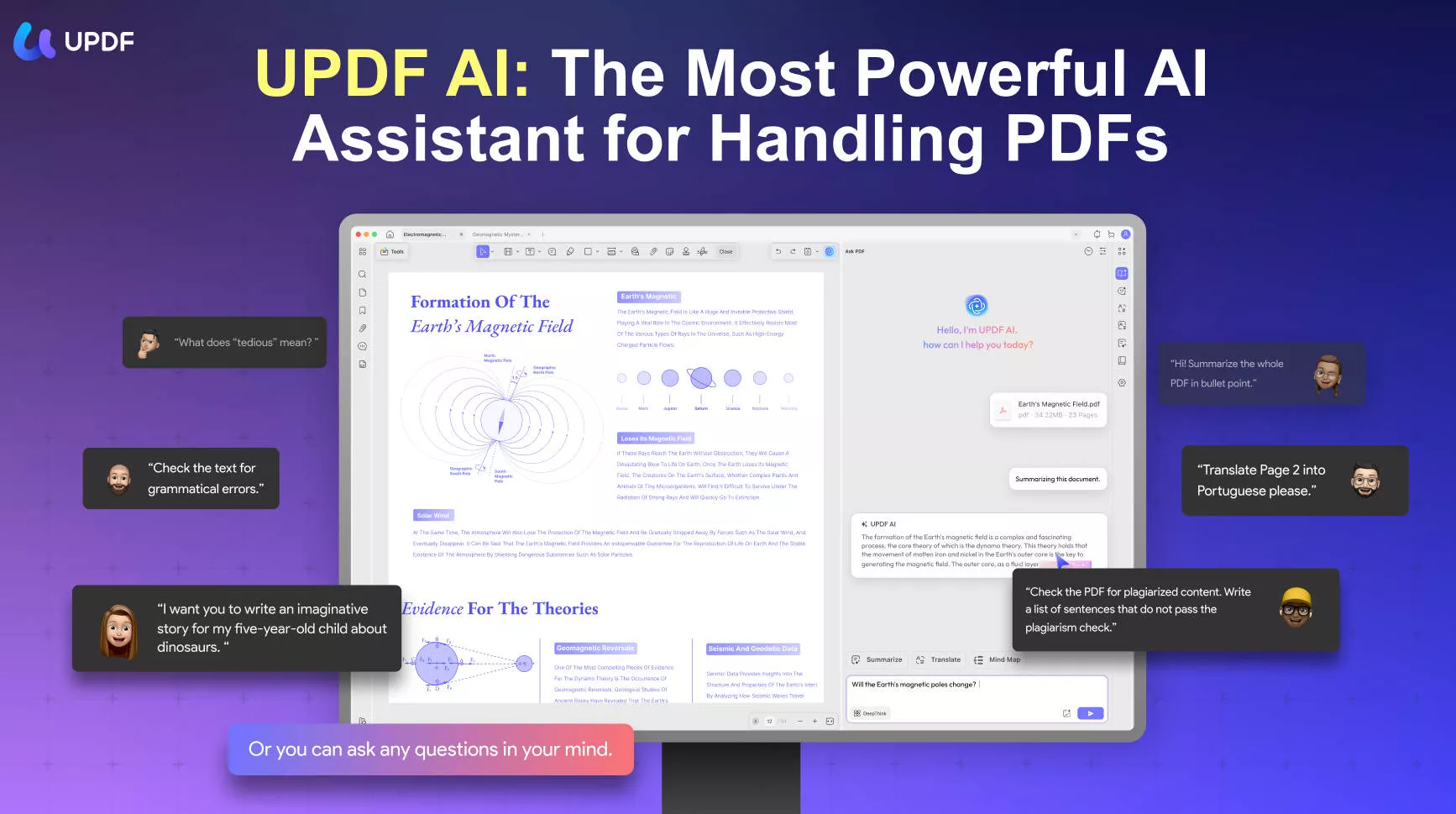
To make things even more exciting, UPDF is celebrating its 3rd Anniversary. The upcoming UPDF 2.0 is launching soon, and current users can upgrade for free. New users have a chance to receive surprise gifts or even win their order for free; just visit the page for more details. Whether you are working, studying, or just organizing documents, UPDF offers Smart tools that are soon to be supercharged with GPT-5.
Conclusion
In conclusion, GPT-4.1 delivers major improvements in performance, language support, and many more aspects than GPT-4o. However, it is mainly accessible via API, which might not be practical for everyday users.
It is an all-in-one software that is set to integrate GPT-5 soon. Moreover, with the UPDF 2.0 update and anniversary celebration offering free upgrades and exciting rewards, there’s never been a better time to give it a try.
Windows • macOS • iOS • Android 100% secure
 UPDF
UPDF
 UPDF for Windows
UPDF for Windows UPDF for Mac
UPDF for Mac UPDF for iPhone/iPad
UPDF for iPhone/iPad UPDF for Android
UPDF for Android UPDF AI Online
UPDF AI Online UPDF Sign
UPDF Sign Edit PDF
Edit PDF Annotate PDF
Annotate PDF Create PDF
Create PDF PDF Form
PDF Form Edit links
Edit links Convert PDF
Convert PDF OCR
OCR PDF to Word
PDF to Word PDF to Image
PDF to Image PDF to Excel
PDF to Excel Organize PDF
Organize PDF Merge PDF
Merge PDF Split PDF
Split PDF Crop PDF
Crop PDF Rotate PDF
Rotate PDF Protect PDF
Protect PDF Sign PDF
Sign PDF Redact PDF
Redact PDF Sanitize PDF
Sanitize PDF Remove Security
Remove Security Read PDF
Read PDF UPDF Cloud
UPDF Cloud Compress PDF
Compress PDF Print PDF
Print PDF Batch Process
Batch Process About UPDF AI
About UPDF AI UPDF AI Solutions
UPDF AI Solutions AI User Guide
AI User Guide FAQ about UPDF AI
FAQ about UPDF AI Summarize PDF
Summarize PDF Translate PDF
Translate PDF Chat with PDF
Chat with PDF Chat with AI
Chat with AI Chat with image
Chat with image PDF to Mind Map
PDF to Mind Map Explain PDF
Explain PDF Scholar Research
Scholar Research Paper Search
Paper Search AI Proofreader
AI Proofreader AI Writer
AI Writer AI Homework Helper
AI Homework Helper AI Quiz Generator
AI Quiz Generator AI Math Solver
AI Math Solver PDF to Word
PDF to Word PDF to Excel
PDF to Excel PDF to PowerPoint
PDF to PowerPoint User Guide
User Guide UPDF Tricks
UPDF Tricks FAQs
FAQs UPDF Reviews
UPDF Reviews Download Center
Download Center Blog
Blog Newsroom
Newsroom Tech Spec
Tech Spec Updates
Updates UPDF vs. Adobe Acrobat
UPDF vs. Adobe Acrobat UPDF vs. Foxit
UPDF vs. Foxit UPDF vs. PDF Expert
UPDF vs. PDF Expert




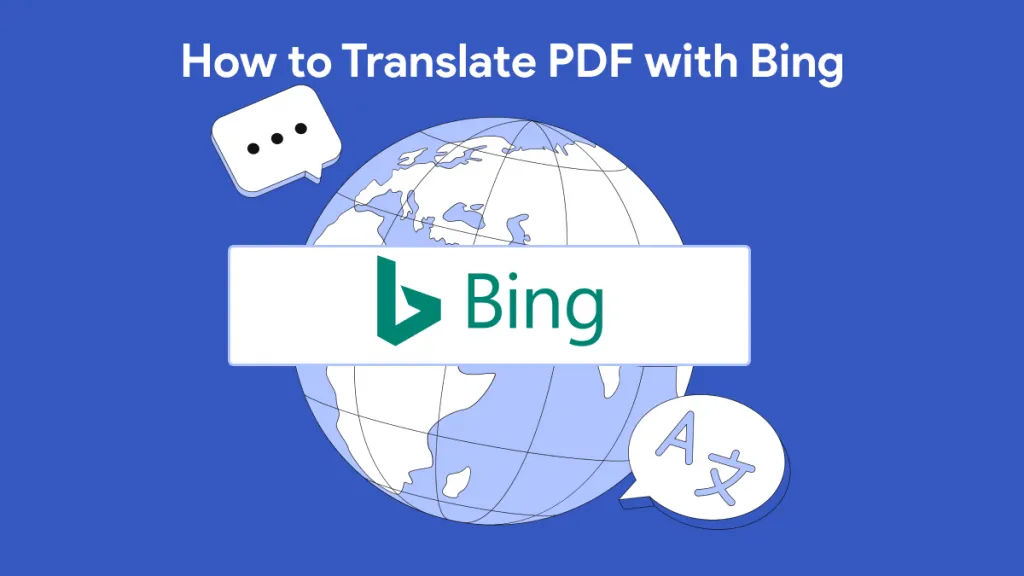



 Enola Miller
Enola Miller 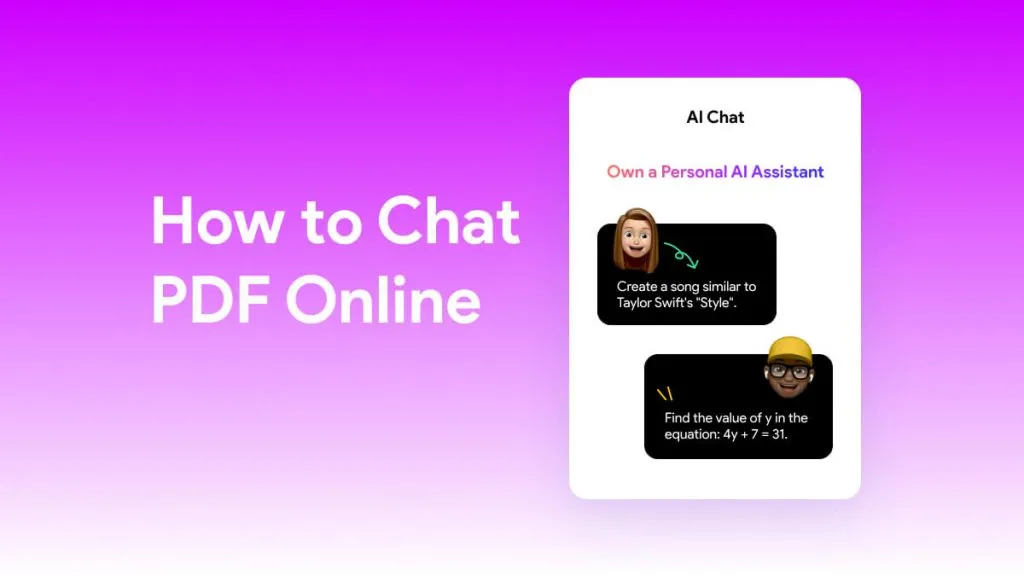
 Lizzy Lozano
Lizzy Lozano 
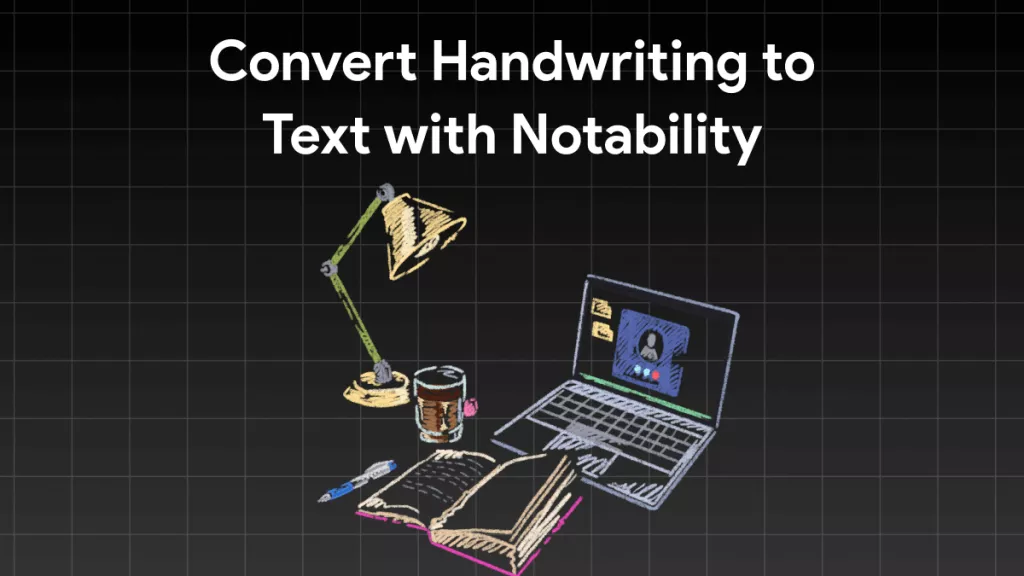
 Enid Brown
Enid Brown 
 Enola Davis
Enola Davis 