As the world shifts towards digital platforms, comic books have also embraced this evolution to make them more accessible to readers worldwide. Many digital comics are available in a CBR format, also known as Comic Book Reader. It might not be the most versatile file format but is excellent for comic book enthusiasts. This has created a growing need to convert CBR to PDF formats that are widely supported and offer better compatibility.
Once converted, using a versatile PDF editor can significantly enhance your experience. UPDF is a feature-rich PDF editor that allows you to organize, annotate, and share your newly created PDF comics with ease. It ensures your digital library is accessible and customizable to suit your preferences.
Windows • macOS • iOS • Android 100% secure
Read on to discover how to simplify the conversion process and make the most of your comic collection.
Part 1. How to Convert CBR to PDF? 6 Methods Explained
To begin this discussion, let us look at the various online tools that can help us proceed with the conversion process with ease. These CBR to PDF converter tools simplify the task, which ensures your CBR files are seamlessly transformed into versatile PDF formats:
1. CloudConvert
With this online tool's help, users can quickly and accurately convert their CBR files. It supports various file formats, including CBR and eBooks, to ensure that all users are able to utilize this tool. CloudConvert lets you preview the converted PDF file before downloading it to your device to ensure it meets your requirements. Take a look at the steps below to get a better understanding of the process:
Step 1. Begin by getting access to the main browser page of CloudConvert and navigate to its CBR to PDF converter tool. Here, click the "Select File" button and add the CBR file to the interface.
Step 2. Once the file is up on the interface, ensure that the "Convert To" tab is set to a "PDF" format. Then, hit the "Convert" button to initiate the conversion procedure.
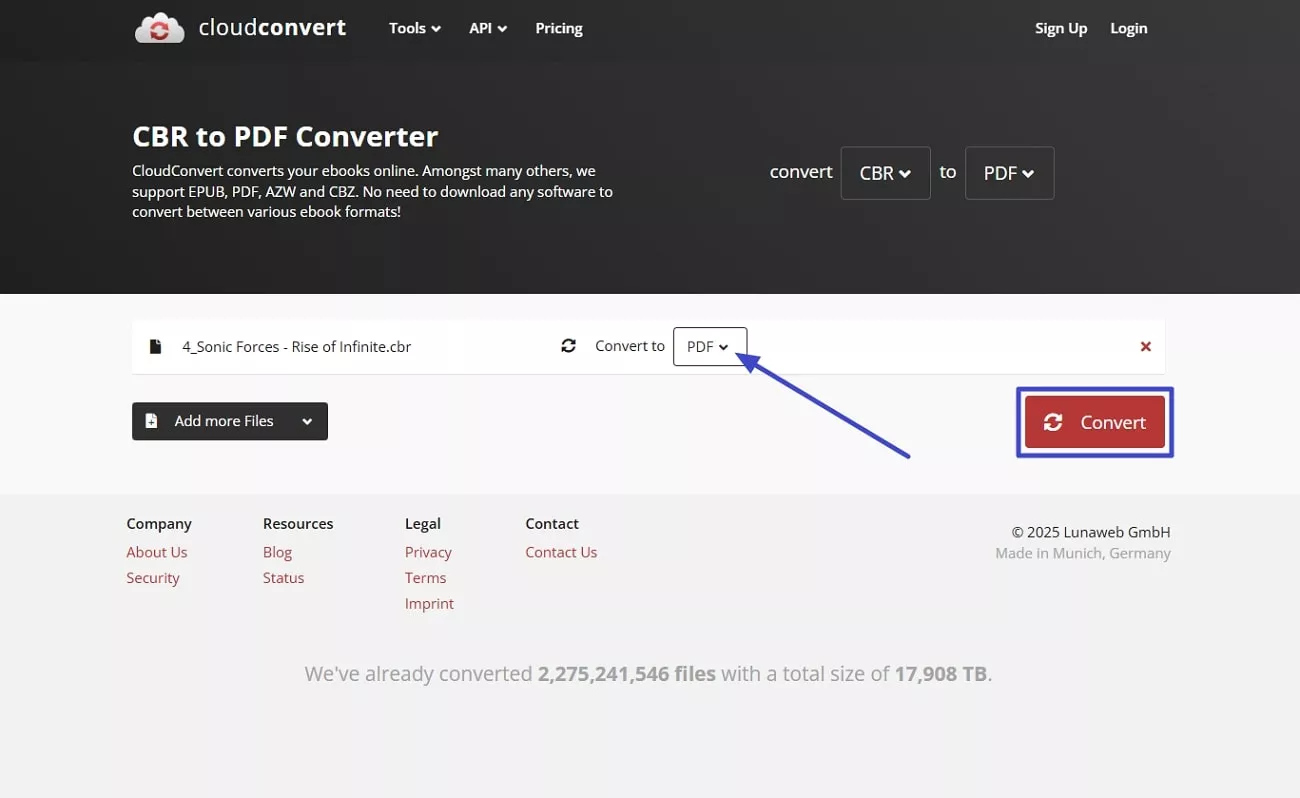
Cons:
- CloudConvert restricts unpaid users to a file size limit of 1GB.
- The tool has a slow conversion speed, especially when a large or complicated file format is uploaded.
2. Zamzar
Zamzar has a user-friendly interface, which ensures non-technical users do not face complications throughout the conversion procedure. It supports various file formats that can be converted into PDF formats in a single click. You can get the tool to alert you with an email once the download is completed. Check out the steps provided here to ensure you are aware of how to convert CBR to PDF format:
Step 1. Initiate the procedure by navigating to the CBR to PDF transformation tool of Zamzar. Now, select the "Choose Files" button or drag & drop the CBR files you want to convert. Make sure that the target file format is set to "PDF" and hit the "Convert Now" button.
Step 2. Upon completion of the conversion process, you are shifted to another window where you can click the "Download" button to save the PDF file.
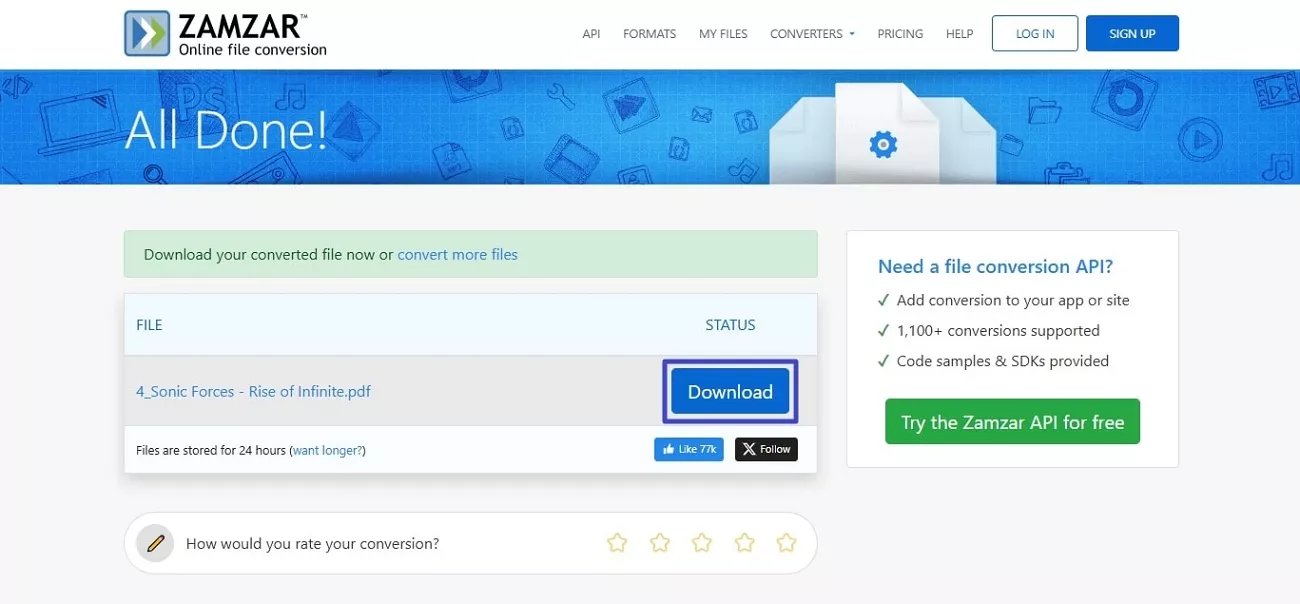
Cons:
- Online users with free access to the Zamzar website are limited to 2 conversions daily.
- The maximum file size for Pro subscription users that can be uploaded is 400 MB.
3. Online Converter
This free online CBR to PDF converter tool allows users to perform quick conversions. It does not require additional software installation, making Online Converter a safer and more reliable option. The tool stores your files on its server for up to 3 hours and automatically deletes them. Walk through the directions given below to convert accurately through Online Converter:
Step 1. As you access the CBR to PDF transformer tool on the web browser, hit the "Choose File" button to upload the comic book document and hit the "Convert" button.
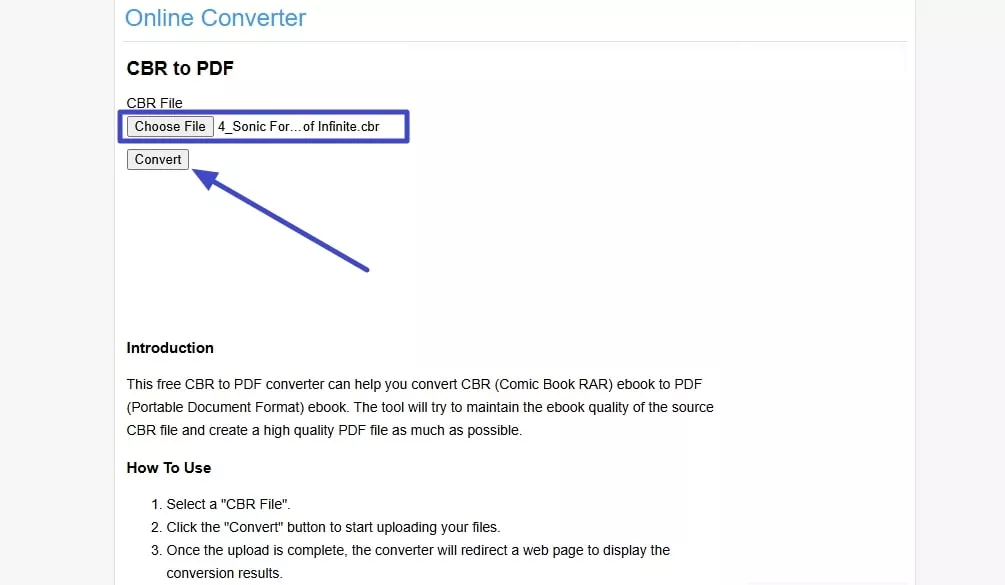
Step 2. Lastly, you are shifted to a new window where you can tap the "Download Now" option to start the downloading process and save the converted PDF.
Cons:
- Online Converter has a slow processing speed of the files, which slows down the workflow.
- Since it is a free tool, online advertisements are constantly shown, which can be distracting.
4. Online-Convert
As one of the best online converters, it ensures that users can batch-process files, which speeds up the conversion procedure. Online-Convert lets users upload the converted files directly to their cloud-based software for easier access. Converting CBR to PDF provides the option to download any crooked images from the file. Follow along with the guide provided here to get a better understanding of how the tool works:
Step 1. Navigate to the Online-Convert's CBR to PDF converter. In this interface, hit the "Choose File" button to upload the CBR comic you want to read in a more accessible PDF format.
Step 2. Upon uploading the document, select the "Start" button to get started with the transformation process.
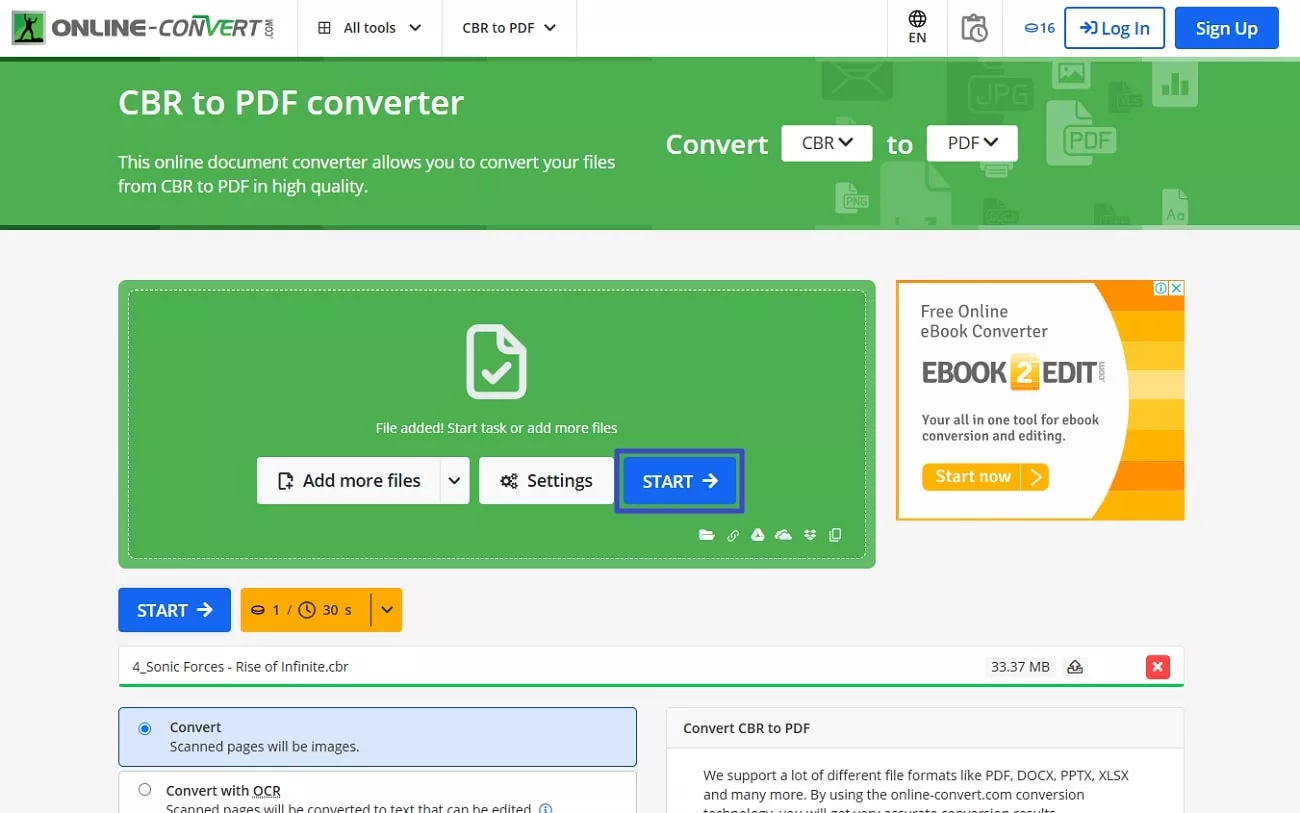
Cons:
- Free users of Online-Convert need to get access to the paid version if they need to bypass the queue.
- The constant ad pop-ups can disturb the workflow.
5. Visual Paradigm
Through this tool, users can upload and download PDF files to their cloud-based software. Visual Paradigm lets users convert CBR to PDF and then edit the generated documents through the tool. It has a user-friendly interface that has quick action buttons to either delete or start over with the progress. Adhere to the steps below to determine how the conversion process takes place:
Step 1. Access the main interface and navigate to the Online PDF Tool Suite from the "Features" tab to get access to the CBR to PDF Converter. Here, click the "Choose File" button to add your comic books to the tool.
Step 2. Once the file is on the server, it immediately begins converting it to a PDF format. A new window appears where you can hit the "Download" button to save the PDF comic book to your device.
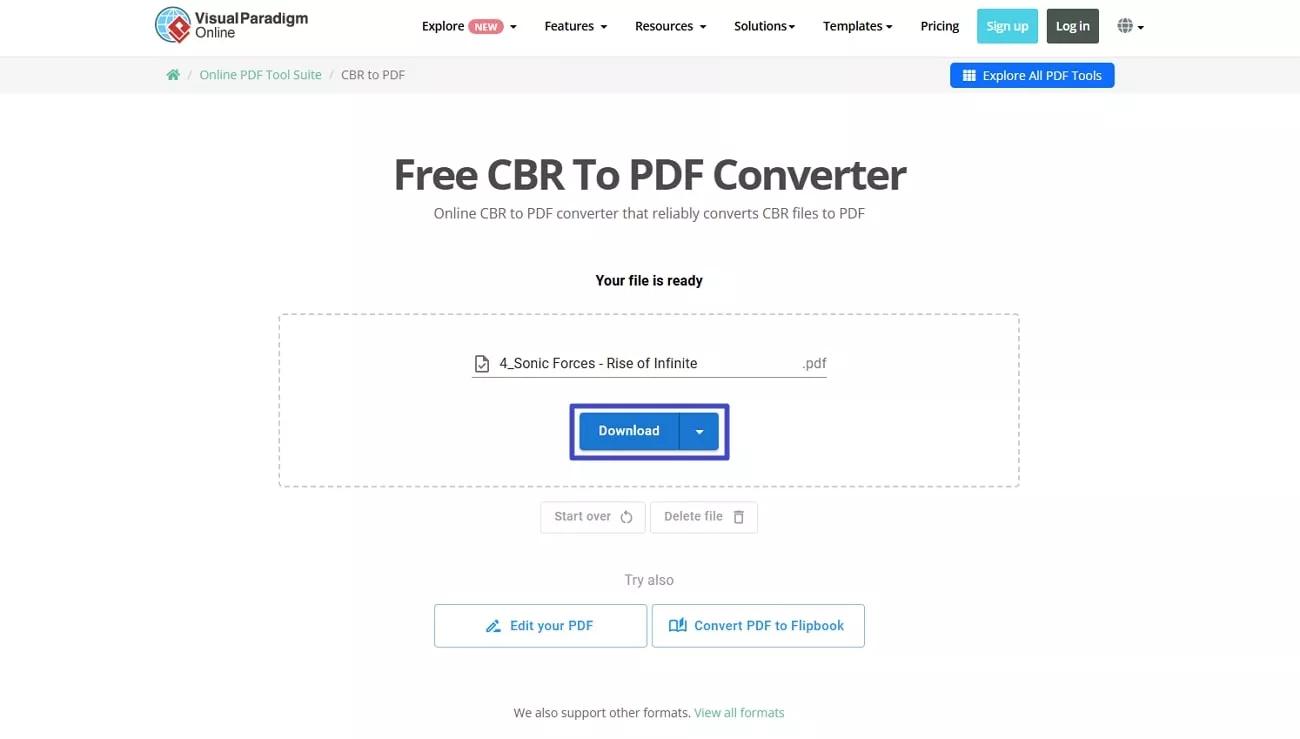
Cons:
- The cloud storage space is limited to only 1GB of space, which can restrict working on larger documents.
- Users who are not subscribed to a subscription plan have to download their output files with a watermark.
6. MConverter
MConverter allows users to work with multiple documents at the same time to ensure they can convert bulk files. It supports around 4 file formats for eBooks so that you can convert all your different comic books with ease. Users can also upload documents using different cloud-based software. Carry out the steps discussed below to complete the conversion process through MConverter.
Step 1. Upon accessing the tool's CBR to PDF converter, you need to either "Drop" the comic books or add them through your desktop files.
Step 2. Then, in the "Pick a Target Format" section, set the format to "PDF" and hit the "Start" button. You also get the ability to "Add Files" to work in batches. Finally, you need to wait for MConverter to transform the files, which you can download and use later.
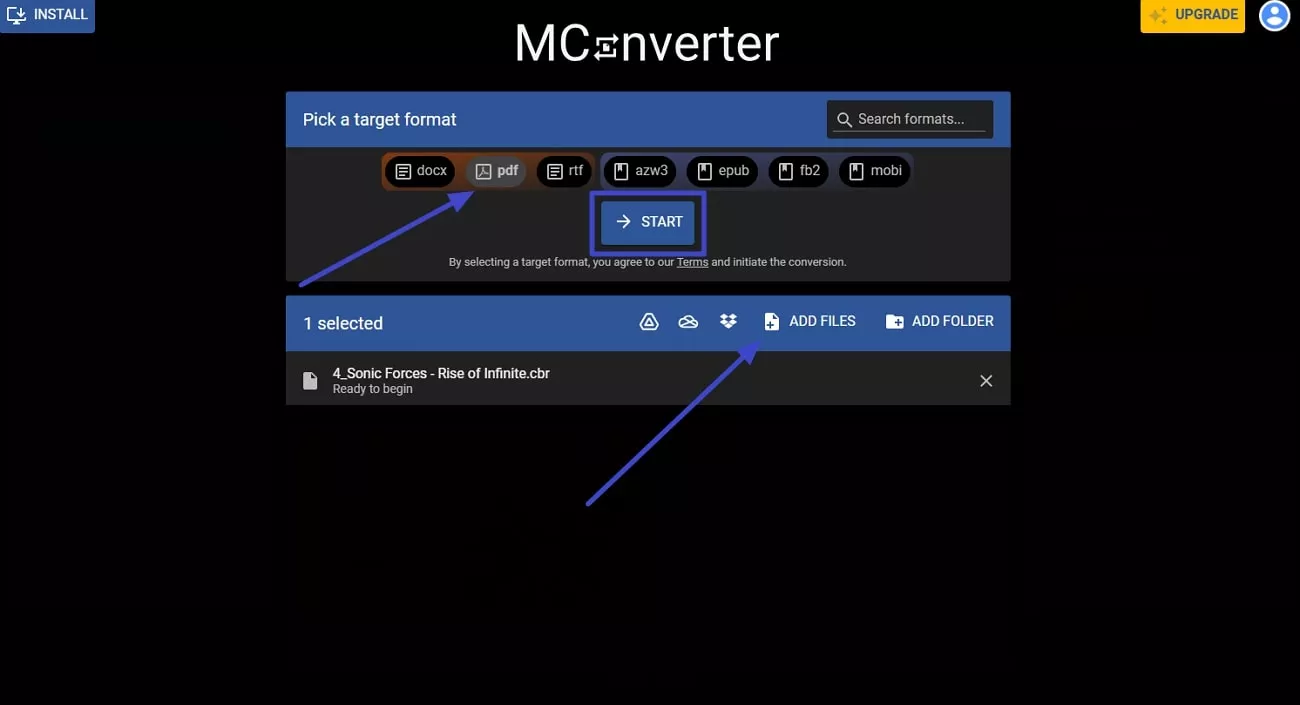
Cons:
- The free users of this tool are limited to a maximum of 10 files per day.
- Despite supporting large documents, it slows down the conversion process.
Part 2. Why UPDF is Essential for Managing Your PDFs After CBR Conversion?
After you convert CBR to PDF, you might need to split lengthy comic pages into separate pages for better readability. Also, you may want to merge multiple files into one document for easier management or prepare your PDF comics for printing or sharing.
These scenarios call for a reliable PDF management tool to streamline your tasks. UPDF is the solution for these needs as it offers powerful features to organize, edit, and optimize your converted PDF comics effortlessly.
Windows • macOS • iOS • Android 100% secure
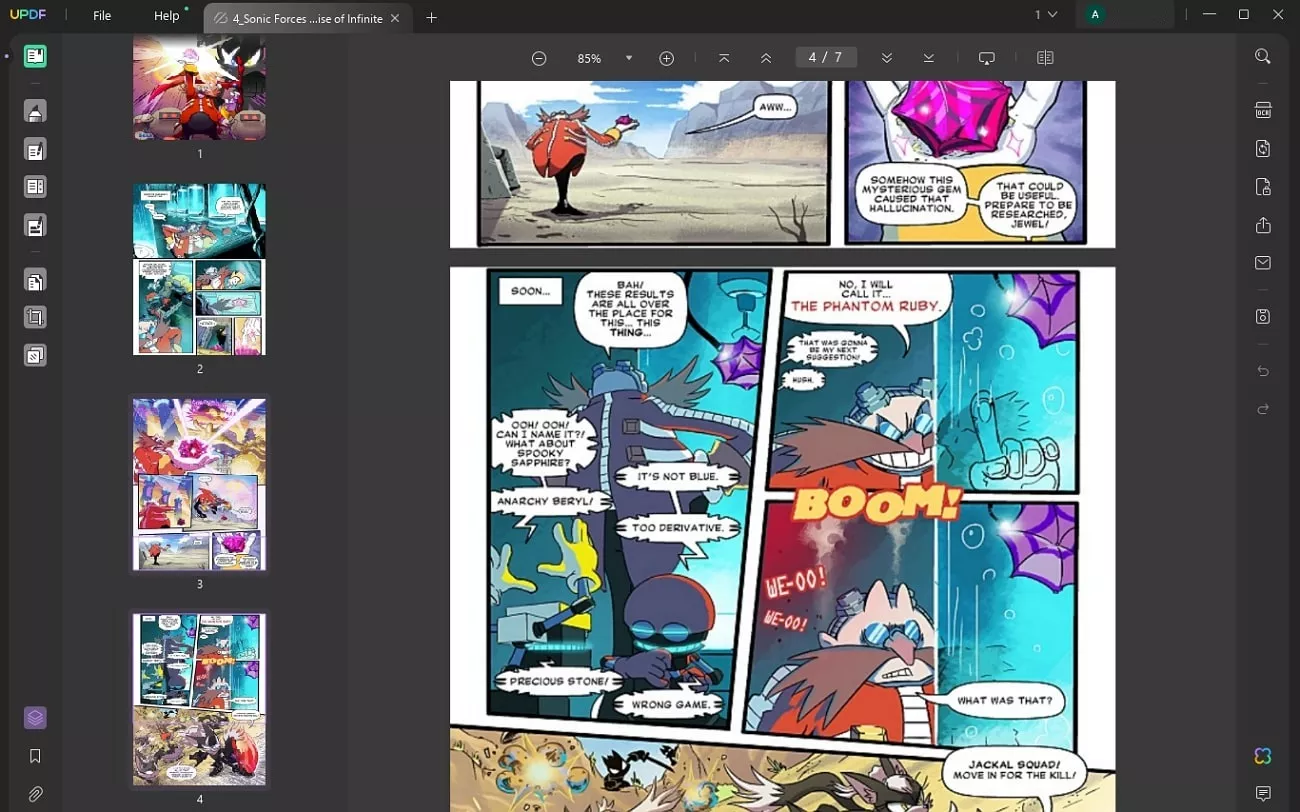
Features of UPDF
- Organize Pages: Users can rearrange the order of their comic book pages with ease to achieve a seamless reading experience. This feature ensures that your converted PDF comics are structured exactly how you prefer.
- Add New Text: You can add new text boxes and insert missing dialogues directly onto the PDF. UPDF is a handy tool to enhance the story clarity according to your personal preferences.
- Annotate PDF: With this PDF editor's help, you can highlight key moments to draw attention to the artwork or add sticky notes for additional comments. Annotating comics makes your reading experience more interactive and engaging.
- Add or Extract Pages: Users have access to add new pages, such as cover edits or credits, or remove unwanted ones to streamline their comic collection. This ensures your PDF comics are perfectly tailored to your needs.
- Share PDF Comic With Others: UPDF allows you to share your comic books with friends or collaborators through secure email or direct links. It makes it easy to distribute your content without compromising quality.
- Print Comic Book: Prepare your comic PDFs for printing with customizable settings to preserve the vibrant artwork. It's perfect for turning digital comics into physical collectibles.
- Export to Different File Formats: Convert your PDF comics into other formats like Word, Excel, or images for versatile use. This functionality is ideal for repurposing content or archiving your collection in different ways.
Conclusion
To summarize this discussion, converting CBR to PDF opens up a world of possibilities for managing and enjoying your digital comic book collection. We started off by looking into the various online toolsavailable that can help us convert CBR to PDF in a few seconds. However, managing these PDFs requires a reliable tool like UPDF that is designed to enhance readability and optimize your collection.
It has powerful features such as page organization, annotation, and format conversion. UPDF simplifies the process and adds value to your reading experience. Start managing your comics effortlessly with UPDF today!
 UPDF
UPDF
 UPDF for Windows
UPDF for Windows UPDF for Mac
UPDF for Mac UPDF for iPhone/iPad
UPDF for iPhone/iPad UPDF for Android
UPDF for Android UPDF AI Online
UPDF AI Online UPDF Sign
UPDF Sign Edit PDF
Edit PDF Annotate PDF
Annotate PDF Create PDF
Create PDF PDF Form
PDF Form Edit links
Edit links Convert PDF
Convert PDF OCR
OCR PDF to Word
PDF to Word PDF to Image
PDF to Image PDF to Excel
PDF to Excel Organize PDF
Organize PDF Merge PDF
Merge PDF Split PDF
Split PDF Crop PDF
Crop PDF Rotate PDF
Rotate PDF Protect PDF
Protect PDF Sign PDF
Sign PDF Redact PDF
Redact PDF Sanitize PDF
Sanitize PDF Remove Security
Remove Security Read PDF
Read PDF UPDF Cloud
UPDF Cloud Compress PDF
Compress PDF Print PDF
Print PDF Batch Process
Batch Process About UPDF AI
About UPDF AI UPDF AI Solutions
UPDF AI Solutions AI User Guide
AI User Guide FAQ about UPDF AI
FAQ about UPDF AI Summarize PDF
Summarize PDF Translate PDF
Translate PDF Chat with PDF
Chat with PDF Chat with AI
Chat with AI Chat with image
Chat with image PDF to Mind Map
PDF to Mind Map Explain PDF
Explain PDF Scholar Research
Scholar Research Paper Search
Paper Search AI Proofreader
AI Proofreader AI Writer
AI Writer AI Homework Helper
AI Homework Helper AI Quiz Generator
AI Quiz Generator AI Math Solver
AI Math Solver PDF to Word
PDF to Word PDF to Excel
PDF to Excel PDF to PowerPoint
PDF to PowerPoint User Guide
User Guide UPDF Tricks
UPDF Tricks FAQs
FAQs UPDF Reviews
UPDF Reviews Download Center
Download Center Blog
Blog Newsroom
Newsroom Tech Spec
Tech Spec Updates
Updates UPDF vs. Adobe Acrobat
UPDF vs. Adobe Acrobat UPDF vs. Foxit
UPDF vs. Foxit UPDF vs. PDF Expert
UPDF vs. PDF Expert









 Enola Miller
Enola Miller 
 Lizzy Lozano
Lizzy Lozano 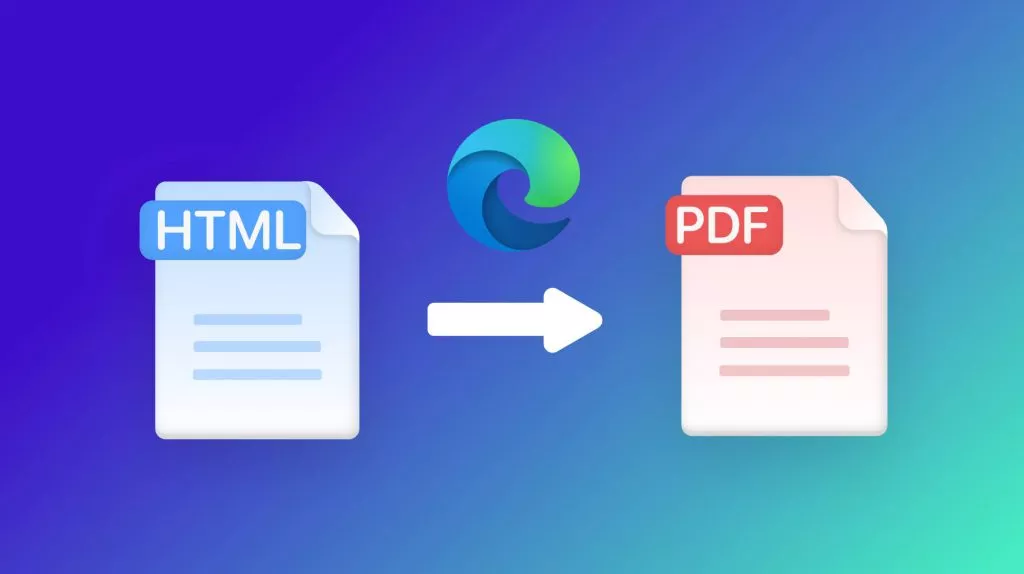


 Delia Meyer
Delia Meyer 