Finding the perfect tool to elevate your job application can feel overwhelming. With so many platforms promising to transform your resume and LinkedIn profile, it's crucial to identify one that delivers real value. Resume Worded has gained attention as a resource to help job seekers optimize their resumes and profiles. This article will look closer at the tool, examining its features, functionality, and advantages.
It will also explore a smarter alternative to streamline your resume-building journey. Enter UPDF, a cutting-edge PDF resume editor powered by an AI assistant that simplifies document management. Stay with us to discover why it is a game-changer, and don't forget to download the UPDF app.
Windows • macOS • iOS • Android 100% secure
Part 1. What Is Resume Worded?
Resume Worded is an online platform designed to optimize resumes and LinkedIn profiles, helping job seekers stand out in the competitive hiring landscape. By leveraging data-driven insights, it provides actionable feedback to refine resumes and align them with industry standards. Resume Worded works to increase the likelihood of landing interviews by offering templates, tools, and resources to guide users in their job search.
Key Features of Resume Worded
- Delivers instant, tailored recommendations to improve your resume's content, structure, and impact.
- Analyzes resumes and LinkedIn profiles to provide scores based on relevance, readability, and keyword optimization.
- Evaluates resume bullet points for clarity, action-oriented language, and measurable results.
- Identifies critical industry-specific keywords to boost your profile's visibility.
Part 2. Is Resume Worded Good to Use?
After exploring the web tool and its features, we decided to test it ourselves to evaluate its effectiveness. To help you better understand it, you can go through our Resume Worded review below.
We started by visiting the Resume Worded website and creating a free account. The signup process was smooth and quick, giving us immediate access to its features. Upon logging in, we came across two options, "Score My Resume" and "LinkedIn Profile Review." Since we are discussing resume optimization, we opted for "Score My Resume" and clicked "Start."
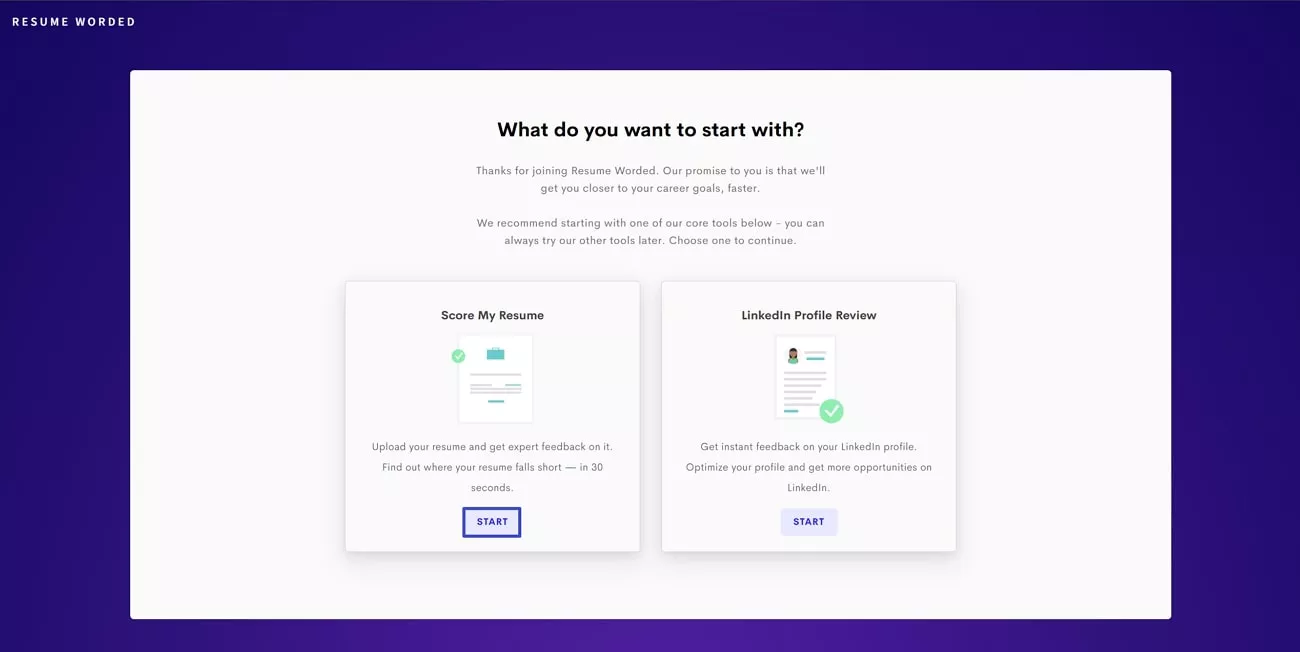
On the next page, we were asked to choose an option to denote our current career position. Among the available options, "Entry-level," "Mid-level," and "Senior-level," we selected "Mid-level." Now, we uploaded a sample resume using the upload icon. The interface was clean and user-friendly, guiding us through the process effortlessly.
Once the resume was uploaded, Resume Worded generated an instant analysis, assigning a score to the document. The feedback was detailed, with sections highlighting strengths and weaknesses. Since we were using a free version, a large number of features were locked for us. Nevertheless, you can check out the parameters used to score your resume from the left panel. These include the following four, "Impact," "Brevity," "Style," and "Sections."
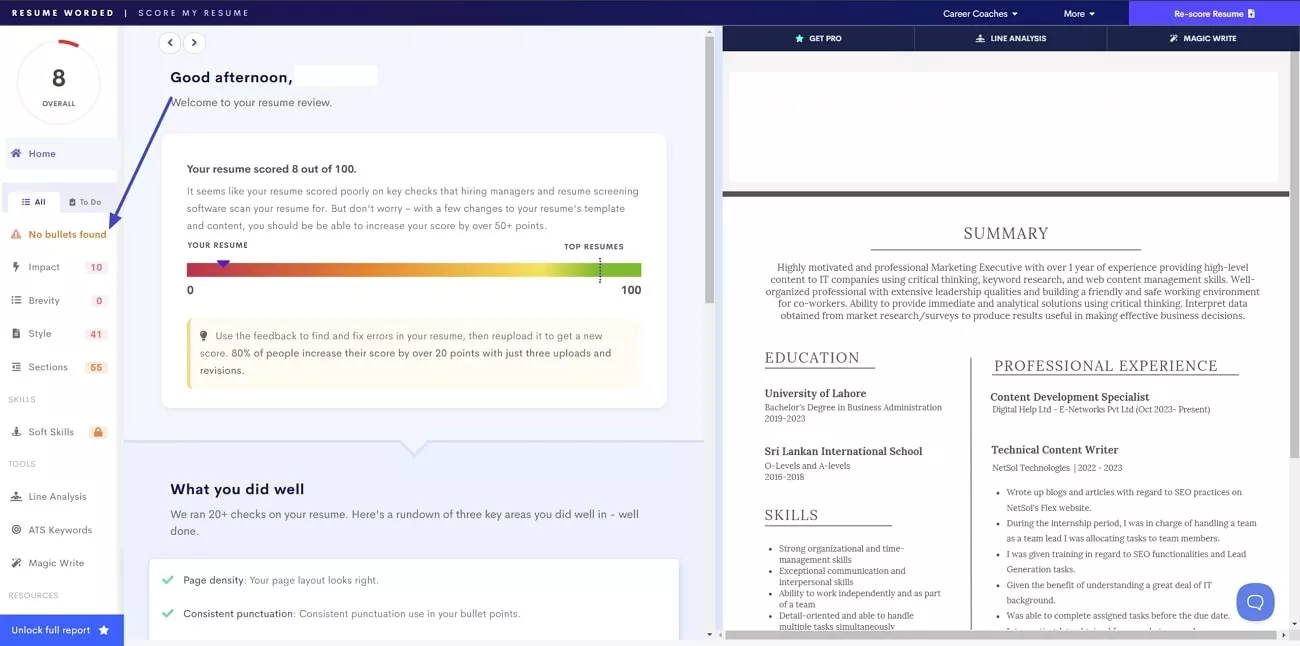
They are further divided into subsections, and you can choose one to find the issue and find a way to fix it. However, the feedback felt somewhat rigid, prioritizing system preferences over readability for human recruiters. In the left panel, you will also find a "Skills" section where you can choose "Soft Skills" to check their impact on your resume score.
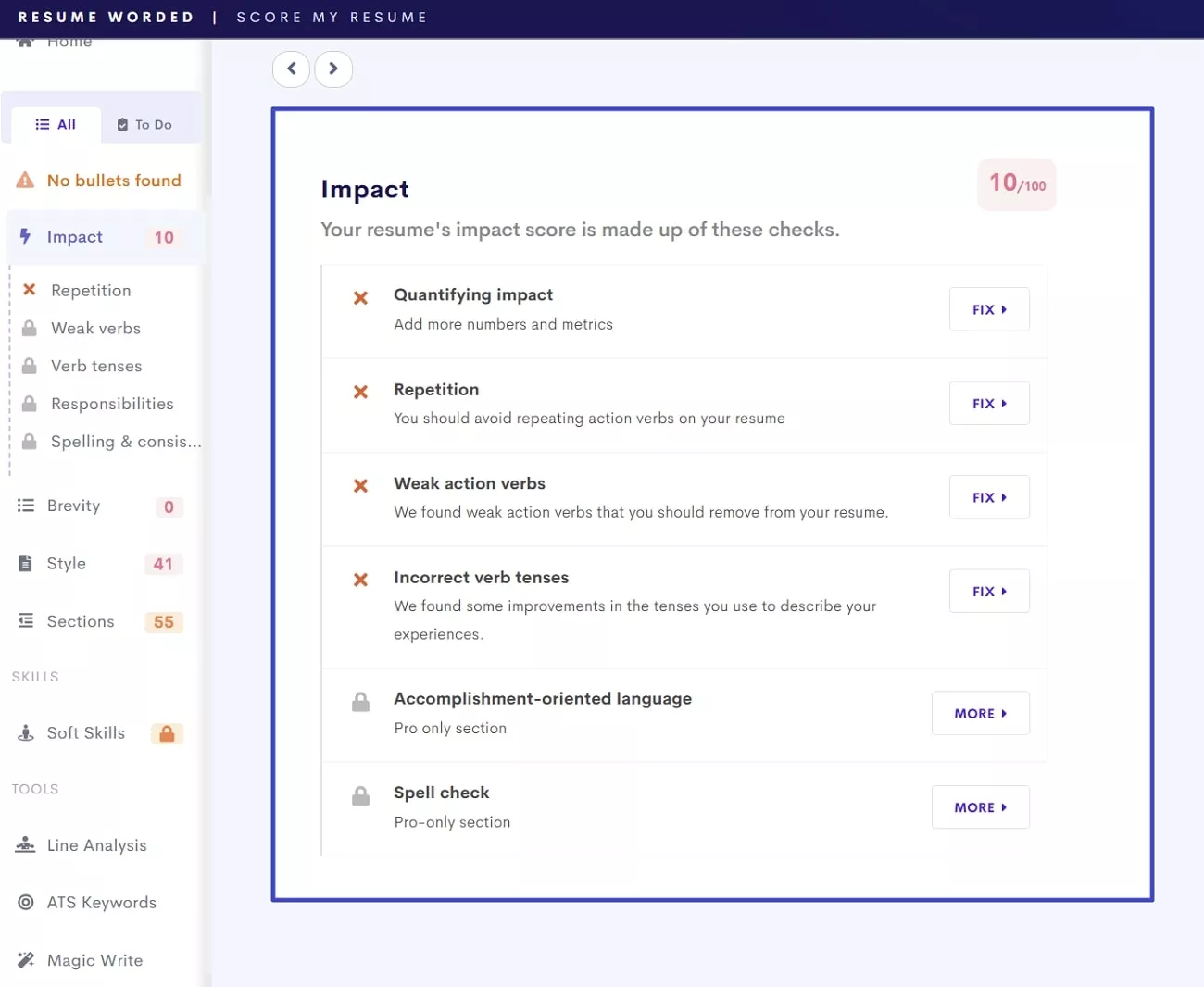
This section is divided into 5 sub-sections to help you check and optimize the different aspects of your skills. While the tips are valuable, the suggestions occasionally feel repetitive. For users with extensive work experience, this might seem limiting. The three major tools at your disposal are "Line Analysis," "ATS Keywords," and "Magic Rewrite." The "Line-by-Line Analysis" helps you review each sentence/bullet point to optimize everything.
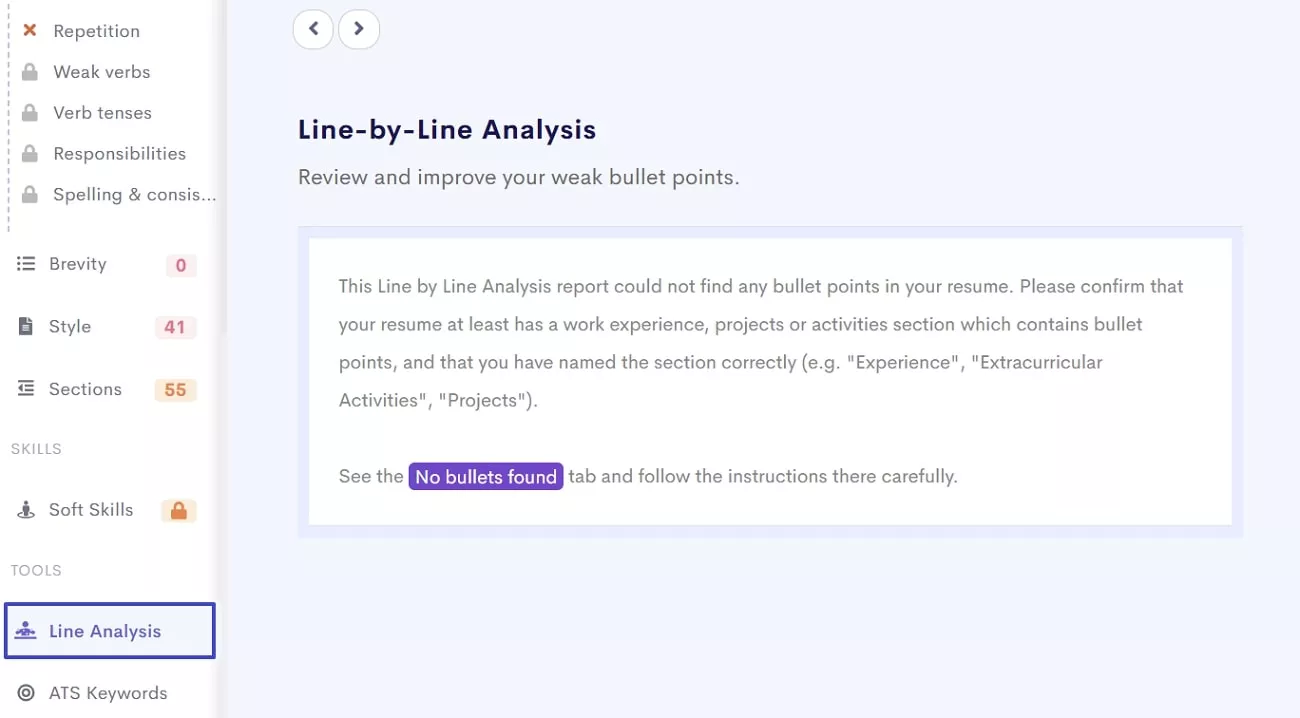
Next, we explored the "ATS Keywords" and "Magic Rewrite" tools to check their impact. While the ATS checker is only available for Pro users, you get two free credits to use the AI-powered rewrite tool. Within this function, you can use "Freestyle Mode" to provide a basic idea of what you want and let the program write it. Other actions that can be performed within this function are "Generate Ideas" and "Top Samples."
While a great tool, its use can be expensive even for Pro users, while AI suggestions sometimes lean toward stuffing keywords. It might not align with best practices for crafting a natural and engaging resume. Finally, we explored the "Resources" section, where you can get "Sample Bullets" and "Action Verbs." While these resources were practical, they lacked depth and customization.
Resume Worded also lets you download the report in PDF format and share it with others using the tool. Overall, using it was a mixed experience as it excels at providing a foundational review for entry-level or mid-level professionals but may fall short for those seeking advanced customization.
Now, it's important to highlight a more comprehensive Resume Worded alternative: UPDF, an AI-powered PDF editor with advanced document management features. With UPDF, you can both customize/edit your resume and use the AI assistant to optimize the content. Click the button below to give it a try for free!
Windows • macOS • iOS • Android 100% secure
Part 3. Is Resume Worded Free?
While a free version is available for you to try, most features of this web tool require the Pro version. The free version provides basic resume analysis and feedback, allowing users to upload a resume or connect their LinkedIn profile for a preliminary review. This can be helpful for those looking for quick insights without any upfront cost.
However, many of Resume Worded's advanced features are locked behind a paid subscription. The premium version, called Pro, unlocks more detailed feedback, unlimited scans, and access to templates and personalized recommendations. The following subscription plans are available if you choose to buy it:
- Monthly: $49/month
- Quarterly: $33/month, billed as $99 every 3 months
- One Year: $19/month, billed $229 yearly
Part 4. An Alternative to Resume Worded for Analysing/Optimizing/Editing Resume
For a more comprehensive solution, consider UPDF, an advanced PDF editor that goes beyond simple resume optimization. With its AI-powered capabilities, UPDF helps analyze, refine, and perfect resumes for job applications. This Resume Worded alternative combines analysis with intuitive editing features, enabling users to directly implement changes and customize their resumes in real-time.
The PDF editor offers unmatched flexibility and precision in formatting, optimizing content, or ensuring ATS compliance. Additionally, you can access and edit your resumes across devices without losing formatting. Summarized below are a few of the robust features you will find in this advanced software:
- AI Analysis for Resumes: Provides detailed insights to optimize language, structure, and keyword usage.
- In-App Editing: Edit resumes directly within the app, from reformatting to updating sections effortlessly.
- Collaborative Tools: Annotate and share resumes with others for feedback and suggestions.
- Chat With AI: Allows you to converse with powerful AI to brainstorm the information and style you need to use for your resume.
Transform your resume-building experience with UPDF. Download the app today and take the first step toward landing your dream job.
Windows • macOS • iOS • Android 100% secure
You can follow these steps to learn how to use UPDF to optimize your resume:
Step 1. Open UPDF and upload your resume in PDF format by clicking the "Open File" button. Access "UPDF AI" from the right panel to use the "Ask PDF" feature to identify key areas for improvement.
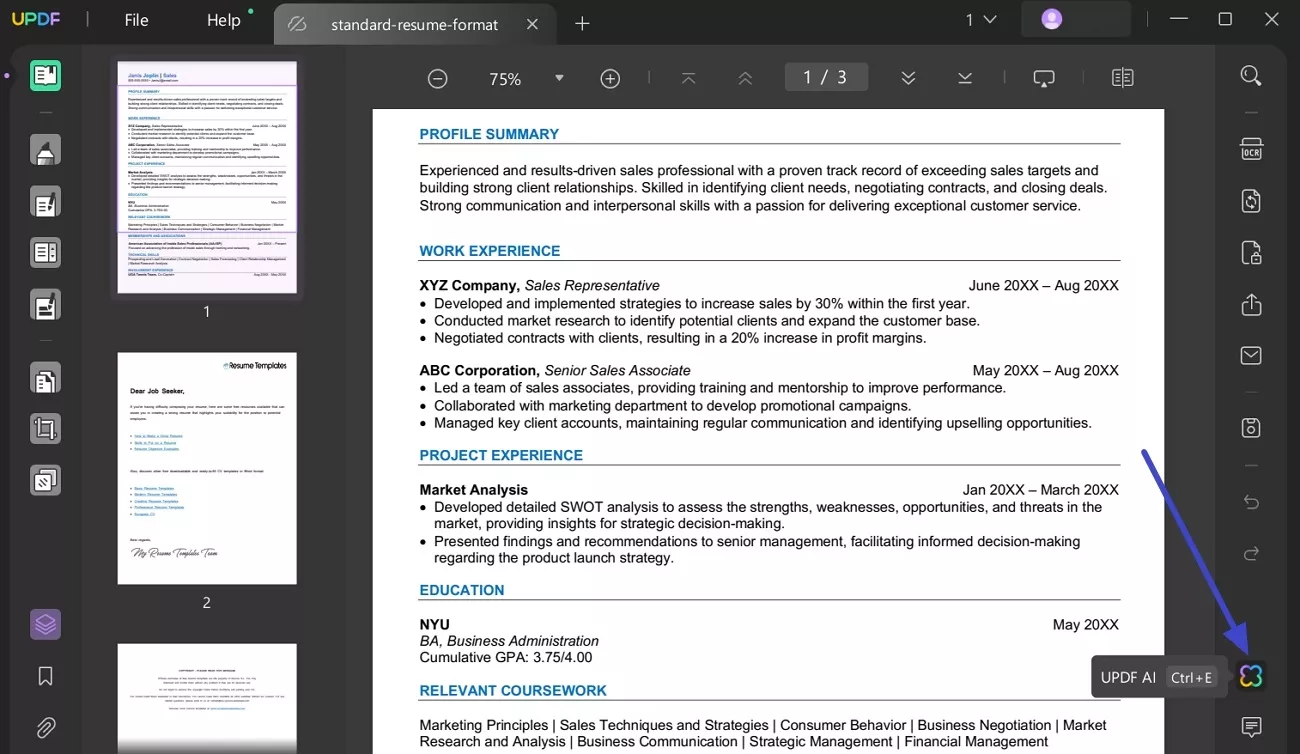
Step 2. Following this, utilize the "Summarize PDF" option to get a quick overview of critical recommendations for optimizing your resume. You can also employ the "Chat" option to discuss different ideas with the powerful AI.
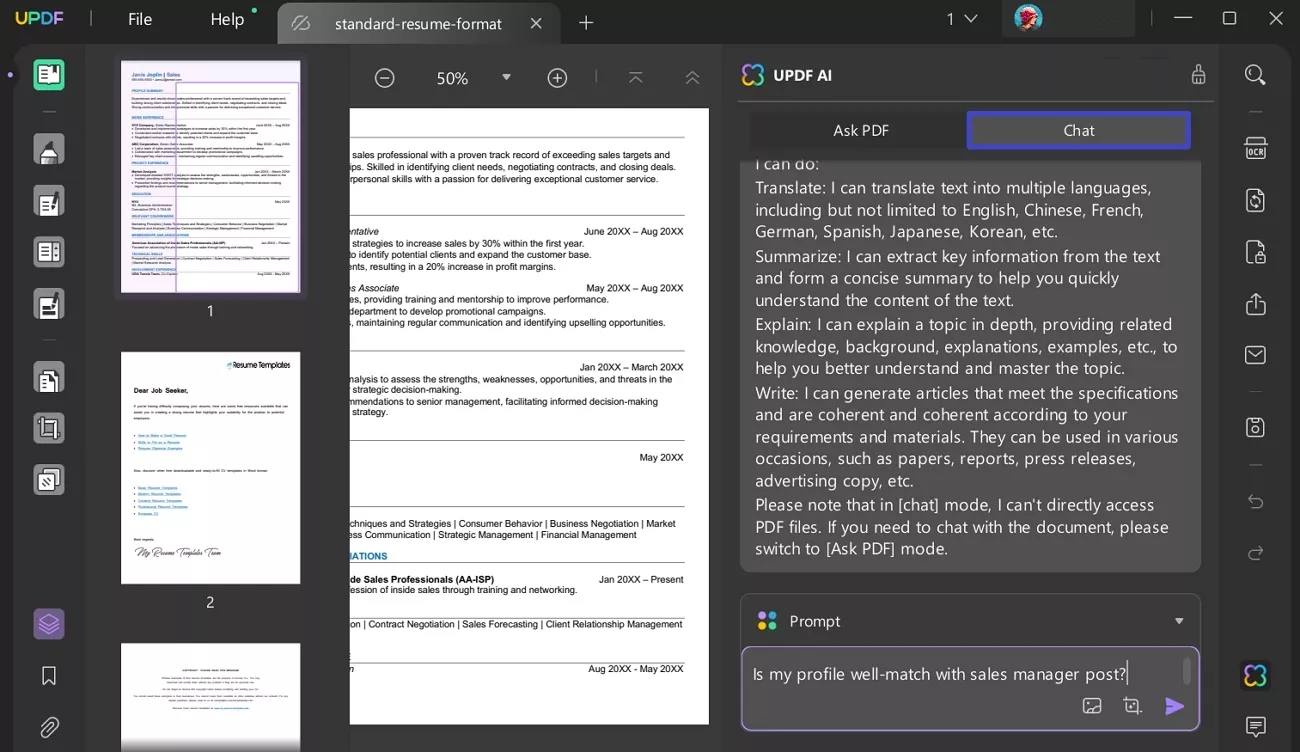
Step 3. Next, switch to the "Edit PDF" mode from the left panel to apply suggested changes. Update text, correct formatting, or adjust spacing to align with professional standards. You can also select the tools on the top to add new text, images, or links.
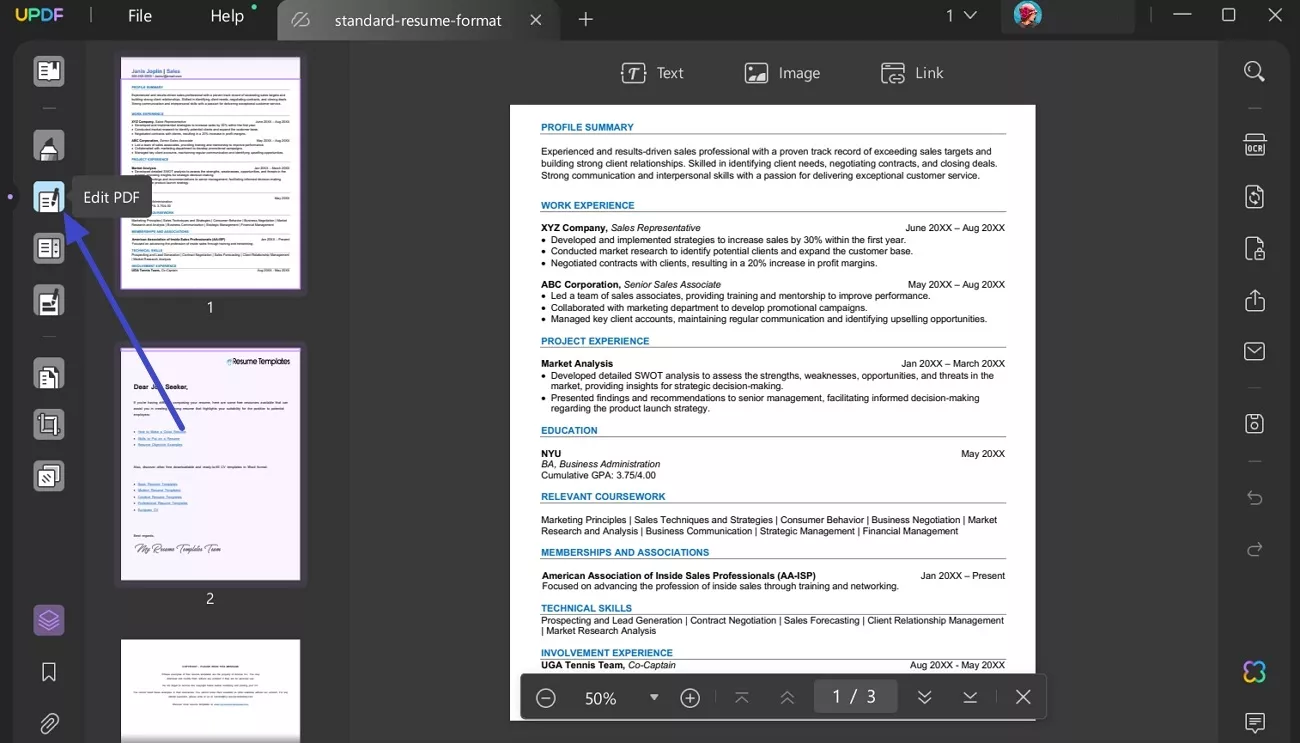
Step 4. You can also include hyperlinks to your portfolio or LinkedIn profile using the Link tool. Afterward, move to the "Comment" tab and use "Highlight," "Sticky Notes," or "Underlining" to mark specific areas for peer review or personal revisions.
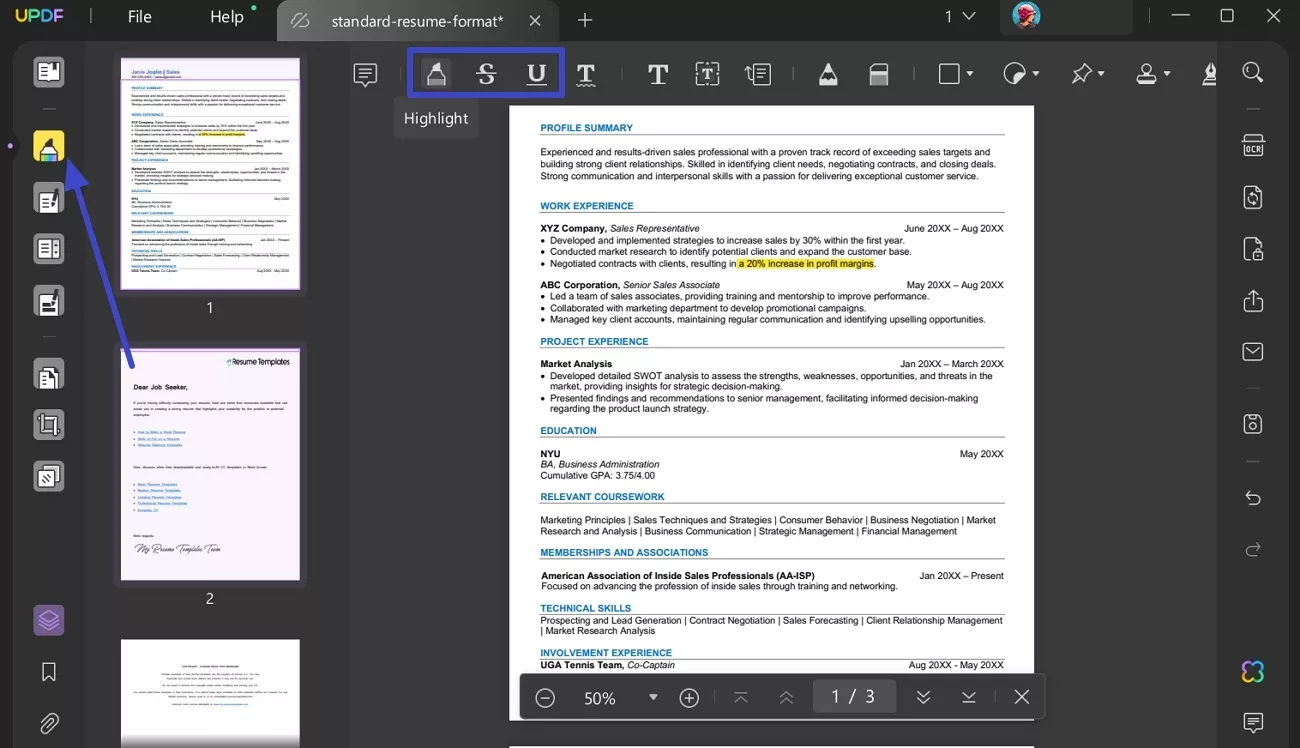
Step 5. Additionally, employ use tools like "Crop" or "Redact" to ensure a clean and professional appearance. Finally, use the "Export PDF" tab from the right side to get the optimized resume in PDF format for immediate use.
Additionally, UPDF's AI capabilities extend to HR professionals, assisting in candidate evaluation by analyzing resumes to identify top talent. Watch this video to explore how UPDF's AI can transform hiring decisions.
Conclusion
In summary, while Resume Worded offers useful tools for refining resumes, it may fall short for users seeking advanced customization and flexibility. For a more robust solution, UPDF stands out as an all-in-one platform that combines AI-driven analysis with effortless editing features, empowering job seekers to create exceptional resumes.
 UPDF
UPDF
 UPDF for Windows
UPDF for Windows UPDF for Mac
UPDF for Mac UPDF for iPhone/iPad
UPDF for iPhone/iPad UPDF for Android
UPDF for Android UPDF AI Online
UPDF AI Online UPDF Sign
UPDF Sign Edit PDF
Edit PDF Annotate PDF
Annotate PDF Create PDF
Create PDF PDF Form
PDF Form Edit links
Edit links Convert PDF
Convert PDF OCR
OCR PDF to Word
PDF to Word PDF to Image
PDF to Image PDF to Excel
PDF to Excel Organize PDF
Organize PDF Merge PDF
Merge PDF Split PDF
Split PDF Crop PDF
Crop PDF Rotate PDF
Rotate PDF Protect PDF
Protect PDF Sign PDF
Sign PDF Redact PDF
Redact PDF Sanitize PDF
Sanitize PDF Remove Security
Remove Security Read PDF
Read PDF UPDF Cloud
UPDF Cloud Compress PDF
Compress PDF Print PDF
Print PDF Batch Process
Batch Process About UPDF AI
About UPDF AI UPDF AI Solutions
UPDF AI Solutions AI User Guide
AI User Guide FAQ about UPDF AI
FAQ about UPDF AI Summarize PDF
Summarize PDF Translate PDF
Translate PDF Chat with PDF
Chat with PDF Chat with AI
Chat with AI Chat with image
Chat with image PDF to Mind Map
PDF to Mind Map Explain PDF
Explain PDF Scholar Research
Scholar Research Paper Search
Paper Search AI Proofreader
AI Proofreader AI Writer
AI Writer AI Homework Helper
AI Homework Helper AI Quiz Generator
AI Quiz Generator AI Math Solver
AI Math Solver PDF to Word
PDF to Word PDF to Excel
PDF to Excel PDF to PowerPoint
PDF to PowerPoint User Guide
User Guide UPDF Tricks
UPDF Tricks FAQs
FAQs UPDF Reviews
UPDF Reviews Download Center
Download Center Blog
Blog Newsroom
Newsroom Tech Spec
Tech Spec Updates
Updates UPDF vs. Adobe Acrobat
UPDF vs. Adobe Acrobat UPDF vs. Foxit
UPDF vs. Foxit UPDF vs. PDF Expert
UPDF vs. PDF Expert









 Lizzy Lozano
Lizzy Lozano 
 Enya Moore
Enya Moore 
 Idham Wijaya
Idham Wijaya 

 Delia Meyer
Delia Meyer 