While performing complex tasks or solving simple queries, questions often arise in our minds that drive us to seek deeper understanding or clarification. In our search for answers, we frequently turn to the internet, where abundant knowledge is readily available at our fingertips. Among the numerous platforms dedicated to providing information, Quora stands out as one of the most popular and widely visited sites on the web.
Although Quora is a frequently visited site, numerous Quora answer generators are often used as alternatives. The necessity of using an answer generator arises when it seems difficult to comprehend the answer you've read across the platform. Hence, read this article to the end, as it features the top platforms that can be used to generate Quora-like answers.
Part 1. Is There a Quora Answer Generator?
To answer the question, yes, there are numerous Quora answer generators that can help address your queries with ease. These tools are particularly useful when you cannot access Quora directly, as they provide a convenient alternative for obtaining information and insights on various topics. Powered by advanced AI algorithms, these AI Quora answer generators are designed to understand the context of your questions and generate relevance.
Part 2. Discover the Top 5 Quora Answer Generators For Quick Responses
After learning what a Quora answer generator is, let us now move to the list of top 5 resources that offer instant responses to all your queries:
1. UPDF AI
If you are looking for an easy online solution, it is recommended to explore UPDF AI as a free Quora answer generator. Using this tool's diverse "Chat With Image" and the "Chat with AI" feature, you can enter prompts and get their answers in ANY language. Besides inputting plain textual prompts, users can upload Quora question images and ask for relevant answers from the AI. Moreover, UPDF AI helps you understand complex concepts and perform better in professional and educational settings.
Relevant Features of UPDF AI
- Customization For Answers: You can specify the tone, length, or depth of the Quora answer you want in the prompt. Moreover, the platform lets you mention your requirements for the answer, such as generating answers in bullet points or paragraphs.
- Image Uploading and Processing: It allows users to integrate images to generate answers for the Quora question. UPDF AI extracts the question or get insights from the images to support the answer.
- Simplifies Complex Answers: If the generated Quora answer is pretty complex, ask UPDF AI to break down the intricate topics into clear explanations.
- Multiple Language Support For Queries: This Quora answer generator lets users upload queries in various languages to craft appropriate responses. Additionally, the versatile platform also offers the capability to input queries in English and translate them into almost any language.
Pros:
- For instant answer generation in multiple languages, you can ask the tool to translate it into multiple languages.
- Users can use it to generate Quora answers for free. Besides, if they upgrade to the paid version, they can ask unlimited Quora questions and generate answers for them using this incredible tool.
- If you do not like a generated Quora answer, simply ask UPDF to regenerate it for you.
A Guide on Using UPDF AI to Generate Quora Answers
Step 1. Access UPDF AI on the Web
To generate Quora answers about an image, open UPDF AI's website on your device.
After signing up, explore the main interface and navigate to the bottom of the page to click the "Image" icon on the text box. Now, upload the question containing the Quora query from your device to initiate the process.
Step 2. Input Your Query For Quora Question Image
Once the image is uploaded, use the text field to ask the platform to generate an answer for the question provided in the image.
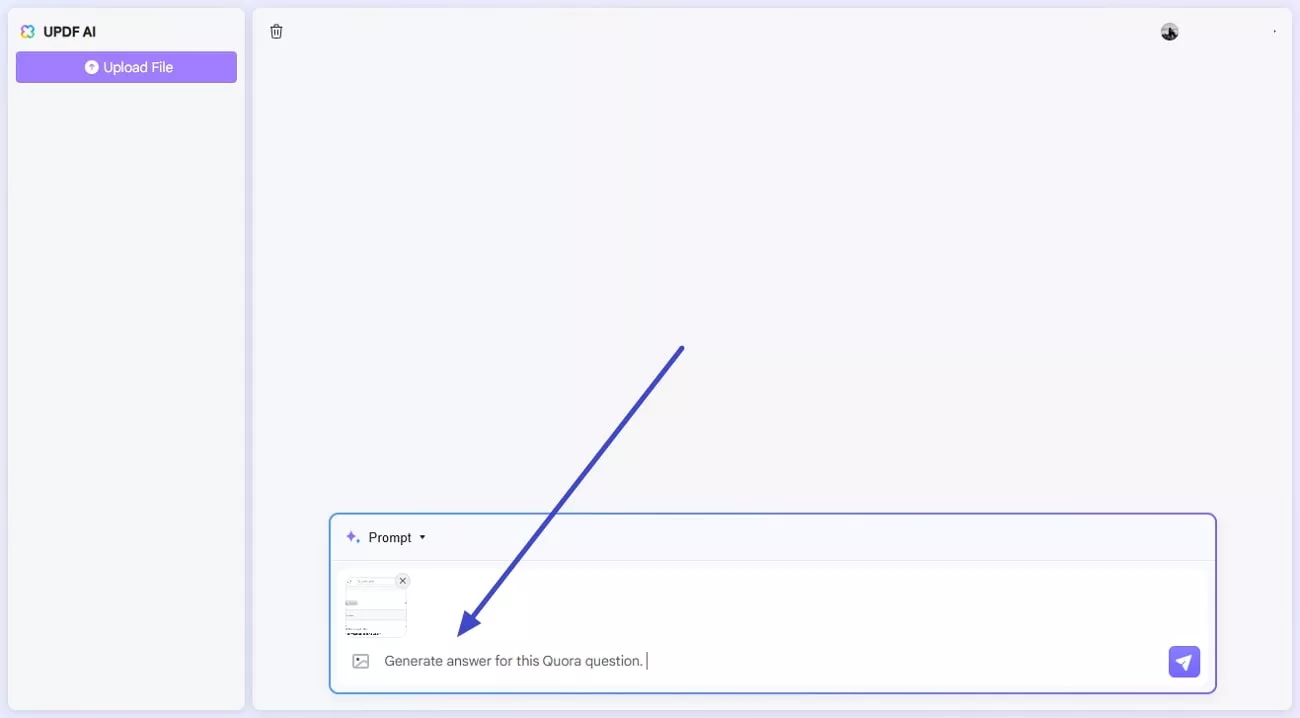
Step 3. Customize The Answer According to Your Preference
The platform will generate an answer as soon as you input the query in the text field. If you are not satisfied with the response generated, customize the response by prompting your requirements.
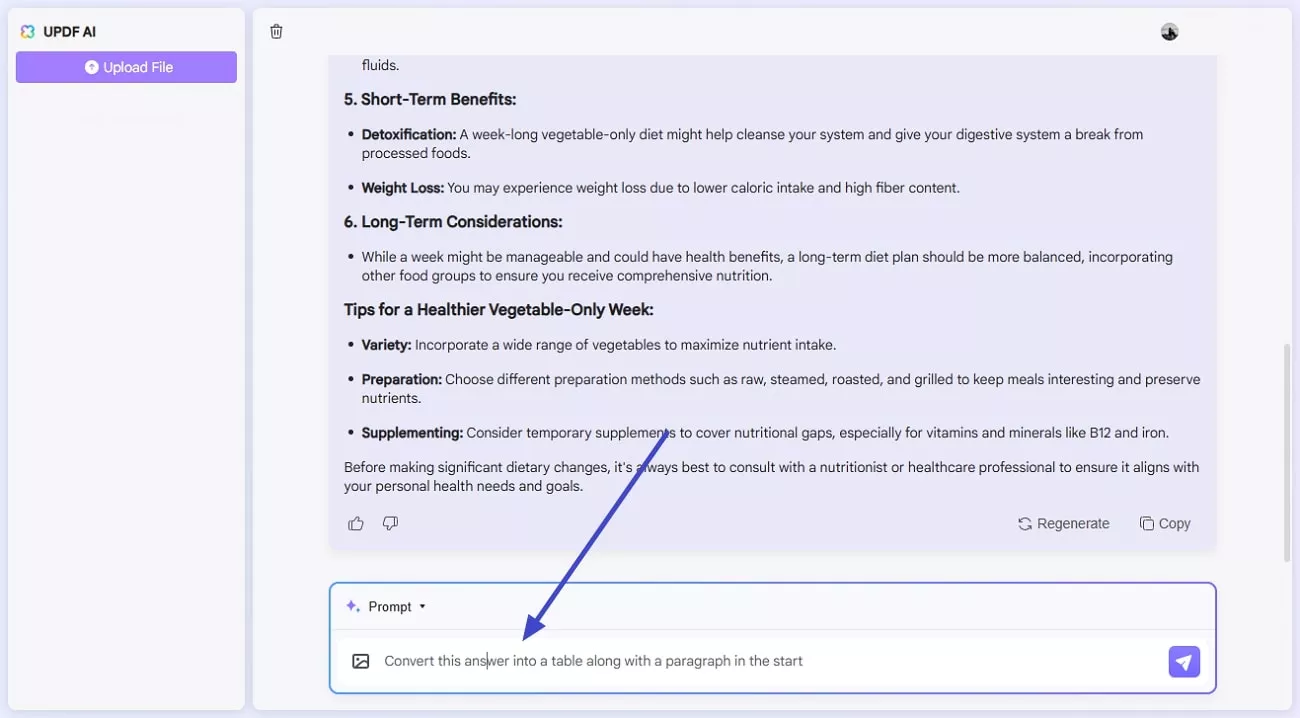
Step 4. Review the Generated Quora Response
The tool will craft the results according to your preference within the interface. However, if you still do not like the answer, press "Regenerate" to create a new response instantly.
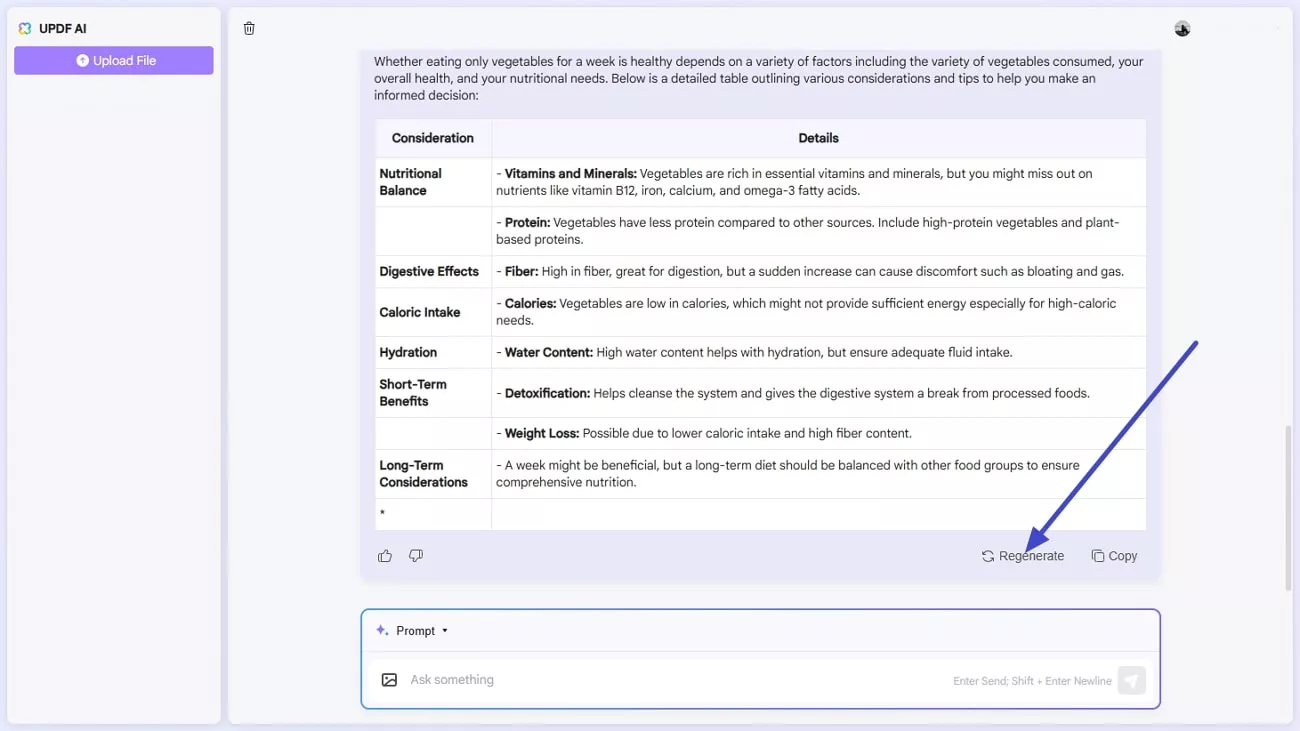
Step 5. Enter the Prompt For the Image With the Quora Question
If you have a Quora question as text along with the relevant image, upload the picture and enter the relevant prompt using your keyboard. You can specify your requirements, such as what type of Quora answer you want and in which format. Next, press the "Enter" key to let UPDF AI generate a response against the prompt.
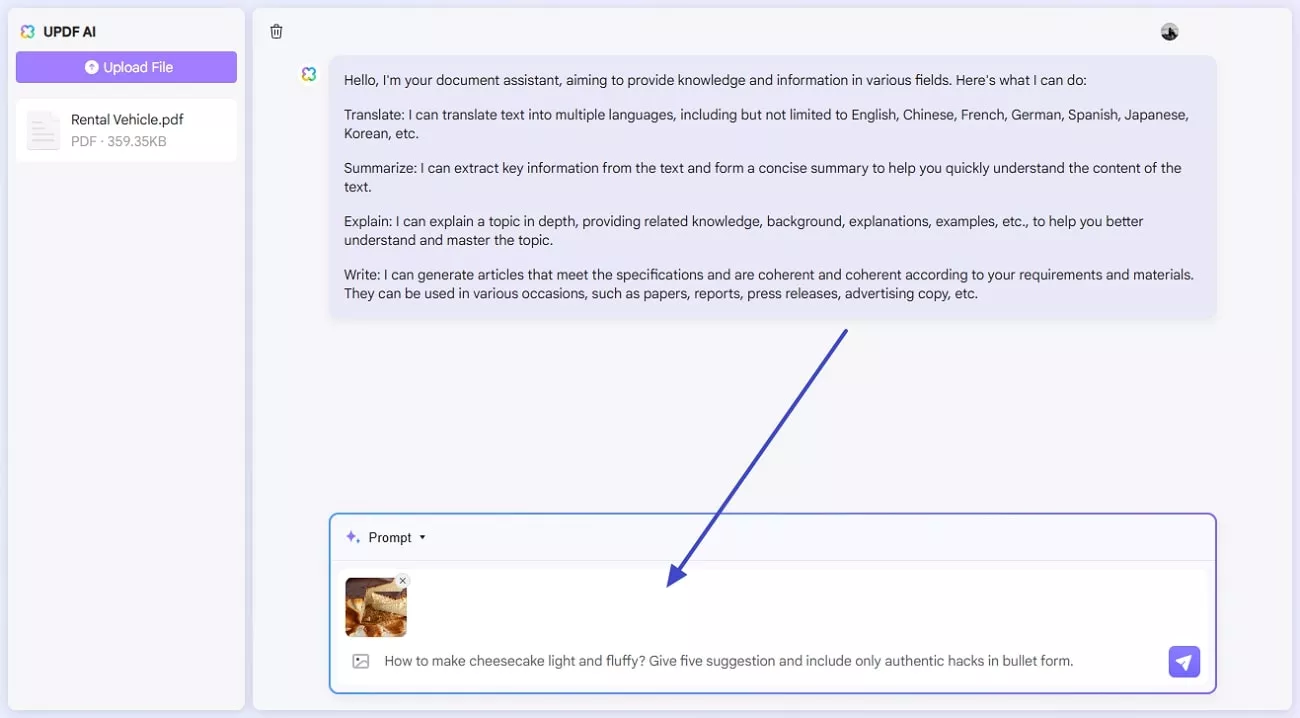
Step 6. Regenerate the Results or Copy Them to Clipboard
When the Quora answer is generated, scroll to the end of the answer and review it. Copy and paste the answer on multiple platforms using the "Copy" button. If you are not satisfied with the answer generated, press "Regenerate" to generate a new response.
The above discussion mentioned the top features of UPDF AI and how you can use this Quora answer generator to simplify queries. If there is anything else you want to know, watch this video and learn more about the tool.
2. ToolBaz
An online tool designed for users who want to produce well-structured instant answers is ToolBaz. It streamlines your workflow by helping you create engaging responses across your queries. Moreover, the online tool uses an advanced algorithm to analyze the topics input by users and formulate answers aligned with the infamous Quora style.
Pros:
- The platform lets you select the AI model that will generate the response against your query.
- It also allows editing the generated response by offering an AI text editor.
Cons:
- The tool lacks the ability to take images as input and only responds to text queries.
Steps For Generating Quora Responses With ToolBaz
Step 1. Start the process by accessing the Quora Answer Generator feature from ToolBaz's official website. Next, input your query in text form in the text field located within the interface.
Step 2. Next, scroll down and proceed forward with the free Quora answer generation process by pressing the "Write" button. You can see the generated response by scrolling down the tool's web page. To change the output, click the "Edit" option below. Finally, save the response by pressing the "Copy" icon at the top right corner of the answer.

3. Akkio
It is an online tool that helps users easily create responses against Quora queries. Akkio is particularly useful for business professionals and content creators looking to enhance their visibility on Quora by delivering high-quality answers. Furthermore, this online platform lets users directly share their generated chats with different platforms.
Pros:
- Users can ask the platform to generate reports across the data they provide.
- The platform provides multiple examples within its interface to give users a head start for their answer generation.
Cons:
- Users need a paid subscription to access all of Akkio's answer-generating abilities.
Steps For Generating Quora Responses With Akkio
Step 1. Enter your query in the text box located within the interface after accessing Akkio's website and hit the "Answer This Quora Question" button.
Step 2. A detailed answer to your query will be generated in the section below the query. Copy the generated results by pressing the "Copy" icon at the top right corner and paste it wherever you want.
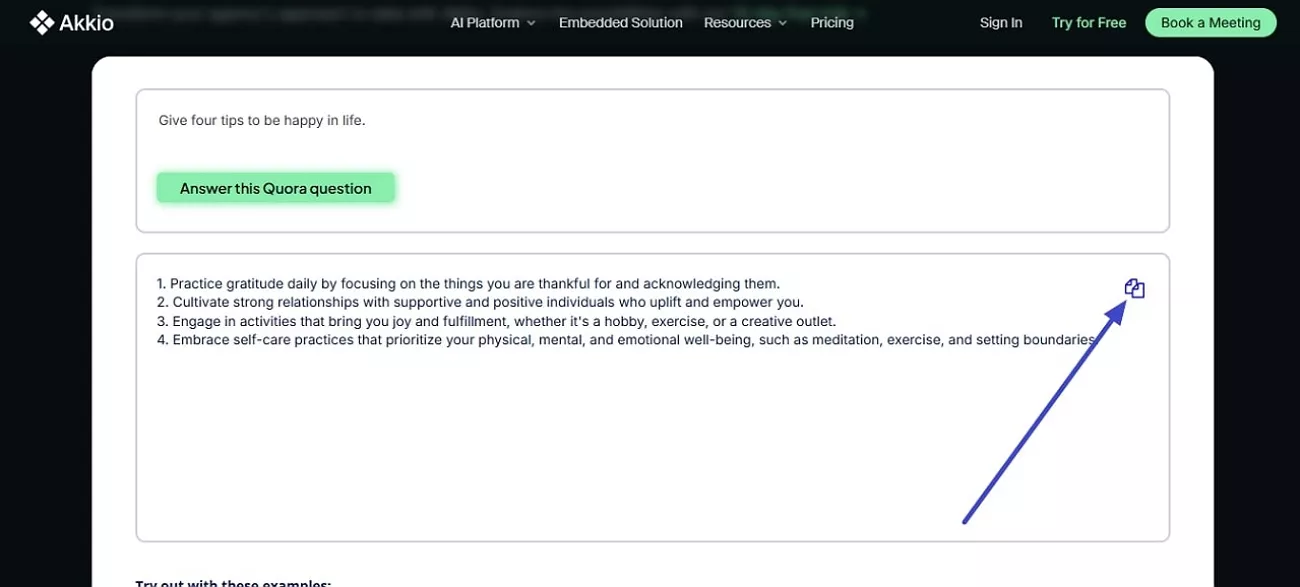
4. Planable
With a handful of options, Planable lets you generate Quora answers across your prompted query. Users can also utilize this tool to schedule their social media effectively. Even though the ability to generate responses across images is unavailable within the tool, it lets you specify particular requirements for your Quora answers.
Pros:
- Planable lets users select the response length they want the tool to generate.
- This AI Quora answer generator allows the users to decide the number of variations for the answer.
Cons:
- The free version of this online platform lets you generate only 50 posts in total.
Step-by-Step Guide For Crafting Quora Answers Using Planable
Step 1. Initiate the process by acquiring Planable's Quora Answer generator and putting your query in the text field. Next, select the tone of the response by expanding its drop-down menu. Choose other options the tool offers and press the "Generate Answer" button.
Step 2. The answer across the query will be generated within the same interface below the query. Finally, click the "Copy" option to copy and paste the generated results anywhere.
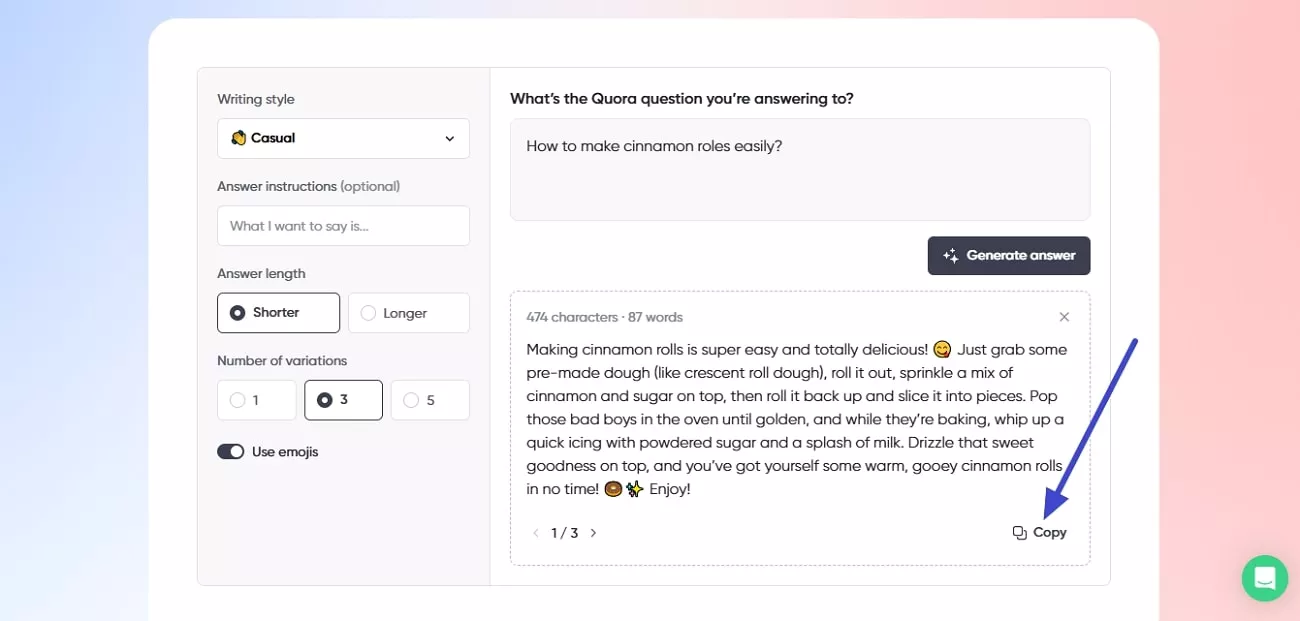
5. Scalenut
Another online tool that provides the utility of converting your raw queries into well-curated Quora responses is Scalenut. This platform leverages advanced AI to detect the questions asked and generate accurate reactions. In addition, users can utilize this tool to generate humanized SEO articles for their platforms.
Pros:
- It lets you specify what information you want to include in the response.
- Users can also mention what type of tone they want for their answers.
Cons:
- A paid version needs to be bought to unlock all the features of this Quora answer generator.
Step-by-Step Guide on Creating Quaora Response with Scalenut
Step 1. Once you have accessed the tool from its official site, input your query in the text field. Add the info you want to include in the response in the next text field.
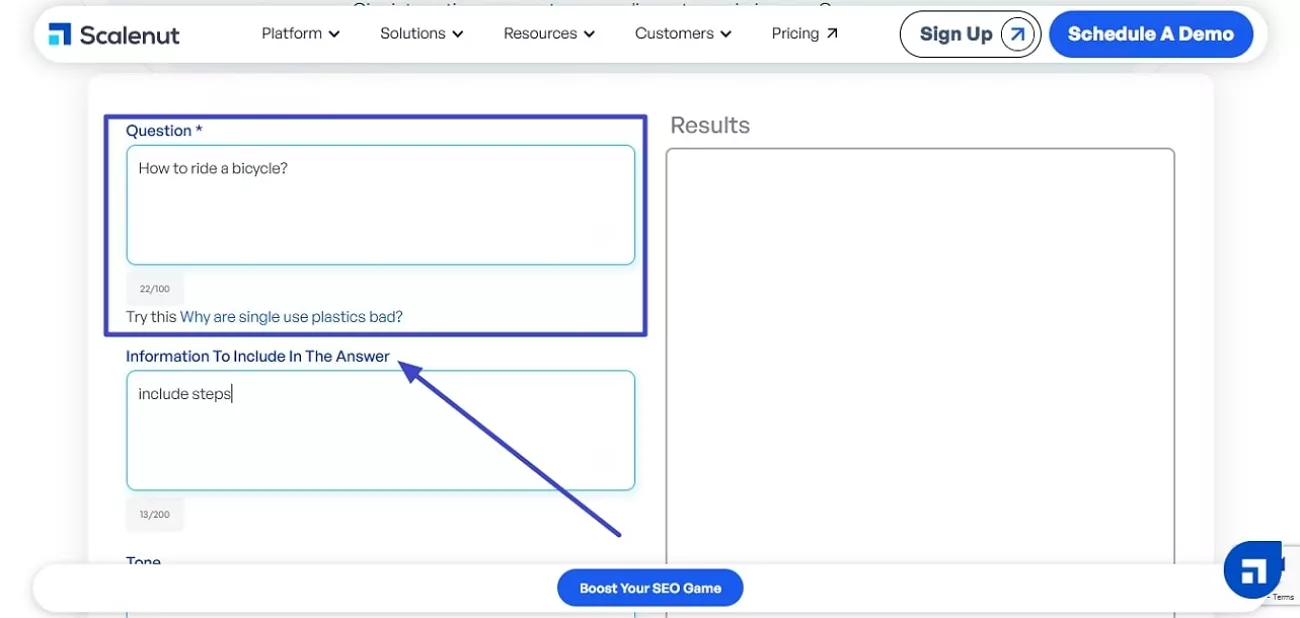
Step 2. Now, scroll down the web page and specify the tone of the answer under the "Tone" section. Next, hit the "Generate" button to execute the answer creation process.
Step 3. The response will be generated in the response section, and the answer will be copied by hitting the "Copy" icon.
Conclusion
To summarize, Quora is used globally to get answers to a wide range of questions. As it is not accessible in various regions of the world, it is important to use some AI Quora answer generators that act as alternatives. Among all the alternatives mentioned above, it can be noted that UPDF AI is the most dependable option in terms of accuracy and speed. Give it a try for free.
 UPDF
UPDF
 UPDF for Windows
UPDF for Windows UPDF for Mac
UPDF for Mac UPDF for iPhone/iPad
UPDF for iPhone/iPad UPDF for Android
UPDF for Android UPDF AI Online
UPDF AI Online UPDF Sign
UPDF Sign Edit PDF
Edit PDF Annotate PDF
Annotate PDF Create PDF
Create PDF PDF Form
PDF Form Edit links
Edit links Convert PDF
Convert PDF OCR
OCR PDF to Word
PDF to Word PDF to Image
PDF to Image PDF to Excel
PDF to Excel Organize PDF
Organize PDF Merge PDF
Merge PDF Split PDF
Split PDF Crop PDF
Crop PDF Rotate PDF
Rotate PDF Protect PDF
Protect PDF Sign PDF
Sign PDF Redact PDF
Redact PDF Sanitize PDF
Sanitize PDF Remove Security
Remove Security Read PDF
Read PDF UPDF Cloud
UPDF Cloud Compress PDF
Compress PDF Print PDF
Print PDF Batch Process
Batch Process About UPDF AI
About UPDF AI UPDF AI Solutions
UPDF AI Solutions AI User Guide
AI User Guide FAQ about UPDF AI
FAQ about UPDF AI Summarize PDF
Summarize PDF Translate PDF
Translate PDF Chat with PDF
Chat with PDF Chat with AI
Chat with AI Chat with image
Chat with image PDF to Mind Map
PDF to Mind Map Explain PDF
Explain PDF Scholar Research
Scholar Research Paper Search
Paper Search AI Proofreader
AI Proofreader AI Writer
AI Writer AI Homework Helper
AI Homework Helper AI Quiz Generator
AI Quiz Generator AI Math Solver
AI Math Solver PDF to Word
PDF to Word PDF to Excel
PDF to Excel PDF to PowerPoint
PDF to PowerPoint User Guide
User Guide UPDF Tricks
UPDF Tricks FAQs
FAQs UPDF Reviews
UPDF Reviews Download Center
Download Center Blog
Blog Newsroom
Newsroom Tech Spec
Tech Spec Updates
Updates UPDF vs. Adobe Acrobat
UPDF vs. Adobe Acrobat UPDF vs. Foxit
UPDF vs. Foxit UPDF vs. PDF Expert
UPDF vs. PDF Expert

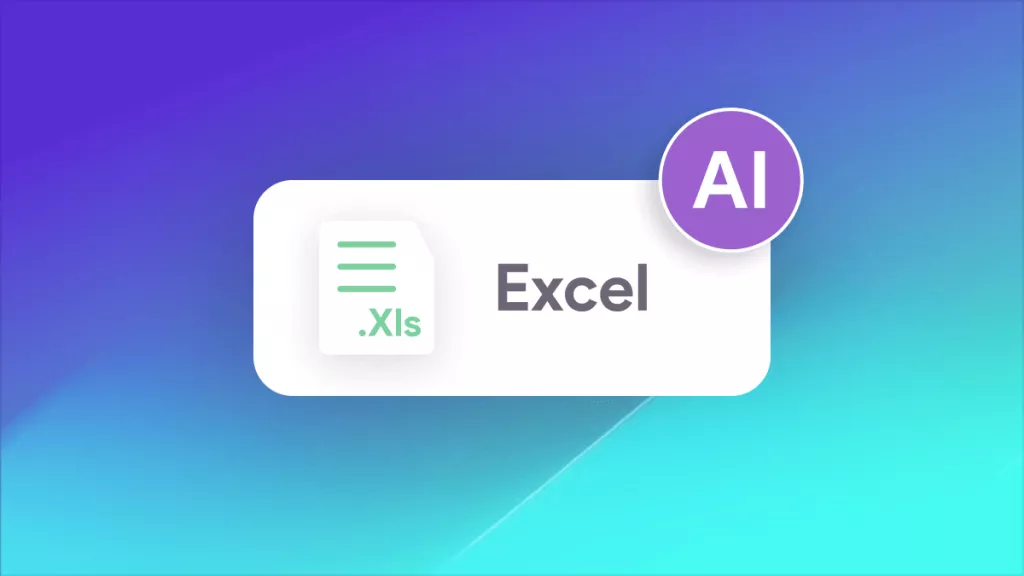
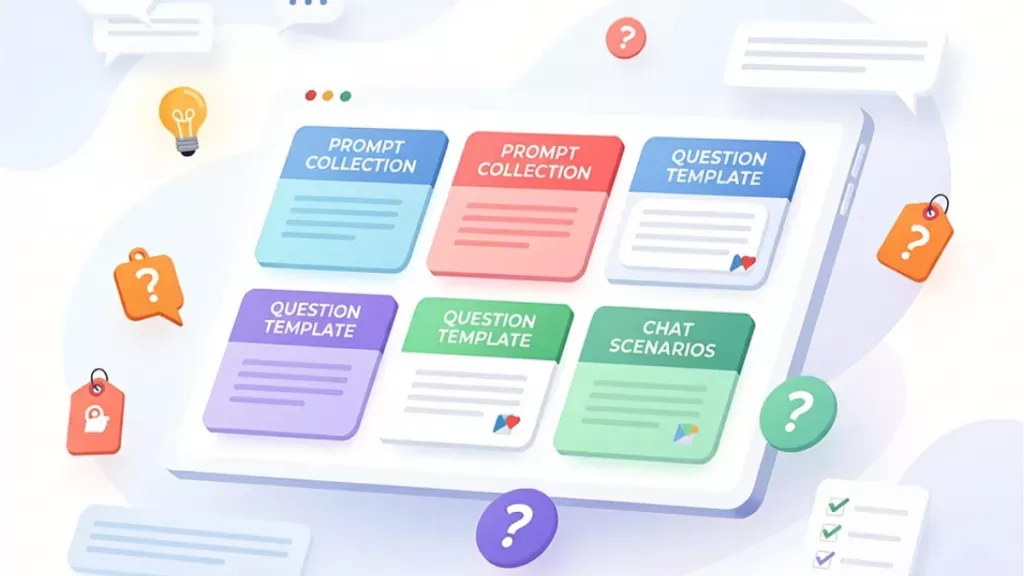
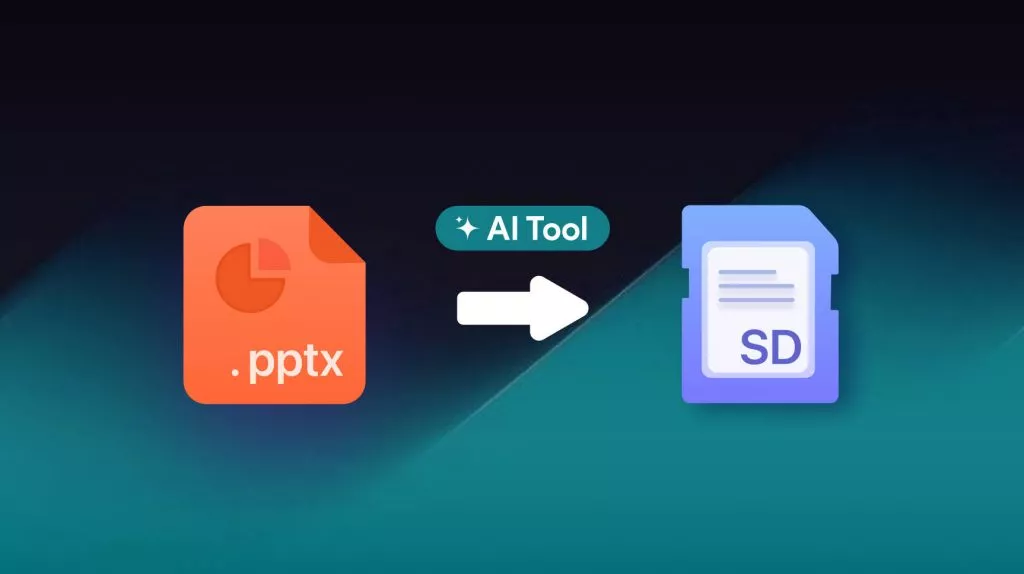
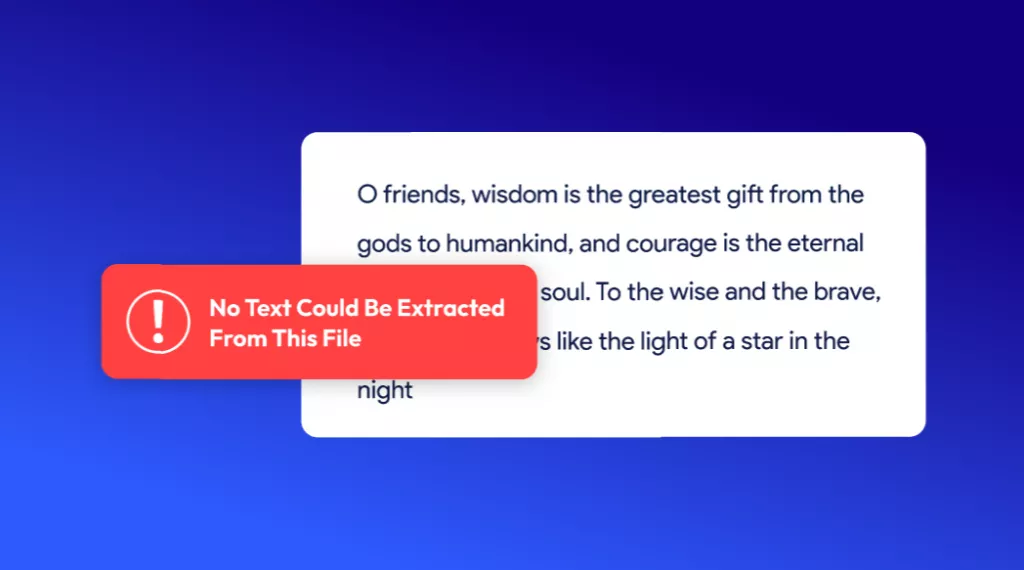



 Enola Miller
Enola Miller 
 Delia Meyer
Delia Meyer 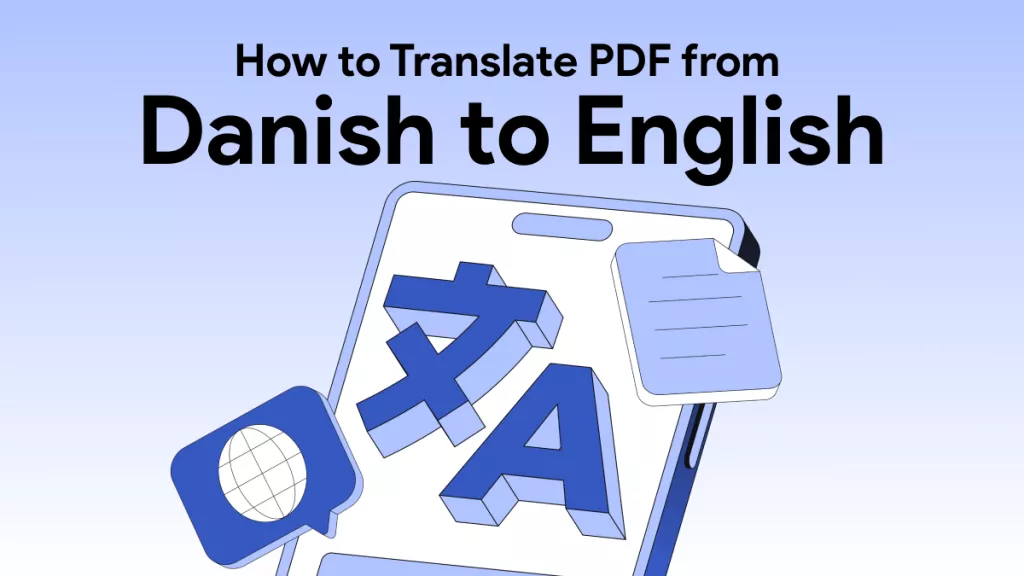
 Lizzy Lozano
Lizzy Lozano 
 Enid Brown
Enid Brown 